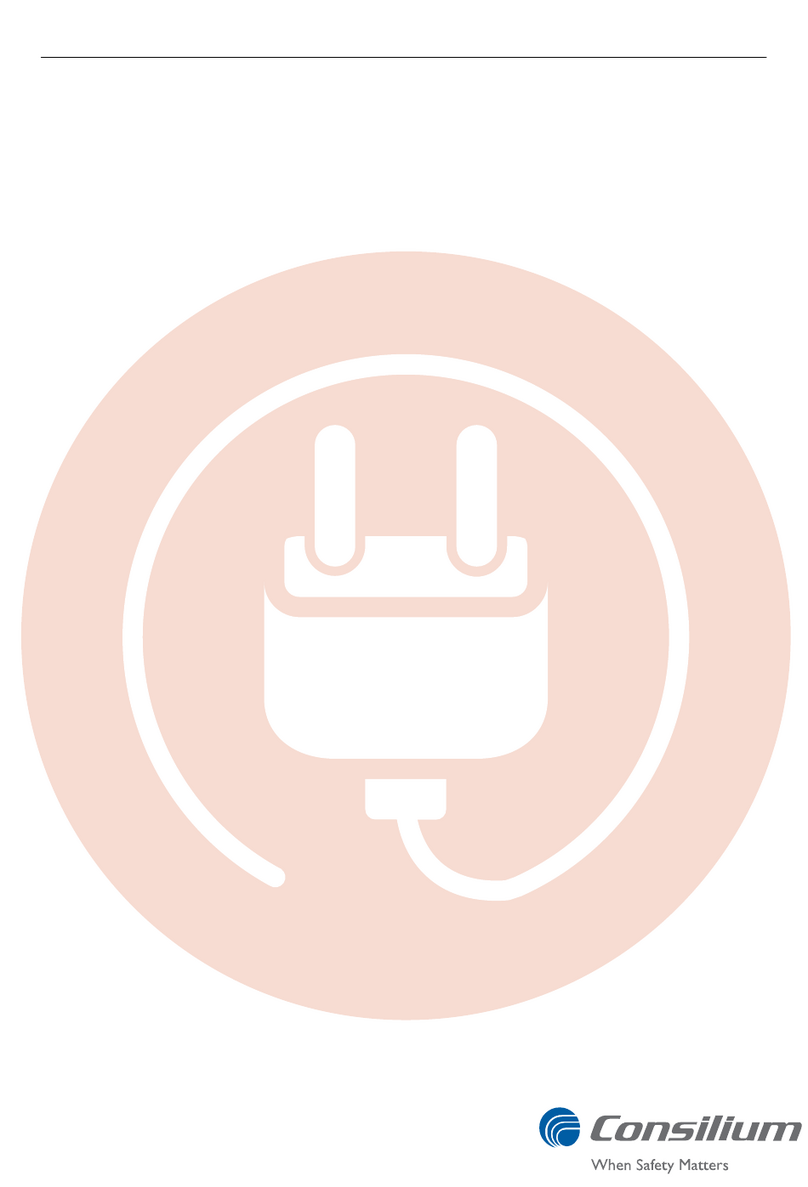User Guide 2Official service and maintenance guidelines
5100332-01_Salwico Cargo Addressable_User Guide_M_EN_2023_AG 3
2 Official service and maintenance
guidelines
•This is an essential safety system which needs to be maintained to the highest
standards.
•It is strongly recommended that annual maintenance is carried out by
manufacturer certified service technicians.
•By following below manufacturer’s service & maintenance guidelines, relevant
actions are being taken to optimize the functionality and lifetime of the safety
system and its individual building blocks.
•All service carried out by manufacturer include update to onboard official
documentation and certifications which can be submitted to any
approval/inspection parties attending the ship.
Consilium is known for high quality products, still all manufactured goods have a
lifespan. Regardless of quality and durability, a safety system requires maintenance
on a regular basis to function as intended and to prolong its lifetime.
Consilium original spare parts are compulsory with any Consilium safety system.
Original spare parts are configured and tested for use with specific safety systems.
Using Consilium original spare parts ensures best possible conditions for the safety
system to operate at optimal performance while not voiding compliance with
regulations, standards, or manufacturer warranty.
Official service and maintenance guidelines are Consilium’s recommendations for
preventive service and maintenance; however, regulations or owner requirements
may require higher frequency and/or more extensive inspection and/or more
extensive onboard vessel spare parts safety stock.
Maintenance for Fire Detection System Central Unit
Service interval, no. of months
Type of maintenance 1 3 6 12 24 36 60
Check detector loop communication in each
detector loop (where addressable system)
x
Test all public address systems and general
alarm systems
x
Test control panel display x
Check battery performance, including load
test, replace if required
x
Battery replacement x
Check relays, including but not limited to
control of: 3rd party product relays,
relays/signal path to emergency shutdown
system
x