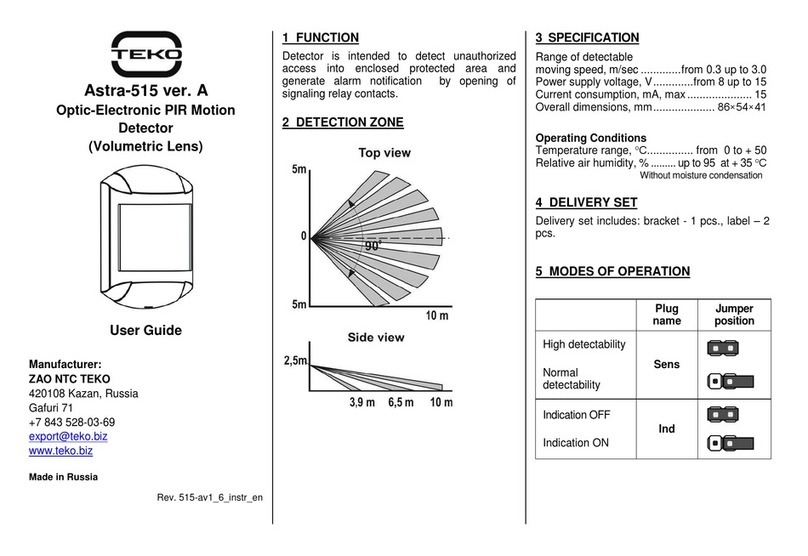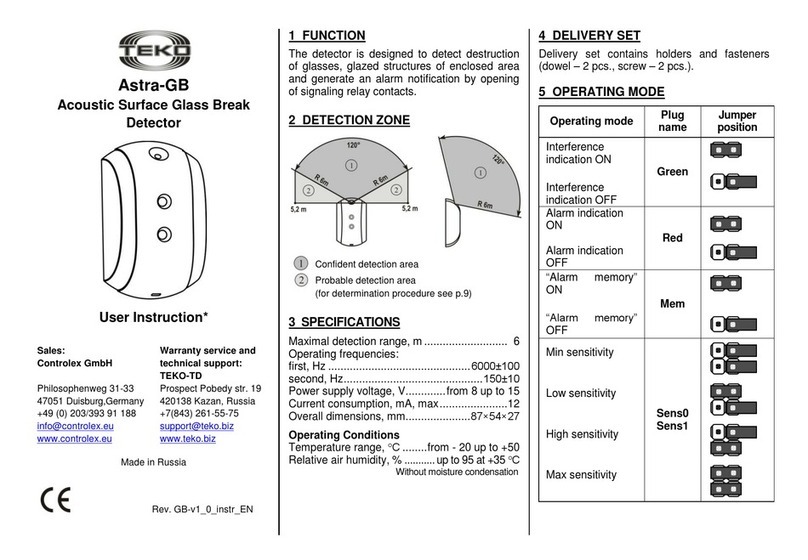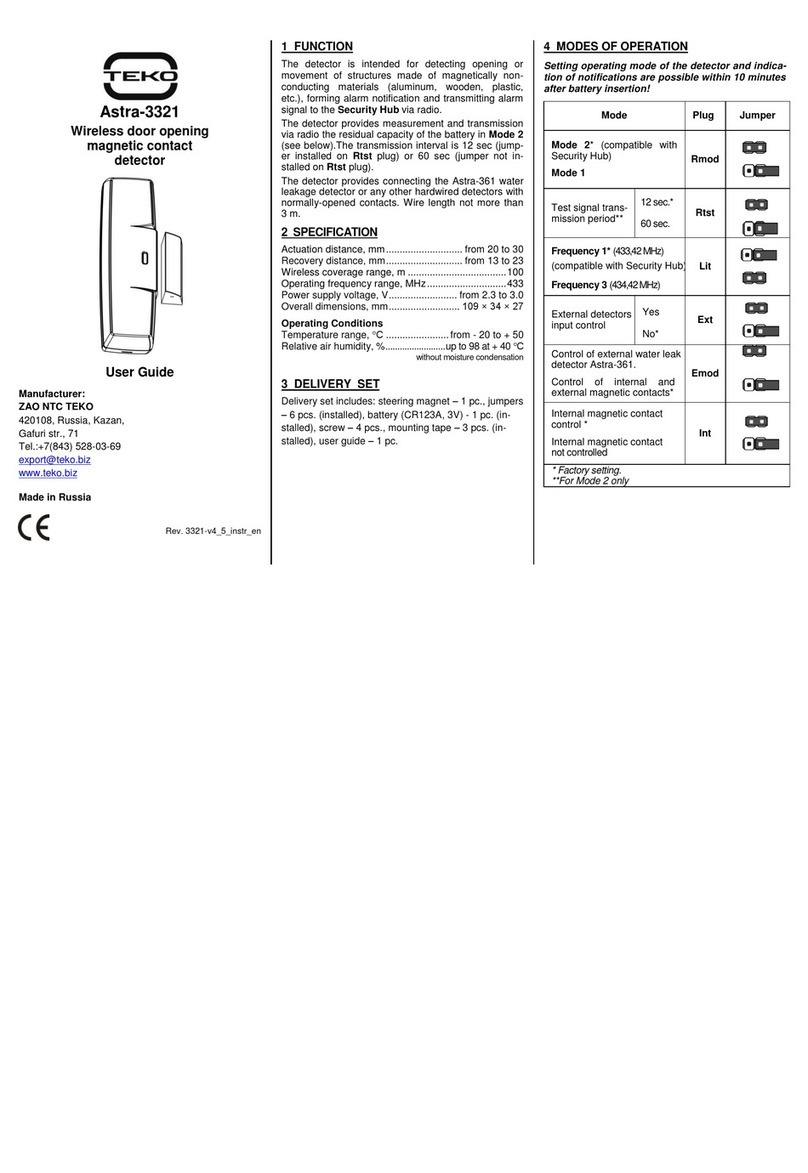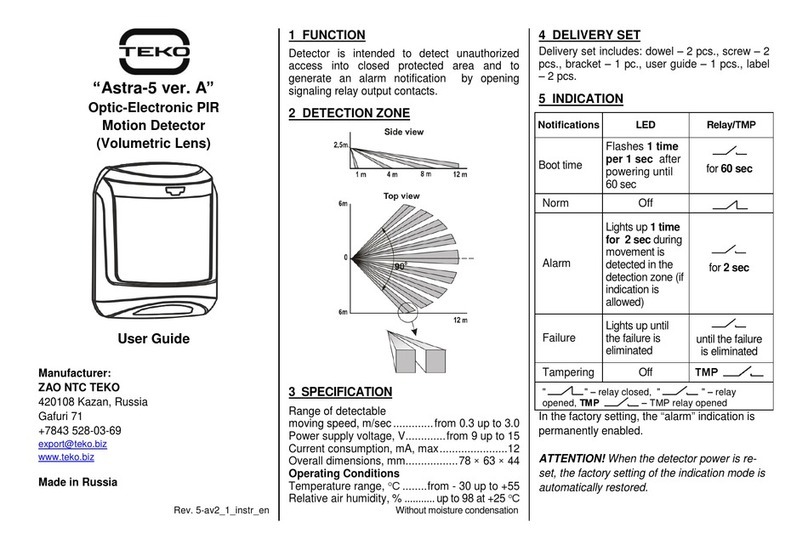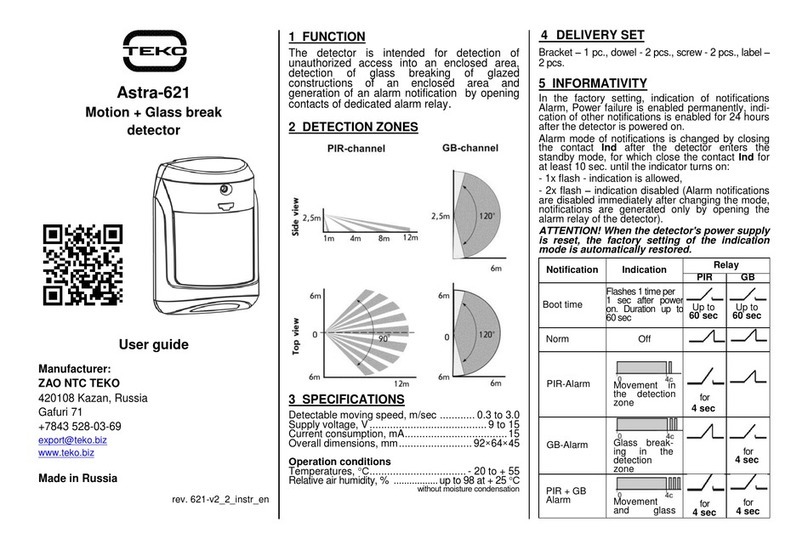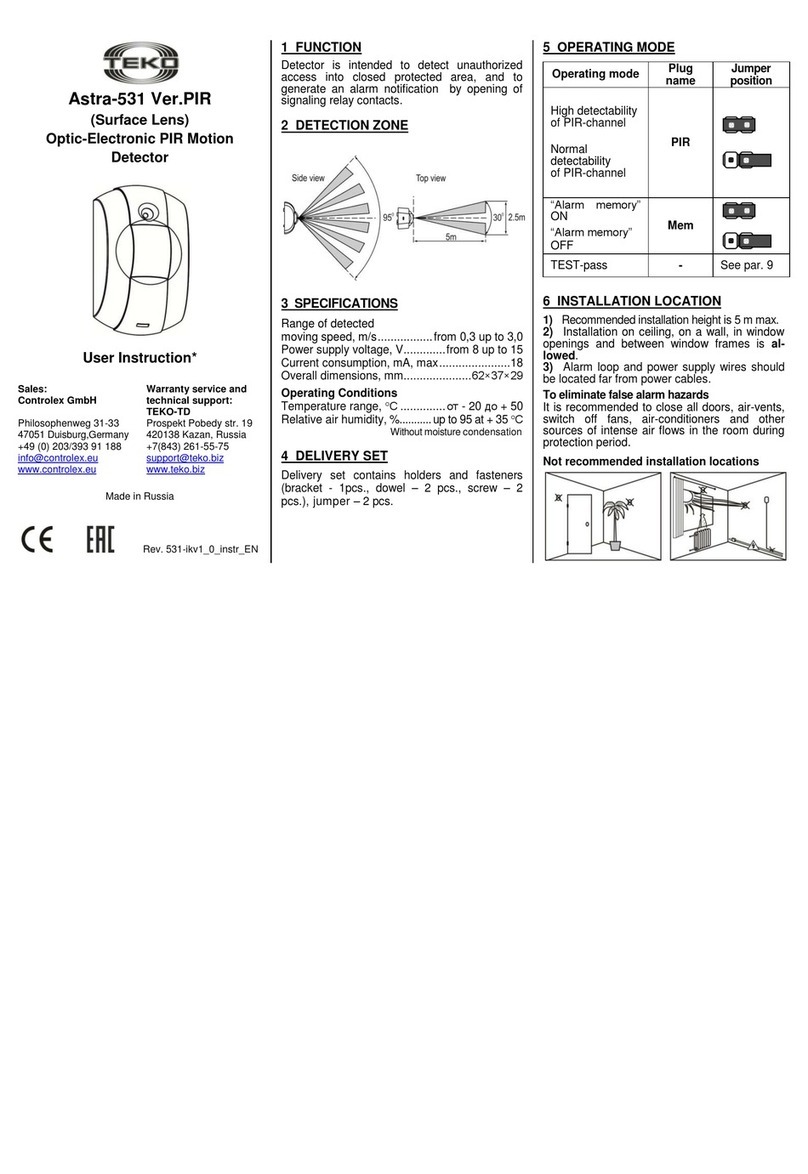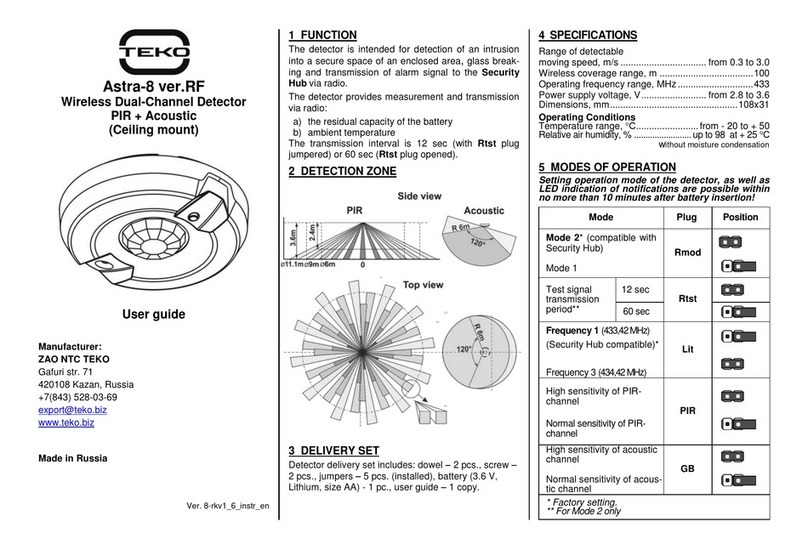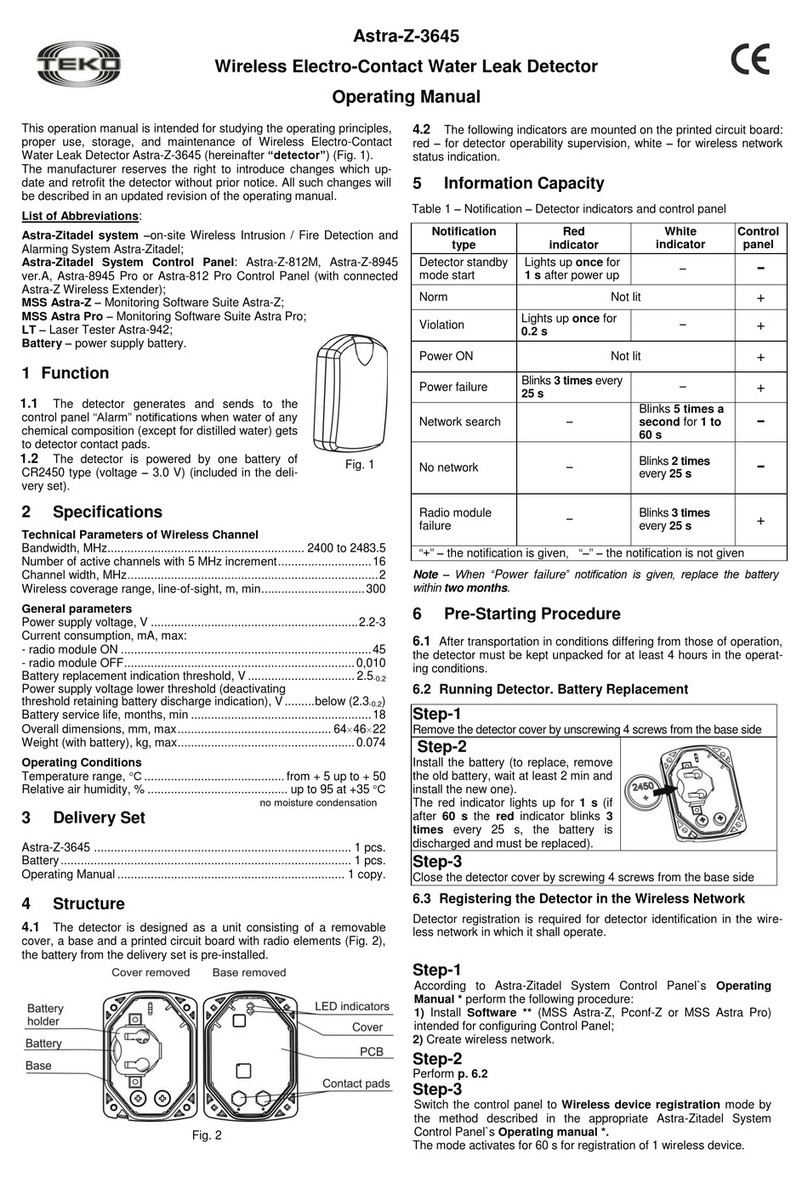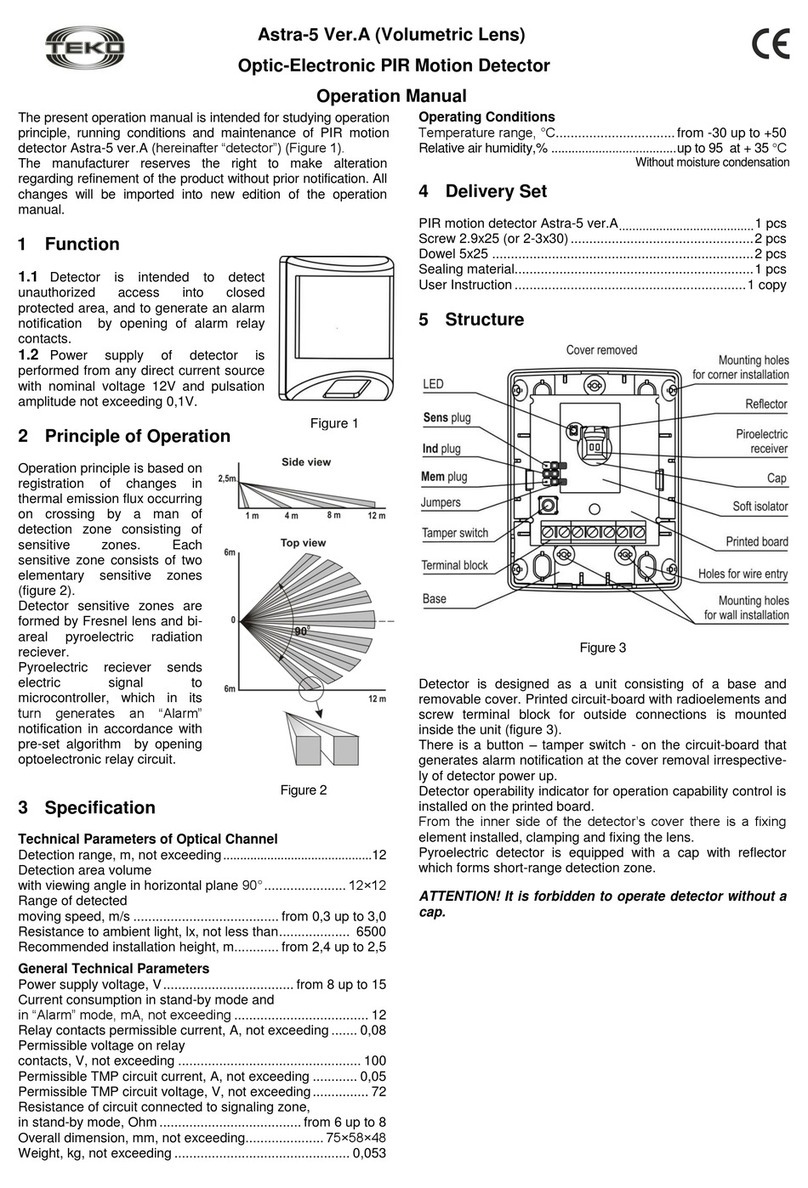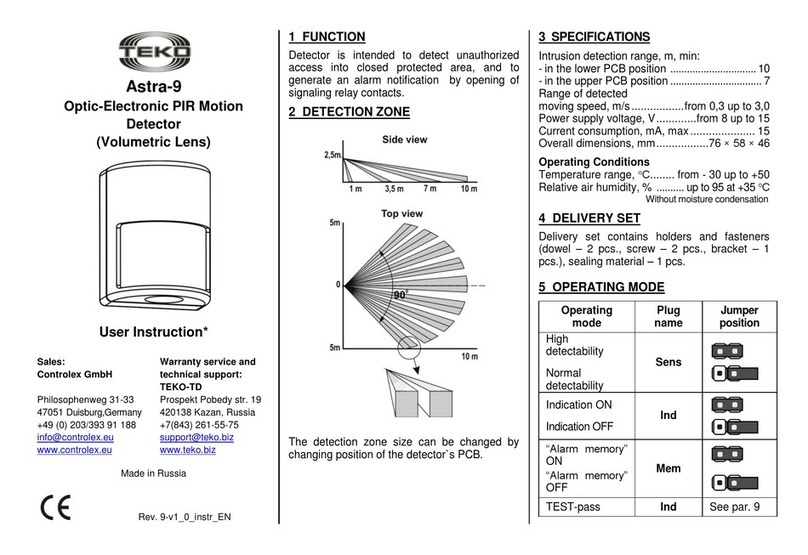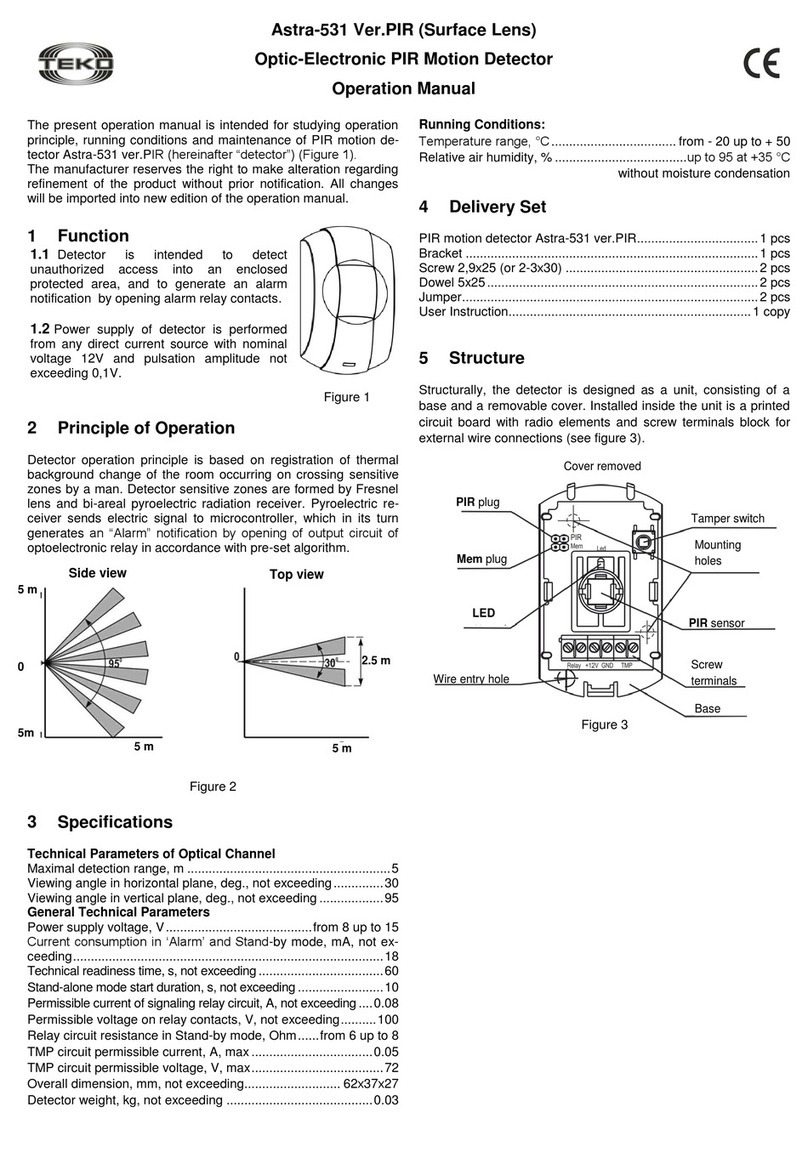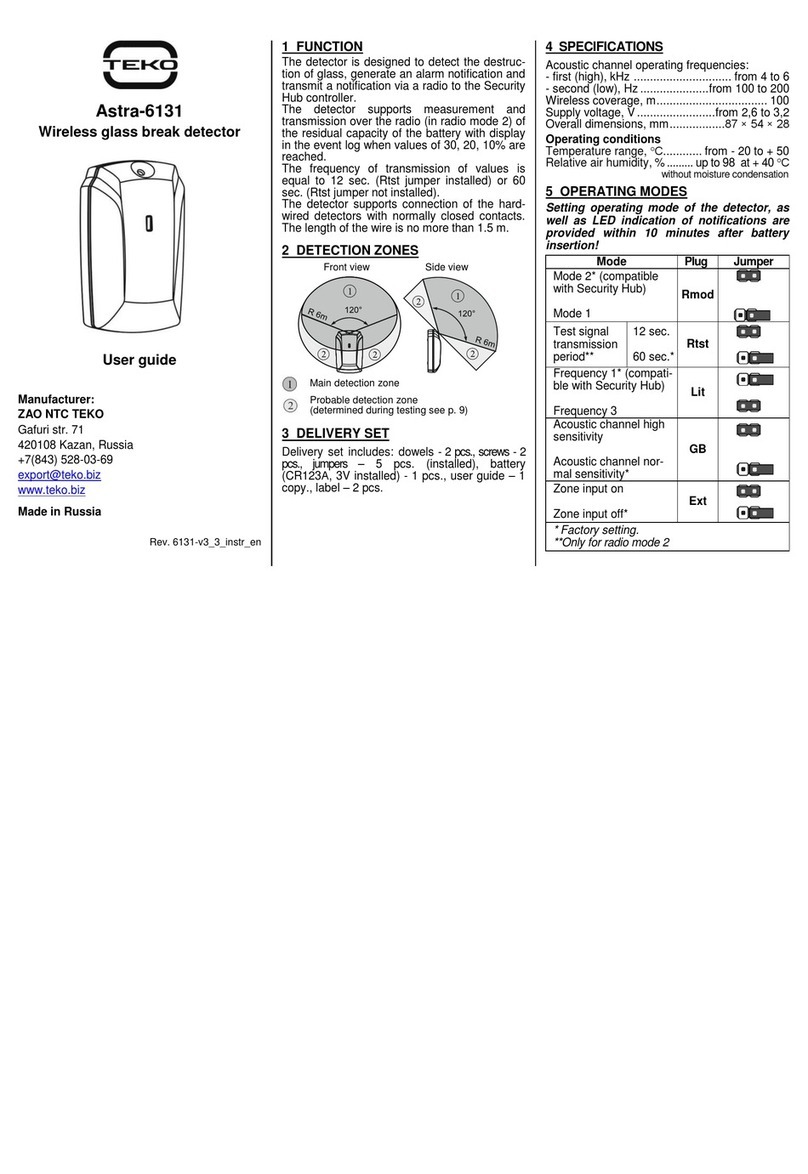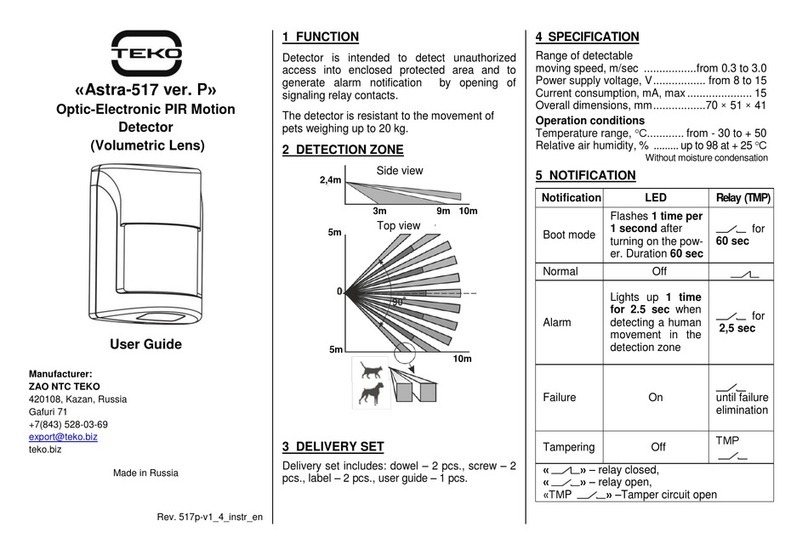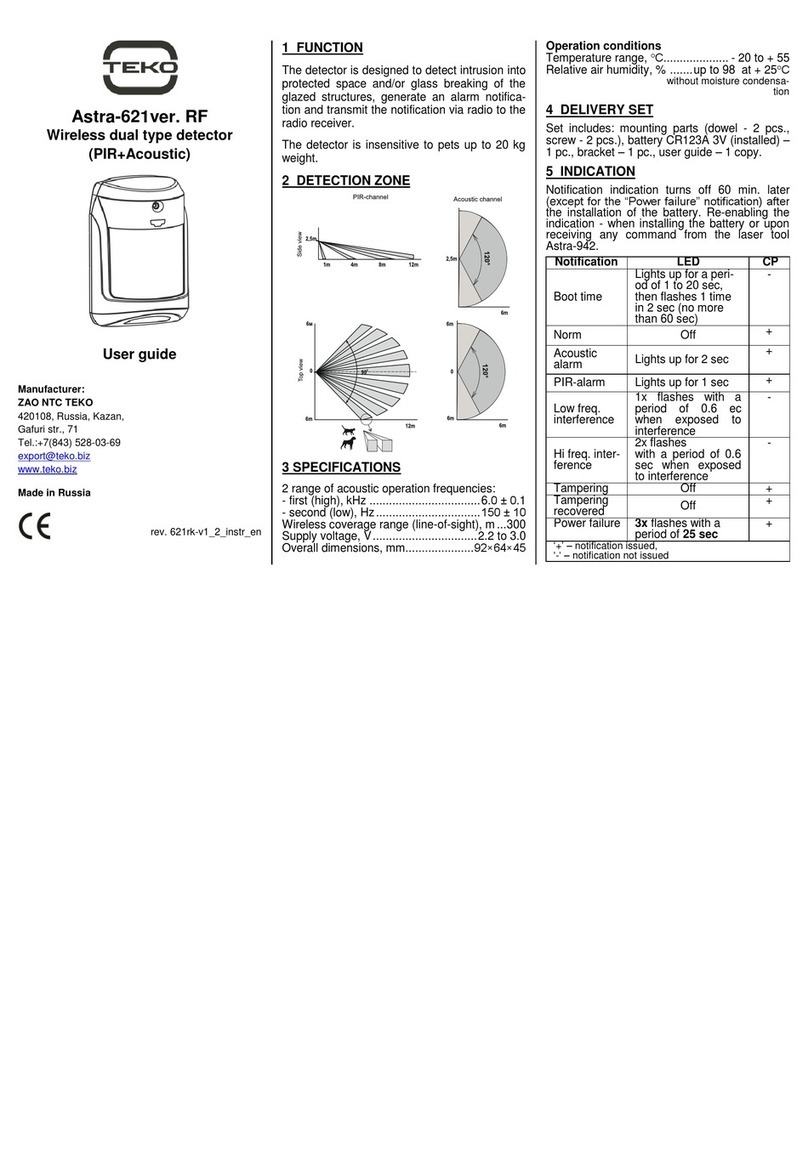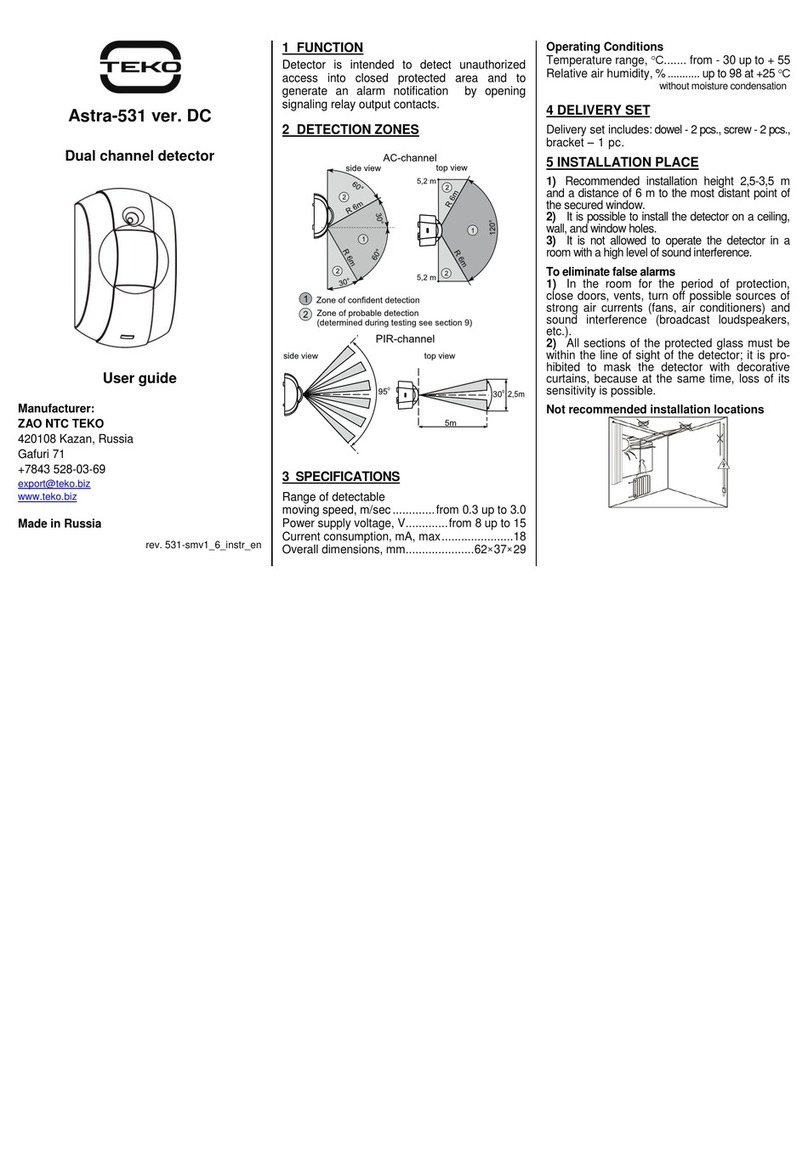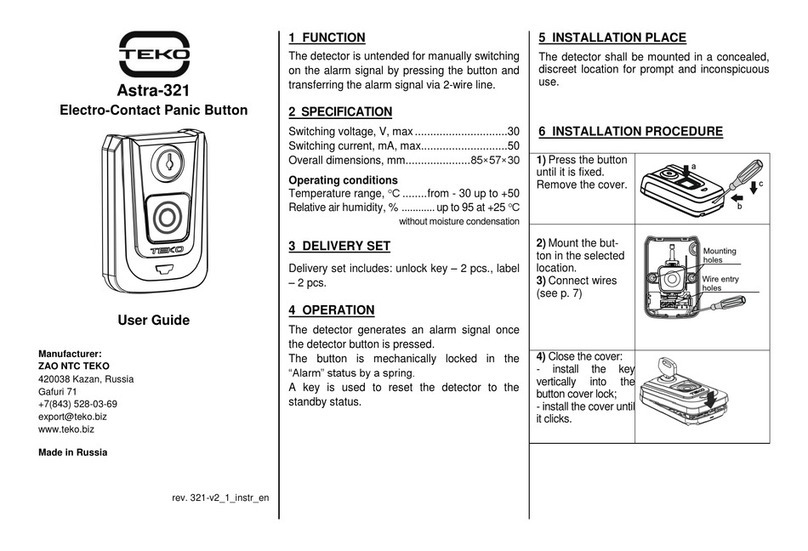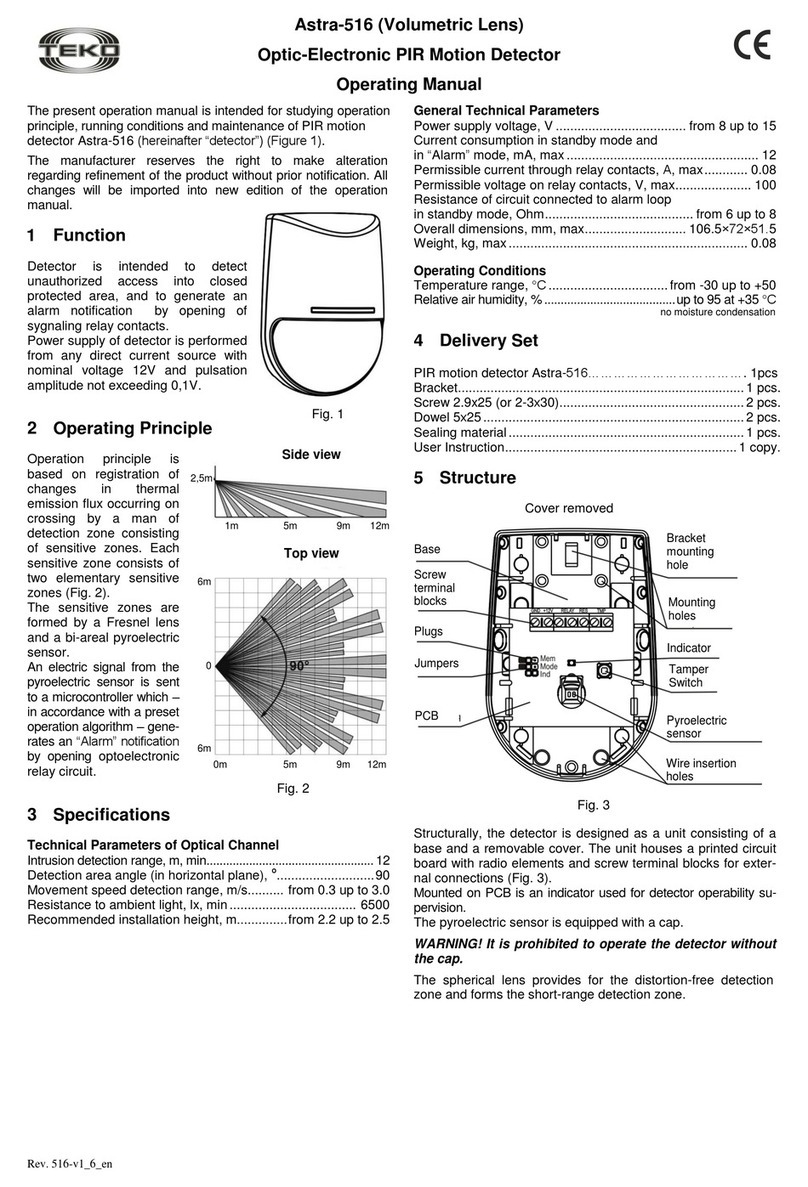Astra-431 ver. RF
Wireless Heat Detector
User Guide
Manufacturer:
TEKO-TD LLC
420138 Kazan, Russia
Prospekt Pobedy str. 19
+7(843) 261-55-75
security-hub.ru/en
Rev. 431rk-v1_2_instr_en
1 FUNCTION
The detector is intended to detect fires by in-
creasing the temperature and the rate of its rise
in the guarded premises, forming a notification
of a fire and transfer the notification to the
Security Hub controller via radio.
The detector provides measurement and
transmission via radio:
a) the residual capacity of the battery when
the capacity value is 30, 20 and 10%.
b) ambient temperature
2SPECIFICATION
Response time, sec:
at the rate of temperature rise
5 °С/m ......................................from 120 to 500
10 °С/m ......................................from 60 to 242
20 °С/m ......................................from 30 to 130
30 °С/m ......................................from 20 to 100
Response temperature, °С .......... from 54 to 65
Wireless coverage range
(line-of-sight), m...........................................100
Operating frequency range, MHz .................433
Power supply voltage, V..............from 2.1 to 3.0
Overall dimensions, mm................... Ø106 × 60
Operating Conditions
Temperature range, °С............from - 30 to + 70
Relative air humidity, %.........up to 93 at + 40 °С
Withoutmoisture condensation
3DELIVERY SET
Delivery set includes: battery, 3.0 V, (CR123A)
- 2 pcs., protective cover (red) –1 pcs., user
guide –1 pcs.
4INDICATION
1xred flash then 1x white led
flash
1x red flash in 60 sec. period
1x red flashevery 2sec. until the
firefactoriseliminated.
2x flashing in a period of 25 sec.
when eliminating the fire factor
before receiving a command
from thecontroller
1x red flash in every 2 sec.
during 30 sec. when receiv-
ing the test command from
the Astra-942 laser remote
control
3x red flash in 25 sec. period
3x red flash in 25 sec. period
Tampering /
Restore tam-
pering
2x white flash in 25 sec.
period
2x white flash in 1-2 sec.
NOTE
1 When the message “Power failure” appears,
the battery must be replaced within two months.
2 Indication of notifications "Power failure", "No
network", "Search for network" goes off 60
minutes after turning on the power supply. The
indication turns on again for 60 minutes after
receiving the "Test" command from the Astra-
942 laser tester.