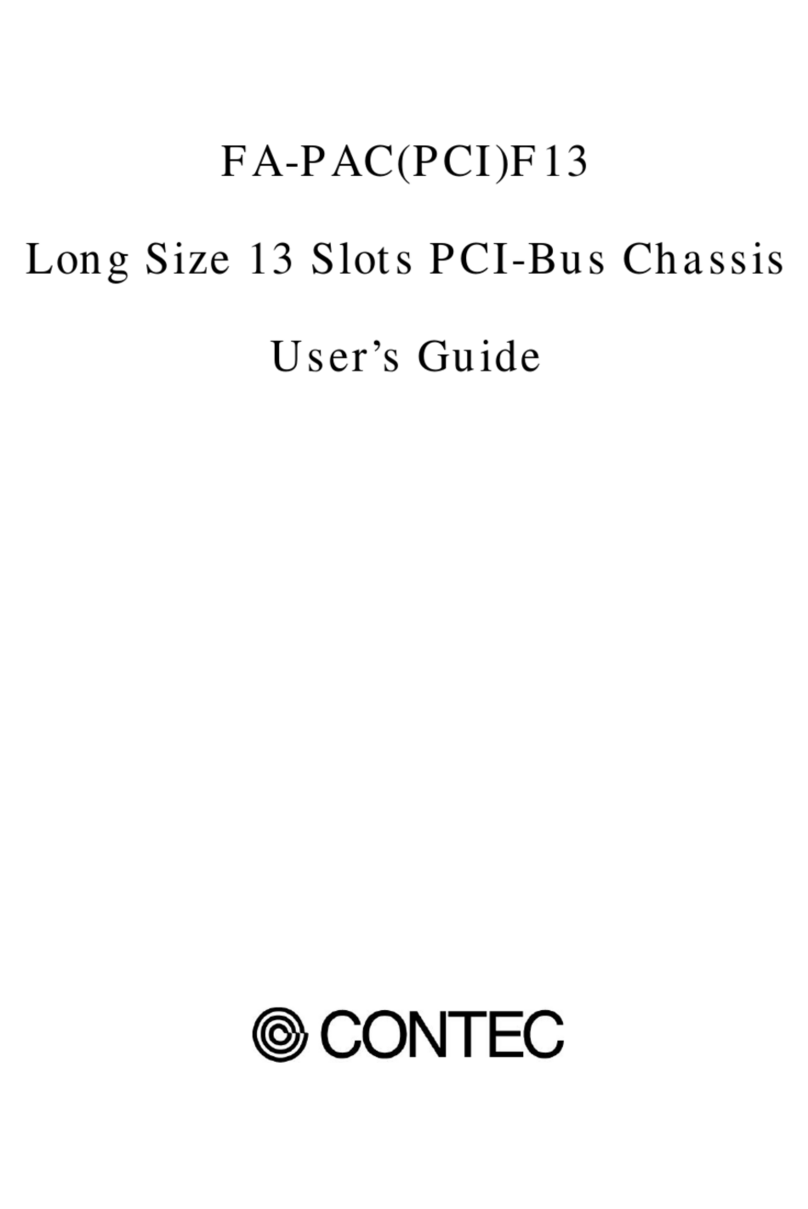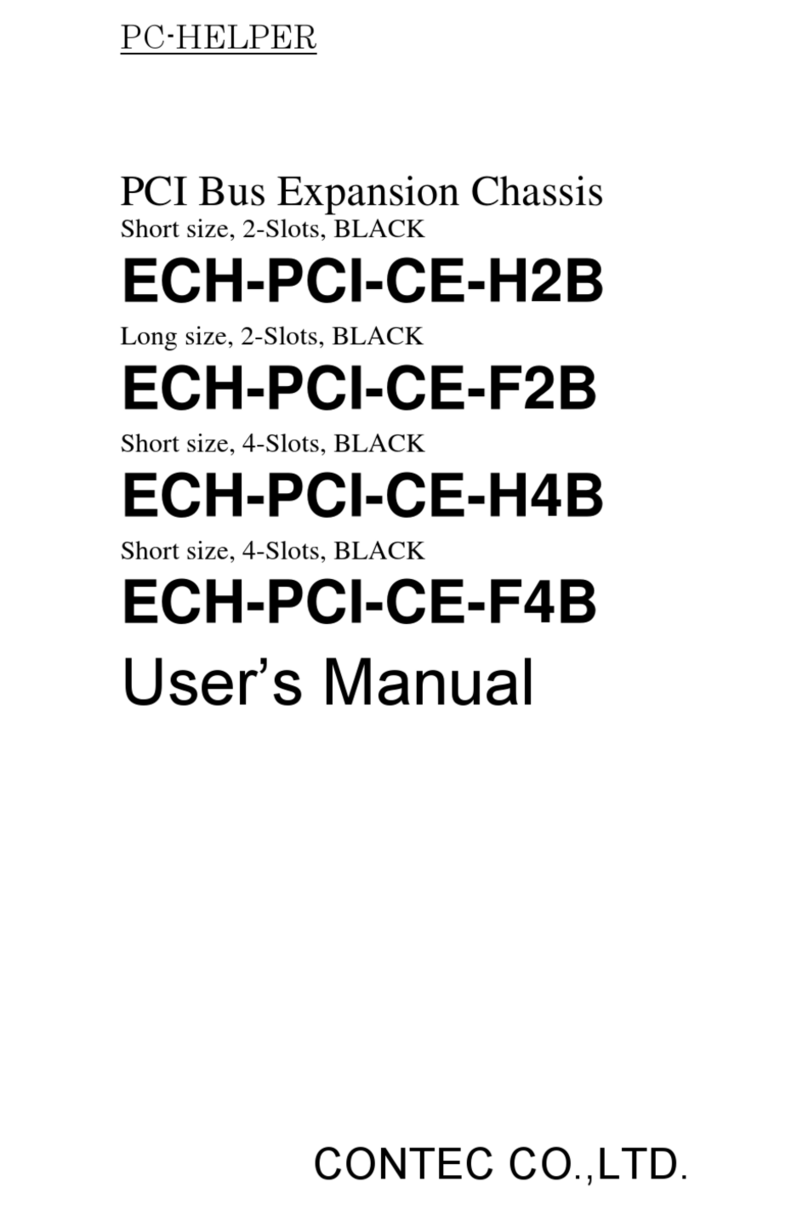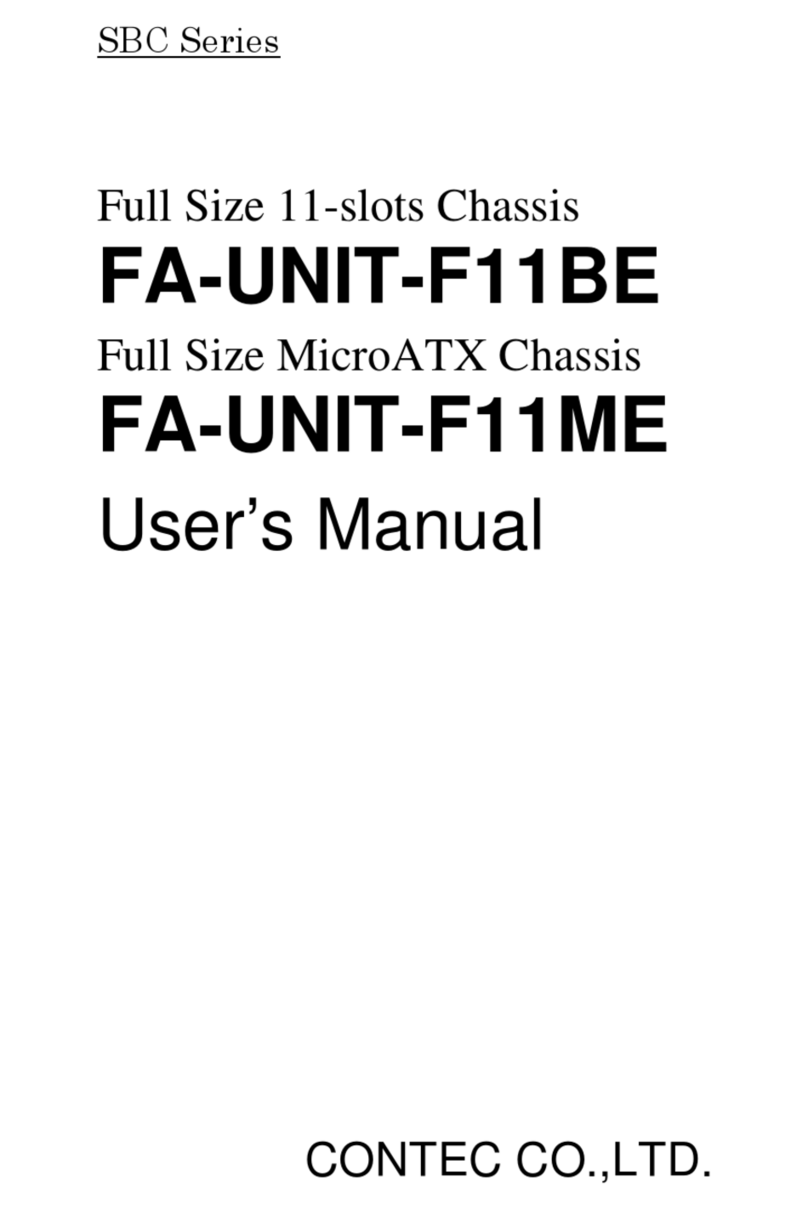Ver.1.00
FA-UNIT-M4BE 1
Wall-Mount / Desk-Top Chassis for SBCs
FA-UNIT-M4BE
*Specifications, color and design of the products are subject to
change without notice.
This product is a chassis used to mount a backplane and SBC
and configure a computer system in combination with
expansion boards and various drives.
A PCI bus or ISAbus backplane can be mounted.
Equipped with 3.5-inch drive bay x 1 (shadow bay).
Equipped with a built-in cooling fan. The dustproof filter and
cooling fan can be replaced externally. These fans can easily
be replaced externally, without removing the top cover.
A chassis fixing bracket is attached as standard.
Backplanes is sold separately. You need prepare a CONTEC
backplane corresponding to this product, separately. For
more details of the corresponding backplanes, see "Option".
When using a third-party's backplane or motherboard, pay
attention to the positions of the backplane or motherboard
installation holes, installable size, and power supply
specifications of this product.
General specifications
Item Specification
Number of user slots 4 middle-size slot
Installable board (mm) 224.0(L) x 122.0(H) (Max.)
(See "Dimensions of installable board" for detail.)
Rack mountable Impropriety
Fan Inlet x 1 (Excluding power supply fan)
Drive bay 3.5-inch x 1 (shadow bay) *1
Option drive bay [PC-DBU2](5-inch x 1) installable
Number of slot holes 4
Installable Backplane
dimensions (mm) 106.0(W) x 210.0(D) (Max.) (For details see "page 3")
BPC-0411, BPS-0411
Dimensions (mm) 227(W) x 290(D) x 177(H) (Excluding raised parts)
Weight About 7kg (Excluding backplane, drives, etc.)
*1 Only HDD can be mounted on the shadow bay (FDD cannot be mounted).
Power supply specifications
Item Specification
Power capacity *2 +5V 25A -5V 0.3A
+3.3V 25A -12V 0.8A
+12V 15A +5VSB 2A
Overall maximum
power supply capacity 300W
AC Power Voltage *3 115VAC/230VAC(50/60Hz) (SW selection)
Input current 10A(115VAC)/5A(230VAC)
AC Outlet None
*2 Total of +5V and +3V shall not exceed the power of 200W.
*3 Input voltage range forAC power supply : 90 - 132VAC / 180 - 250VAC
Environmental specification
Item Specification
Operating temperature 0 - 50°C
Operating humidity 10 - 80%RH (No condensation)
Storage temperature 0 - 60°C
Storage humidity 10 - 90%RH (No condensation)
Vibration resistance 10 - 57Hz/semi-amplitude 0.075mm, 57 - 150Hz/1.0G
Impact resistance 10G half-sine shock for 11ms
Floating dust particles Not to be excessive
Corrosive gases None
* The values in the above are constrained with the boards or the components such as
drives installed inside the product, so the figures do not necessarily represent the
tolerances for every operating condition.
SpecificationFeatures
Configuration