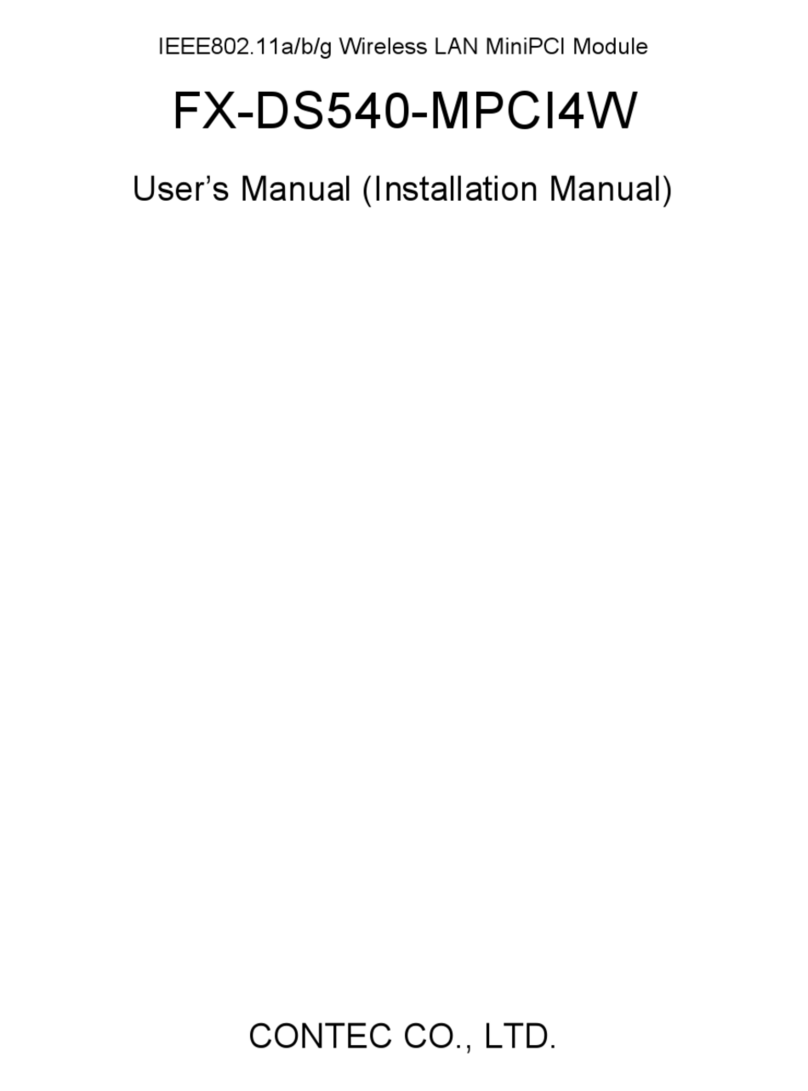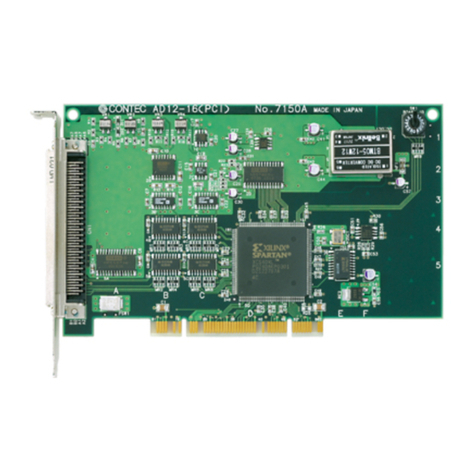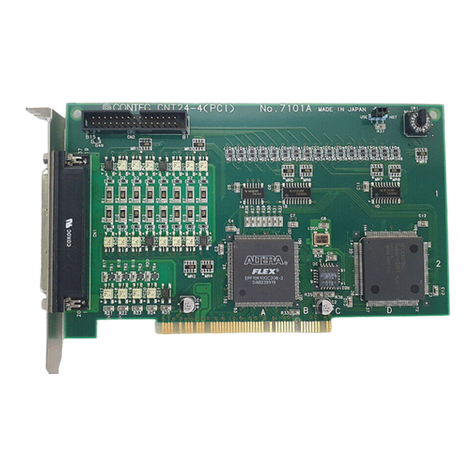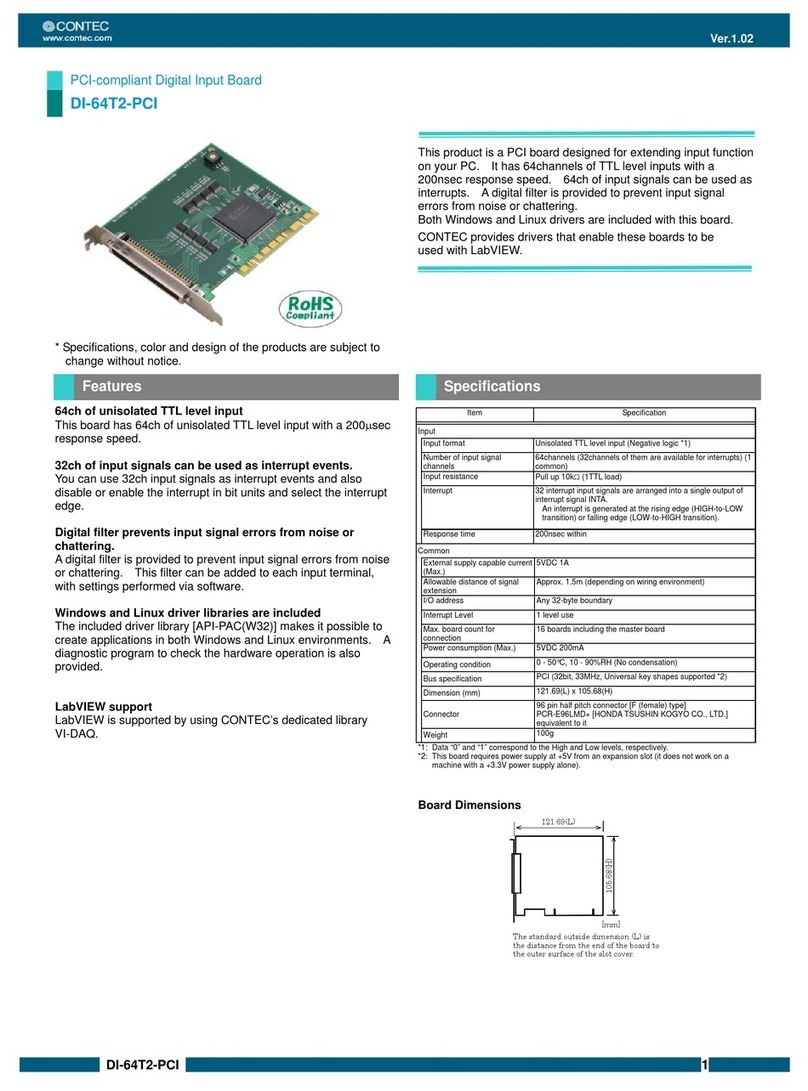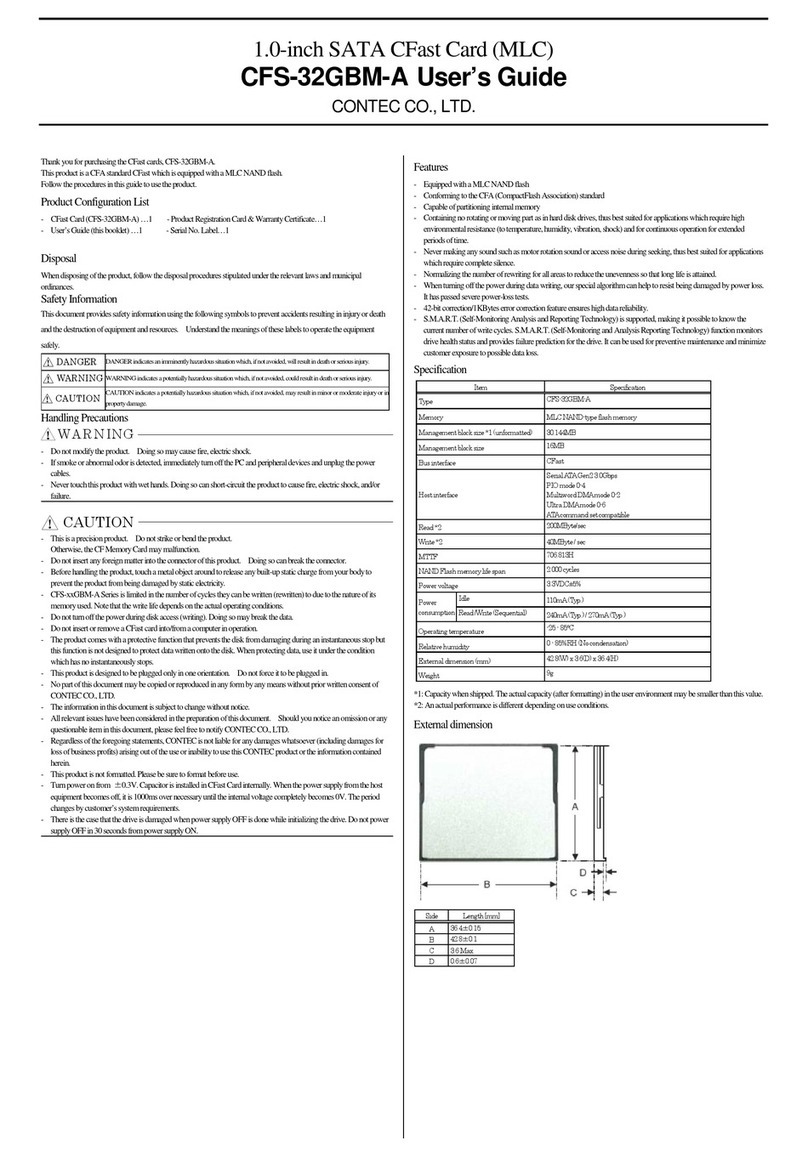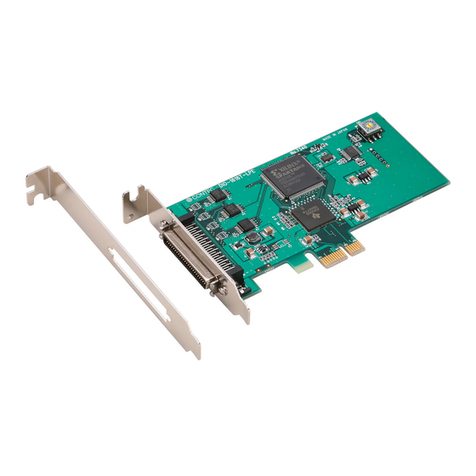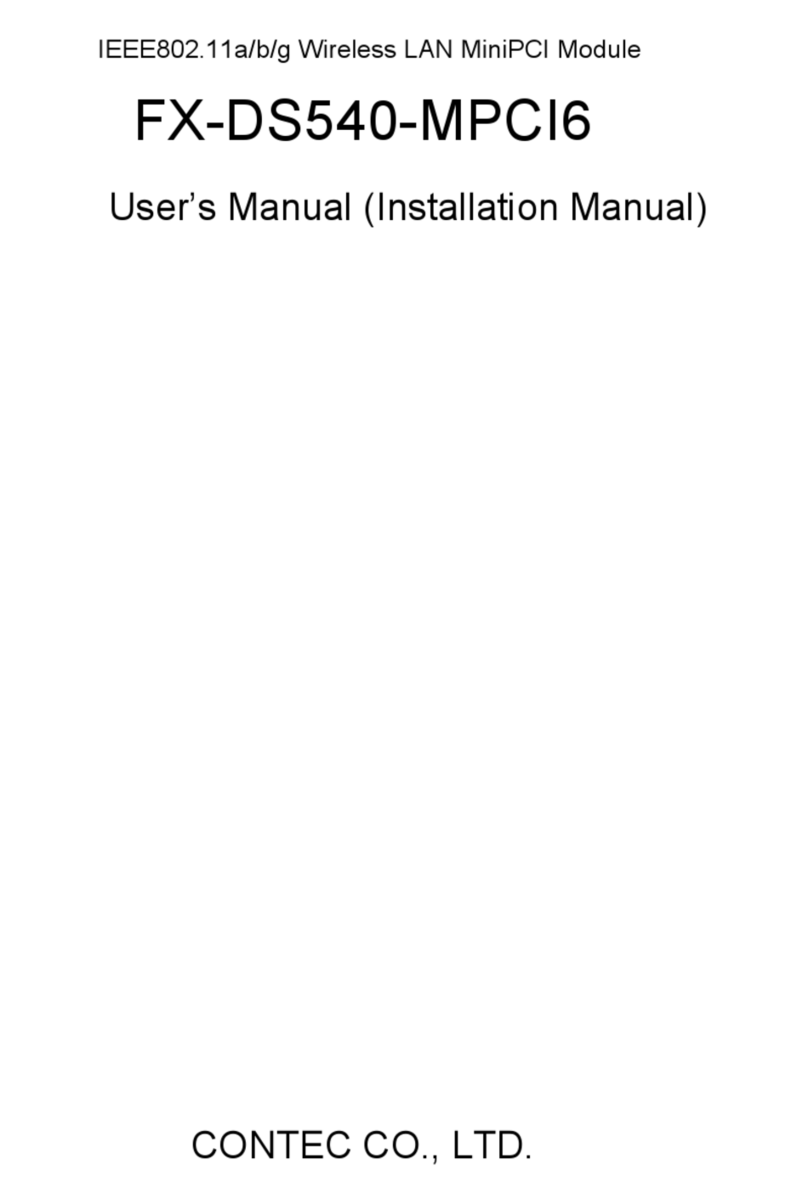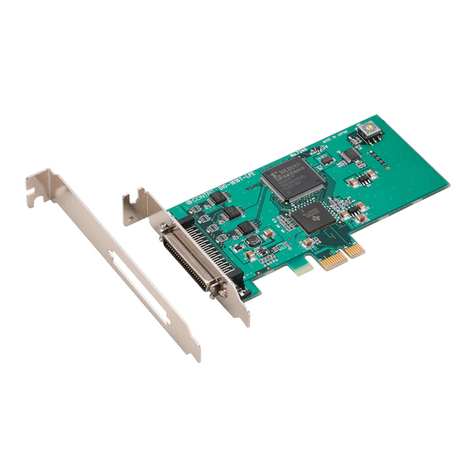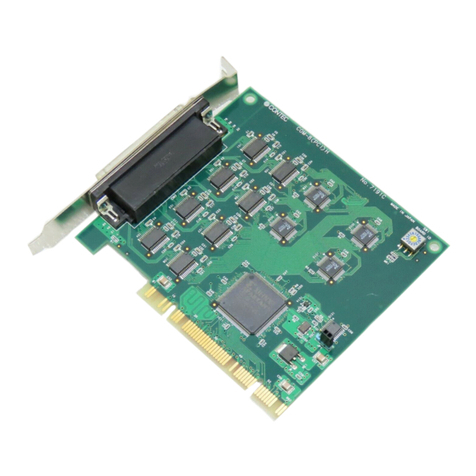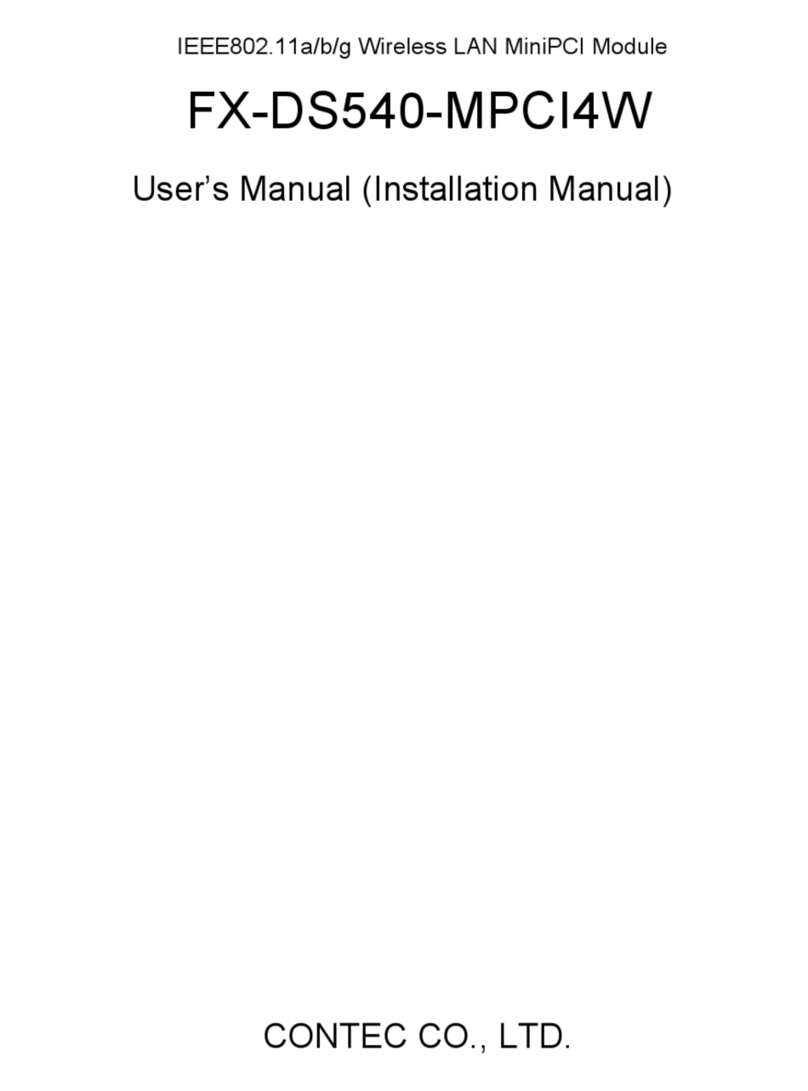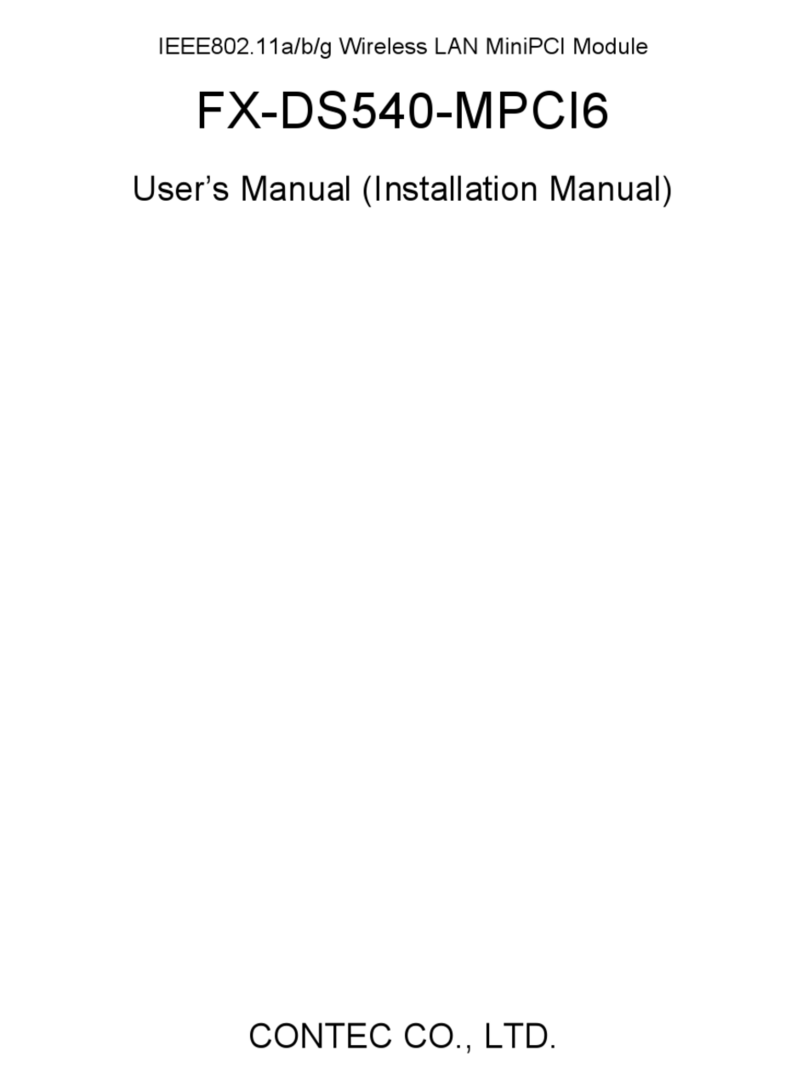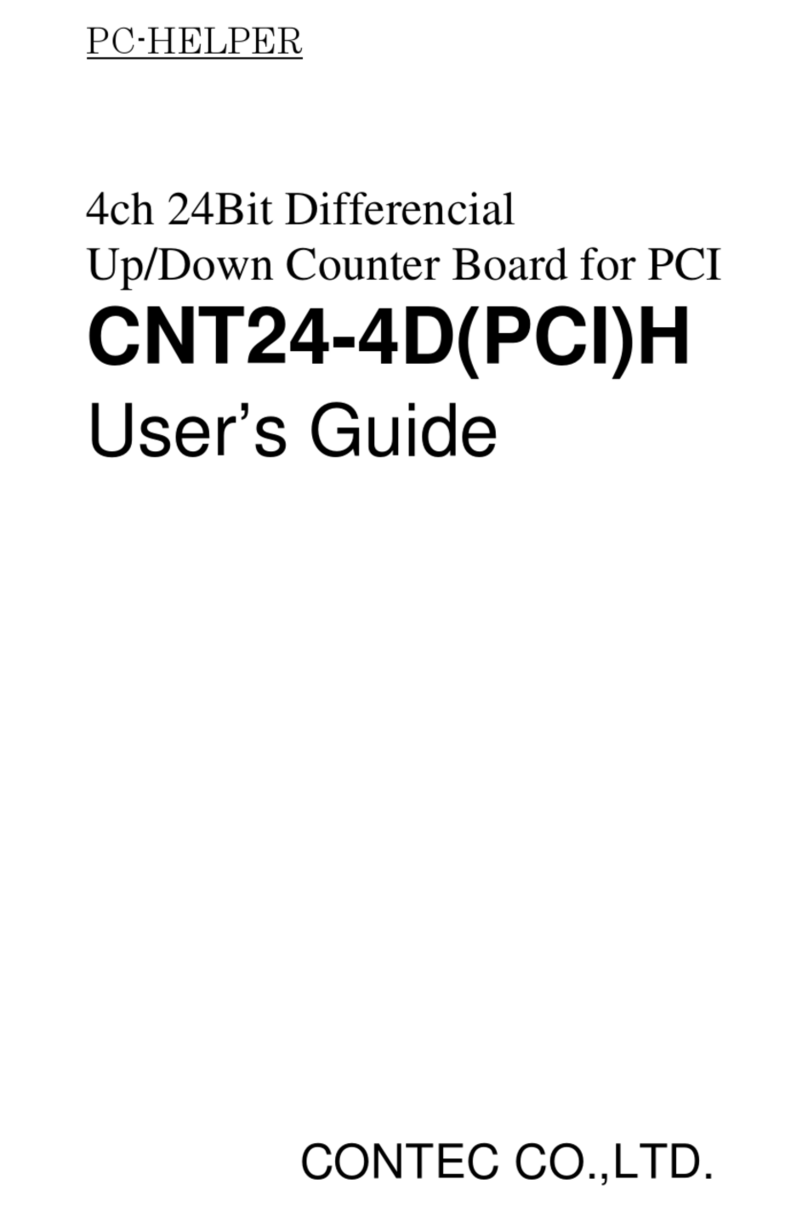Ver.2.13
DA12-8(PCI) 2
Board Dimensions
[mm]
176.41(L)
105.38(H)
The standard outside dimension (L) is
the distance from the end of the board
to the outer surface of the slot cover.
Windows version of analog I/O driver
API-AIO(WDM)/API-AIO(98/PC)
[Stored on the bundled Disk driver libraryAPI-PAC(W32)]
These drivers are the Windows version driver library software
that provides products in the form of Win32 API functions (DLL).
Various sample programs such as Visual Basic and Visual C++,
etc and diagnostic program useful for checking operation is
provided.
For more details on the supported OS, applicable language
and how to download the updated version, please visit the
CONTEC’s Web site (http://www.contec.com/apipac/).
Linux version of analog I/O driver API-AIO(LNX)
[Stored on the bundled Disk driver libraryAPI-PAC(W32)]
The API-AIO(LNX) is the Linux version driver software which
provides device drivers (modules) by shared library and kernel
version. Various sample programs of gcc are provided.
available after installation.)
For more details on the supported OS, applicable language
and how to download the updated version, please visit the
CONTEC’s Web site (http://www.contec.com/apipac/).
Data acquisition VI library for LabVIEW VI-DAQ
(Available for downloading (free of charge) from the
CONTEC web site.)
This is a VI library to use in National Instruments LabVIEW.
VI-DAQ is created with a function form similar to that of
LabVIEW's Data Acquisition VI, allowing you to use various
devices without complicated settings.
See http://www.contec.com/vidaq/ for details and download of
VI-DAQ.
Cable (Option)
Flat Cable with 37-Pin D-SUB Connector at One End
: PCA37P-1.5 (1.5m)
Shield Cable with 37-Pin D-SUB Connector at One End
: PCA37PS-0.5P (0.5m)
: PCA37PS-1.5P (1.5m)
Flat Cable with 37-Pin D-SUB Connectors at either Ends
: PCB37P-1.5 (1.5m)
Shielded Cable with Two 37-pin D-SUB Connectors
: PCB37PS-0.5P (0.5m)
: PCB37PS-1.5P (1.5m)
Coaxial Cable for Single-ended Inputs (16 channels)
: PCC16PS-1.5 (1.5m)
: PCC16PS-3 (3m)
Connector (Option)
37-pin D-SUB (Male) Connector Set (5 Pieces)
: CN5-D37M
Accessories (Option)
General Purpose Terminal (M3 x 37P) :DTP-3A *1
Screw Terminal (M2.6 x 37P) : DTP-4A *1
Termination panel with BNC connectors
for Analog Multi-function Boards : ATP-16 *1
Screw Terminal Unit (M3 x 37P) : EPD-37A *1*2
Screw Terminal Unit (M3.5 x 37P) : EPD-37 *1
*1 PCB37P-* or PCB37PS-* optional cable is required separately.
*2 "Spring-up" type terminal is used to prevent terminal screws from falling off.
* Check the CONTEC’s Web site for more information on these options.
Board [DA12-8(PCI)] …1
First step guide … 1
Disk *1 [API-PAC(W32)] …1
Serial number label…1
Product Registration Card & Warranty Certificate…1
*1 The Disk contains the driver software and User’s Guide.
Connector shape
To connect an external device to this product, plug the cable
from the device into the interface connector (CN1) shown
below.
CN1
37
20
19
1
- Connector used
A 37pin D-SUB connector[F(female)type]
DCLC-J37SAF-20L9 [mfd.by JAE]equivalent
- Applicable connector
17JE-23370-02(D8C) [mfd by DDK, M(male)type]
Interface connector(CN1)
* Please refer to page 2 for more information on the supported cable and accessories.
Examples of Connecting Options
DA12-16(PCI)
DA12-8(PCI)
DA12-4(PCI)
PCC16PS *2
PCA37P-1.5
Option
Cable
PCA37PS *3
PCB37P-1.5
Option
Cable
PCB37PS *1
The accessory with this mark can
be mounted on a DIN rail by using
DIN-ADP1.
*1 : PCB37PS-0.5P/1.5P is
recommended.
*2 : PCC16PS-1.5/3 is
recommended.
*3 : PCA37PS-0.5P/1.5P is
recommended.
Relay terminal stand
Screw Terminal Unit
EPD-37A, EPD-37
General Purpose Terminal
DTP-3A
*1-m shielded cable bundled
Screw Terminal
DTP-4A
*1-m shielded cable bundled
Termination panel with BNC connectors
for Analog Multi-function Boards
ATP-16
How to connect the connectors