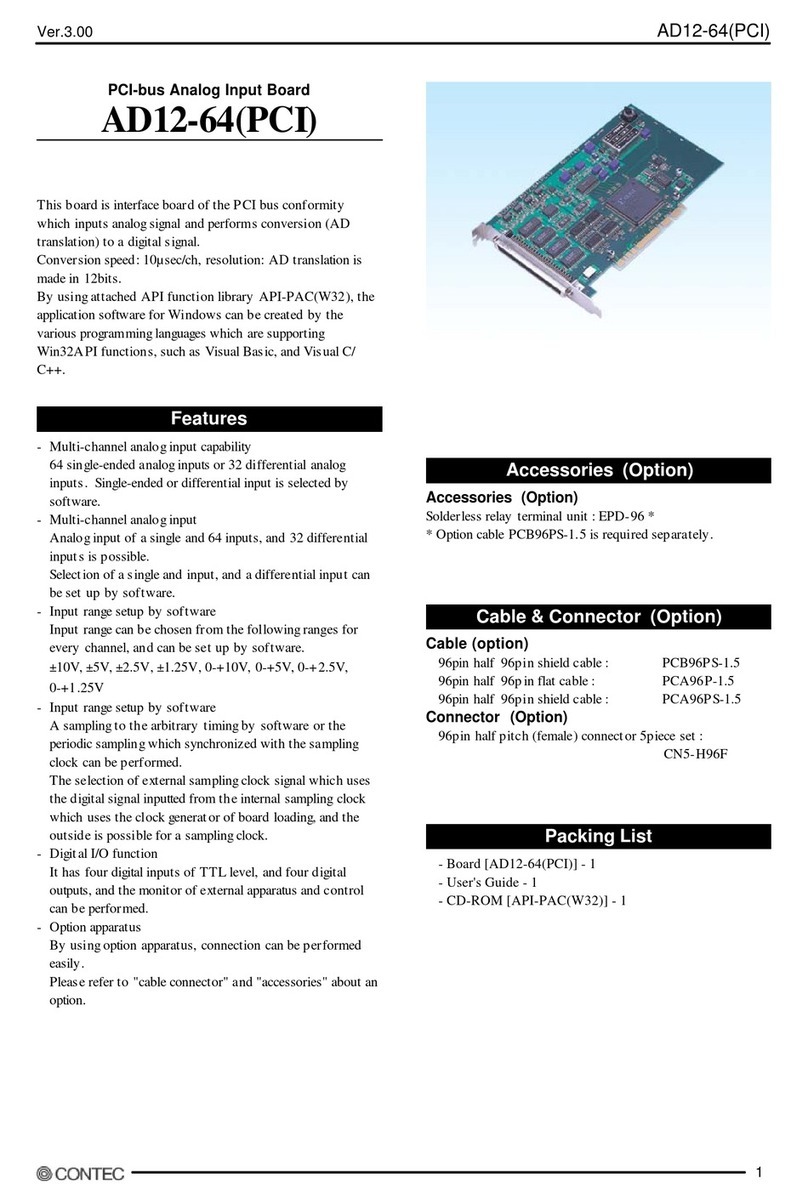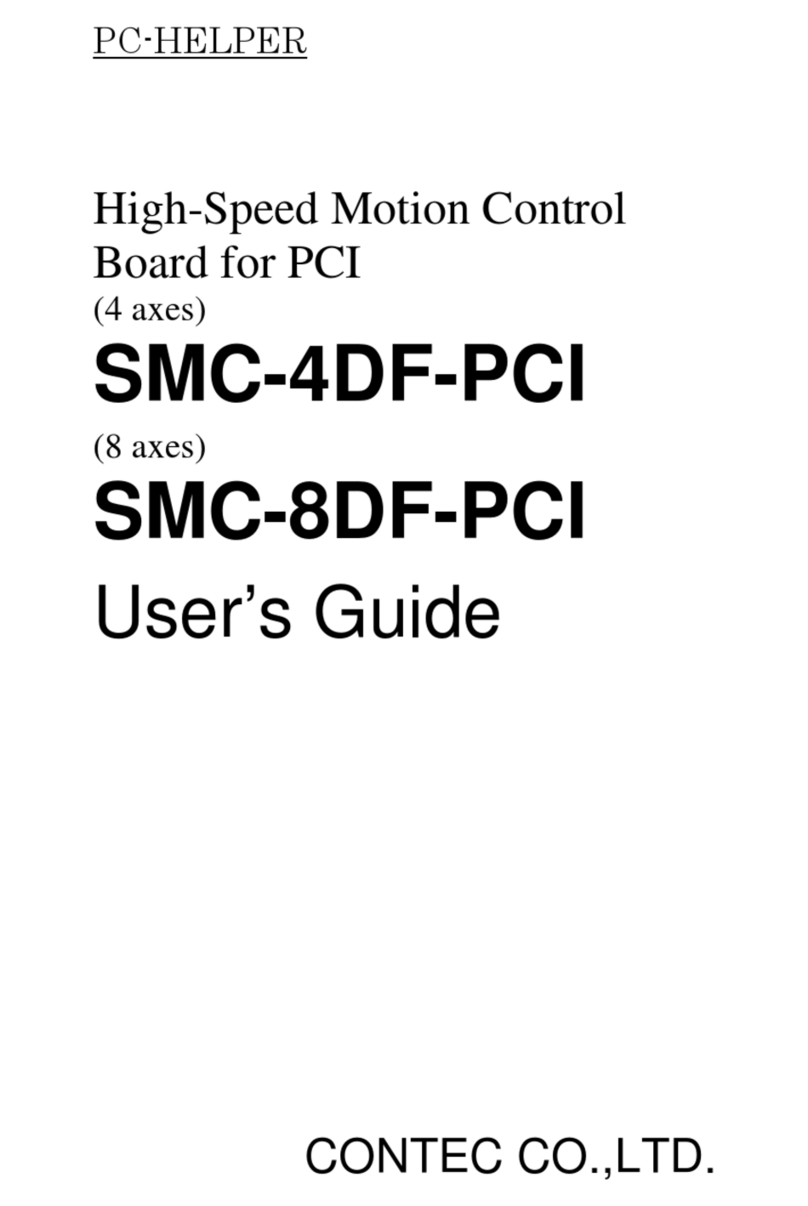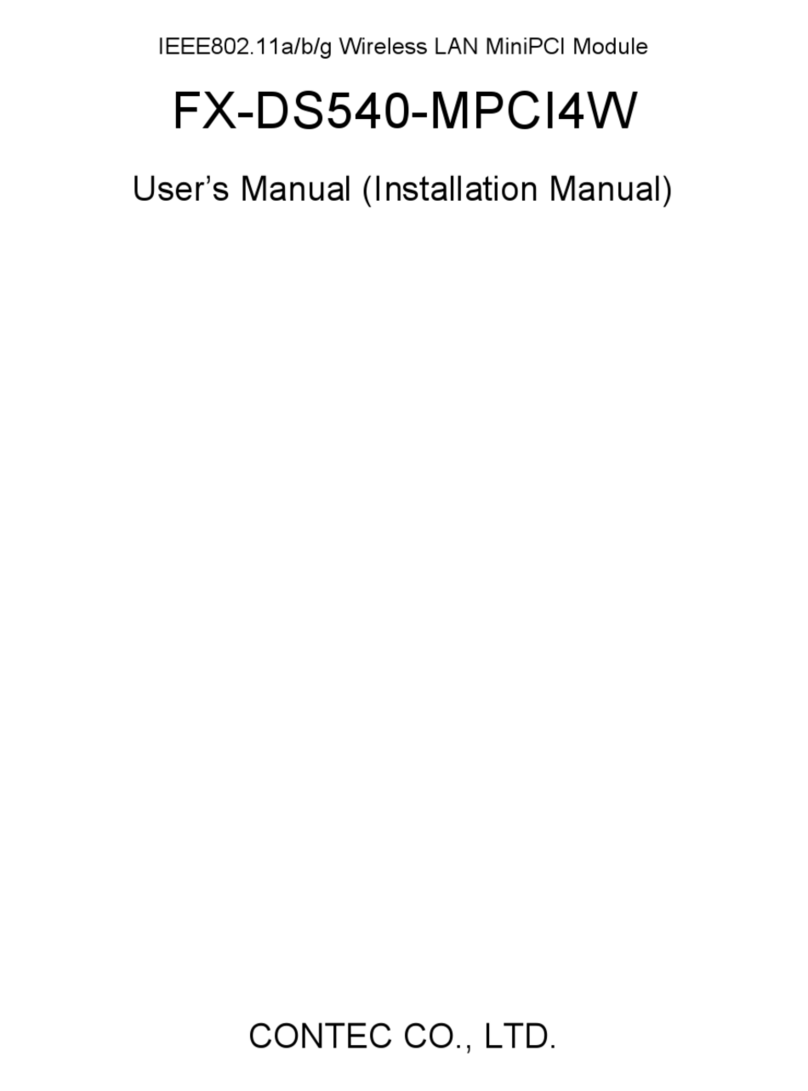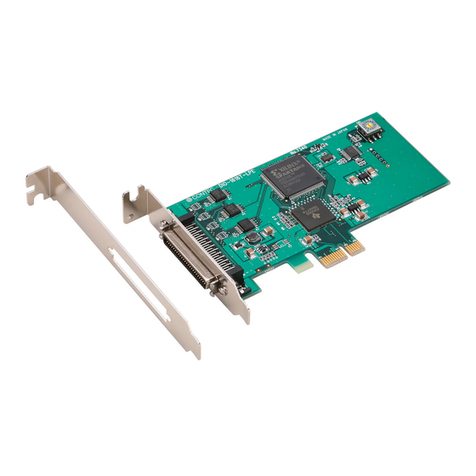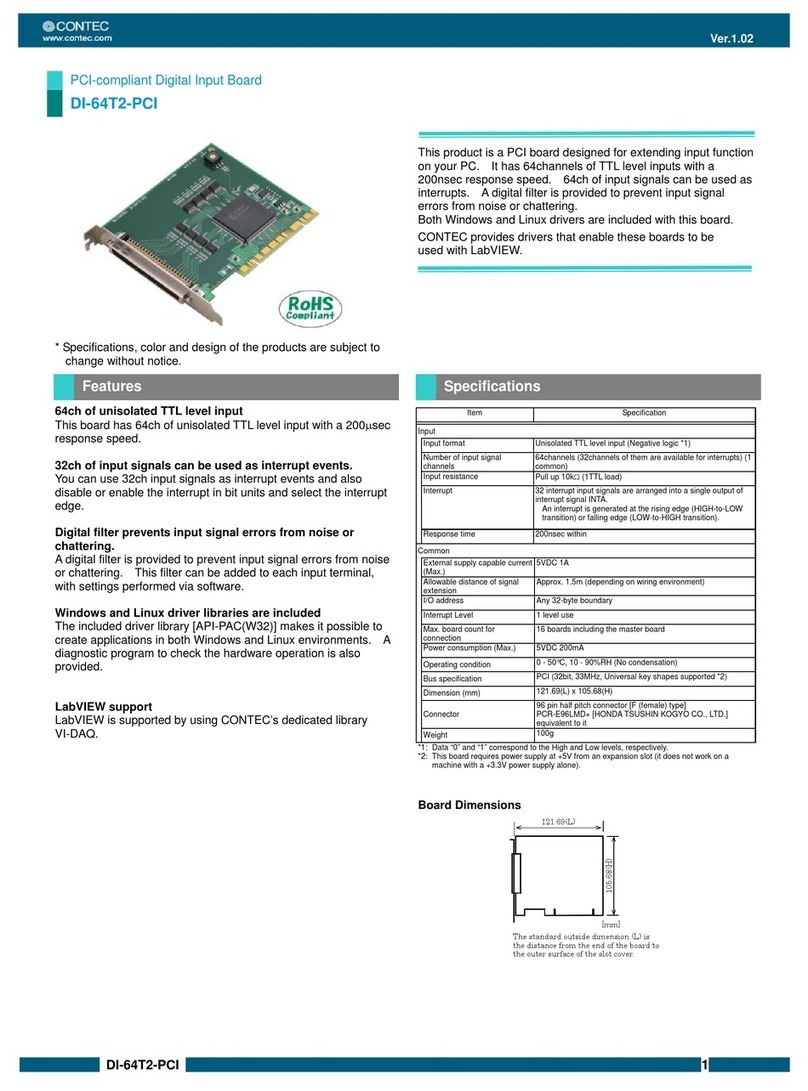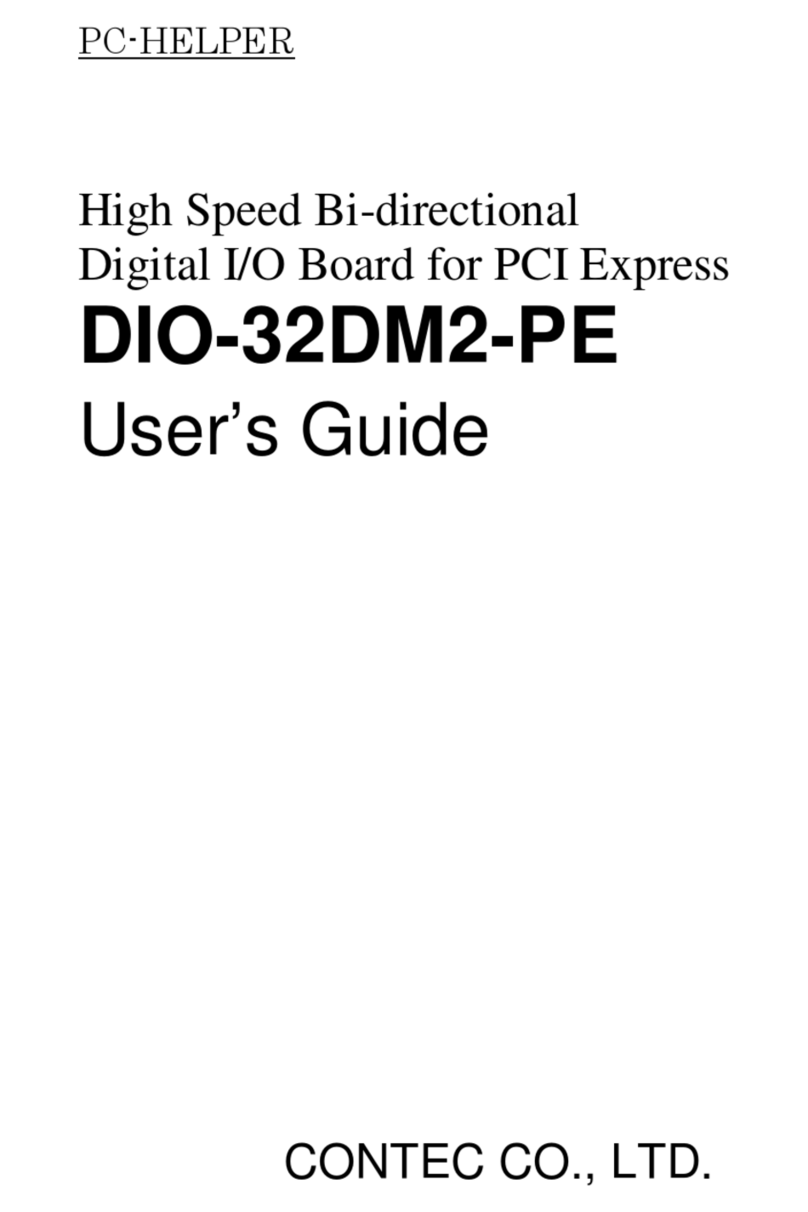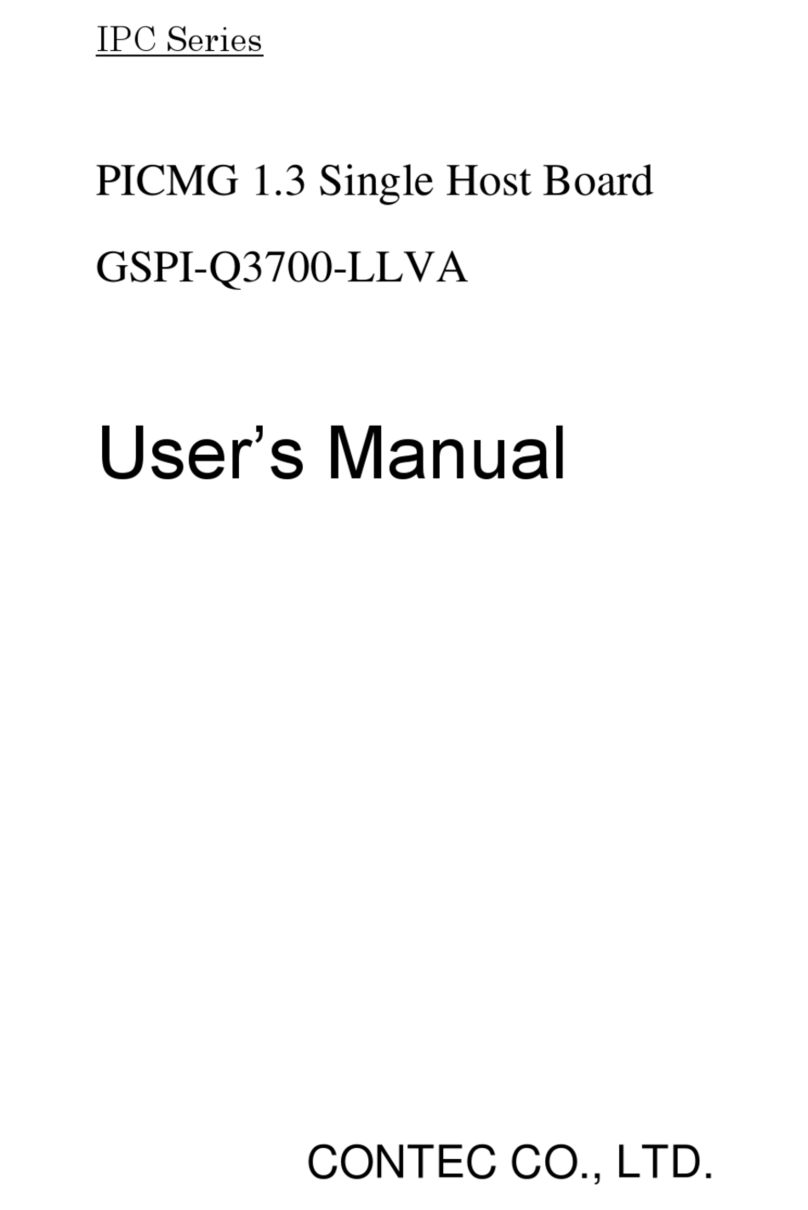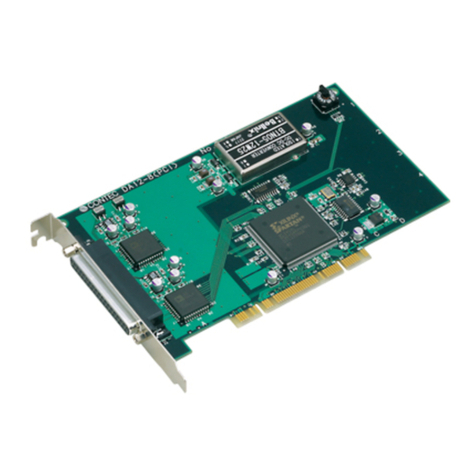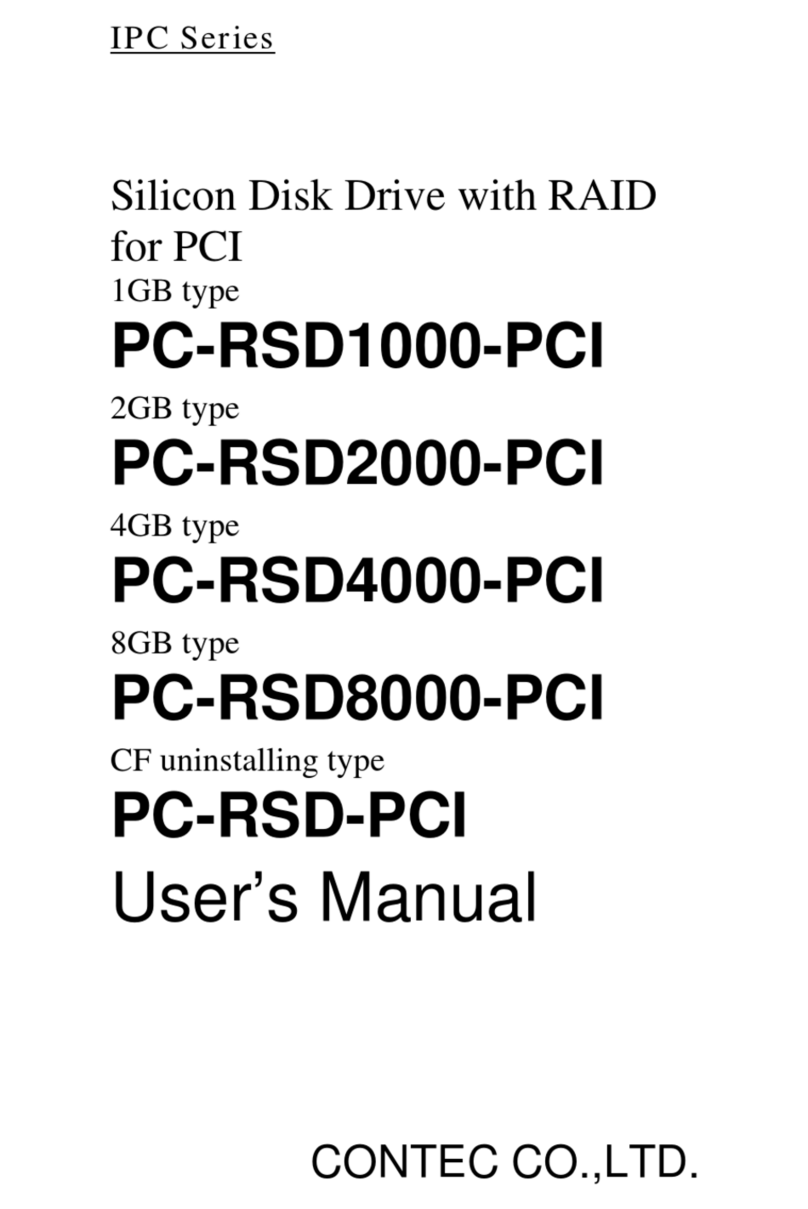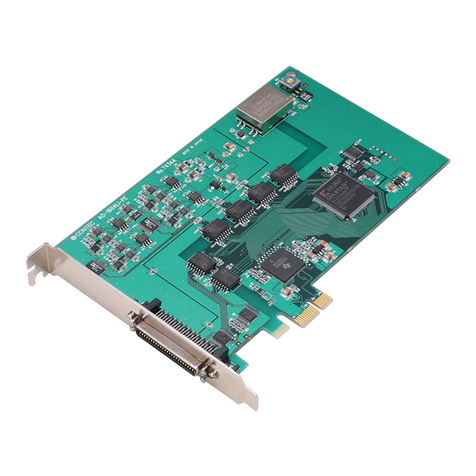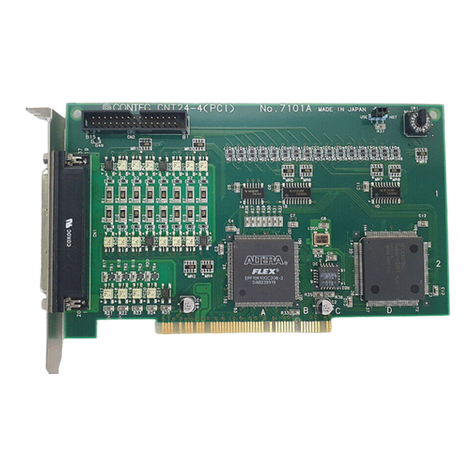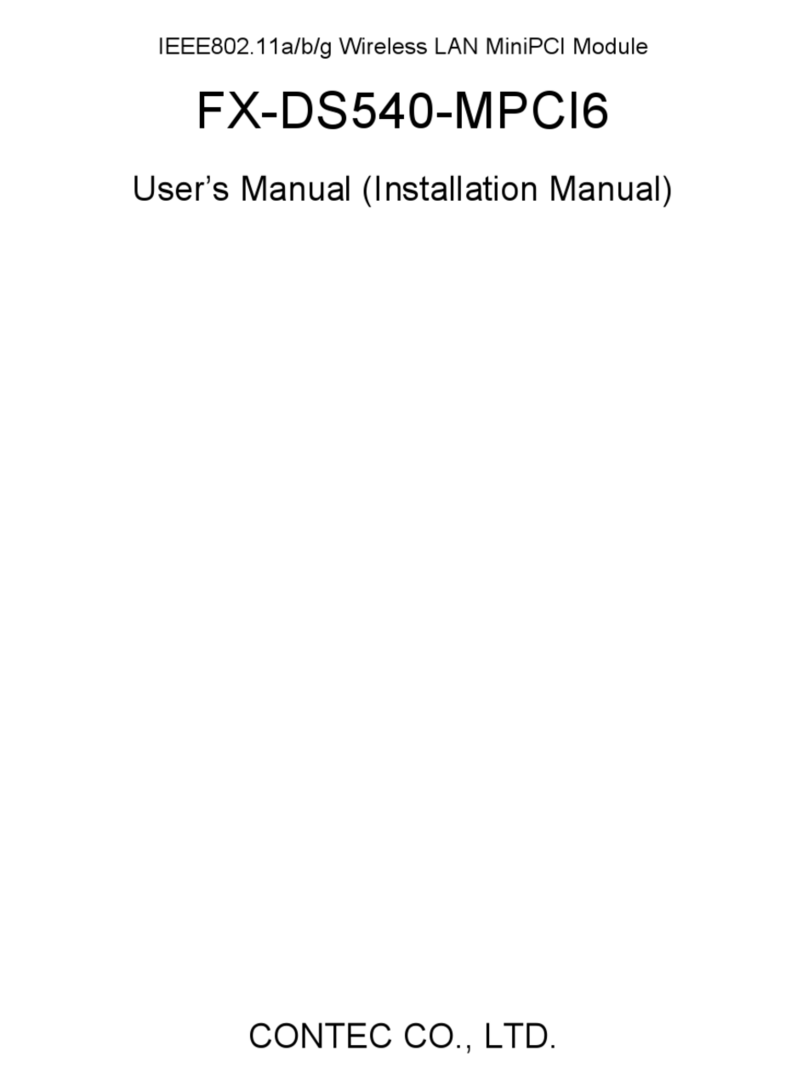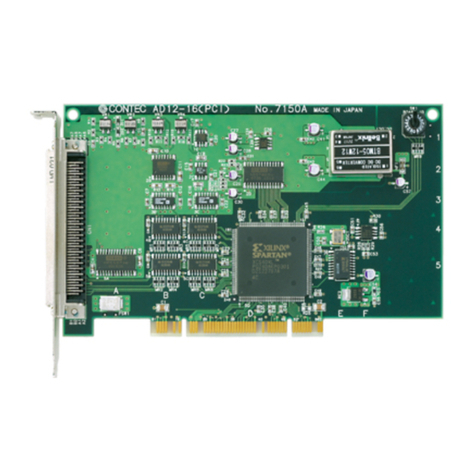iv CNT24-4D(PCI)H
Setting Terminators...........................................................................................................................18
Plugging the Board ....................................................................................................................19
Step 3 Installing the Hardware.........................................................................................................20
Turning on the PC......................................................................................................................20
When Using API-CNT(WDM) .....................................................................................................20
When Using API-CNT(98/PC)......................................................................................................22
Step 4 Initializing the Software........................................................................................................25
When Using API-CNT(WDM) ...................................................................................................25
When Using API-CNT(98/PC)..................................................................................................27
Updating the Settings.................................................................................................................27
Step 5 Checking Operations with the Diagnosis Program...............................................................28
What is the Diagnosis Program?................................................................................................28
Check Method............................................................................................................................28
Using the Diagnosis Program....................................................................................................29
Setup Troubleshooting......................................................................................................................34
Symptoms and Actions..............................................................................................................34
If your problem cannot be resolved...........................................................................................34
3. EXTERNAL CONNECTION 35
Using the On-board Connectors .......................................................................................................35
Connecting the Interface Connector.........................................................................................35
Connector Pin Assignment ........................................................................................................36
PCB96WS and CCB-96 Signal Assignment .............................................................................37
External Connection-Line Receive Input.........................................................................................39
Line Receiver Input Circuit .......................................................................................................39
Detailed Line Receiver Input Circuit.........................................................................................39
Example Connection with a Rotary Encoder ............................................................................40
Example Connection with a Linear Scale..................................................................................40
External Connection-TTL-level Input..............................................................................................41
TTL-level Input Circuit .............................................................................................................41
Detailed TTL-level Input Circuit...............................................................................................41
Example Connection with a Rotary Encoder ............................................................................42
Example Connection with a Linear Scale..................................................................................42
Output Circuit and an Example Connection.....................................................................................43
One-shot Pulse Output Connection ...........................................................................................43
Output Circuit and an Example Connection..............................................................................43
Surge Voltage Countermeasures.......................................................................................................44
4. FUNCTION 45
Types and Operations of Pulse Signals............................................................................................45
Types of pulse signals................................................................................................................45
2-phase Input..............................................................................................................................45
Single-phase Input .....................................................................................................................46