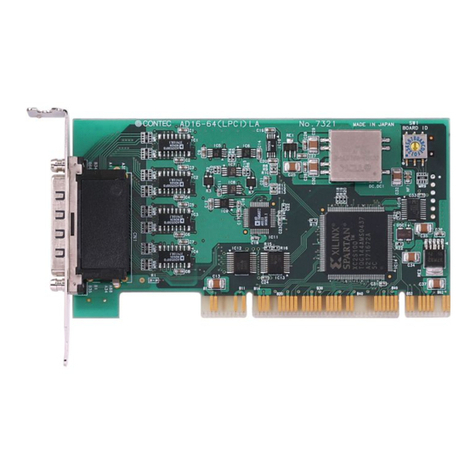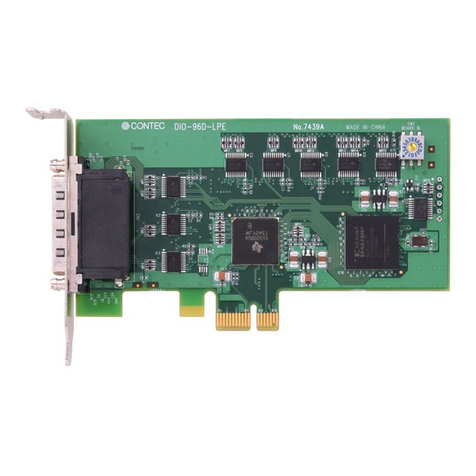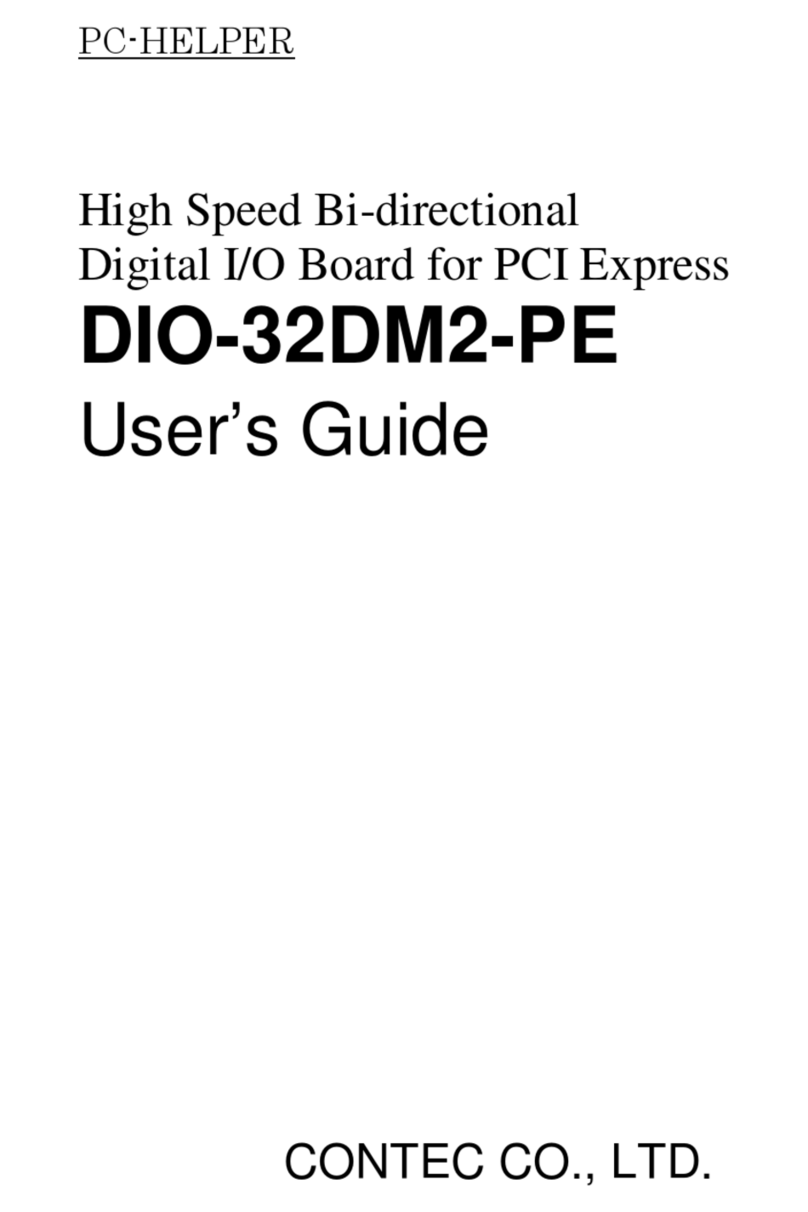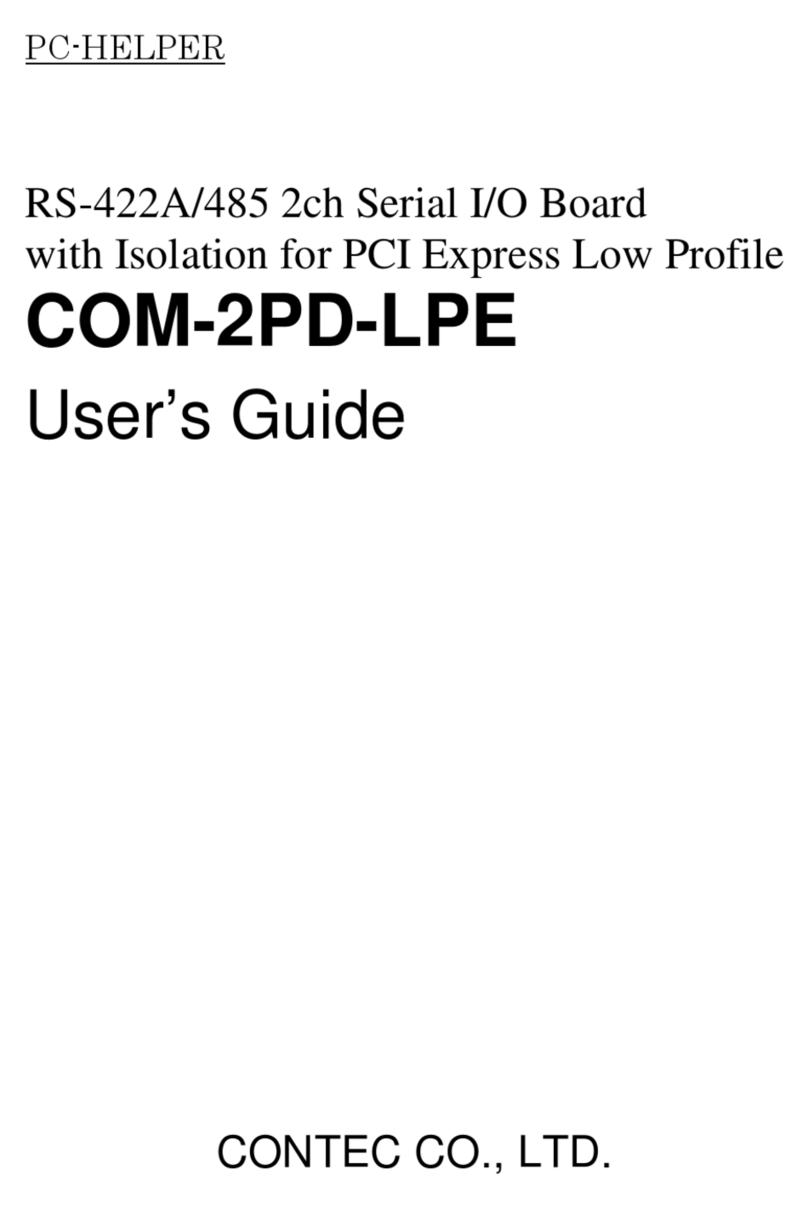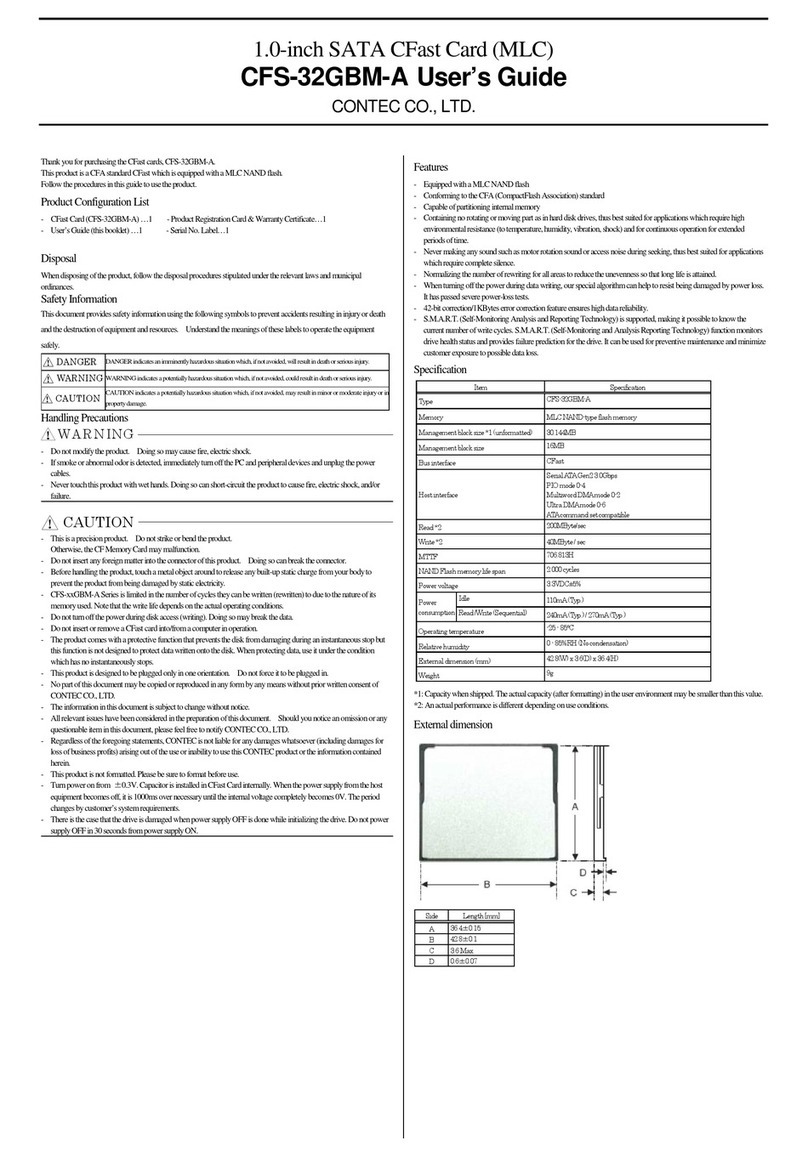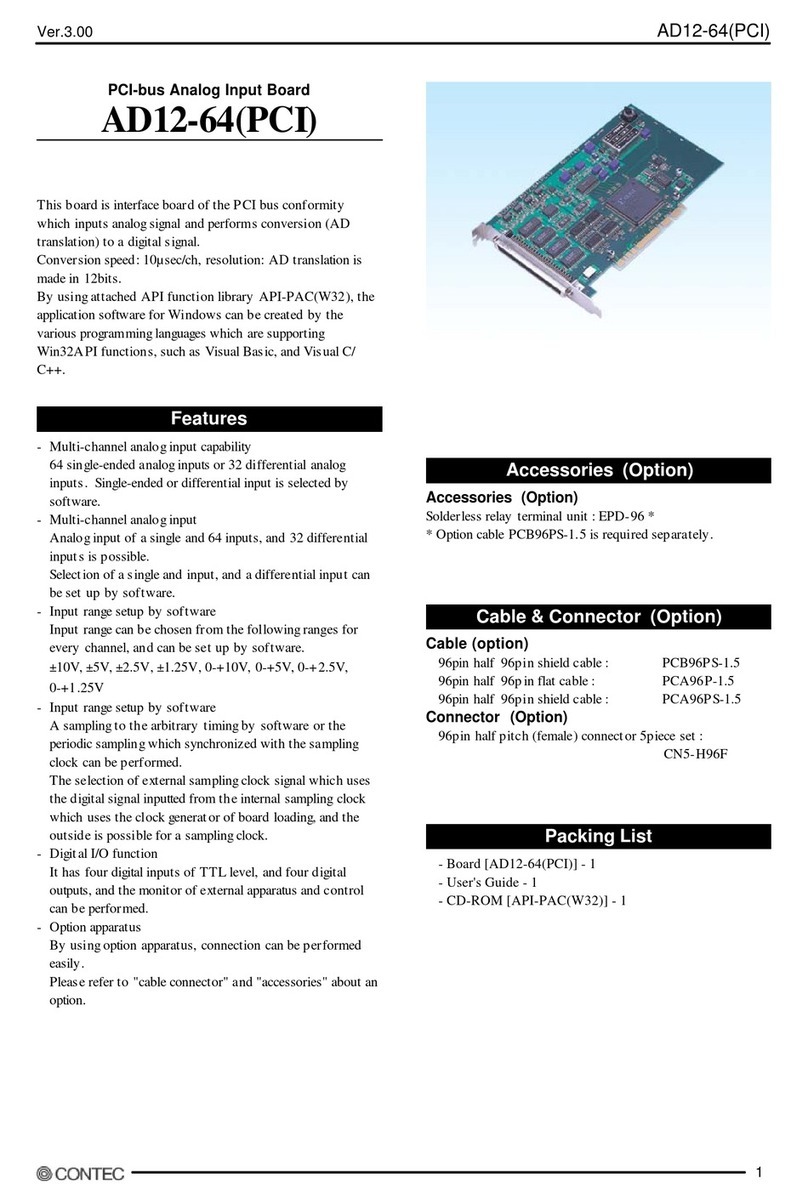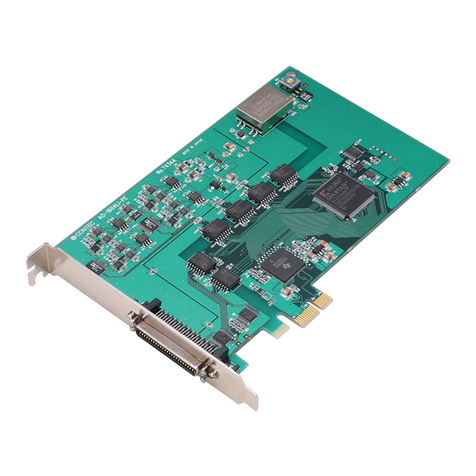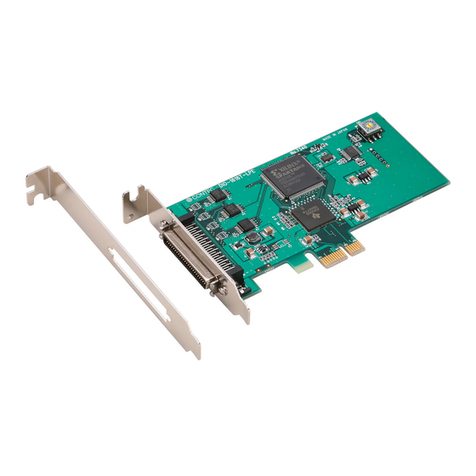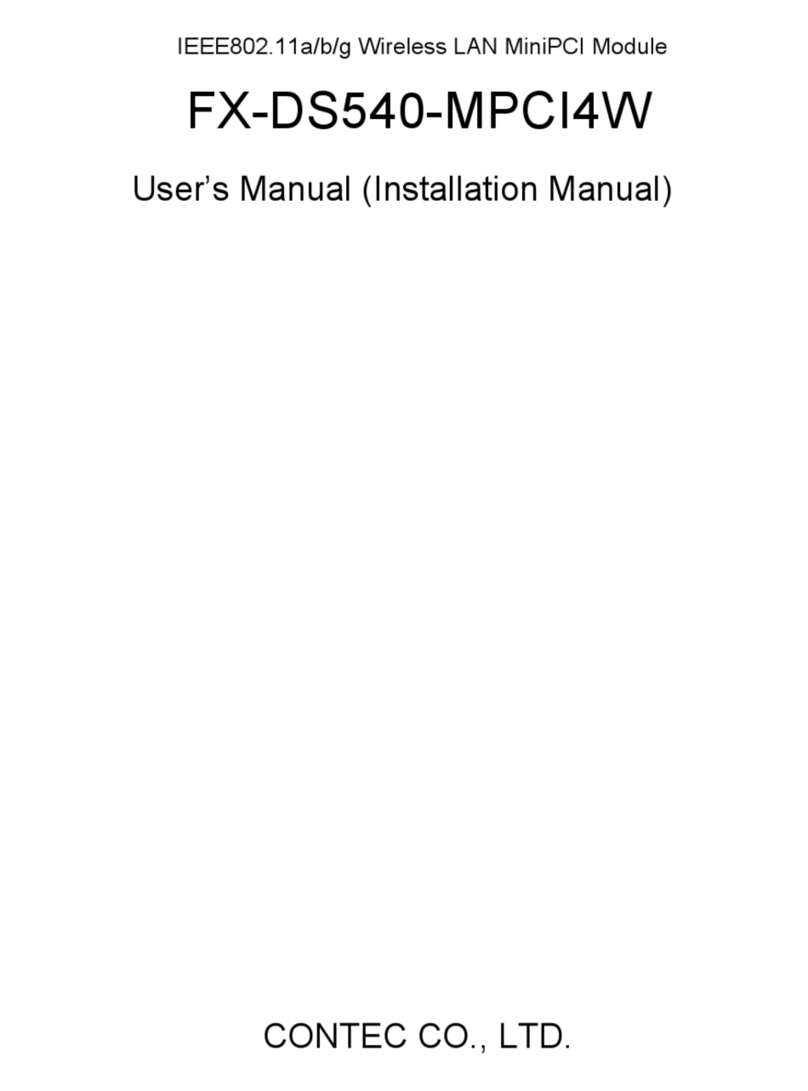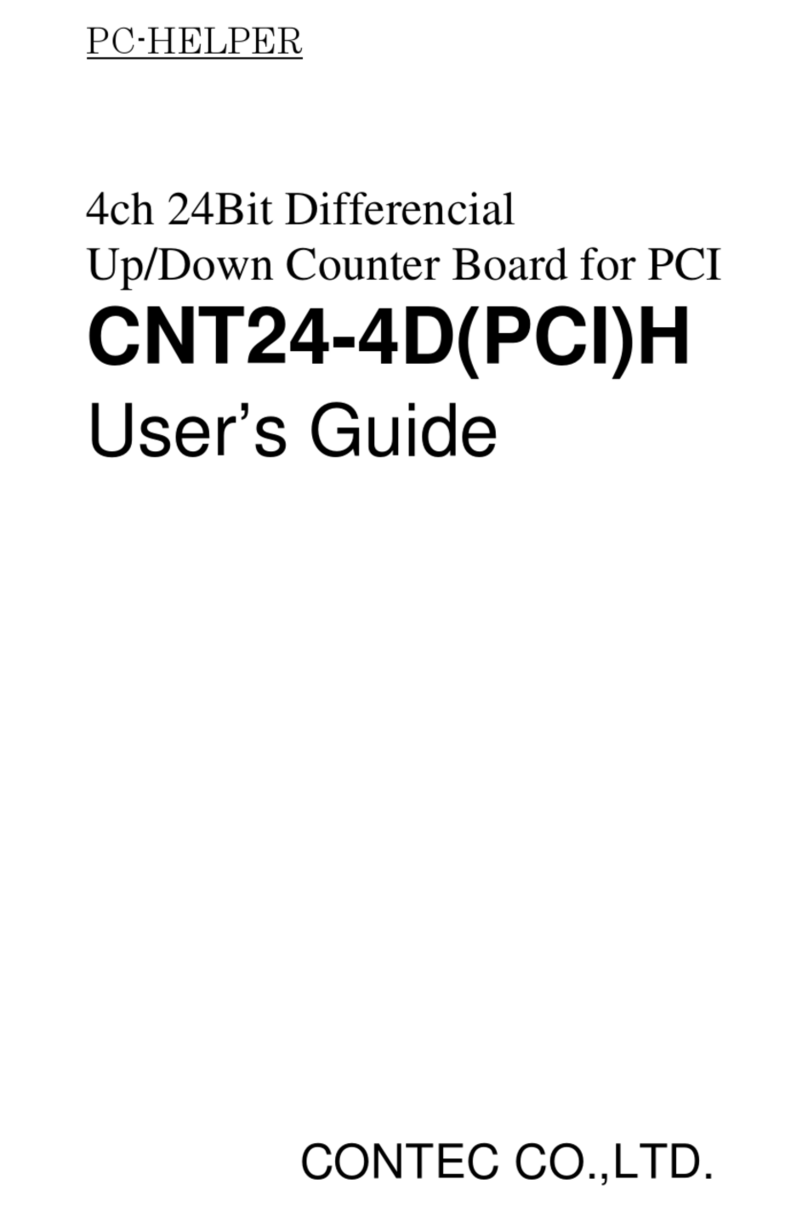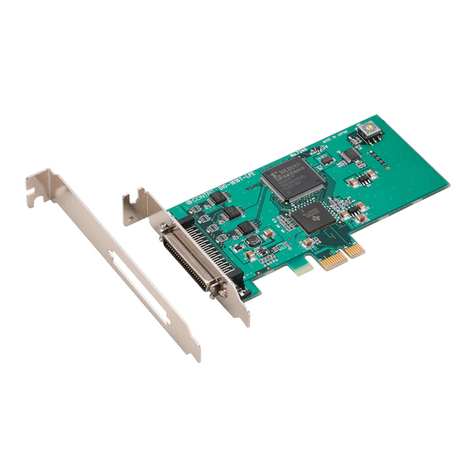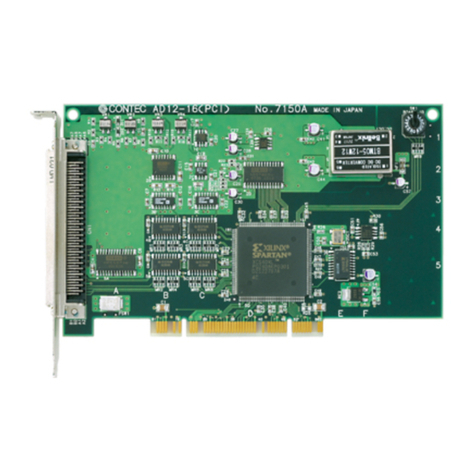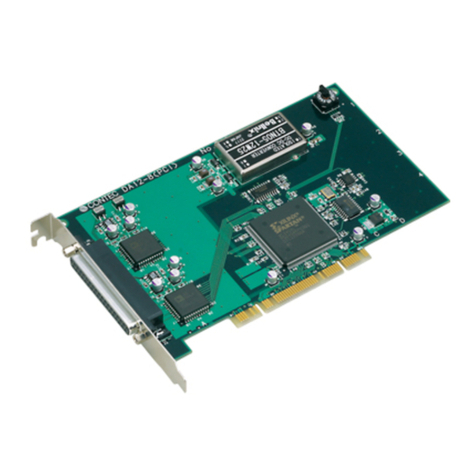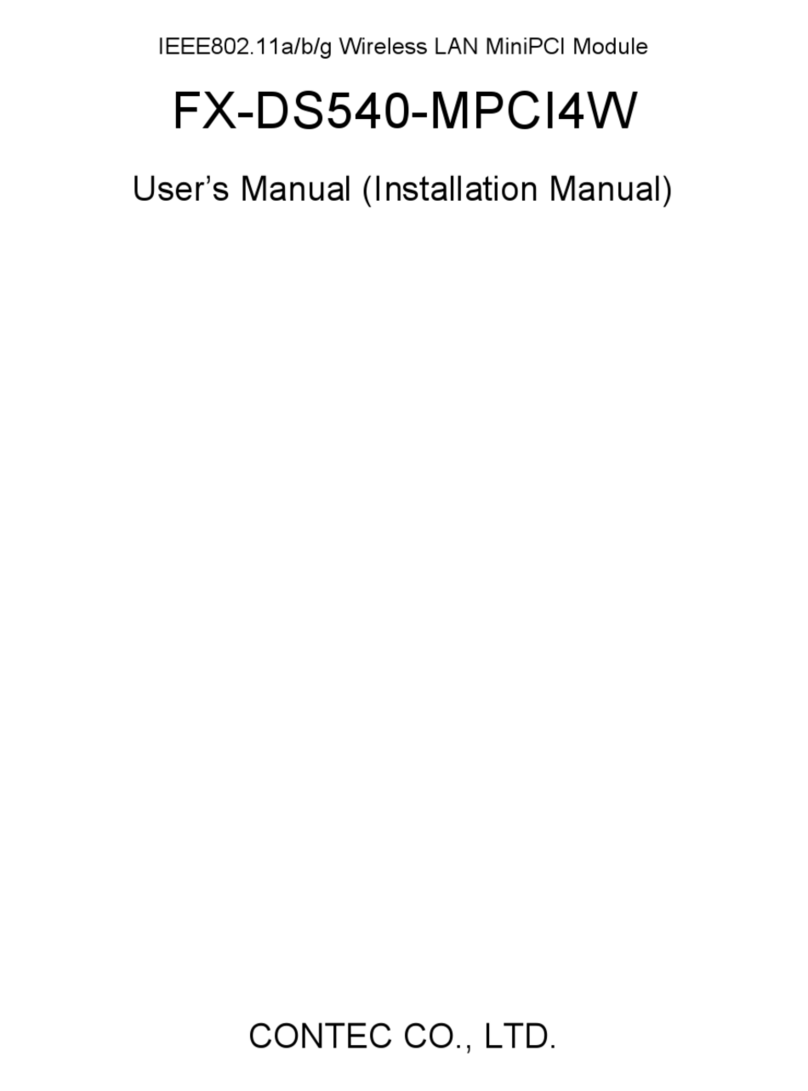GPIB-F-LPE, GPIB-FL-LPE iii
Table of Contents
Check Your Package............................................................................................................................i
Copyright ............................................................................................................................................ii
Trademarks .........................................................................................................................................ii
Table of Contents...............................................................................................................................iii
1. BEFORE USING THE PRODUCT 1
About the Board..................................................................................................................................1
Features........................................................................................................................................1
Support Software .........................................................................................................................2
Cable & Connector (Option) ...................................................................................................... 3
Customer Support...............................................................................................................................4
Web Site.......................................................................................................................................4
Limited Three-Years Warranty ..........................................................................................................4
How to Obtain Service........................................................................................................................4
Liability...............................................................................................................................................4
Safety Precautions ..............................................................................................................................5
Safety Information.......................................................................................................................5
Handling Precautions...................................................................................................................6
Environment.................................................................................................................................7
Inspection.....................................................................................................................................7
Storage .........................................................................................................................................7
Disposal........................................................................................................................................ 7
2. SETUP 9
What is Setup?....................................................................................................................................9
Using the Board under Windows Using the Driver Library API-PAC(W32) ............................ 9
Using the Board under Windows Using Software Other than the Driver Library
API-PAC(W32)............................................................................................................................9
Using the Board under an OS Other than Windows .................................................................10
Step 1 Installing the Software........................................................................................................... 11
About the driver to be used........................................................................................................11
Starting the Install Program.......................................................................................................12
For using API-GPIB(98/PC)xx..................................................................................................13
For using API-GPLV(W32).......................................................................................................15
Step 2 Setting the Hardware.............................................................................................................16
Replacing the Bracket................................................................................................................ 16
Parts of the Board and Factory Defaults ................................................................................... 17
Setting the Board ID..................................................................................................................18
Plugging the Board ....................................................................................................................18
Using the Connector Adaptor....................................................................................................19
Step 3 Installing the Hardware.........................................................................................................20
Turning on the PC......................................................................................................................20
Setting with the Found New Hardware Wizard ........................................................................20