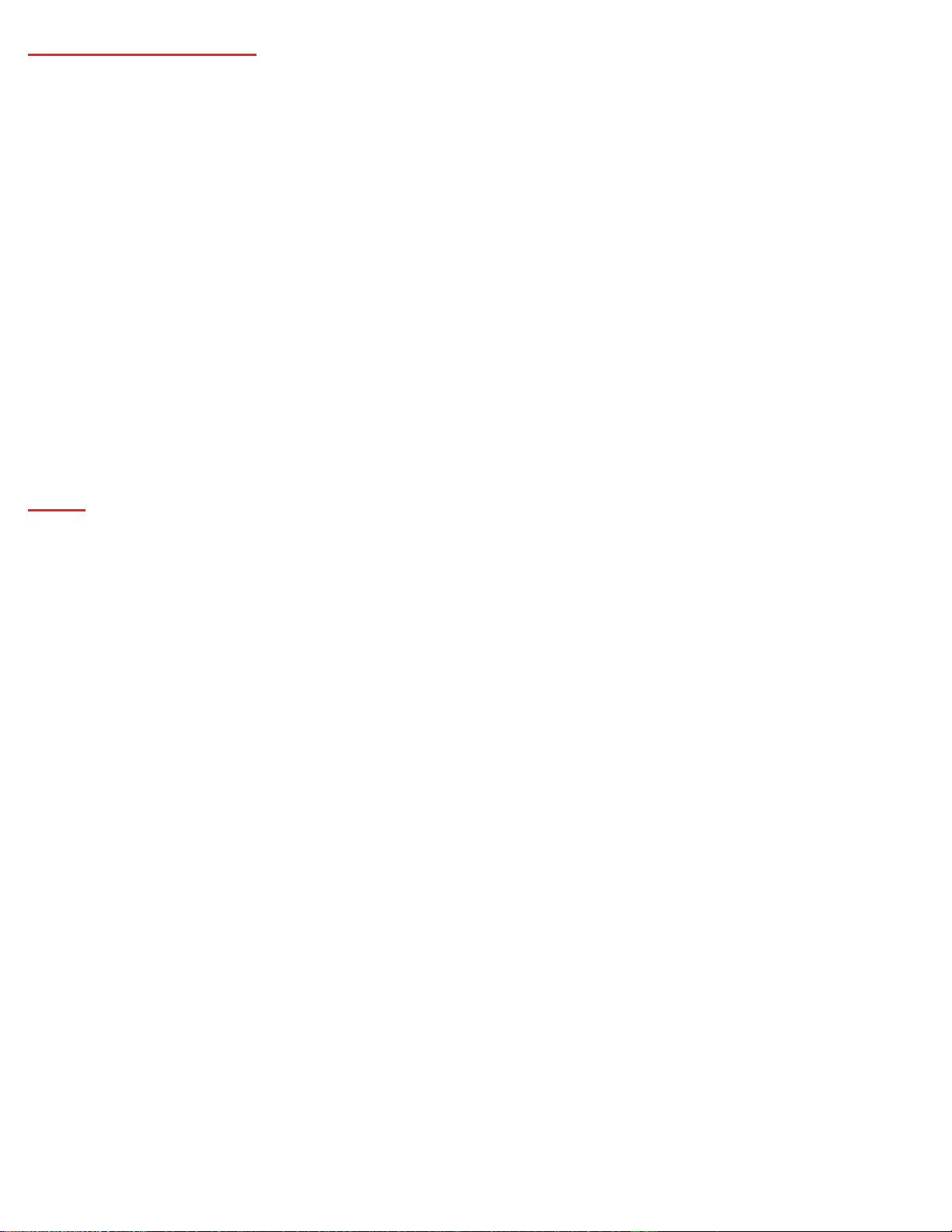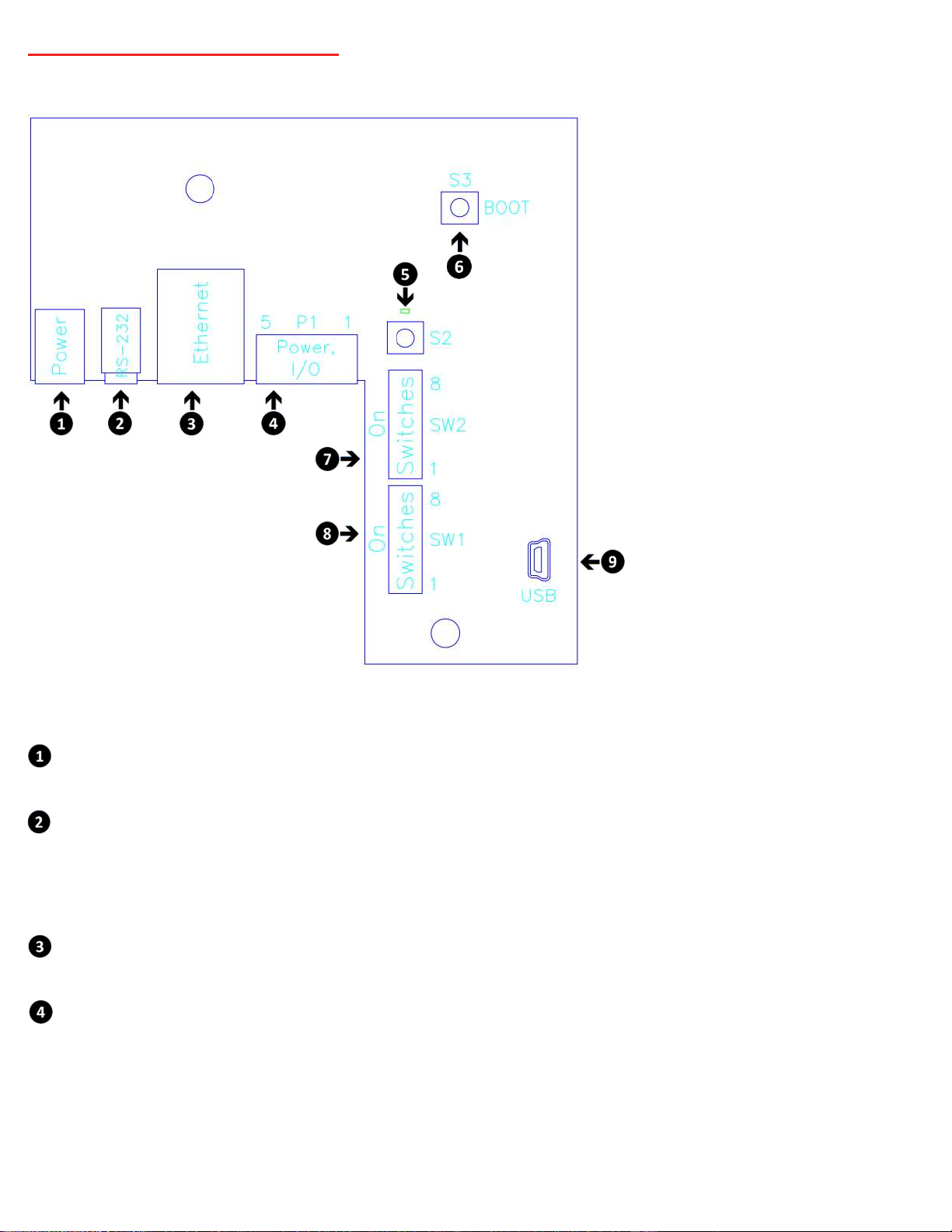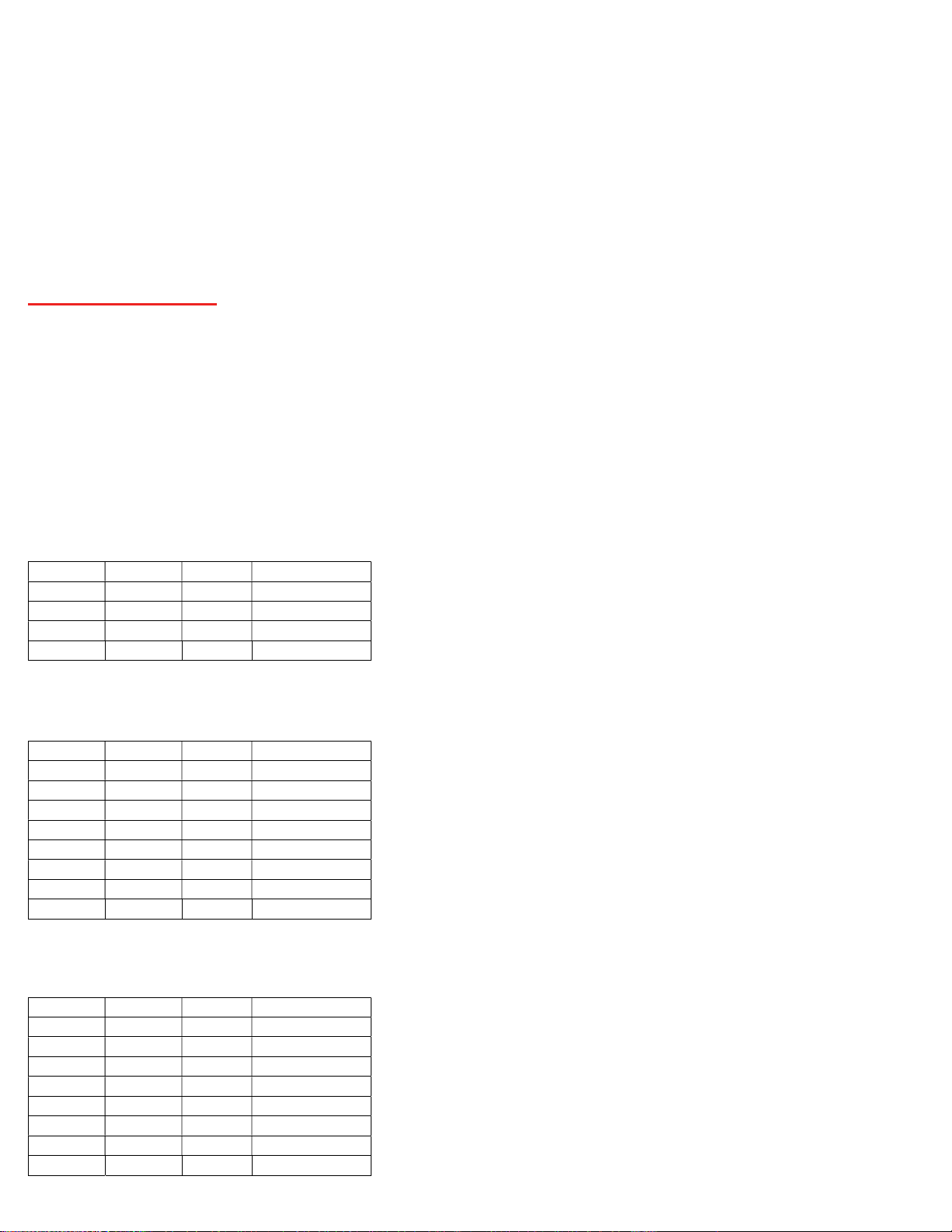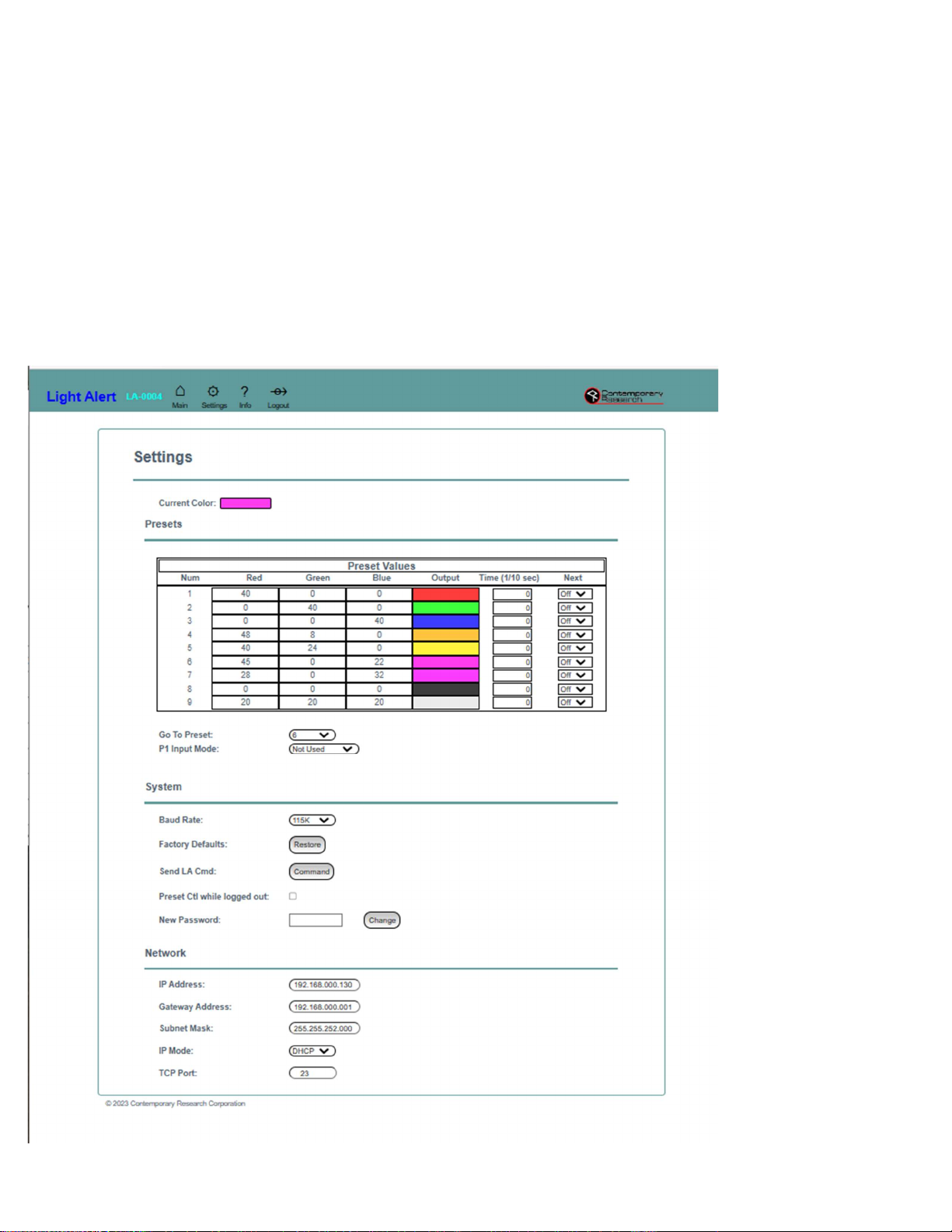Page | 10 LA-B18 Product Manual 032023
RS-232/Telnet/UDP Control Protocol
The LA-B18 full duplex RS-232/Telnet protocol enables a system programmer to control all functions as well as monitor status. All commands
are sent as ASCII strings. No delays between characters or commands are required, as data is interrupt driven and buffered.
Communications parameters are 1200 to 230,400 baud, 8 data bits, no parity, and 1 stop bit. Factory default is 115,200 baud. The RS-232
port will accept non-standard control such as voltage that swings from 0 to +5 VDC, commonly found when IR ports are used to send RS-232
commands.
The same control communication is possible via IP Telnet (up to two sessions) and via UDP to the decoder’s IP address to port 31931 (fixed)
with status feedback to port 31932. Status feedback to port 31932 is disabled by default, send “>UO” command (UF turns UDP status
feedback off) or set with front-panel menu. The default Telnet port is 23.
General Protocol Specifications
Command strings sent to the LA-B18 begin with the ASCII > (greater than symbol) as an ‘Attention’ character and end with a carriage return
(ASCII CR, Hex $0D, or keyboard Enter) as an ‘End of command’ character.
Responses from the LA-B18 begin with the ASCII < (less than symbol) as an ‘Attention’ character and end with a carriage return followed by a
line feed (ASCII LF, Hex $0A) as an ‘End of command’ character.
A carriage return is required at the end of each command and is assumed in all examples.
Command String Structure
[Attention] [Command] (Parameters) [Return]
Attention Single character (>) starts the string
Command A two-character command
Parameters Added attributes to some commands
Return A carriage return ends the command string (ASCII CR, Hex $0D, or keyboard Enter) may be used in programming. For
simplicity, the programming examples in the manual will not show the ‘CR’.
Command and Status Response
Commands can be sent back-to-back at any time without any delay. To allow for rapid, multiple commands, status responses are
intentionally delayed by about 125mS, sending the most recent status in response to control commands or user actions.
String Example
The example below is a command to recall Preset 6 followed by the response string.
>P6
<P6
The status of a setting may be queried by omitting the = (equals symbol).
>IY
<IY DHCP