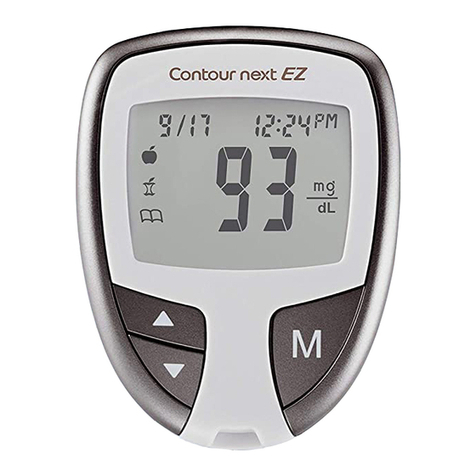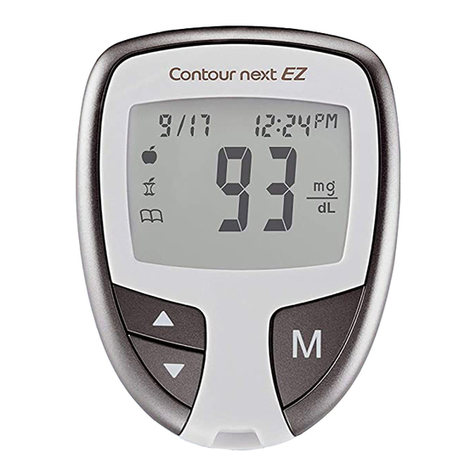Potential Biohazard
• Always wash your hands with soap and water and dry
them well before and after testing or handling the meter,
lancing device, or test strips.
• If your meter is being operated by a second person who is
providing testing assistance to you, the meter and lancing
device should be disinfected prior to use by the second
person.
• All parts of the kit are considered biohazardous and can
potentially transmit infectious diseases, even after you
have performed cleaning and disinfection.
• For complete instructions on cleaning and disinfecting your
meter and lancing device, see Section 5 HELP: Cleaning
and Disinfection.
• For more information about cleaning and disinfecting
your meter or lancing device see: “US Food and Drug
ºÃ¿Ä¿ÉÊÈ·Ê¿ÅÄƔɻżŰĽ»ÈÉÊ¿¹Áº»Ì¿¹»ÉÅÄÃÅÈ»
than one person poses risk for transmitting bloodborne
pathogens: initial communication. US Department of
Health and Human Services; update 11/29/2010.”
http://wayback.archive-it.org/7993/20170111013014/http://
www.fda.gov/MedicalDevices/Safety/AlertsandNotices/
ucm224025.htm
“Centers for Disease Control and Prevention. Infection
Prevention during Blood Glucose Monitoring and Insulin
Administration. US Department of Health and Human
Services; update June 8, 2017.”
http://www.cdc.gov/injectionsafety/blood-glucose-
monitoring.html
3