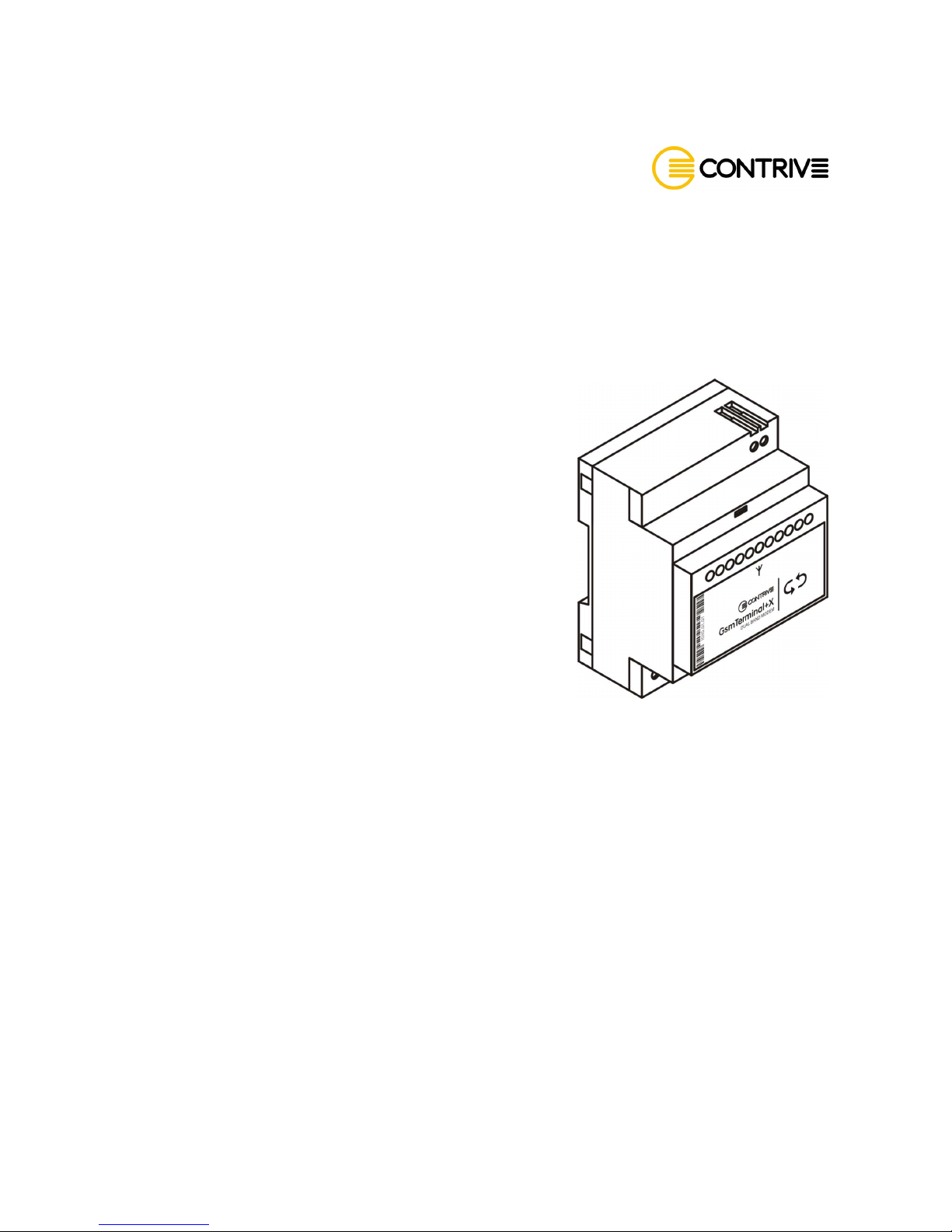GsmComfort+ Advanced Manual - 3
33
3
7. SUPERVISORS ........................................................................................................................18
7.1 First Supervisor ...................................................................................................................................... 18
7.1.1 XXXX.............................................................................................................................................................18
7.1.2 NAME ............................................................................................................................................................18
7.1.3 EMAIL............................................................................................................................................................18
7.1.4 Example ........................................................................................................................................................18
7.1.5 Confirmation ..................................................................................................................................................18
7.2 Add Supervisors ..................................................................................................................................... 19
7.2.1 INDEX ...........................................................................................................................................................19
7.2.2 TEL................................................................................................................................................................19
7.2.3 NAME ............................................................................................................................................................19
7.2.4 EMAIL............................................................................................................................................................19
7.2.5 Example ........................................................................................................................................................19
7.2.6 Confirmation ..................................................................................................................................................19
8. RECIPIENTS.............................................................................................................................20
8.1 Add Recipients ....................................................................................................................................... 20
8.1.1 INDEX ...........................................................................................................................................................20
8.1.2 RING .............................................................................................................................................................20
8.1.3 NAME ............................................................................................................................................................20
8.1.4 SMS...............................................................................................................................................................20
8.1.5 EVENT ..........................................................................................................................................................20
8.1.6 FAX ...............................................................................................................................................................21
8.1.7 XSMS ............................................................................................................................................................21
8.1.8 EMAIL............................................................................................................................................................21
8.1.9 TEXT .............................................................................................................................................................21
8.1.10 Example ......................................................................................................................................................21
8.1.11 Confirmation ................................................................................................................................................21
9 TEMPERATURE REGULATOR.................................................................................................22
9.1 Edit Temperature regulator .................................................................................................................... 22
9.1.1 SetT...............................................................................................................................................................22
9.1.2 AfrostT...........................................................................................................................................................22
9.1.3 MODE............................................................................................................................................................22
9.1.4 UNREG .........................................................................................................................................................22
9.1.5 UNIT..............................................................................................................................................................22
9.1.6 Example ........................................................................................................................................................22
9.1.7 Confirmation ..................................................................................................................................................22
10. DEVICE INFO .........................................................................................................................23
10.1 Edit Device info..................................................................................................................................... 23
10.1.1 TEL..............................................................................................................................................................23
10.1.2 INFO............................................................................................................................................................23
10.1.3 EMAIL..........................................................................................................................................................23
10.1.4 INFO............................................................................................................................................................23
10.1.5 Example ......................................................................................................................................................23
10.1.6 Confirmation ................................................................................................................................................23
11. INPUT SETTINGS...................................................................................................................24
11.1 Edit Input settings ................................................................................................................................. 24
11.1.1 INDEX .........................................................................................................................................................24
11.1.2 NAME ..........................................................................................................................................................24
11.1.3 THRB (Threshold B: input Below threshold)................................................................................................24
11.1.2 THRA (Threshold A: input Above threshold) ...............................................................................................24
11.1.4 FACTOR......................................................................................................................................................24
11.1.5 UNIT............................................................................................................................................................24
11.1.6 TEXT ...........................................................................................................................................................24
11.1.7 Example ......................................................................................................................................................25
11.1.8 Confirmation ................................................................................................................................................25