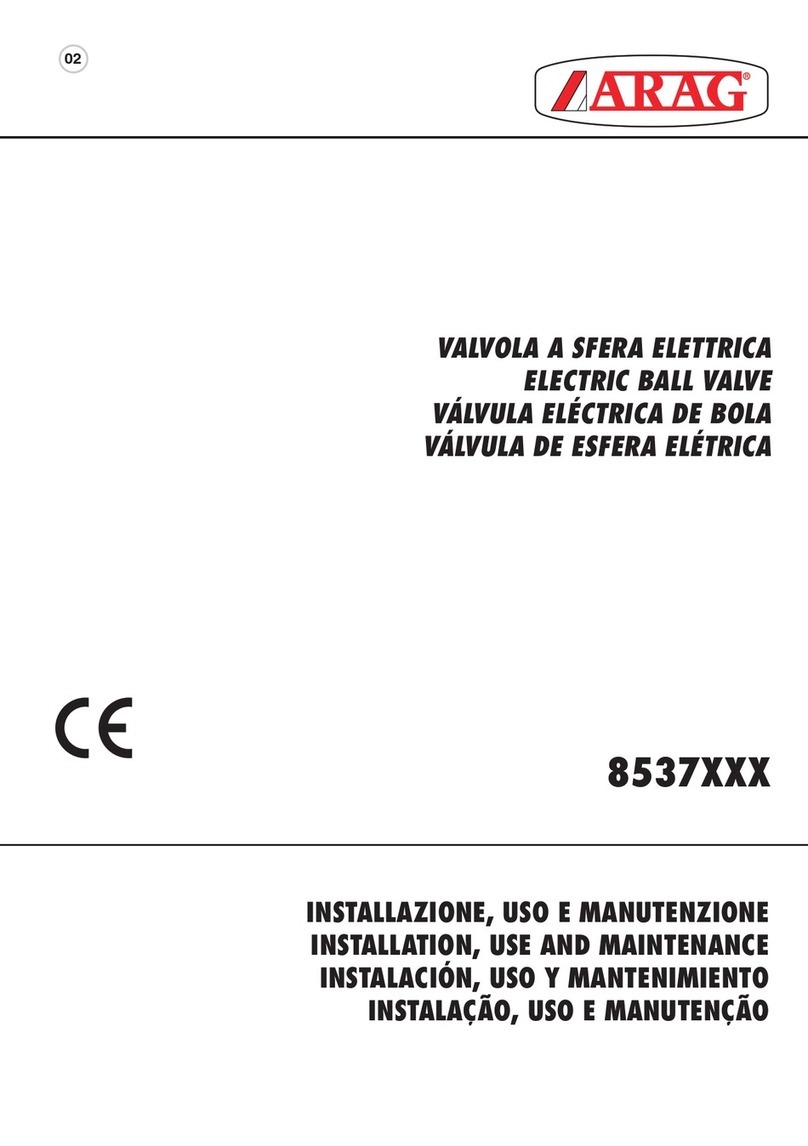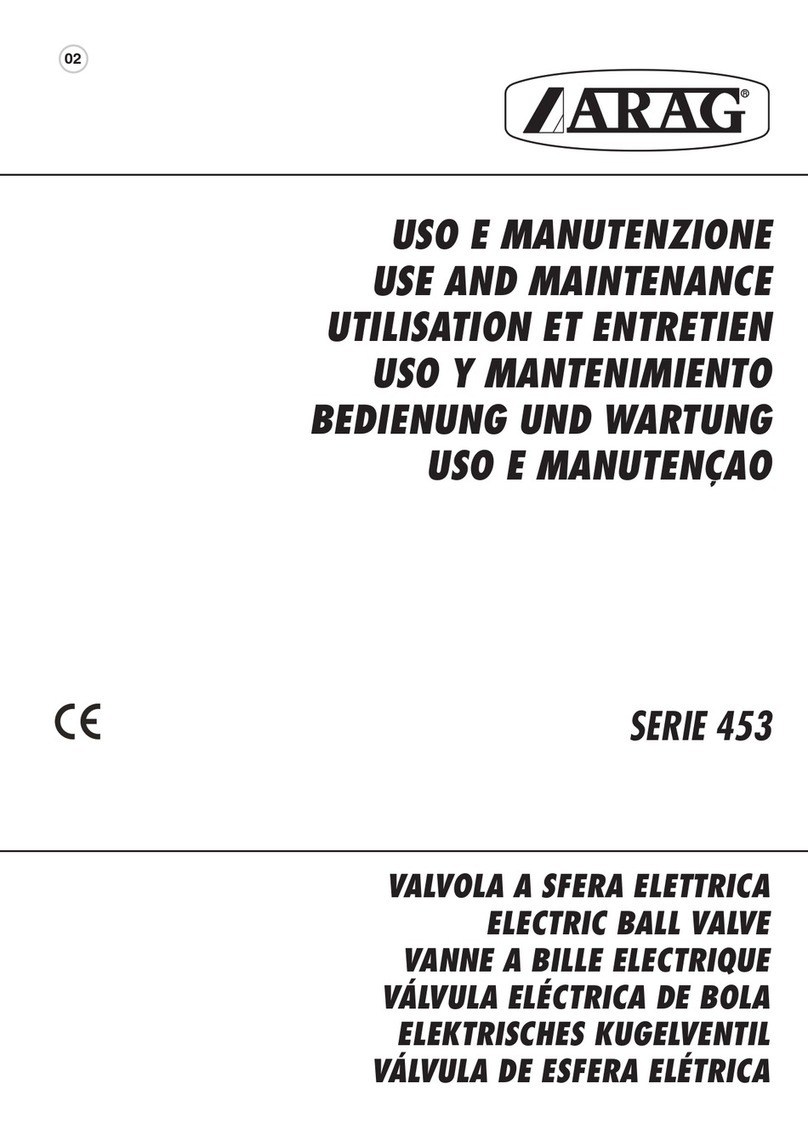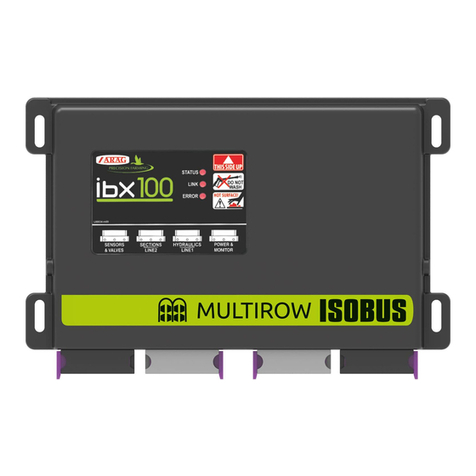3
CONTENTS
.................................4
.............................................................................4
...............................................................................4
.......................................................................4
..................................................5
5.1 System recommended composition.................................5
5.2 Control unit fixing.............................................................7
5.3 Wiring harness connection ..............................................8
..................................................................9
6.1 General precautions for a correct harness position.........9
6.2 Control unit (ECU) connection.........................................9
6.3 Securing the Seletron cables.........................................10
6.4 Control unit valve connection.........................................12
6.5 FENCE NOZZLE CONNECTION - Installation with
section valves - Fig. 3....................................................13
6.6 FENCE / BUFFER NOZZLE connection - Installation with
Seletron system - Fig. 2.................................................13
6.7 Hydraulic valve connection............................................13
6.8 Sensor connection.........................................................14
........................................15
7.1 Connection of in-cab cable ............................................15
7.2 Connection of ISOBUS cable ........................................15
.................................................................................16
8.1 “OBJECT POOL” loading...............................................16
8.2
"OBJECT POOL of the second Sprayer machine" loading
..16
.....................................................................................17
9.1 Tests and checks before setting ....................................17
9.2 Control layout.................................................................17
....................................18
.................................19
11.1 Home > data and settings > implement settings > Boom..20
11.2 Home > data and settings > implement settings >
Flowmeters ....................................................................21
11.3 Home > data and settings > implement settings >
Pressure sensor.............................................................22
11.4 Home > data and settings > implement settings > Valves...23
11.5 Home > data and settings > implement settings > Nozzle
data................................................................................24
11.6 Home > data and settings > implement settings > Speed...25
11.7 Home > data and settings > implement settings > Rev
counter...........................................................................25
11.8 Home > data and settings > implement settings > Tank 26
11.9 Home > data and settings > implement settings > Device
calibration ......................................................................26
11.9.1 Home > Data and settings > Implement settings > Device
calibration > Press. sensor zero value ............................. 27
11.9.2 Home > data and settings > implement settings > Device
calibration > Tank level zero value................................... 27
11.9.3 Home > data and settings > implement settings > Device
calibration > Tank profile calibration................................. 28
11.9.4 Home > data and settings > implement settings > Device
calibration > Save tank profile.......................................... 29
11.9.5 Home > data and settings > implement settings > Device
calibration > Load tank profile .......................................... 30
11.10 Home > data and settings > implement settings >
Implement geometry......................................................31
11.11 Home > data and settings > implement settings > System
configurations ................................................................32
11.13 Home > data and settings > implement settings >
“Fence” ..........................................................................34
11.14 Home > Data and settings > Implement settings >
Flowmeter presets .........................................................34
...................................................................35
12.1 Data and settings > Manage presets.............................35
12.2 Data and settings > Working parameters ......................38
12.3 Data and settings > Info and alarms..............................39
12.4 Data and settings > implement settings.........................40
12.5 Data and settings > Job data.........................................40
12.6 Data and settings > Sprayer capability ..........................40
12.7 Data and settings > System status ................................41
12.7.1 Data and settings > System status > Devices status ....... 41
12.7.2 Data and settings > System status > ISOBUS................. 42
12.7.3 Data and settings > System status > Auxiliary input status.. 43
12.7.4 Data and settings > System status > System settings ..... 44
12.7.5 Data and settings > System status > Registration ........... 48
12.7.6 Seletron status ................................................................. 48
12.8 Data and settings > User preferences ...........................49
...............................................................50
13.1 ID Reset.........................................................................51
13.2 Seletron replacement.....................................................52
13.2.1 Preliminary Operations..................................................... 52
13.2.2 Replacement procedure................................................... 52
14 Use...........................................................................................54
14.1 “HOME” main screen.....................................................54
..........................................................................55
15.1 Output temporary increase and decrease - Home page >
Change target rate.........................................................55
15.2 Home > Alarms ..............................................................55
15.3 Home > Automatic functions..........................................56
15.3.1 Home > Automatic functions > Application rate regulation... 56
15.3.2 Home > Automatic functions > Nozzles selection ............ 57
15.3.3 Home > Automatic functions > Simulated speed ............. 58
15.3.4 Home > Automatic functions > Light switches.................. 58
15.4 Home > Tank .................................................................59
15.5 Main control and section management..........................61
15.5.1 Control settings WITH Auxiliary Input............................... 61
15.5.2 Control settings WITHOUT Auxiliary Input ....................... 61
16.1 End nozzles ...................................................................65
16.2 Home > Syncro control ..................................................67
......................................68
17.1 Cleaning rules................................................................68
17.2 LED status key...............................................................68
17.3 Error messages .............................................................69
17.4 Troubleshooting .............................................................70
.........................................................................71
18.1 Pin-out of IBX100...........................................................72
................................................................74
.....................................................................74
................................................74