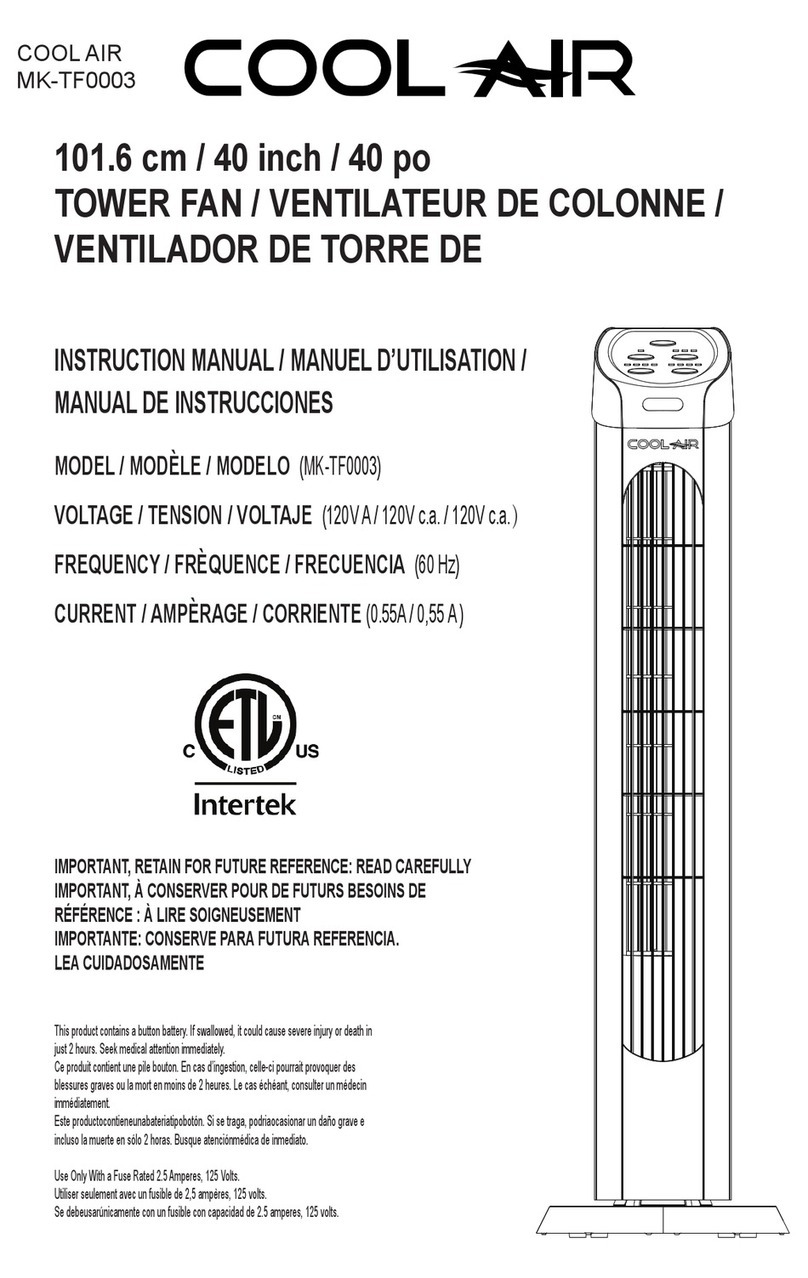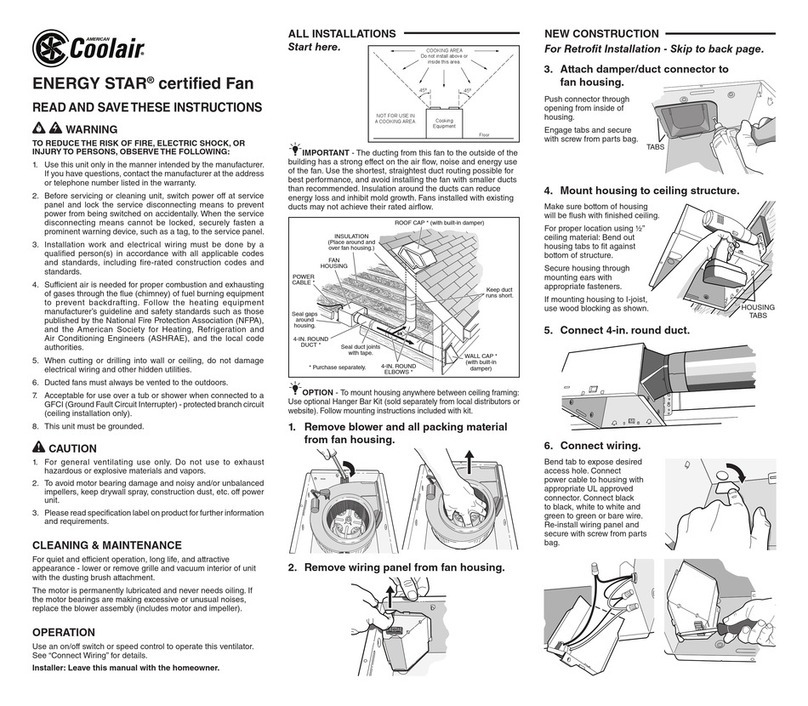MODEL CF670A1151
CEILING/WALL VENTILATING FAN
WARNING
TO REDUCE THE RISK OF FIRE, ELECTRIC SHOCK, OR INJURY TO
PERSONS, OBSERVE THE FOLLOWING:
1. Use this unit only in the manner intended by the manufacturer. If you
have questions, contact the manufacturer at the address or telephone
number listed in the warranty.
2. Before servicing or cleaning unit, switch power off at service panel
and lock the service disconnecting means to prevent power from be-
ing switched on accidentally. When the service disconnecting means
cannot be locked, securely fasten a prominent warning device, such
as a tag, to the service panel.
3. Installation work and electrical wiring must be done by a qualified
person(s) in accordance with all applicable codes and standards,
including fire-rated construction codes and standards.
4. Sufficient air is needed for proper combustion and exhausting of
gases through the flue (chimney) of fuel burning equipment to prevent
backdrafting. Follow the heating equipment manufacturer's guideline
and safety standards such as those published by the National Fire
Protection Association (NFPA), and the American Society for Heating,
Refrigeration and Air Conditioning Engineers (ASHRAE), and the local
code authorities.
WARNING
5. When cutting or drilling into wall or ceiling, do not damage electrical
wiring and other hidden utilities.
6. Ducted fans must always be vented to the outdoors.
7. This unit may be used over a tub or shower enclosure when installed
in a GFCI protected branch circuit.
8. If this unit is to be installed over a tub or shower, it must be marked as
appropriate for the application.
9. Never place a switch where it can be reached from a tub or shower.
READ AND SAVE THESE INSTRUCTIONS
CAUTION
1. For general ventilating use only. Do not use to exhaust hazardous or
explosive materials and vapors.
2. To avoid motor bearing damage and noisy and/or unbalanced impellers,
keep drywall spray, construction dust, etc. off power unit.
3. Please read specification label on product for further information and
requirements.
SCREWDRIVER
SLOT
WIRING
COVER
HOUSING
FLAP
1. Remove motor plate from housing by pushing down on rib in
plate while pulling out on side of housing. Motor plate may also
be removed by inserting a straight-blade screw driver into slot
in housing and twisting screw driver.
2. Remove wiring cover from housing by pulling straight out.
Unit is shipped ready to wire through the top of housing. To
wire through the side, bend housing flap to cover top hole and
expose side hole. DO NOT BREAK OFF FLAP. If flap breaks,
plug unused hole using standard electrical hole plug.
3. Turn off electrical power at service entrance and connect
power cable to housing using appropriate connector. Wire black
to black, white to white, and green to green or bare wire.
Push all wiring up into corner of unit and replace wiring cover.
Make sure cover holds housing flap in place against side or top
of housing. CAUTION: DO NOT ALLOW WIRES TO EXTEND
OUTSIDE OF WIRING BOX. Wire left exposed will become
pinched or cut when motor plate is installed. Electrical
shock may result.
TABS
TABS
4. Choose the location for your fan. For best performance, us the
shortest possible duct run and a minimum number of elbows,
For wall installations: Position unit so damper flap closes when
unit is off.
MAKE SURE HOUSING
WILL BE FLUSH WITH FIN-
ISHED CEILING OR WALL.
Slotted tabs are provided to
locate housing flush with
1/2" ceiling or wall material.
Bend tabs outward 900 (Use
a screw driver if desired) and
position housing so that tabs
rest against bottom edge of
joists (or front of stud). Nail
housing to joist or stud using
four nails to ensure a solid, quiet installation. Ceiling installations:
Tabs on opposite side of housing can be bent outward to rest on
top of 1/2" ceiling material and provide extra stability.
5. New installation prior to finishing the ceiling or wall:
INSTALLATION
120 VAC LINE IN
BLACK
BLACK GROUND
WHITE TO
WHITE
SWITCH OR TIMER
GREEN TO
GREEN OR
BARE WIRE
SWITCH BOX
RECEPTACLE
WHITE TO
WHITE
BLACK TO
BLACK