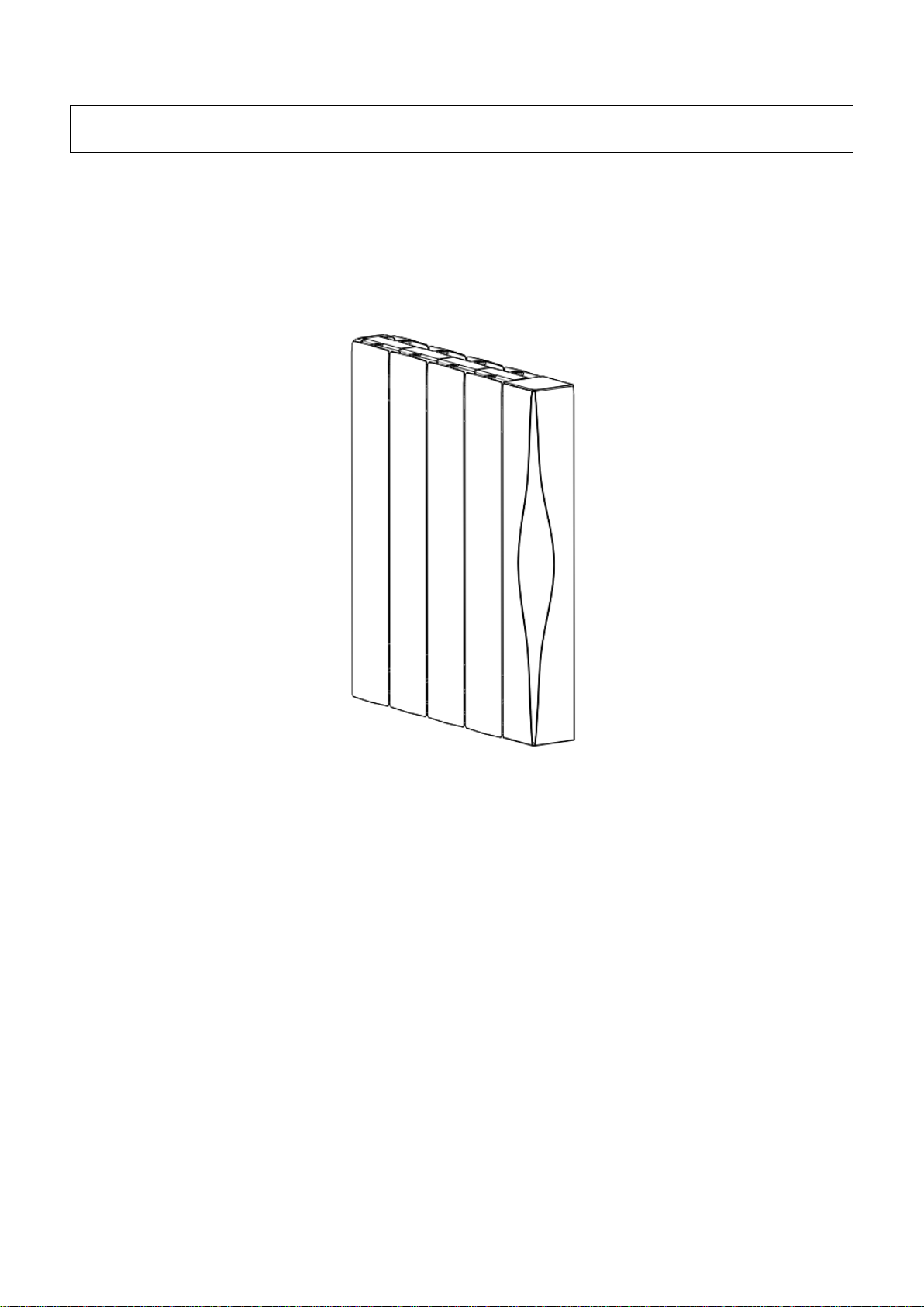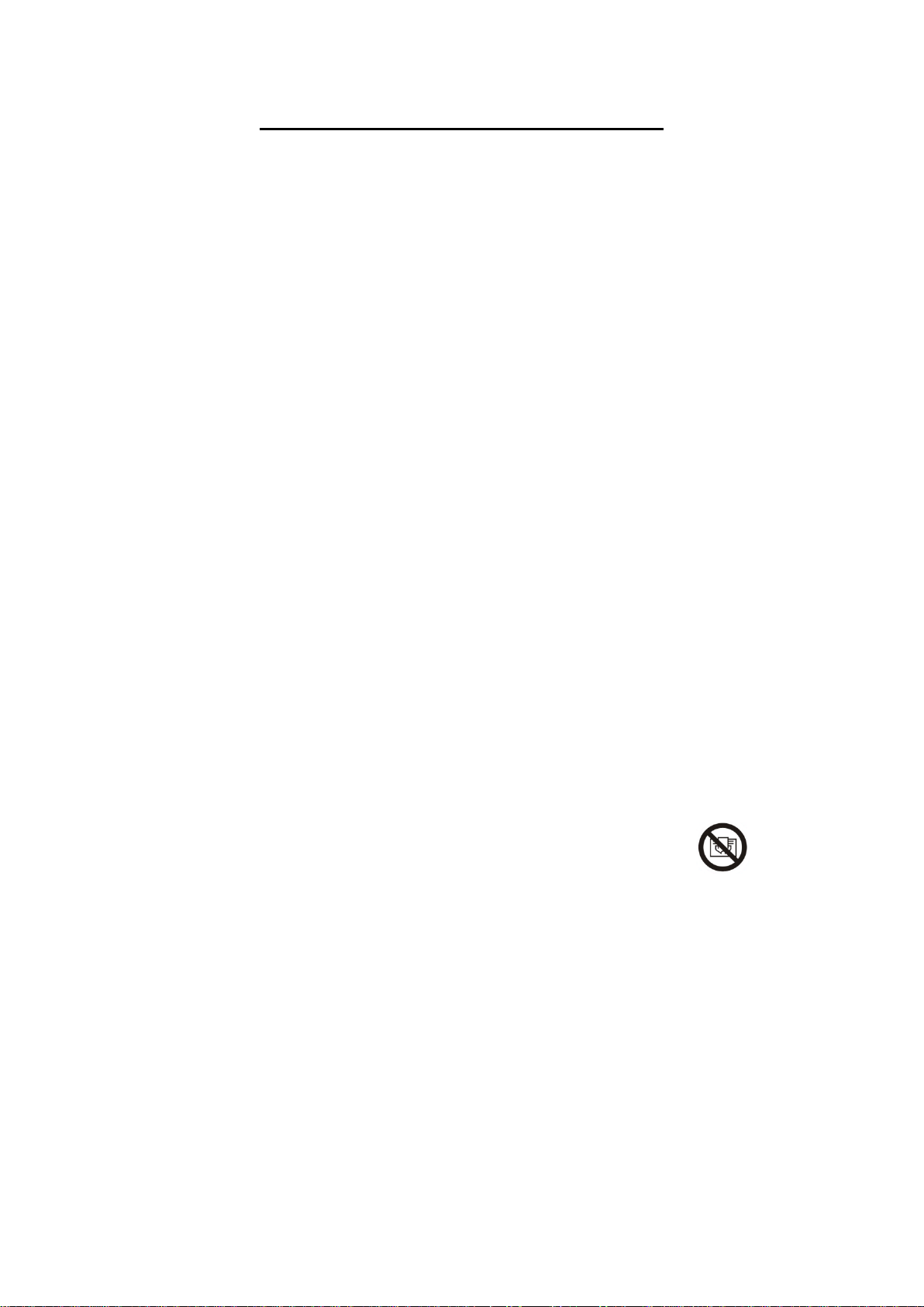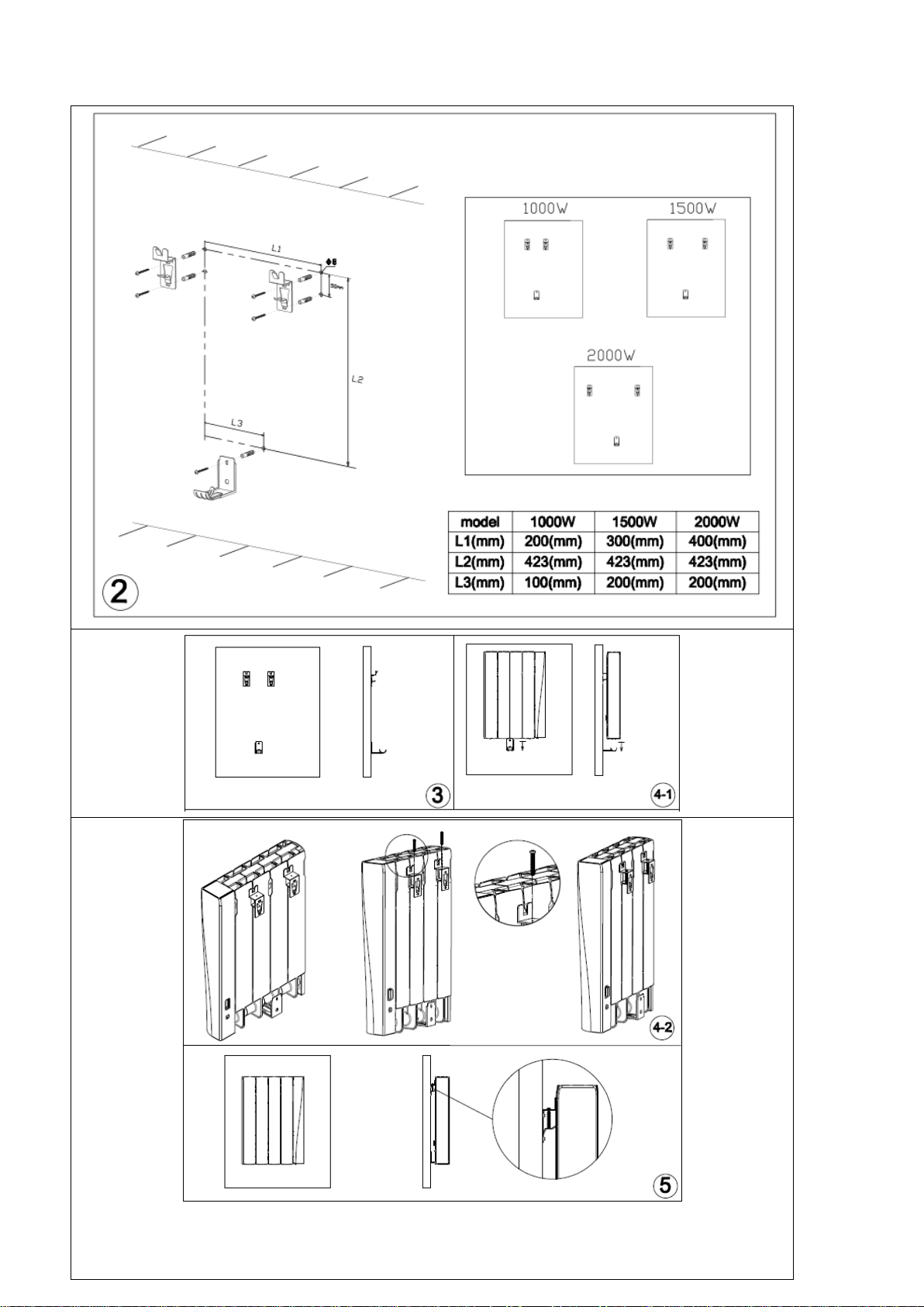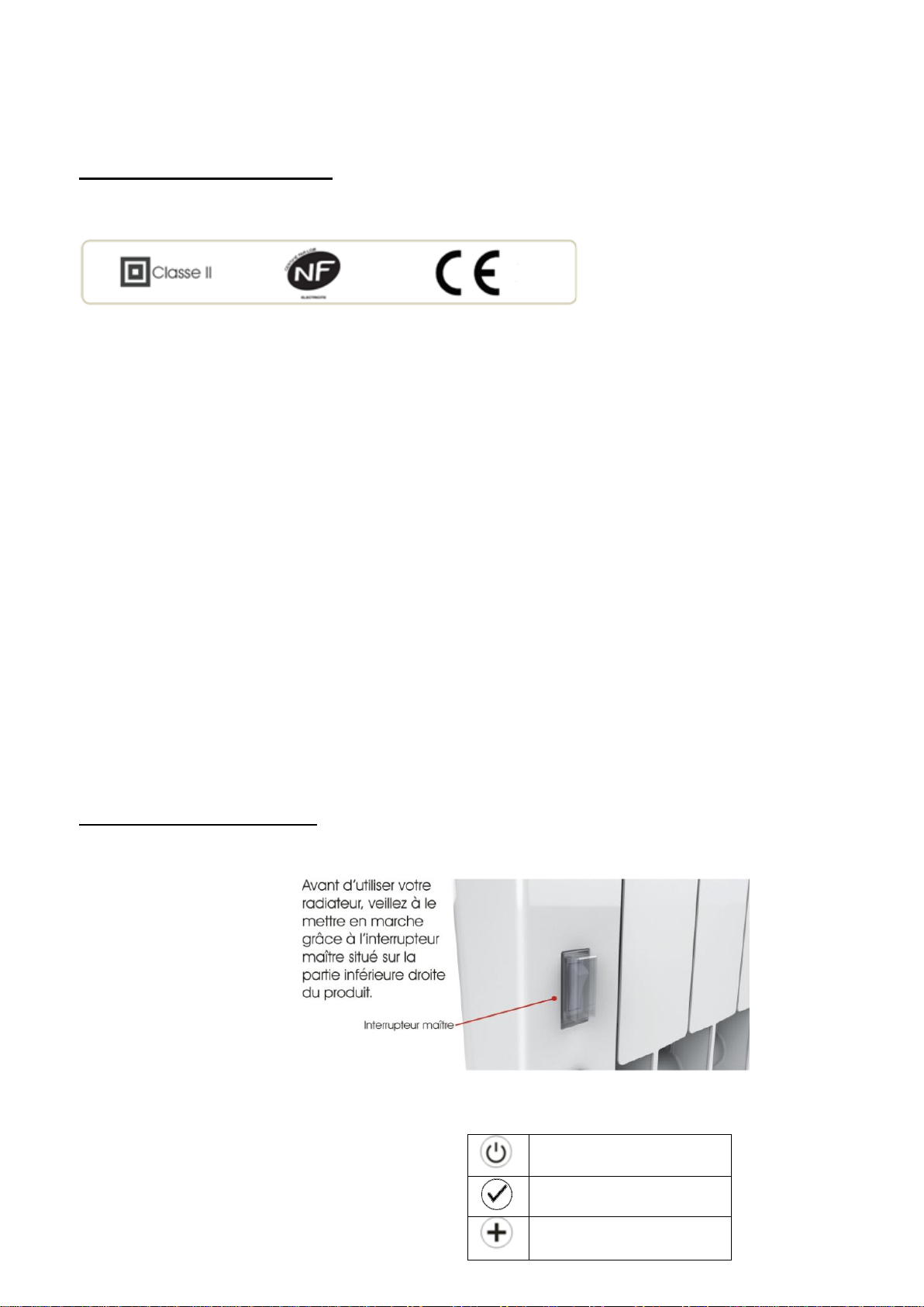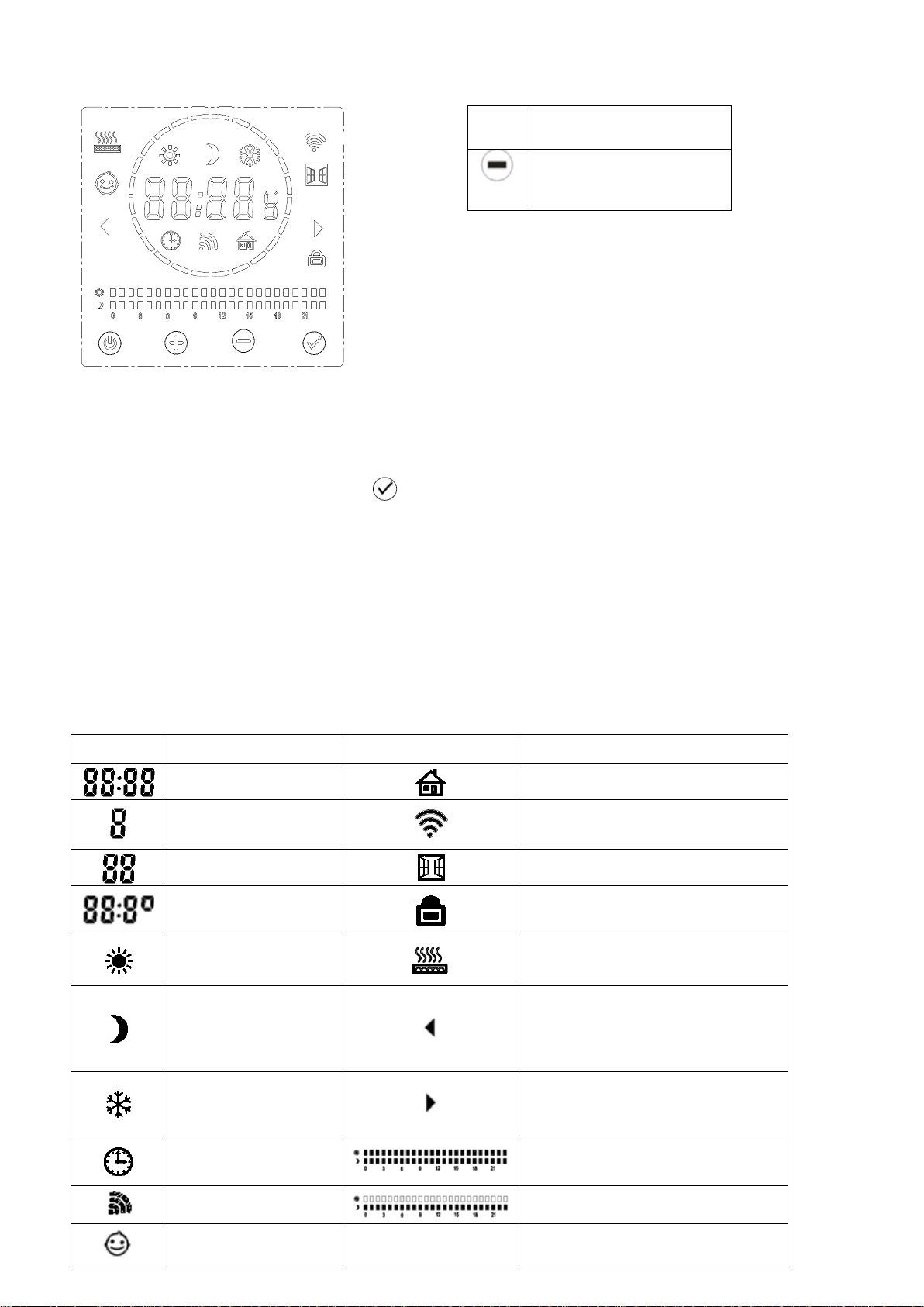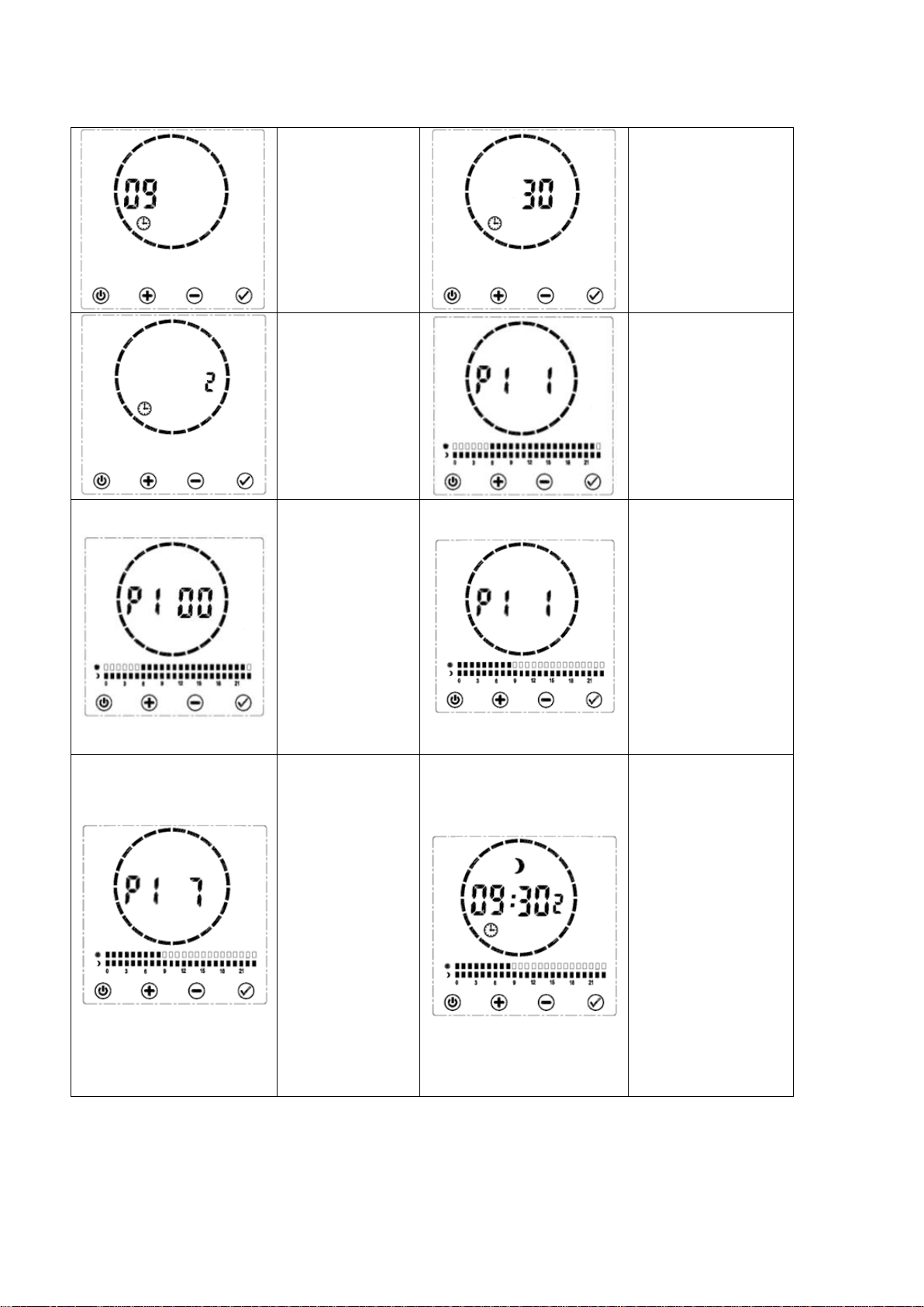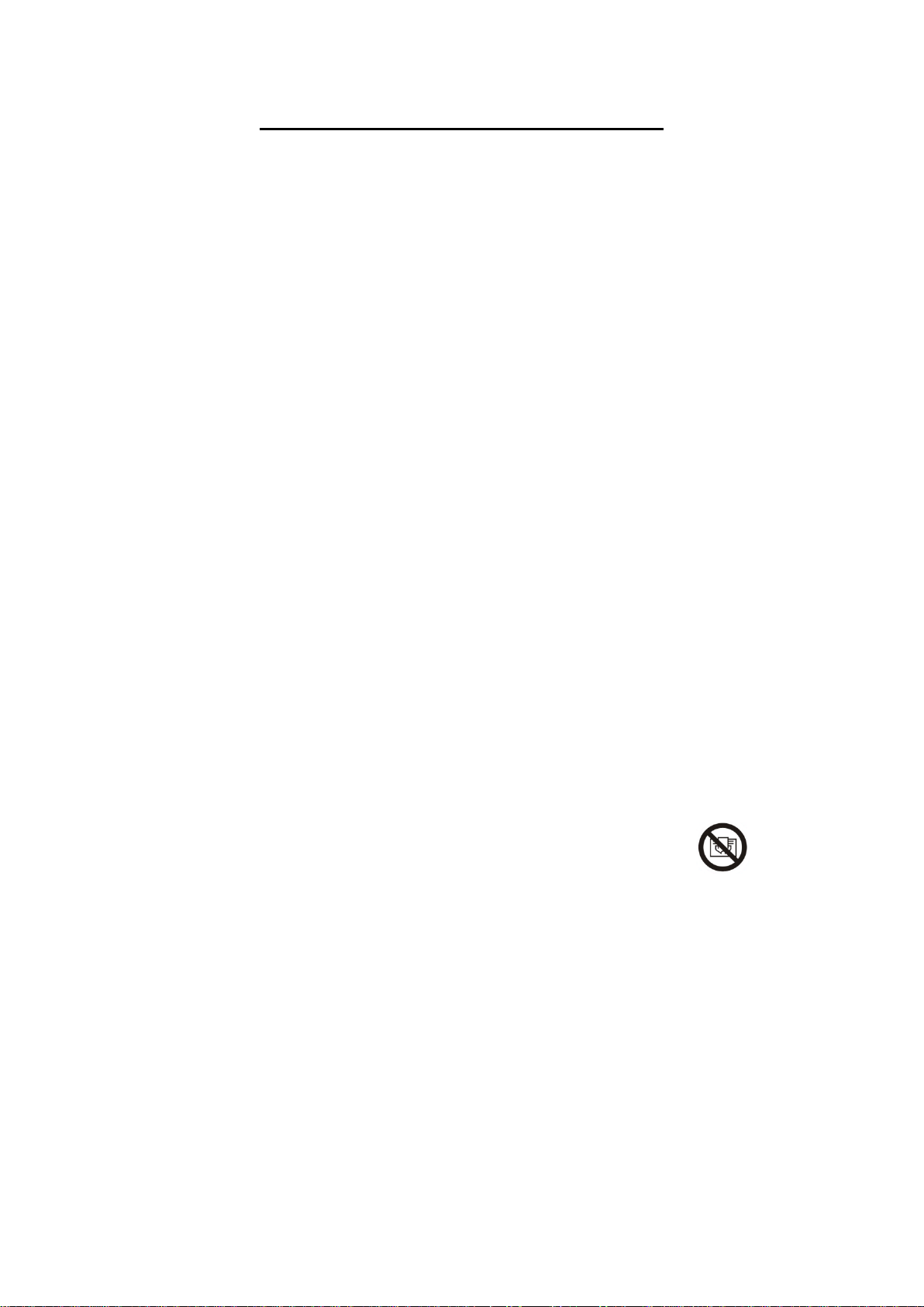
IMPORTANT SAFETY INSTRUCTIONS:
This appliance can be used by children aged from 8 years and above and persons
with reduced physical, sensory or mental capabilities or lack of experience and
knowledge if they have been given supervision or instruction concerning use of the
appliance in a safe way and understand the hazards involved.
Children shall not play with the appliance. Cleaning and user maintenance shall not
be made by children without supervision.
Children of less than 3 years should be kept away unless continuously supervised.
Children aged from 3 years and less than 8 years shall only switch on/off the
appliance provided that it has been placed or installed in its intended normal
operating position and they have been given supervision or instruction concerning
use of the appliance in a safe way and understand the hazards involved. Children
aged from 3 years and less than 8 years shall not plug in, regulate and clean the
appliance or perform user maintenance.
CAUTION-Some parts of this product can become very hot and cause burns.
Particular attention has to be given where children and vulnerable people are
present.
If the supply cord is damaged, it must be replaced by the manufacturer, its service
agent or similarly qualified persons in order to avoid a hazard.
The heater must not be located immediately below an electrical socket-outlet.
Don’t use this heater in the immediate surroundings of a bath, a shower or a
swimming pool.
Do not use this heater with a programmer, timer, separate remote-control system or
any other device that switches the heater on automatically, since a fire risk exists if
the heater is covered or positioned incorrectly.
WARNING: In order to avoid overheating, do not cover the heater.
Keep the device at a minimum distance of one meter from flammable objects such as
curtains, textiles ...
CAUTION: In order to avoid a hazard due to inadvertent resetting of the thermal
cut-out, this appliance must not be supplied through an external switching device,
such as a timer, or connected to a circuit that is regularly switched on and off by the
utility.
This heater is filled with a precise quantity of special oil. Repairs requiring opening
of the oil container are only to be made by the manufacturer or his service agent who
should be contacted if there is an oil leak.
When scrapping the heater, follow the regulations concerning the disposal of oil.
Regarding the instructions for fixed installation, thanks to refer to the below
paragraph of the manual.
Means for disconnection having a contact separation in all poles must be
incorporated in the fixed wiring in accordance with the wiring rules.