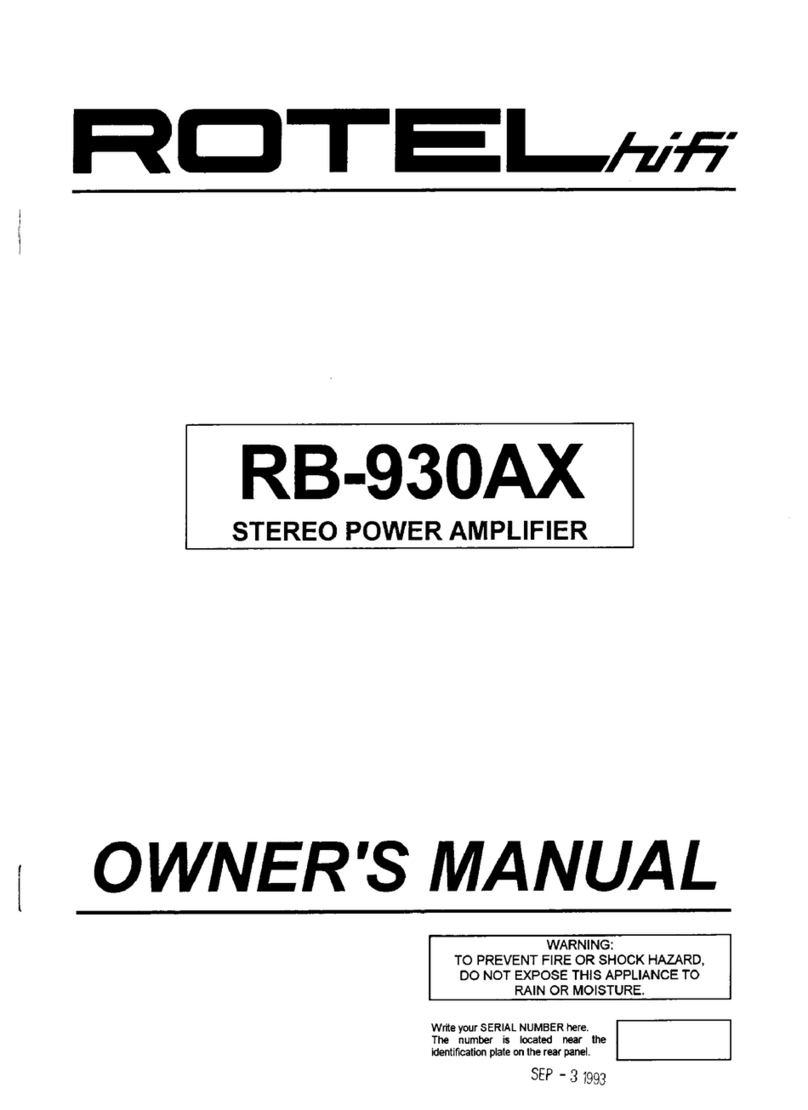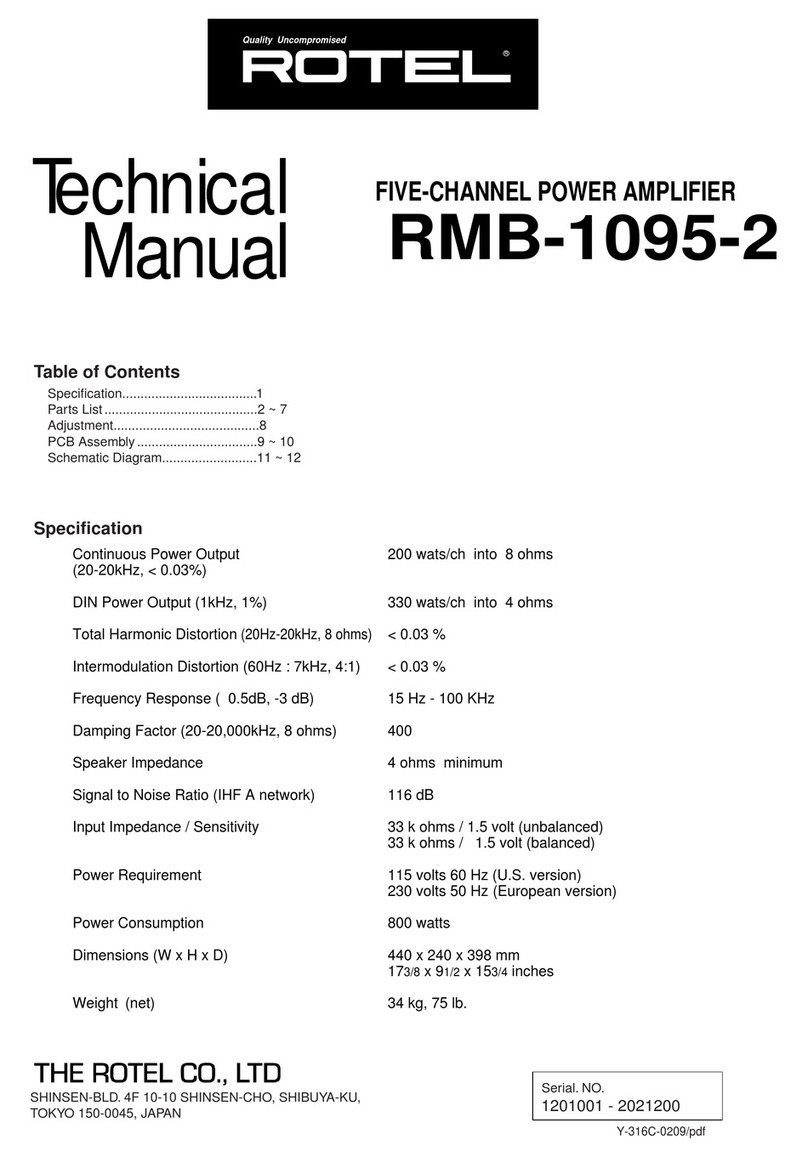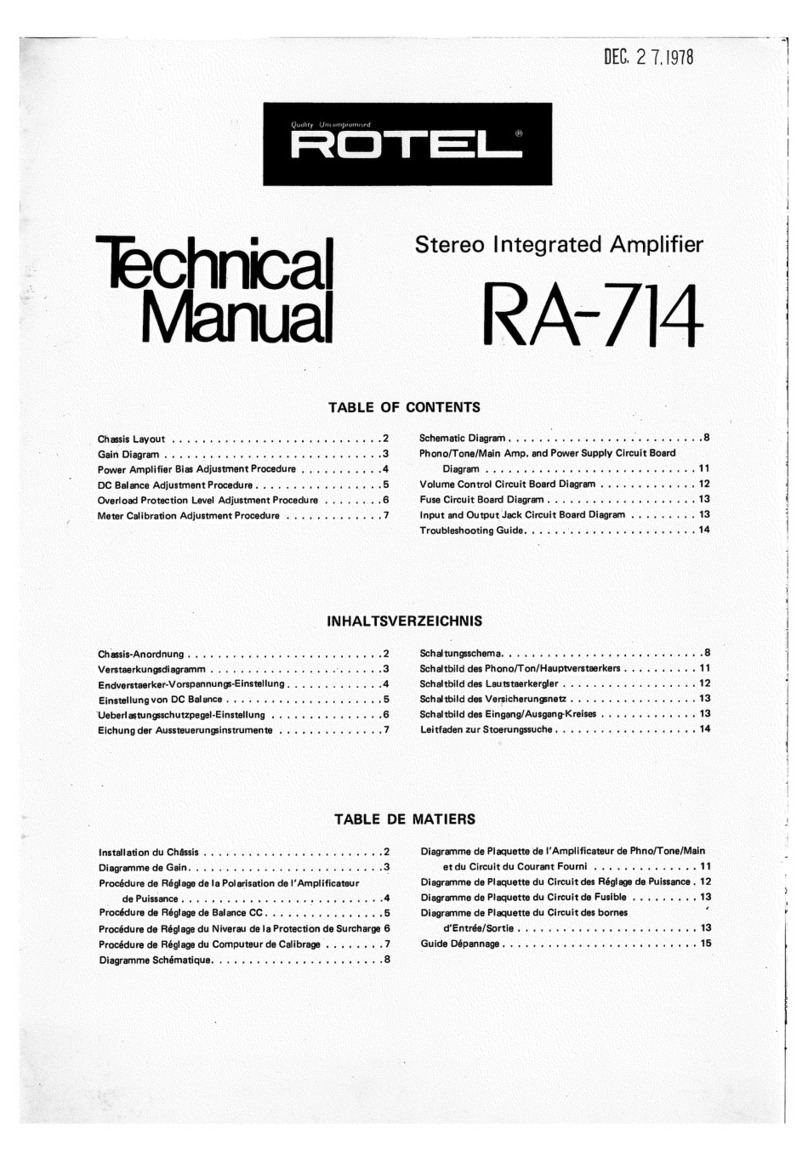Rotel RB-990BX User manual
Other Rotel Amplifier manuals

Rotel
Rotel RMB-1077 User manual
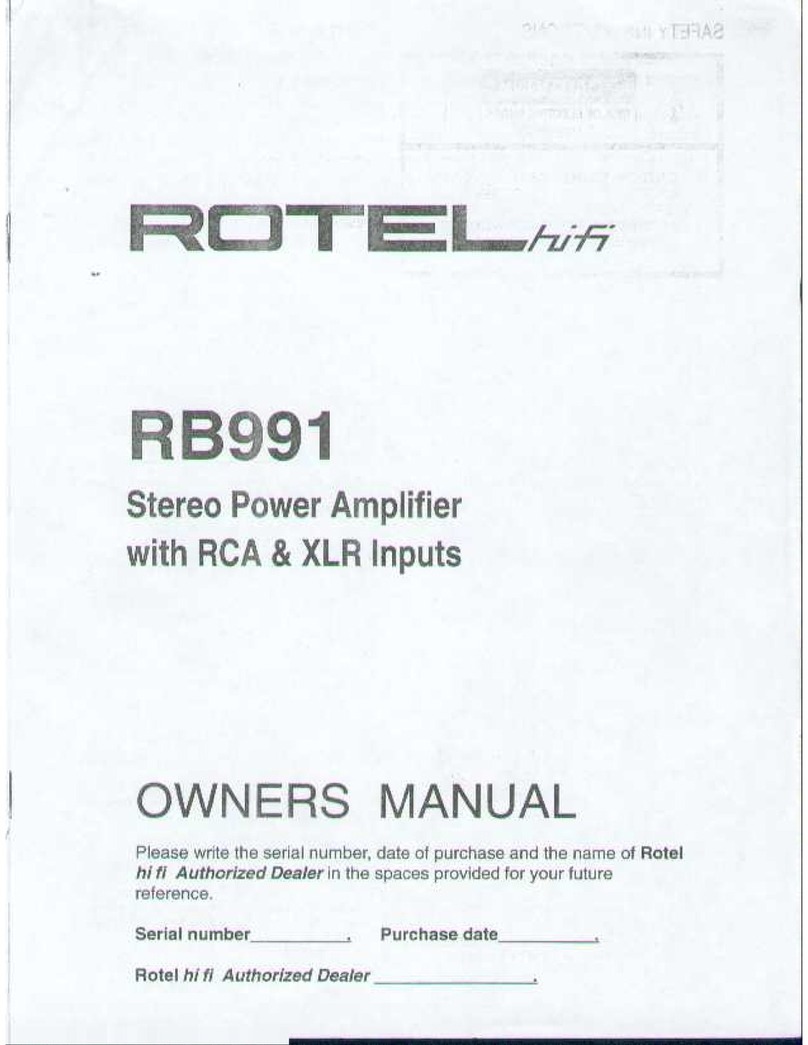
Rotel
Rotel RB-991 User manual
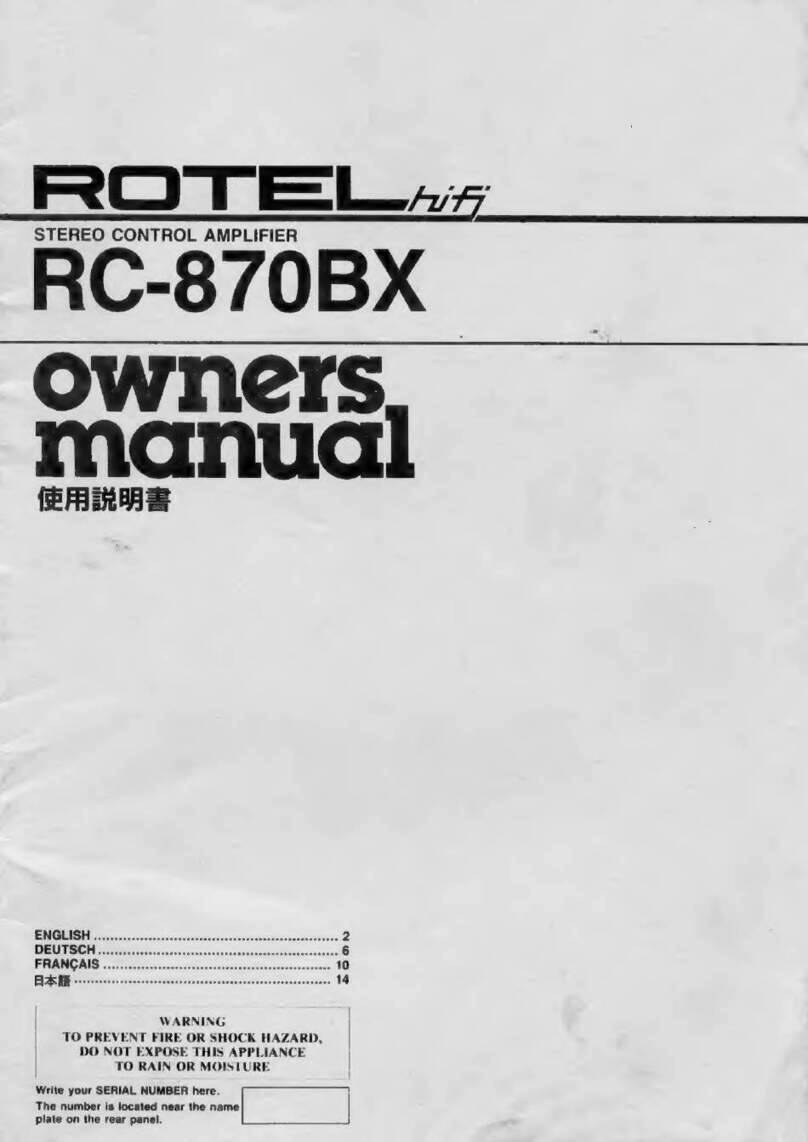
Rotel
Rotel RC-870BX User manual
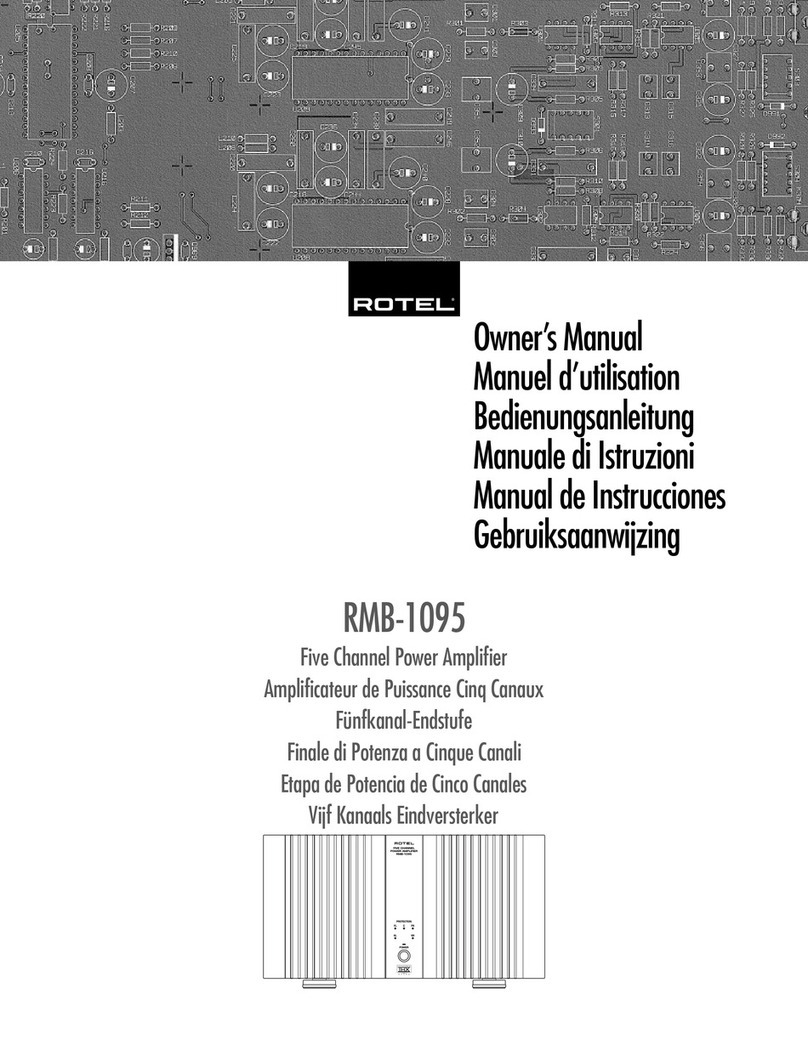
Rotel
Rotel 5-Channel Amplifier RMB-1095 User manual
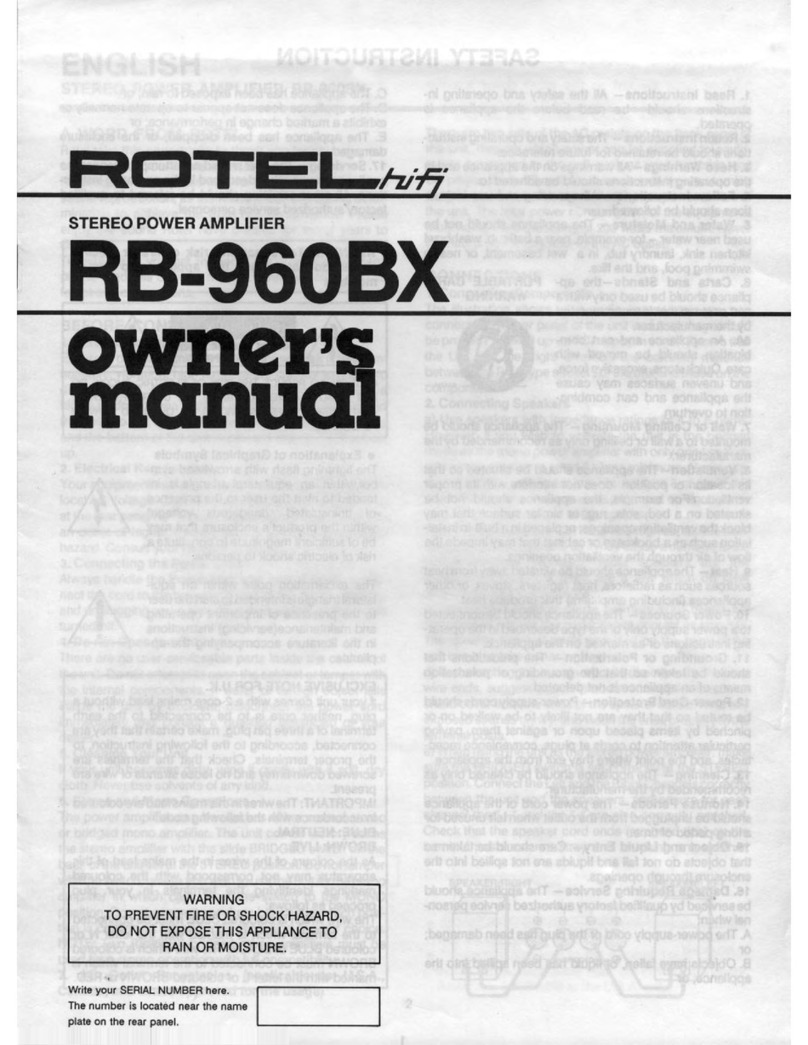
Rotel
Rotel RB-960BX User manual
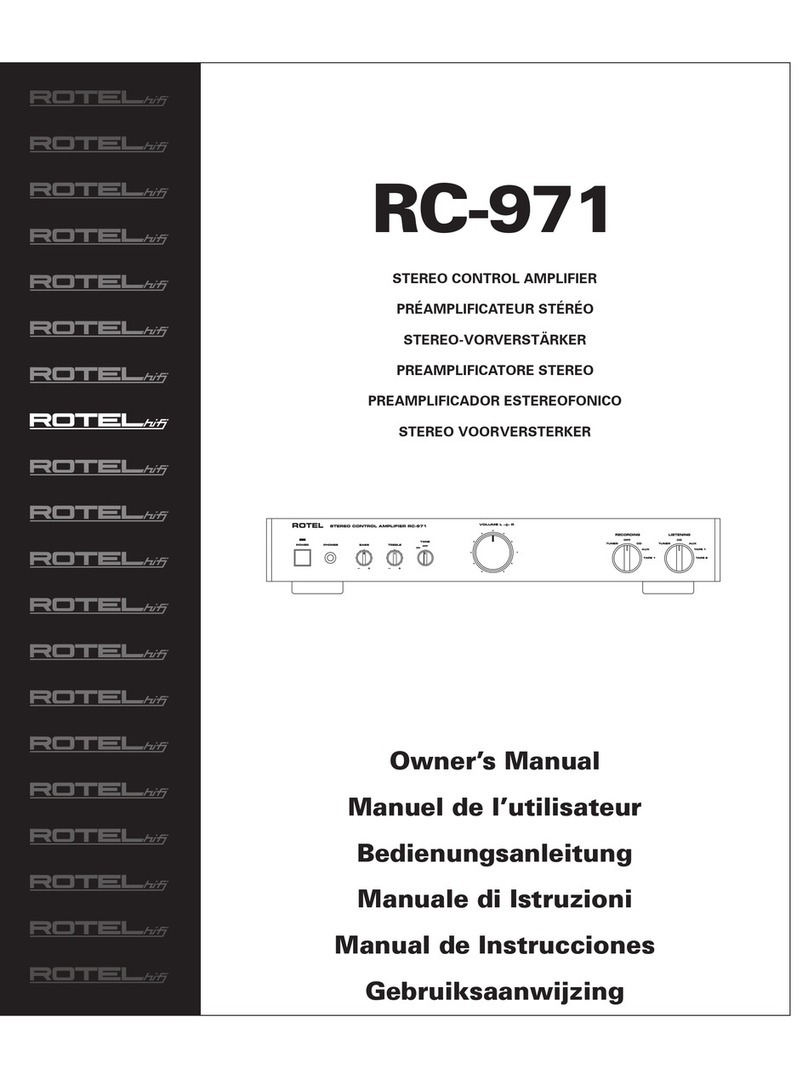
Rotel
Rotel RC-971 User manual
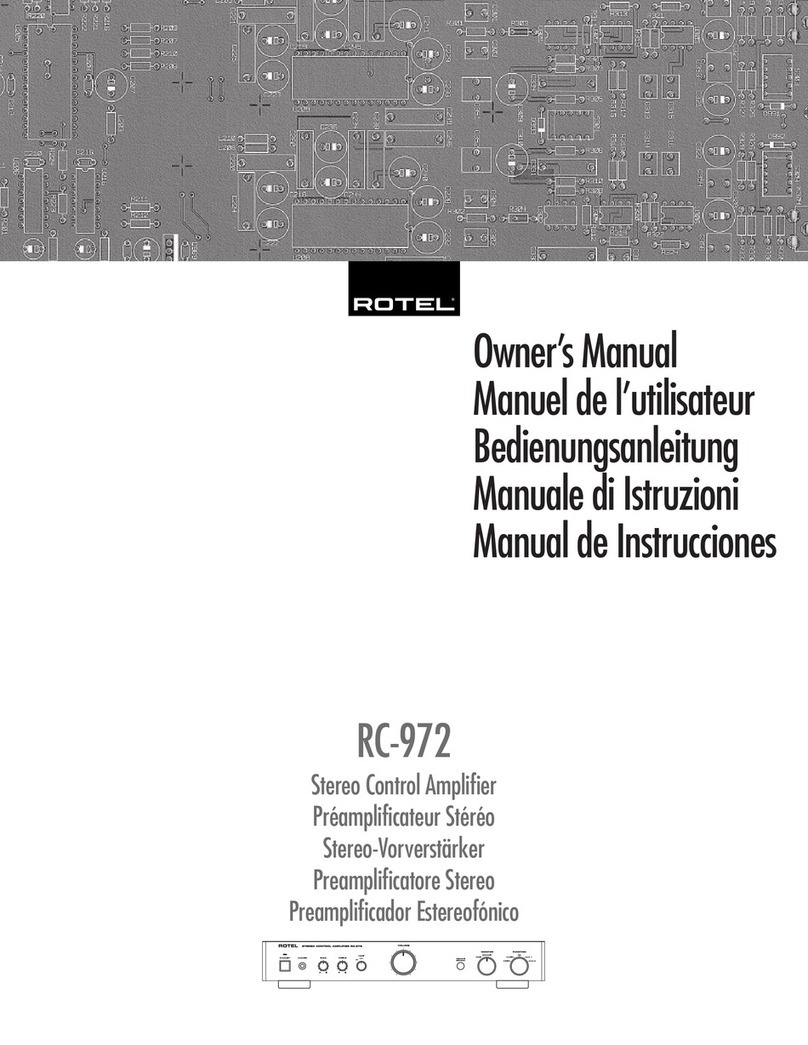
Rotel
Rotel RC-972 User manual

Rotel
Rotel RA-1412 User manual
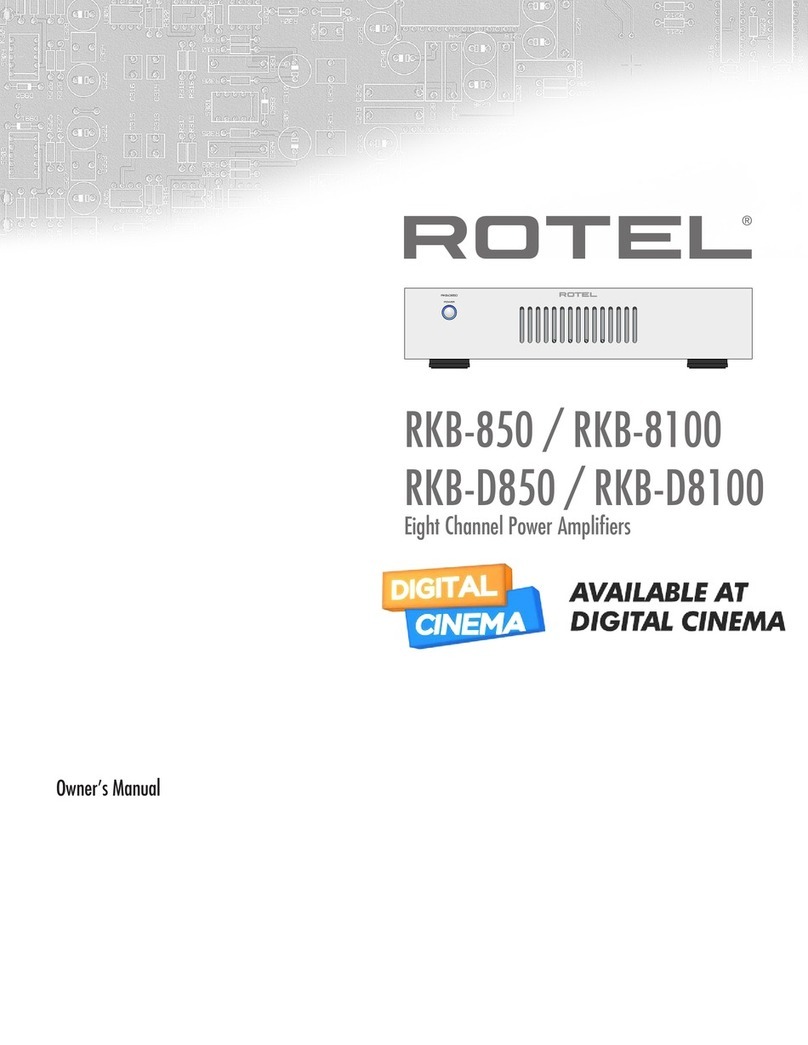
Rotel
Rotel RKB-850 User manual

Rotel
Rotel RA-1572MKII User manual

Rotel
Rotel A10MKII User manual

Rotel
Rotel RB-976 User manual
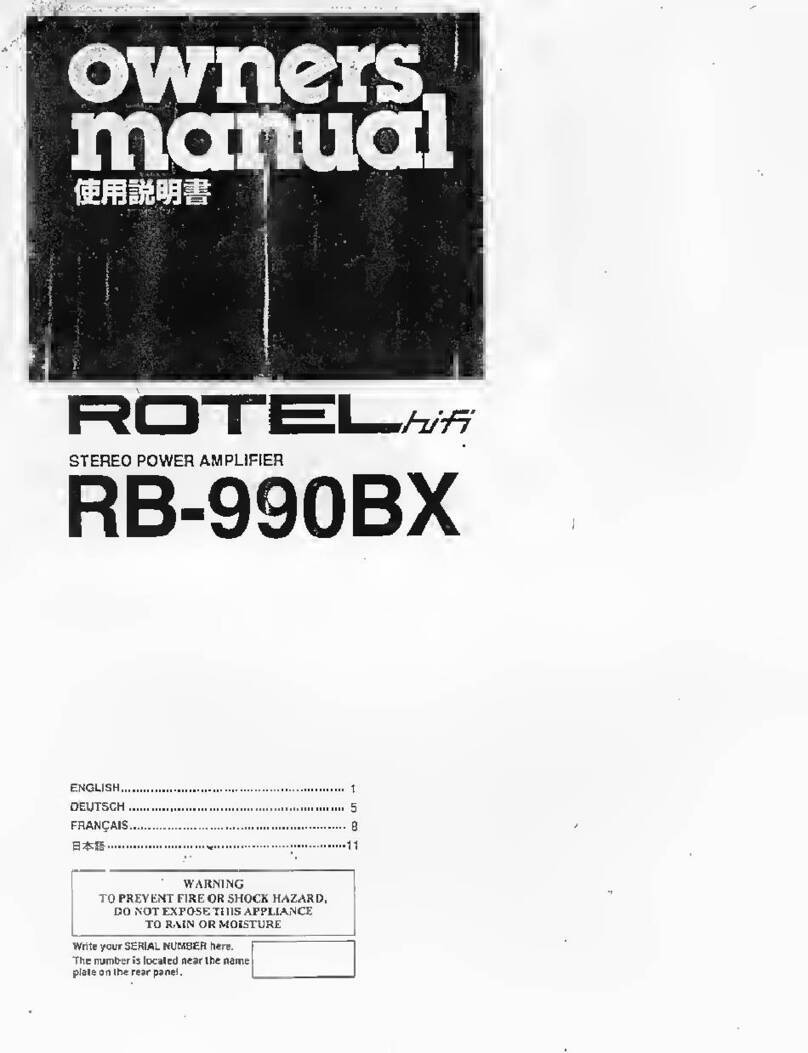
Rotel
Rotel RB-990BX User manual
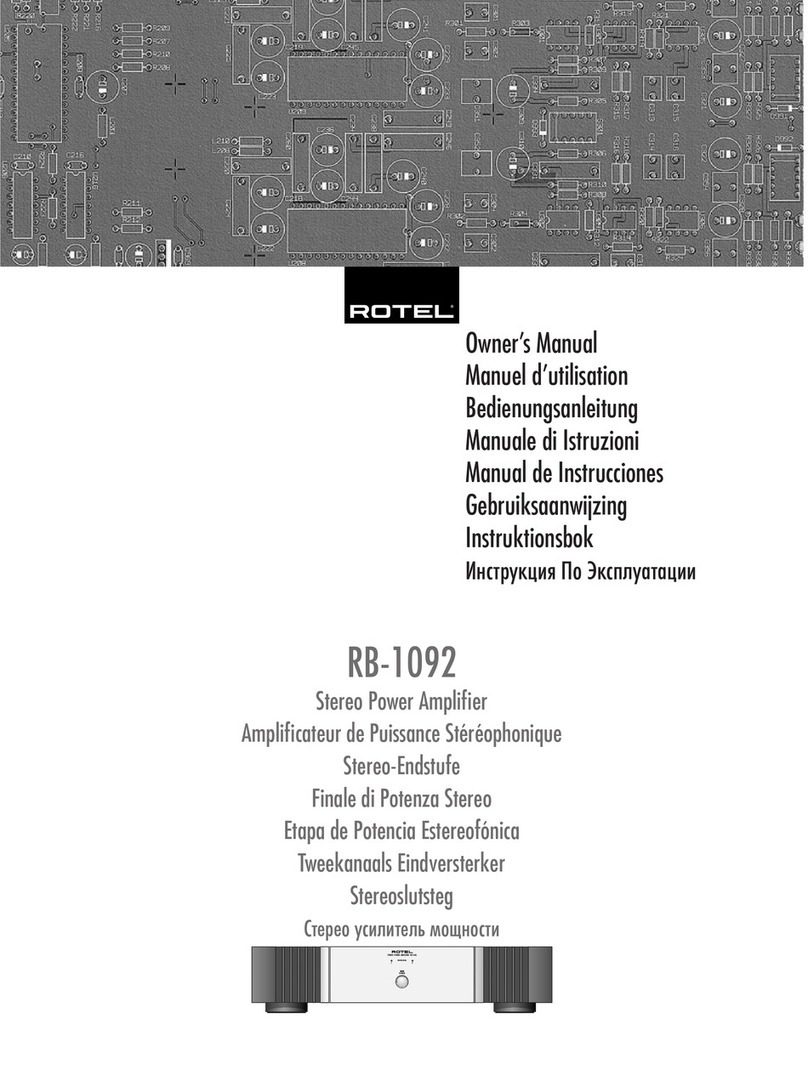
Rotel
Rotel RB-1092 User manual
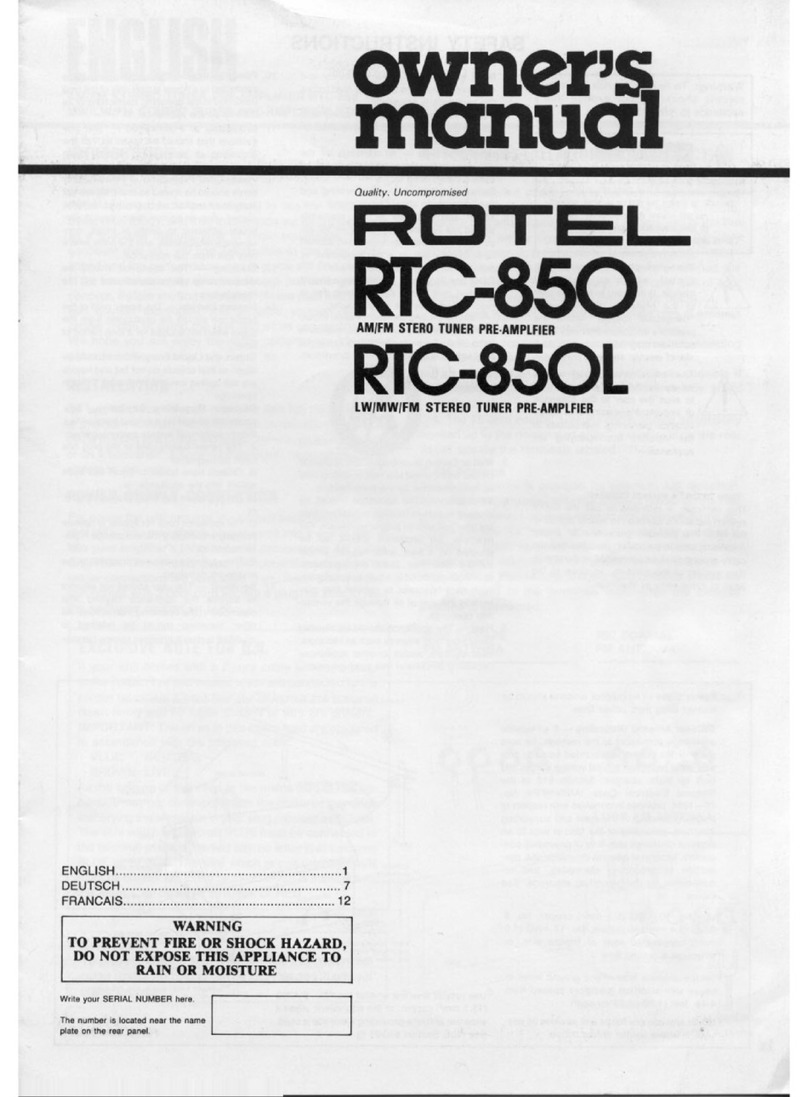
Rotel
Rotel RTC-850 User manual

Rotel
Rotel RA-312 User manual
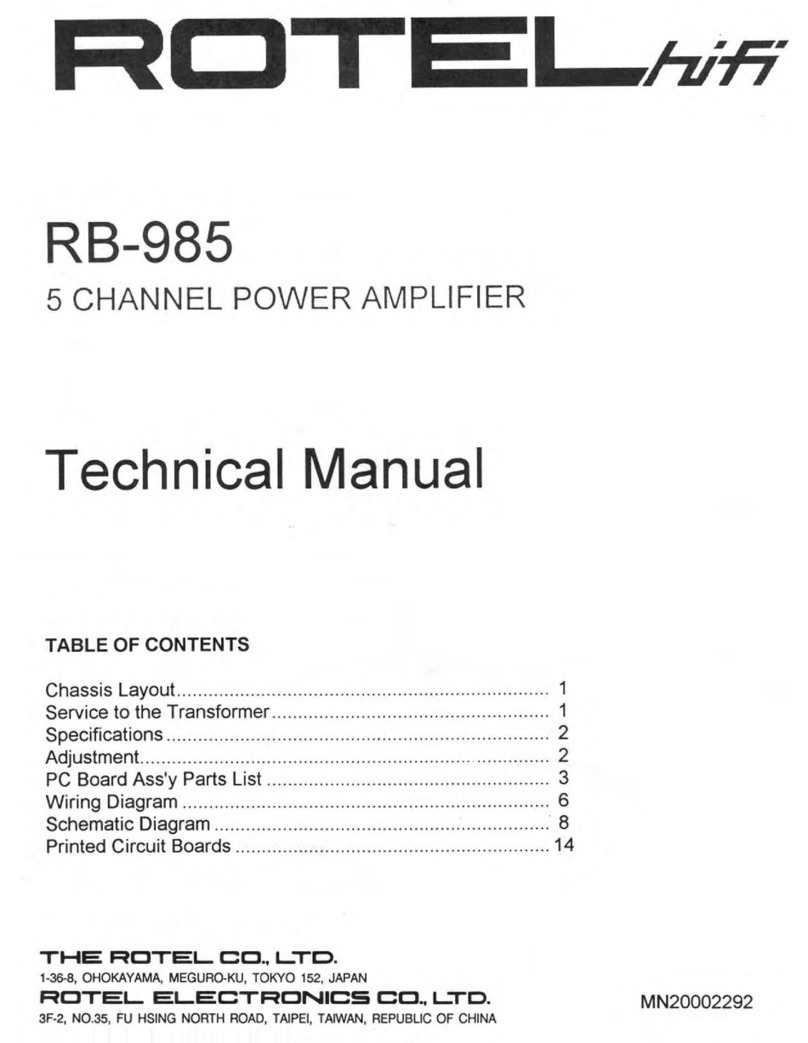
Rotel
Rotel RB-985 MKII User manual
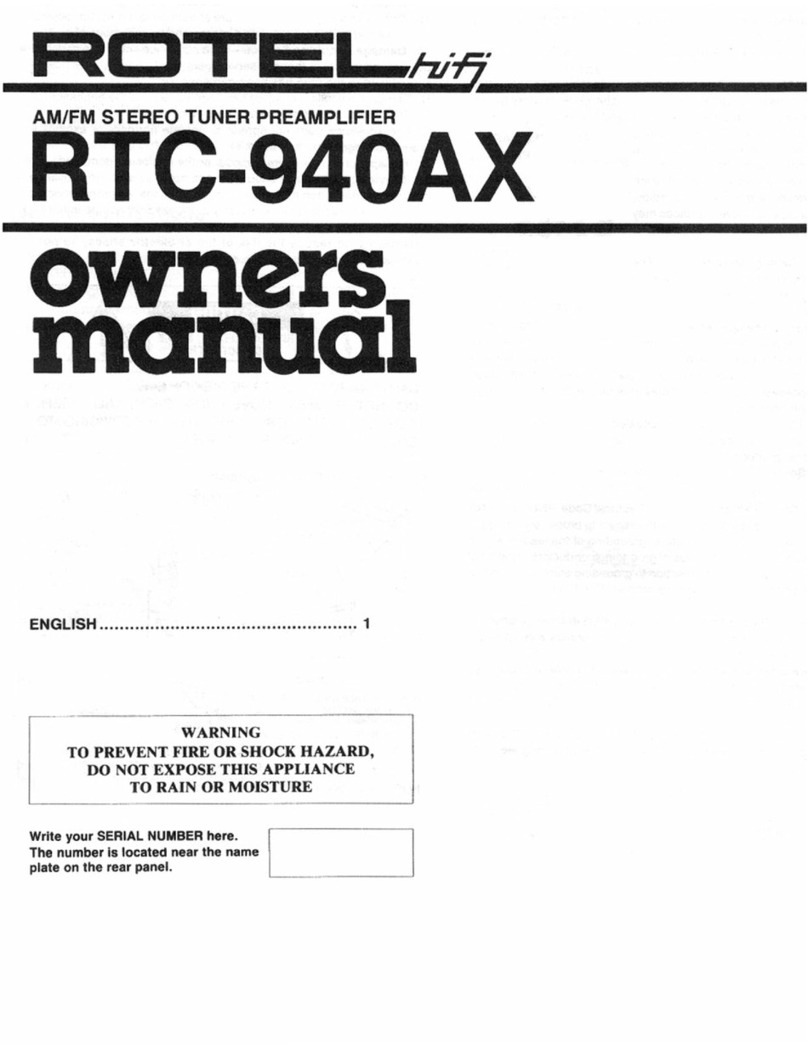
Rotel
Rotel RTC-940AX User manual
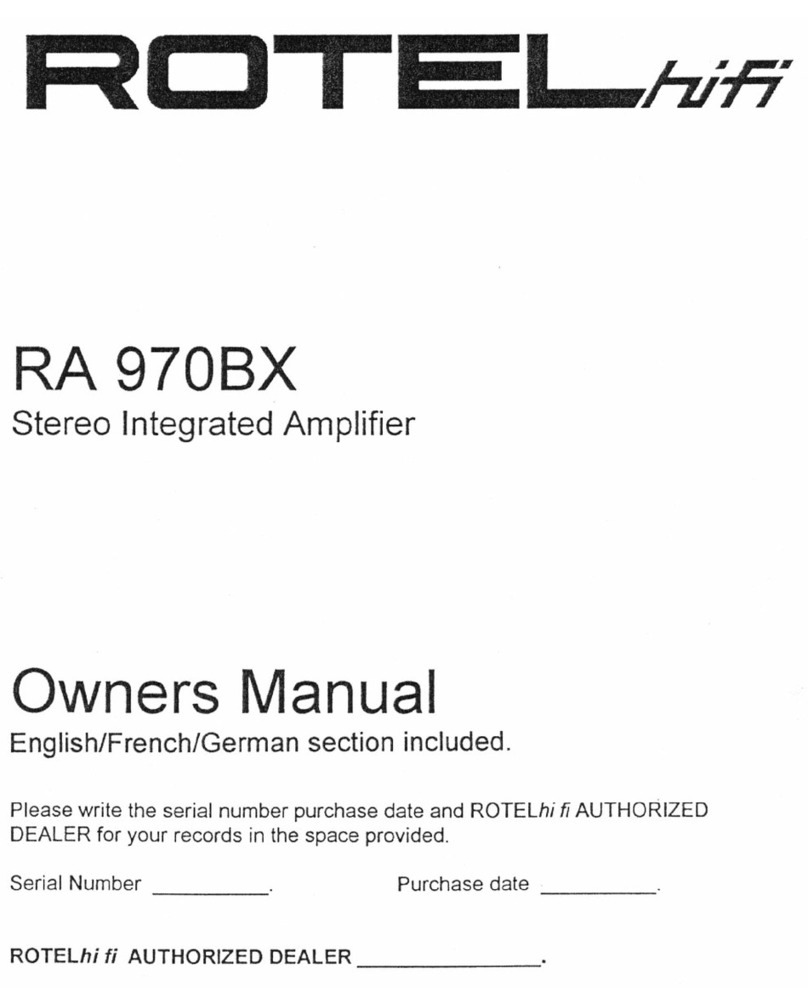
Rotel
Rotel RA 970BX User manual
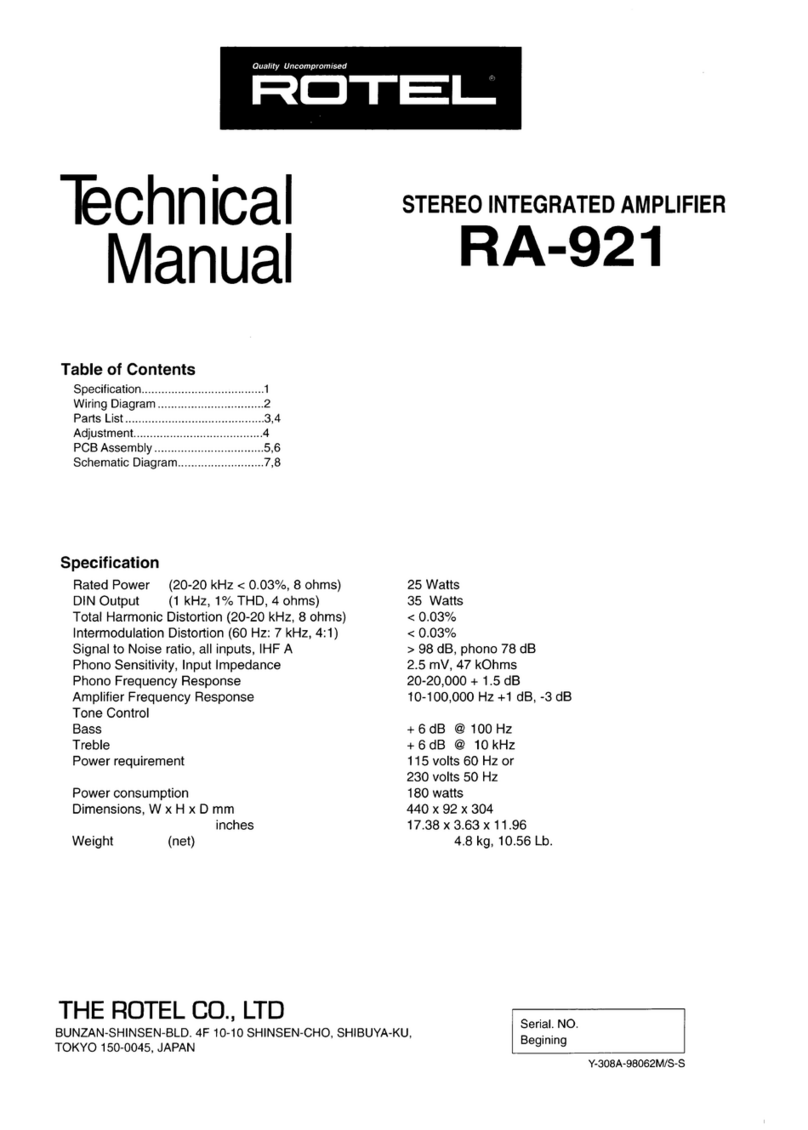
Rotel
Rotel RA-921 User manual