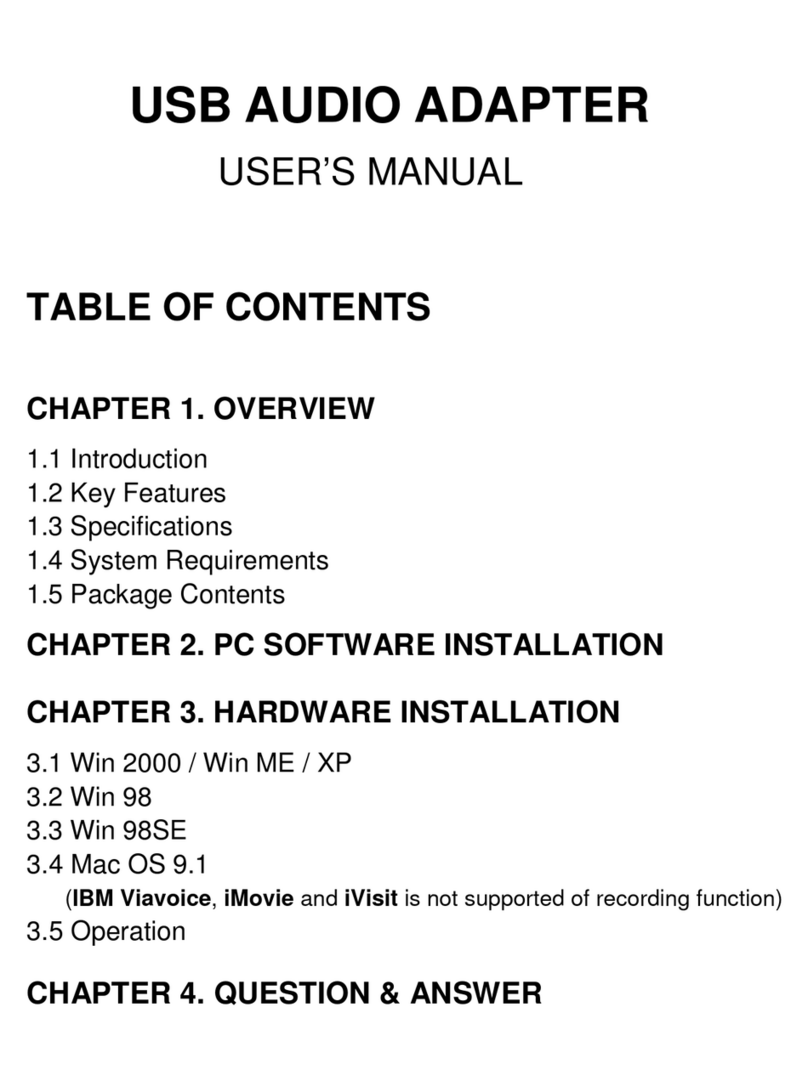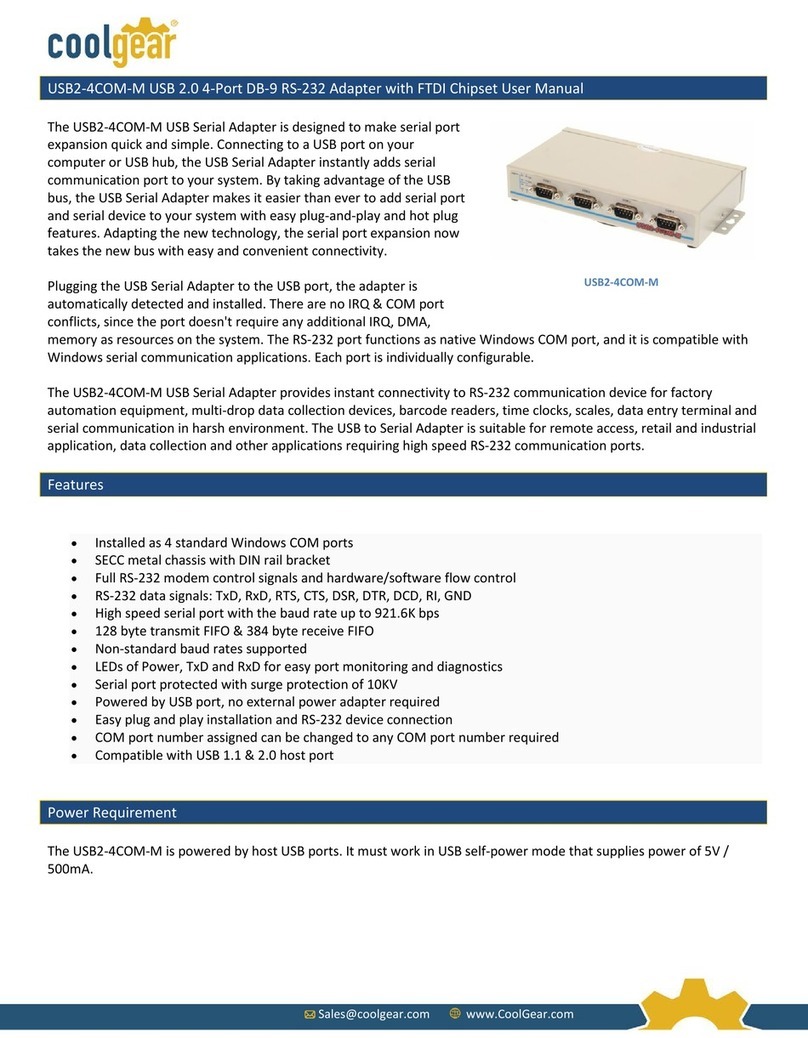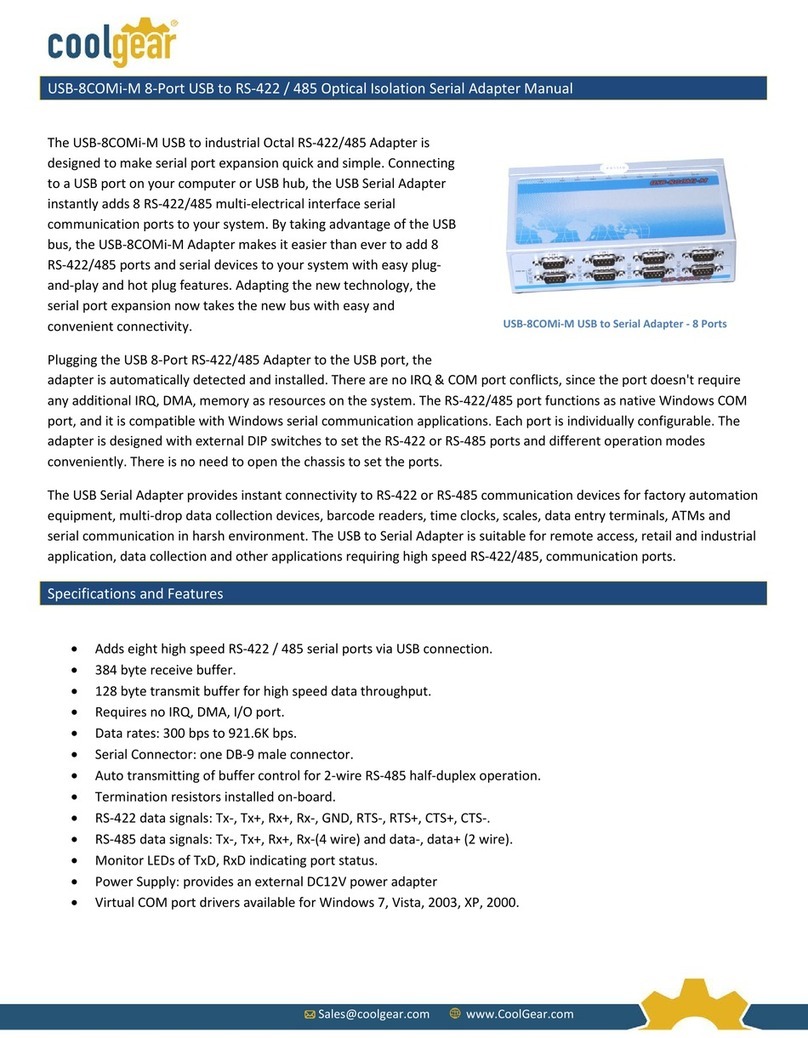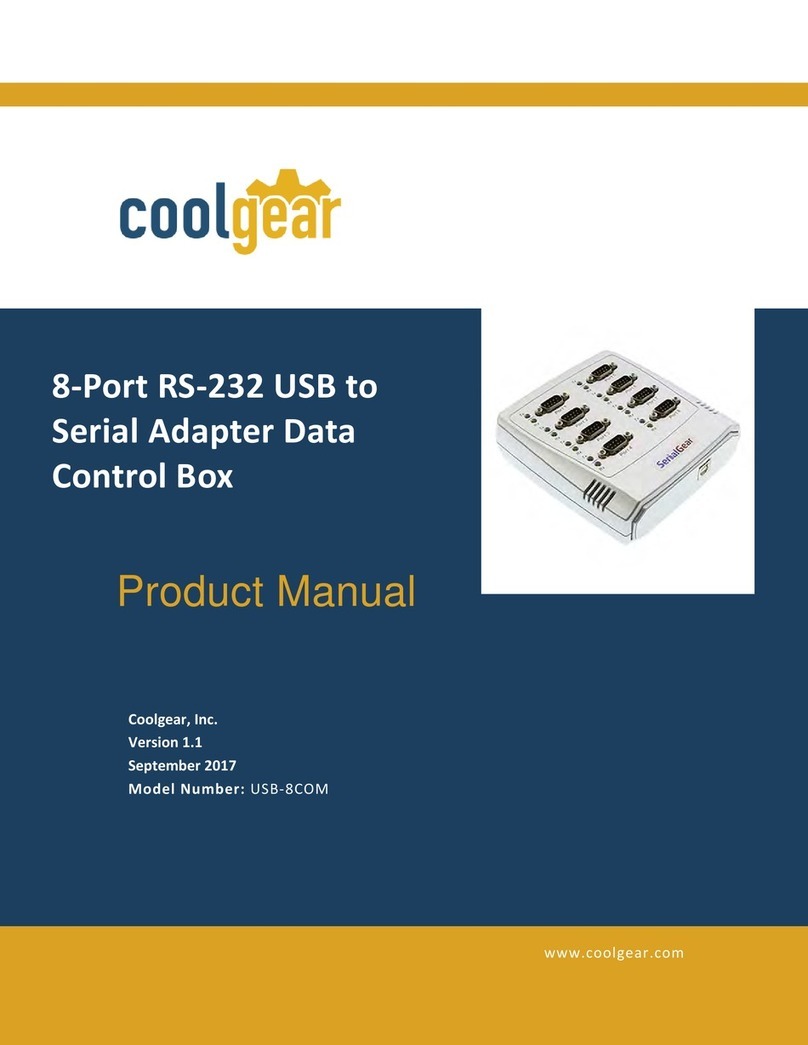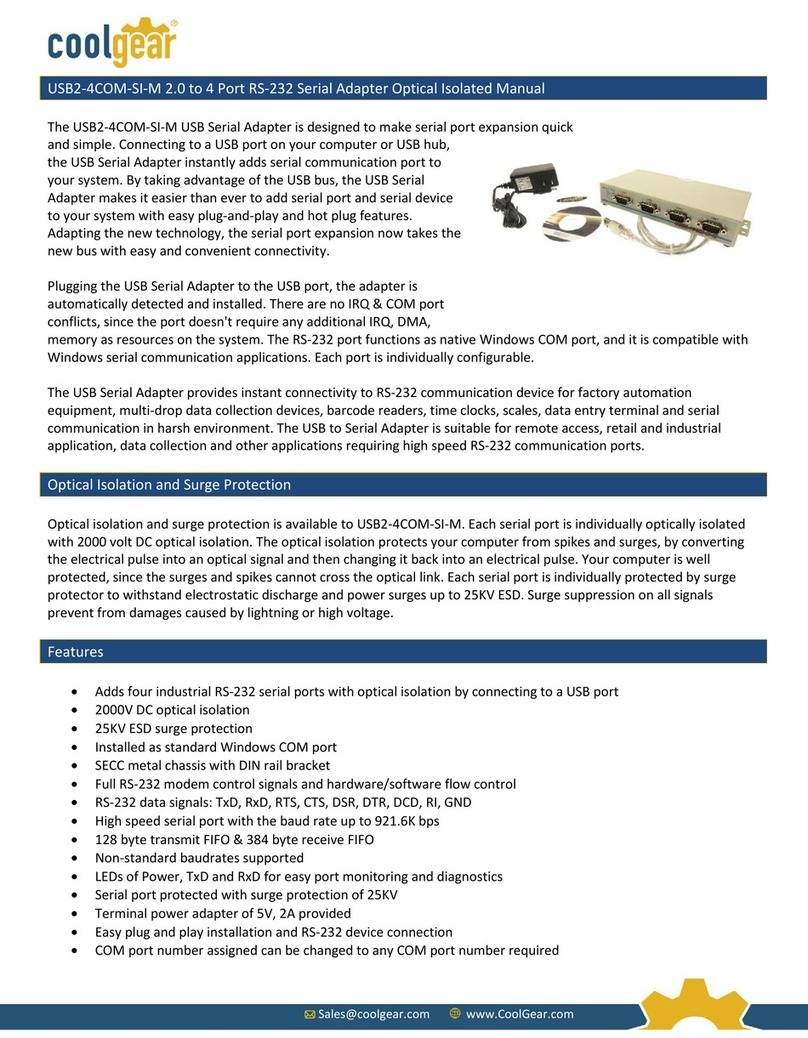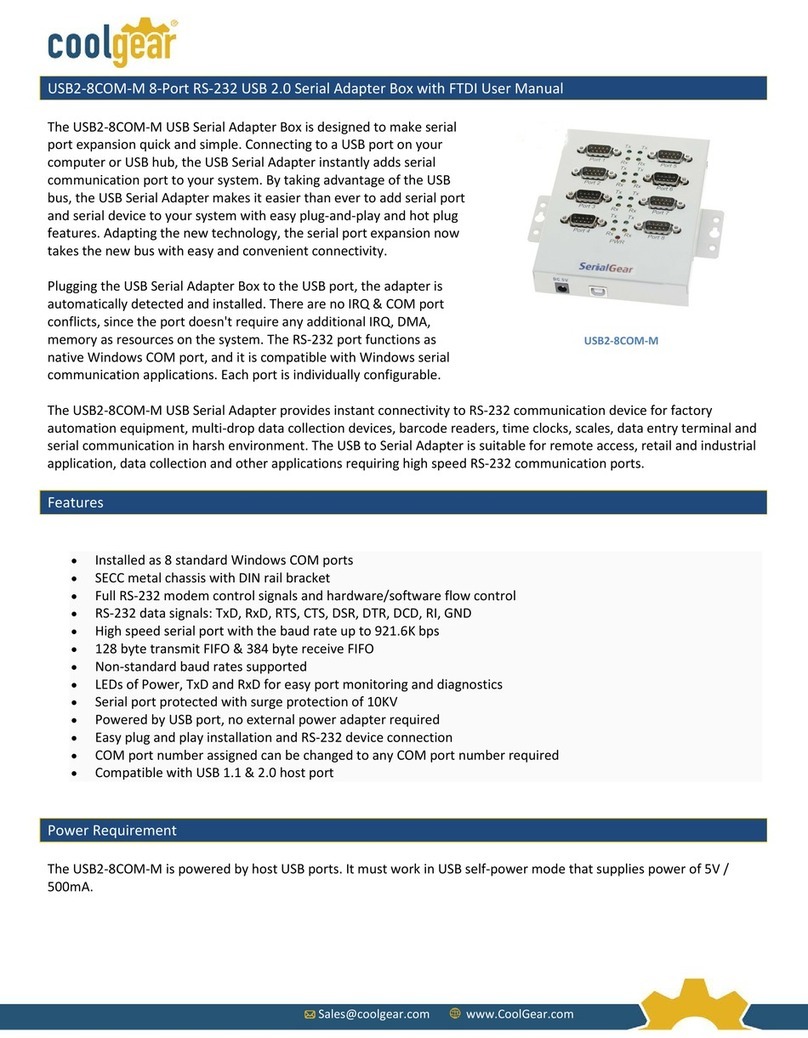Sales@coolgear.com www.CoolGear.com
USB-COMi-TB
USB-COMi-TB USB to Industrial Single RS-422 / 485 Adapter Manual
The USB-COMi-TB USB-to-Industrial Single RS-422/485 Adapter is
designed to make industrial communication port expansion quick and
simple. Connecting to a USB port on your computer or USB hub, the
USB-COMi-TB instantly adds an industrial communication port to
your system. By taking advantage of the USB bus, the USB Industrial
I/O Adapter makes it easier than ever to add RS-422 or RS-485 device
to your system with easy plug-and-play and hot plug features.
Adapting the new technology, the industrial I/O communication port
expansion now takes the new bus with easy and convenient
connectivity.
Plugging the USB-COMi-TB to the USB port, the adapter is automatically detected and installed. There are no IRQ & COM
port conflicts, since the port doesn't require any additional IRQ, DMA, memory as resources on the system. The RS-422
/485 port functions as native Windows COM port, and it is compatible with Windows serial communication applications.
The USB Industrial I/O Adapter provides instant connectivity to RS-422/485 communication device for factory
automation equipment, multi-drop data collection devices, barcode readers, time clocks, scales , data entry terminals,
PC to PC long distance communications and serial communication in harsh environments. The USB Industrial I/O
provides industrial solution for applications requiring single node or multi-drop communications over short and long
distance.
Specifications and Features
•Adds a high speed RS-422 / 485 serial port via USB connection.
•384 byte receive buffer
•128 byte transmit buffer for high speed data throughput.
•Requires no IRQ, DMA, I/O port.
•Data rates: 300 bps to 1M bps.
•Connector: one 5-pin terminal block
•Auto transmit buffer control for 2-wire RS-485 half-duplex operation.
•Termination resistors installed on-board.
•RS-422 data signals: Tx-, Tx+, Rx+, Rx-, GND
•RS-485 data signals: Tx-, Tx+, Rx+, Rx- (4 wire), and data-, data+ (2 wire).
•Monitor LEDs of TxD, RxD indicating port status
•Easy operating mode configuration and setting
•Virtual COM port drivers provided for Windows 7, Vista, 2003, XP, 2000