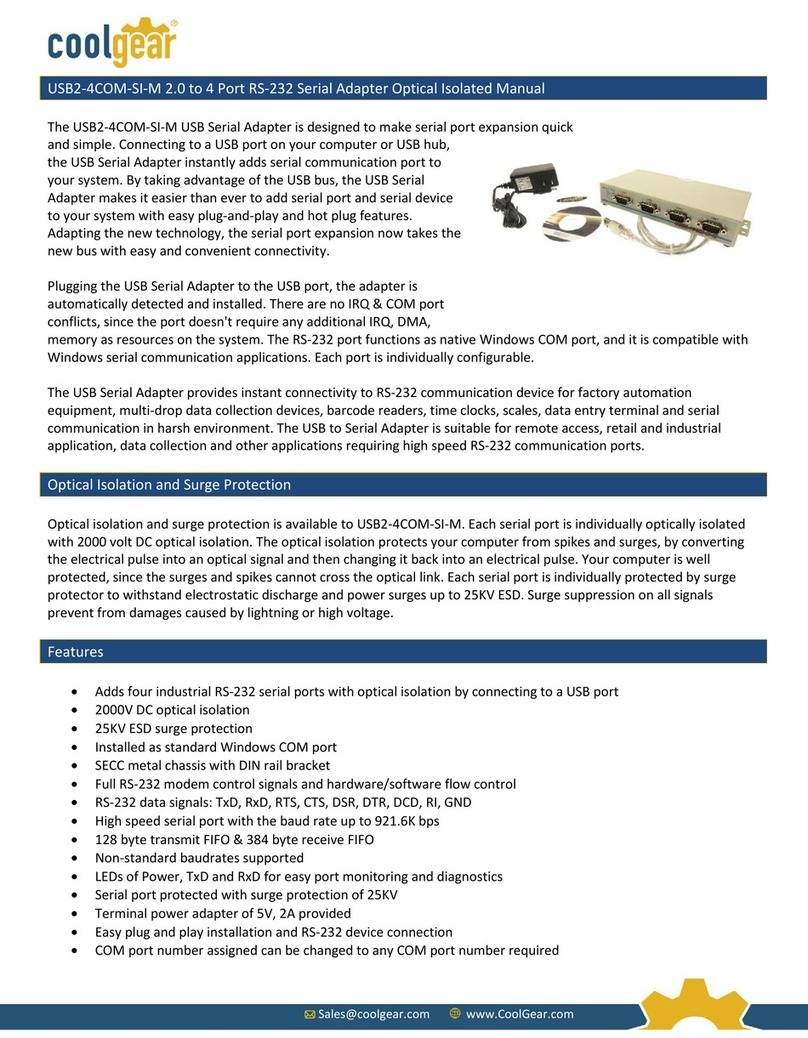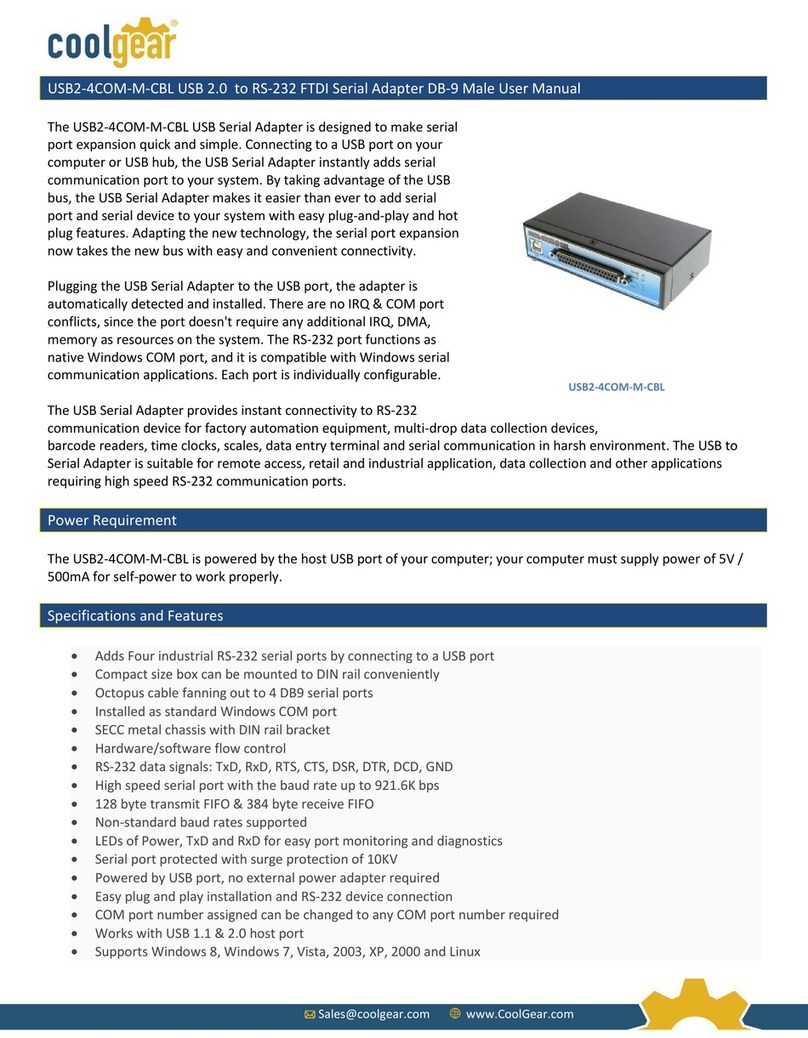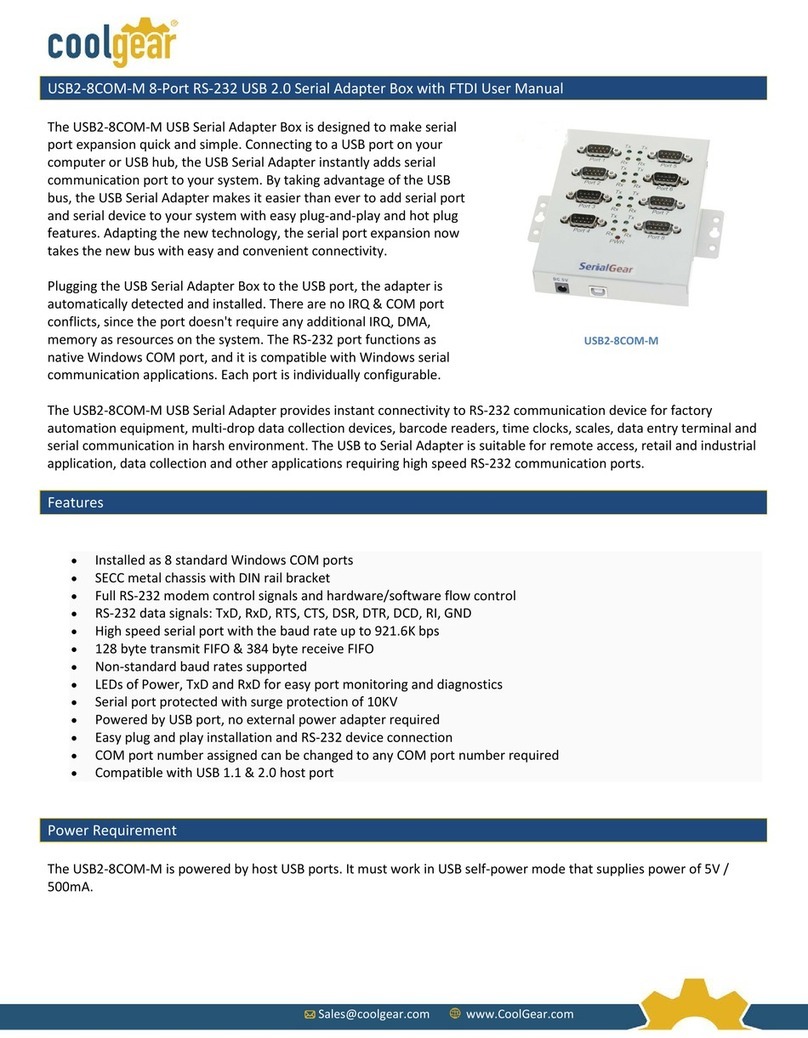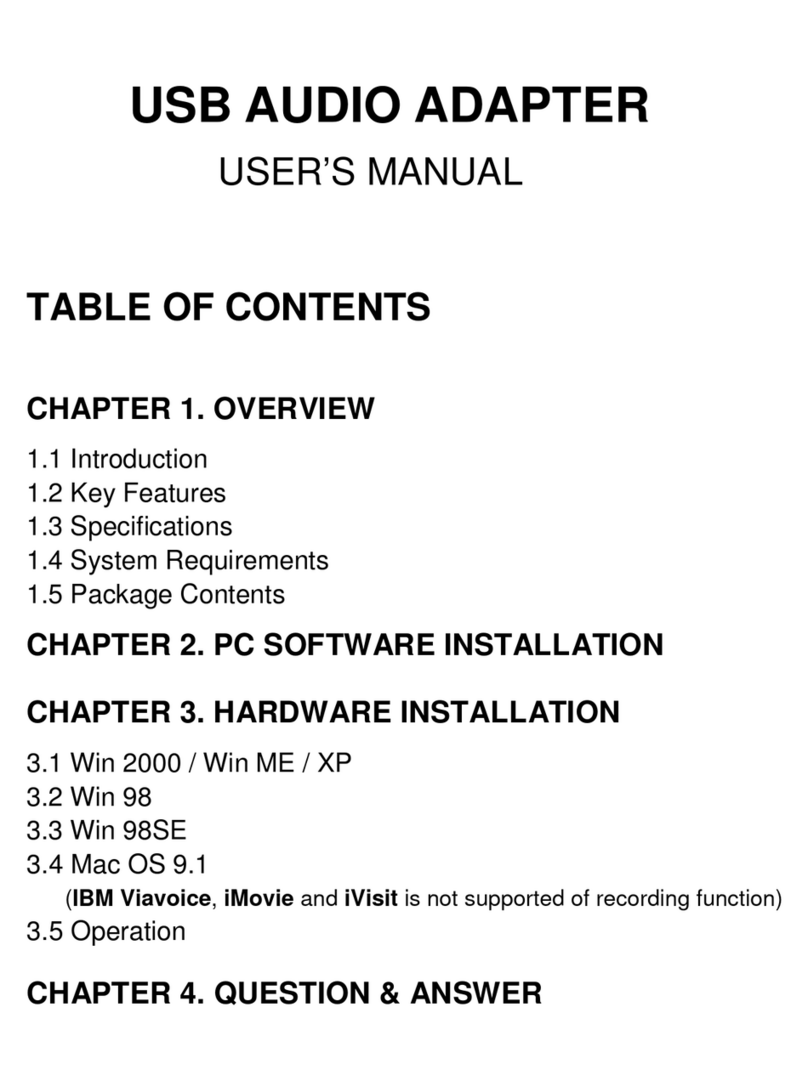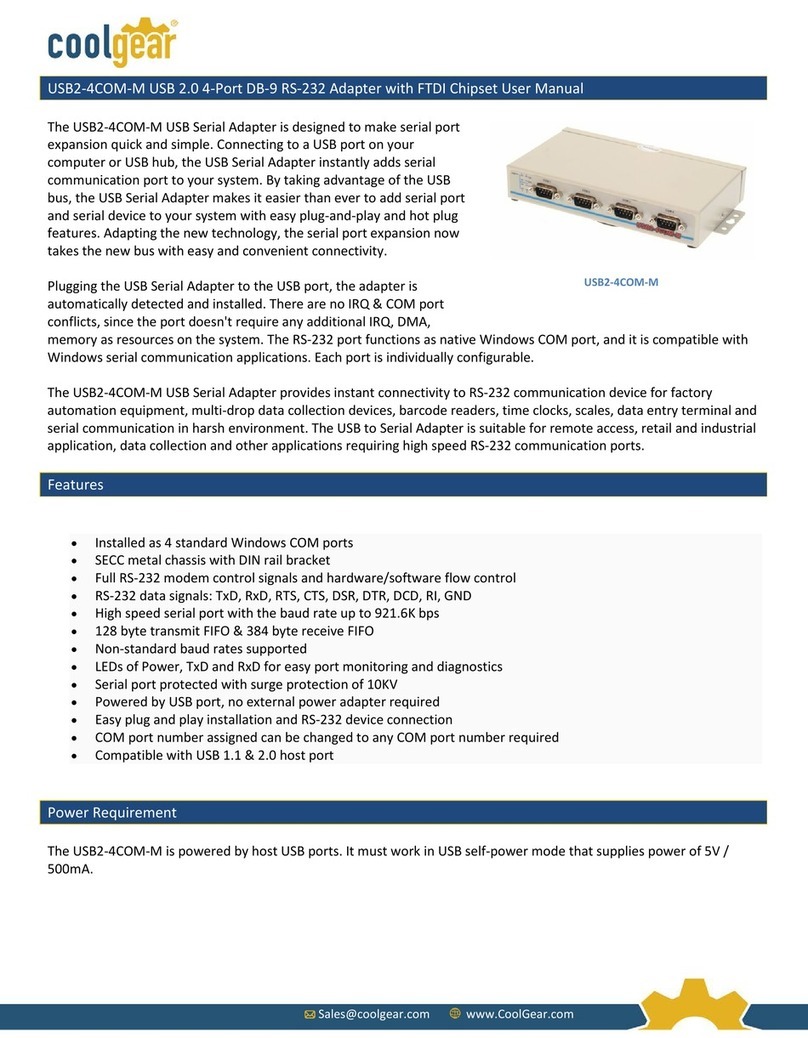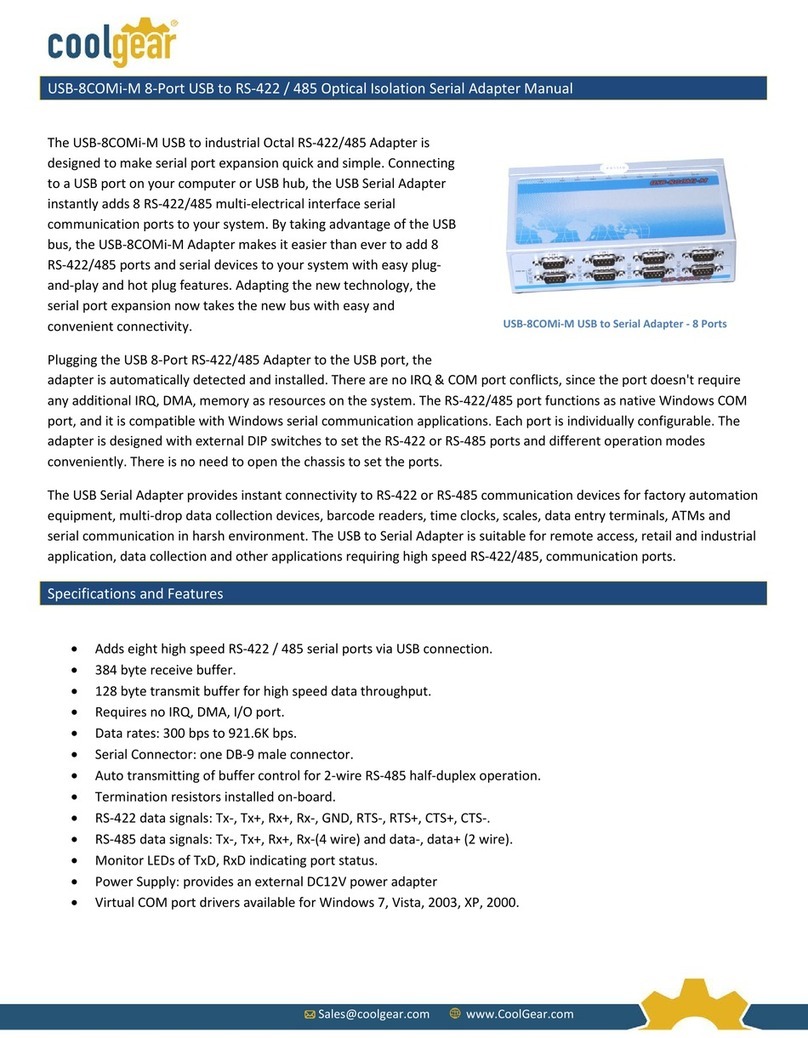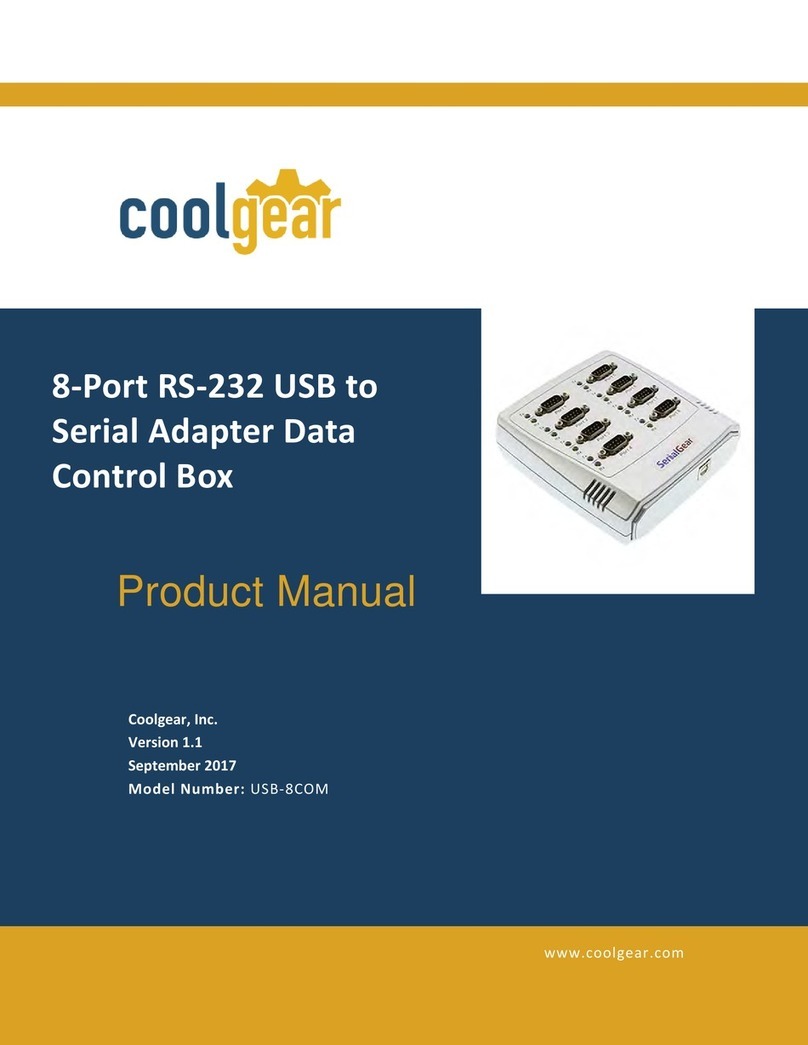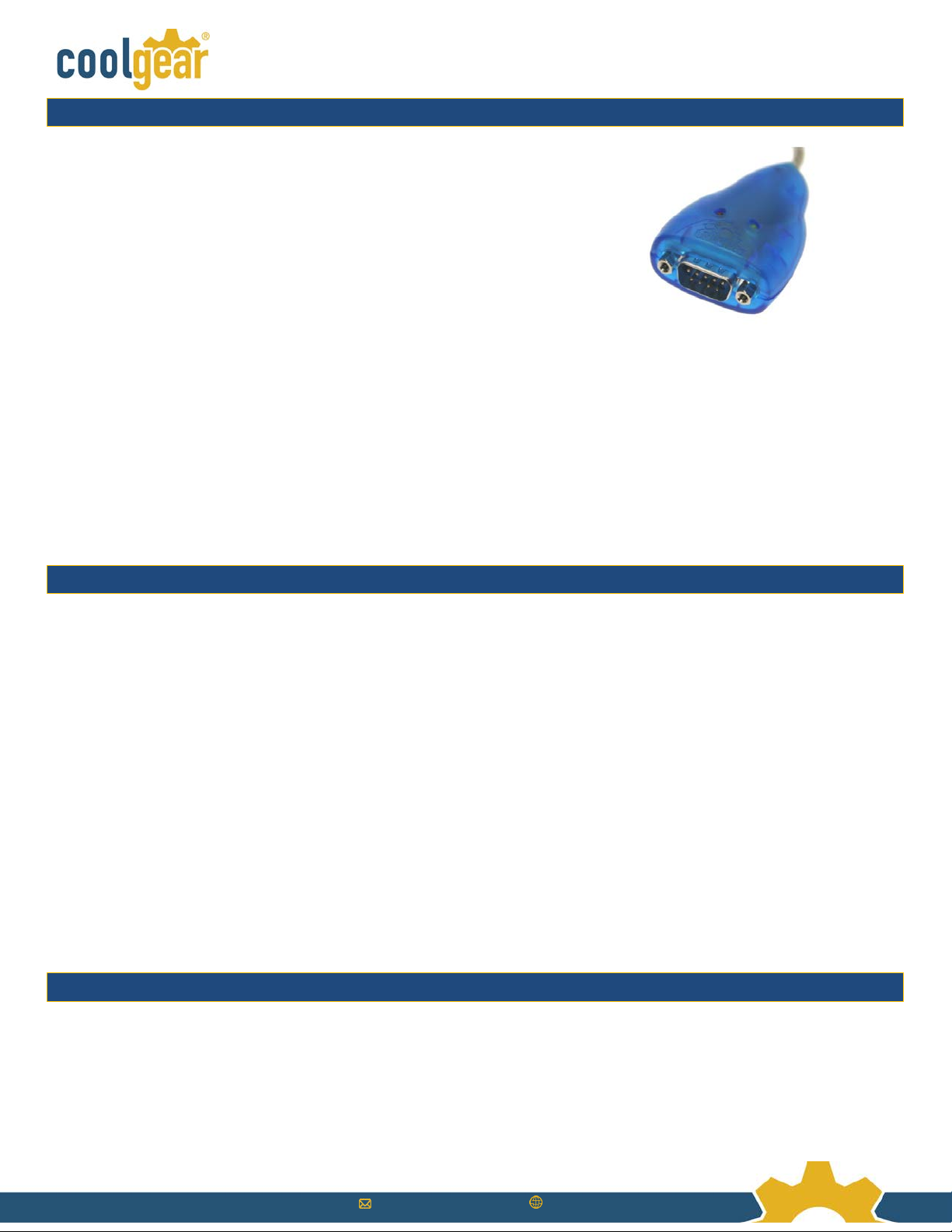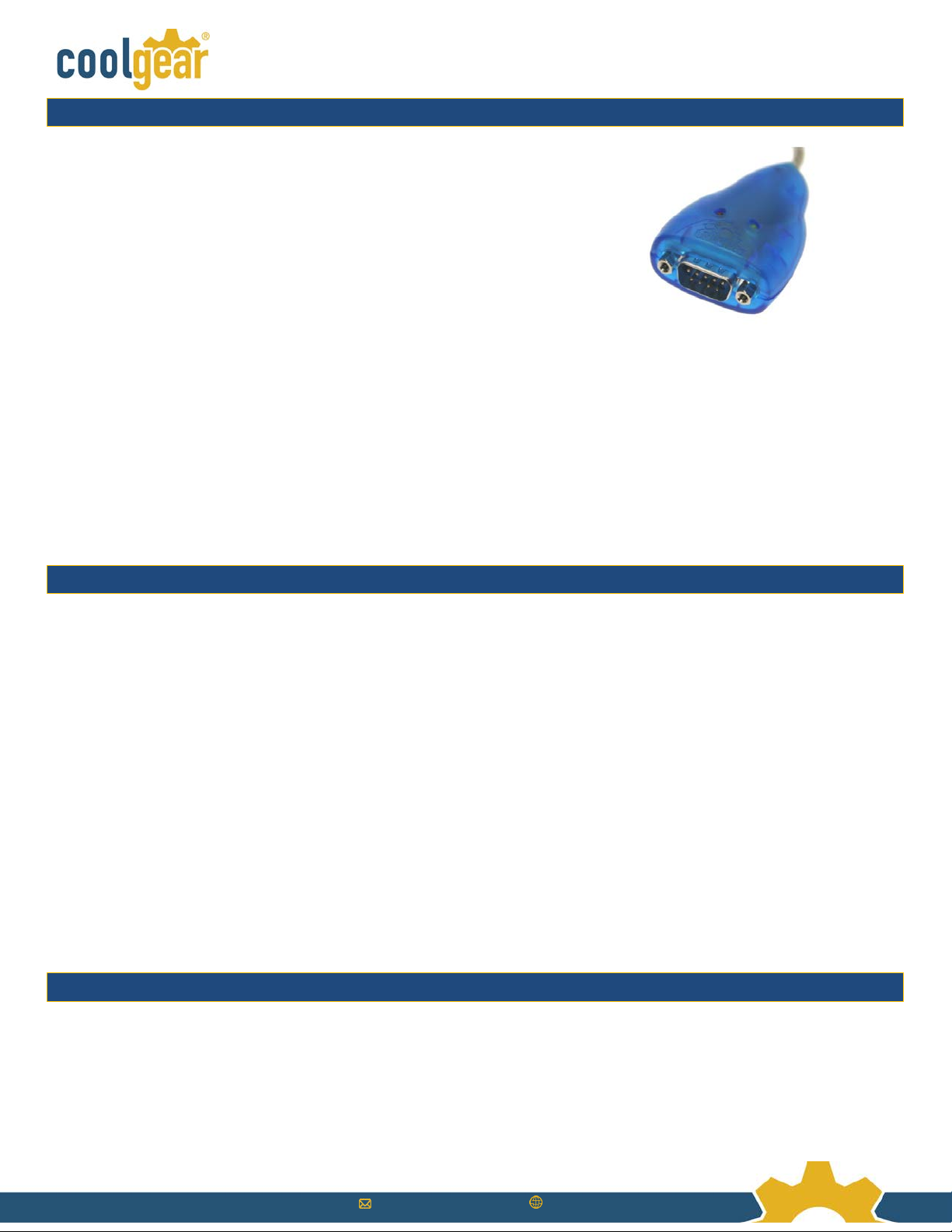
Sales@coolgear.com www.CoolGear.com
USBG-232MM 6FT. USB to RS-232 FTDI Serial Adapter DB-9 Male User Manual
The USBG-232MM USB Serial Adapter with FTDI is designed to make
serial port expansion quick and simple. Connecting to a USB port on
your computer or USB hub, the USB Serial Adapter instantly adds
serial communication port to your system. By taking advantage of the
USB bus, the USB Serial Adapter makes it easier than ever to add
serial port and serial device to your system with easy plug-and-play
and hot plug features. Adapting the new technology, the serial port
expansion now takes the new bus with easy and convenient
connectivity.
Plugging the USBG-232MM to the USB port, this adapter is
automatically detected and installed. There are no IRQ & COM port
conflicts, since the port doesn't require any additional IRQ, DMA, memory as resources on the system. The RS-422/485
port functions as native Windows COM port, and it is compatible with Windows serial communication applications.
The USB Serial Adapter provides instant connectivity to RS-232 communication device for factory automation
equipment, multi-drop data collection devices, barcode readers, time clocks, scales, data entry terminal and serial
communication in harsh environment. The USB to Serial Adapter is suitable for remote access, retail and industrial
application, data collection and other applications requiring high speed RS-232 communication ports.
Specifications and Features
•Adds one RS-232 serial port by connecting to a USB port.
•Compact size cable type converter with cable length of 6 feet.
•Installed as standard Windows COM port
•Full RS-232 modem control signals and hardware/software flow control
•RS-232 data signals: TxD, RxD, RTS, CTS, DSR, DTR, DCD, RI, GND
•High speed serial port with the baud rate up to 921.6K bps
•Non-standard baud rates supported
•LED status indicators for TxD and RxD for easy port monitoring and diagnostic
•Serial port protected with surge protection of 10KV
•Powered by USB port, no external power adapter required
•Easy plug and play installation and RS-232 device connection
•COM port number assigned can be changed to any COM port number required
•Works with USB 1.1 & 2.0 host port
Windows 7/ Vista / 2003 / XP / 2000 Driver Installation
You need to have administrator privileges to install any new drivers under Windows 7/ Vista / 2003/ XP / 2000. To install
the driver or update the configuration please log onto Windows as "Administrator" or ask your system administrator to
install the USB-COM driver.
Note: You need to install driver first, prior to hardware installation. Do not connect the USB-to-Serial Adapter to the USB
port of your computer, before you finish driver installation.