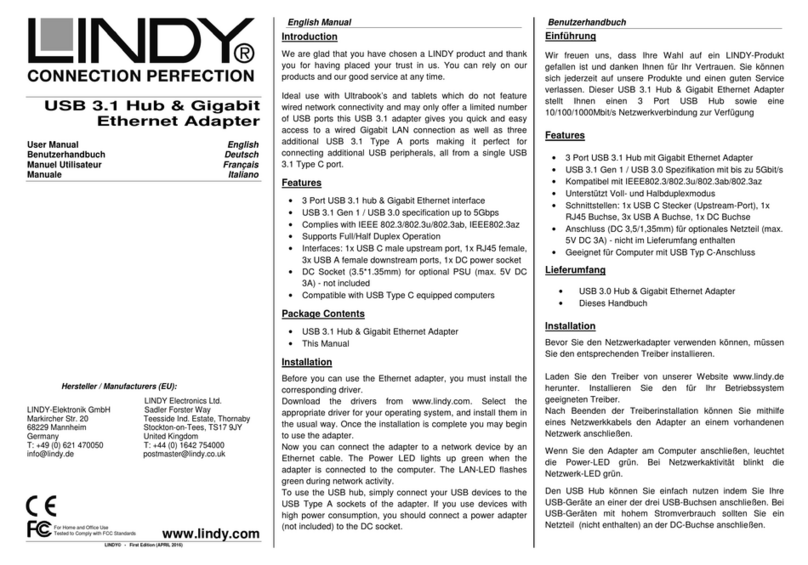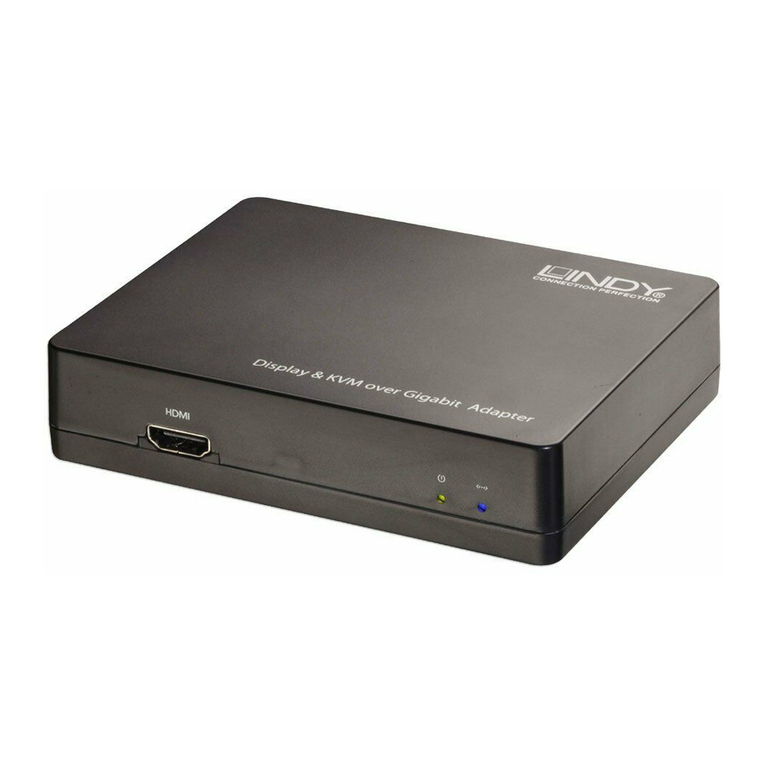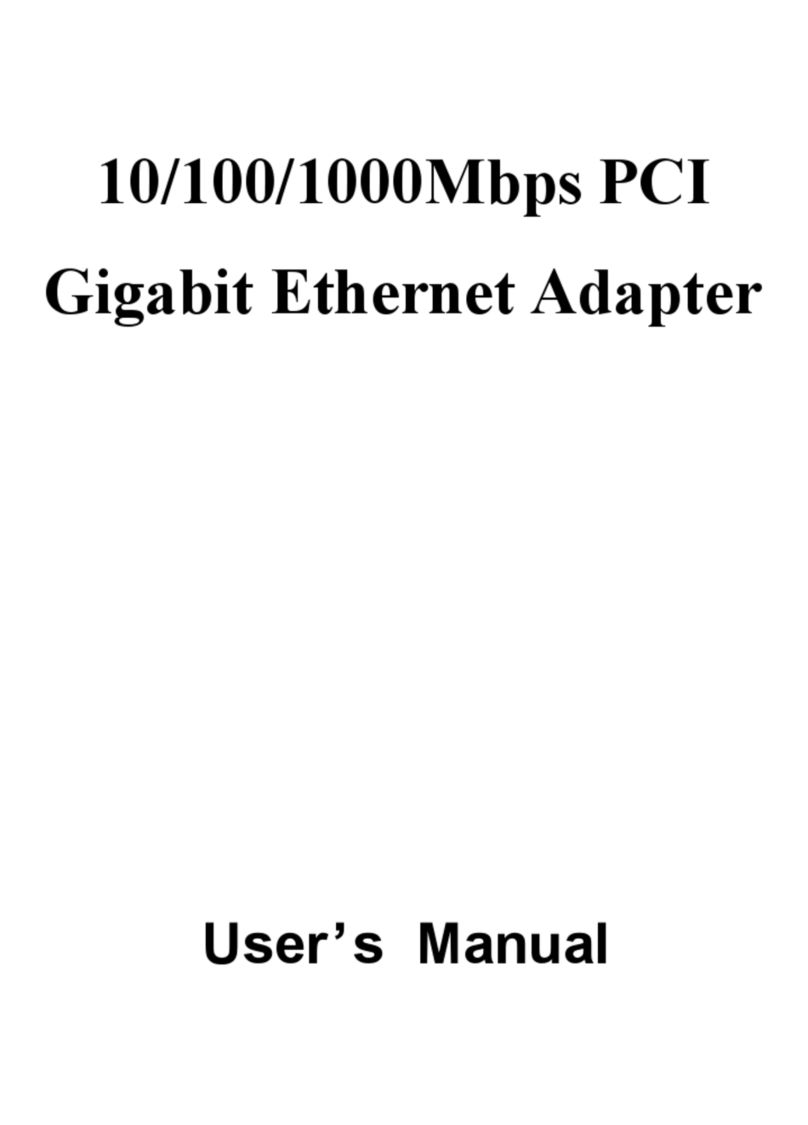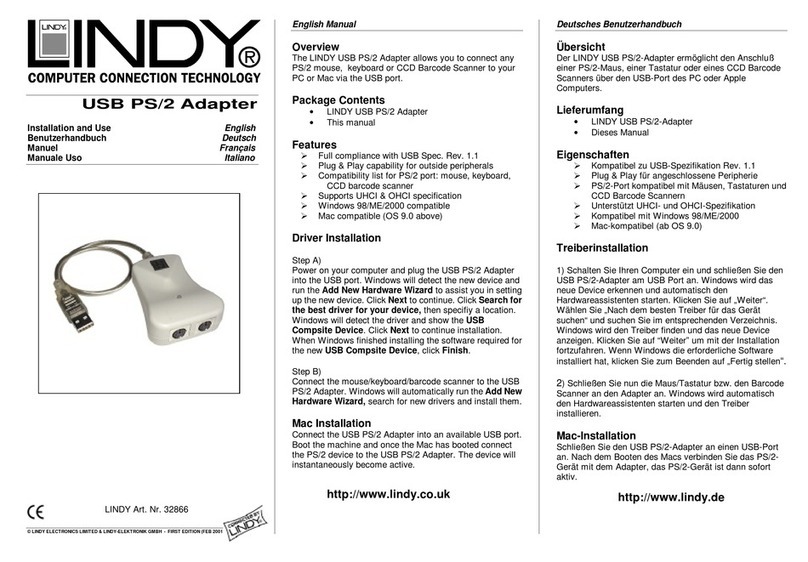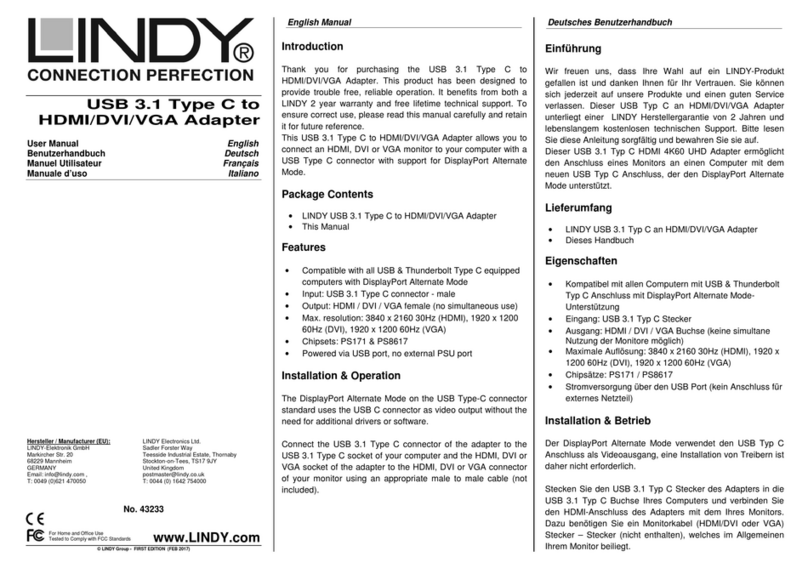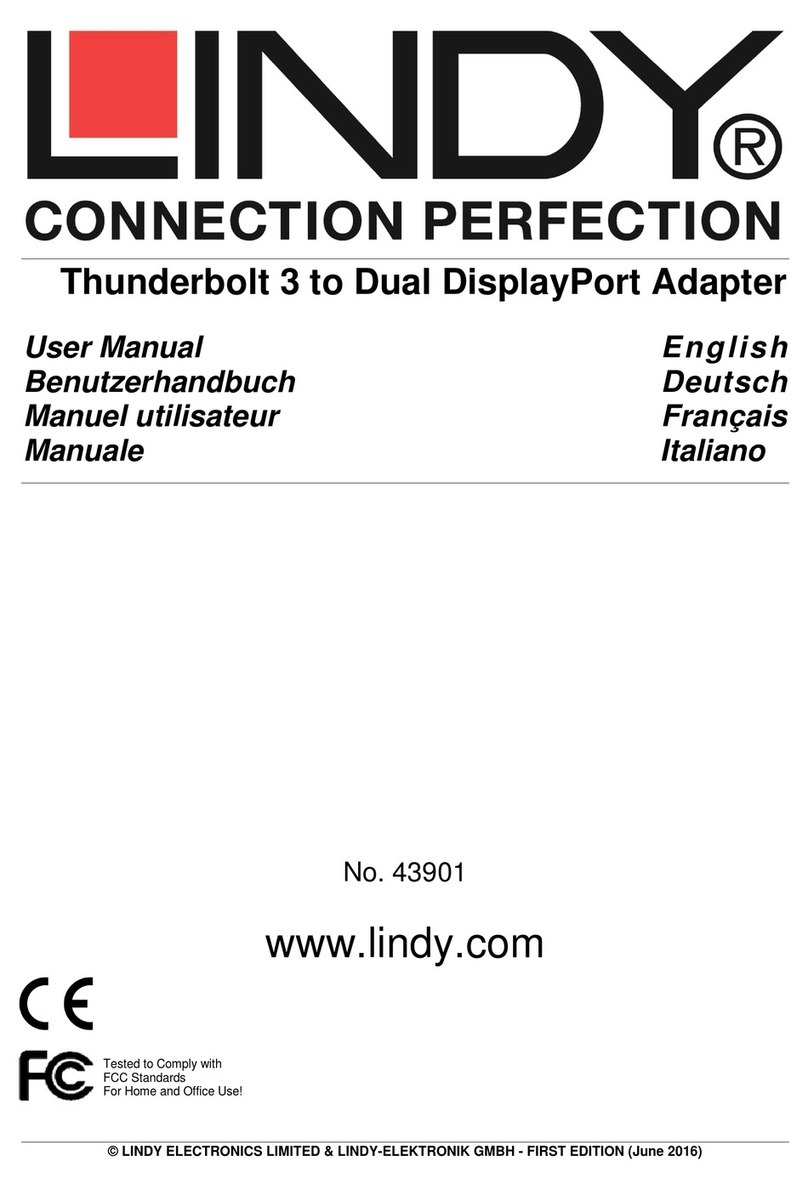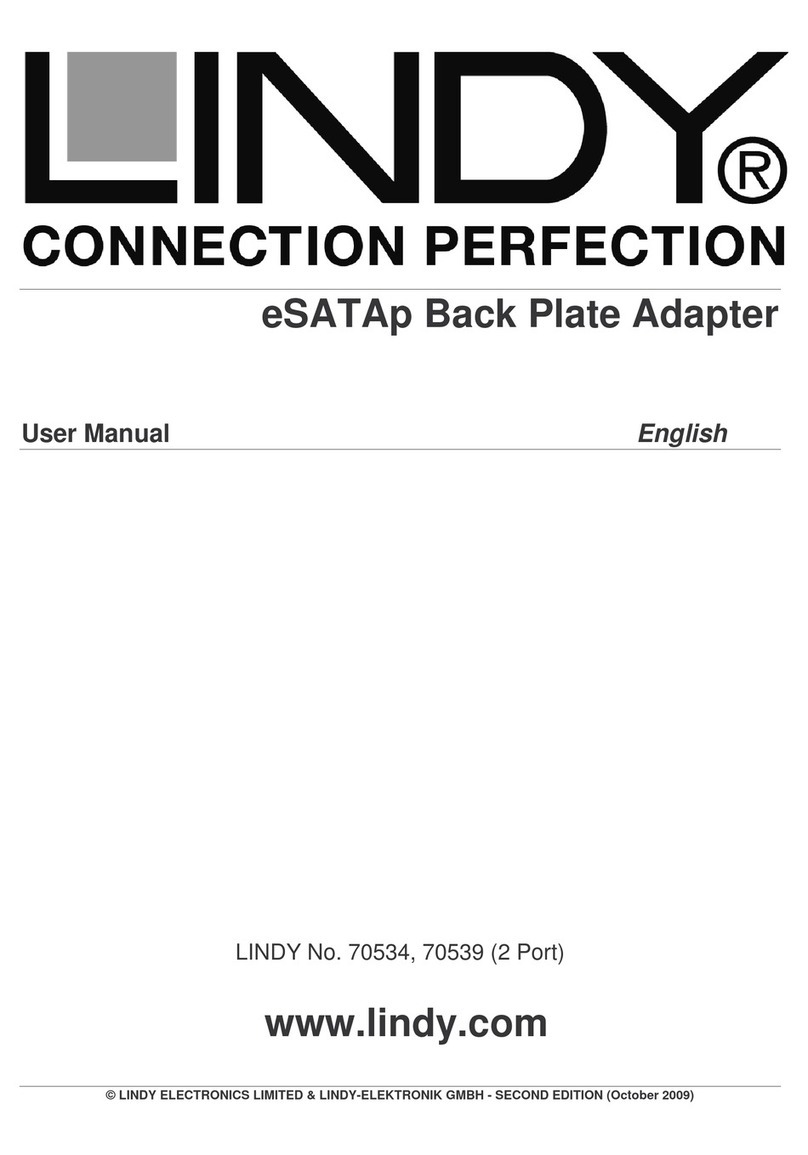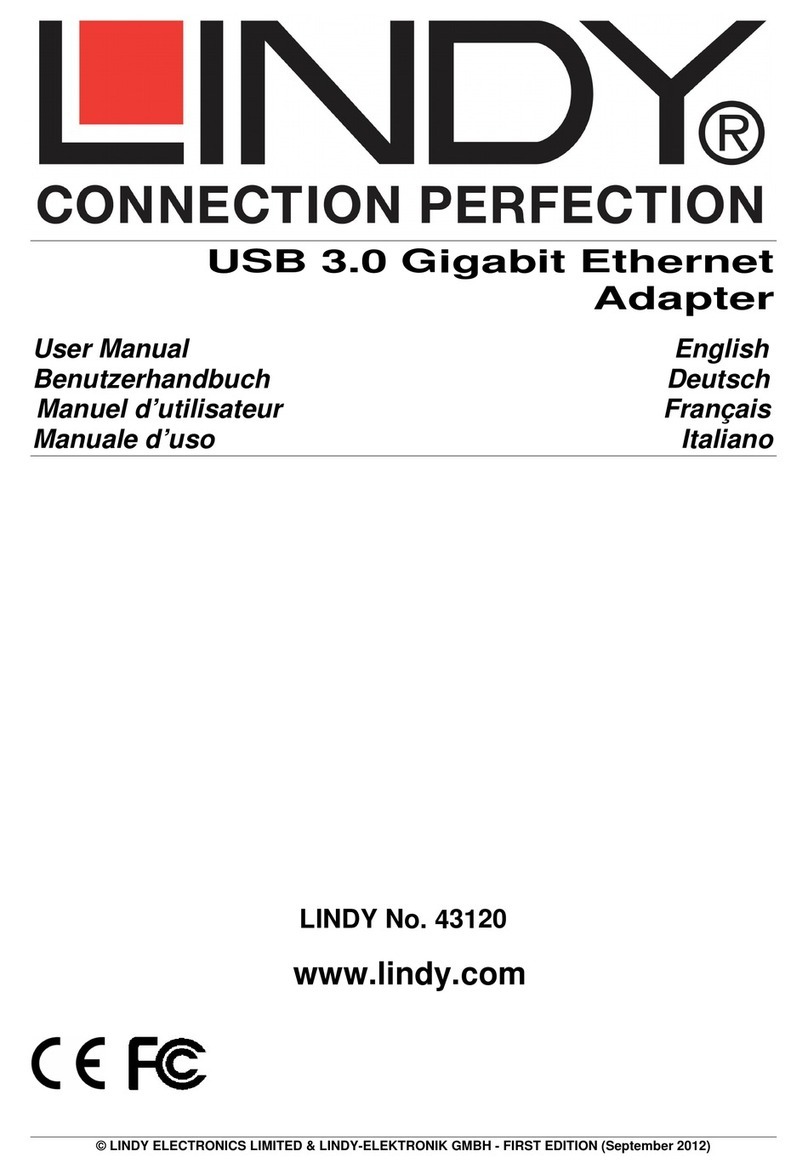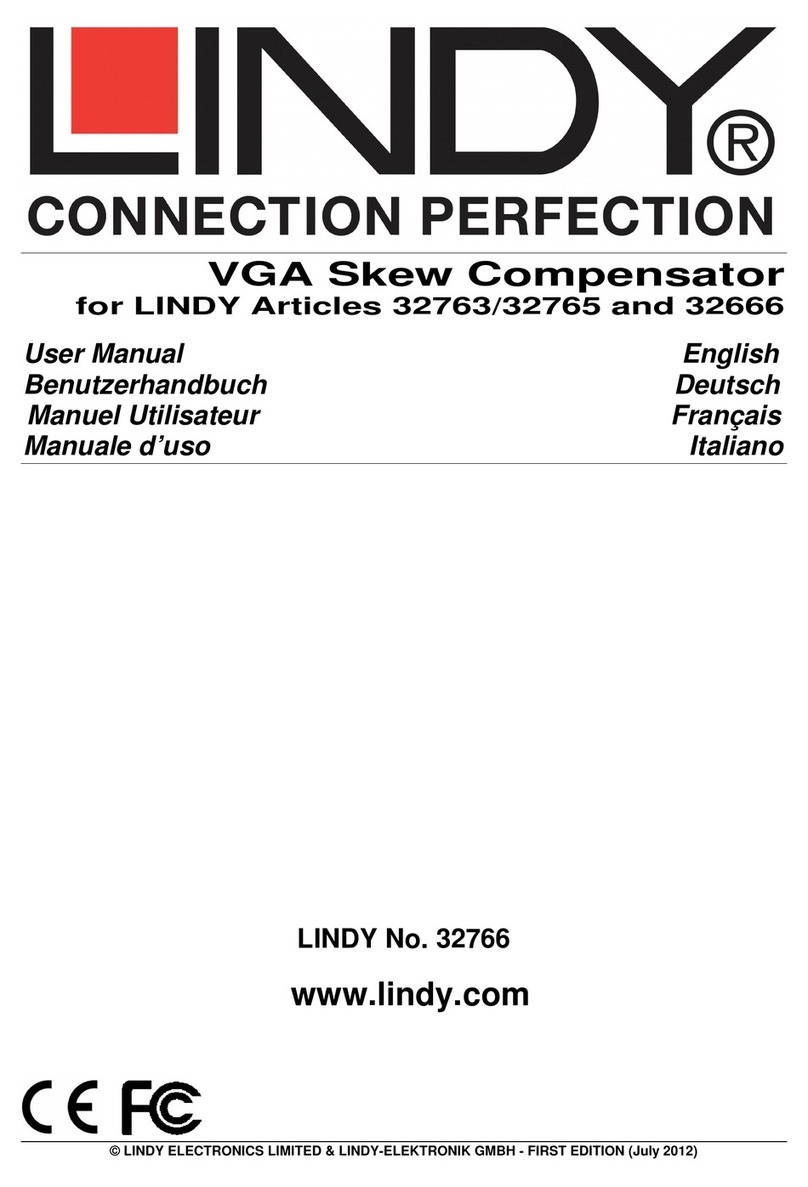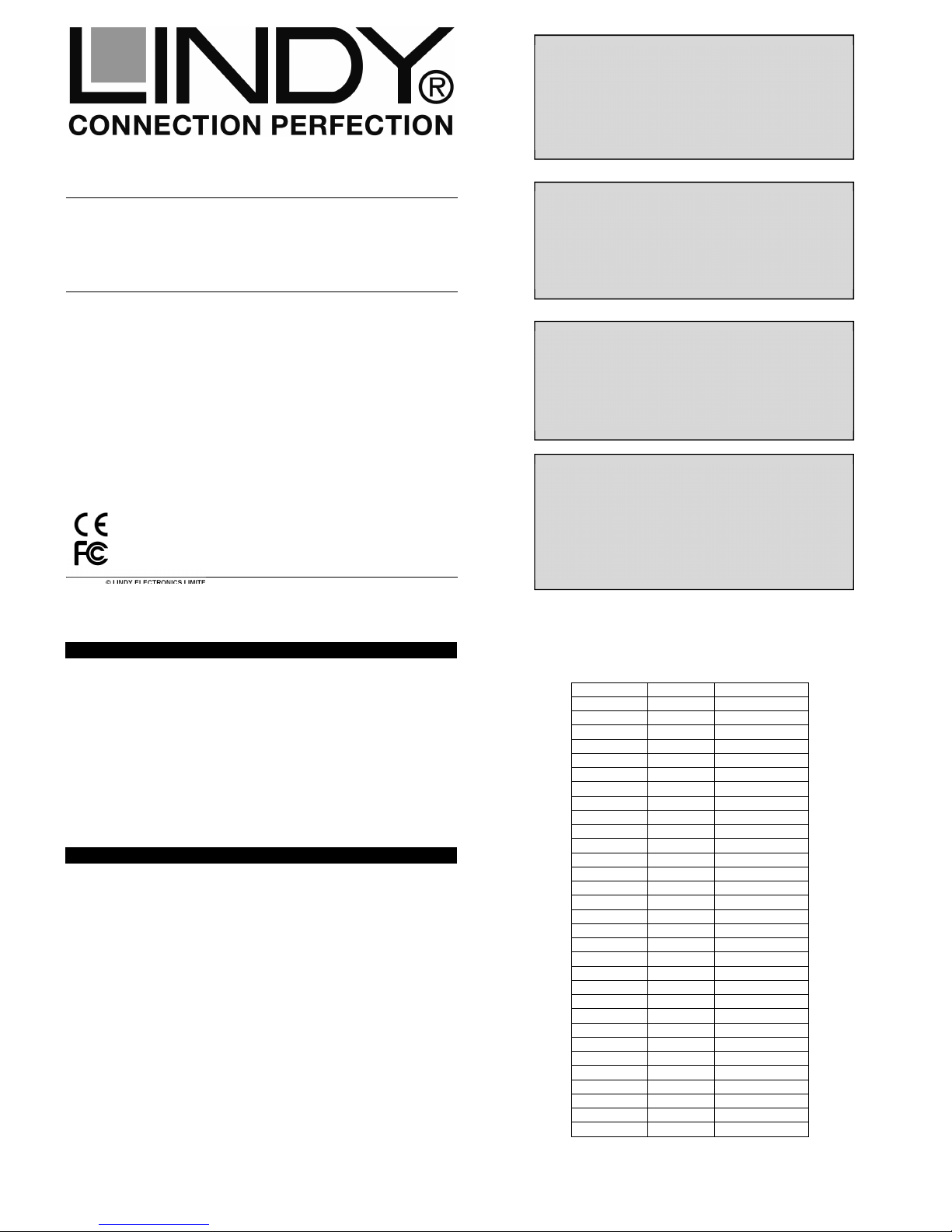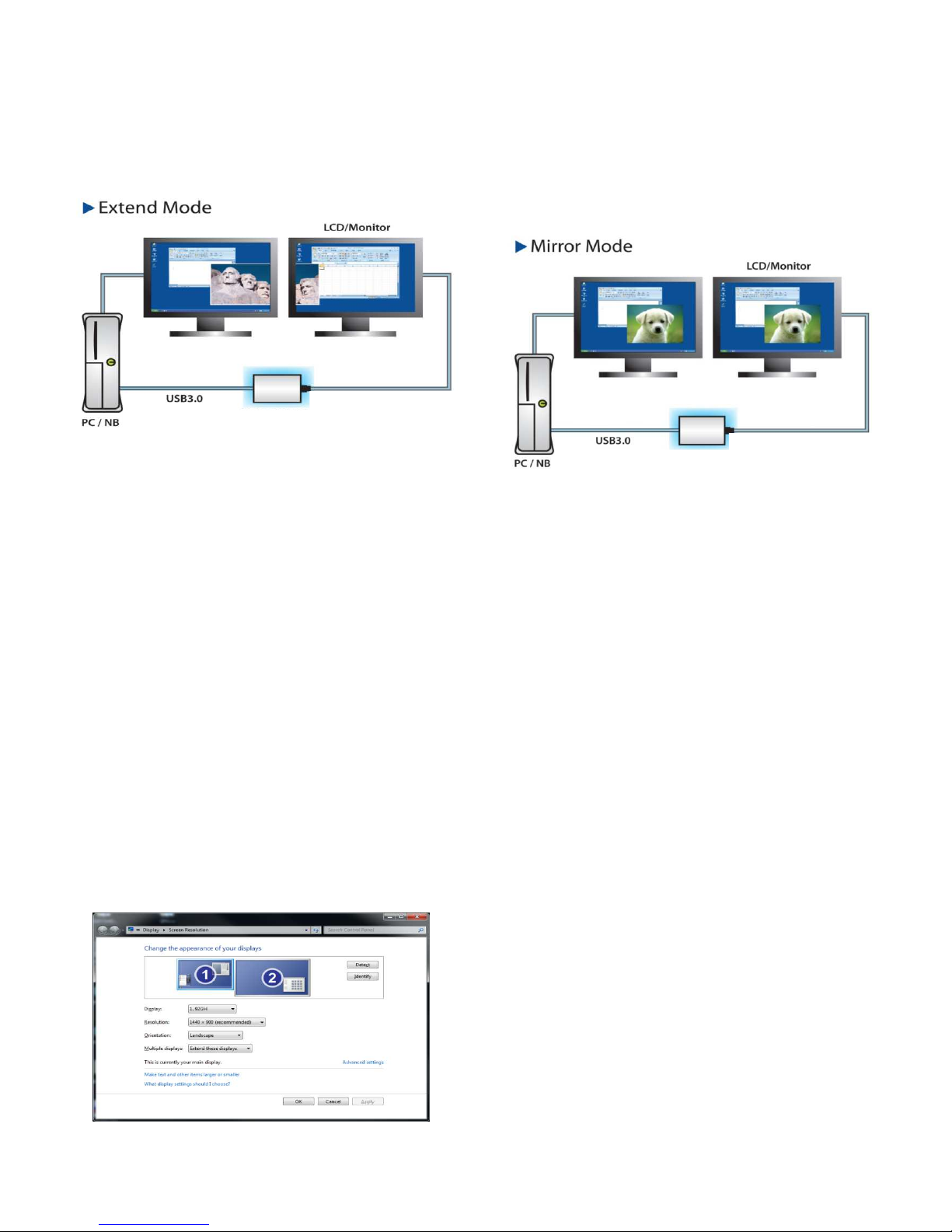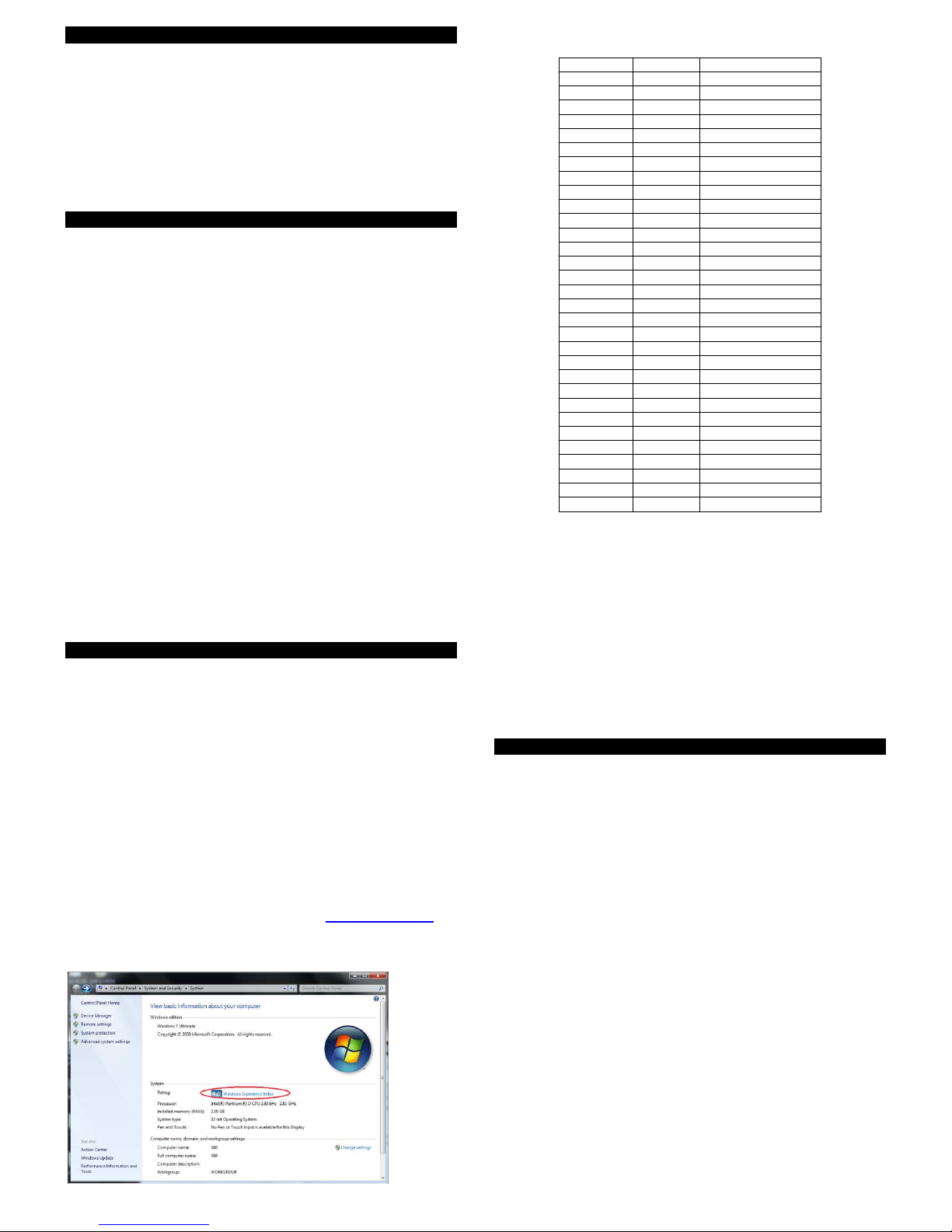640x480 VGA 60 67 72 75 85
720x480 70 85 88
768x567 50 60
800x600 SVGA 56 60 72 75 85
832x624 75
800x480 60
848x480 60
1024x600 60
1024x768 XGA 60 70 75 85
1152x864 75
1152x870 75
1280x720 720p 50 60
1280x768 WXGA+ 60 75 85
1280x800 WXGA 60
1280x960 60 85
1280x1024 SXGA 60 75
1360x768 60
1366x768 WXGA+ 50 60
1368x768 60
1400x1050 SXGA+ 60 75 85
1440x900 60
1600x900 60
1600x1200 UXGA 60
1680x1050 WSXGA+ 60
1920x1080 1080p 50 60
1920x1200 WUXGA 60
2048x1152 60
2048x1280 60
2048x1536 60
2560x1440 60
2560x1600 WQXGA 60
Prima dell’installazione Italiano
Requisiti di sistema: il software DisplayLink può essere utilizzato su PC,
Netbook, Notebook/Laptop con una vasta gamma di processori come
Atom N270, basic single Core CPU e le più recenti Dual Core i3/i5/i7 CPU.
Le performance del software dipendono dalla processore utilizzato e dalla
modalità di utilizzo (video o desktop), le migliori performance si otterranno
con sistemi molto potenti.
Il software DisplayLink è compatibile con i seguenti sistemi operativi
Windows:
•Windows 7 (32 bit o 64 bit)
•Windows Vista SP 1 o 2 (32 bit o 64 bit)
•Windows XP Home/Professional (anche Tablet edition) SP 2 o 3
•Windows Server 2003, 2008 e 2008 R2
Utenti Windows possono trovare ulteriori informazioni, manuale
DisplayLink e driver software sul sito www.displaylink.com.
I requisiti hardware raccomandati sono:
•Indice prestazioni Windows (Overall WEI: Windows Experience Index):
è necessario che la classificazione riportata sia almeno di 3 come
raccomandato da Microsoft.
•Aggiornamento driver tramite Windows update.
•Una porta USB 3.0
•30 megabyte (MB) di spazio libero sul disco
•Monitor del Computer
•Accesso ad internet per il download del software o drive per CD-ROM
Installazione Italiano
Installate prima il software e non collegate l’adattatore USB 3.0
DisplayPort al PC prima che l’installazione sia completata!
1. Inserite il CD incluso ed avviate il file E: \SETUP.EXE (se il vostro
drive CD ROM è allocato con la lettera E:\)
2. Apparirà il pop up di Windows “DisplayLink Software”, cliccate “I
accept” per avviare il processo di installazione. Il programma installe-
rà il driver e il software del dispositivo. Durante l’installazione il moni-
tor potrebbe lampeggiare o diventare nero; non apparirà nessun
messaggio al termine del processo di installazione.
3. Collegate l’adattatore USB 3.0 DisplayPort al PC tramite il cavo USB
4. Una volta collegato l’adattatore, il sistema avvia il driver e il software
(la schermata di configurazione del software DisplayLink potrebbe
lampeggiare o diventare nera durante l’installazione). Alcuni sistemi
potrebbero richiedere di riavviare il PC per poter utilizzare
l’adattatore.
5. Una volta completata l’installazione potete collegare e d utilizzare il
monitor all’adattatore
Certifications
FCC Certifications
This device complies with Part 15 of the FCC Rules. Operation is subject to the following two
conditions: (1) this device may not cause harmful interference, and (2) this device must accept any
interference received; including interference that may cause undesired operation.
CE Statement
This equipment complies with the relevant EC Regulations for IT Equipment
Recycling Information
WEEE (Waste of Electrical and Electronic Equipment),
Recycling of Electronic Products
In 2006 the European Union introduced regulations (WEEE) for the collection and recycling of all
waste electrical and electronic equipment. The Wheelie bin symbol shown indicates that this
product must not be disposed of with household waste. Instead the product must be recycled in a
manner that is environmentally friendly. For more information on how to dispose of this product,
please contact your local recycling centre or your household waste disposal service. Each individual
EU member state has implemented the WEEE regulations into national law in slightly different
ways. Please follow your national law when you want to dispose of any electrical or electronic
products.
Germany / Deutschland
Die Europäische Union hat mit der WEEE Direktive umfassende Regelungen für die Verschrottung
und das Recycling von Elektro- und Elektronikprodukten geschaffen. Das ElektroG – Elektro- und
Elektronikgerätegesetz verbietet das Entsorgen von entsprechenden, auch alten, Elektro- und
Elektronikgeräten über die Hausmülltonne! Diese Geräte müssen den lokalen Sammelsystemen
bzw. örtlichen Sammelstellen zugeführt werden! Dort werden sie kostenlos entgegen genommen.
Die Kosten für den weiteren Recyclingprozess übernehmen die Gerätehersteller.
France
En 2006, l'union Européenne a introduit la nouvelle réglementation (DEEE) pour le recyclage de
tout équipement électrique et électronique.
Chaque Etat membre de l' Union Européenne a mis en application la nouvelle réglementation
DEEE de manières légèrement différentes. Veuillez suivre le décret d'application correspondant à
l'élimination des déchets électriques ou électroniques de votre pays.
Italy
Nel 2006 l'unione europea ha introdotto regolamentazioni (WEEE) per la raccolta e il riciclo di
apparecchi elettrici ed elettronici. Non è più consentito semplicemente gettare queste apparecchia-
ture, devono essere riciclate. Ogni stato membro dell' EU ha tramutato le direttive WEEE in leggi
statali in varie misure. Fare riferimento alle leggi del proprio Stato quando si dispone di un apparec-
chio elettrico o elettronico.
Per ulteriori dettagli fare riferimento alla direttiva WEEE sul riciclaggio del proprio Stato.
LINDY No. 43171
www.lindy.com
For Home and Office Use
Tested to Comply with
FCC Standards