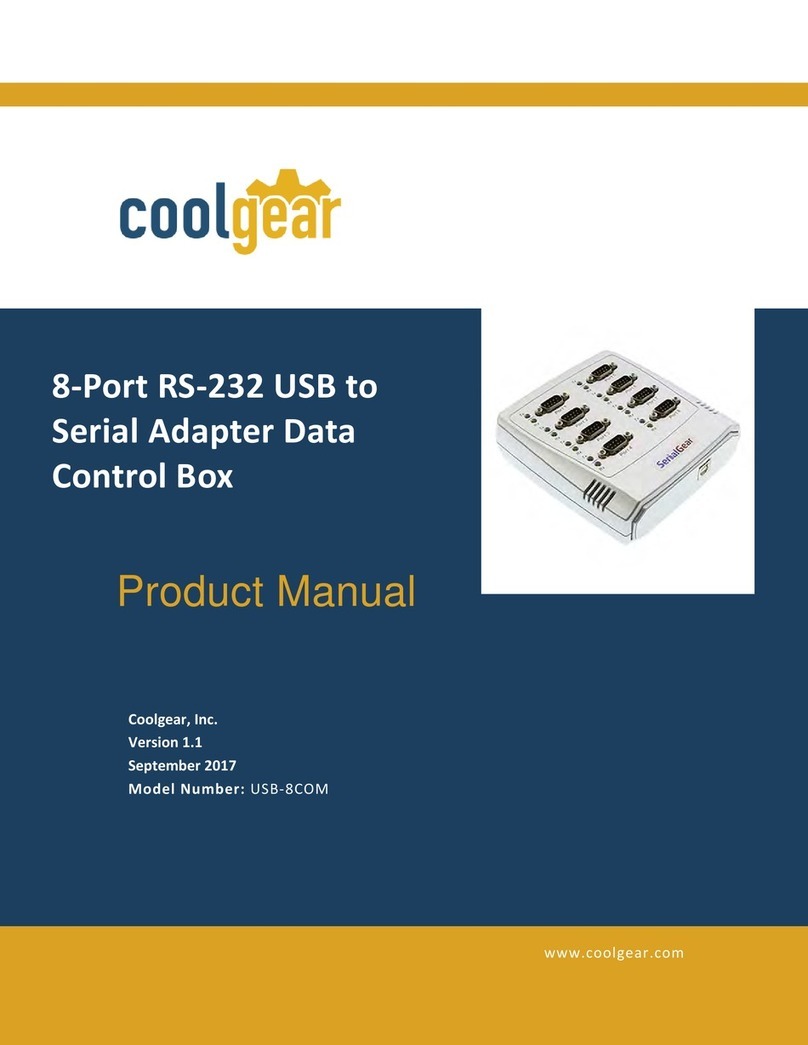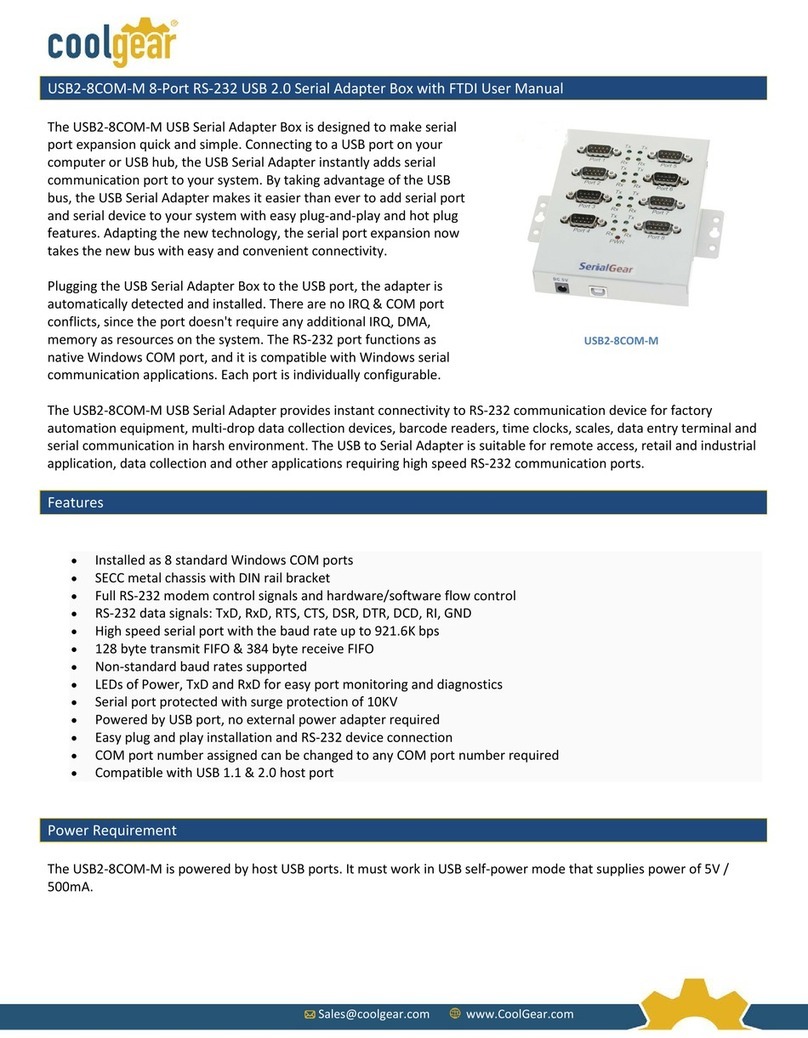CoolGear CG-UCUSBPD User manual
Other CoolGear Adapter manuals

CoolGear
CoolGear USB-COMi-TB User manual

CoolGear
CoolGear USB-2COMi-SI-M User manual

CoolGear
CoolGear CM-41082 User manual

CoolGear
CoolGear USB RS-232 User manual

CoolGear
CoolGear USBG-232FT-1 User manual

CoolGear
CoolGear USB-4COMi-SI-M User manual

CoolGear
CoolGear USB-2COMi-M User manual

CoolGear
CoolGear USBG-8COM-PRO User manual

CoolGear
CoolGear CG-UCUSBPDB User manual
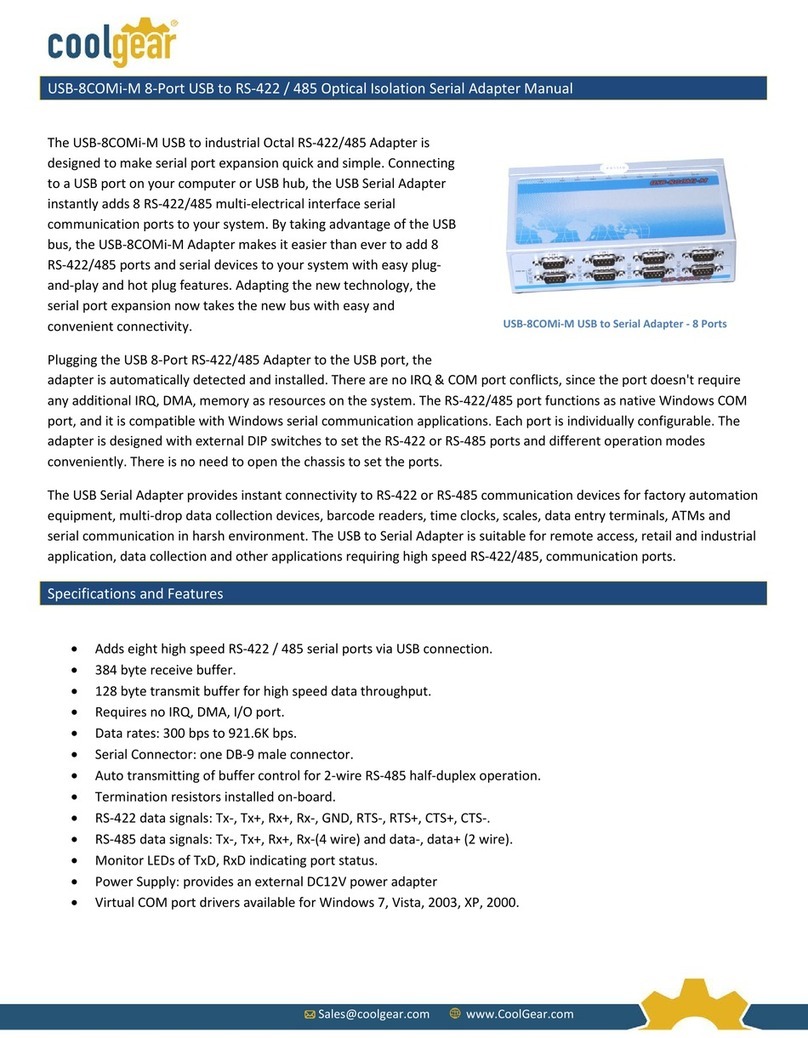
CoolGear
CoolGear USB-8COMi-M Series User manual

CoolGear
CoolGear USBG-232MM User manual

CoolGear
CoolGear USB-4COMi-M User manual

CoolGear
CoolGear USB-COM-Si-M User manual

CoolGear
CoolGear USB-16COM-RM User manual
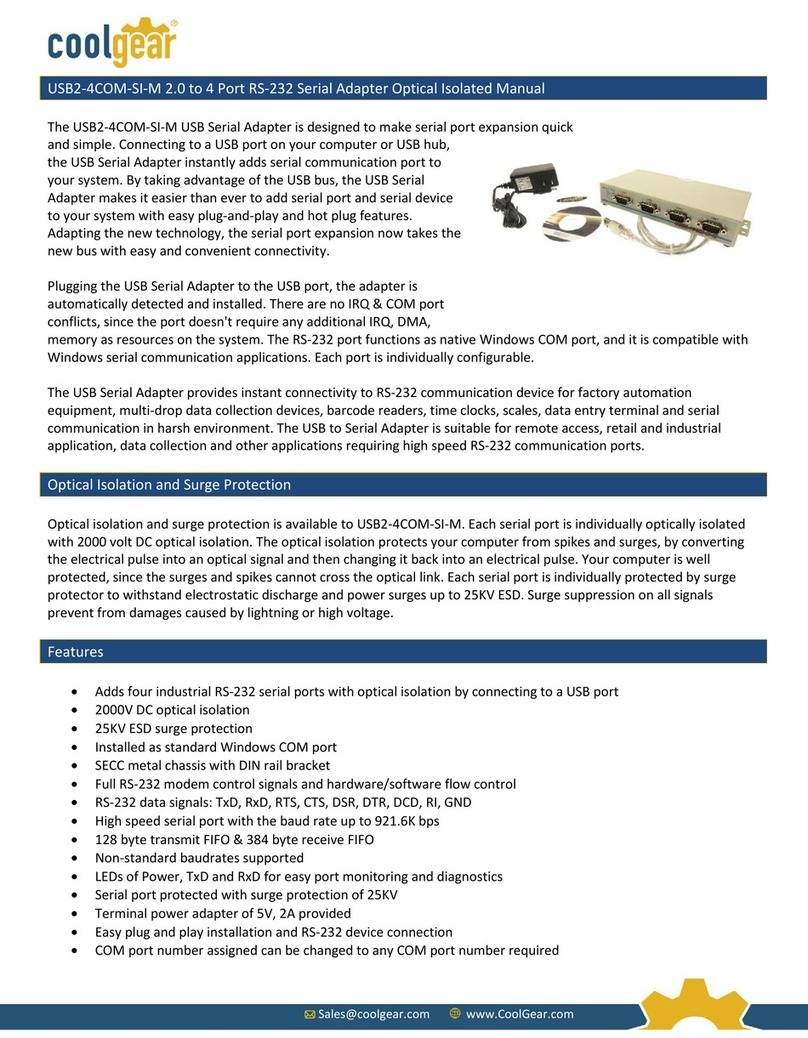
CoolGear
CoolGear USB2-4COM-SI-M User manual
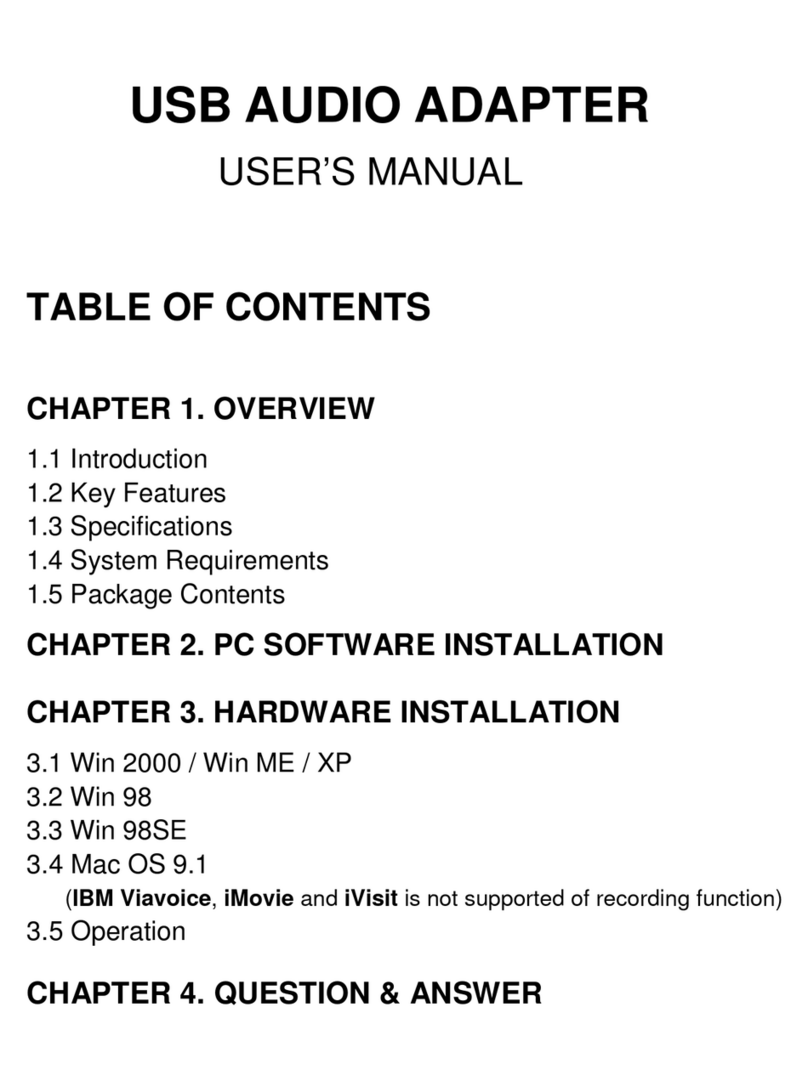
CoolGear
CoolGear USB Audio Adapter User manual

CoolGear
CoolGear USBG-COM-X User manual

CoolGear
CoolGear USB2-8COMi-TB User manual

CoolGear
CoolGear USB-COM-M User manual

CoolGear
CoolGear USBG-422MiNi User manual