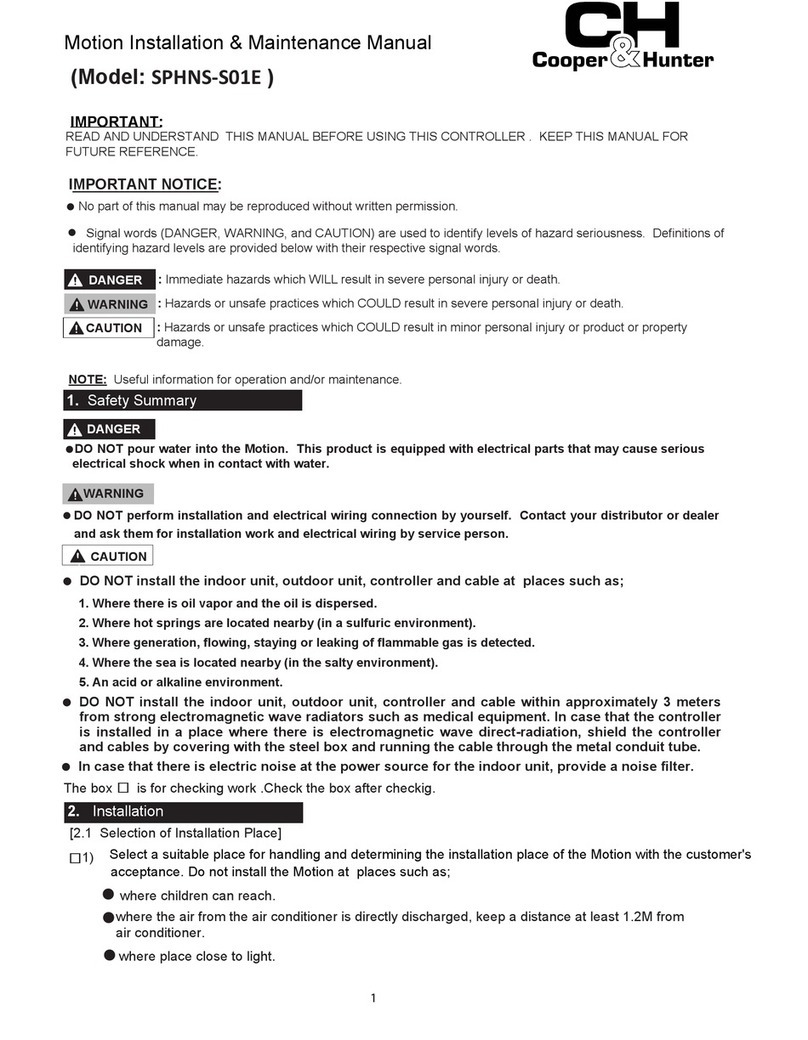Safety Precautions
The items listed in the [CAUTION] column,
however, may well result in serious consequences
in particular cases. Be sure to observe the material
items listed since they are associated with safety!
!Please keep this manual in good order after reading
it for convenient reference at any time.
!This product shall be mounted in the indoor unit
and used with wired control.
!Please don't install this product in the following
places where air conditioners may frequently
break down.
"Places with much oil (including machinery
oil) spatter and vapor;
"Hot springs and other places with high
contents of sulfuretted gases;
"Places that may produce or get filled with
flammable gases;
"Coastal areas with high contents of salts;
!When using medical appliances and other
equipment that generates electromagnetic
wave, DO NOT point the electromagnetic wave
emitting surface to the electric box, the remote
control cable and the remote control, since this
helps to prevent false operation of air
conditioner.
!In addition, to prevent the electromagnetic
wave in the air affects air conditioner, please put
any appliance and radio transmitting device, etc.
that generate electromagnetic wave at least 3m
away from this remote control.
Introduction
!Please entrust dealers or professional installation personnel for installation.
Improper installation by yourself may bring about injury accidents such as electric
shock, fire, and unit fall, etc.
!The attached instruction manuals for indoor and outdoor units contain safety-related
key precautions. Please observe them by all means!
!Electrical constructors have to obtain construction qualification. Please entrust
qualified dealers.
The construction by yourself may involve improper installation that is likely to result in
electric shock and other accidents.
Precautions, i.e. other precautions than warnings and
cautions.
: Indicate prohibitions.
: Indicate mandatory issues.
Give instructions for
non-professional general users.
: Shortcut: Help you for easier operation.
: Indicate reference page.
Installation ●
Electrical Construction
!
Connotation of Symbol
: False operation may cause serious injury or death.
: False operation may cause injury or damage to articles.
NOTE
Shortcut
!Please use this product properly after carefully
reading the [Safety Precautions].
!Matters needing attention itemized here fall into two
categories, i.e. and . The
[WARNING] column shows the serious consequences
that may arise from faulty operation.
CAUTION
CAUTION