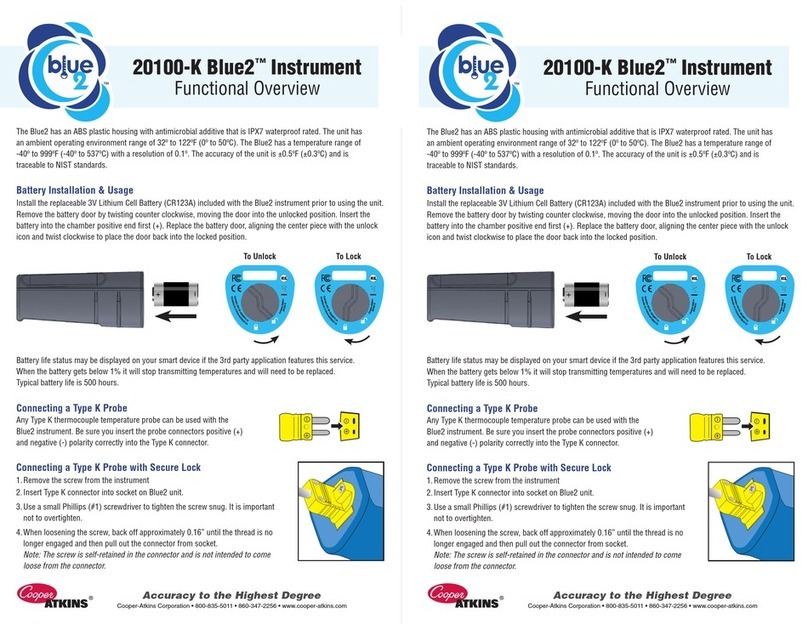3. Insert probe into product being measured. If temperature is within allowable temperature
range when the reading has stabilized, the temperature will ash on the display. Remove
probe from product and press REC button to store reading. Display will momentarily show
“r001”, followed by “- - “ to indicate the unit is awaiting next temperature to stabilize.
4. Insert probe into next product to be measured and display will ash temperature when reading
has stabilized. Remove probe from product and press REC button to store temperature reading.
Display will momentarily show “r002” followed by “- - “. Repeat these steps for the remaining
two readings. When the last reading is stored (r004), the instrument will automatically exit ITS
MODE and display real-time temperatures. With 4 readings in memory, pressing the REC
button again will display “FULL” indicating full memory contents.
Specic details concerning ITS RECORDING MODE:
• Intelligent Temperature Stabilization will only occur in the allowable temperature range
between 120° to 210°F (49° to 99°C). If the temperature measured is outside of this range,
the temperature will not be displayed and “- -” will continue to appear on the display until a valid
temperature is stabilized.
• Once the display ashes indicating stabilization, the reading shown on the display will not
change, even if the probe temperature changes again, until the REC button is pressed to
store the reading. NOTE: THE PROBE DOES NOT NEED TO REMAIN IN THE ITEM
BEING MEASURED ONCE STABILIZATION HAS OCCURRED.
• IF THE TEMPERATURE BEING MEASURED DOES NOT CHANGE BETWEEN READINGS,
THE DISPLAY WILL SHOW “- - -” (3 DASHES). To continue recording, remove probe from
product to allow temperature to change (display will show 2 dashes) and then proceed with
recording steps above. This prevents stabilization in the same item twice.
To view temperature readings:
In SCROLL MODE, the user can view temperature readings stored in the NSP1413 instrument.
This allows the user to view temperature data ofine without a probe attached to instrument.
1. Press the SCROLL button to view temperature readings stored in instrument. The unit
will show the reading number “r001-r004”, followed by the temperature recorded for each
reading. The recorded temperature reading will remain on the display until the SCROLL
button is pressed again to view the next reading. NOTE: THE MEM ICON WILL APPEAR AT
THE TOP OF DISPLAY WHEN SCROLL BUTTON IS PRESSED AND TEMPERATURE
DATA IS STORED IN MEMORY.
IMPORTANT: WITH FULL MEMORY, WHEN SCROLL BUTTON IS PRESSED,
THE REAL-TIME TEMPERATURE MODE IS DISABLED AND ONLY MEMORY
CONTENTS CAN BE VIEWED. IF NEEDED, TURN UNIT OFF AND BACK ON TO
VIEW REAL-TIME TEMPERATURES.
2. Continue pressing the SCROLL button until all temperature readings have been
reviewed. When the last reading is displayed (r004), pressing the SCROLL button will
display the rst reading (r001) again.
To clear data from instrument:
1. To clear memory with full memory contents, press and hold the REC button (display will show
”FULL” to indicate full memory). While holding the REC depressed, press and hold the SCROLL
(CLR) button until the display shows “CLr”. The memory contents will be erased.
2. To clear memory with partial memory contents, turn unit OFF. Press and hold the SCROLL
(CLR) button. While keeping the SCROLL (CLR) button depressed press the button. The
display will show “On”, “CLr”, and then real-time temperature. The instrument can now be
used in standard mode or as a recording thermometer.
6 Quality Assurance Temperature Measurement Kits