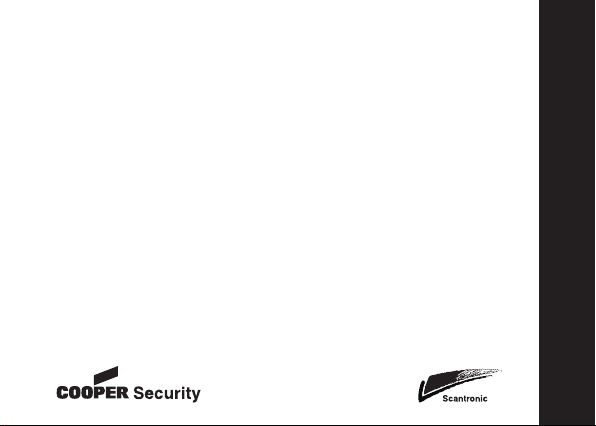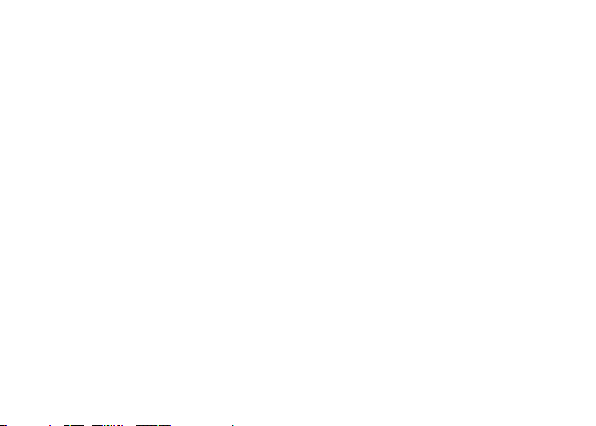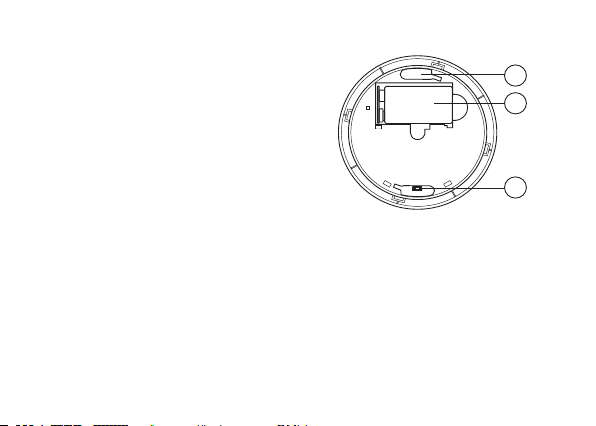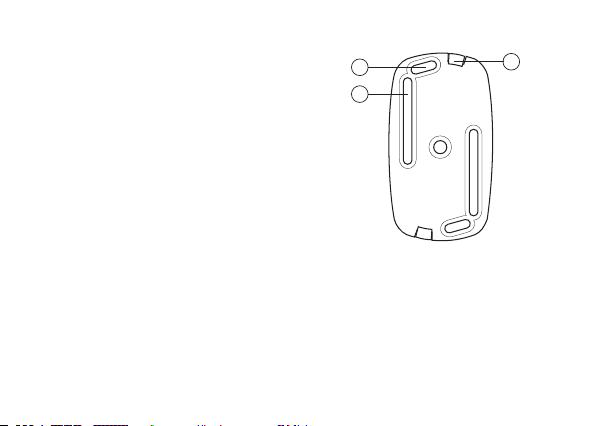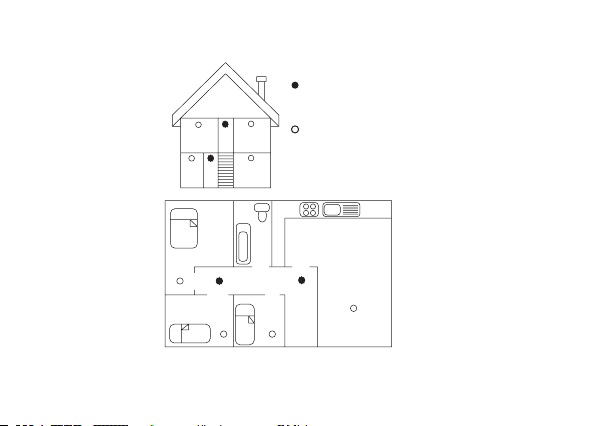9
UK
Siting
Best protection is obtained by installing a smoke alarm in the middle of a ceiling in every
room. However, there should be at least one alarm outside the bedrooms. If the bedrooms
are situated in different parts of the home, several alarms should be installed. In a house
with more than one floor, there should be at least one alarm on each floor.
Always check that the alarm can easily be heard from the bedrooms. If necessary, install
an alarm in the bedroom itself. The smoke alarm should be placed in the middle of the ceil-
ing, at least 15 cm from a wall or a corner. If the alarm is installed on a wall, it should be 15
cm from the ceiling; for attics with a roof ridge, 90 cm from the centre.
To avoid false alarms, the alarm should not be installed where naturally combustible parti-
cles are found (for example: in garages, badly ventilated kitchens, beside open fireplaces).
Nor should it be placed near by fans or ventilators. Do not install smoke alarms in dusty or
dirty places, or near by fluorescent lighting. Temperature and humidity of the room should
be normal. The alarm must not be painted. Do not install smoke alarm in temperature be-
low 0°C or more than 40°C or above 85% relative humidity.