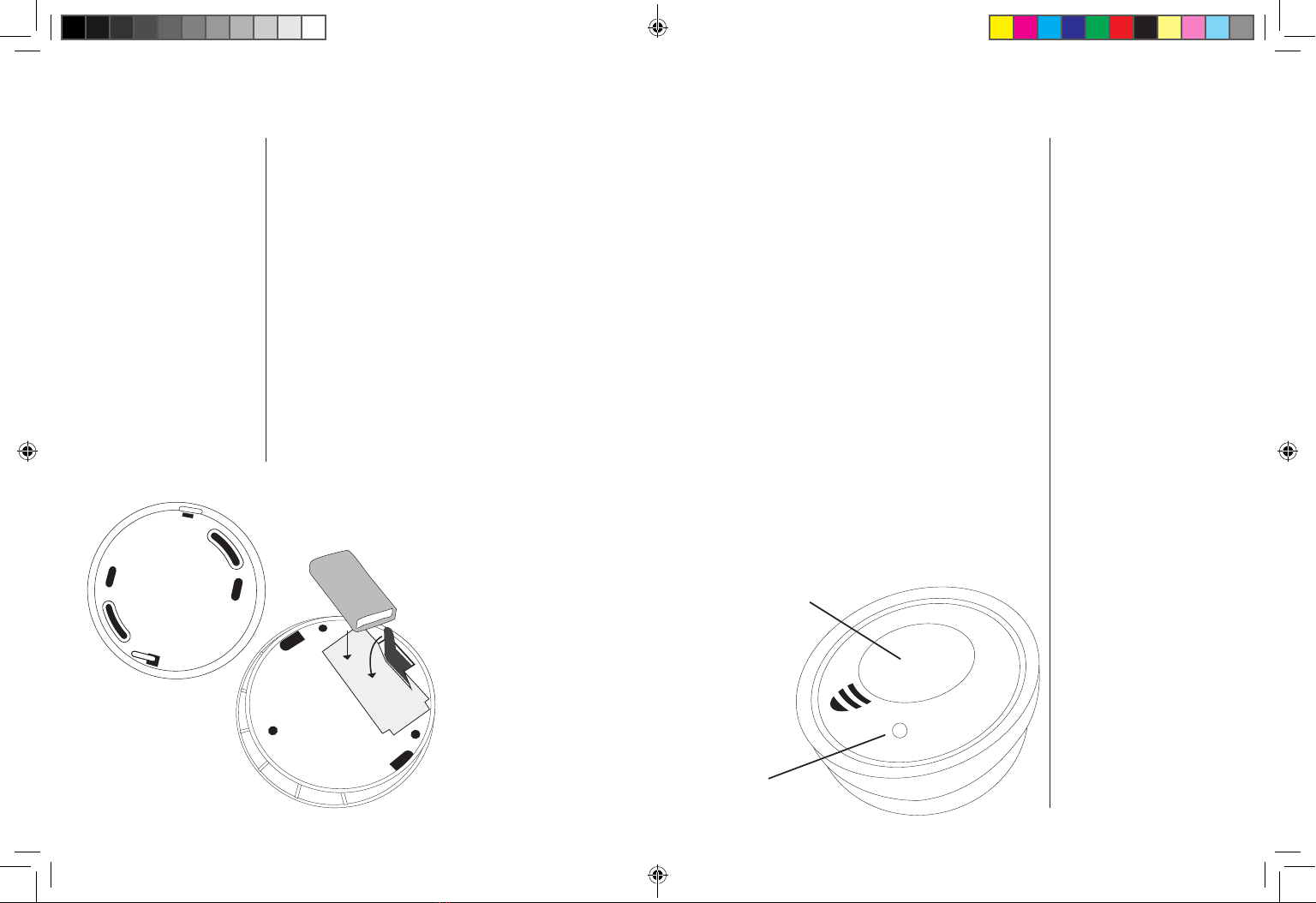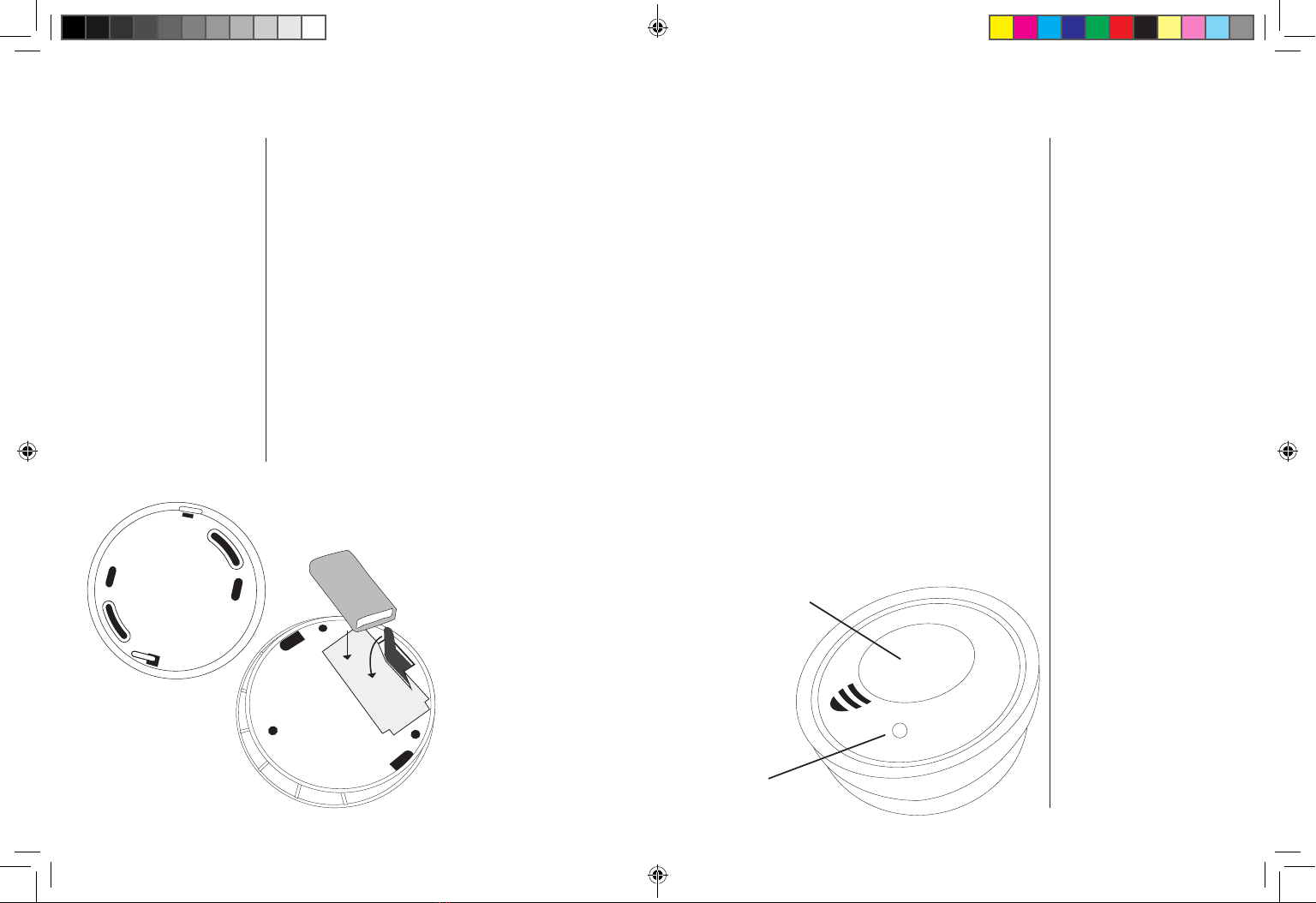
TECHNICAL DATA
• power supply: 1x battery 9 V
type: 6F22
• detector: photoelectric
• power input in sleep mode:
12 µA
• power input during the alarm:
20 mA
• sound volume: 85 dB
• optical signalling: LED
• compliant with the standard:
EN14604:2005/AC1:2008
• protection class: III
• protection rating: IP20
• temperature operating range:
from -10°C to +40°C
• humidity operating range:
up to 90% RH
• dimensions [mm]: ø 103x32
1
2
INSTALLATION
• The smoke sensors should be installed in the middle
of the ceiling of the rooms that are to be monitored for re.
• The optimal solution ensuring the maximum protection
is to place one detector in every room (excluding bathroom,
boiler room, etc.)
• At the minimum you should place at least one detector
on each oor of the building.
• You must make sure that the alarm signal can be well heard
from other rooms.
• The detector should not be installed near windows, ventilation
grilles or air-conditioners that may affect the measurement,
nor in bathrooms where the steam may trigger a false alarm.
• The detector should not be installed in rooms with high level
of dust (e.g. boiler rooms) and in rooms that do not meet the
requirements as for the acceptable levels of temperature
and/or humidity (e.g. bathrooms).
In order to install the device:
• disassemble the backside
of the casing by twisting
it counterclockwise in order
to release the clips
• plug the battery (9 V type
6722) into the clip and put
it in by pressing the red
lock (1), which is to prevent
closing the detector without
installing the battery rst (2)
• screw the backside of the
casing to the wall with the
screws included in the
package, and then place
the detector on the wall by
rotating it clockwise until the
clips click into place
„test/hush” button
signal LED
FUNCTIONS
1. First boot-up
After mounting the battery you must press and hold the button,
TEST/HUSH, until a sound signal is made and a red LED goes
on. It is a technical condition test that means that the device works
properly. It recommended to do such tests once per month, which
also will result in regular checks of the device’s technical condition.
2. Normal operation mode
After doing the test by pressing and holding the TEST/HUSH button
the device will go into a lowered sensitivity mode, signalled by
the diode blinking once per 10 seconds. Approximately after
10 minutes the detector will go into the normal operation and threat
detection mode, signalled by the red diode blinking once per
43 seconds.
3. Alarm
If the device detects smoke in the room, a loud sound signal
is made and the diode starts blinking.
4. Alarm mute function
If the smoke has been detected and the alarm has gone off, the
user can mute the alarm by pressing the “TEST/HUSH” button.
In that case only the diode keeps on blinking every 10 seconds
and the device goes into the lowered sensitivity mode. After
approximately 10 minutes the device goes back to the normal
operation and threat detection mode. If the threat is not gone,
the loud alarm will go off again.
5. Low battery signalling.
If the battery is low, the detector indicates it with a single sound
signal made every 43 seconds. It means that the battery in the
device must be replaced immediately.
NOTE
• clean the device regularly,
do not let any dust into the
air-intake of the detector
• install the devices in places
that meet the requirements
as for the acceptable
temperature and humidity
• do not cover the device in
paint when painting the walls
• do not spray cleaning
products directly to the device
• do not let any water-spills
on the detector
• install the detectors
n accordance with the
recommendations (section:
Installation)
• test the device once per
month or every time the
battery is replaced
It must be noted that smoke
detectors improve safety,
yet do not guarantee a 100%
certainty of the detection
of re due to the possibility
of a breakdown, discharged
battery or an impact of
external factors on the
detector. Thus, it is crucial
to systematically test the
technical condition of the
detectors (as indicated in
this manual) and replace
the batteries immediately,
whenever the need of its
replacement is indicated
by the detector.
PLEASE READ THIS
MANUAL THOROUGHLY
BEFORE INSTALLING
THE DETECTOR.
CDB-01_ang.indd 4-5 26.07.2017 07:59