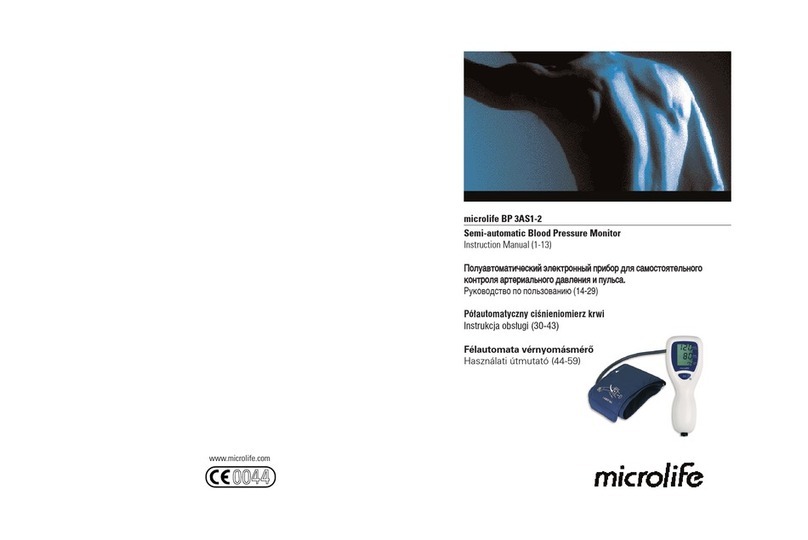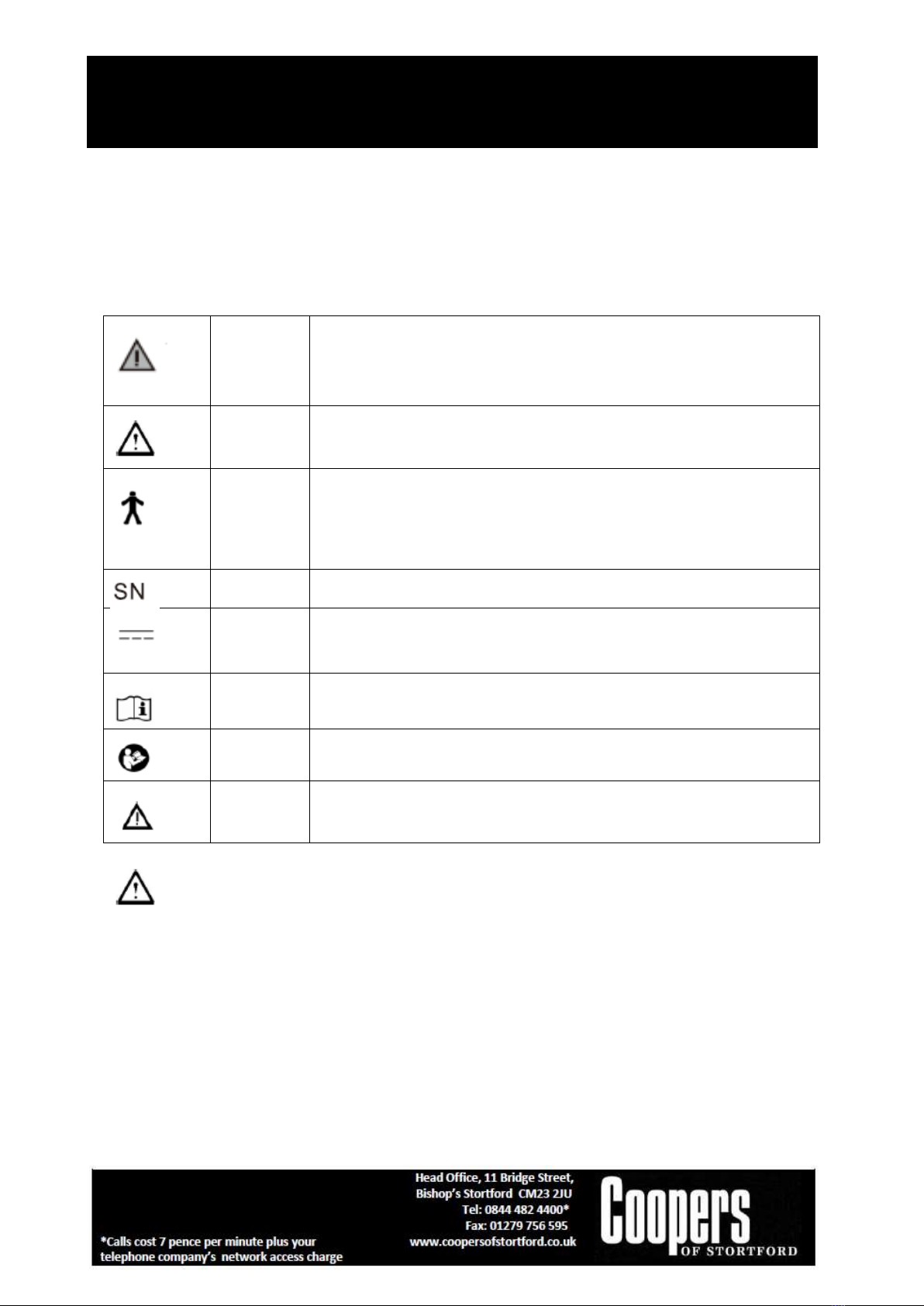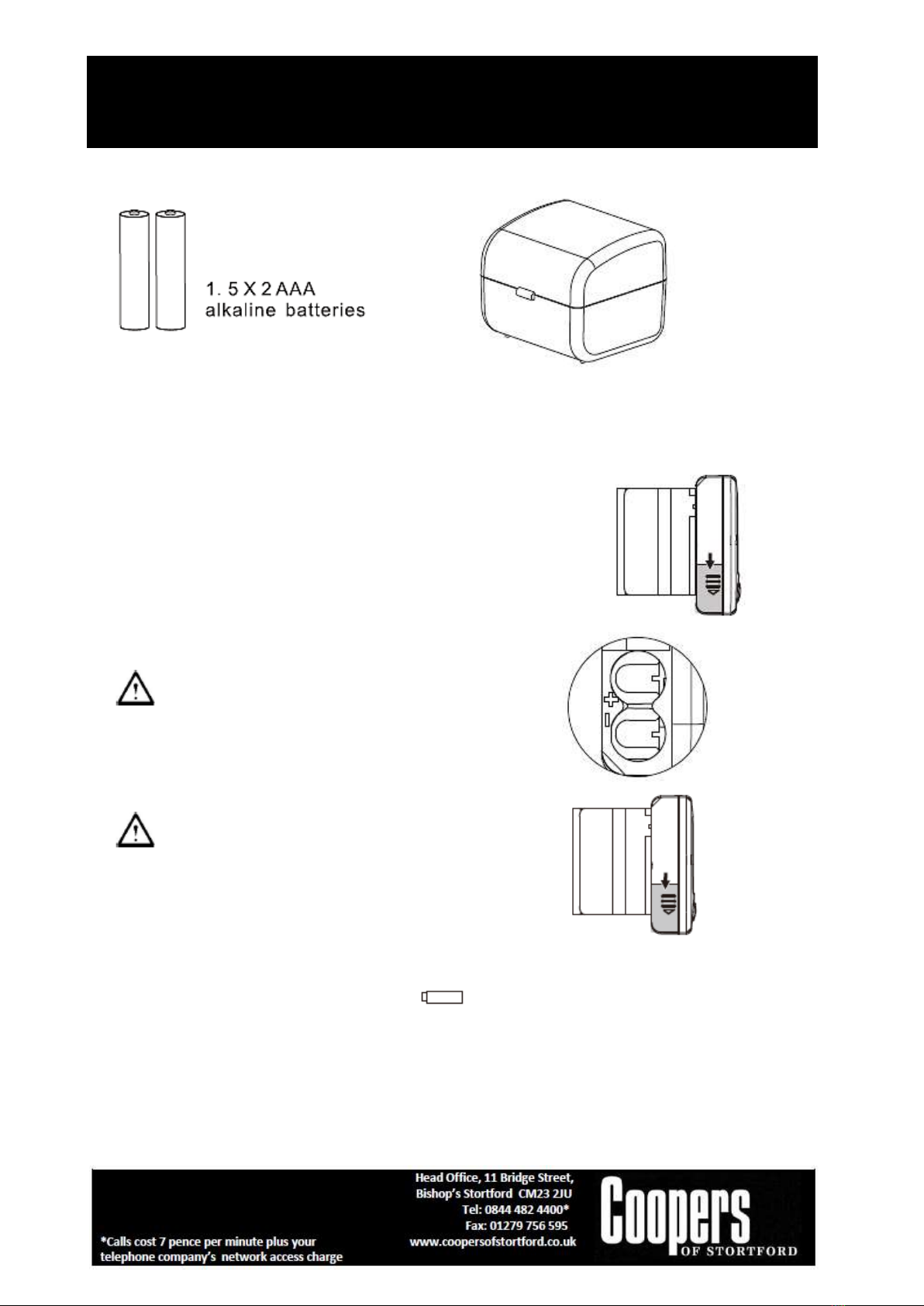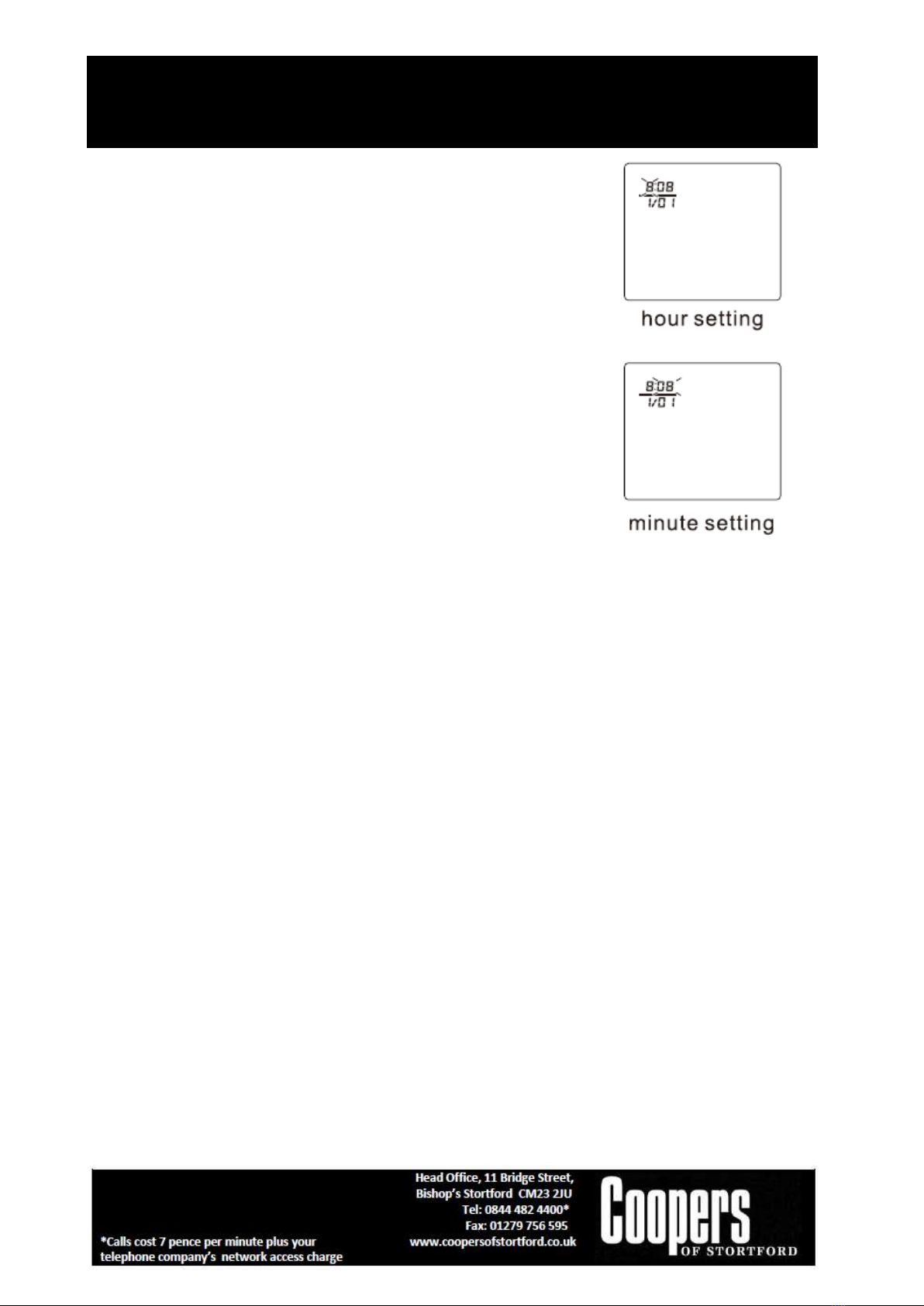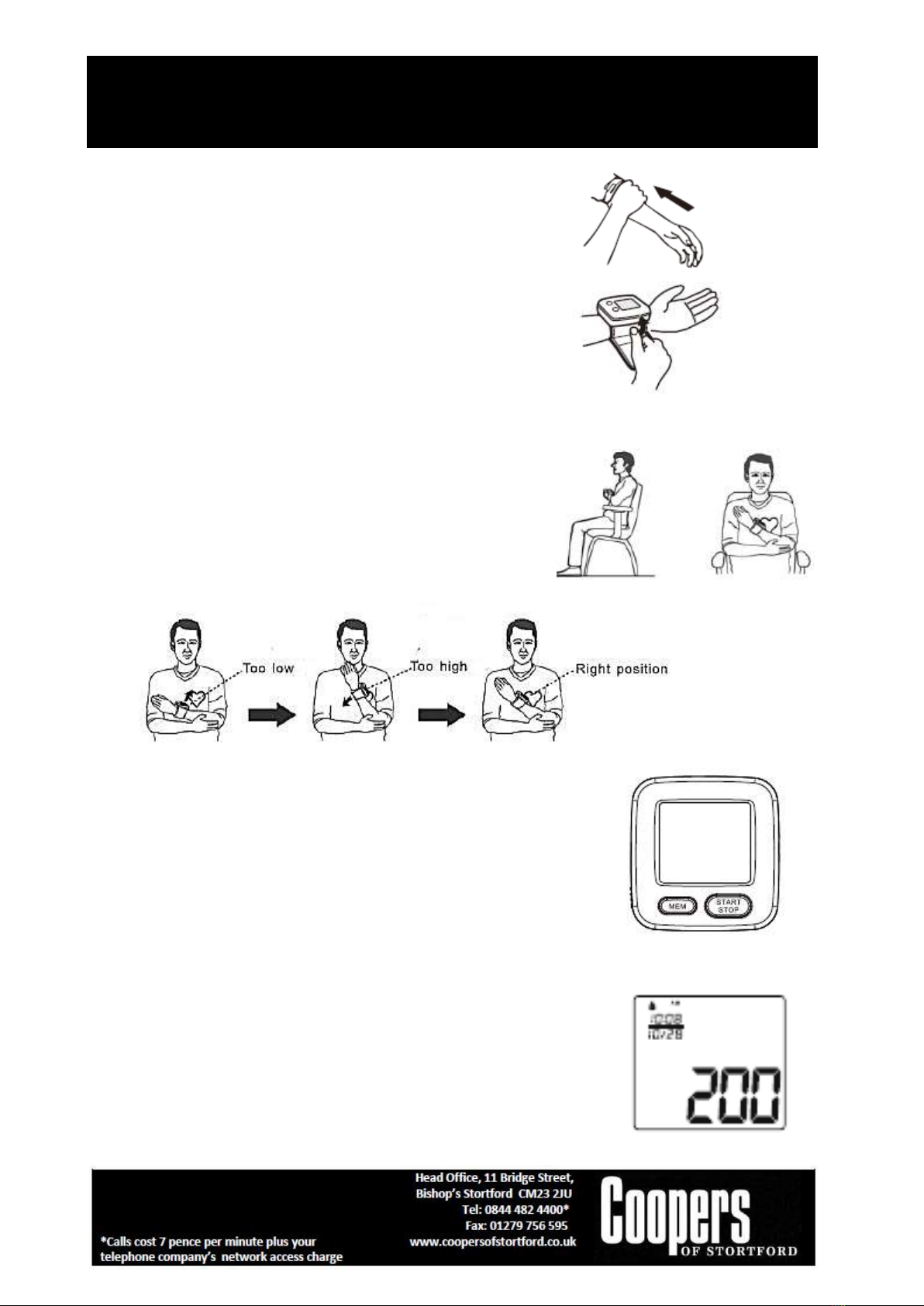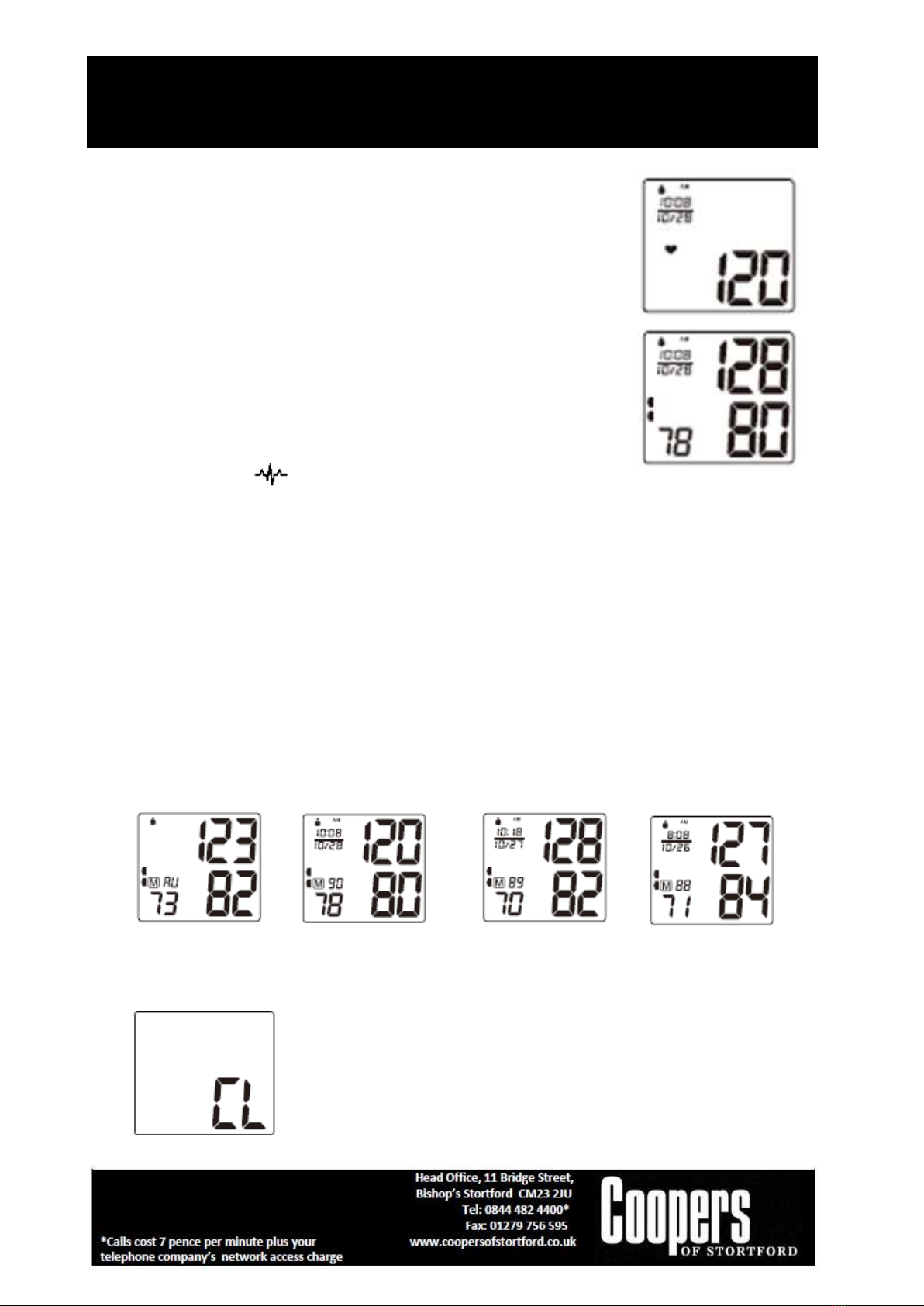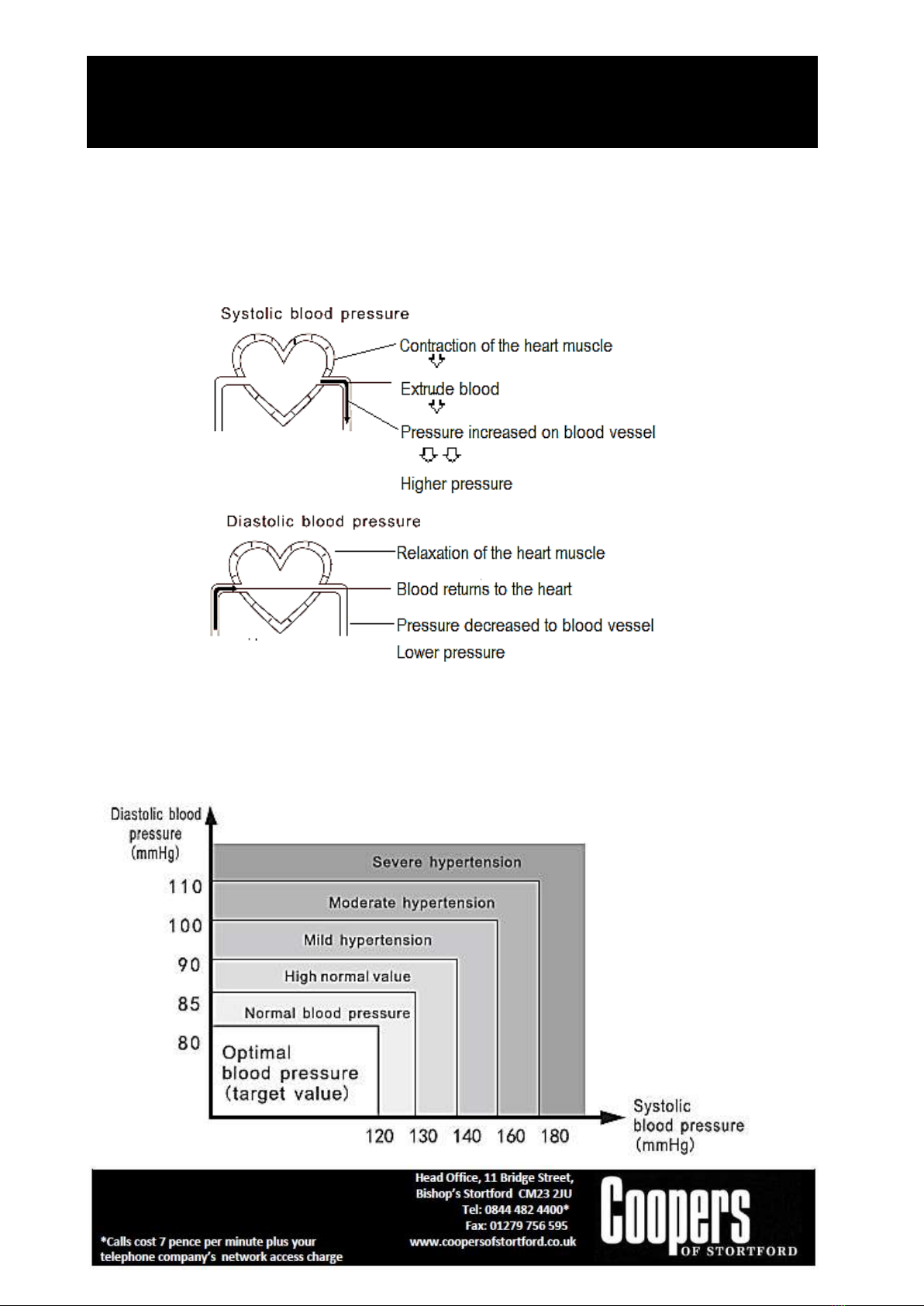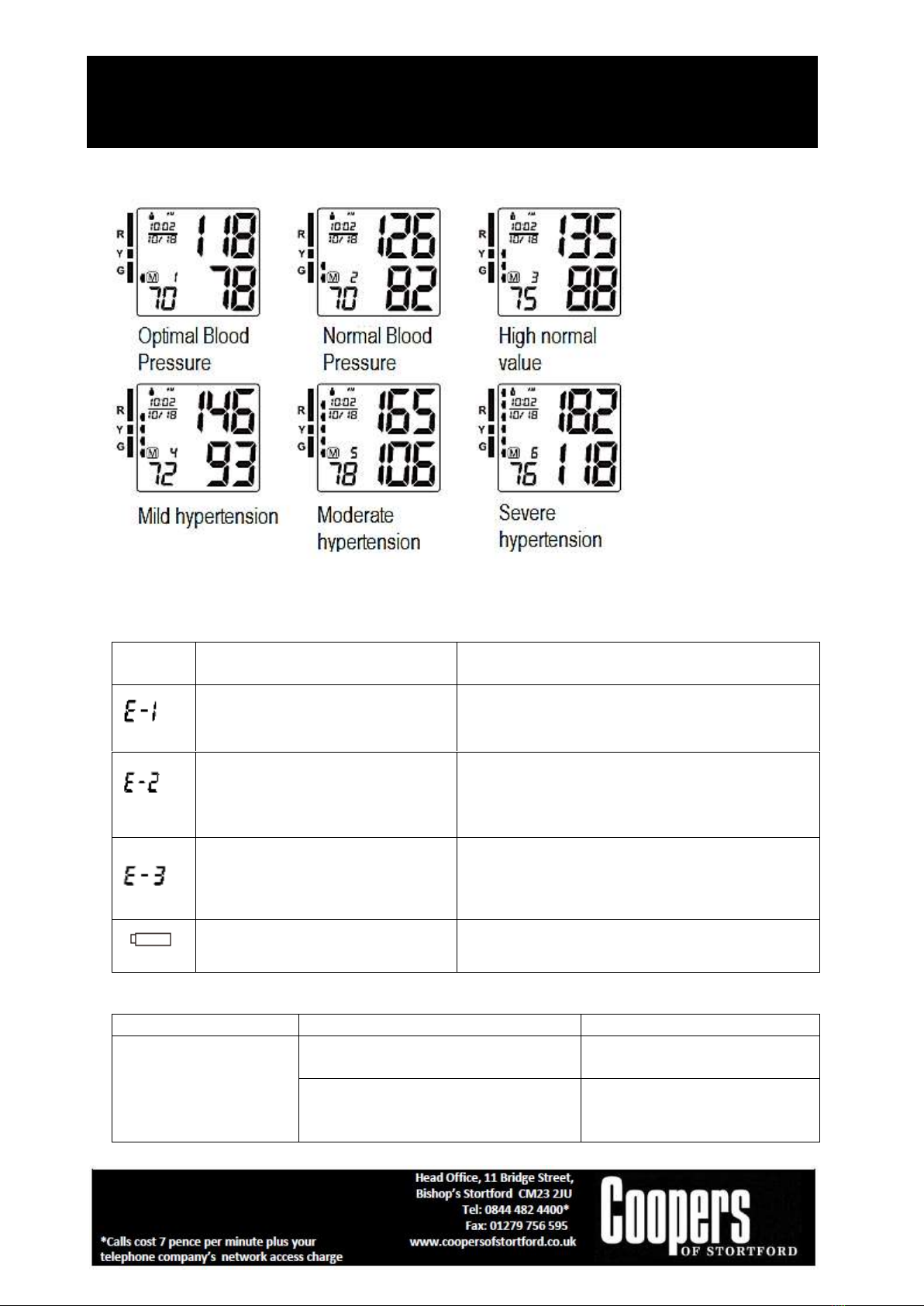Black Blood Pressure Monitor G610 Instructions for Use
Please read and retain these instructions for future reference v001: 12/06/20
2. After the cuff is suitably inflated, the pump stops and
the pressure gradually falls. The cuff pressure is
displayed. In case the inflation is not sufficient, the
device automatically re-inflates to a higher pressure.
3. When the device detects a pulse, the heart symbol ♥on
the display starts to flash.
4. When the measurement has been completed, the
systolic, diastolic and pulse rate will appear on the
display.
5. The measurement readings remain on the display until
you switch off the device. If no button is pressed for a
period of 3 minutes, the device switches off itself in
order to save power.
Note: The Symbol will be displayed along with the reading
If the Irregular heartbeat is detected during the measurement.
Discontinuing a measurement
If it is necessary to interrupt a blood pressure measurement for any reason (e.g. the patient feels
unwell) the START/STOP button can be pressed at any time. The device immediately decreases
the cuff pressure automatically.
Memory-recall of measurements
This blood pressure monitor automatically stores 2x90 sets of measurements values, the oldest
record will be replaced by the latest measurement value when more than 90 sets have been
reached by each user.
Read memory record
Press the MEM button when power off, all symbols appear on the display, then the latest 3
times average values will be shown, press the MEM button again, the last measurement value
will be shown, as well as subsequent measurements can be shown one after the other by
pressing the MEM button each time.
Clear Memory of measurements
If you are sure you want to permanently remove all stored measurements from the memory,
press and hold MEM button to enter into setting mode when power off,
press the MEM button 6 times until CL appears, press the START/STOP
button, CL will flash for 3 times to clear all memory. After this press the
MEM button again, “M” and “no” will be shown on the display which
means that no memory is stored.