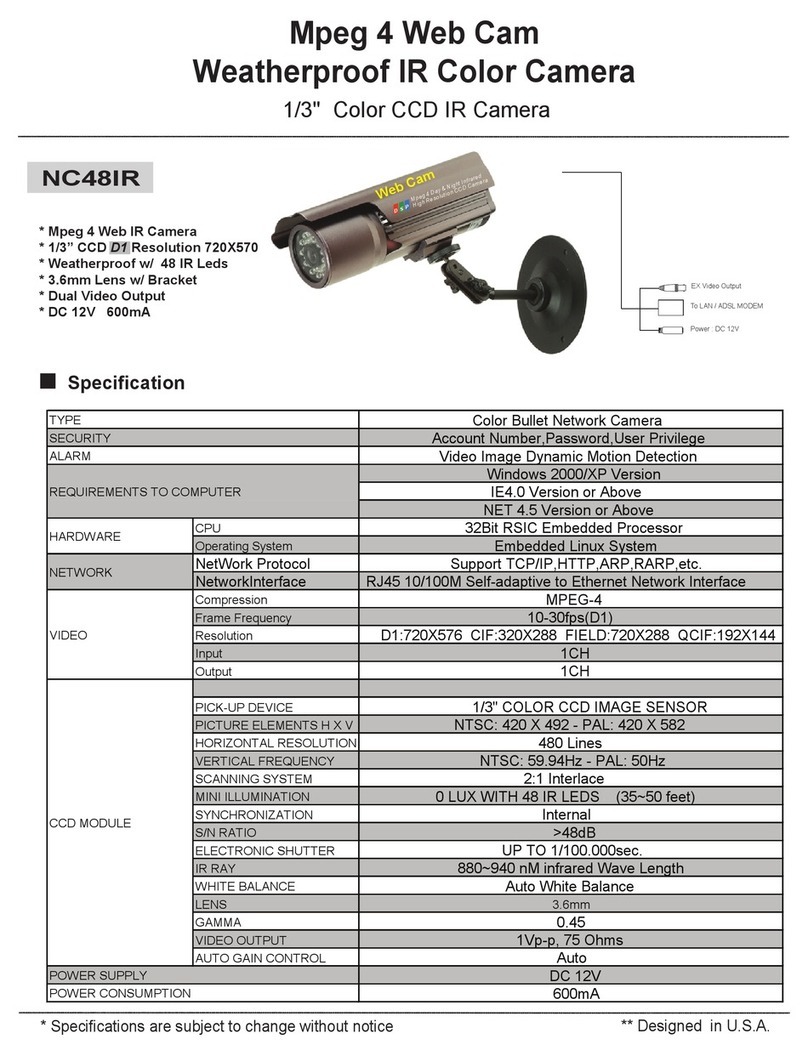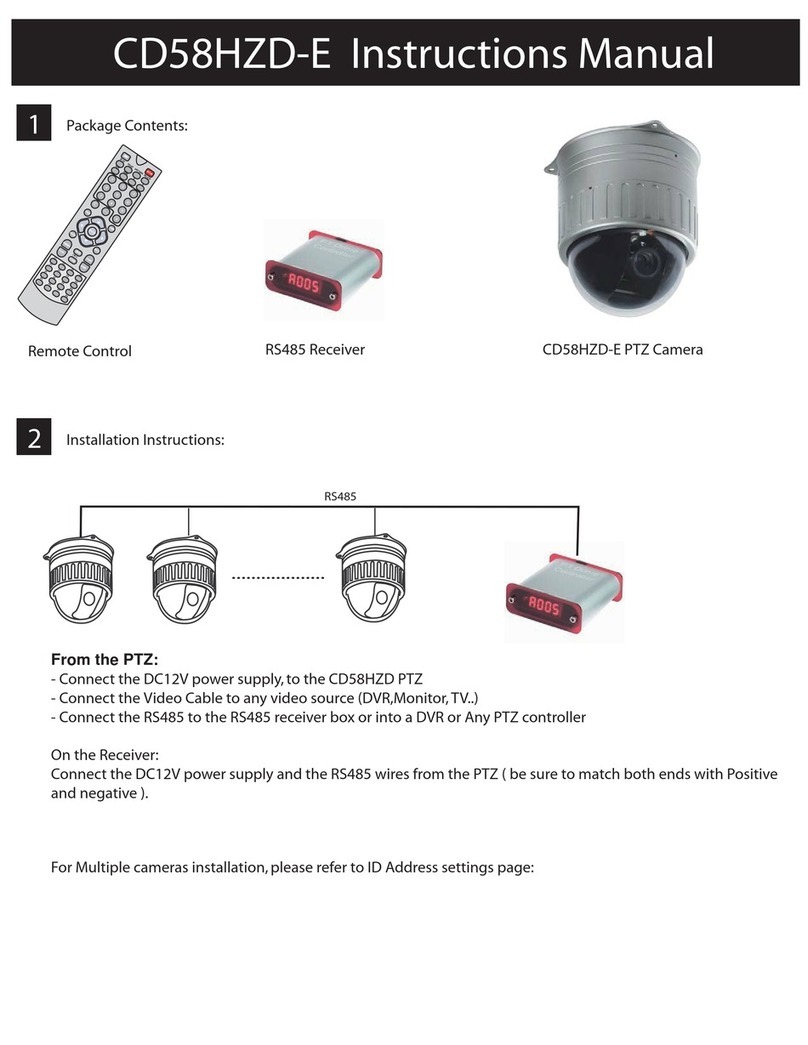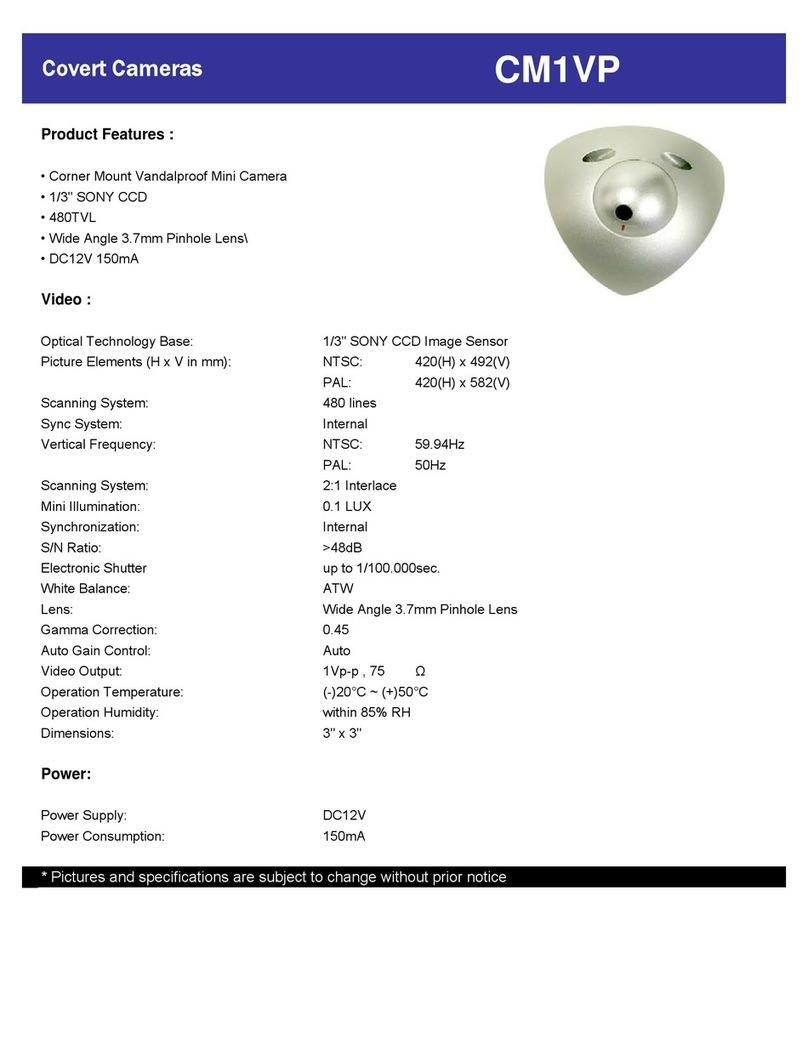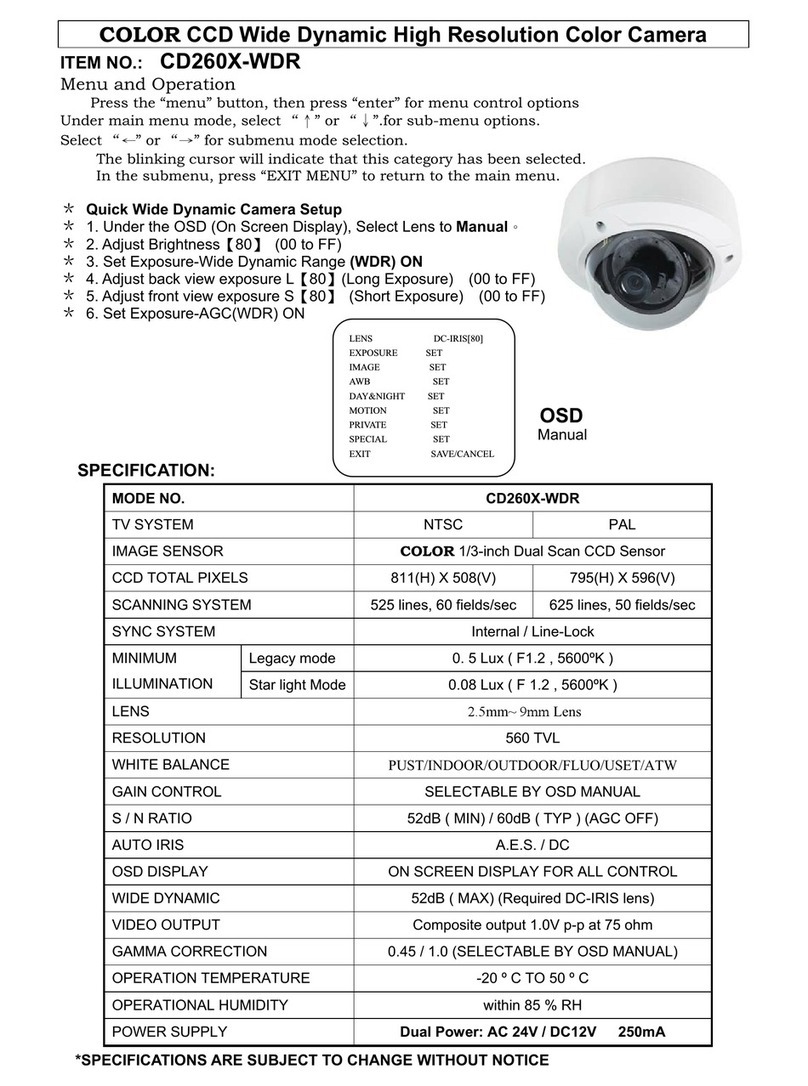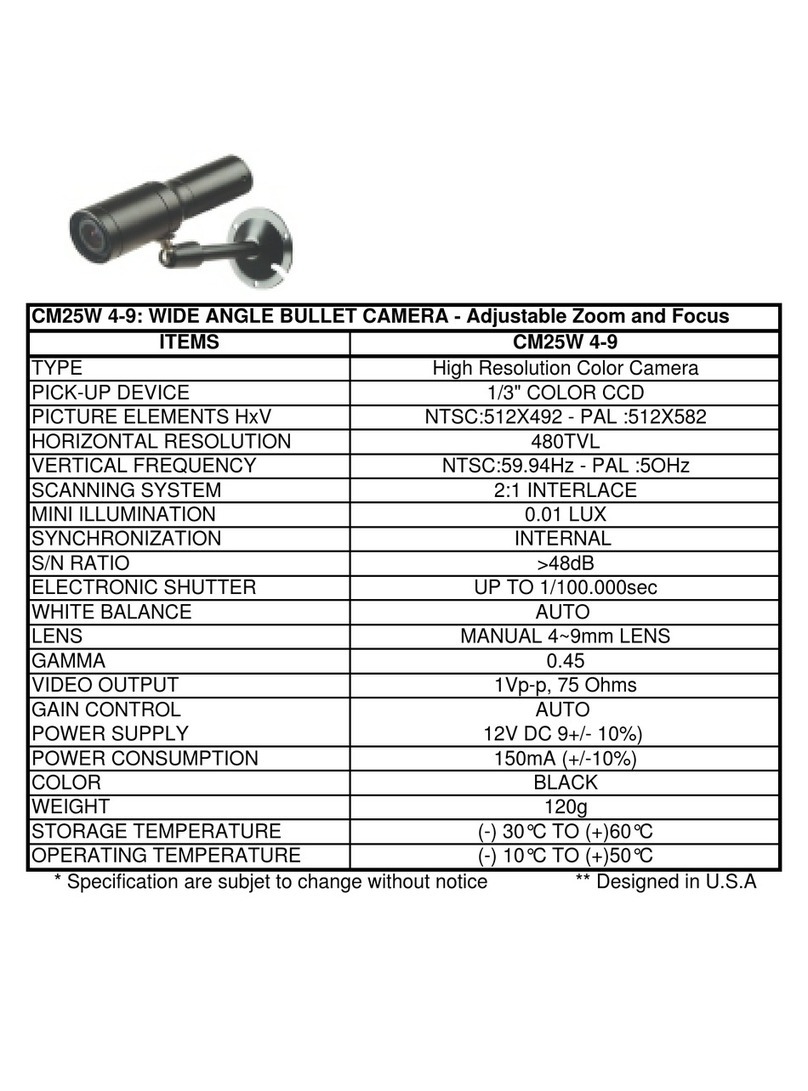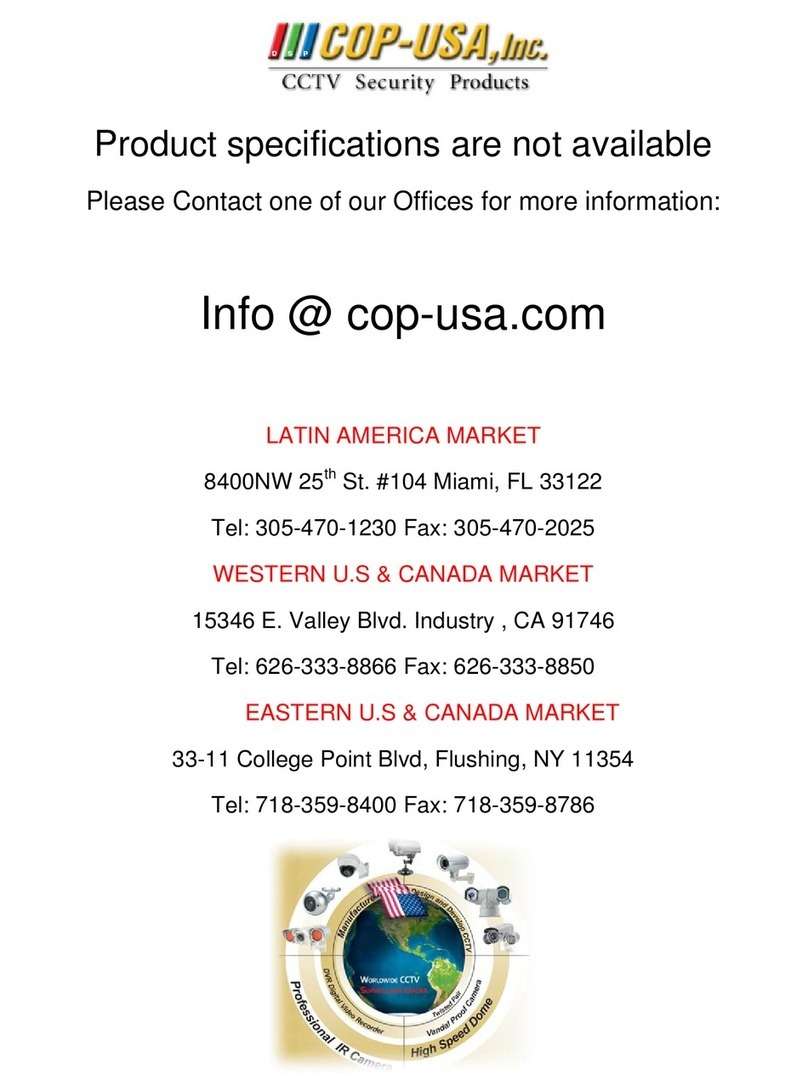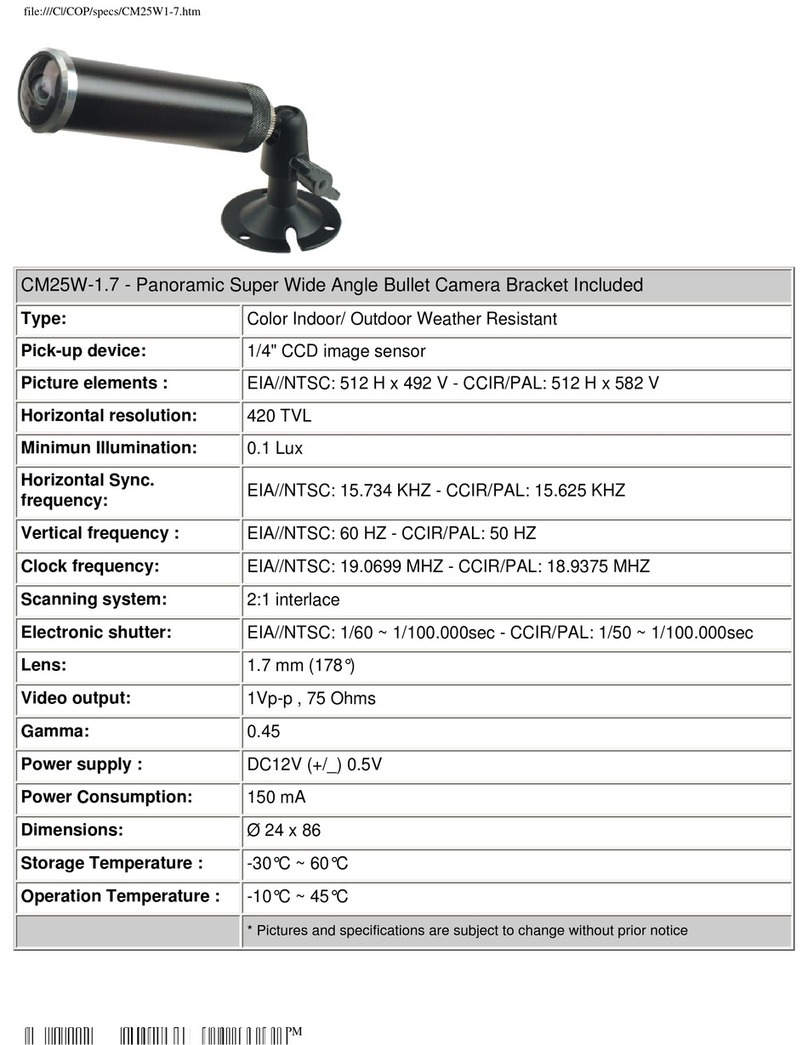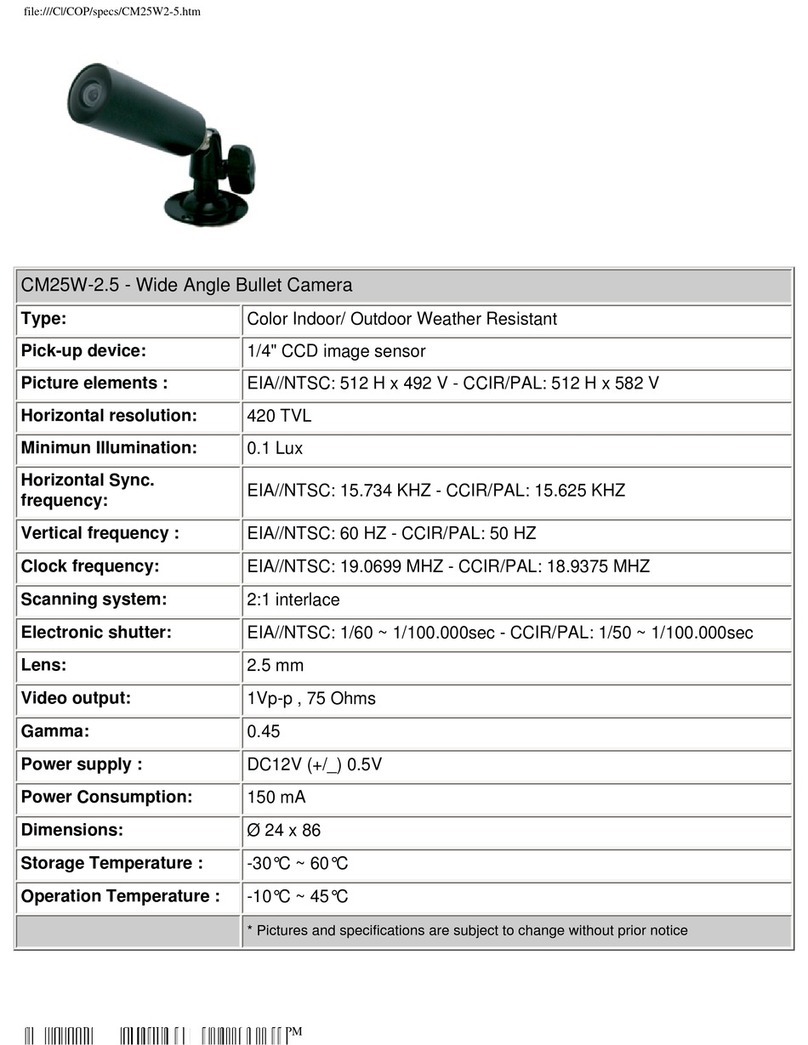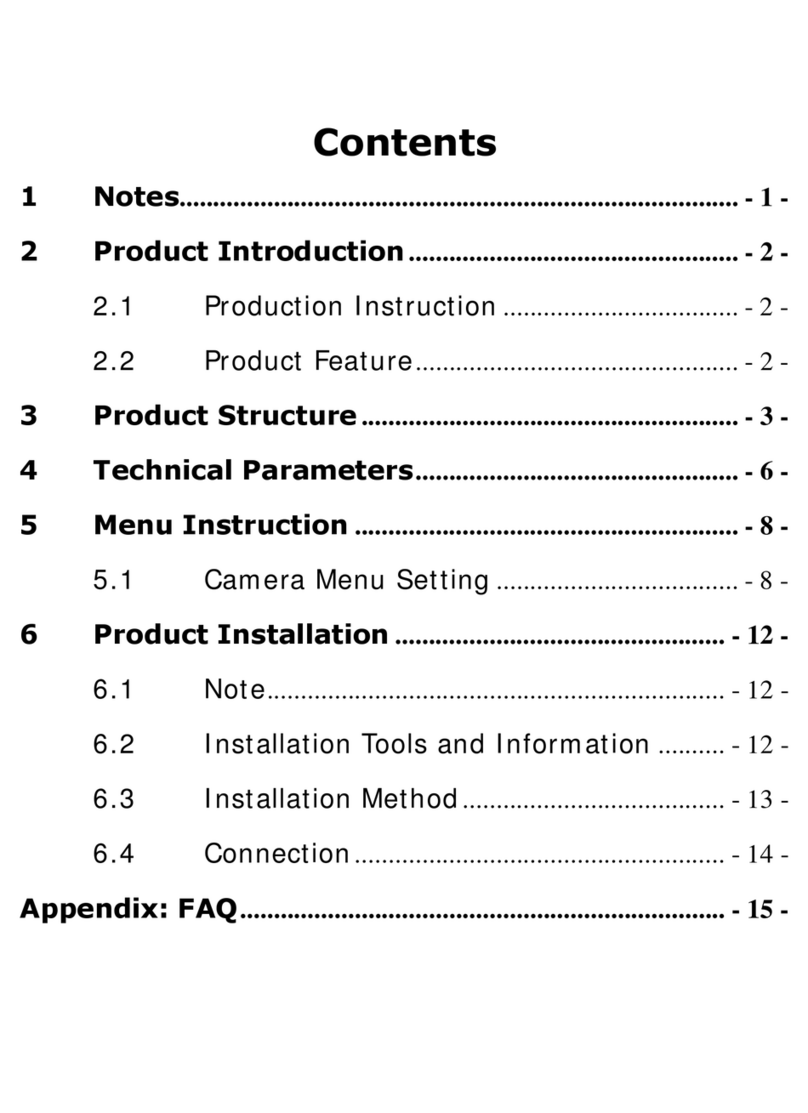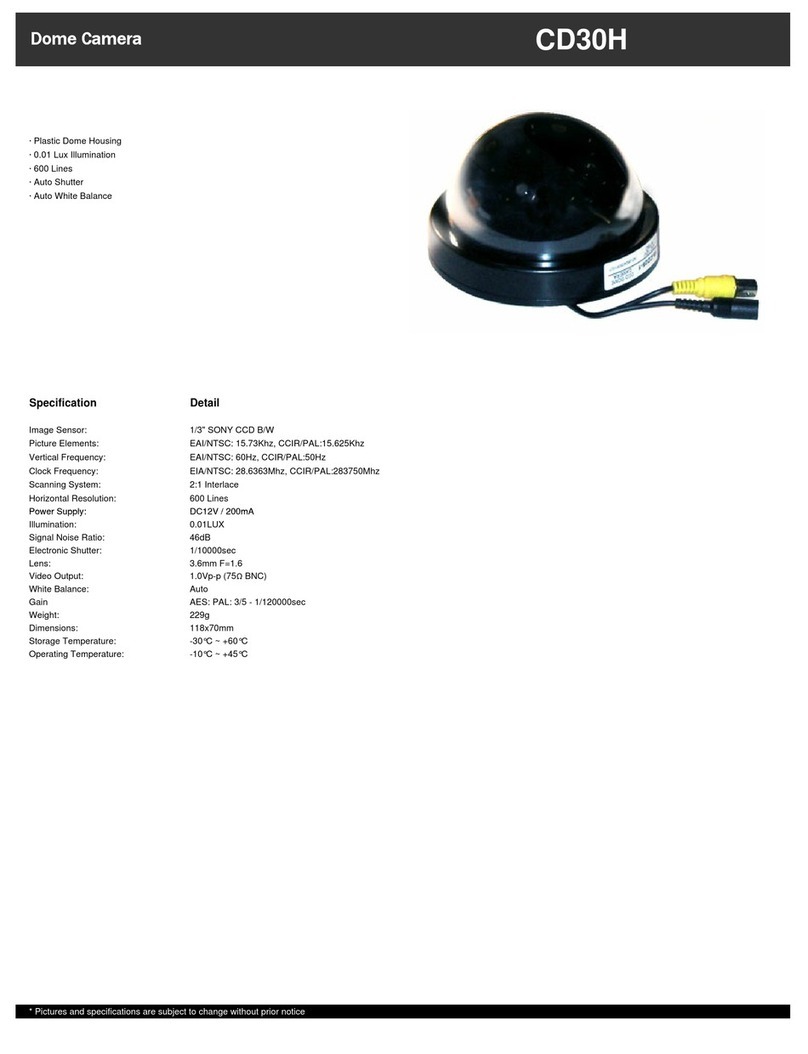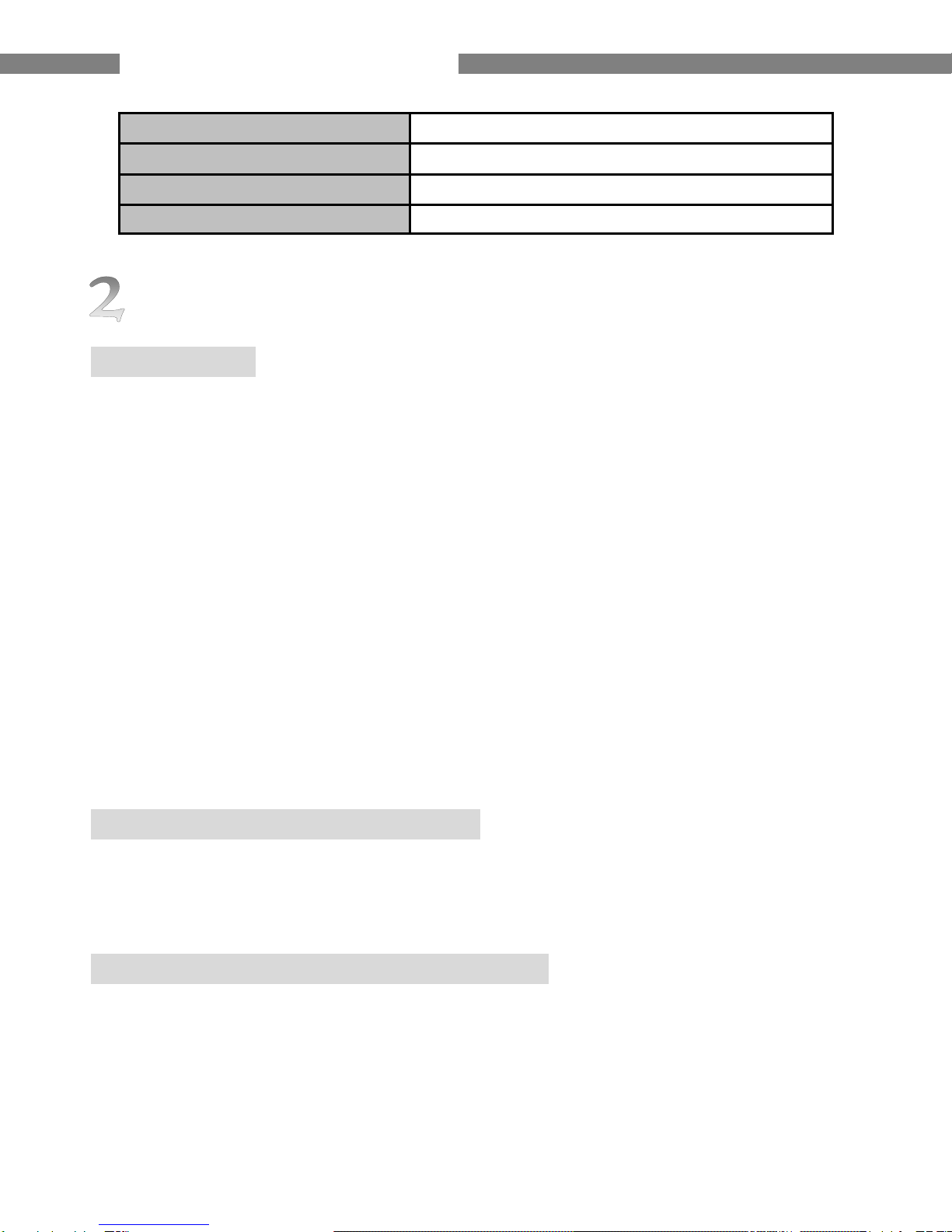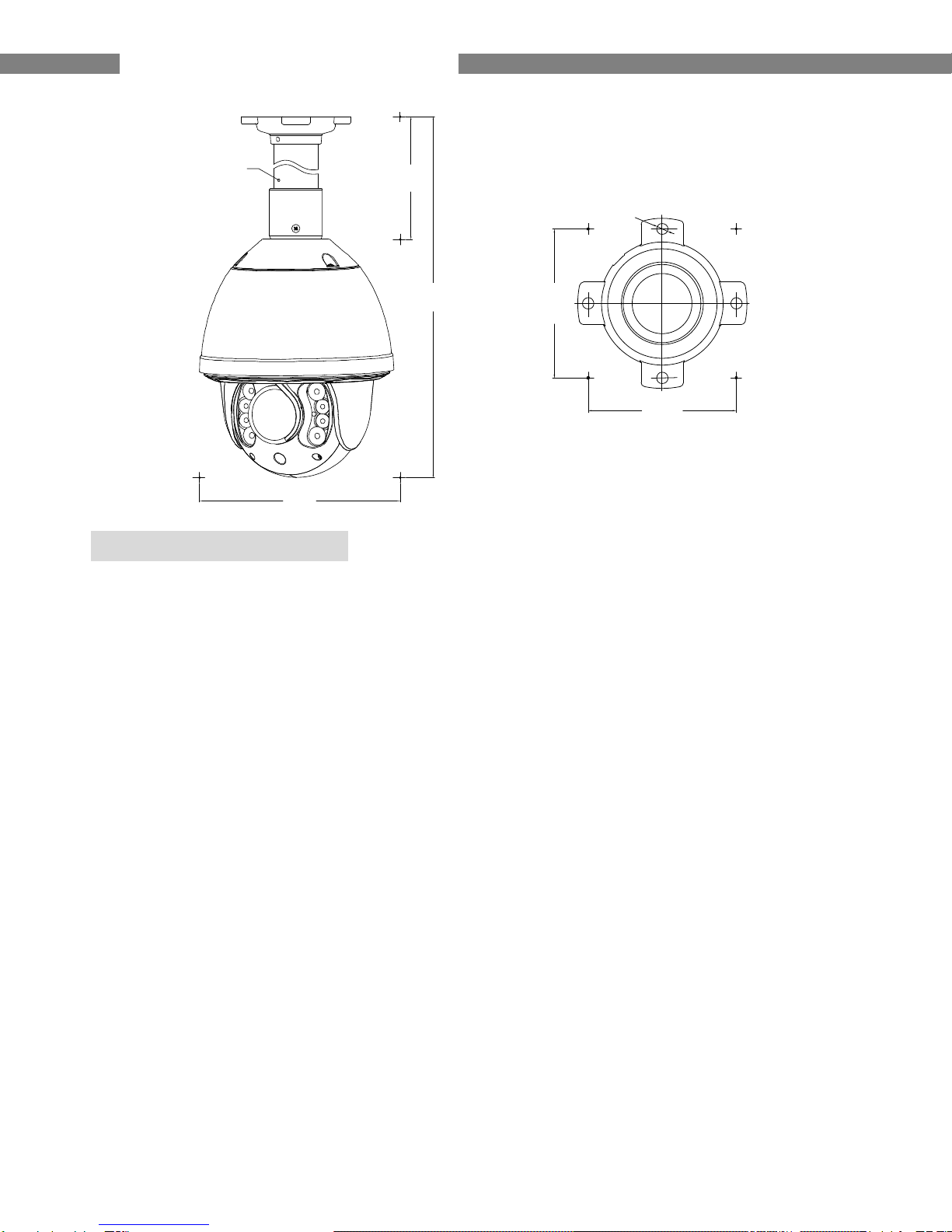IR Speed Dome Operating Manual
2
EnvironmentalTemperature:‐35~60℃
EnvironmentalHumidity:<95%
BarometricPressure:86~106KPa
PowerSupply:DC12V/4A
Features
MainFeatures
•Steplessspeedchanges,autozoom/speedmatching
•Pan0.01~360o/S,Tilt0.01o~120o/S,Preset:360o/S(highspeedIRspeeddome)
•Pan0.5o~35o,Tilt0.5o~35o,Preset:35o/s(forVari‐speedIRdome)
•Autoobjecttrackwithzoomin/outandmotiondetection(AutoTrackModel)
•Timingactionsfor7daysofprogrammableschedule
•Built‐inSemi‐conductorheater&digitaltemperaturesensor
•PWMcoolingfanvari‐speedtemperaturecontrol
•Reservednetworkinterfaceandspacefornetworkmodule
•PanTiltaccuracy+/‐0.1o,256presetpositions
•8cruisingtracks,eachcruisingtrackhas32presets
•4patterntours,10Minsmemory,500programmableinstructions
•Multi‐ProtocolthroughRS485orcoaxialcable.
•8autoscanwithuse‐definedleftandrightboundariesandsettablescanspeed
•8PrivacyZoneswithdefinedEnglishcameratitle
•AutoCompatiblePELCO_P,PELCO_Dcompatible
•GuardLocation:thedomewillrotatebacktopresetpositionafteraperiodofvacanttime
•Alarmtriggering:thealarmcantriggerpreset,autoscan,cruisingandpatterntoursfunctions
•SoftAddressFunction:theusecansetupthedomeaddresswithoutuninstallthedome
IntegratedSuperSpeedPTZRotator
•Delicatesteppingmotor,stable,sensitiveandaccurate
•360°Panand90°Tiltrange(auto‐flip)withoutblindarea
•Steplessspeedchange,autozoom/speedmatching
•Near/farIRLightautomatchescamerazoomin/out
Built‐inHighDefinitionDay/NightCamera
•Autoiris,autobacklightcompensation
•Auto/manualwhitebalance
•Auto/manualbrightnesscontrol
•Auto/manualfocus
•MultiplecompatiblecamerabrandsincludingSony,Samsung,LG,CNB,Sanyoetc.