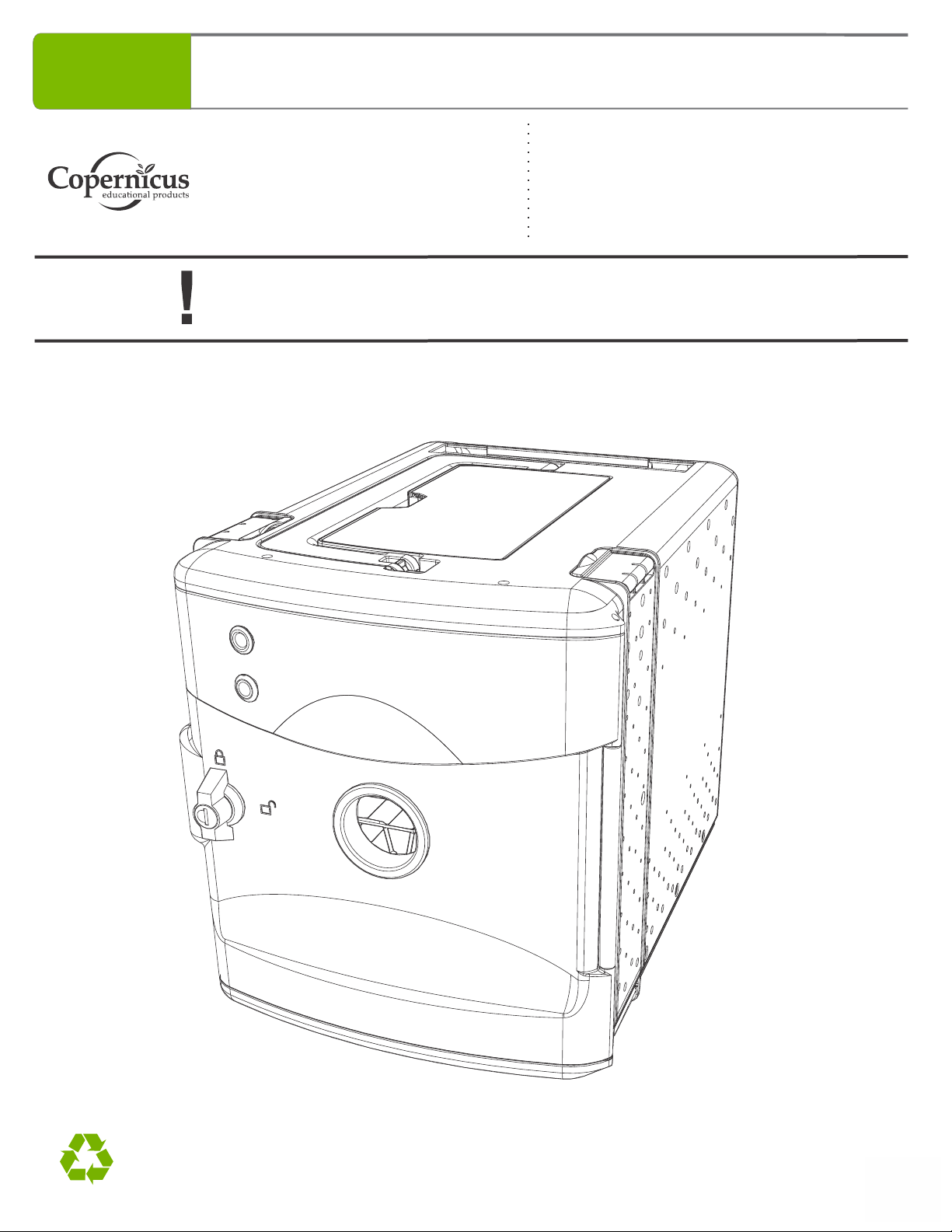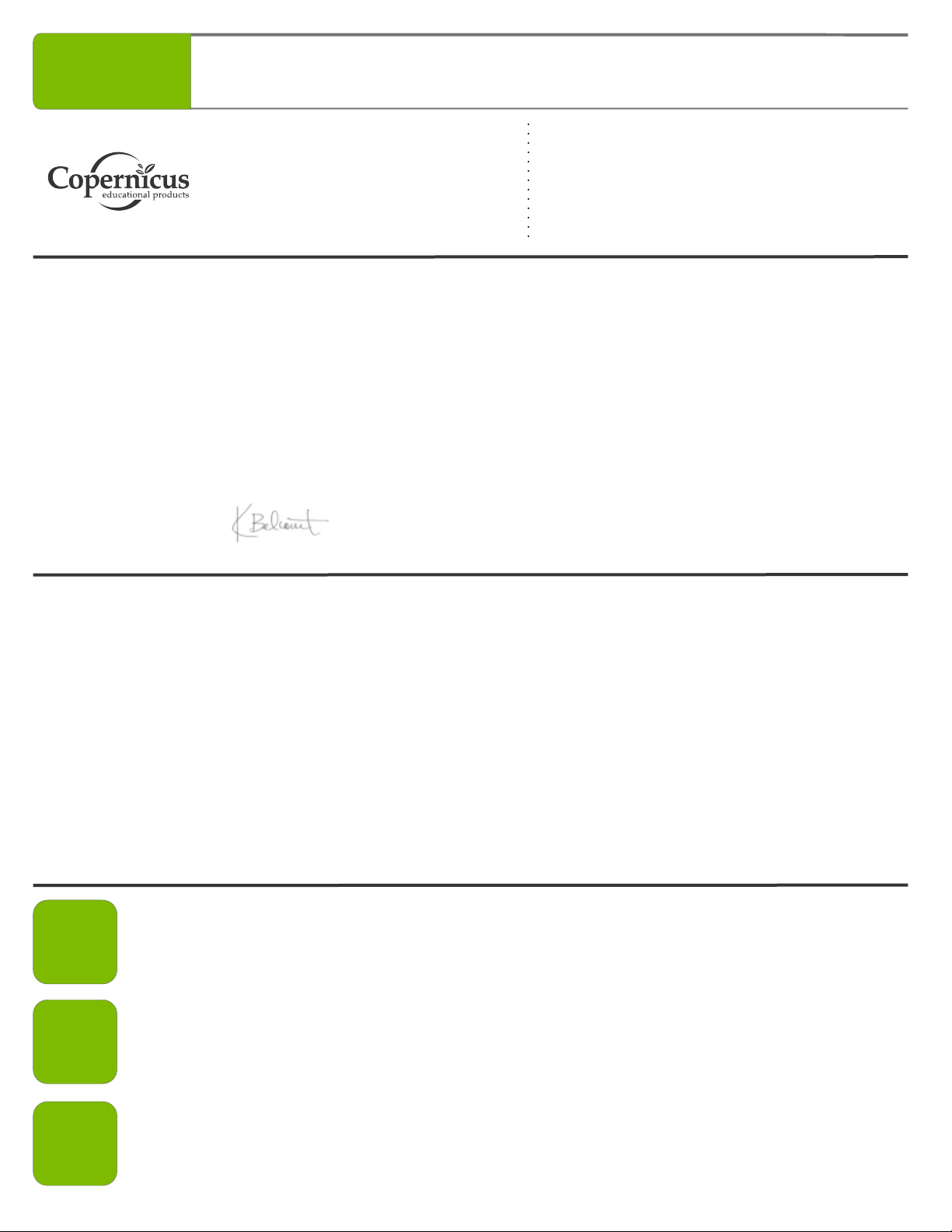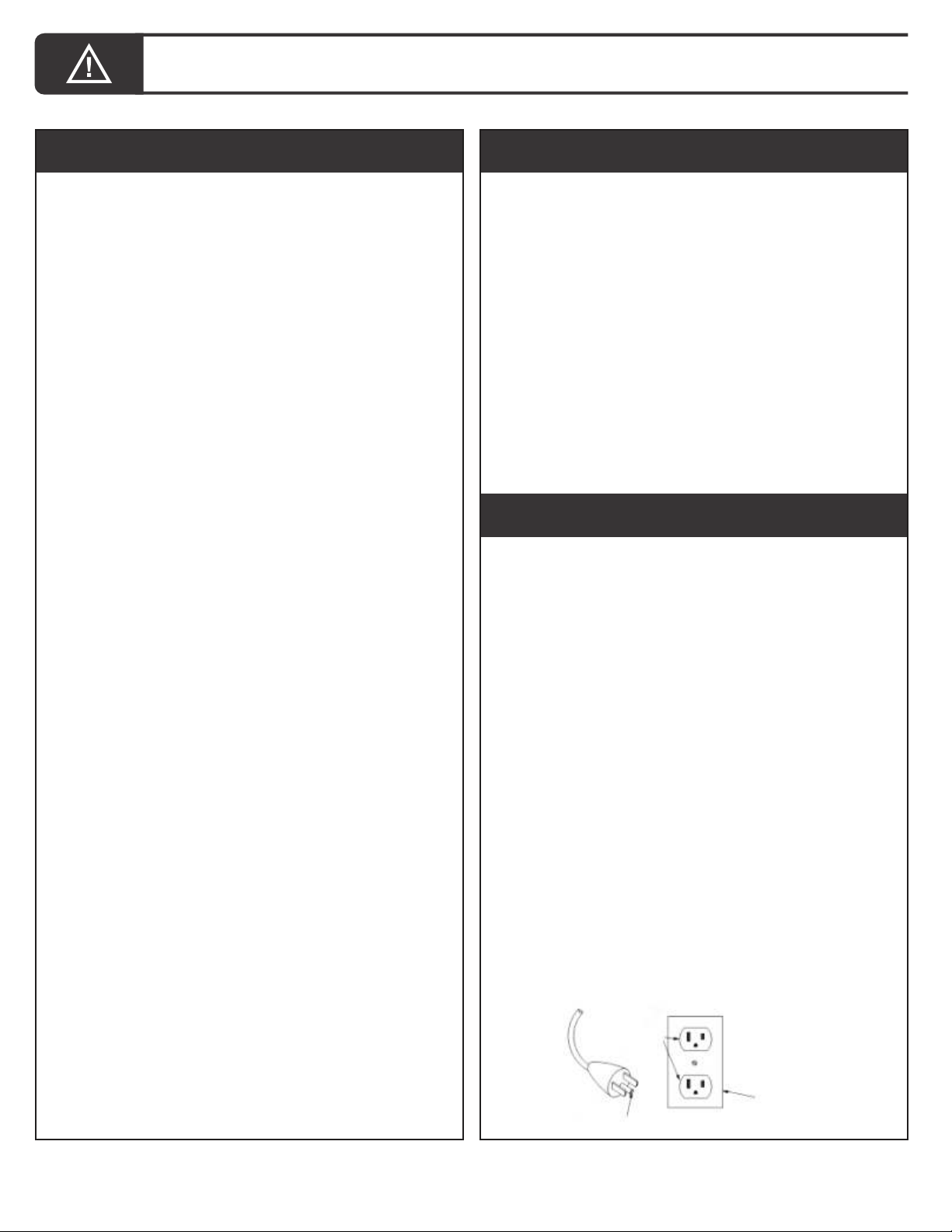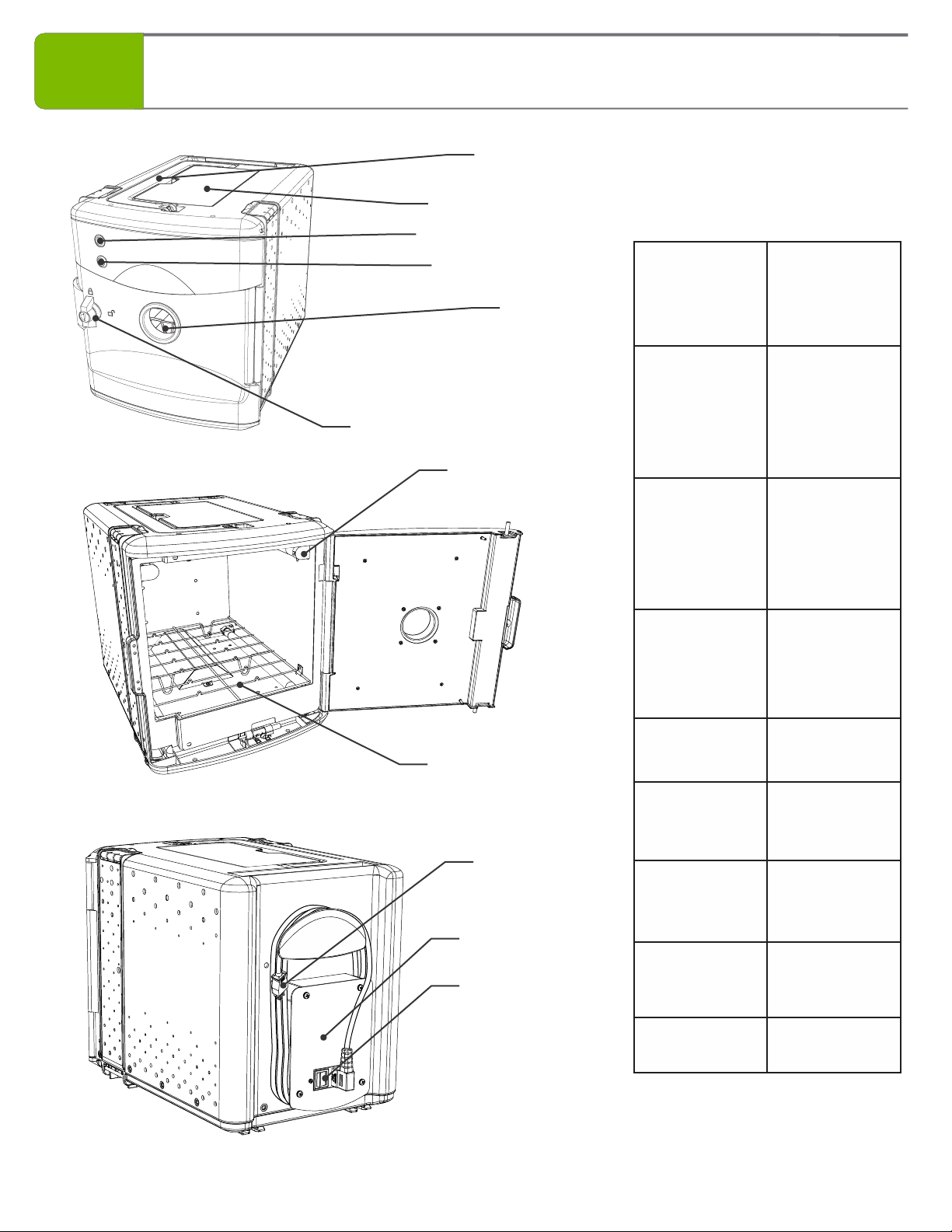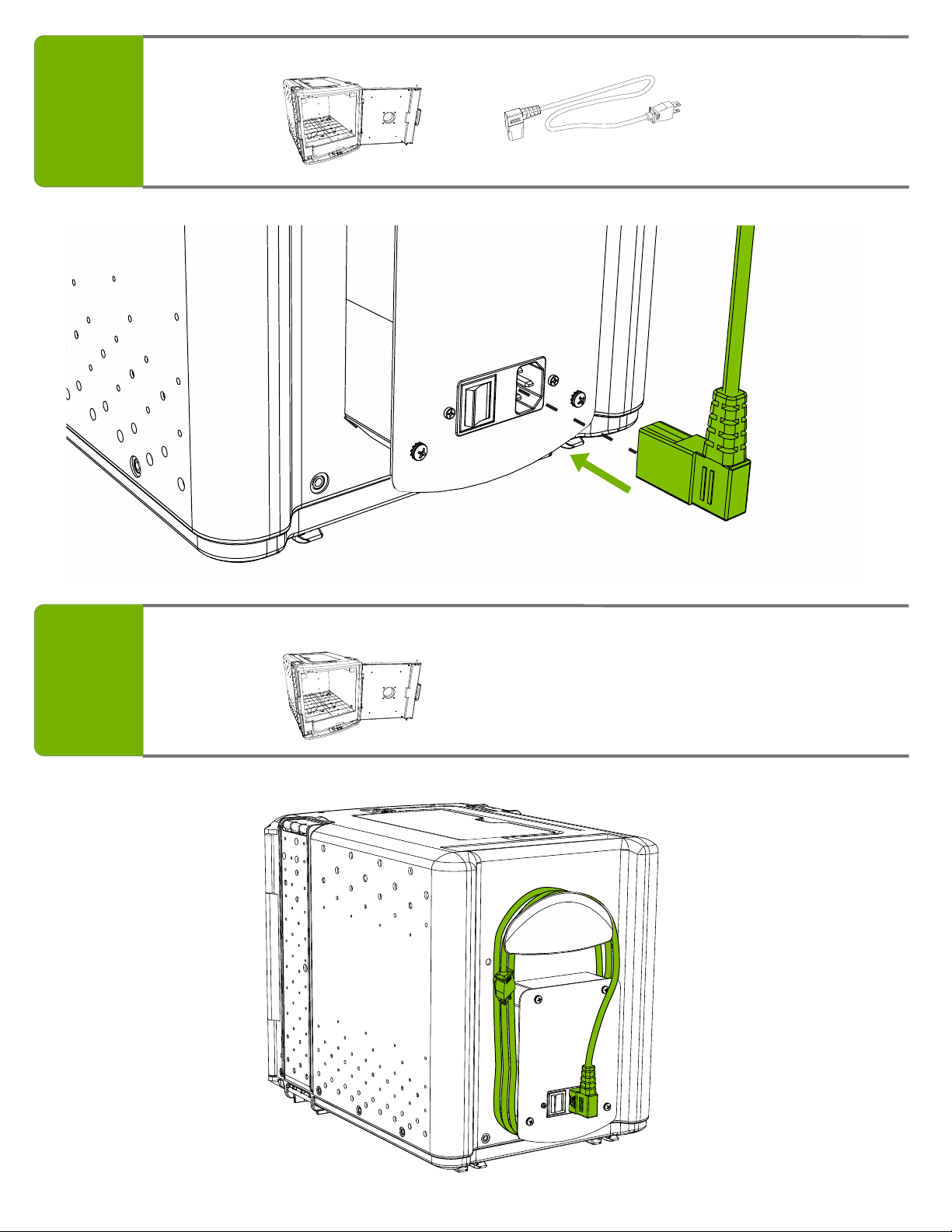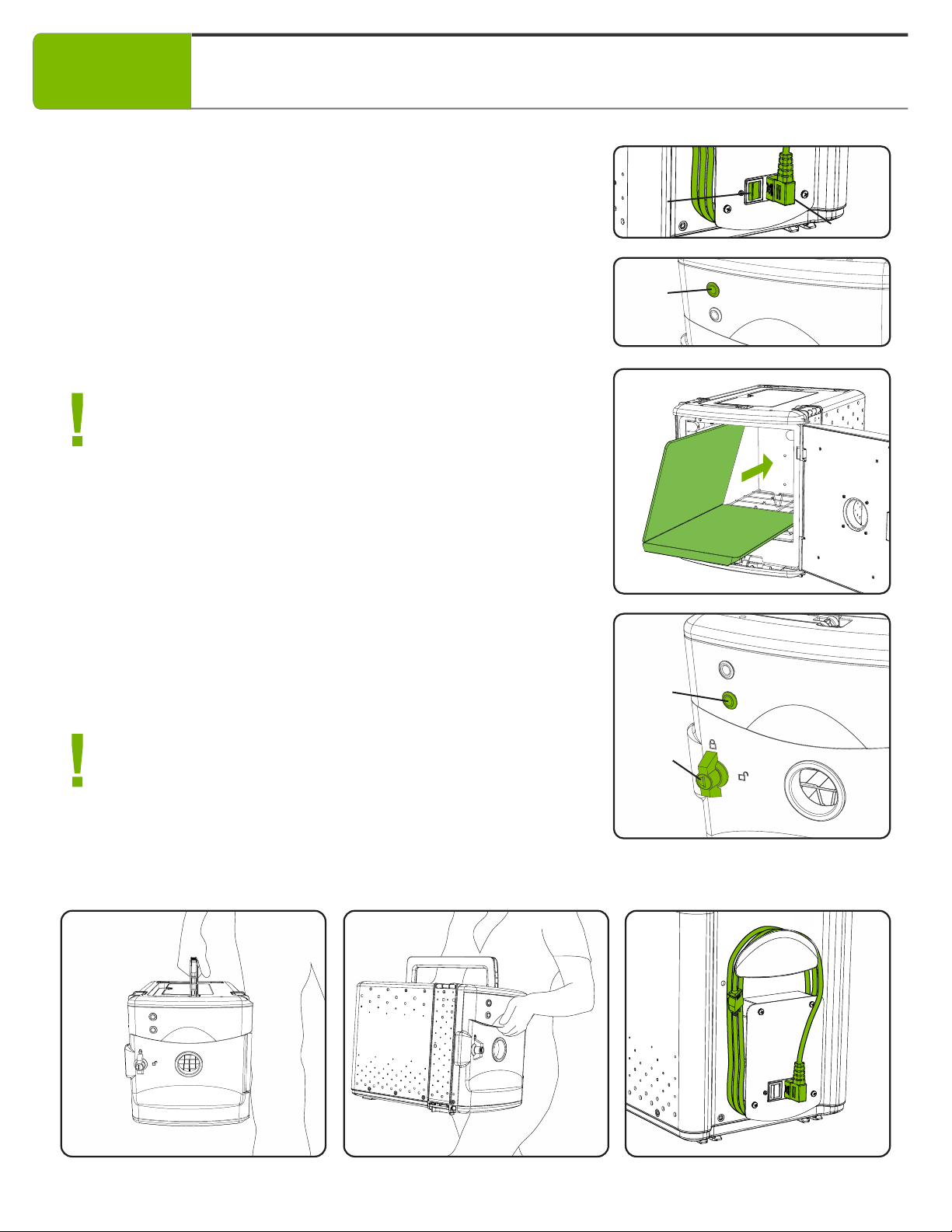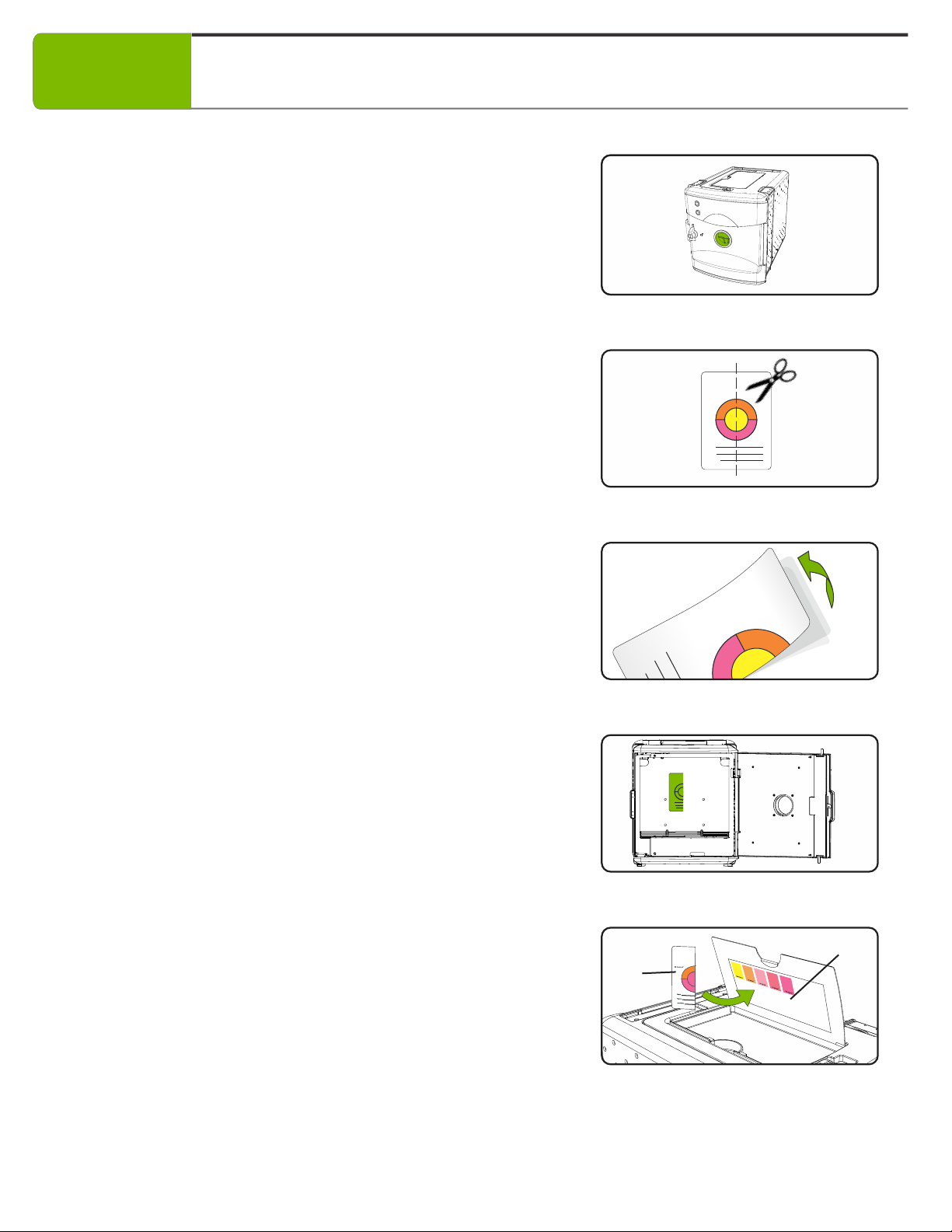FTT-UV - Revision A - Released September 25, 2020 - Copernicus Educational Products Inc. 4
Mesures de protection importantes
Lors de l'utilisation d'appareils électriques, en particulier en
présence d'enfants, des précautions de sécurité de base
doivent toujours être prises, notamment:
LIRE TOUTES LES DIRECTIVES AVANT
D'UTILISER CE PRODUIT
DANGER - Pour réduire le risque d'électrocution:
Toujours débrancher ce produit immédiatement après l'emploi.
Toujours débrancher cet appareil de la prise électrique avant de
procéder à des travaux de nettoyage ou d'entretien.
AVERTISSEMENT – Pour réduire le risque de
brûlure, d'électrocution, d'incendie ou de
blessure:
Des lésions oculaires peuvent résulter de la visualisation directe
de la lumière produite par la lampe dans cet appareil. Éteignez
toujours la lampe avant d'ouvrir la porte.
Cette porte est dotée d'un verrouillage pour réduire le risque de
rayonnement ultraviolet excessif. N'allez pas à l'encontre de son
objectif et n'essayez pas de réparer.
Ce luminaire est conçu pour etre utilisé avec des lampes
germicides et doit etre installé en stricte conformité avec les
instructions afin d'éviter que les yeux ou la peau de l'utilisateur ne
soient exposés aux effets néfastes des rayons.
Éteignez l'interrupteur d'alimentation avant de débrancher.
Toujours débrancher le produit de la prise avant d'ajouter ou de
retirer des pièces.
Ne jamais permettre que l'appareil soit utilisé comme un jouet.
Une surveillance étroite est nécessaire lorsque ce produit est
utilisé par, sur ou près d'enfants, d'invalides ou de personnes
handicapées.
Utiliser uniquement ce produit pour l'usage auquel il est destiné,
tel que décrit dans ce manuel. Ne pas utiliser d'accessoires non
recommandés par le fabricant.
Ne jamais utiliser ce produit si son cordon d'alimentation ou sa
fiche sont endommagés, s'il ne fonctionne pas correctement, s'il
est tombé ou a été endommagé, ou s'il est tombé dans l'eau.
Contacter le service à la clientèle de Copernicus pour le faire
inspecter et réparer.
Ne jamais laisser tomber ni insérer d'objet dans une ouverture.
Ne pas tirer sur le produit ou le transporter par le cordon
d'alimentation, utiliser le cordon comme une poignée, refermer
une porte sur le cordon ou faire passer le cordon par des bords ou
des coins tranchants. Ne pas laisser reposer ou faire fonctionner
l'appareil sur le cordon d'alimentation. Tenir le cordon à l'écart des
surfaces chauffées.
Ne pas utiliser le produit à l'extérieur.
CONSERVER LES PRÉSENTES DIRECTIVES
Mesures de protection importantes – Suite
Ne pas manipuler la fiche ou l'appareil avec les mains mouillées.
Ne pas débrancher le produit en tirant sur le cordon d'alimentation.
Pour débrancher le produit, saisir la fiche et non le cordon.
Ce produit peut créer de petites quantités d'ozone pendant la
désinfection. Assurez-vous que la concentration d'ozone dans la
pièce où l'équipement est utilisé est limitée à une valeur sûre.
Ne connectez pas plus de trois UV Tech Tub®.
Ce produit est destiné à être utilisé, stocké et utilisé sur une
surface surélevée (comptoir, table, etc.) à plus de 30 pouces (76,2
cm) au-dessus du sol, quelles que soient les configurations
simples, doubles ou triples.
Ce produit ne peut pas être stocké ou utilisé au sol dans une
configuration simple, double ou triple. Le non-respect de ces
instructions peut entraîner des blessures et / ou endommager le
produit.
Ne chargez pas le panier intérieur avec un poids supérieur à 5 lb
(2,27 kg).
Directives de mise à la terre
Ce produit doit être mis à la terre. En cas de court-circuit
électrique, la mise à la terre réduit le risque de choc électrique en
fournissant un fil d'échappement pour le courant électrique. Ce
produit est équipé d'un cordon d'alimentation ayant un fil de mise
à la terre avec une fiche de mise à la terre. La fiche doit être
branchée dans une prise correctement installée et mise à la terre.
DANGER - Une mauvaise utilisation de la fiche de
mise à la terre peut entraîner un risque de choc
électrique.
Vérifier auprès d'un électricien ou d'un technicien qualifié si les
directives de mise à la terre ne sont pas complètement comprises
ou en cas de doute quant à la mise à la terre du produit.
Ce produit est équipé en usine avec un cordon d'alimentation et
une fiche électrique spécifiques pour permettre le branchement à
un circuit électrique adéquat. S'assurer que le produit est branché
à une prise de même configuration que celle de la fiche. Aucun
adaptateur ne doit être utilisé avec ce produit. Ne pas modifier la
fiche fournie - si elle ne s'adapte pas à la prise, faire installer une
prise adéquate par un électricien qualifié. Si le produit doit être
rebranché pour être utilisé sur un circuit électrique différent, le
branchement doit être effectué par un personnel qualifié.
S'il est nécessaire d'utiliser une rallonge, utiliser uniquement une
rallonge à trois fils dotée d'une fiche de mise à la terre à trois
lames et une prise à trois fentes qui acceptera la fiche du produit.
Remplacer ou réparer un cordon d'alimentation endommagé.
BROCHE DE TERRE
PRISE DE
TERRE
BOÎTIER DE
PRISES
DE TERRE
FIGURE 1
Directives de sécurité importantes
Ce produit est conforme aux dispositions applicables des exigences fédérales américaines applicables, dont la règlementation 21 CFR,
chapitre 1, sous-chapitre J. Santé radiologique.