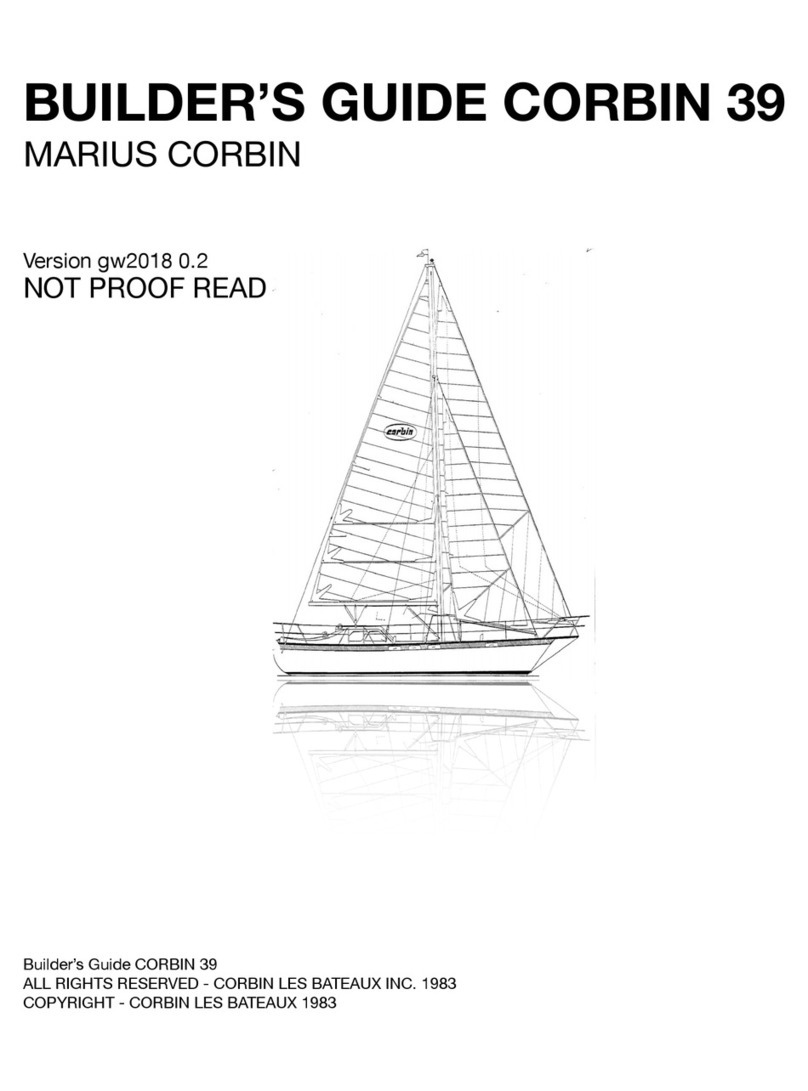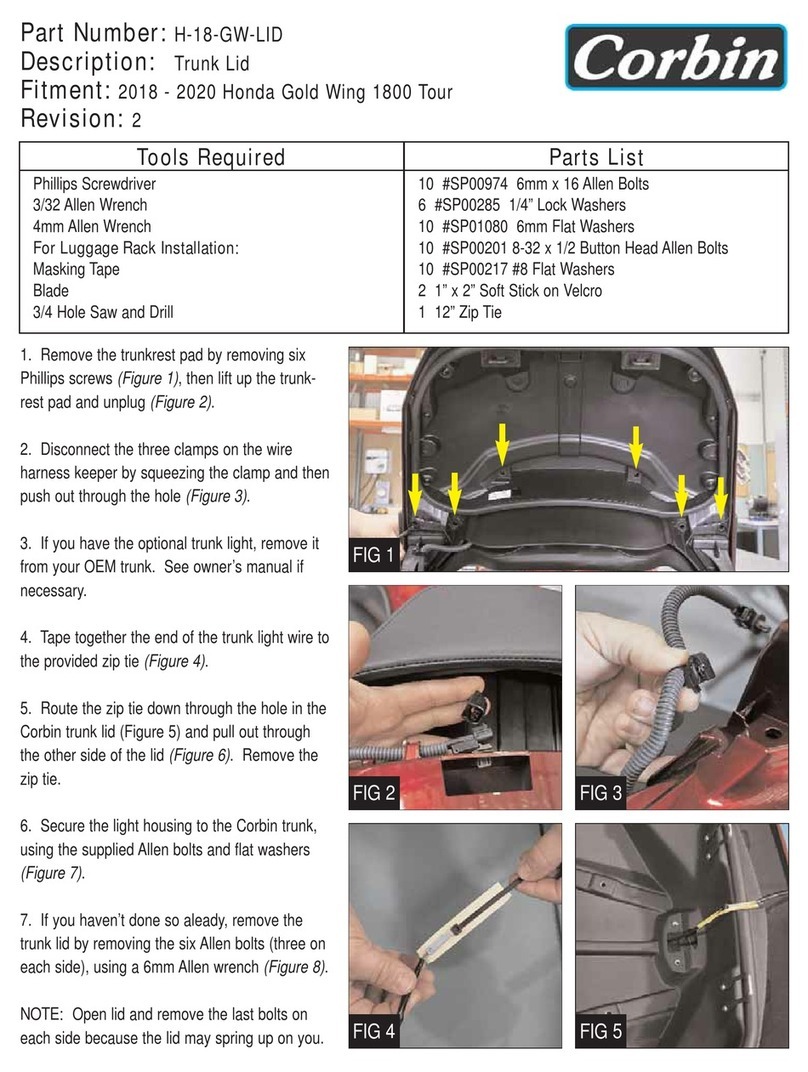5. Start by removing and discarding the bottom stock
hex bolt, washer and nut on the sub frame using a 19mm
socket wrench and an open wrench.
NOTE: You will need to open the plastic wire clip behind
the stock bolt, to be able to reach the nut with the 19mm
open wrench. (Figure 2)
NOTE: Picture is showing the clip off of the bike for
illustration.
6. Remove the bolt on the exhaust bracket using a
12mm socket or open wrench.
7. Secure the right foot peg mounting bracket using the
supplied
12mm x 1.25 x 60mm hex head bolt, flat washer,
three flat washers (to be used as a spacer) and nylock nut
in the top position (Figure 3). Re-install the stock bolt that
you removed from the exhaust bracket (Figure 4). Use
Loctite® and tighten to 12 ft. lbs.
8. Secure the plastic wire clip that you opened in step 5.
9. To install the left foot peg bracket, remove and
discard the stock hex head bolts, washers and nuts from
the bottom rear chassis. Secure bracket #A00847 with
the supplied bolts, washers, lock washer and nylock nut.
In the first position, place the
12mm x 1.25 x 60mm hex
head bolts and 12mm flat washer through the hole and
secure with another 12mm flat washer and nylock nut.
Tighten to 12 ft. lbs. In the second position, place the
8mm x 1.25 x 70mm hex head bolts and 8mm lock washer
through the second hole. Place a 8mm flat washer between
the bracket and the sub frame and tighten to 10 ft. lbs.
(Figure 5)
10. Disconnect the rear fender tail light harness located on
the left side. (Figure 6)
11. Remove the two screws on the front fender.
(Figure 7)
12. Remove the two hex head bolts from the bottom left
and right side of the rear fender. Discard stock bolts.
(Figure 8)
13. Remove the fender.
14. Remove the turn signals by first cutting the wires,
leaving approximately 2.5” (leave enough wire for connector
ends). Then using a 8mm open wrench, remove the two
bolts holding the turn signal onto the fender. (Figure 9)
FIG 5
FIG 3
FIG 4
FIG 5
FIG 7
Three Washers
Used as a
Spacer
Stock Bolt
12mm
Hex Head
Bolt
8mm
Hex Head
Bolt
FIG 6