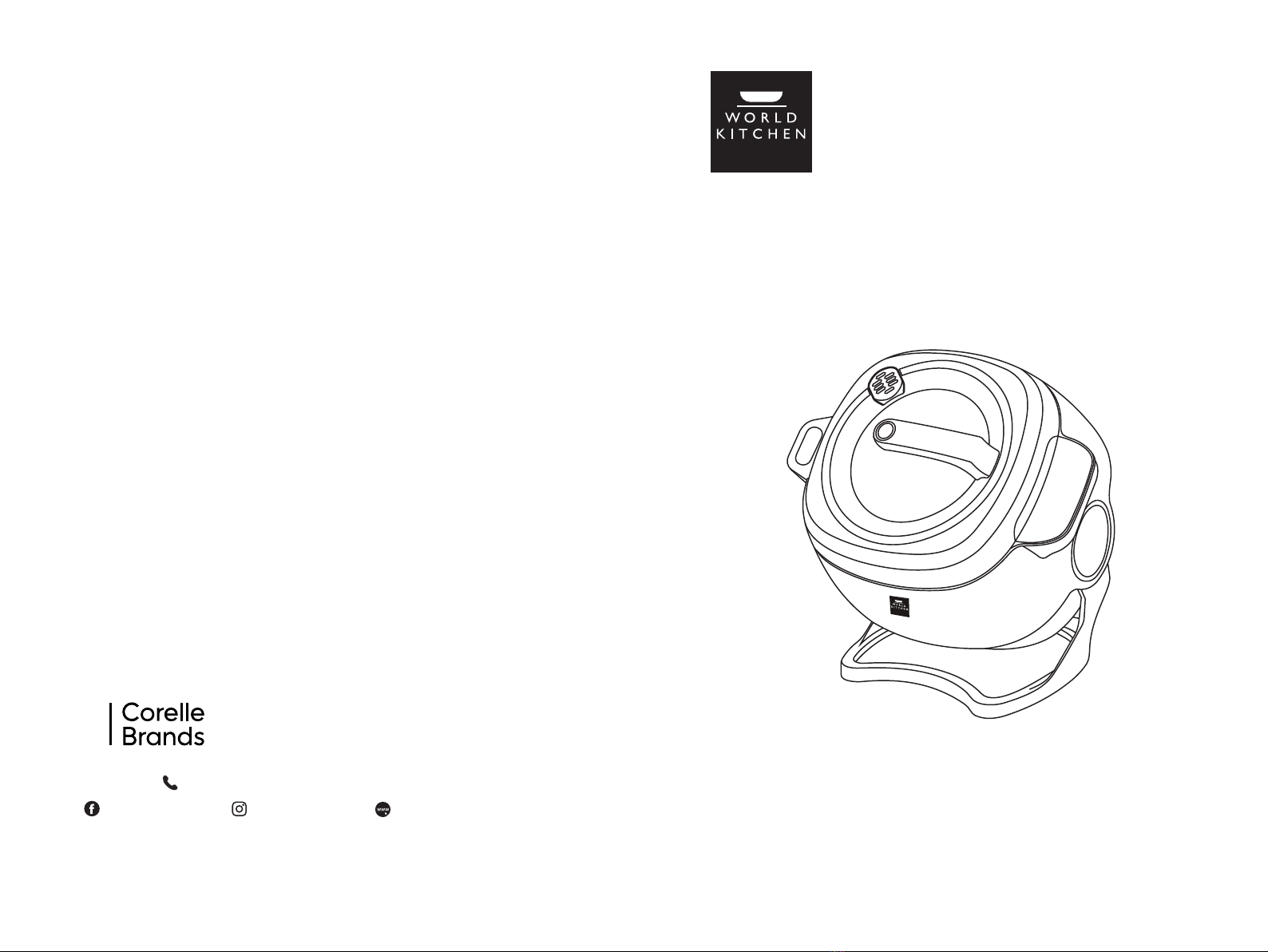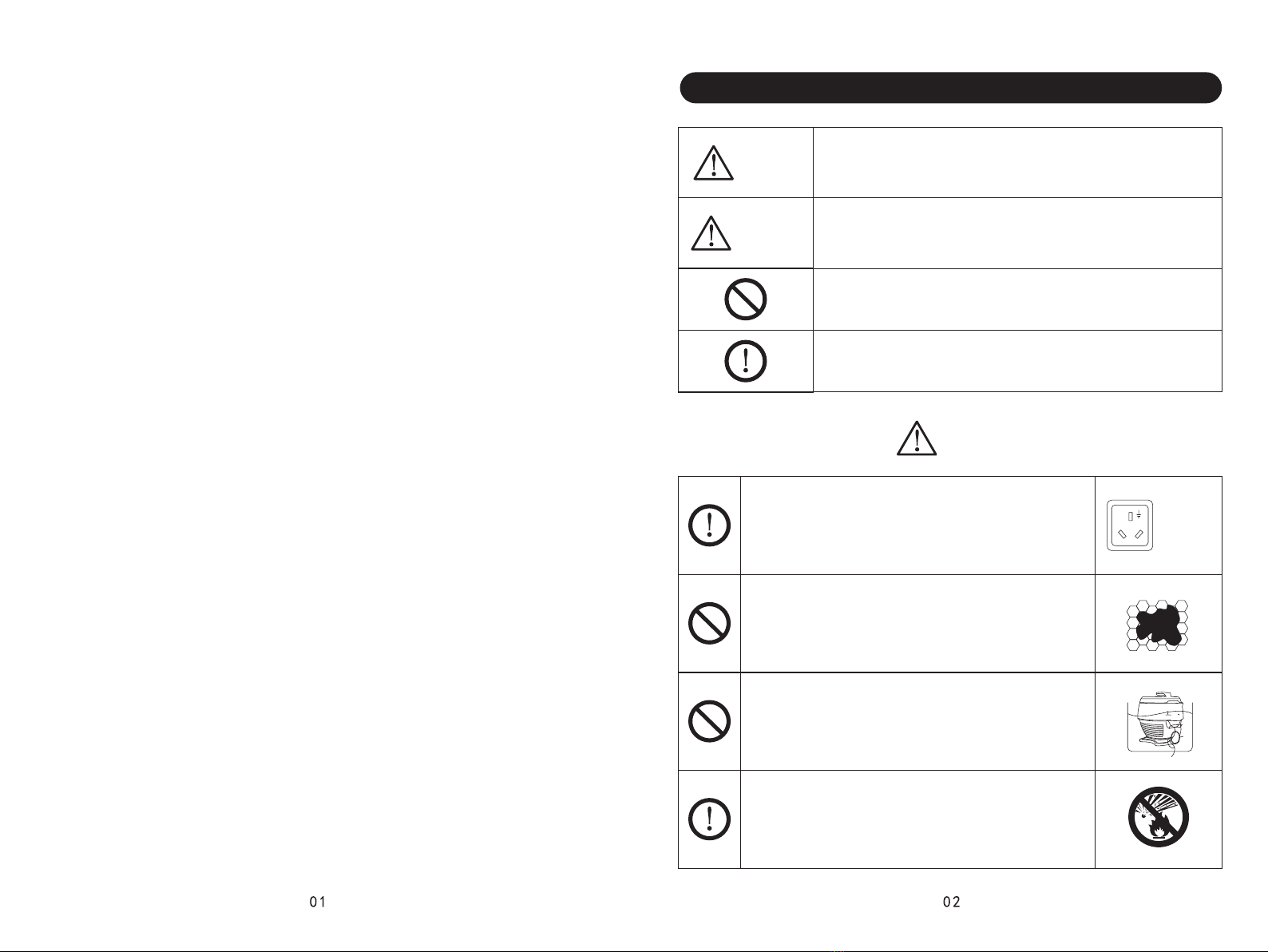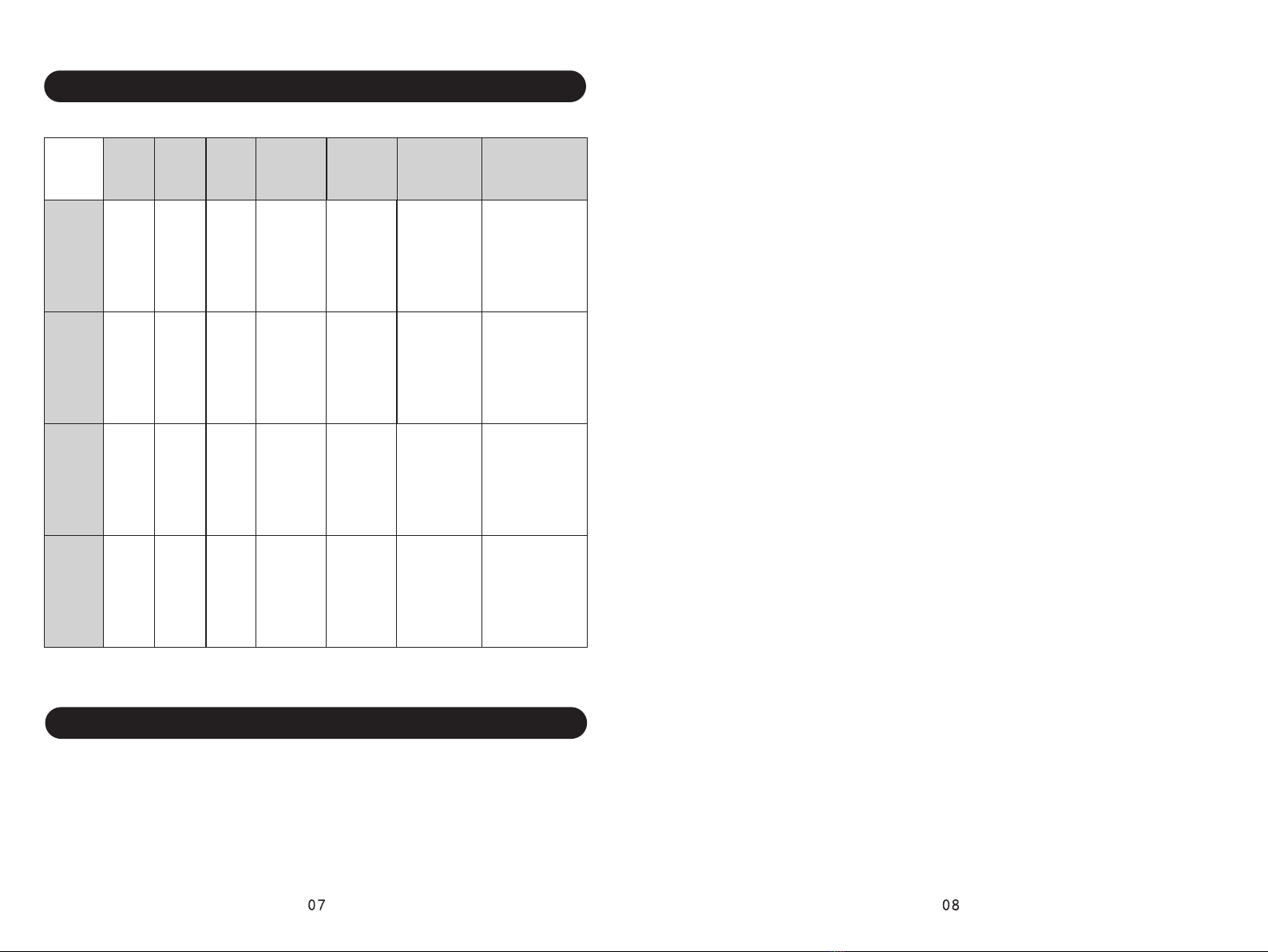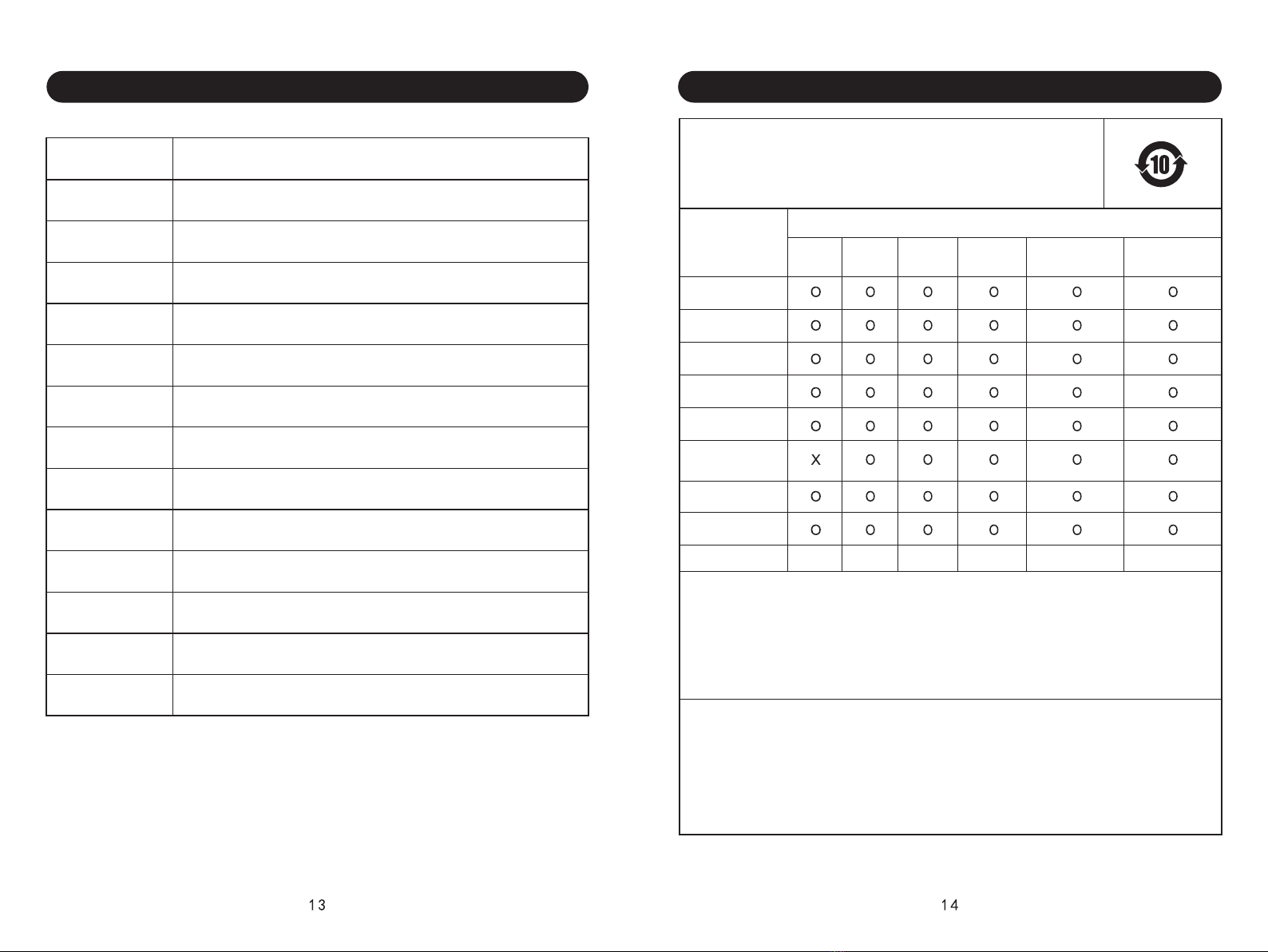Product Warranty Card
Please keep this product’s warranty card, instruction manual and proof of
purchase together for future use. The warranty will be void if the warranty card
and proof of purchase is misplaced. The user should fill in the warranty card, then
scan and send it to the email address: asiaconsumer@corellebrands.com within 2
weeks of purchase.
Thank you for purchasing a WORLD KITCHEN kitchen technology product. Please
fill in the form below with clear and accurate information after your purchase:
User’s Name
Product Model
Number
Product
Serial Number
Quantity
Purchased
Date of
Purchase
Receipt
Number
Email Address Phone
Number
Country of
Purchase
Dealer’s
Name
The user should have purchased the product via the company’s authorised
sales channels.
The user must provide the product’s original proof of purchase and
warranty card.
Any installation, usage and the maintenance of the appliance should be
carried out strictly in accordance with the rules and requirements stipulated
by the instruction manual.
The product was not purchased via our company’s authorised dealers and
channels.
Failure to provide relevant proof of purchase should the sales receipt or
warranty card for the product be lost.
Malfunctions and damages caused by foreign objects entering the internal
part of the product due to human negligence.
The product is disassembled or repaired by any entities and persons not
specified and commissioned by our company to carry out repairs, and
especially if damage arises from the act.
Product damage such as rust and inner lining breakage that are caused by
Human Negligence or misuse.
Damage caused by external forces (e.g. natural disasters, fires and wars).
The product’s warranty period is expired.
1.
2.
3.
1.
2.
3.
4.
5.
6.
7.
Warranty Terms and Conditions
Failure to comply with the following rules will void the repair and exchange
warranty services.
Warranty Exclusions
The warranty does not cover malfunctions or damages resulting from any of the
situations listed below.
Warranty Service Rules
Products that have been used for industrial or experimental purposes, as
well as products that have been fitted with other accessories or which
functions have been altered.
Damage caused to the product during the delivery process because of the
unforeseen mechanical impact, stacking, dropping or flooding, but is not
due to inherent product quality issues.
8.
9.
1.
2.
3.
4.
5.
6.
Warranty Services
When purchasing the appliance, please fill in this warranty card with
complete and accurate information. Keep the product receipt, warranty
card and product packaging for future use.
When warranty services are required, please produce your product purchase
receipt and warranty card at the same time.
To facilitate a smooth delivery process for warranty and repair services,
please use the product’s original packaging.
Our company will provide warranty services to the user in accordance to the
warranty policy stipulated by this warranty card. We bear no responsibility
for providing services beyond what is stipulated by this warranty card and
the relevant laws of the country (including the “Consumer Rights Protection
Law”, ”Product Quality Law”, and the country’s product quality regulations
for repair, exchanges and refunds).
Please keep this warranty card in a safe place. No replacement will be
provided if lost.
Warranty period: 12 months. The date on the receipt is the commencement
of the warranty.
Important Note
This product is intended for household use only. It is not meant for commercial use
(including businesses, guesthouses, hotels, restaurants, places of entertainment,
serviced apartments and other business establishments, as well as experimental
purposes in laboratories). Should the user use the products for purposes beyond
its intended use, the user bears full personal responsibility for any consequence
that arises from the usage.
Attention
Warranty Service Procedures
Our company will provide warranty services in accordance to relevant
regulations during the warranty period if warranty terms and conditions are
met, and warranty exception clauses are not violated.
Should the user discover faults while using our company’s products, please
immediately email Corelle Brands (Asia Pacific) Pte Ltd. In order to be eligible
for product replacement, the user should produce a valid sales receipt and
warranty card, and describe how the product was used and the fault
encountered to our sta. After verifying the information, we will carry out
necessary tests and repair works. The user is responsible to deliver the faulty
product to the respective regional oce advised by our sta. After repairs are
complete, the user should pick up the product and approve the work done and
ax his/her signature on the installation/ repair service form.