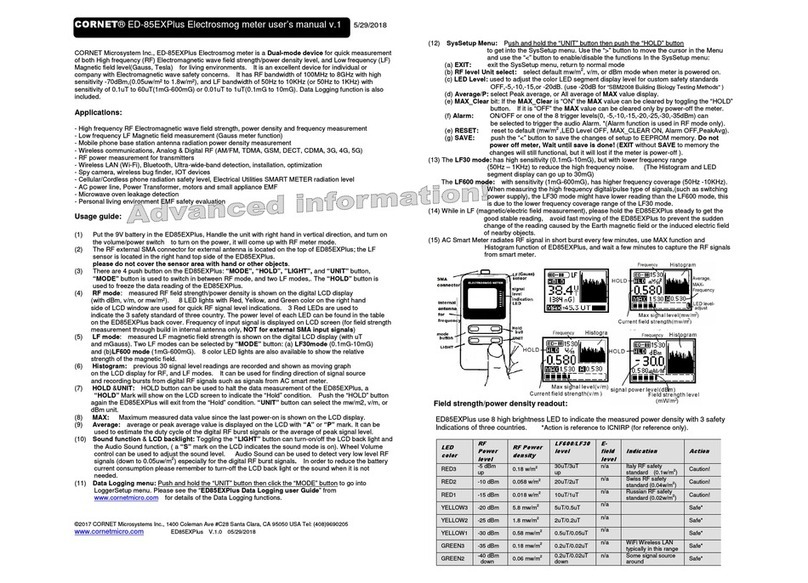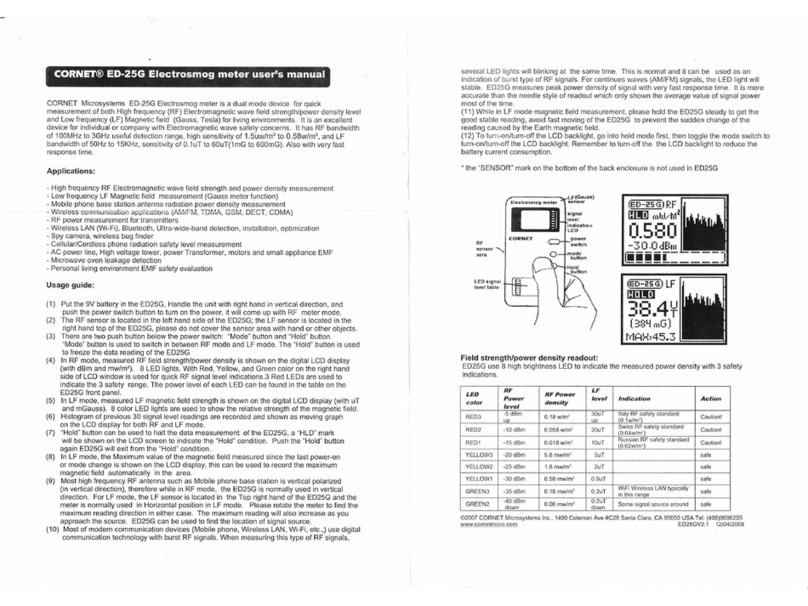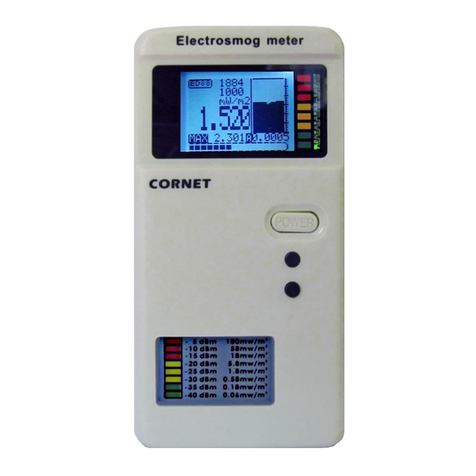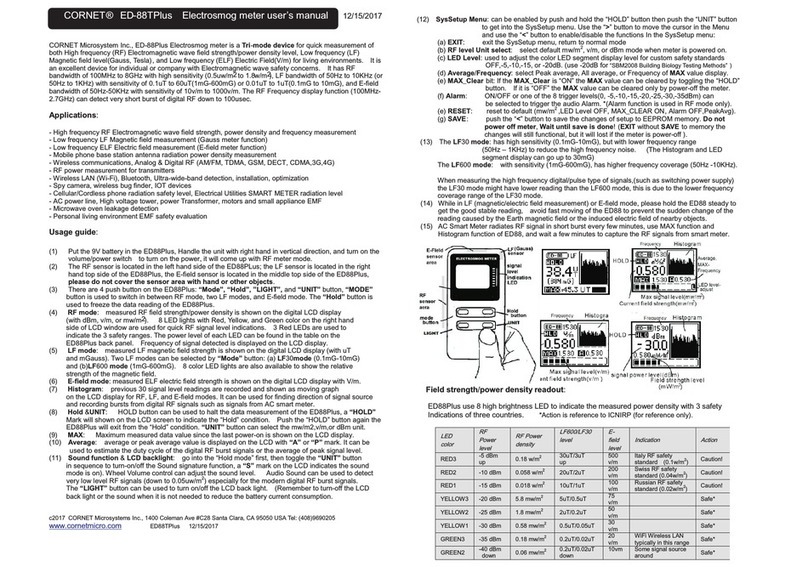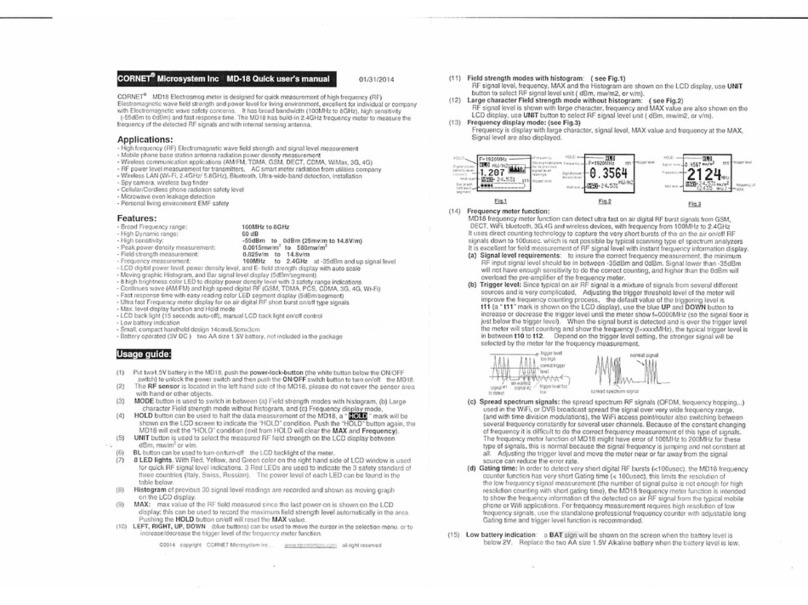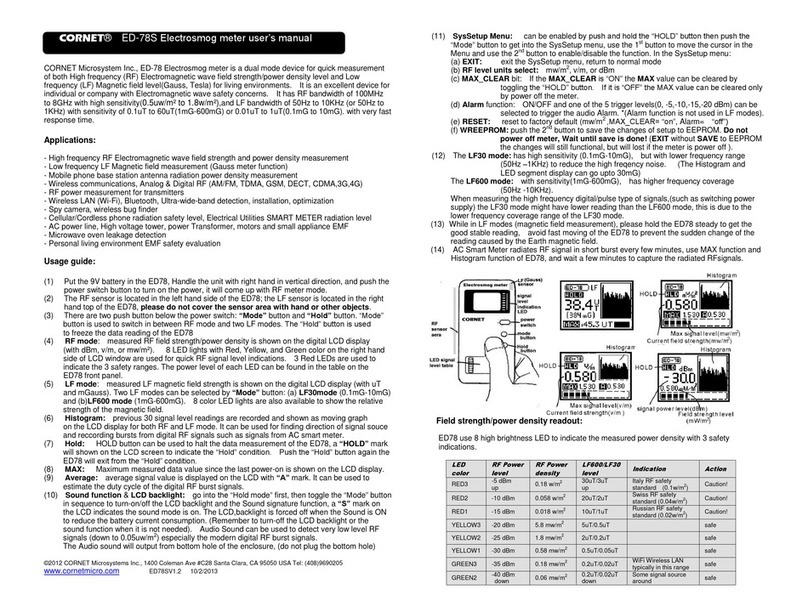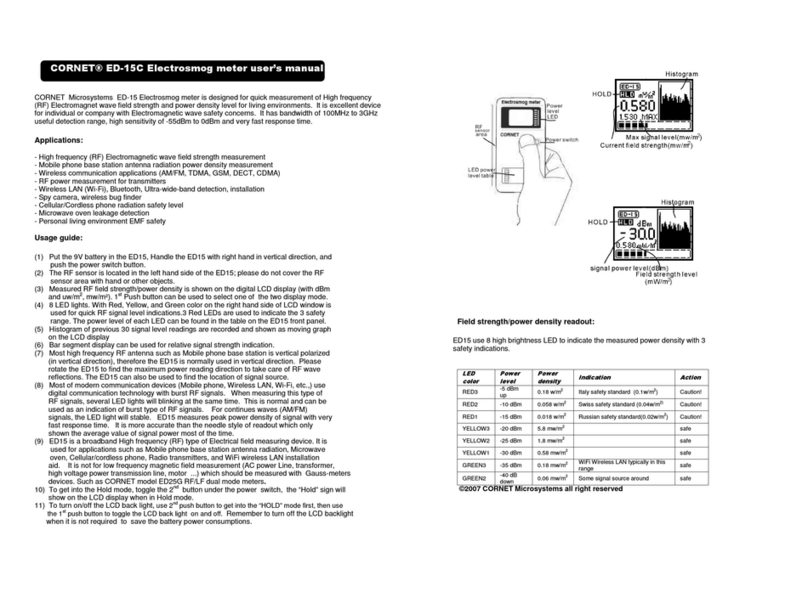UNCLASSIFIED
iVDO Multi E+2
Commercial Technical Manual
HW Manual UNCLASSIFIED Page 5
Table of Contents
1. INTRODUCTION.........................................................................................................................9
1.1. SECURITY NOTICE..................................................................................................................9
1.2. DOCUMENT OBJECTIVES ........................................................................................................9
1.3. DOCUMENT HISTORY .............................................................................................................9
1.4. MANUAL OVERVIEW.............................................................................................................. 9
2. IVDO MULTI E+2 OVERVIEW ..............................................................................................11
3. ACRONYMS...............................................................................................................................12
3.1. ACRONYMS AND ABBREVIATIONS........................................................................................ 12
3.2. DEFINITIONS ........................................................................................................................13
4. SPECIFICATIONS.....................................................................................................................15
4.1. IVDO MULTI E+2 SPECIFICATIONS....................................................................................15
4.1.1. Video Interface ...............................................................................................................15
4.1.2. Audio Interface ...............................................................................................................15
4.1.3. Networking .....................................................................................................................15
4.1.4. Power..............................................................................................................................16
4.1.5. Mechanical .....................................................................................................................16
4.1.6. Environmental ................................................................................................................16
4.1.7. Safety..............................................................................................................................16
4.1.8. Security...........................................................................................................................17
4.2. GPS SPECIFICATIONS ...........................................................................................................17
4.3. RELIABILITY ........................................................................................................................17
4.4. VENDOR PART NUMBERS .....................................................................................................17
4.4.1. Interface Connectors....................................................................................................... 18
5. PRINCIPLES OF OPERATION............................................................................................... 19
5.1. OVERVIEW ...........................................................................................................................19
5.1.1. Ethernet Interfaces..........................................................................................................20
5.1.2. Video Interfaces..............................................................................................................20
5.1.3. Audio Interfaces ............................................................................................................. 20
5.1.4. Video Compression Interface .........................................................................................20
5.1.5. DSP Function..................................................................................................................20
5.2. DESIGN CONSIDERATIONS....................................................................................................21
5.2.1. Thermal Design ..............................................................................................................21
5.2.2. EMC/EMI Design...........................................................................................................21
5.2.3. Chassis Design................................................................................................................21
5.2.4. PCB Materials.................................................................................................................21
5.2.5. Vibration......................................................................................................................... 21
5.2.6. Shock ..............................................................................................................................22
5.2.7. Human Engineering........................................................................................................22
5.3. FUNCTIONAL FLOW..............................................................................................................22
5.3.1. Backplane (C09200) .......................................................................................................23
5.3.2. Main Board (C09201).....................................................................................................23
5.3.3. Power Supply Board (C09203).......................................................................................28
6. INSTALLATION........................................................................................................................29
6.1. GENERAL INSTALLATION PROCEDURE .................................................................................29
6.2. INSTALLATION DIAGRAMS ...................................................................................................29
6.3. GENERAL CABLE INSTALLATION ......................................................................................... 31
6.4. INSTALLATION OF IVDO MULTI E+2 CHASSIS...................................................................31
6.4.1. Securing the IVDO MULTI E+2 Chassis.......................................................................31