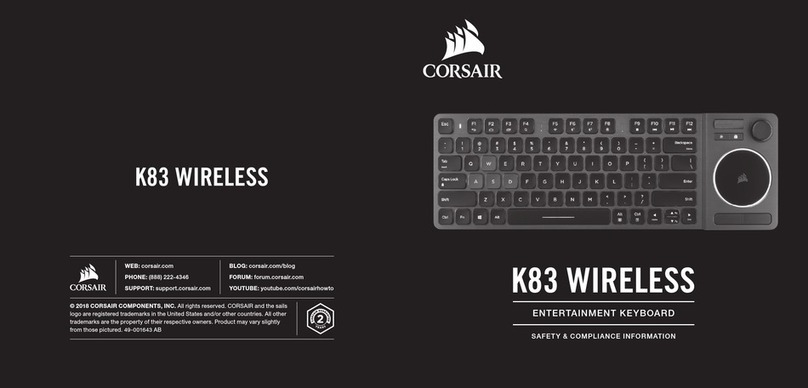1 2
Howtoremovethekeyboardkeys:......................................................................
Retraitdestouchesduclavier
HowtoinstalltheDSPBTkeys:.............................................................................
InstallationdestouchesPBTDS
US-Keysreferencediagram:............................................................................
SchémaderéférencedestouchesUS
EU-Keysreferencediagram:...........................................................................
SchémaderéférencedestouchesUE
UK-Keysreferencediagram:...........................................................................
SchémaderéférencedestouchesRU
Table of Contents / Table Des Matières
•StandardUSkeys
•EUUKspecifickeys
•Key-puller
•Quick-startguide
•Warrantyleaflet
•touchesUSstandards
•touchesspécifiquesUERU
•Extracteurdetouches
•Guidededémarragerapide
•Dépliantdegarantie
Package Contents / Contenu de L’emballage
Keyboard Compatibility / Compatibilité Avec Les Claviers
•Compatiblewithmostnon-standard
bottomrowCHERRYswitch
mechanicalkeyboards
** ForafulllistofCORSAIRcompatiblekeyboards
pleasevisit
wwwcorsaircompbt-double-shot-keycaps
•SupportsUS-keylayout
•SupportsEUUK-Keylayout
•Compatibleaveclaplupartdesclaviers
mécaniquesswitchCHERRYavecrang
inférieurnonstandard
** Pourunelistecomplètedesclavierscompatibles
avecCORSAIRveuillezconsulter
wwwcorsaircompbt-double-shot-keycaps
•Compatibleavecladisposition
touchesUS
•Compatibleavecladisposition
touchesUERU
CORSAIR Gaming raises the bar on keyboard performance and durability with doubleshot,
backlit keycaps. The legends are molded into each keys in our special two-shot molding
process to ensure long-lasting performance. Each key is made from ultra-durable PBT with
double thick walls to produce the most confident, stable keypress possible.
Thank you for choosing CORSAIR!
CORSAIR Gaming place la barre plus haut dans le domaine de la performance et de la
durabilité des claviers avec des touches rétroéclairées à double injection. Les légendes
sont moulées dans chaque touche par le biais de notre processus de moulage exclusif
à double injection qui assure des performances durables. Chaque touche est conçue à
partir de polybutylène téréphtalate (PBT) ultradurable, et est équipée de parois à double
épaisseur qui produisent des frappes extrêmement fiables et stables.
Merci d’avoir choisi CORSAIR!