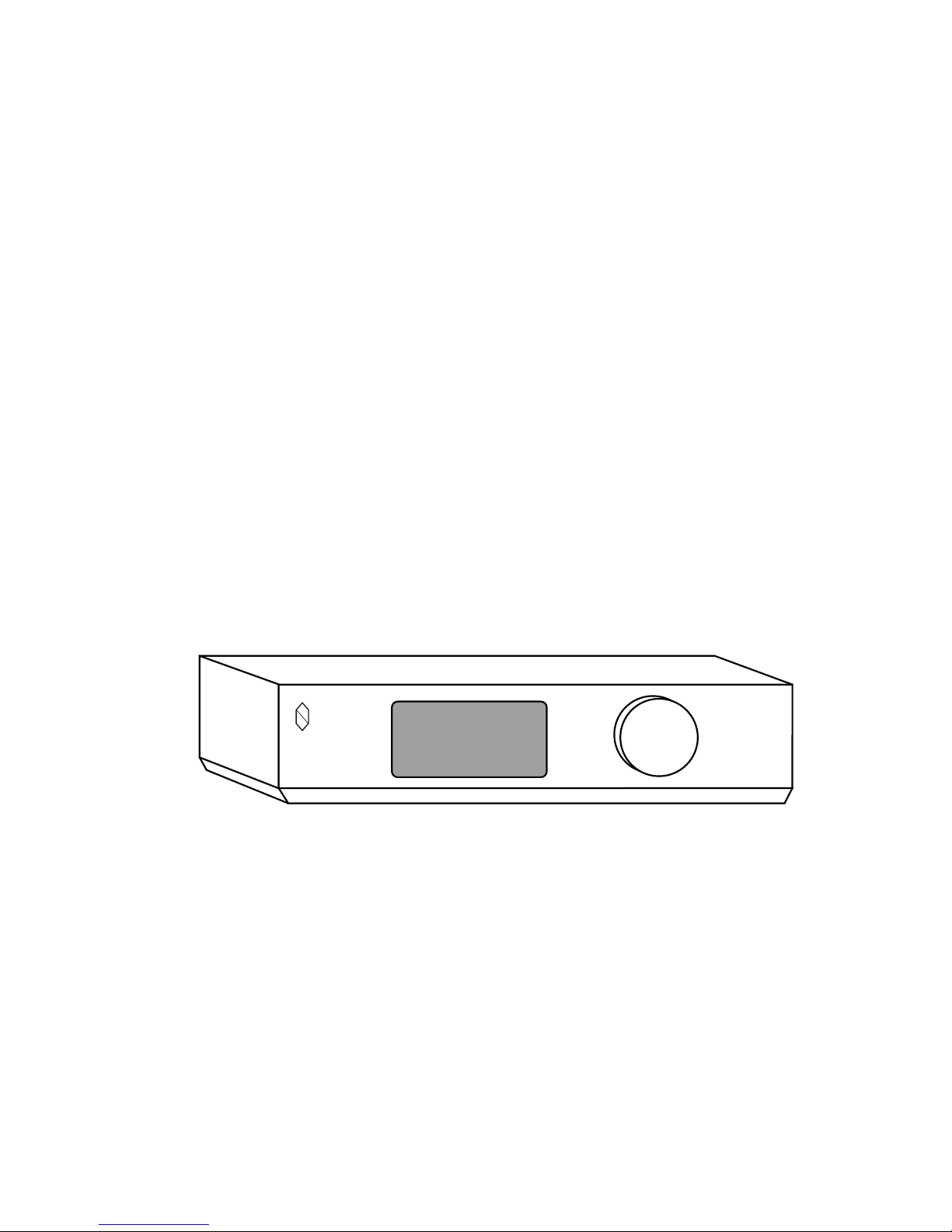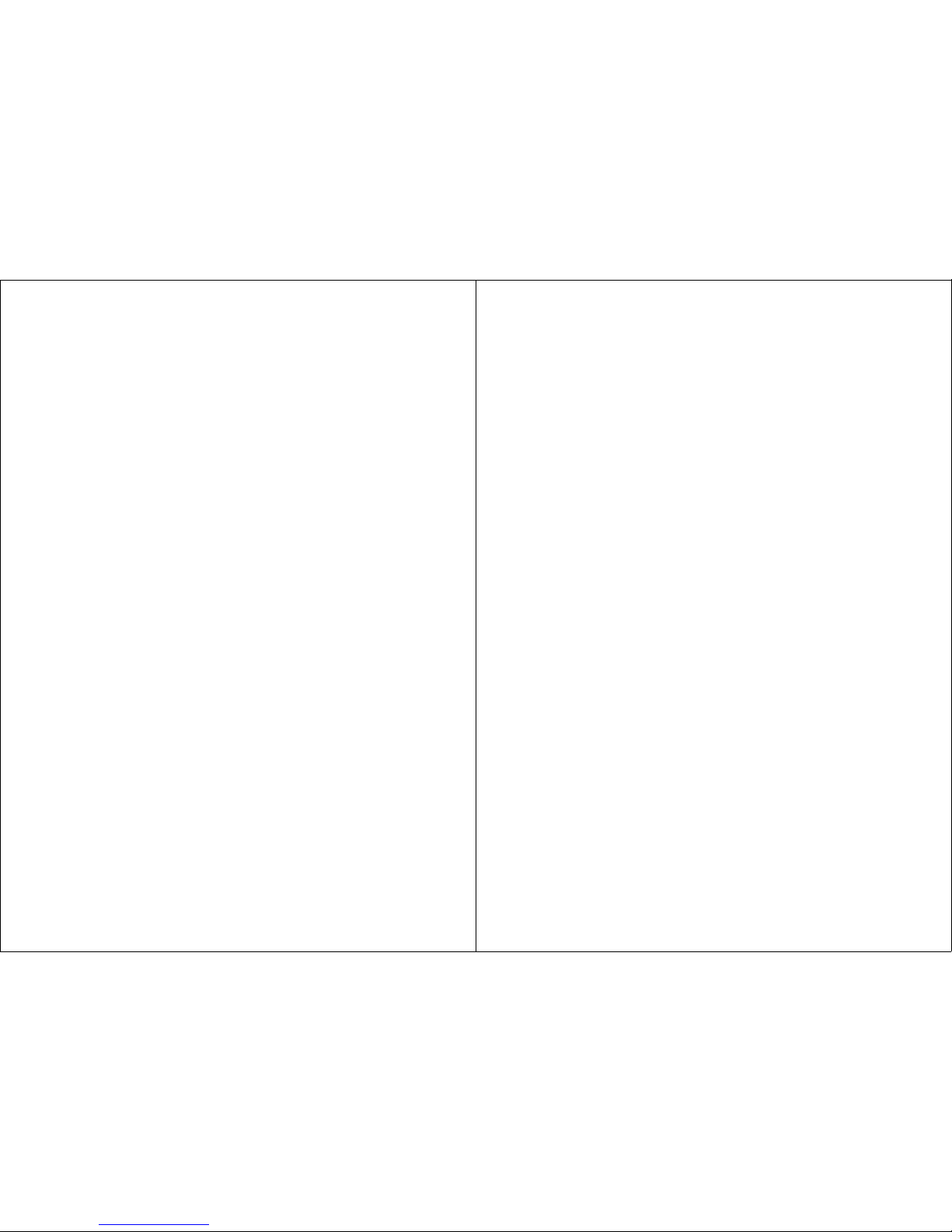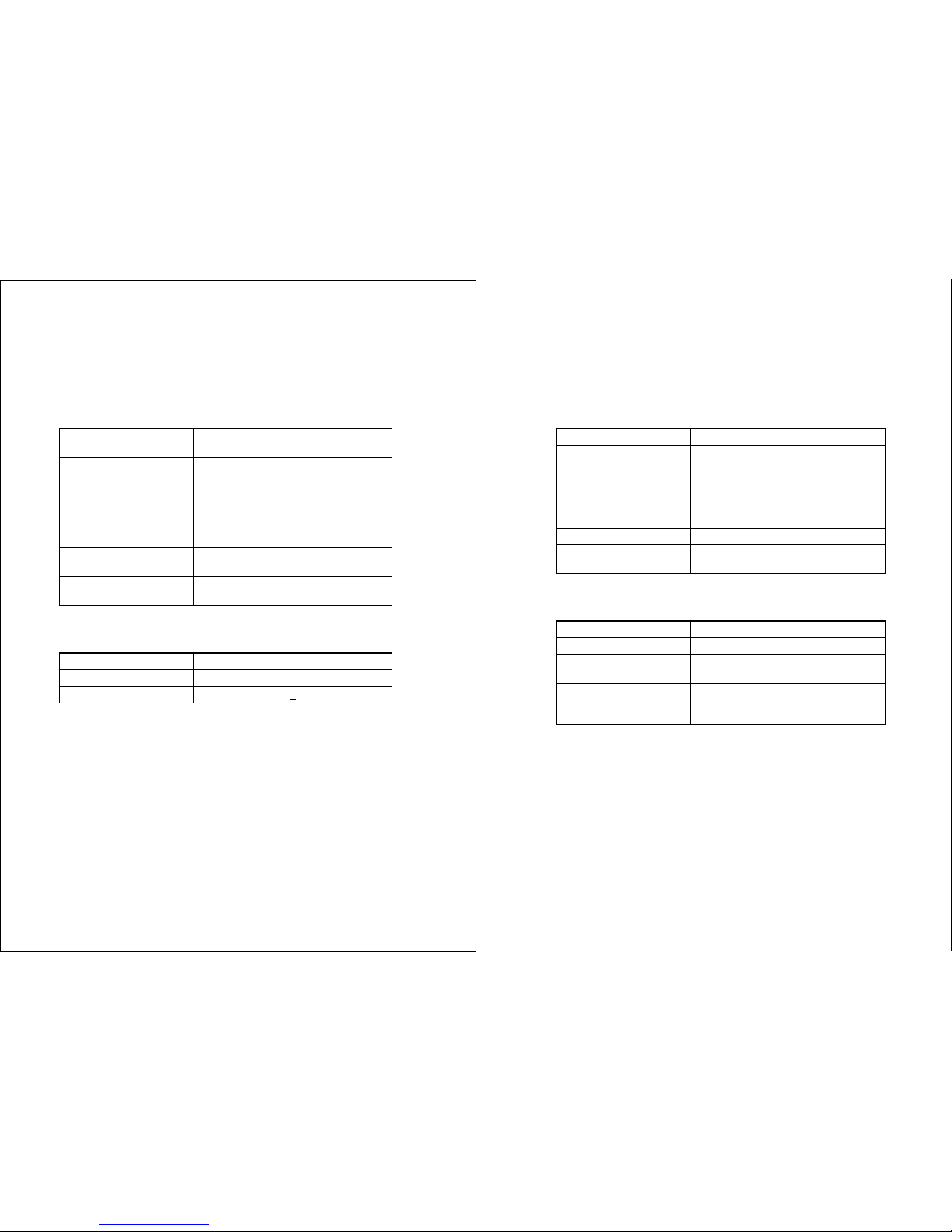#1 USB Audio (USB Type B connector)
D2 supports both USB Audio Class 1.0 and 2.0 with the following
sampling rates and bit depths:
• Audio Class 1.0 - up to 96K samples per second, 16/24 bits depth
• Audio Class 2.0 - up to 192K samples per second, 16/24 bits
depth and DSD64/DSD128 (DoP)
#2/#3 Optical Input (Toslink)
#4 S/PDIF Input (RCA connector)
#5 AES/SBU Input (XRL female connector pair)
Pin 1: Ground
Pin 2: Signal + (non-inverting)
Pin 3: Singal - (inverting)
Connector ground lug: chassis ground
There is a buffer switch on the back panel, and it should be turned on for
optimum performance. Sometimes digital music data do not move along
and get converted in perfect tandem, which causes jitters, and even a
few micro-seconds timing error is enough to perturb the ears and frustrate
the mind. Therefore, D2 uses a buffer of one-second depth, along with an
independent and accurate clock, to receive data, align them and send
them out in precise time frames for conversion.
For videos, the buffer should be switched off. This selection makes
D2 reduce the depth of the buffer a little to ensure video-audio
synchronization. Switching the buffer on or off takes effect immediately.
3
BUFFER SELECTION
Connection
2
INPUT
Connection
1. Unbalanced analog output: RCA
2. Balanced analog output: XLR male
The pin assignments of these XLR-type male outputs are:
Pin 1: Ground
Pin 2: Signal + (non-inverting)
Pin 3: Singal - (inverting)
Connector ground lug: chassis ground
ANALOG OUTPUTMAINS CONNECTION
D2 works from 100 to 240VAC mains, so voltage selection is not needed.
Please set D2 into standby mode and use the USB AUDIO switch
on the back panel to make your selection. The selected class
takes effect when D2 leaves standby mode. Both Audio Class 1.0
and 2.0 work on MAC OS, but only Class 1.0 works on Windows.
They are natively supported; there is no need for additional device
drivers.**