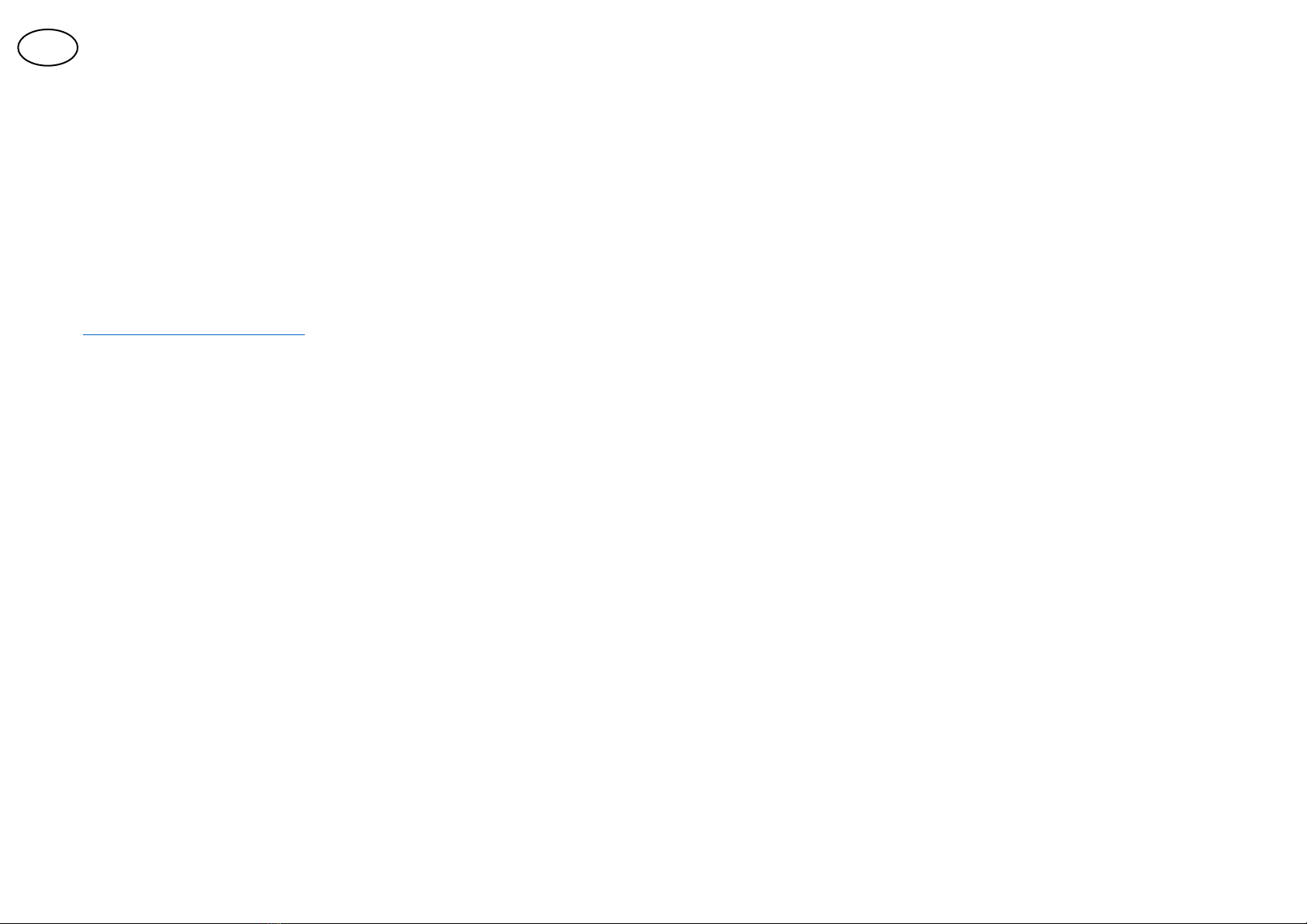Copyright Cosmo Connected –All rights reserved 2018
COSMO CONNECTED™ of 6 rue Duret, 75116 Paris, France, shall guarantee its COSMO CONNECTED™ brand hardware against hardware and manufacturing defects whenever it is used per the
recommendations in the user manual provided that such are discovered within two (years) of the date of initial purchase from a professional by an end user of a new COSMO CONNECTED™
product (Warranty Period). Published recommendations include such matters as technical specifications, safety advice or operating manuals for Cosmo Bike. COSMO CONNECTED™ does not
guarantee that Cosmo Bike will function continuously or without error.
Items sold by COSMO CONNECTED™ are conformant to current French regulations, and their performance is suitable for non-professional applications.
Items supplied by COSMO CONNECTED™ entitle you fully and without additional fees, your right to return such items notwithstanding, and pursuant to the relevant statutes:
•to a legal warranty of conformity for Products that are obviously defective, deficient, or damaged or not as ordered;
•to a legal warranty against hidden defects resulting from material, design, or workmanship defects, affecting products that are already delivered, and rendering them unsuitable for use;
•all subject to the conditions and the terms below
The legal warranty of conformity shall be applicable apart from the commercial warranty that the Product may possibly be covered by. A Customer may decide to take advantage of the
warranty against hidden product defects pursuant to the French Civil Code, Article 1641 in which case he or she may choose between having the sale voided or obtaining a sales price reduction
pursuant to French Civil Code, Article 1644.
It is pointed out that pursuant to the legal warranty of conformity, a Customer has a two- (2-) year period from the date of product delivery to take action against the Seller; he or she may
choose between a repair or a replacement of the Product ordered subject to the cost provisions in French Consumer Code, Article L 217-9; the obligation to provide proof of Product non-
conformity in the 24 months following Product delivery is waived.
To exercise his or her rights, a Customer will need to inform COSMO CONNECTED™ in writing of Product non-conformity or the existence of hidden defects within the above period of time and
return the defective Products in the same condition they were when received with all the accessories (packaging, instruction, charger, etc.).
Under warranty, COSMO CONNECTED™ will reimburse the cost of, replace, or procure the repair of the Products or components that it deems non-conformant or defective. Shipping charges
shall be reimbursed based on the rate charged, and the return costs shall be reimbursed upon the presentation of the relevant evidence. Reimbursement for Products deemed non-conformant
or defective will take place in the shortest possible time but in no case later than fourteen (14) days after COSMO CONNECTED™ determines that there is a non-conformity or a hidden defect.
The reimbursement will be credited to a Customer's bank account or will be in the form of a bank check in the Customer's name.
COSMO CONNECTED™ shall not be held responsible under the following circumstances:
•failure to follow the laws of the country to which products are delivered which it will be the Customer's responsibility to check;
•in the event of improper use or use not as per the operating instructions, faulty installation, professional use, carelessness, or improper maintenance by a Customer as well as in the
event normal Product wear and tear, an accident, or force majeure;
•run-time error of the application associated with the Product, and more generally, of the warning device, because of an inability to access the telephone network (namely, in areas
without coverage or because of the network being unavailable), a technical failure or a failure related to an accident (namely, in the event the mobile terminal hosting the Product
application is completely or partially destroyed).
In addition, the warranty shall not cover:
•repairs or component replacement resulting from normal wear and tear;
•any product modifications required to make the product conform to the applicable technical or safety standards of a country other than the one the product was originally designed
and built for, namely, France;
•Product deterioration or failure resulting:
-from improper Product use or installation (non-design Product utilization, installation or use non-conformant to COSMO CONNECTED™ instructions or technical or safety
standards of the country of use, etc.);
-Product maintenance violating COSMO CONNECTED™ instructions or negligent Product maintenance;
-improper Product handling or use (incorrect operation, fall, impacts, etc.) or unsuitable environmental conditions (exposure to humidity, excessive heat, contact with sand or
any other substance, improper electrical power source, etc.);
-Product modification or repair made by a service provider not authorized by COSMO CONNECTED™.