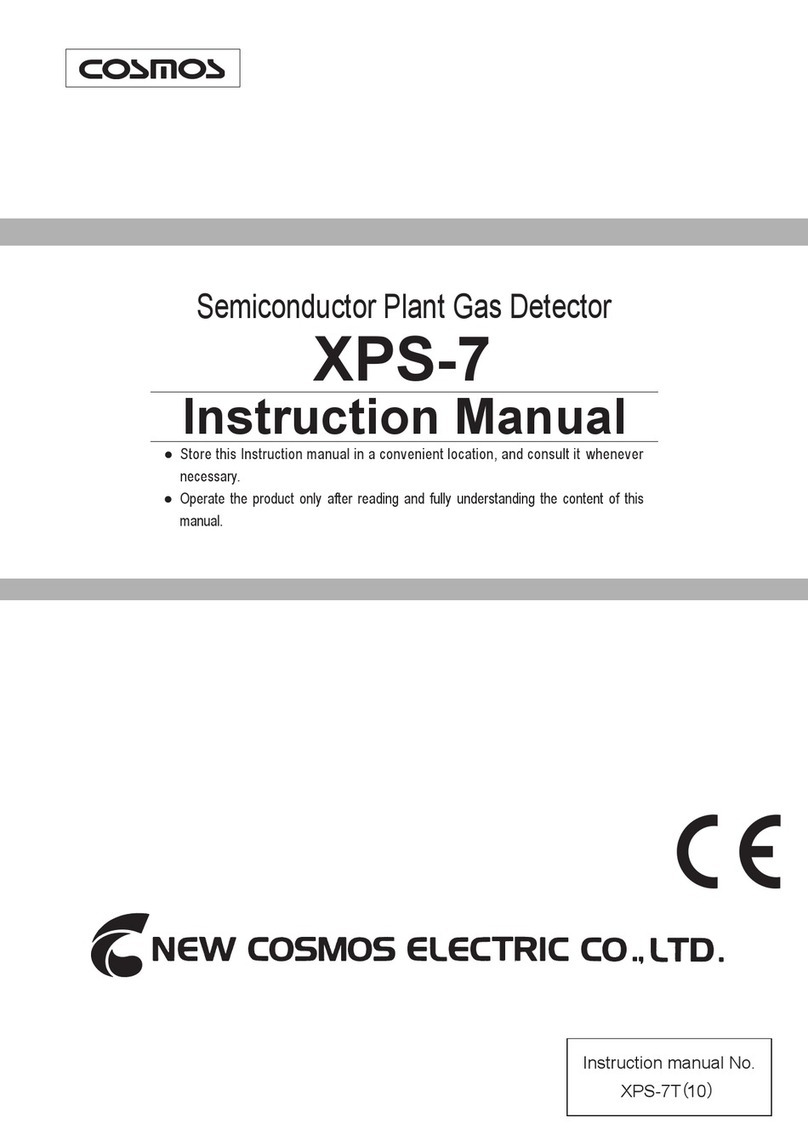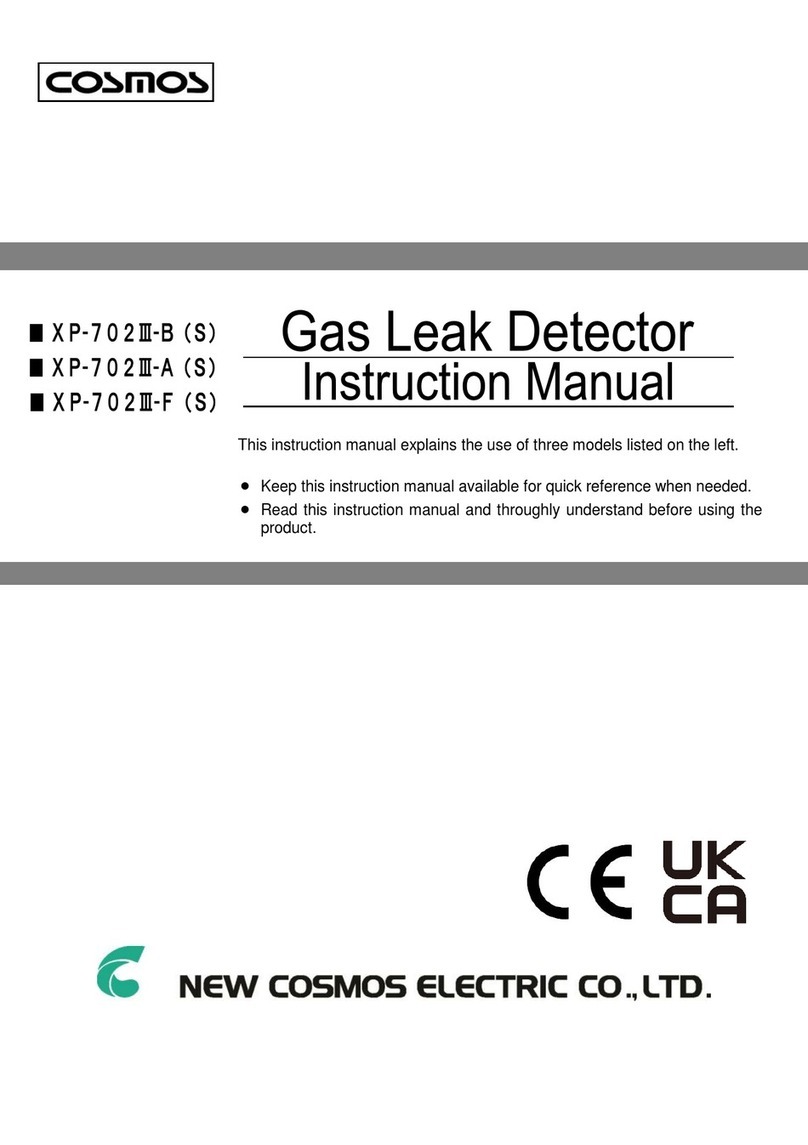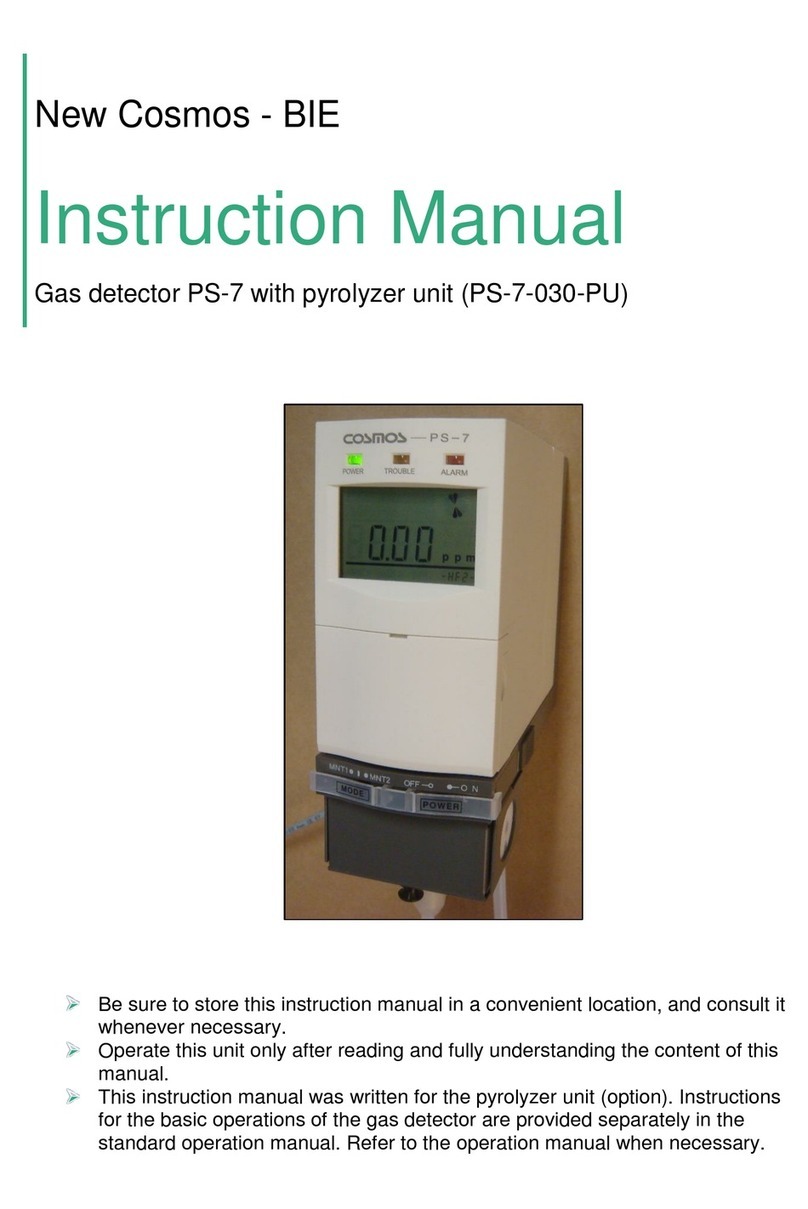1
1. Introduction
Thank you for purchasing the XPS-7 Semiconductor Plant Gas Detector. To ensure correct
operation, pleasereadthisoperationmanual carefully.
Thisproduct is designed to detect gas leaks insemiconductormanufacturingplants. Sensor units
(purchasedseparately)canbeswitchedtodetect avarietyofgases.
Readandbesureyoufullyunderstandthismanualevenif youhaveusedaGasDetectorbefore.
Do not use the Gas Detector for any purpose other than that for which it was intended. Do not
attempttousetheproductinawayotherthanthatdescribedinthismanual.
●Explanation ofSymbols
This manual uses the following symbols. Their meanings must be understood and observed to
ensuresafeoperationoftheGasDetector.
! Danger
Indicates an impending hazardous situation that,if not avoided, could result
inseriousinjuryordeath.
!Warning
Indicates a potentially hazardous situationthat, if not avoided, could result in
seriousinjuryordeath.
!Caution
Indicates a potentially hazardous situationthat, if not avoided, could result in
minorinjuryorphysicaldamage.
Indicatesoperationaladviceand/orinstructions.
●Observe the following precautions to ensure safe operation of the
Detector.
!Warning:TheGasDetectorisnotexplosion-proofandmustbeinstalledinanon-hazardouslocation.
!Caution:TheGasDetectorisnotdrip-proofandmustbeinstalledinalocationfreefromsplashingwater.
!Caution:DonotallowtheGasDetectortobesubjectedtomechanicalshockbybeingdroppedorstruck.
!Caution:The Gas Detector must be turnedON in a clean-airenvironment. Otherwise, the performance of the
Detectormaybeimpairedandnormaldetectionmaynotbepossible.
!Caution The shelf life of the sensor unit is six months. Always check the sensor unit to besure its life has not
expiredpriortouse.Normaldetectionmaynotbepossibleifanexpiredsensorunitisinstalled.