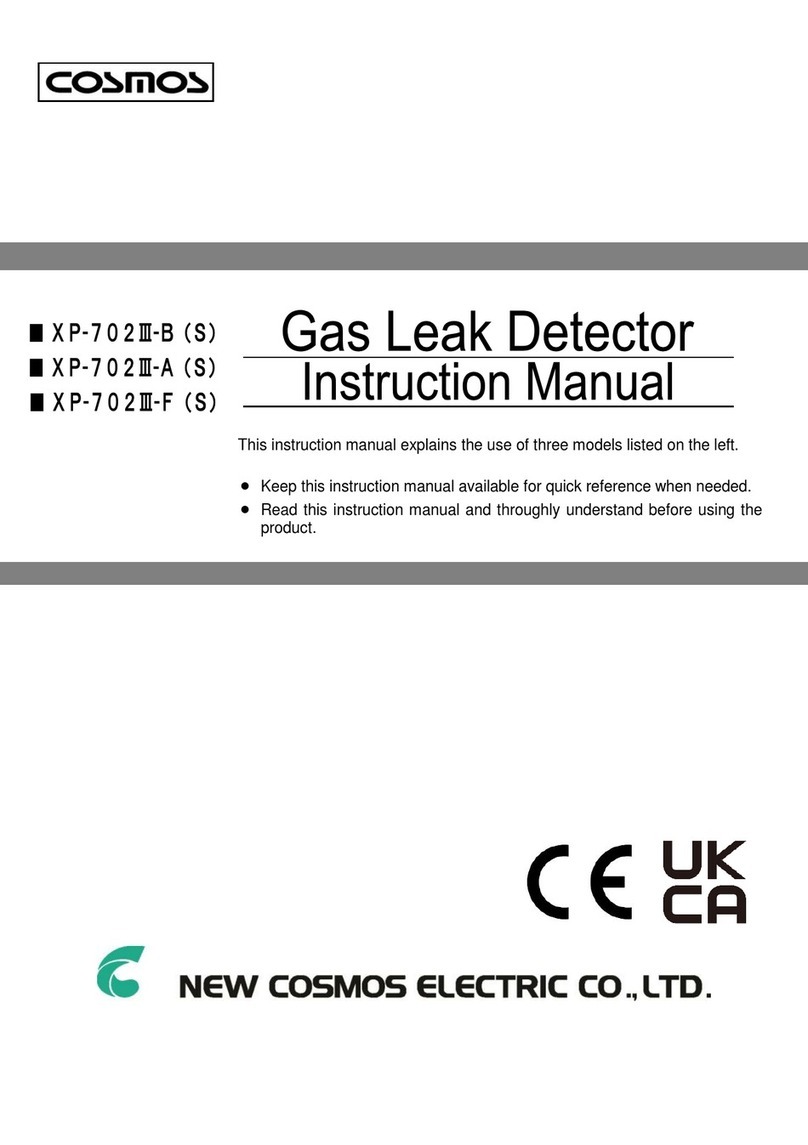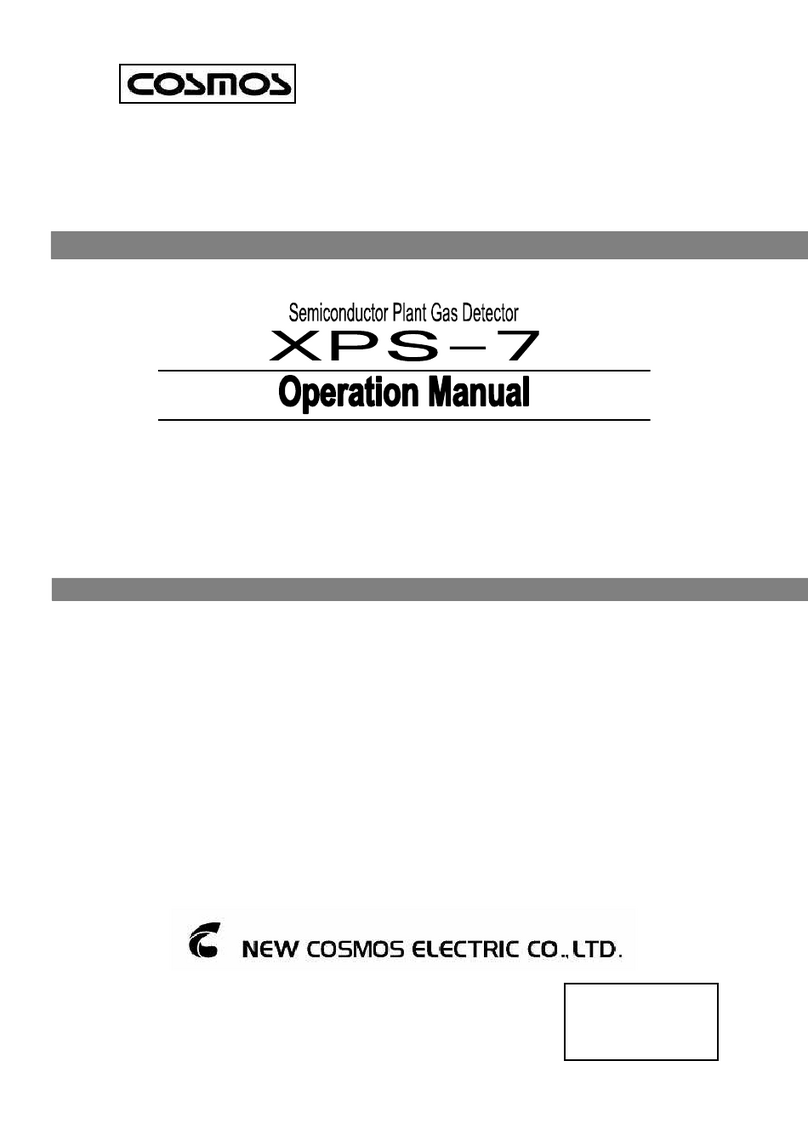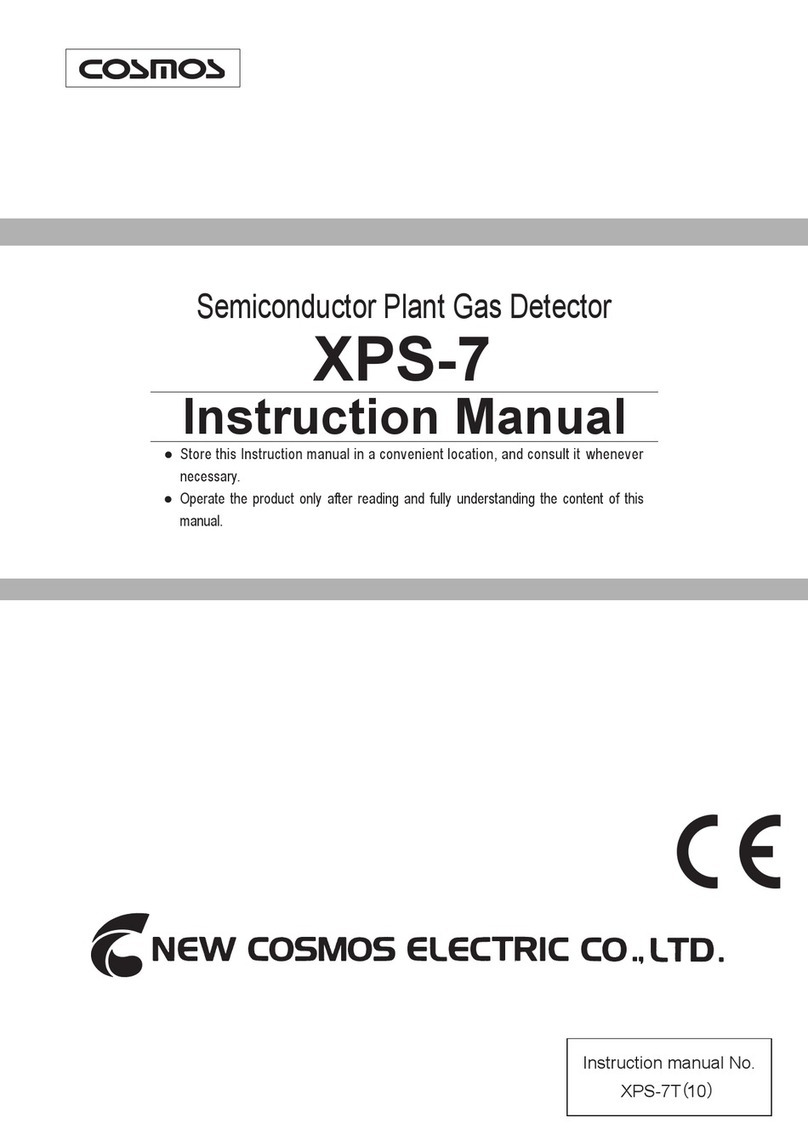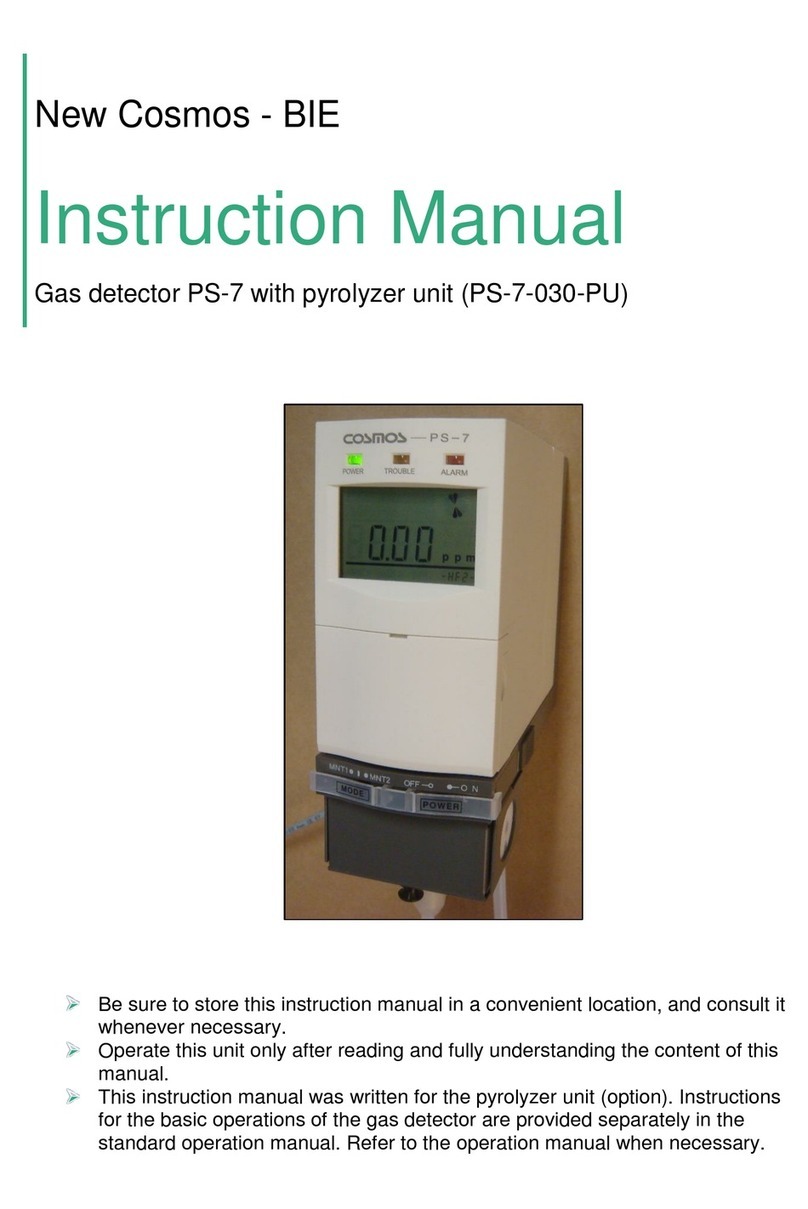- 3 -
Safe Operation
Be sure to observe the following to use the product safely and properly.
At the time of the detection, the target gas may be discharged from the
exhaustion port.
DANGER. Do not inhale gas.
DANGER. Keep away from the fire.
DANGER
Be sure to turn ON the power in clean air. Since zero adjustment is
performed automatically, the proper gas concentration will not be
displayed when turning on the power in gas atmosphere.
Do not block the inlet and outlet. Otherwise, it may no be able to detect
properly
Do not allow water or liquids to enter the Gas Leak Detector. It may
cause interference to the gas detection and may damage the Gas Leak
Detector.
Make sure that Filter Element is clean. If the Filter Element is dirty or
wet, it may no be able to detect properly.
Do not block the buzzer hole. It will muffle the alarm.
This Gas Leak Detector does not have an explosion-proof structure.
Do not use in hazardous location.
WARNING
Remove the batteries if the Gas Leak Detector will not be used for an
extended period of time.
Check the remaining battery charge periodically (approximately once a
month) even if the Gas Leak Detector remains unused for an extended
period of time. Replace batteries if the batteries are leaking when the
remaining battery charge is low.
Do not disassemble, alter, or change the structure or electric circuits of
the Gas Leak Detector. It may affect its performance.
Do not leave the Gas Leak Detector in hot and humid environment for
a long period of time. It may affect its performance.
Do not use the Gas Leak Detector in places where the temperature or
humidity fluctuates greatly. It may affect its performance.
Keep the Gas Leak Detector away from significant changes in
atmospheric pressure. It may affect the performance of or damage the
sensor.
Avoid high mechanical impacts, dropping and throwing the Gas Leak
Detector. It may affect its performance.
In case of dew condensation, conduct an inspection after drying the
Gas Leak Detector completely before use.
Do not use the Gas Leak Detector near silicon sealing agents or in
atmosphere containing silicon gas. It may affect its performance.
The Gas Leak Detector may detect gas or solvent vapors other than
the target gas. Consider the inspection environment when using the
Gas Leak Detector.
Detecting high concentration of SO2or Cl2may decrease the sensor
life or increase errors.
This is a simplified drip-proof Gas Leak Detector by soft case. Avoid as
practicably as possible exposure to water.
Keep away from the wireless applications. The alarm may sound due
to the radio waves near the wireless applications.
CAUTION
- 2 -
1. Introduction
Thank you for purchasing a New Cosmos Gas Leak Detector. Please read this Instruction
Manual thoroughly before using the Gas Leak Detector to help prevent gas leakage
accidents and to aid in safety inspections.
XP-703DIII Gas Leak Detector detects leakage of semiconductor manufacturing gases and
when the gas concentration exceeds the set value, a buzzer and lamp provide notification
of the gas leakage to help prevent gas leak accidents.
Read and understand thoroughly this Instruction Manual regardless of your experience with
using Gas Leak Detectors.
Do not use this Gas Leak Detector for improper purpose. Do not use this Gas Leak
Detector in undocumented way in this manual.
Symbols
The following symbols are used for safety purposes:
Indicates an imminently hazardous situation, which will result in death
or serious injury if not avoided.
Indicates a potentially hazardous situation, which will result in death
or serious injury if not avoided.
Indicates a potentially hazardous situation, which may result in minor
injury or property damage if not avoided.
Operational advice and/or instruction.
WARNING
DANGER
CAUTION
NOTE