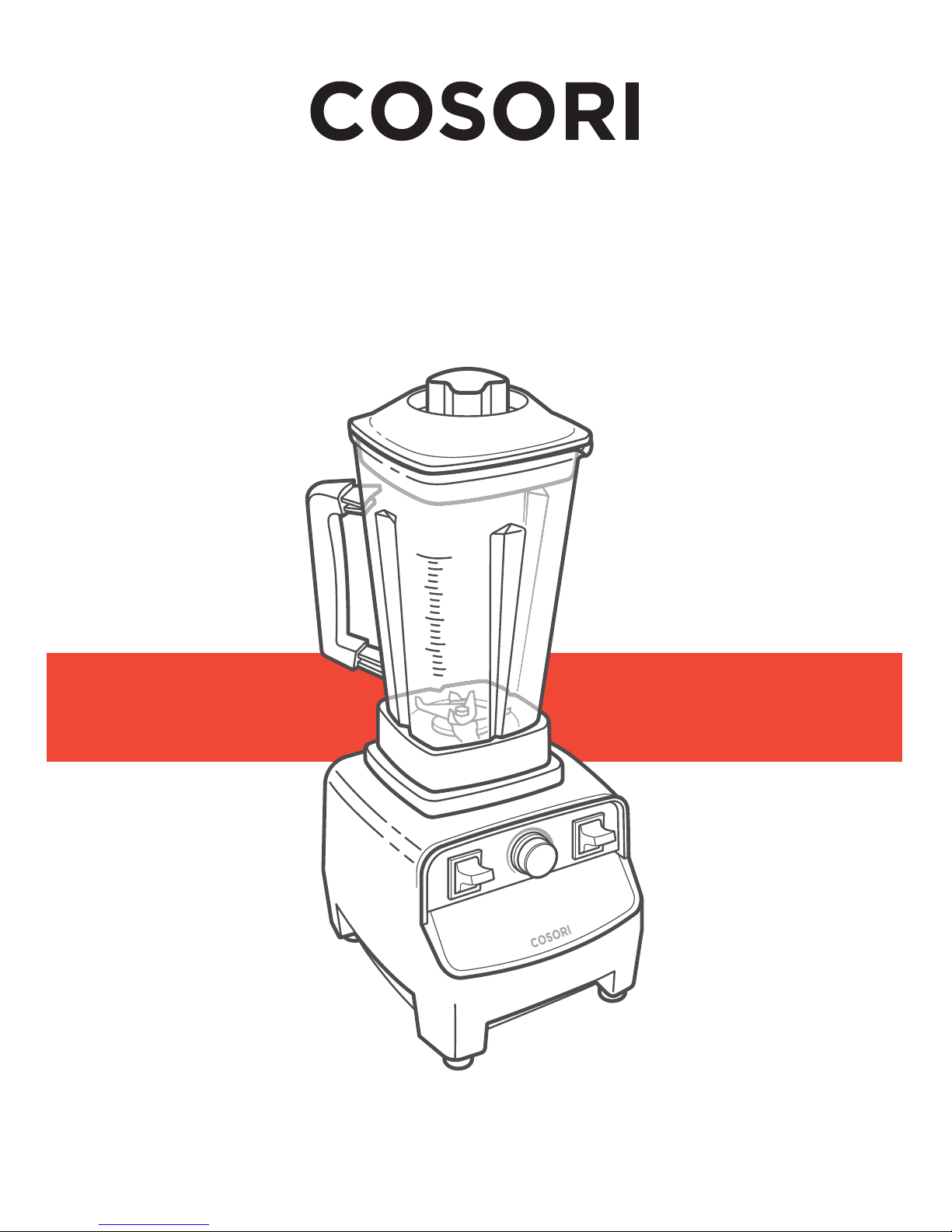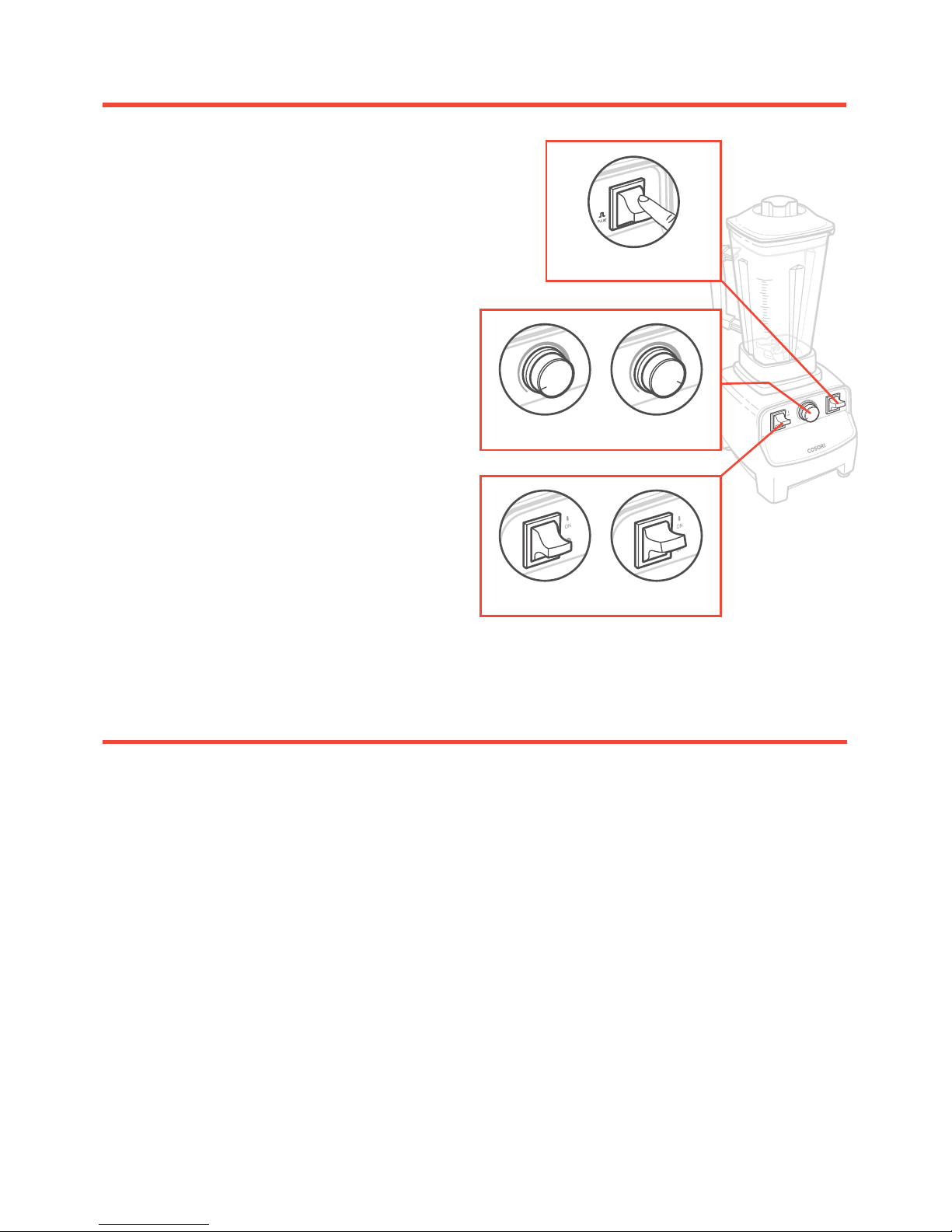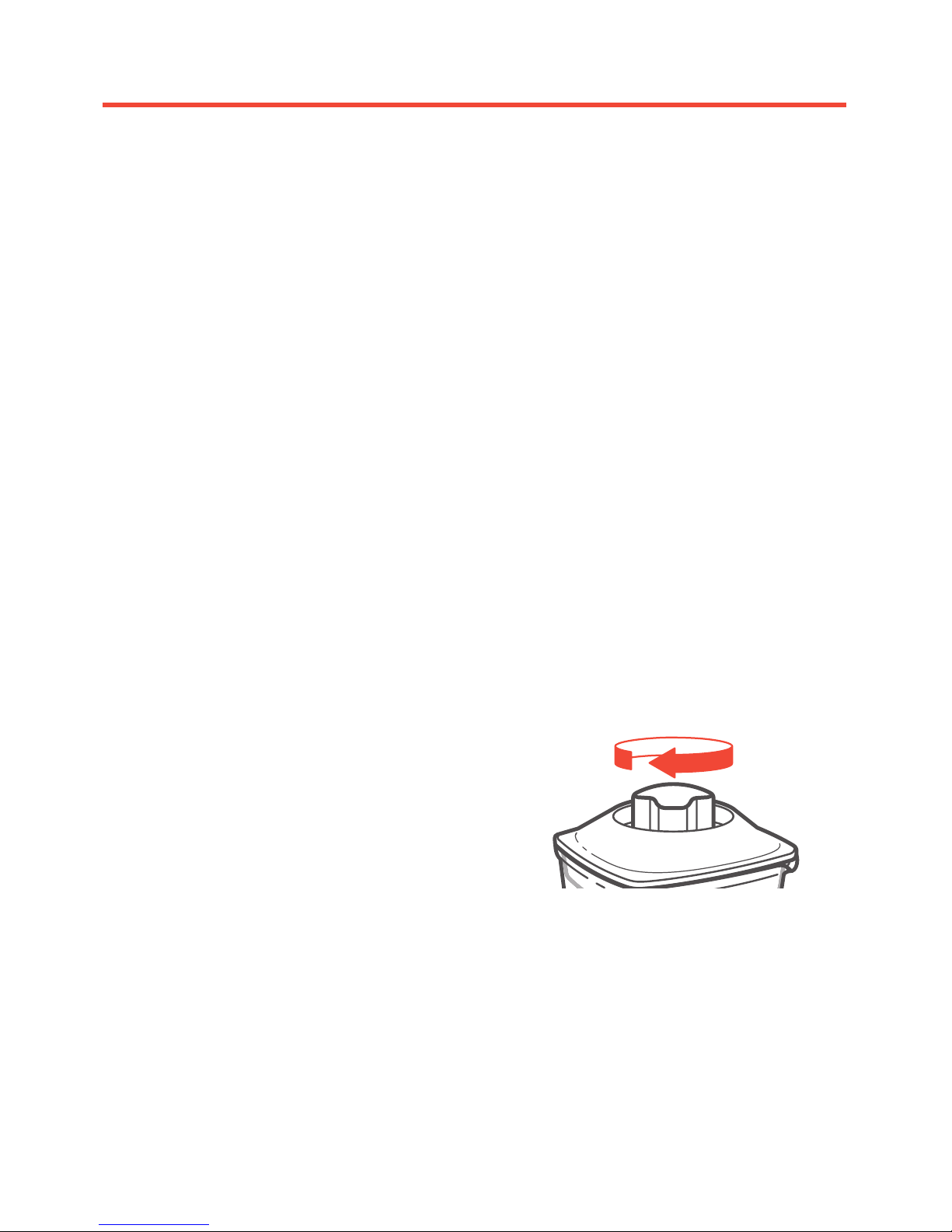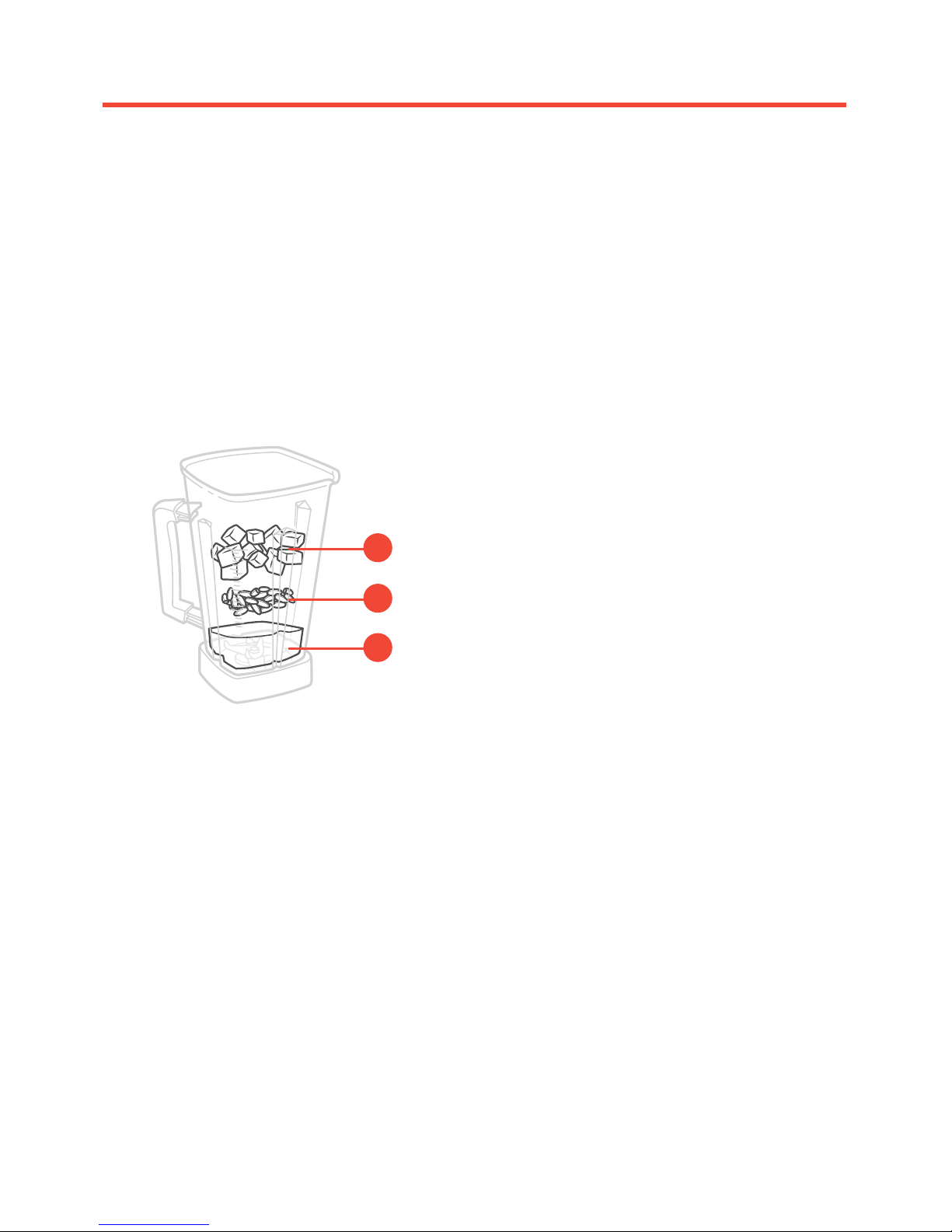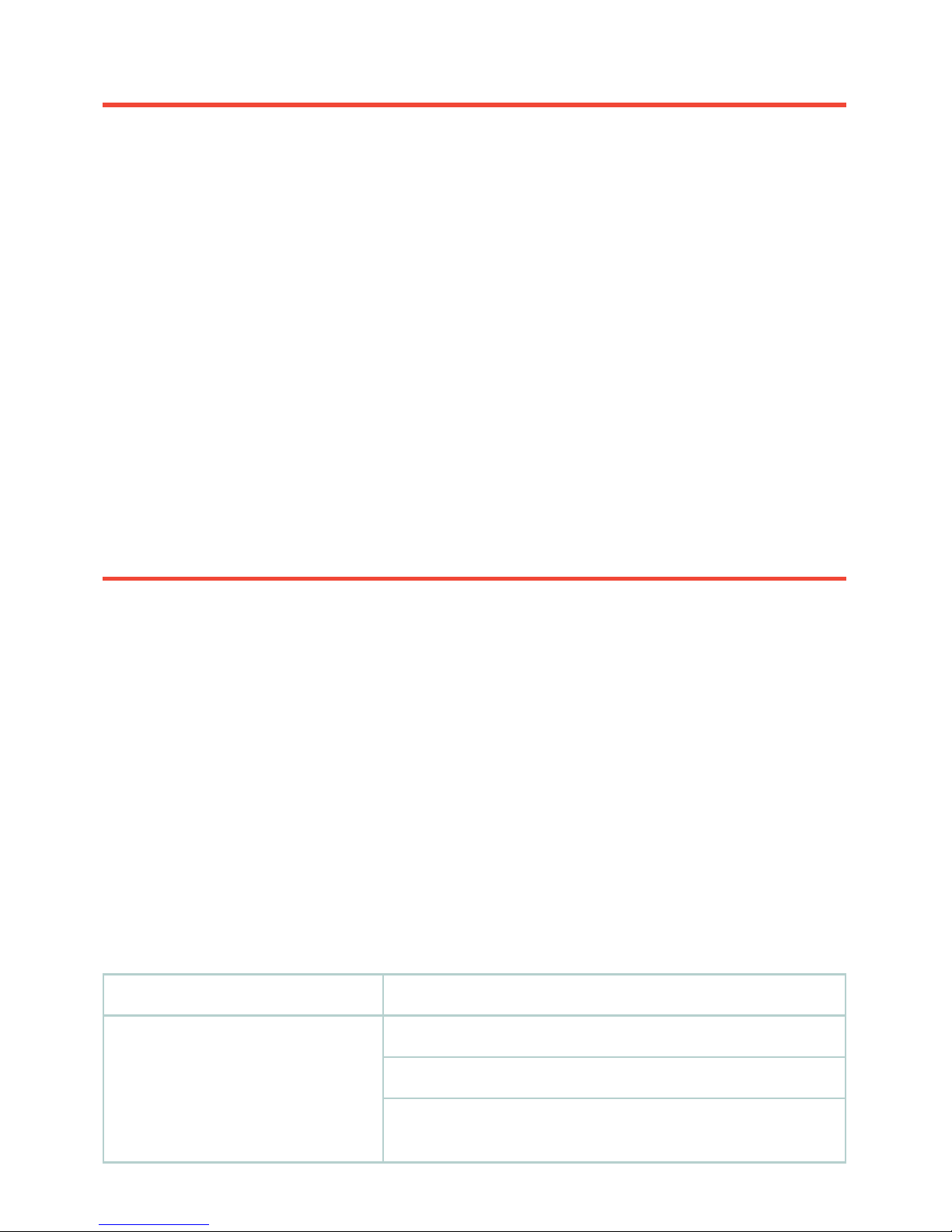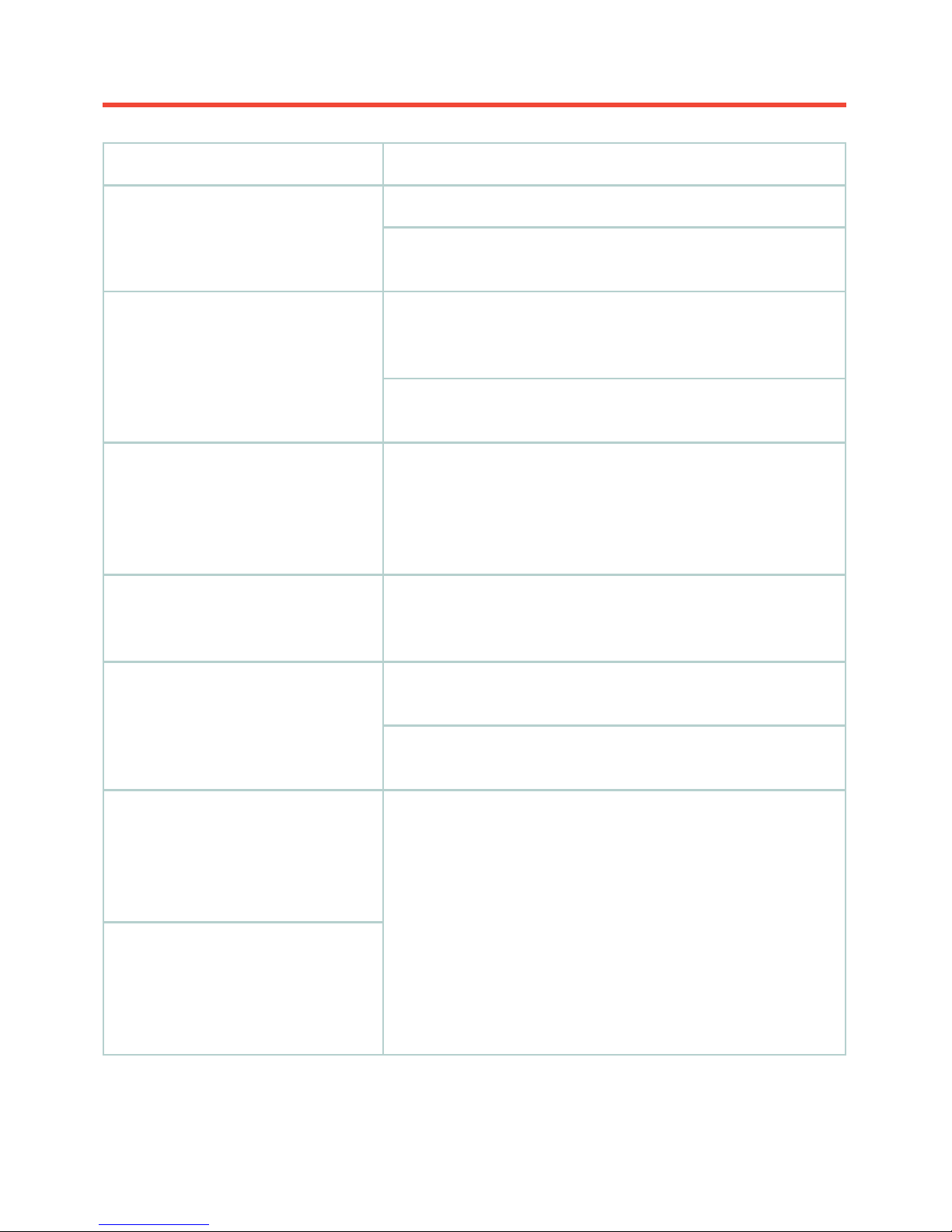4
Always follow basic safety precautions when using your blender.
Read all instructions.
IMPORTANT SAFEGUARDS
General Safety
Plug and Cord
• Do not run the blender without the
cover in place.
• To protect against electrical shock, do
not put the cord, plug, or power base in
water or other liquid.
• This blender is not intended for use
by persons (including children) with
reduced physical, sensory, or mental
capabilities, or lack of experience and
knowledge, unless they are closely
supervised and given instructions by a
person responsible for their safety.
• Closely supervise children near the
blender. Do not allow children to play
with the blender.
• Turn the blender o and unplug
when not in use, before assembling
or disassembling parts, and before
cleaning.
• Avoid contact with any moving parts.
• Do not use the blender if it is dropped,
damaged, not working correctly, or if
the cord or plug is damaged. Contact
Customer Support (page 12).
• Using third-party parts, attachments, or
accessories (included canning jars) may
cause injuries.
• Do not use outdoors.
• Keep hands and utensils (other than the
tamper provided) out of container while
blending, to reduce the risk of severe
injury, or damage to the blender. The
cover must remain in place when using
the tamper through the cover opening.
• Only use a scraper when the blender is
o.
• Blades are sharp. Handle carefully.
• Do not blend hot liquids.
• Only use the blender as directed in this
manual.
• Not for commercial use. Household use
only.
• To unplug, grasp the plug and pull from
the outlet. Do not pull from the power
cord.
• Do not let cord (or any extension cord)
hang over the edge of a table or counter,
or touch hot surfaces.
• Your blender has a 3-prong grounding
plug, and should only be used with
120V, 60Hz electrical systems in North
America. Always plug in to a grounded
electrical outlet. Do not modify the plug
in any way.
• This blender uses a short power-supply
cord to reduce the risk of entangling
or tripping. Use extension cords with
care. The marked electrical rating of an
extension cord should be at least as high
as the rating of the blender (page 3).
SAVE THESE
INSTRUCTIONS