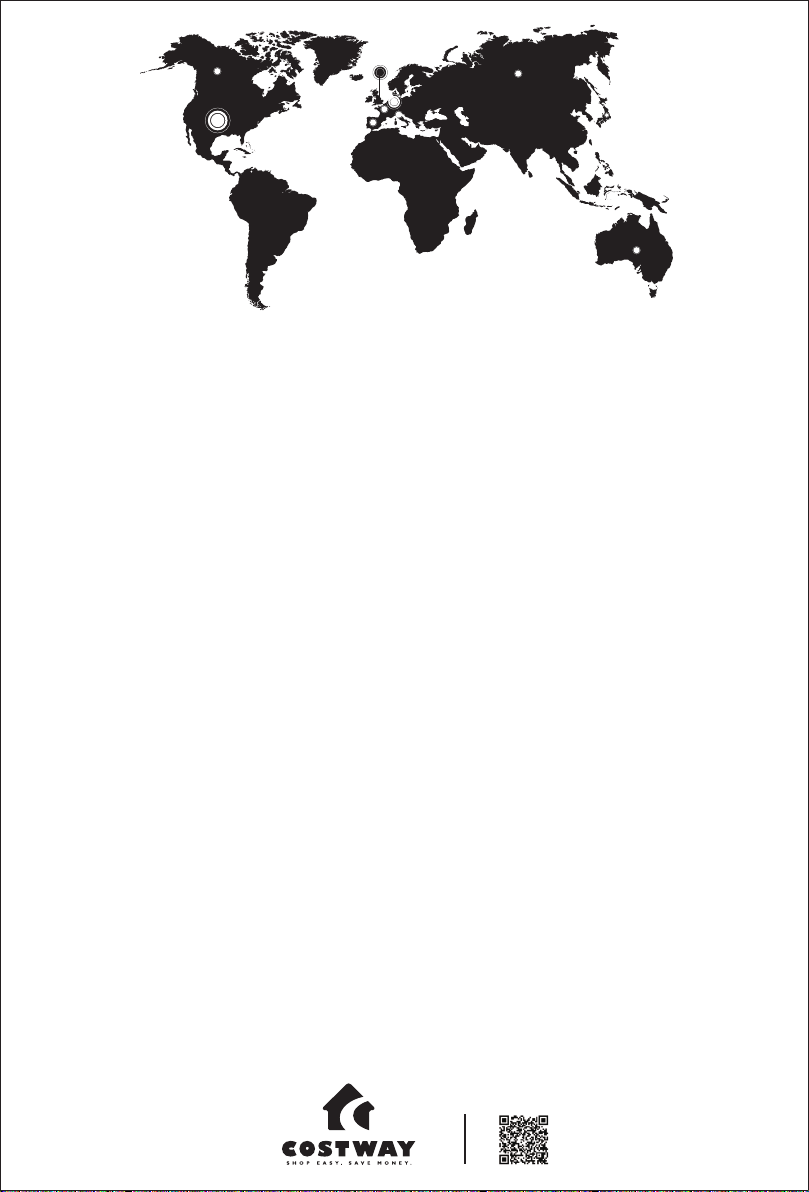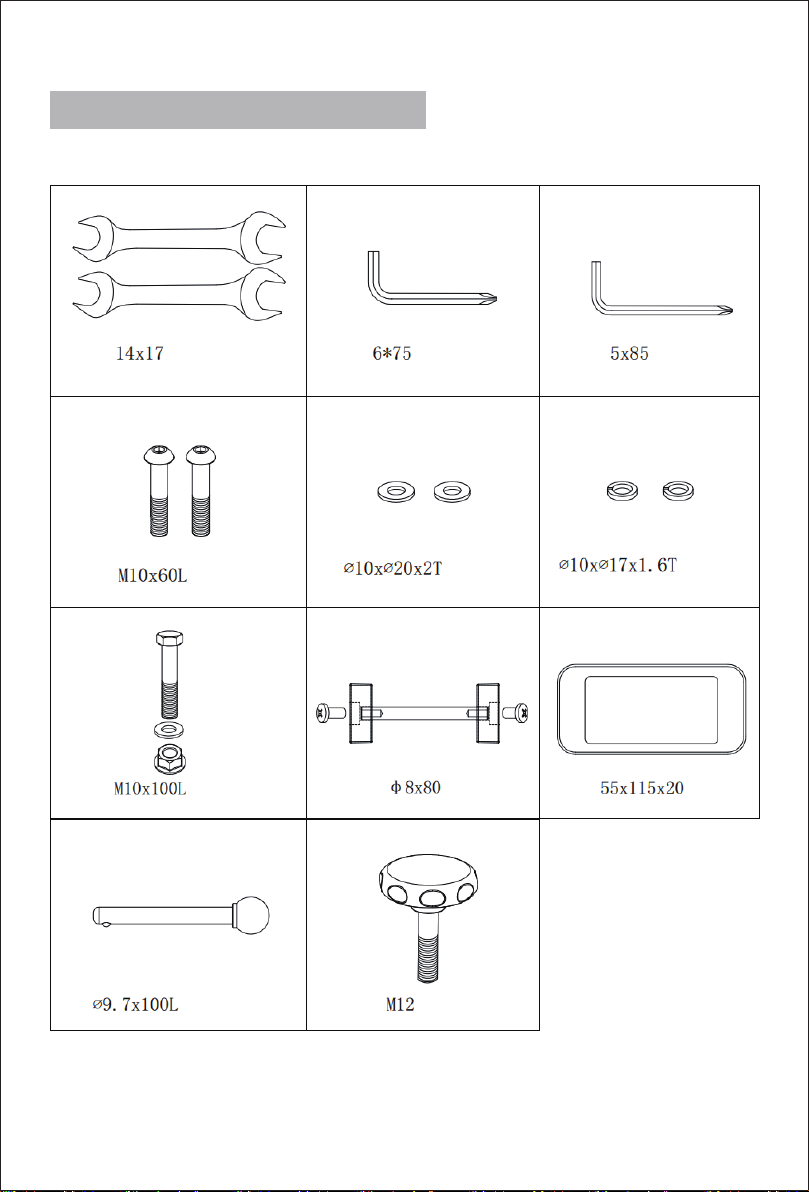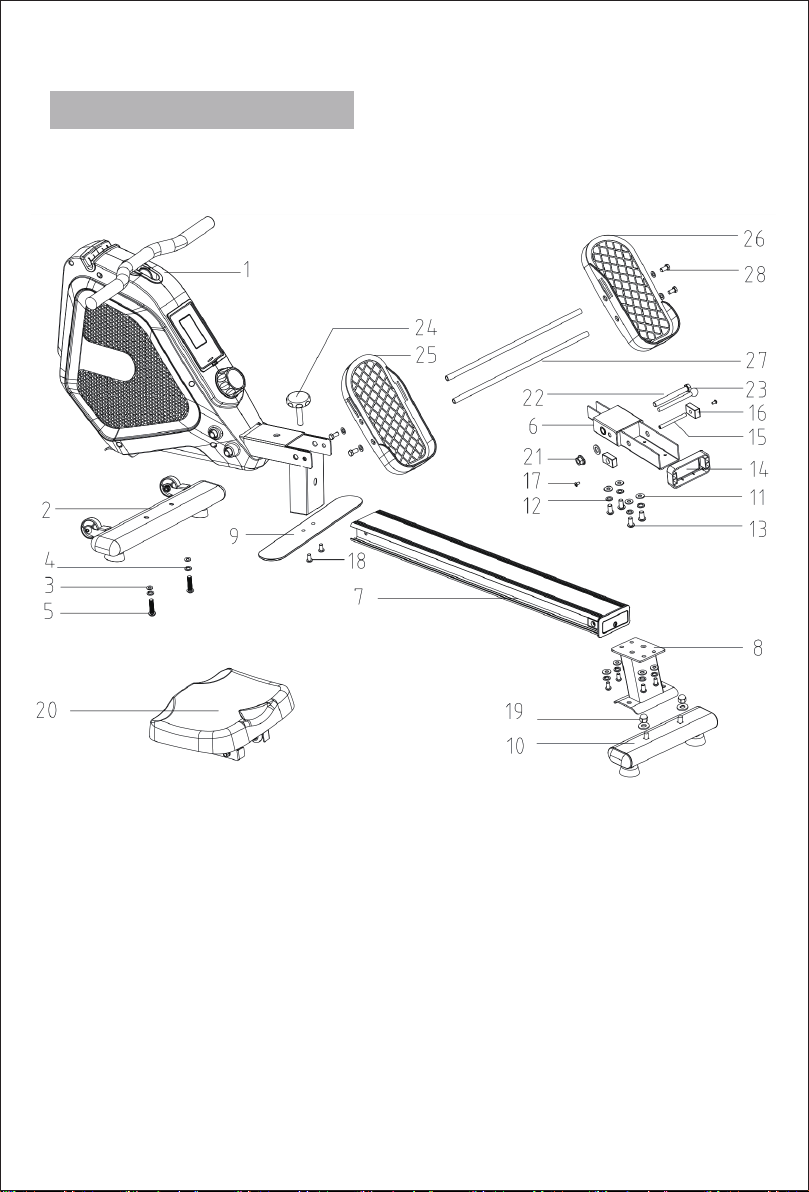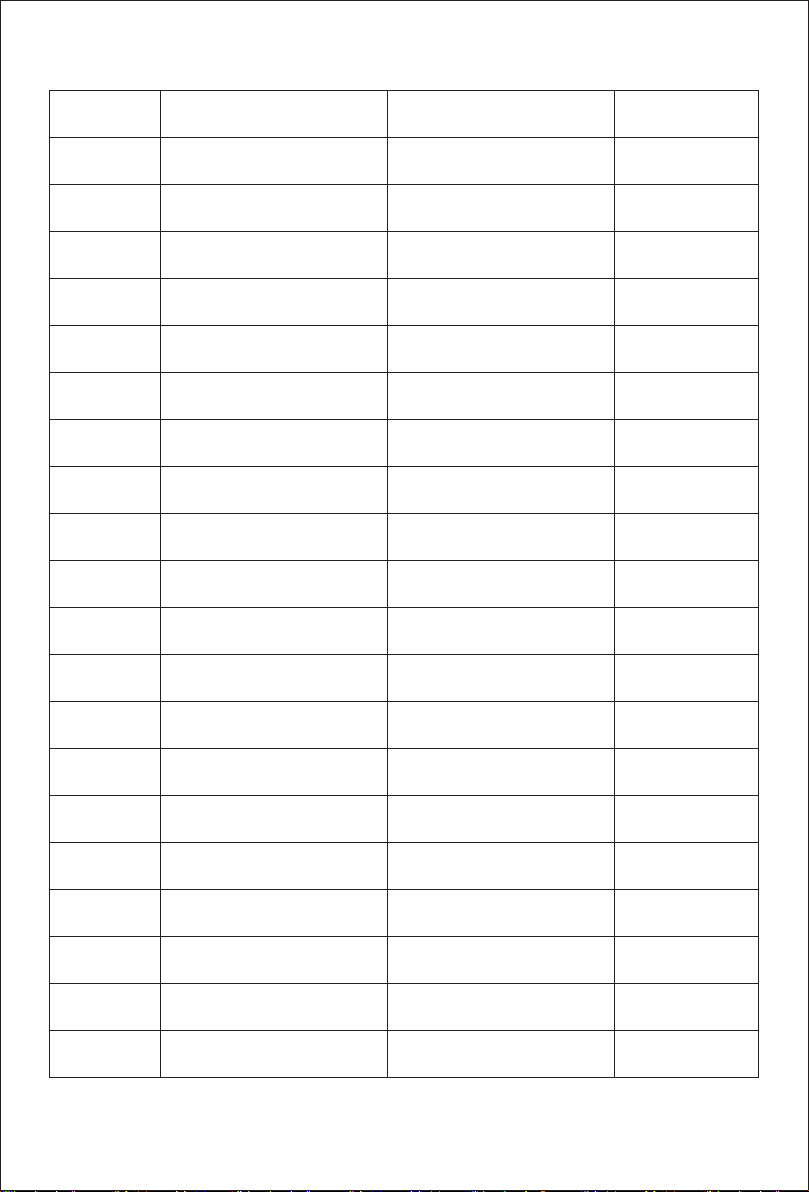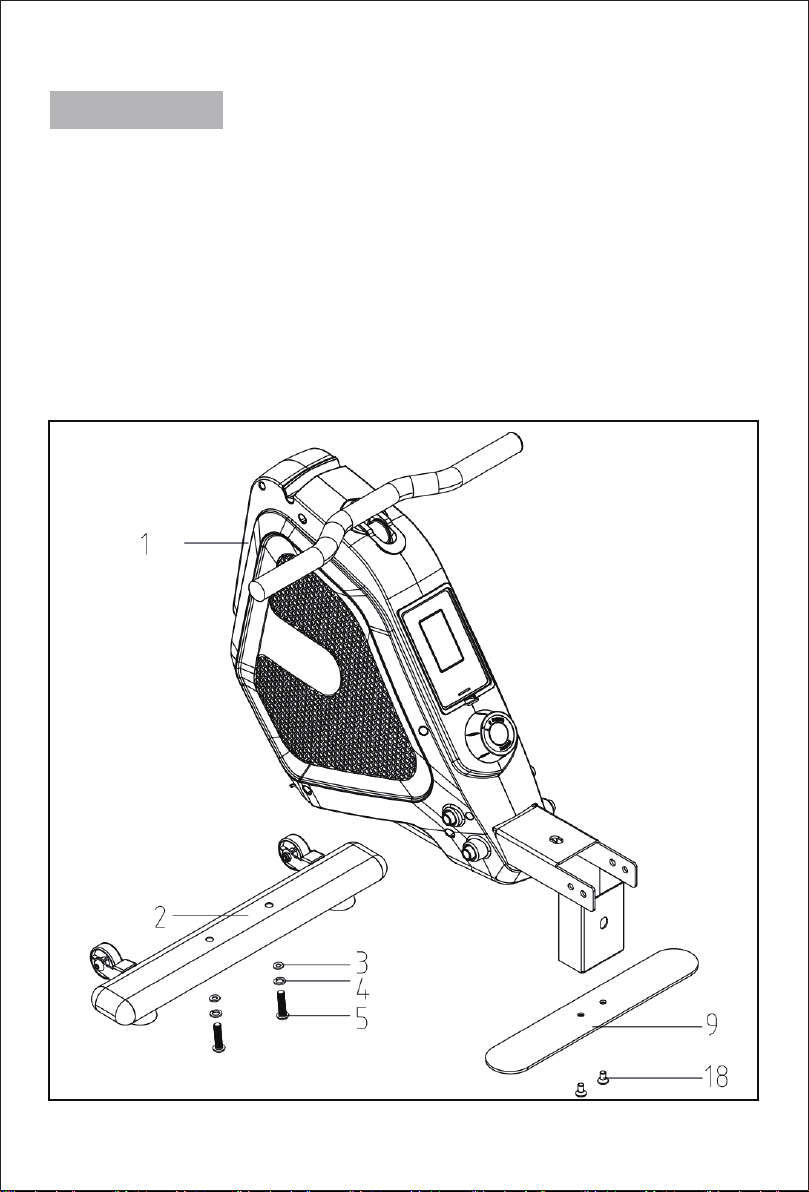IMPORTANT: Read all instructions carefully before using this
product.Retain this owner's manual for future reference. The
specifications of this product may vary from this photo, subject to change
without notice.
Thank you for choosing our products. For your safety and health, please
use this equipment correctly. Please read the entire manual before
assembling and using the equipment. Only when the equipment is
assembled, maintained and used properly, can it be used safely and
effectively. Please read all the warnings and precautions carefully.
1.Before starting any exercise program, you should consult your doctor
to determine whether you have any medical or physical condition that
may endanger your health and safety or prevent you from using the
equipment correctly. If you are taking drugs that affect your heart rate,
blood pressure or cholesterol level, doctor's advice is essential.
2.Pay attention to the signals from the body. Incorrect or excessive
exercise will harm your health. If the following symptoms occur, please
stop exercising: pain, chest tightness, irregular heartbeat, shortness of
breath, dizziness or nausea. If you have experienced these situations, you
should consult your doctor before continuing your exercise program.
3.Keep children and pets away from equipment. This device is for adult
use only.
4.Use the equipment on solid and flat ground, and cover the floor or
carpet with protective cover. To ensure safety, there should be at least
61CM of free space around the equipment.
5.Before using the equipment, make sure that all nuts and bolts are
tightened. Only by regularly checking the damage and/or wear of the
equipment, can the safety of the equipment be maintained.
IMPORTANT SAFETY GUIDELINES
EN
02