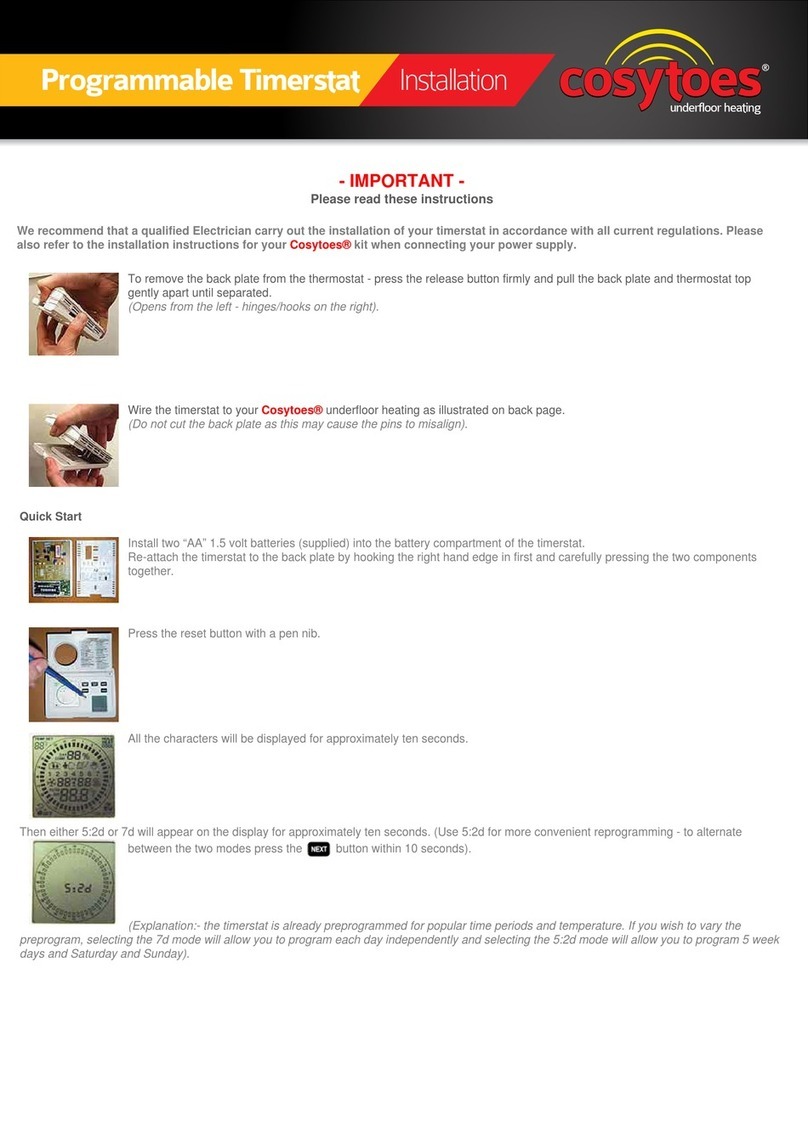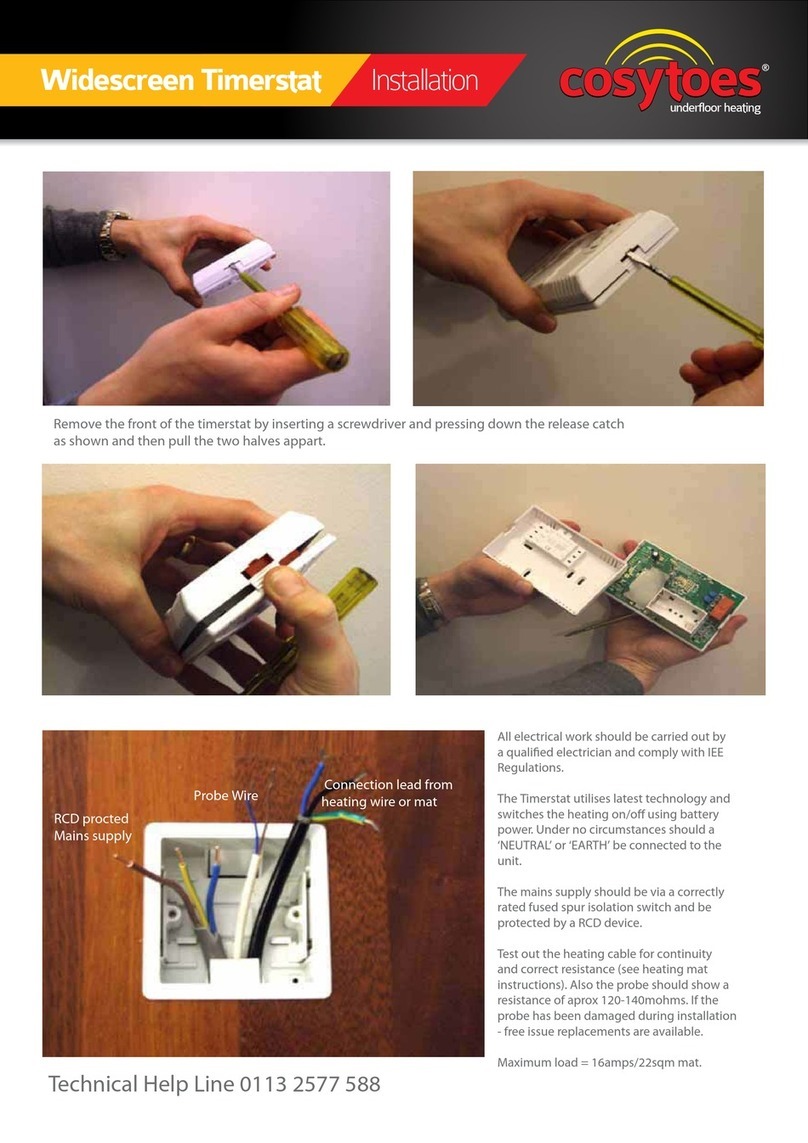Advanced Settings
Note - These are normally set by technicians during
initial installation.
In the “ON” state, press and hold MENU and then press
POWER for 3 seconds to enter advanced settings.
1 Adj will show on the screen.
1 Adj - Probe temperature compensation
Press UP/DOWN to adjust during range -9~9ºC.
Press MENU to enter the next setting.
2 Sen - Sensor Selection
Press UP/DOWN to choose the sensor.
“IN” = The internal Sensor.
“OU” = The external sensor.
“AL” = Both internal and external sensors. (Note: Use
“OU” for UFH)
Press MENU to enter the next setting.
3 Lit - Limitation temperature of external sensor
Press UP/DOWN to change the limit temperature (35ºC
recommended).
Press MENU to enter the next setting.
4 Dif - Dierential Temp
Press UP/DOWN to adjust the dierential temperature
range 0.5~5ºC.
Press MENU to enter the next setting.
5 Prg - 5+2/6+1/7 or o
Press UP/DOWN to change to 7 day for ease of setting.
Press MENU to enter the next setting.
6 Rle - Leave on 00
Press MENU to enter the next setting.
7 Dly - Leave on 0
Press MENU to enter the next setting.
8 Hit - Max Temp Setting
Press UP/DOWN to adjust the max temp from 35~60ºC
(35ºC recommended)
Press MENU to enter the next setting.
9 LIG - Backlight Setting
Press UP/DOWN to adjust the setting value “ON” or
“OFF”.
Press MENU to enter the next setting.
10 LT - Backlight timer
Press UP/DOWN to set the time for the backlight. It can
be set between 10 and 30 seconds. The default is 15
seconds.
Press MENU to enter the next setting.
11 PE - Button Sound
Press UP/DOWN to adjust the setting value. “ON” means
enable, “OFF” means disable.
Press MENU to enter the next setting.
12 LP - Frost function setting
Press UP/DOWN to adjust the setting value. “ON” means
enable, “OFF” means disable.
Press MENU to enter the next setting.
13 TP - Defrost Temp Setting
Press UP/DOWN to adjust the defrost value at the range of
5ºC to 12ºC.
Press MENU to enter the next setting.
14 SF - ON/OFF state of the thermostat
Press UP/DOWN to change the state of the thermostat.
The default is “ON”.
15 CF - Temperature Unit Setting
Press UP/DOWN to switch the temperature unit.
C = Display temperatures in degrees celsius.
F = Display temperatures in degrees fahrenheit.
16 AFAC - Recover factory settings
Press and hold UP
The symbol “—“ will appear on the screen
Keep holding UP until it changes to “— —“
Press MENU to enter the next setting, or press POWER to
save and exit advanced settings.
Wiring Diagrams
Installation Diagrams
1. To remove the front cover,
gently twist the screwdriver
clockwise as shown.
2. Use a 38mm deep wallbox
and connect wiring as shown
in the wiring diagram. The
Neutral to the mat connects to
the mains Neutral. The heating
cable Earth connects to Mains
Earth in the back of the wall
box.
3. Reconnect the unit as shown. Only reconnect from the
top and ensure the internal pins line up before clicking the
unit together at the bottom.
Troubleshooting
Error Codes
Display Er2: External Sensor Error. Floor probe not
connected or damaged.
Cosytoes®Gloss Touch-Screen Stat [CGW/CGB]