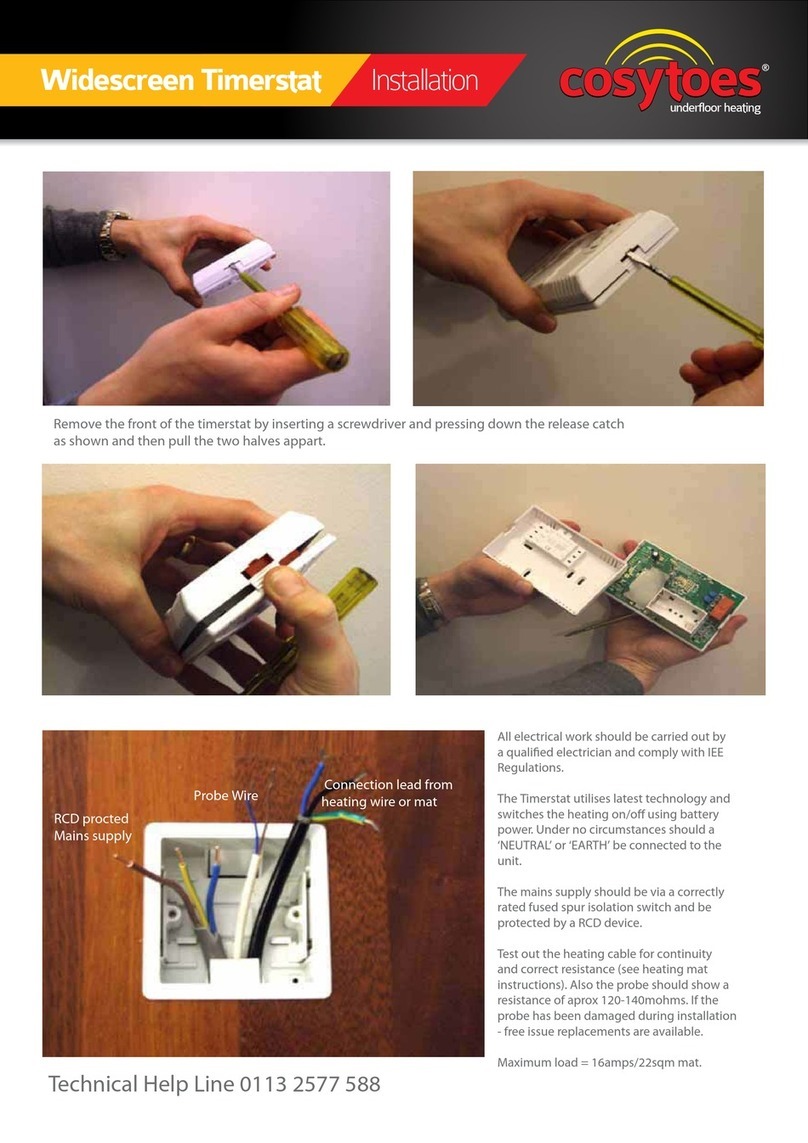underfloor heating
Programmable Timerstat Installation
There should be a floor temperature reading showing at the bottom of the dial. If only - - - appears then the timerstat is not
reading the floor probe and the timerstat will not work correctly.
(The Electrician should check that the probe has been connected correctly and that there is a circuit and resistance reading
across the probe wires. The end of the probe may have been damaged during installation – next day delivery, free issue
replacement probes are available to installers by contacting our customer service department).
SET THE DAY AND TIME
Press and use to select the correct day
(Monday = 1, Sunday = 7 etc.)
Then press and use to select the hour.
Then press and use to select the minutes.
Then press the PROGRAM BUTTON
Your Cosytoes timerstat is now working and controlling your underfloor heating
The timerstat will then automatically click onto the preprogrammed settings as shown below.
Weekday 1-5 Time Temperature Saturday 6 Time Temperature
P1 06:00 23C P1 07:00 23C
P2 08:30 17C P2 08:30 17C
P3 12:00 17C P3 16:30 23C
P4 14:00 17C P4 22:30 17C
P5 16:30 23C Sunday 7 Time Temperature
P6 22:30 17C P1 07:00 23C
P2 08:30 17C
P3 16:30 23C
P4 22:30 17C
THE BASICS
Your Cosytoes® Timerstat uses battery power to operate a 16amp relay-switch that can handle up to 22sqm of underfloor heating. THE BATTERY
POWERED TIMERSTAT WILL WORK EVEN IF THERE IS NO POWER TO THE HEATING CABLE!
THERE ARE 6 TIME PERIODS (P1-P6) DAYS 1-5 AND 4 TIME PERIODS (P1-P4) DAYS 6-7. THE CURRENT TIME PERIOD SHOWS AS
BLACK AROUND THE DISPLAY FACE PERIMETER. (The time periods anticipate approximate times for the average user’s lifestyle and can be
adjusted if necessary).
THE TIMERSTAT IS ALWAYS ON! and switches the power ON/OFF as required by the temperatures that are programmed in.
(For example, if the Period temperatures were reduced to 5°C (minimum) then the timerstat would likely always be OFF. If the Period temperatures
were increased to 32°C (maximum) then the timerstat would be ON (until 32°C is reached). When the system is attempting to reach the current set
temperature the heater active indicator is on constant. When the set temperature is reached, the heater active indicator will flash to show that
the system has turned off).
If you need to reprogram the timerstat, it is much simpler to ignore the span of each time period and simply
adjust the temperature for the relevant time period.
(For example the two time periods that are most relevant are P1 and P5 (days 1-5) and P1 and P3 (days 6-7).
This is generally getting up and going-to-bed time - so simply alter the temperatures for these periods).