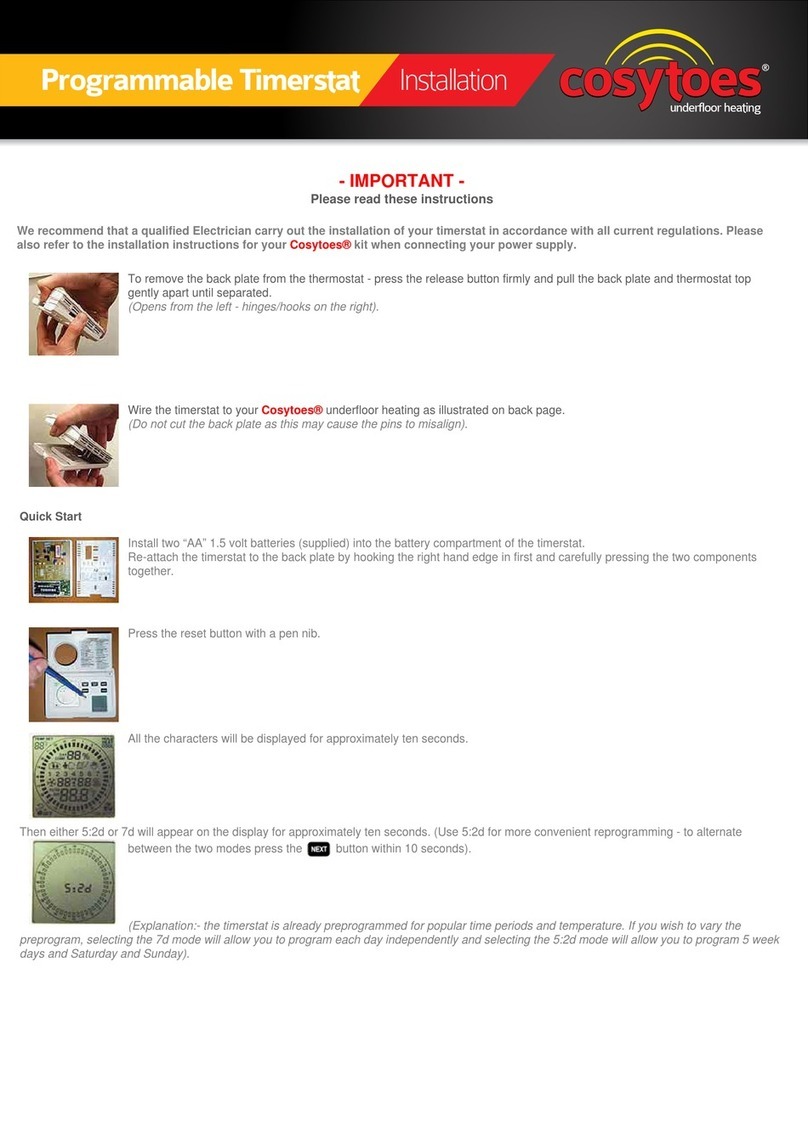underfloor heating
Widescreen Timerstat Instructions
press ‘Set’ once - (you will start programming from monday morning)
set the temperature for early moring using the + - buttons then press OK
set the time you want this temperature to begin using the + - buttons then press OK
set the temperature for day using the + - buttons then press OK
set the time you want this temperature to begin using the + - buttons then press OK
set the temperature for midday using the + - buttons then press OK
set the time you want this temperature to begin using the + - buttons then press OK
set the temperature for afternoon using the + - buttons then press OK
set the time you want this temperature to begin using the + - buttons then press OK
set the temperature for evening using the + - buttons then press OK
set the time you want this temperature to begin using the + - buttons then press OK
set the temperature for night using the + - buttons then press OK
set the time you want this temperature to begin using the + - buttons then press OK
(you will now start to set tuesday in the same way)
If you want tuesday to be set the same as monday:
press ‘Set’ again to copy the program.
‘From’ will flash on the screen, press the + button to select Mo (monday) then press OK
‘To’will flash on the screen, press the + button to select Tu (tuesday) then press OK
‘To’will flash on the screen again, if you want to copy the program to wednesday press the + button to select
We then press OK
TO will flash on the screen again, if you want to copy the program to thursday press the + button to select Th
then press OK etc...
All the days you have selected to copy the program to will be displayed on the screen
When you have selected all the days you want to copy the program to press OK -
THEN PRESS OK TO RUN.
You can override the automatic program settings:
simply press + or - to change temperature, then press OK. Will revert to normal settings at end of
timeperiod.
press M once for ‘comfort override’, select temperature with + or - , press OK, then select time with + or -, then
press
OK.
press M twice for ‘permanent hold temperature’, select temperature with + or - , then press OK.
press M three times for ‘hold temp until’, select temperature with + or - , then press OK,
select date/year with + or - then press OK.
(note - to remove overrides, press OK in all cases.)
Should you need assistance with the programming then please telephone 0113 2577 588 Cosytoes, Bramley House
Bath
Lane,
Bramley
,
Leeds.
LS13
3BB
-
email
[email protected] information
websit
e
www.cosyt
oes.biz
E & OE 2010
the current
Or the easy way is to copy monday to all the other days
If you want saturday and sunday different for example, then press set and scroll through all the
days using the OK button until saturday first appears - then set the values as already described.
The ‘M’button and other overrides.