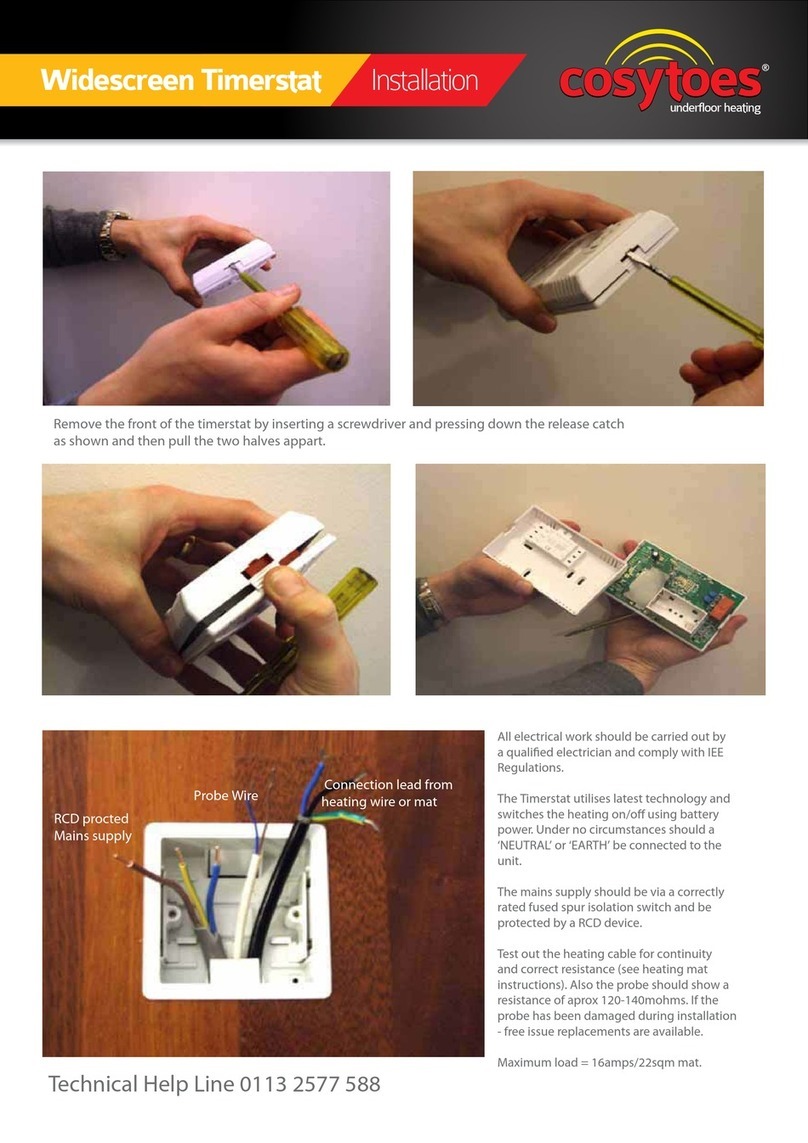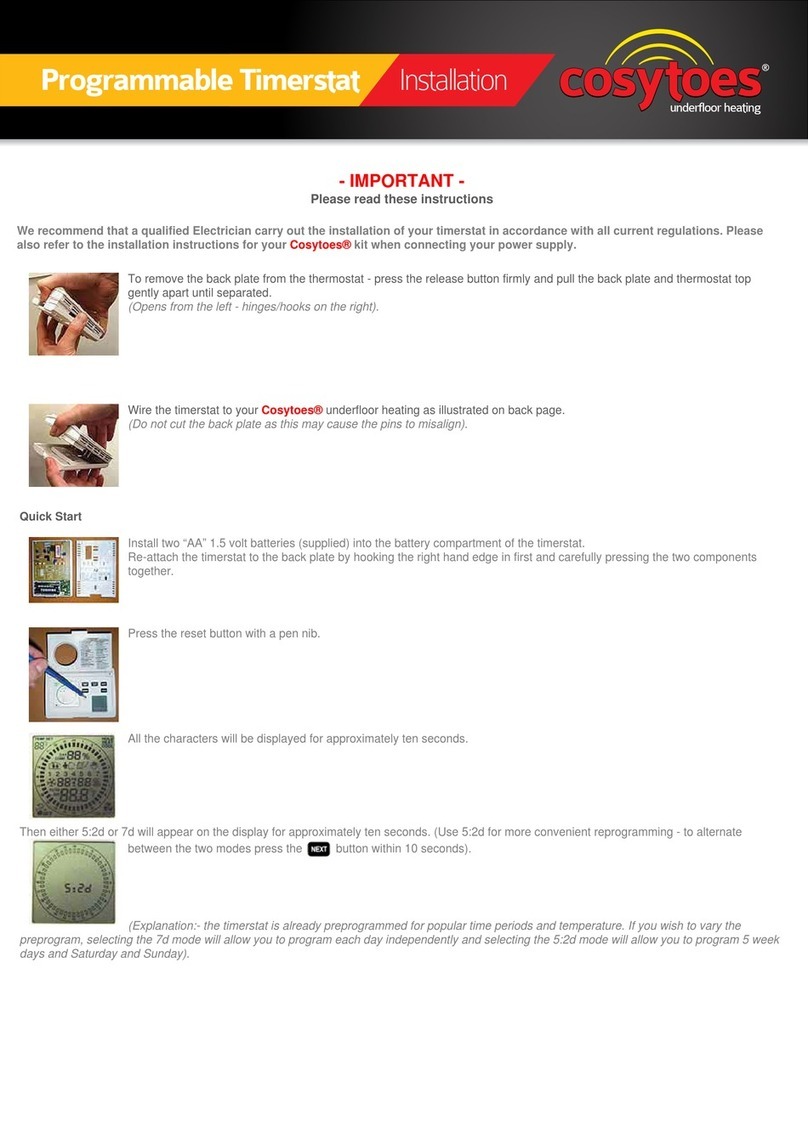1211
when the actual temperature is 1
°C
lower than the set temperature. It will switch
ŽīǁŚĞŶƚŚĞƚĞŵƉĞƌĂƚƵƌĞŝƐϭ
°C above the set temperature.
7.Temp unit: °F and °C can be selected.
Room sensor: Run by room sensor.
Floor sensor: Run bLJŇŽŽƌƐĞŶƐŽr.
Both sensors: Run by rŽŽŵƐĞŶƐŽƌǁŝƚŚŇŽŽƌtemp limit.
9. Schedule: Select a weekly schedule for the event.
7: each day from Mon to Sun can be set individually.
5+1+1: Mon to Fri have the same events, Sat and Sun can be set individually.
10. Output delay: ThisŽƉƟŽŶǁŝůů help avoid ŽƉĞƌĂƟŶŐƚŚĞŚĞĂtiŶŐŝŶĂĚǀĞƌƚĞŶƚůLJ
ensures that the required temp has already been reached when the next evenƚďĞŐŝŶƐ
12. Open window: dŚŝƐĨƵŶĐƟŽŶŽŶůLJǁŽƌŬƐǁŝƚŚƚŚĞƌŽŽŵƐĞŶƐŽƌtĞĂĚǀŝƐĞƚŚŝƐƐŚŽƵůĚ
ŶŽƚďĞƵƐĞĚǁŝƚŚƵŶĚĞƌŇŽŽƌŚĞĂƟŶŐƚŚĂƚƚĂŬĞƐŝƚƐƚĞŵƉĞƌĂƚƵƌĞƌĞĂĚŝŶŐĨƌŽŵƚŚĞŇŽŽƌ
sensor only.
13&14. Energy use
enerŐLJƵƐĞ
15.Sensor Type: The default 10K Ohm sensor is in the box.
: Calibrate the temperature detected by room sensor.
: Calibrate the temperature detected bLJŇŽŽƌƐĞŶƐŽr.
5. Floor temperature limit: dŚŝƐƐŚŽƵůĚďĞƐĞƚƚŽ&ůŽŽƌ^ĞŶƐŽƌ;ĚĞĨĂƵůƚƐĞƫŶŐͿdŚĞ
system will stop heatiŶŐŝĨƚŚĞŇŽŽƌƚĞŵƉĞƌĂƚƵƌĞĞdžĐĞĞĚƐϯϬ
°C
;ĚĞĨĂƵůƚƐĞƫŶŐͿ
6. Temperature TolerancedŚŝƐŝƐƐĞƚĂƚϭΣdŚĞŚĞĂƟŶŐǁŝůůĐŽŵĞŽŶ
No. Name
Default
Ranges
12
ϭϯ
EnerŐLJhƐĞ
NO/YESFactory Reset NO
Ϭt
10K Ohms
16
Sensor Type
KƉĞŶtŝŶĚow
ϬtͲͲϰϱϬϬt
OFF ON/OFF
OFF ON/OFF
11
Power Set
ϭϰ
ϭϱ
ϯΘϰŶƟͲĨƌŽnjĞŶĨƵŶĐƟŽŶ/ĨƚŚĞĂŶƟͲĨƌŽnjĞŶĨƵŶĐƟŽŶŝƐĂĐƟǀĞƚŚĞŚĞĂƟŶŐǁŝůůĐŽŵĞ
ŽŶƚŽŬĞĞƉƚŚĞŇŽŽƌĂďŽǀĞϱ
°C.
ϭϭĚĂƉƟǀĞ&ƵŶĐƟŽŶŌĞƌƐĞǀĞƌĂůĚĂLJƐŽĨŝŶƐƚĂůůĂtion and use, AdapƟve FuncƟon