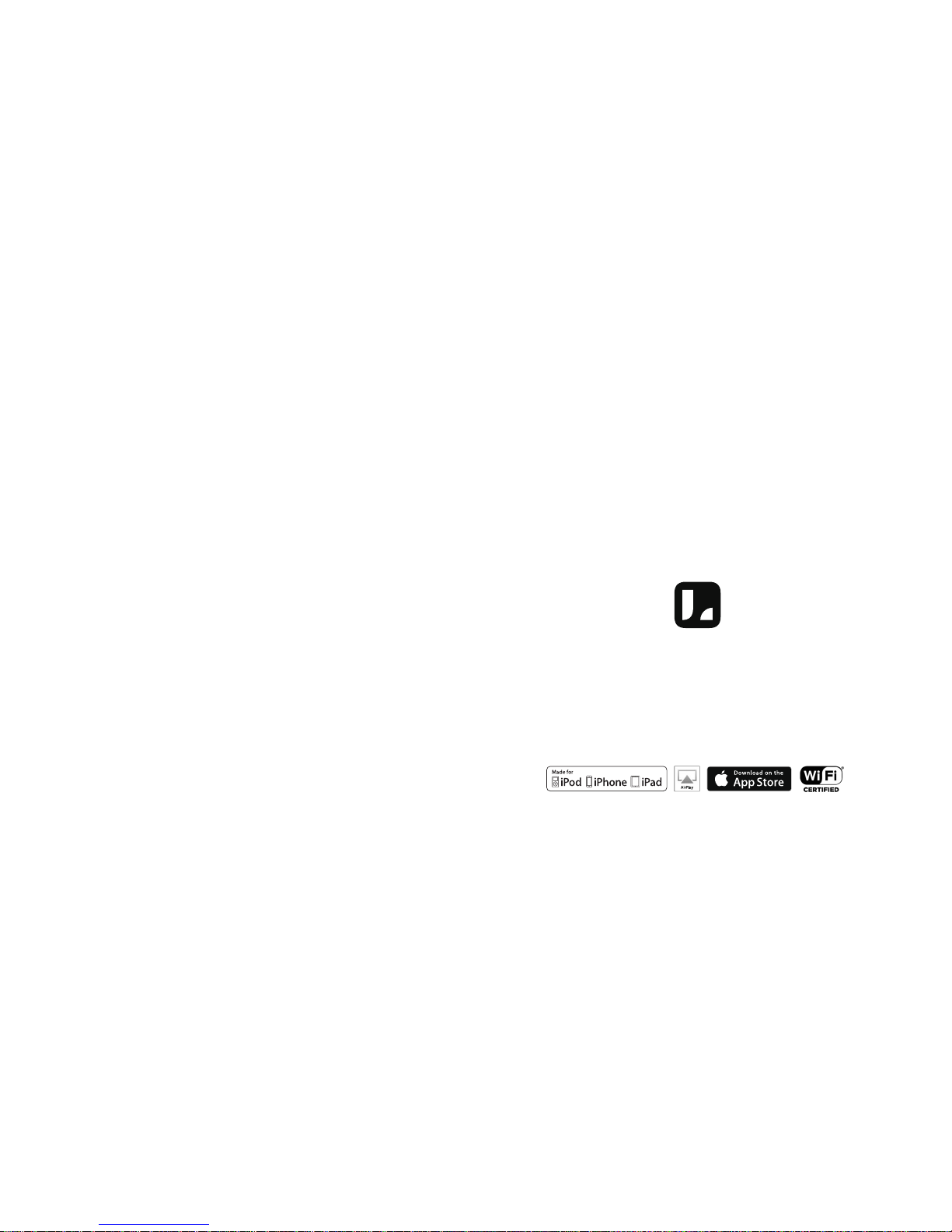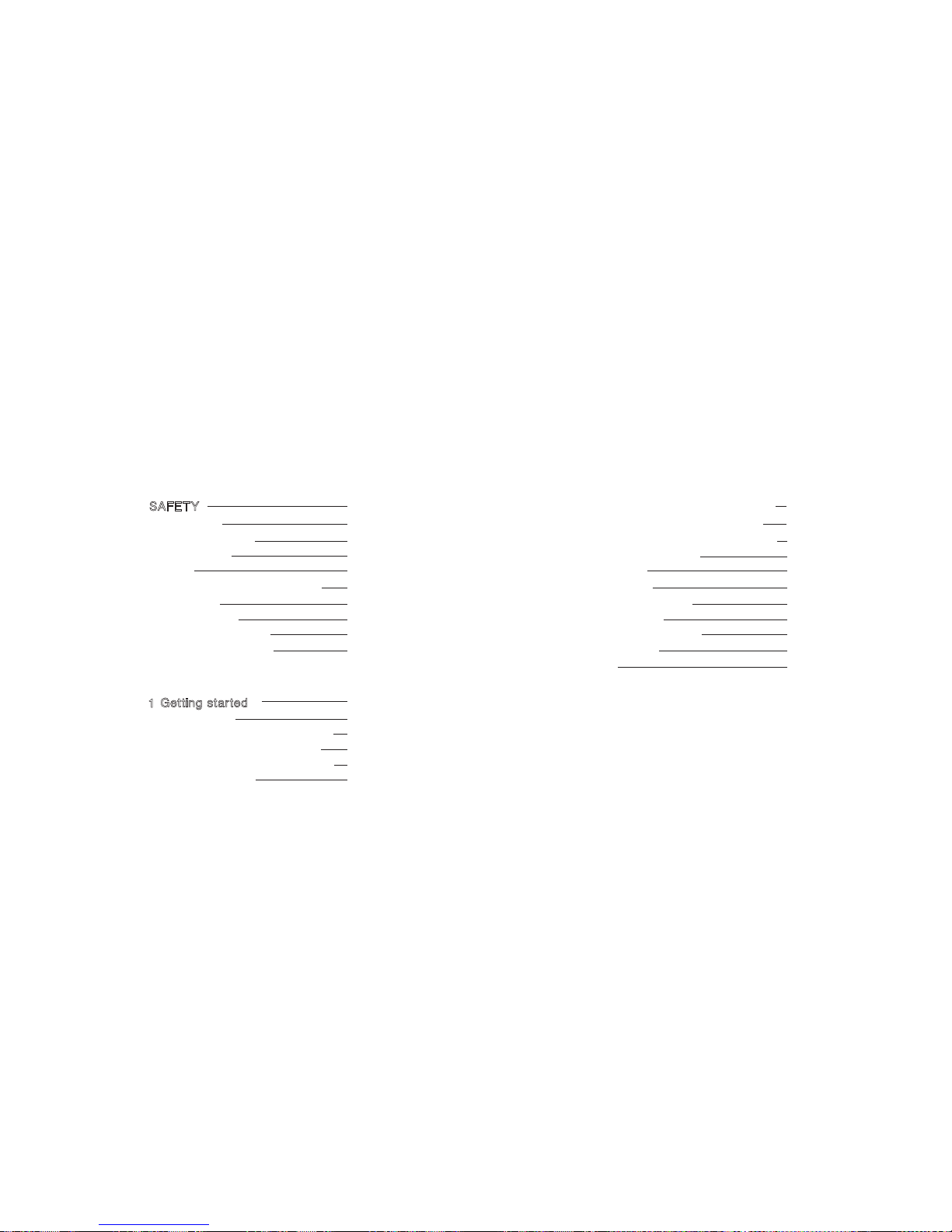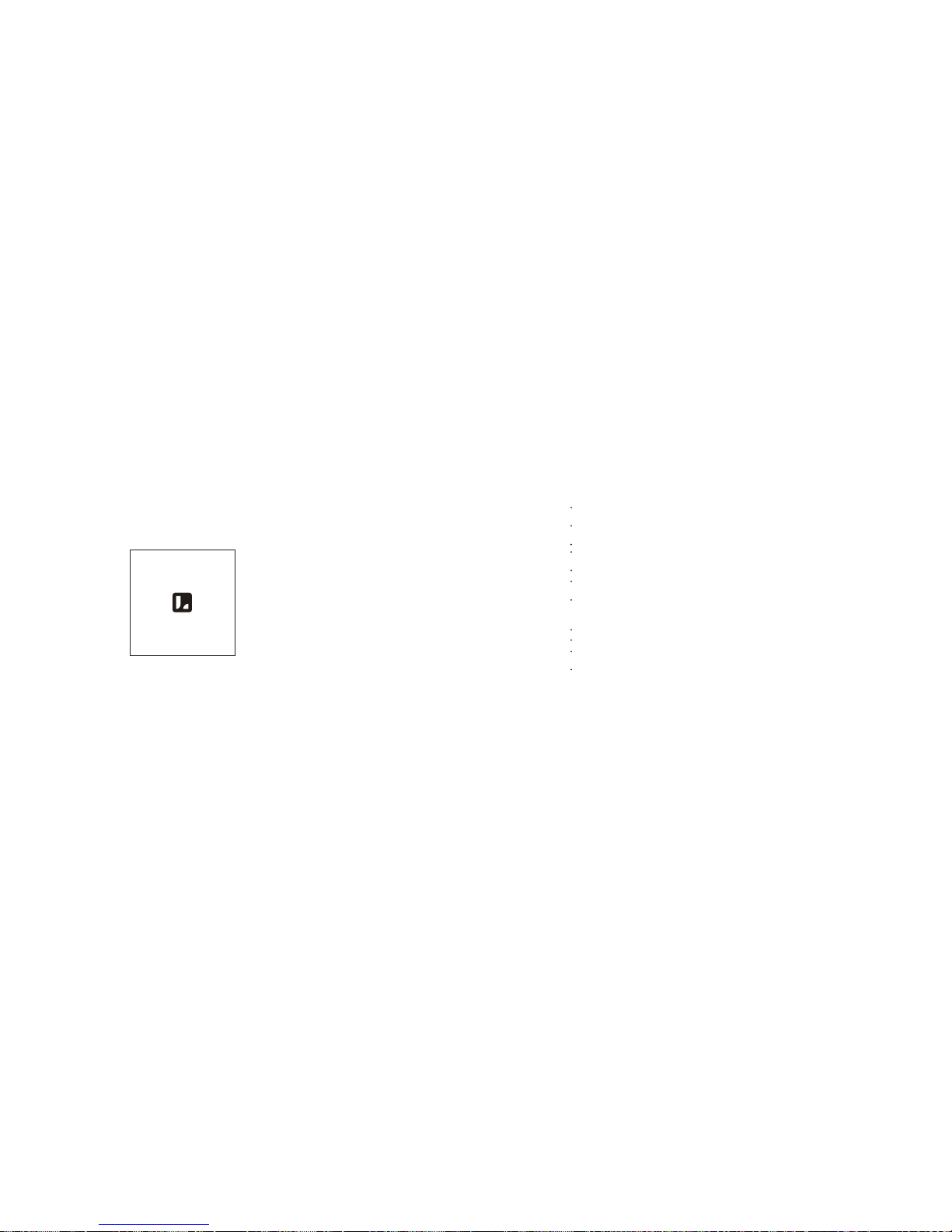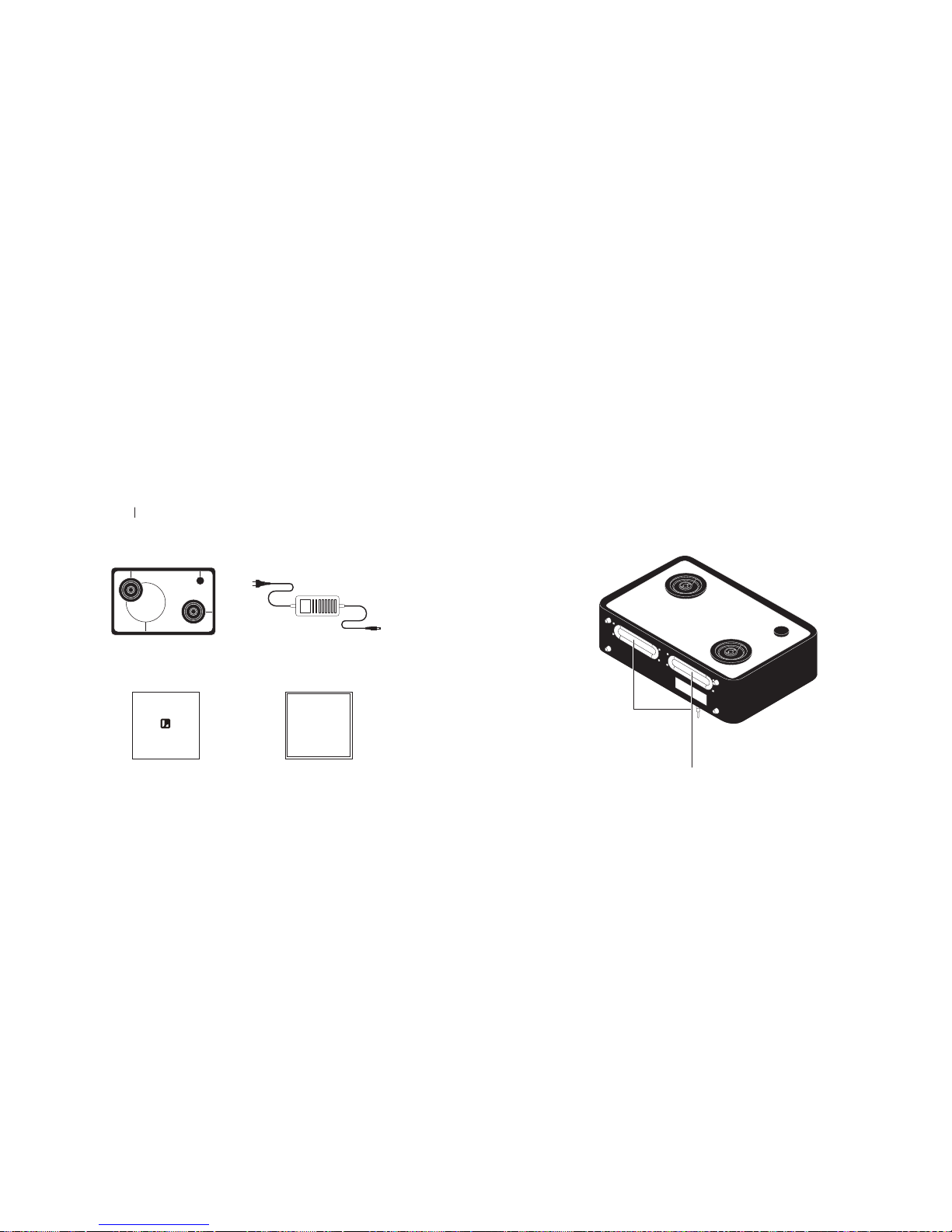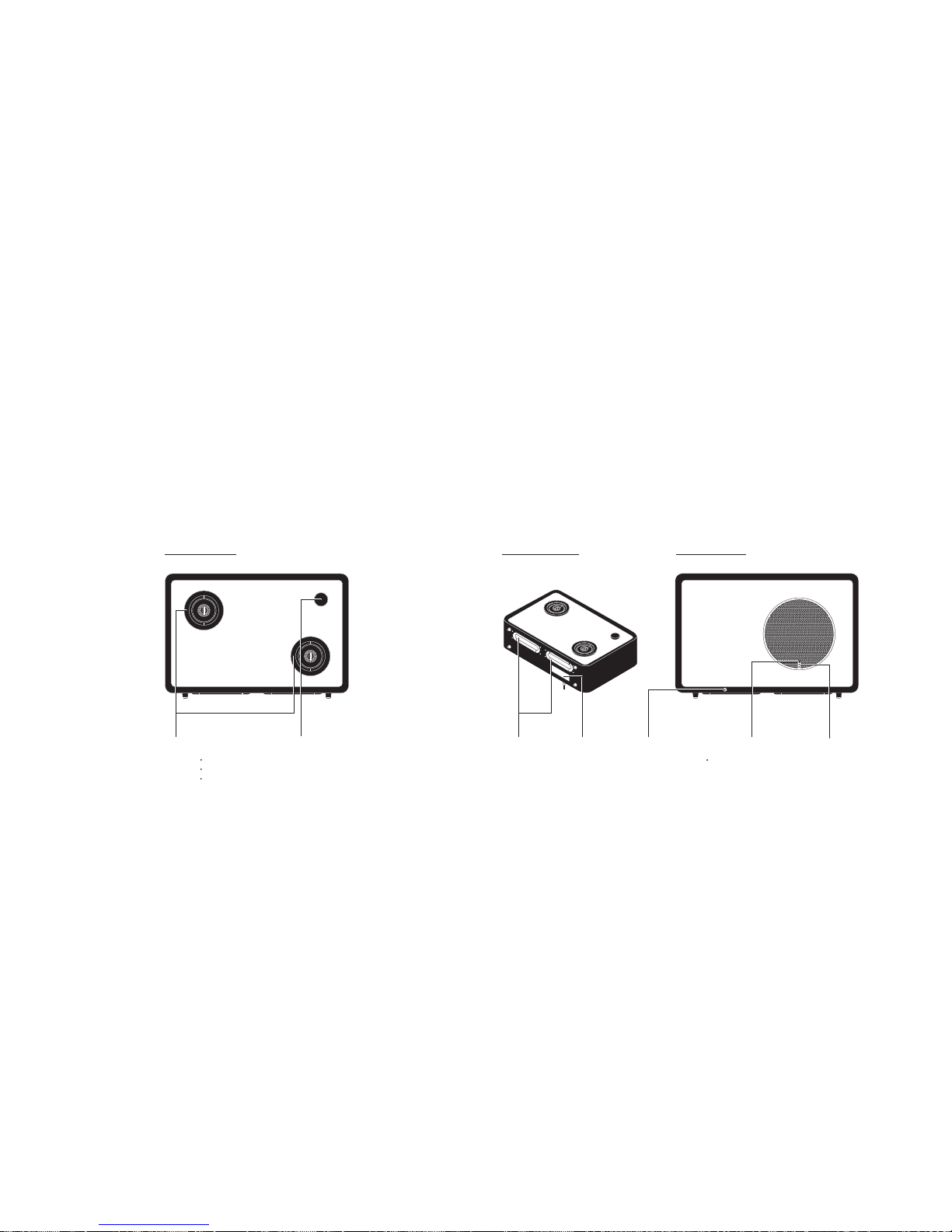Safety precautions About handling
Lyric Speaker caters to 1.2 million songs, including asynchronous songs provided by SyncPower Corporation.
Lyrics can be requested from apps. For details, refer to the “Request lyrics” section in this instruction manual.
There are cases in which lyric data does not exist for famous songs.
The lyric display service can be used for personal/ non-profit/ non-commercial purposes.
If this product is used outside of personal/ non-profit/ non-commercial purposes, there is a possibility that the
license for each song must be obtained from the copyright owner.
In case this product is used outside of the service’s terms and conditions, the client is responsible for the
procedures and incurring costs such as music royalty fees, etc. For further details, please visit the above URL.
The speaker unit, internal amp and casing have been precisely calibrated.
Do not attempt to disassemble or modify the unit.
About lyric display service
The lyric display service provided we provide to customers
through this speaker is based on the Lyric Speaker
terms and conditions (https://lyric-speaker.com/assets/pdf/terms.pdf).
Clients who use the lyric display service must abide by the terms and policies of this service.
Under direct sunlight, near heating devices, or in high temperature.
Within a vehicle with windows fully closed (especially during the summer).
Bathrooms or other areas of high humidity.
Areas with lots of dust, on top of sandy surfaces.
Near watches, bank cards, etc..
(do not place near recorded cassette tapes and watches, bank cards and floppy disks.)
Areas with vibration.
Do not place in the following locations.
Please place on a flat surface.
Depending on the placement situation, the device may fall over or topple.
Please do not place valuable items near the unit.
In case the unit is dirty, clean with a chemically neutral detergent and soft cloth.
Do not use thinner, benzene, or alcohol as it may strip the finishing off the surface
of the unit.
If you have other concerns or questions, please re-read this instruction manual
and then contact customer support.
The serial number is inscribed on the bottom of the unit.
About safety precautions
When you use the supplied AC adapter, please use by connecting to
a household power outlet AC 100V-240V.
About the AC adapter
When disconnecting the AC adapter from the power outlet, pull out by holding the
power plug. Do not pull on the cord.
Turn off the power of the unit before connecting or disconnecting the AC adapter.
Failure to do so may cause malfunction or damage to the unit.
Only use attachments and accessories specified by the manufacturer. Usage of
unapproved devices may cause malfunction or damage to the unit.
The included AC adapter is specifically designed for the unit. It cannot be used
with other devices. Do not install the AC adapter in a confined space such as
a bookshelf or cabinet.
About rising temperatures
Using the device for a long continuous period of time may cause its temperature
to rise, this is not a malfunction of the unit.
About condensation
When you suddenly move the unit from an area of cold to hot temperature, or
suddenly turn the heat up in the room in which the unit is situated, condensation can
occur inside the unit. Please do not operate the unit while condensation has formed
inside as it may cause damage to the unit. When condensation has formed inside
the unit, turn it off for 1 to 2 hours before turning the unit back on.
10 11