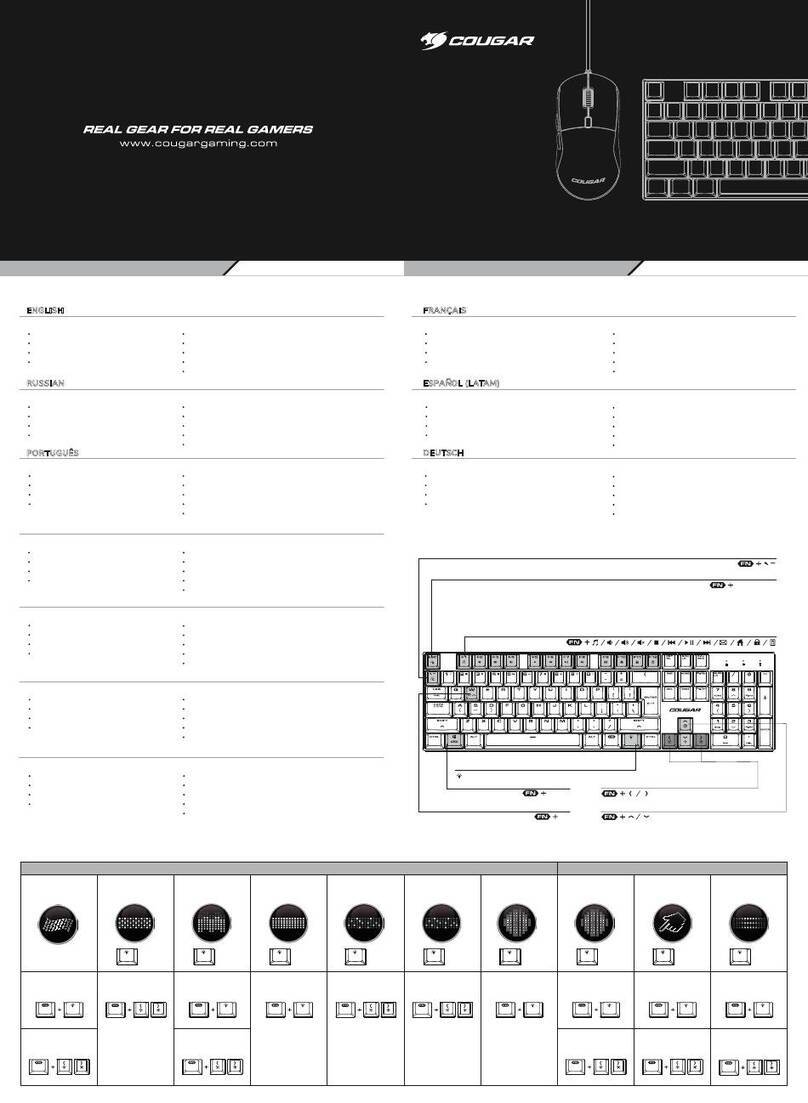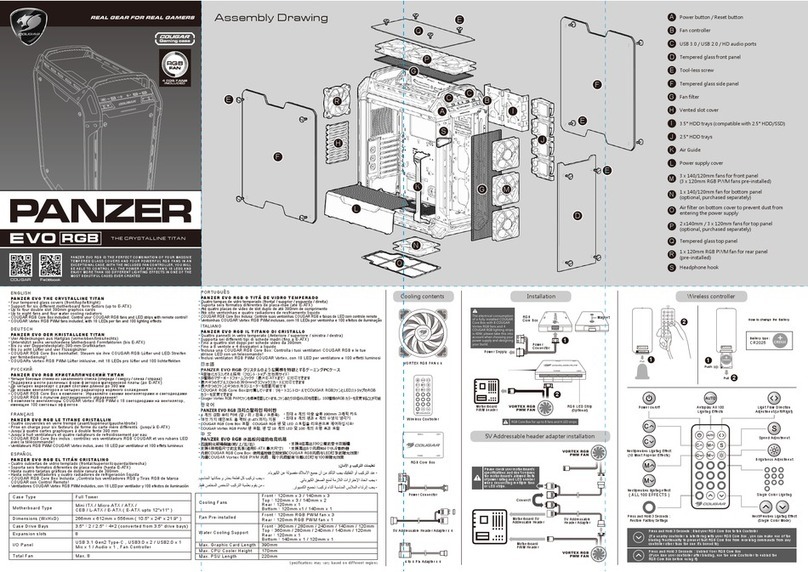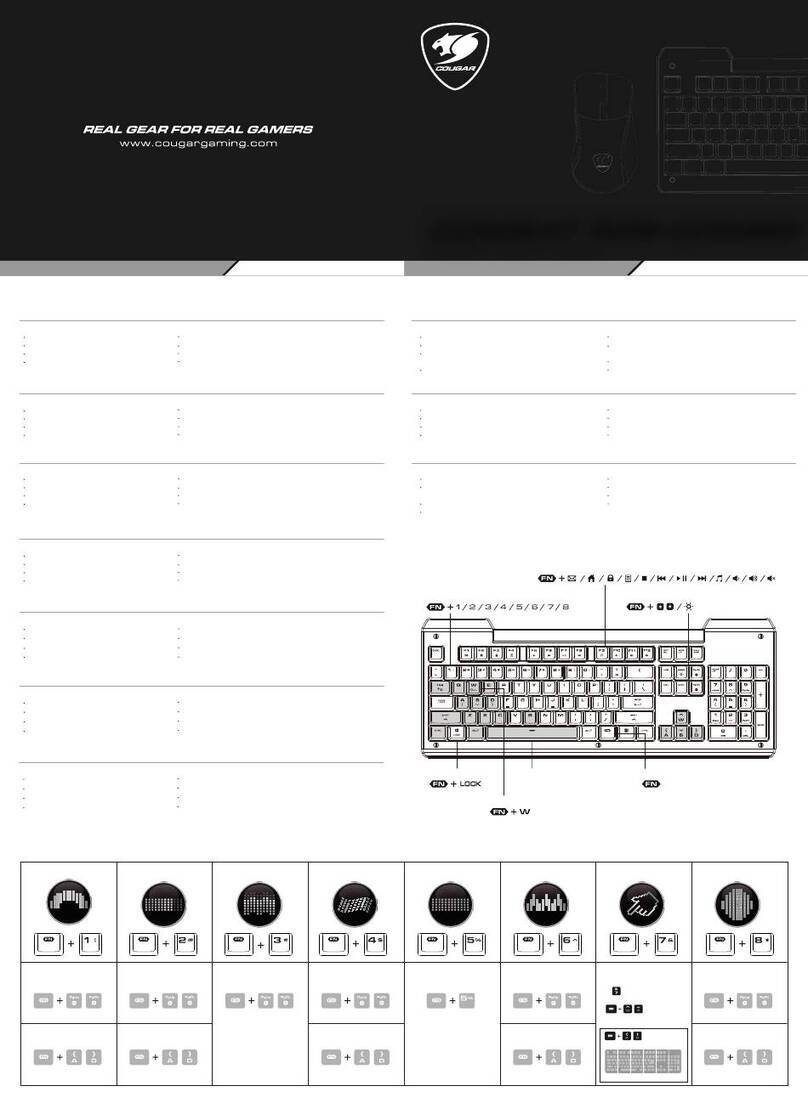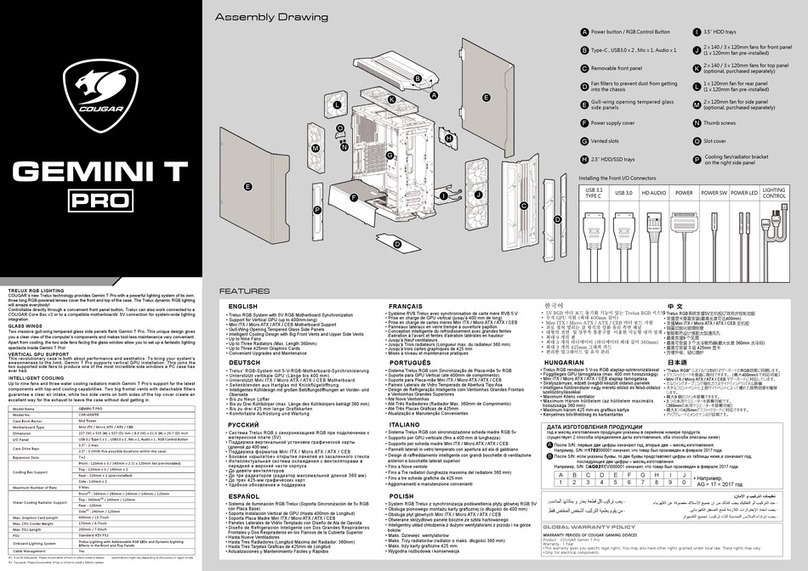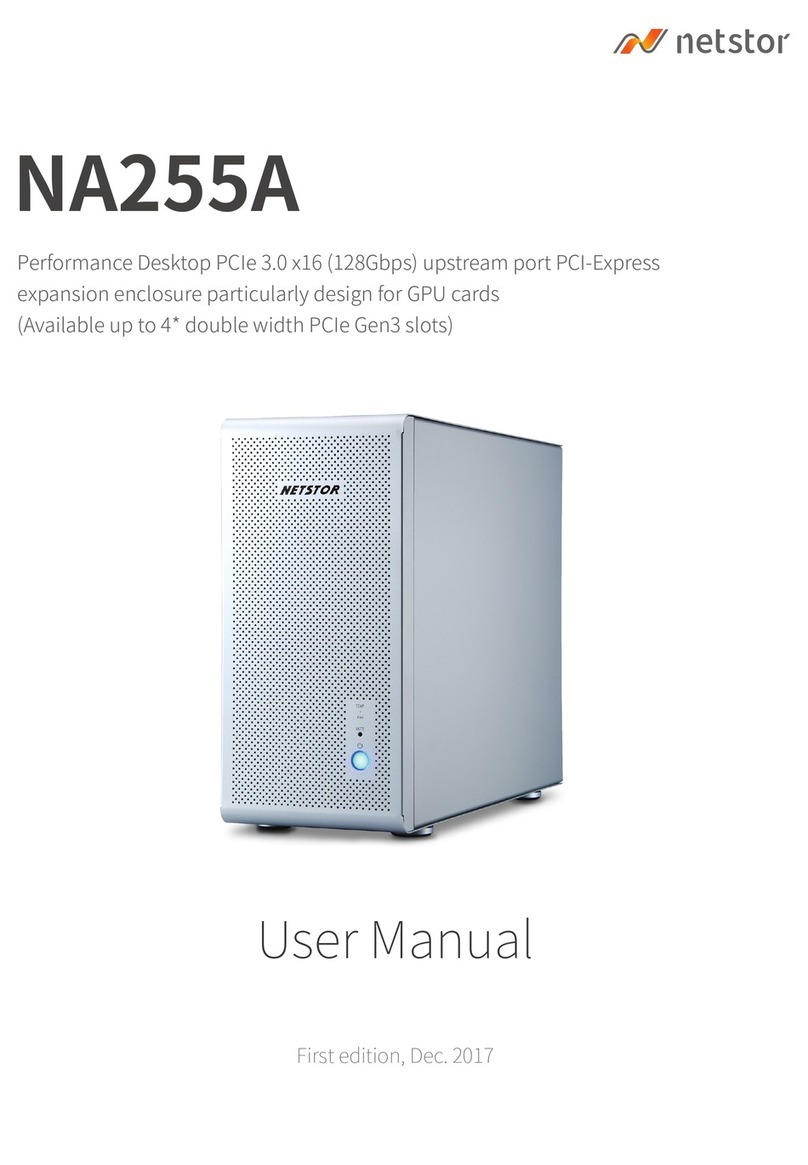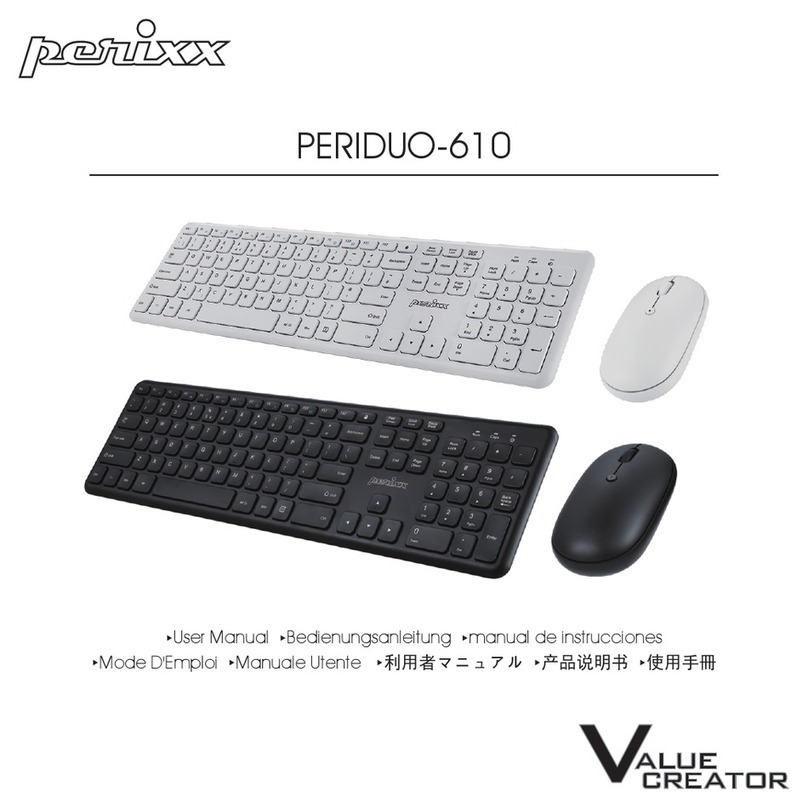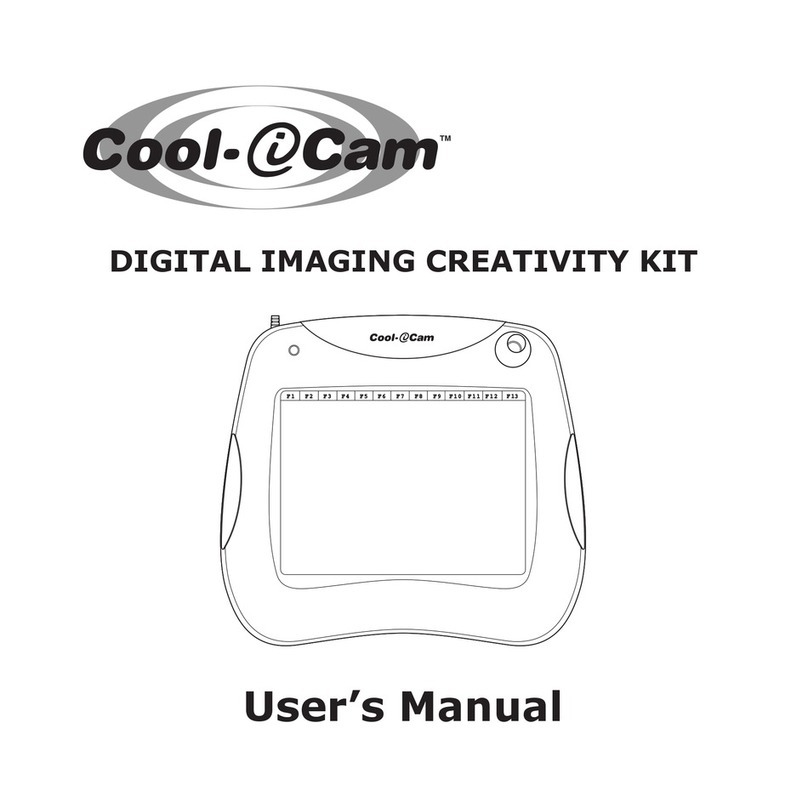Assembly Drawing
Power button / Reset button
A
Fan controller
B
USB 3.0 / USB 2.0 / HD audio ports
C
Removable front panel
D
Removable 5.25" cover
E
GRight side cover
FLeft cover with transparent window
Vented slot cover
5.25" device bays (tool-less)
3.5" HDD trays (compatible with 2.5" HDD/SSD)
2.5" HDD trays
Air Guide
Power supply cover
3 x 140/120mm fans for front panel
(2 x 120mm fans pre-installed, other fans are optional, to be purchased separately)
1 x 140/120mm fan for bottom panel (optional, purchased separately)
Air filter on bottom cover to prevent dust from entering the power supply
2 x140mm / 3 x 120mm fans for top panel (optional, purchased separately)
Top panel
1 x 120mm fan for rear panel (pre-installed)
Headphone hook
H
I
J
K
M
N
L
O
P
Q
R
S
T
COUGAR Facebook
PANZER
MAX THE ULTIMATE COMPUTER CASE
E
D
H
T
S
F
N
K
L
M
J
P
I
G
O
Q
R
A
C
CB
Accessory Kit
www.cougargaming.com
Compucase Enterprise Co.,Ltd.
No. 225, Lane 54, An Ho Road Sec. 2 Tainan,
Taiwan, R.O.C
Tel:+886-6-356-0606
For more information, please visit www.cougargaming.com
Compucase Enterprise Co.,Ltd.
All rights reserved.
X 4Power Supply Screws
1
X 16MBD/HDD screws
2
X 20SSD screws
3
ODD screws X 8
4
X 16Short fan screws
5
X 2Headphone hook screws
6
X 4Cable Ties
8
X 3Water cooling orifices
9
X 1Headphone hook
10
X 2
Fan connection splitter
11
X 2Stand-off
12
X 4
Shockproof rubber washers
for top fans
7