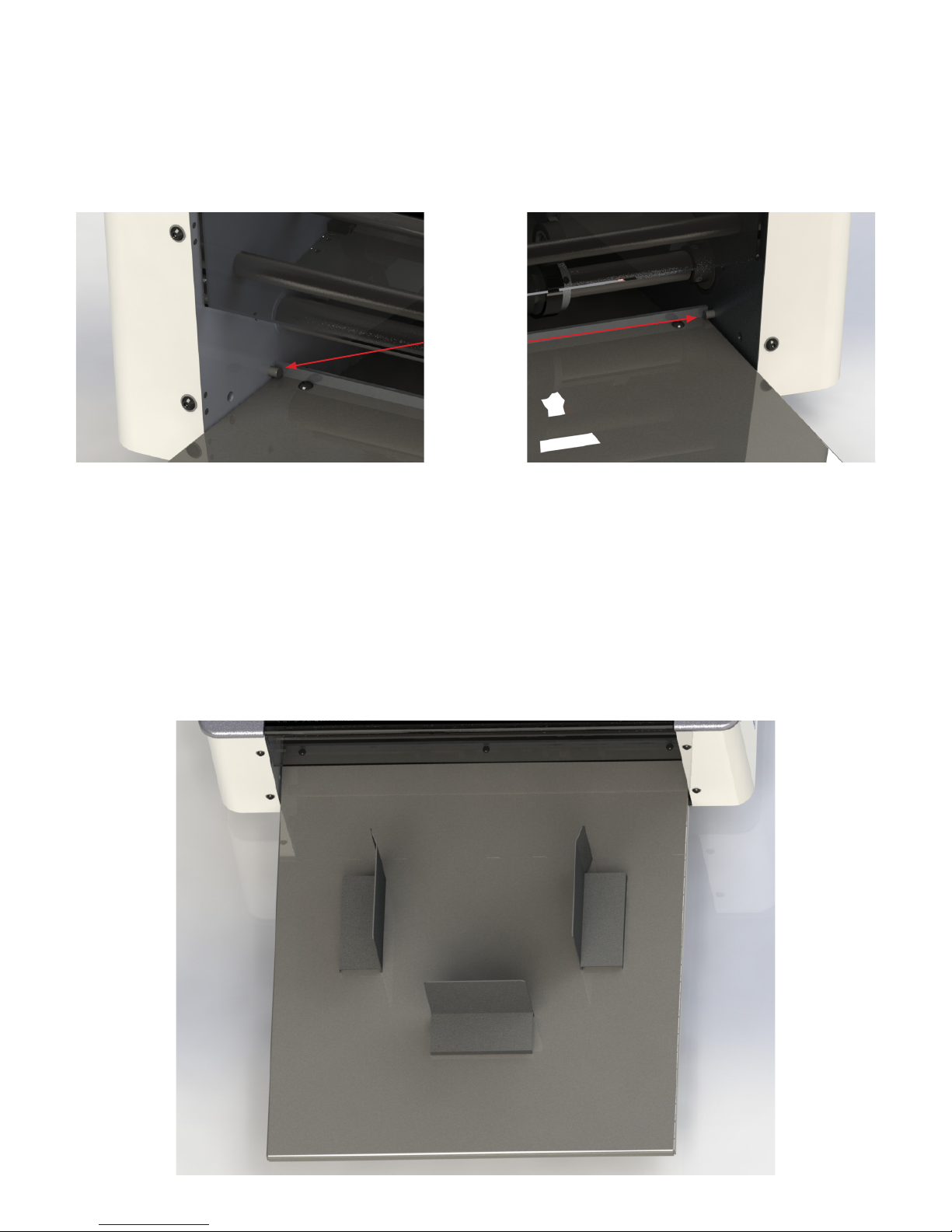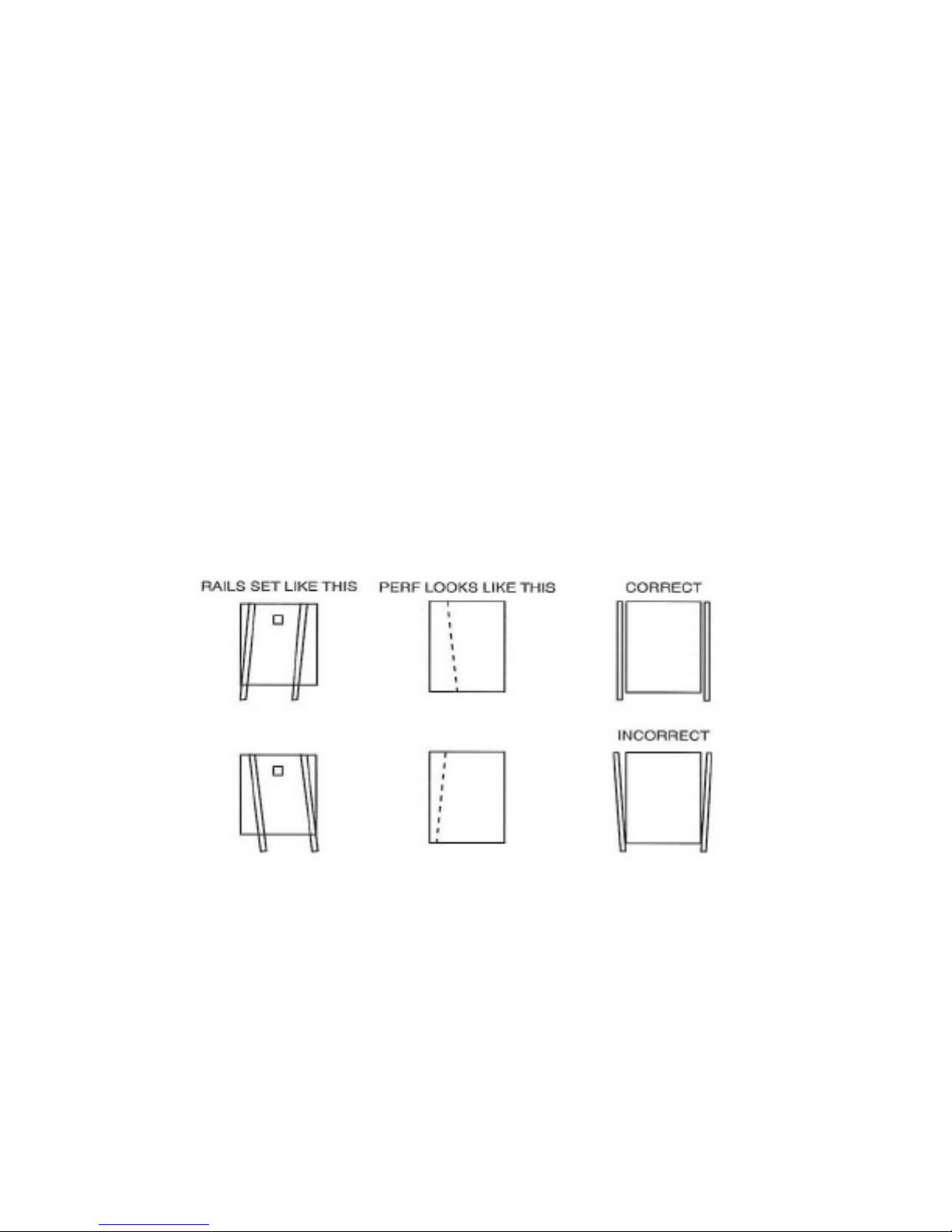6
FEED RAILS
ADJUSTING FEED RAILS
The feed rails on this machine are designed to adjust easily in case of a problem with crooked
feeding. By loosening the feed rail alignment lock knobs you can move each rail independently
to square them to your stock. To maintain an accurate perf or score, it is important to get the
rails as aligned and snug to the sheet as possible without “squeezing” the sheet, as this will
create drag and cause the sheets to hang up in the rails.
To adjust this correctly, use one rail as your reference, the left (operator side). Place your
stock squarely against it then bring your right rail in and tighten, looking down it from the rear.
Adjust the rail with the skew adjustment knob so it is squared to the sheet. Then tighten the
lock knob. Set a sheet in the feeder, under the feed wheels, then run the machine. Check perf
by folding over and aligning the perfed edge.
Perf holes should line up within a blade’s width. If they do not line up, adjust rails accordingly,
moving your left rail rst and then adjusting the right rail to square the sheet. This may take a
few attempts, but this adjustment is important to produce quality perf and score jobs
FEED RAIL EXAMPLE
SQUARING THE FEED RAILS
The constant ne tuning of the rails will make it necessary to bring the rails back to true
“square”. To do this, take a sheet of 8 1/2 x 11” cover stock and place it in the feed table
against the operator side guide. Pressing the sheet against the rail, slide the rail over so that
the front edge of the stock lines up to the front edge of the feed table. Loosen the feed rail
adjustment lock knob, and use the skew adjustment knob to adjust the rail so that the sheet
is aligned with the left to right with the edge. Once this is done, slide the opposite side guide
into position and adjust it to the edge of the sheet. Your rails should now feed the sheet
perfectly aligned, providing a straight perf or score.