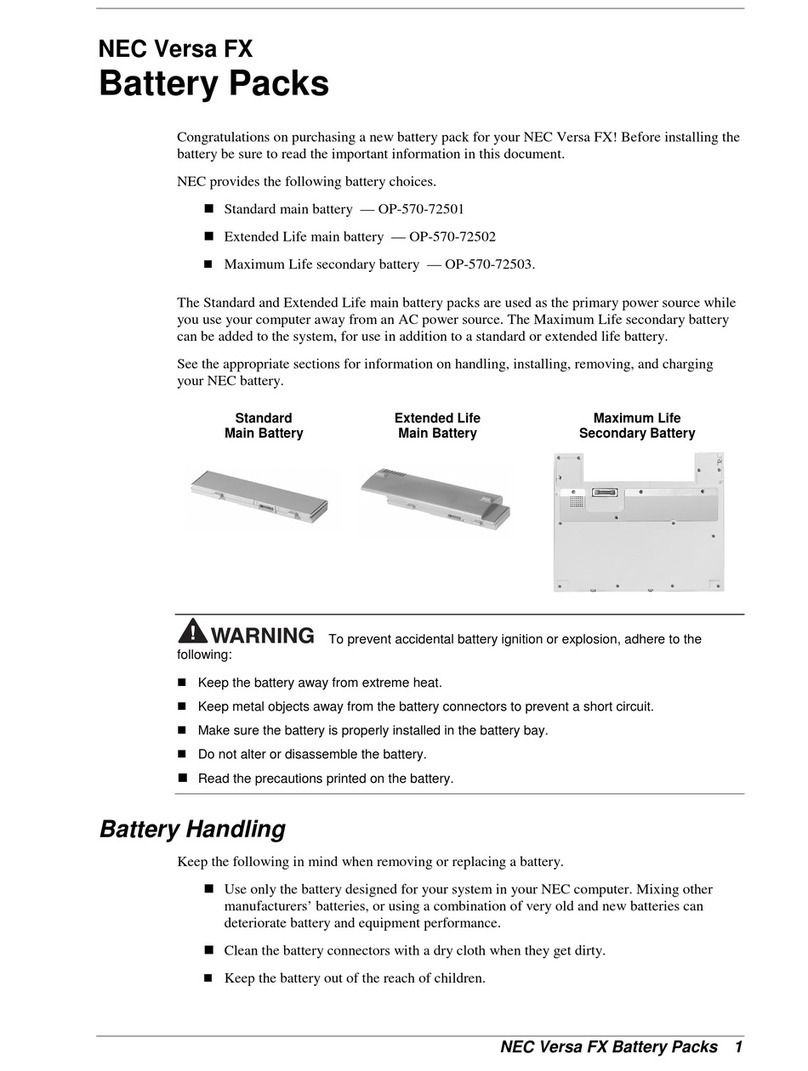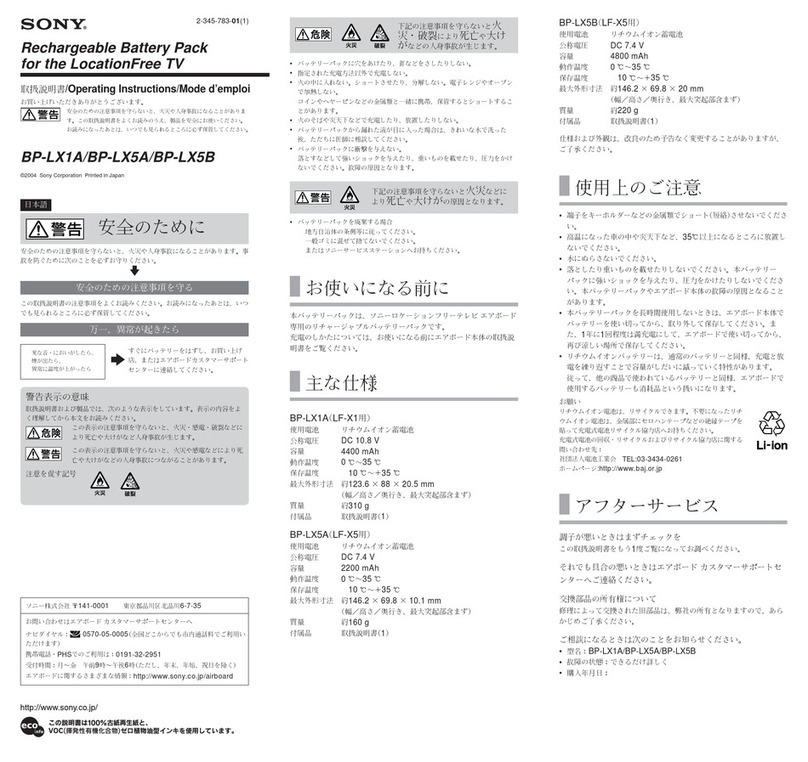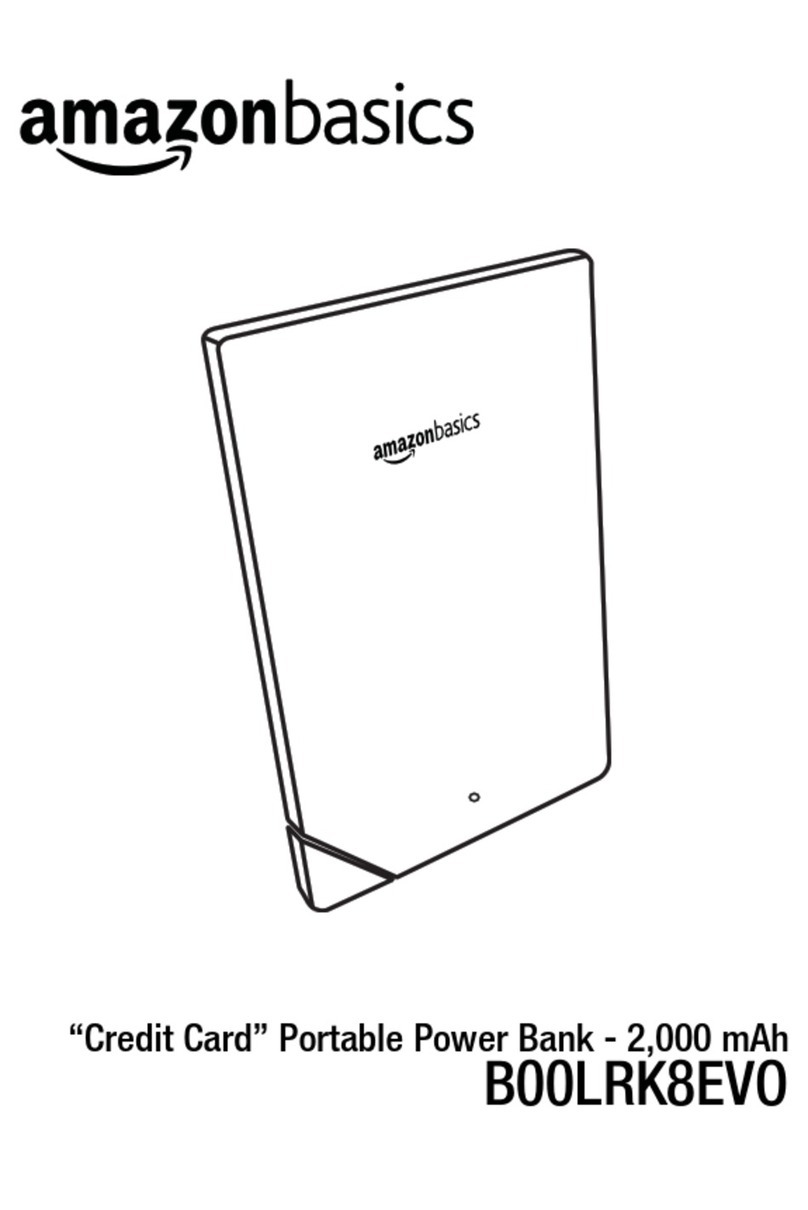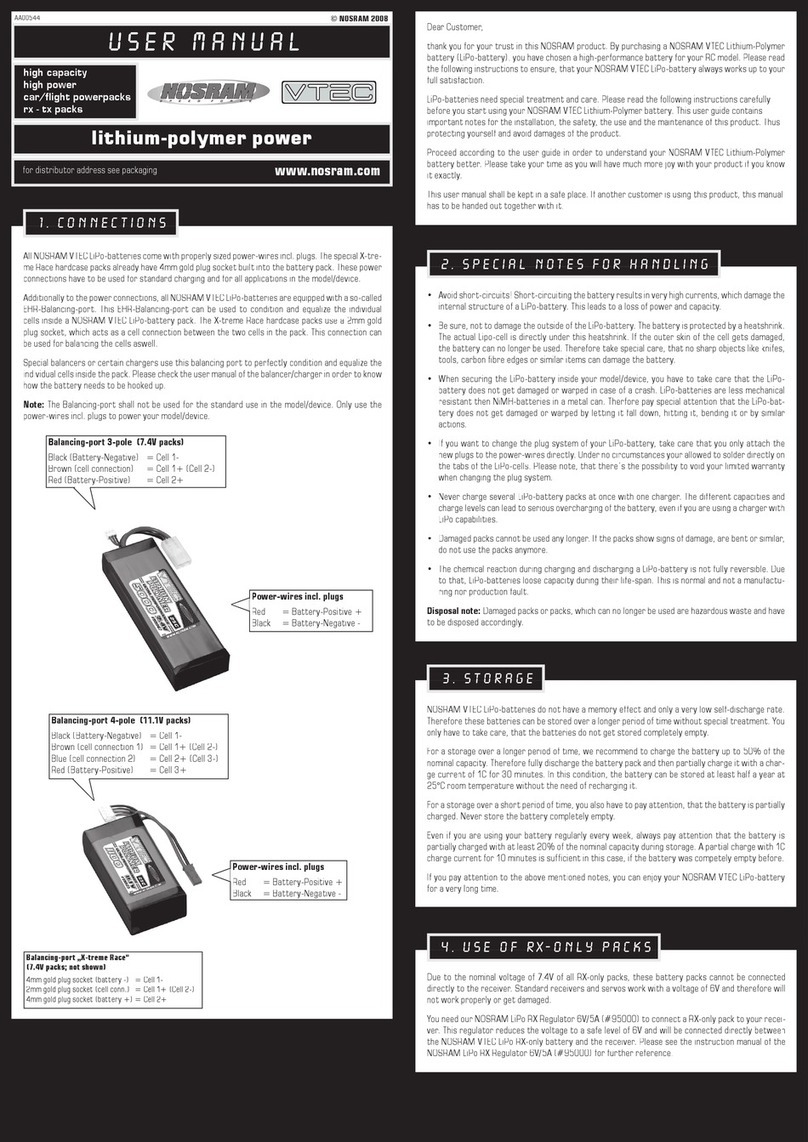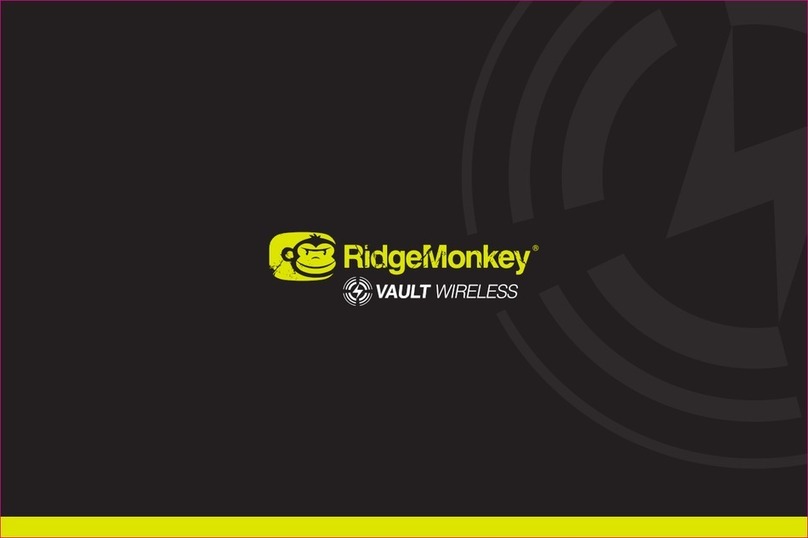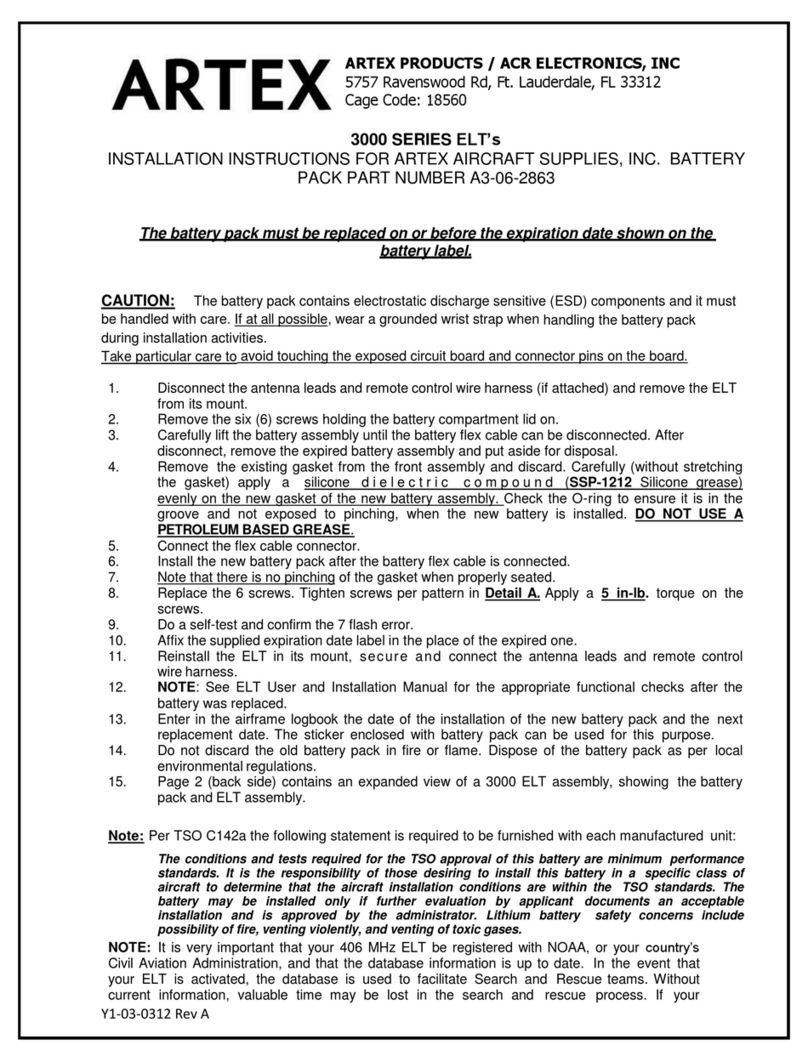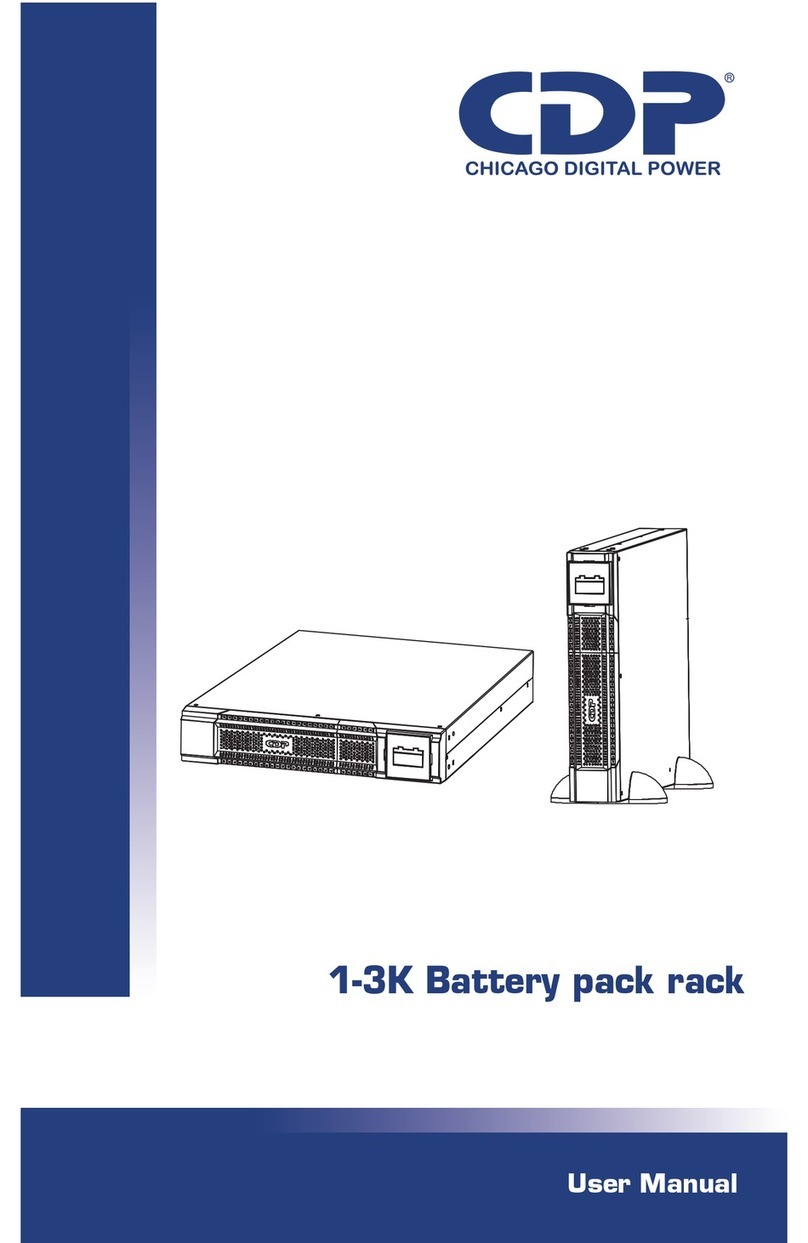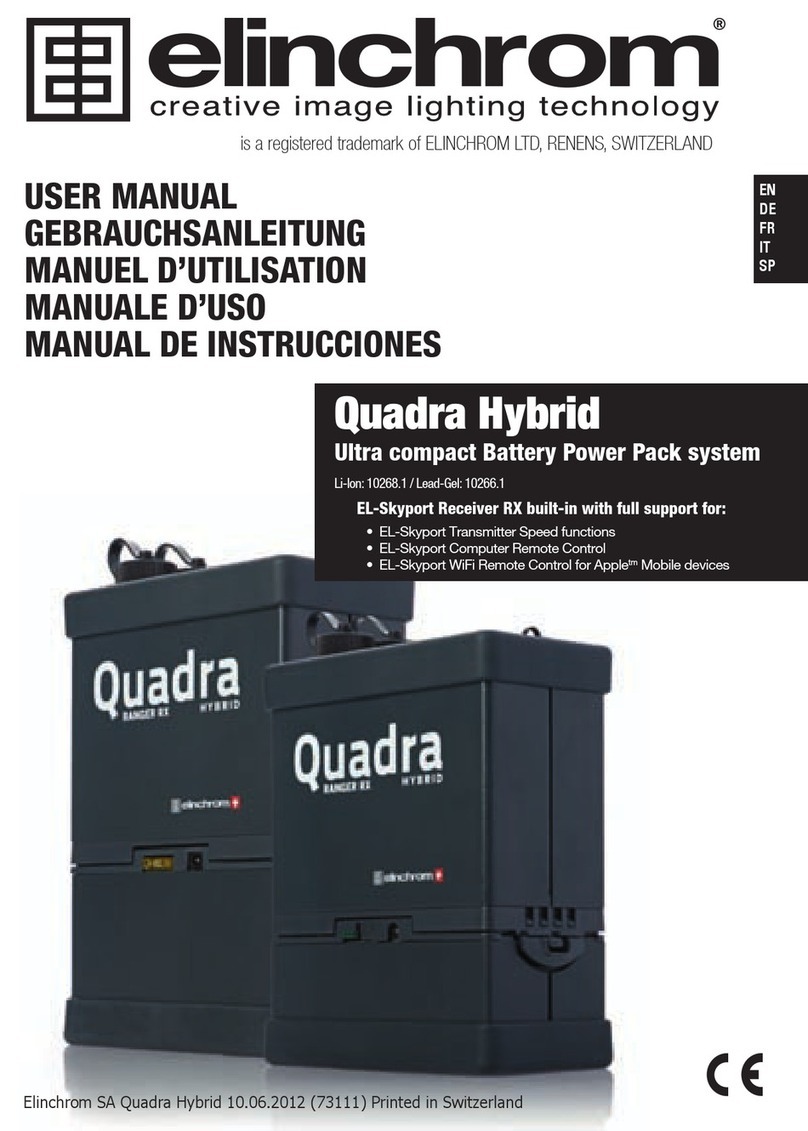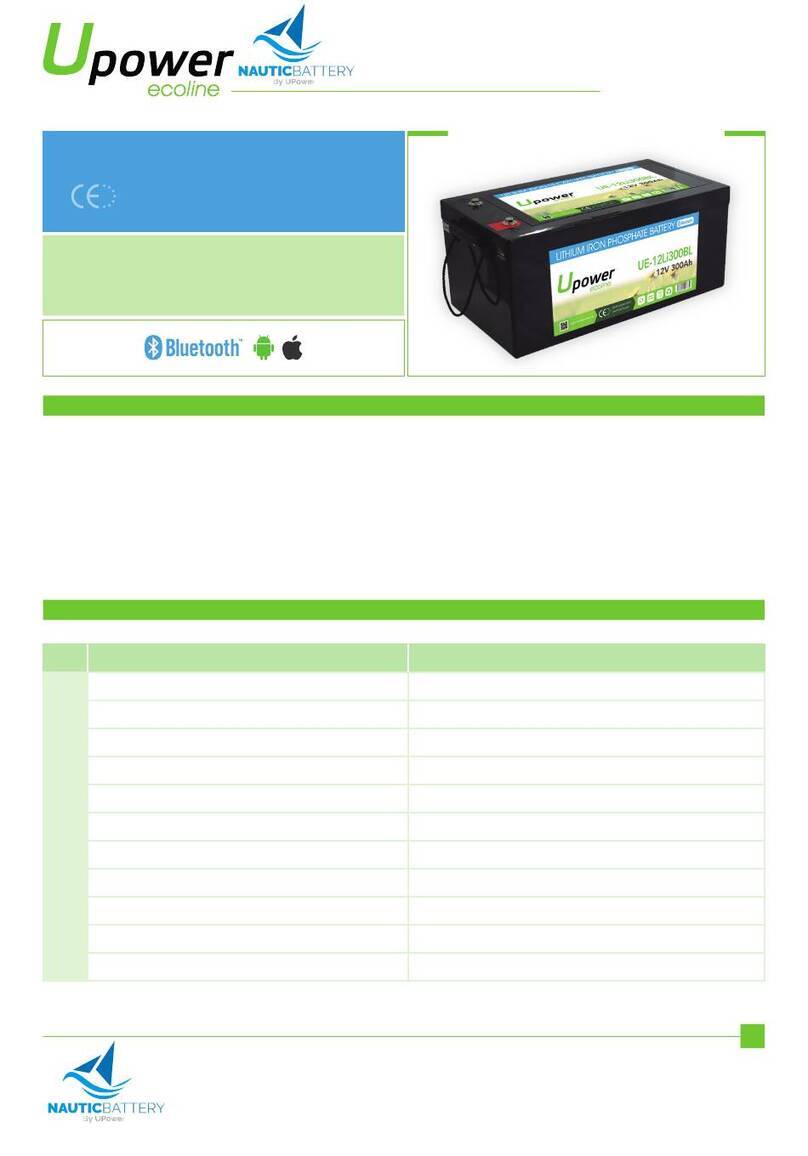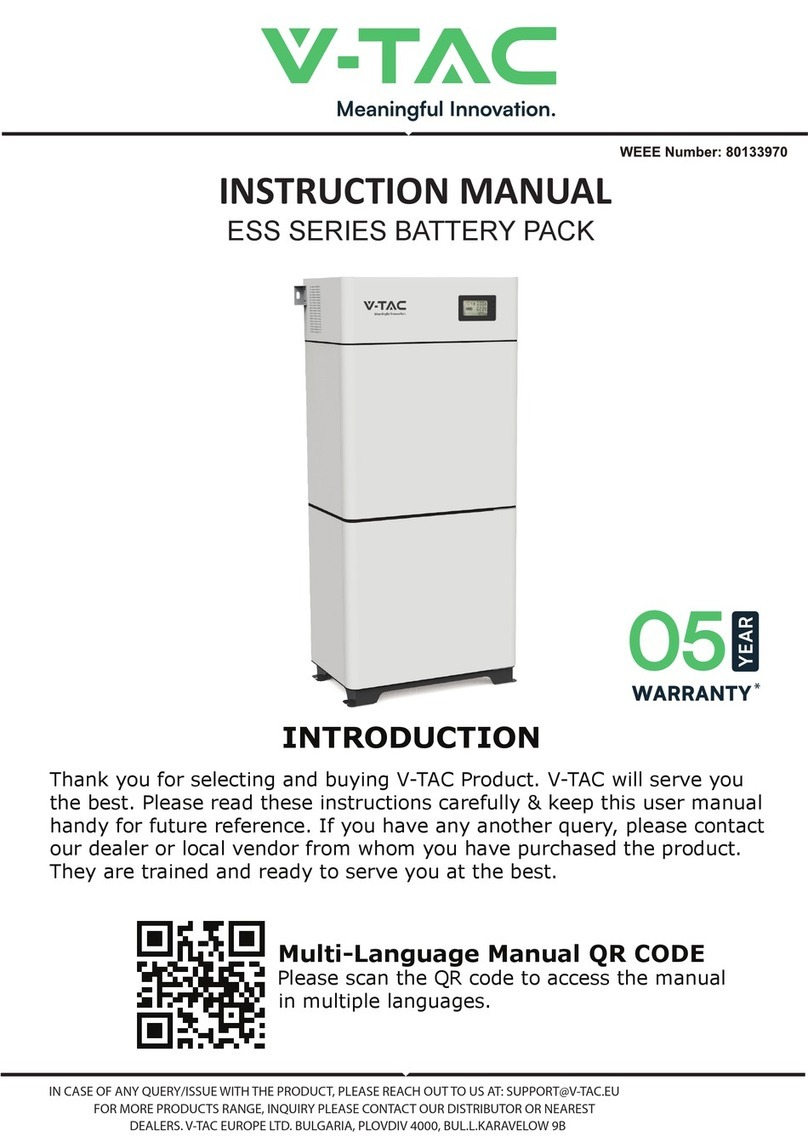Operation
Take the Battery Pack out, place it on a at surface.
1) Charging: Plug a 12V DC power adapter into the “Power Input” port
* Automatically stop charging while the battery pack is fully charged
* Charging indicator light off shows the fully charged status
2) Power Indicator: Press the power indicator button (Fig1, No.4) to check
the remaining capacity of the Battery Pack. When the power indicator off,
please charge the battery before using.
3) Supplying the power to Coyote’s devices: Turn on the switch, connect
to the Battery Pack (Fig 1, No. 2).
Specications
Model: Batt-3
Battery: Lithium
Capacity: 130Wh
Power input: 12V, 5A DC
Power output: 12V DC, 10A max
Charging time: ~5hr
Working time: ~4hr (for dry bath)
Dimension: 152*44*200mm
Weight: ~2kg
Packing List
Main Body 1
12V 5A DC power adapter 1
Power output Line 1(choose one below according to your need)
·Power output line (grey,for Theater Slim PCR, Mini8 Real-Time PCR
System)
·Power output line (black, for G50, Dry Bath)
BATT-3 is a universal battery pack, and can be used with our Mini8 Real-
Time PCR System, Dry Baths, Slim PCR Cyclers and G50 motor-driven
tissue grinders. It is an ideal accessory for the eld applications. Also, it
can be used as an alternative power source for a lab when the electricity
is not stable. The power input goes from the power adapter through the
battery pack to the equipment. When the power is shut off for some time,
the battery pack can keep the equipment working for several hours.
Caution
Battery pack is not allowed to charge and discharge together.
www.coyotebio.com
1 2
Fig. 1, Batt-3 Battery
1 Output On/Off
2 Output port
3 Charging port
4 Power indicator switch
5 Power indicator
6 Charging indicator 1 2 3 4 5 6