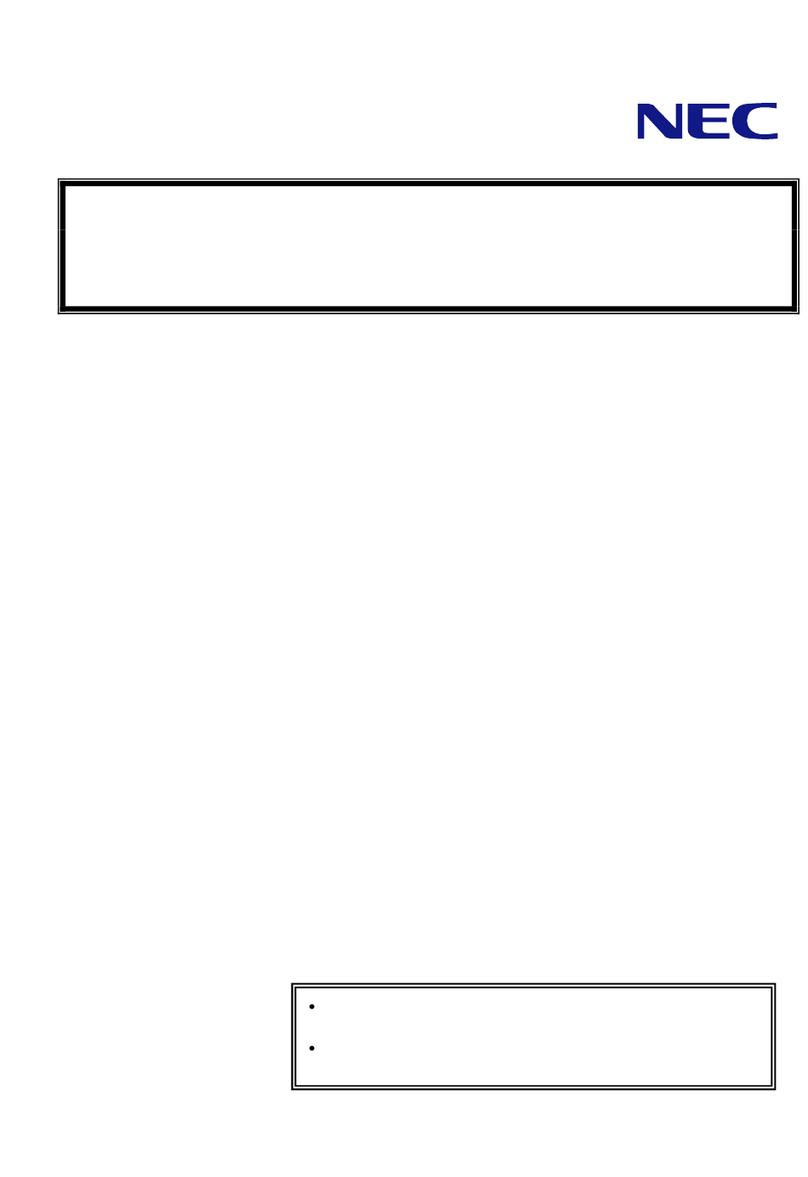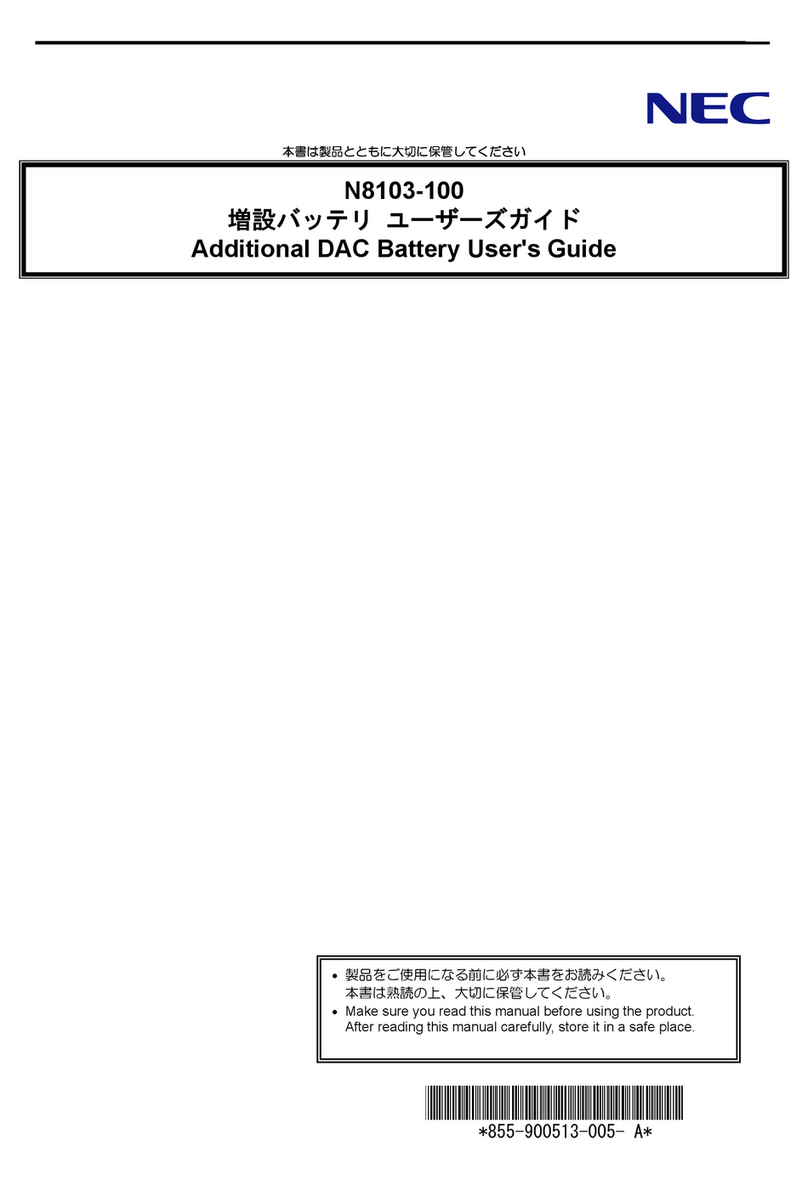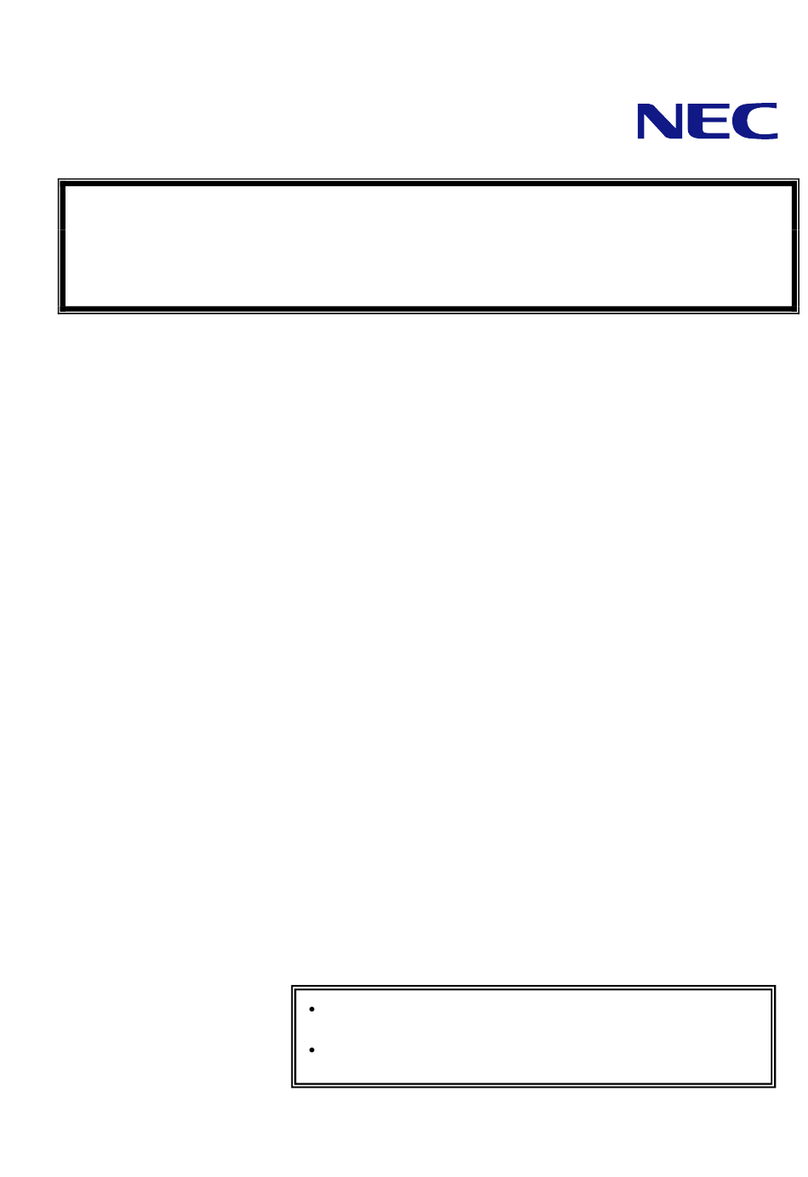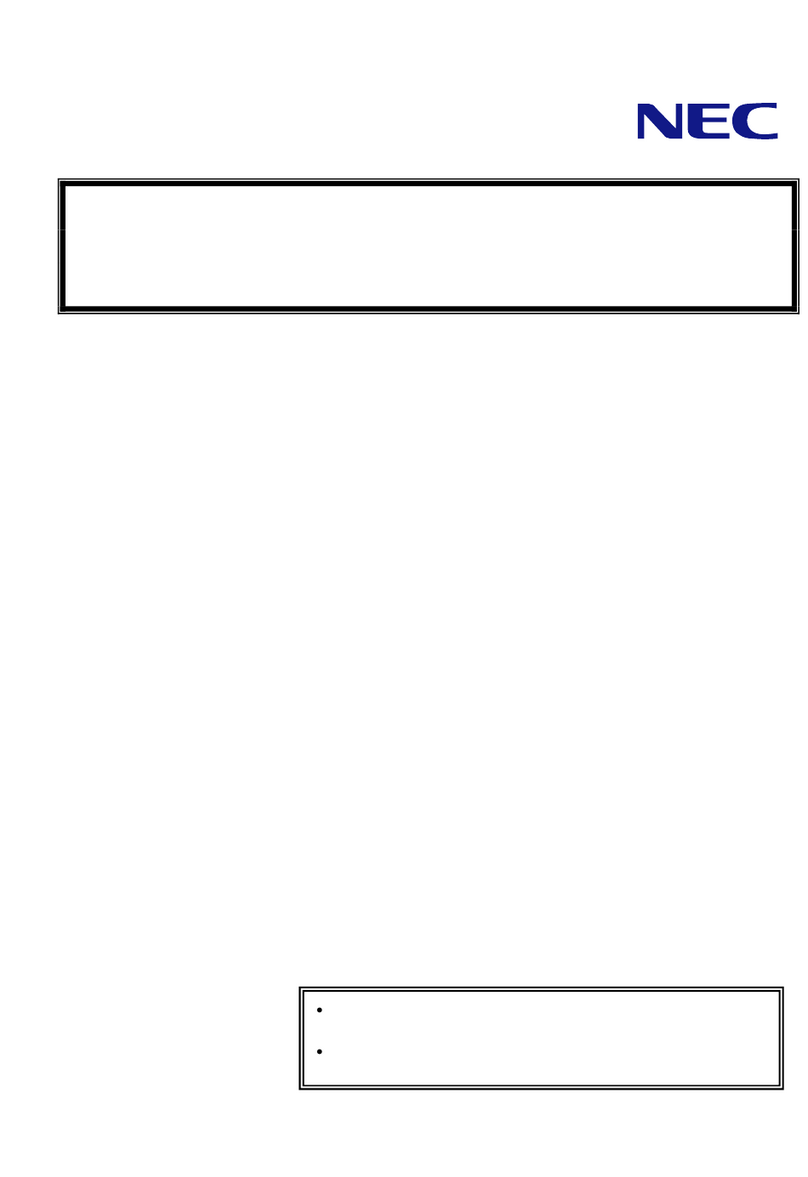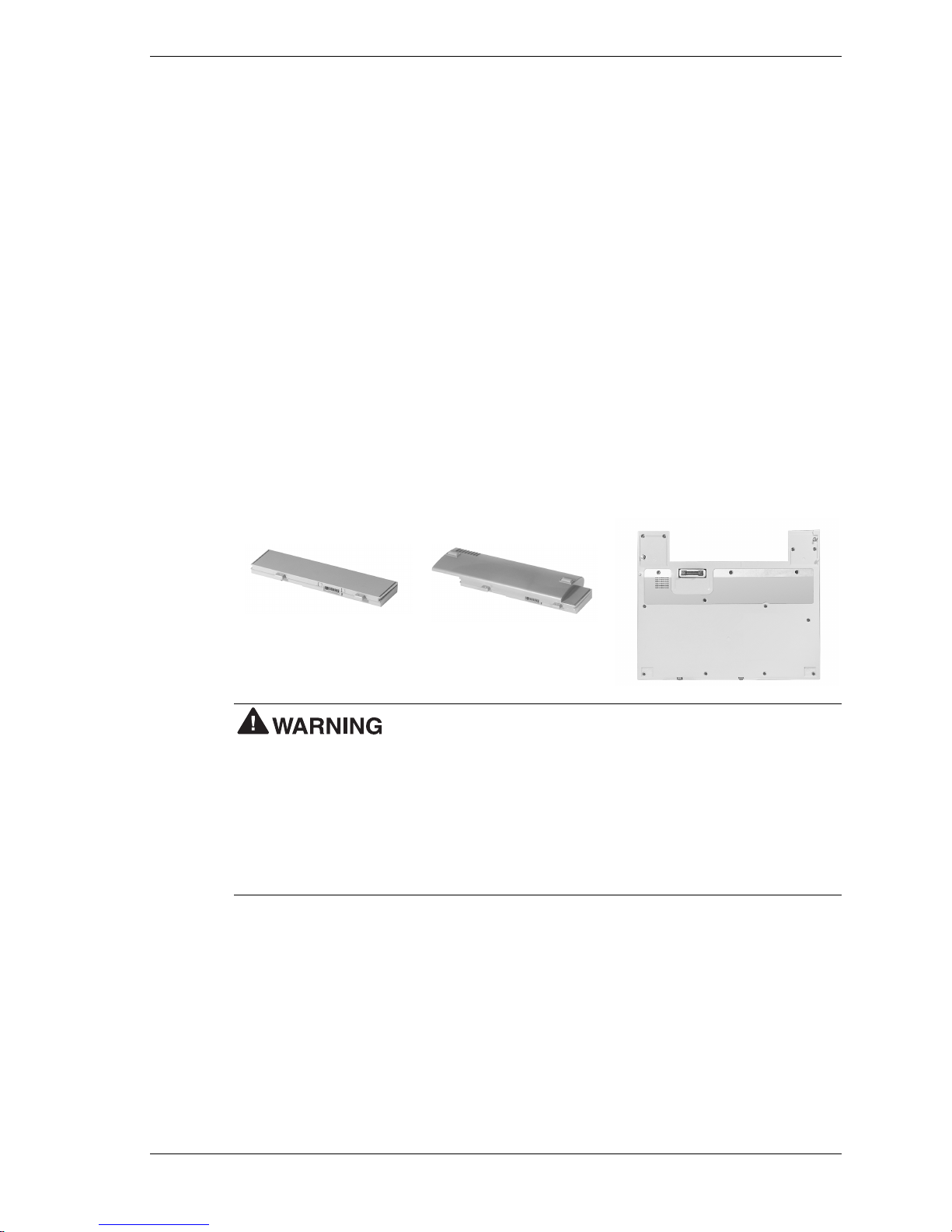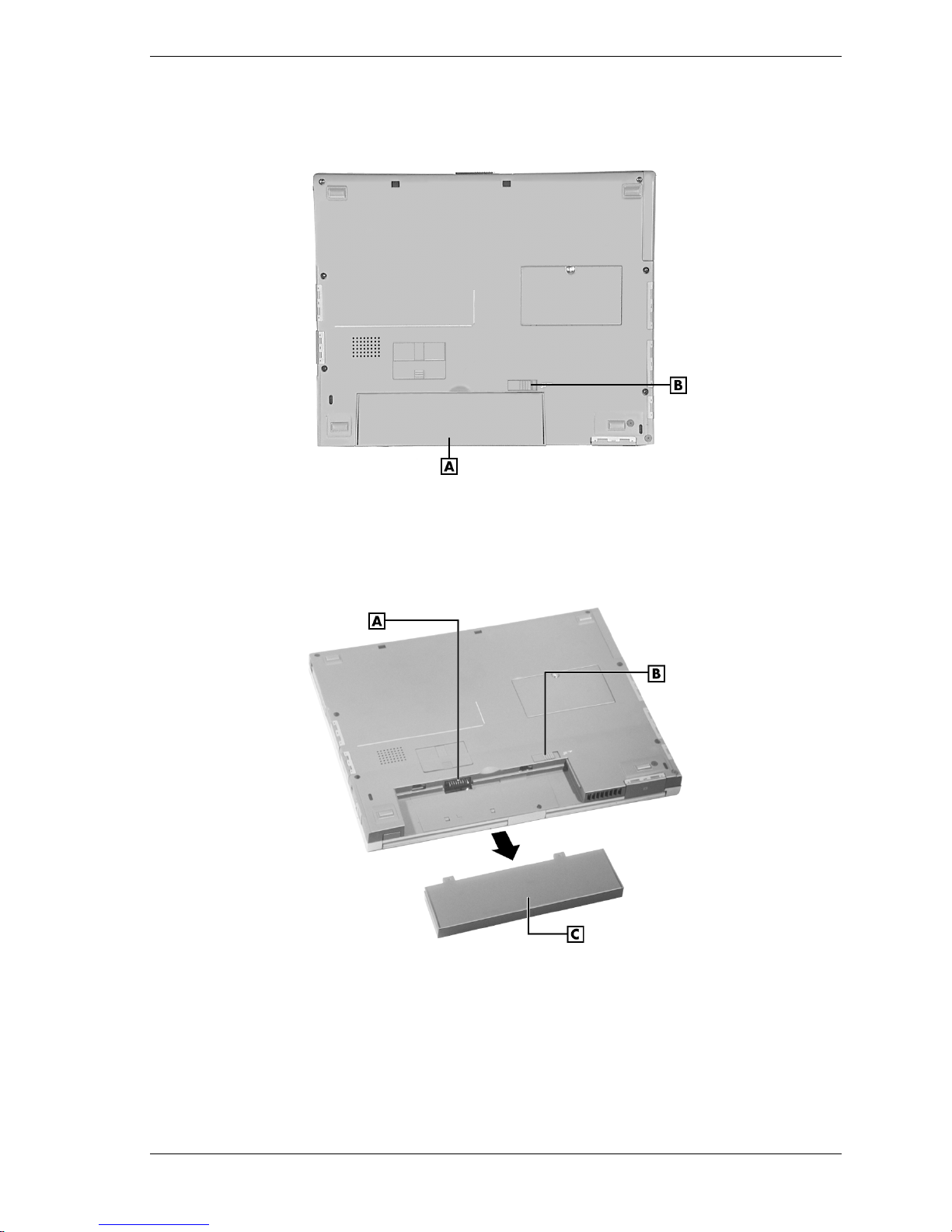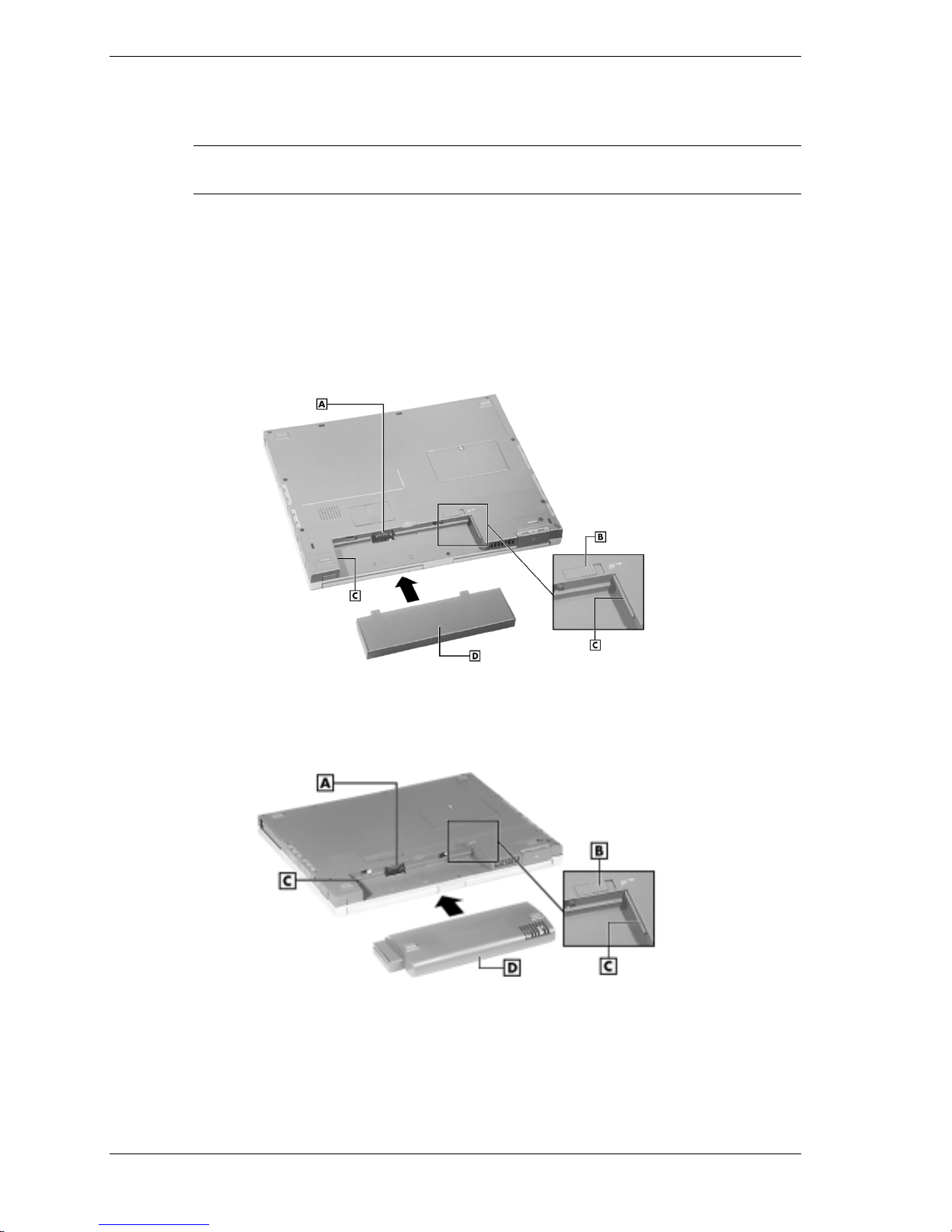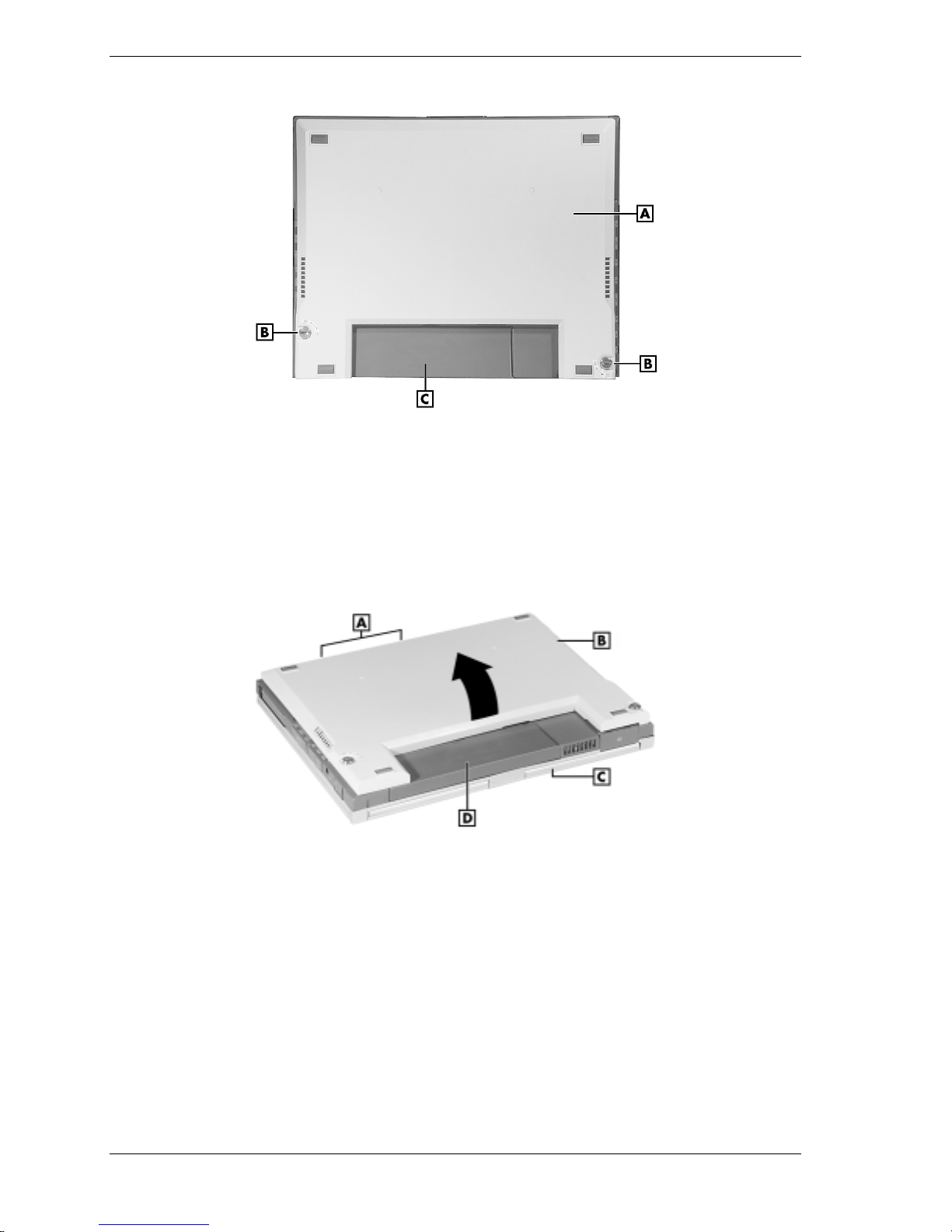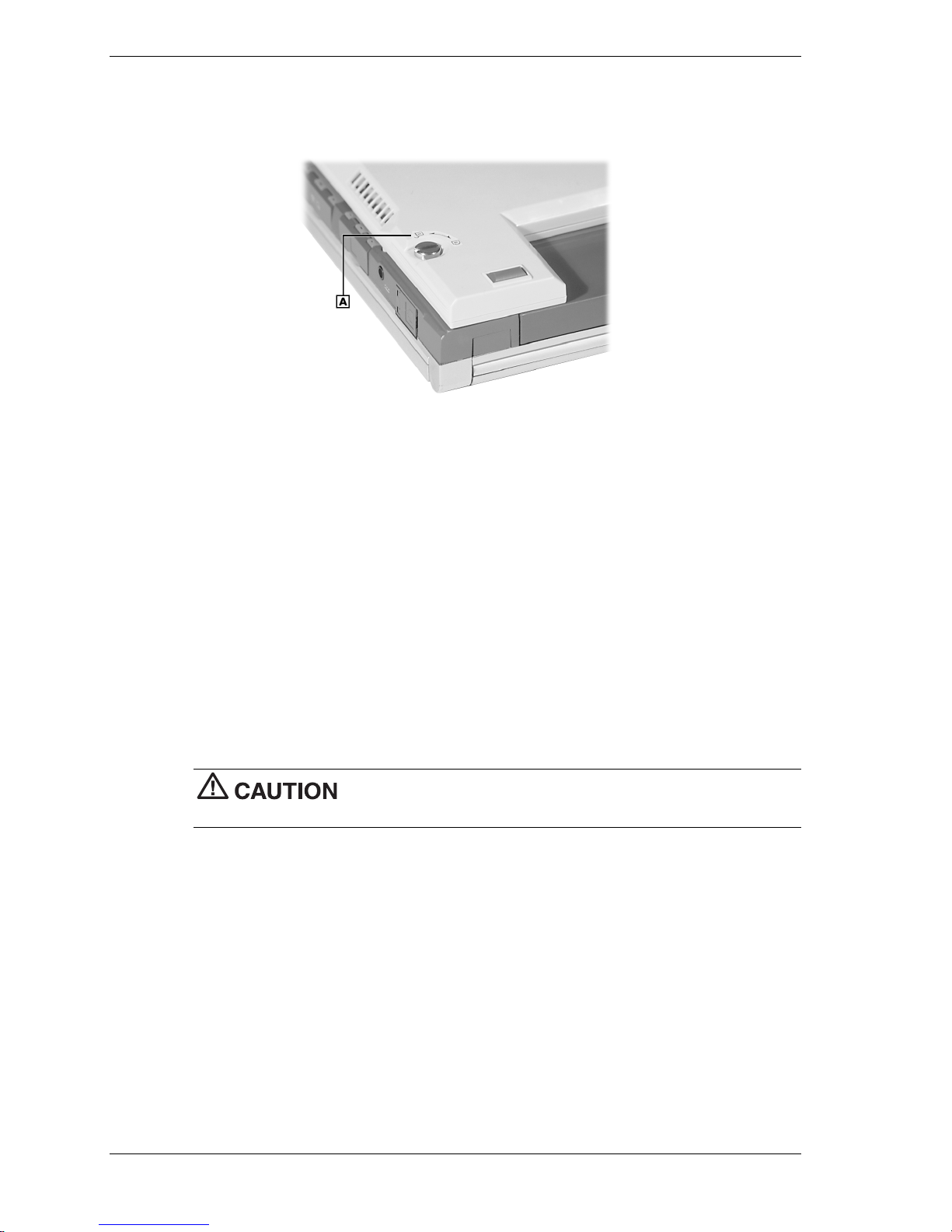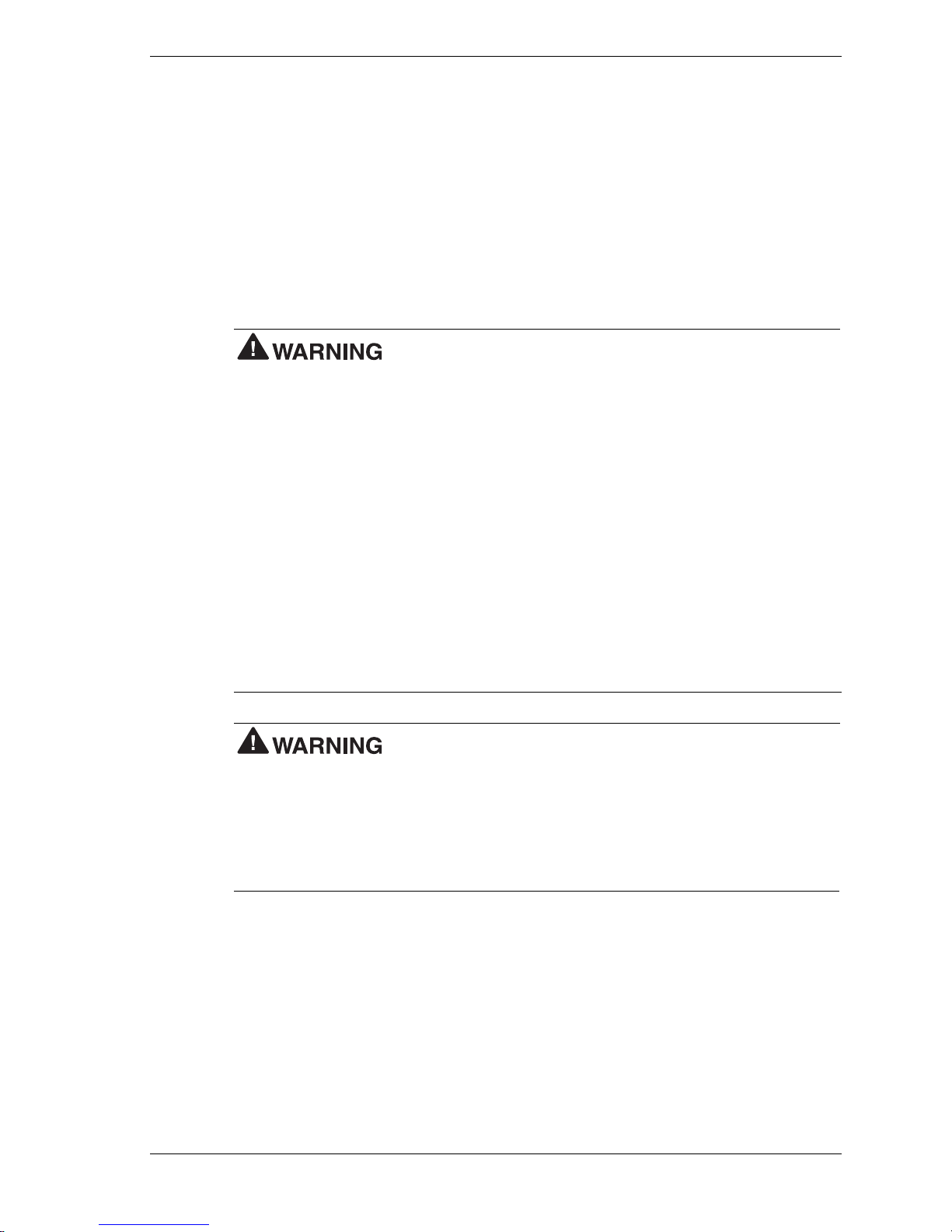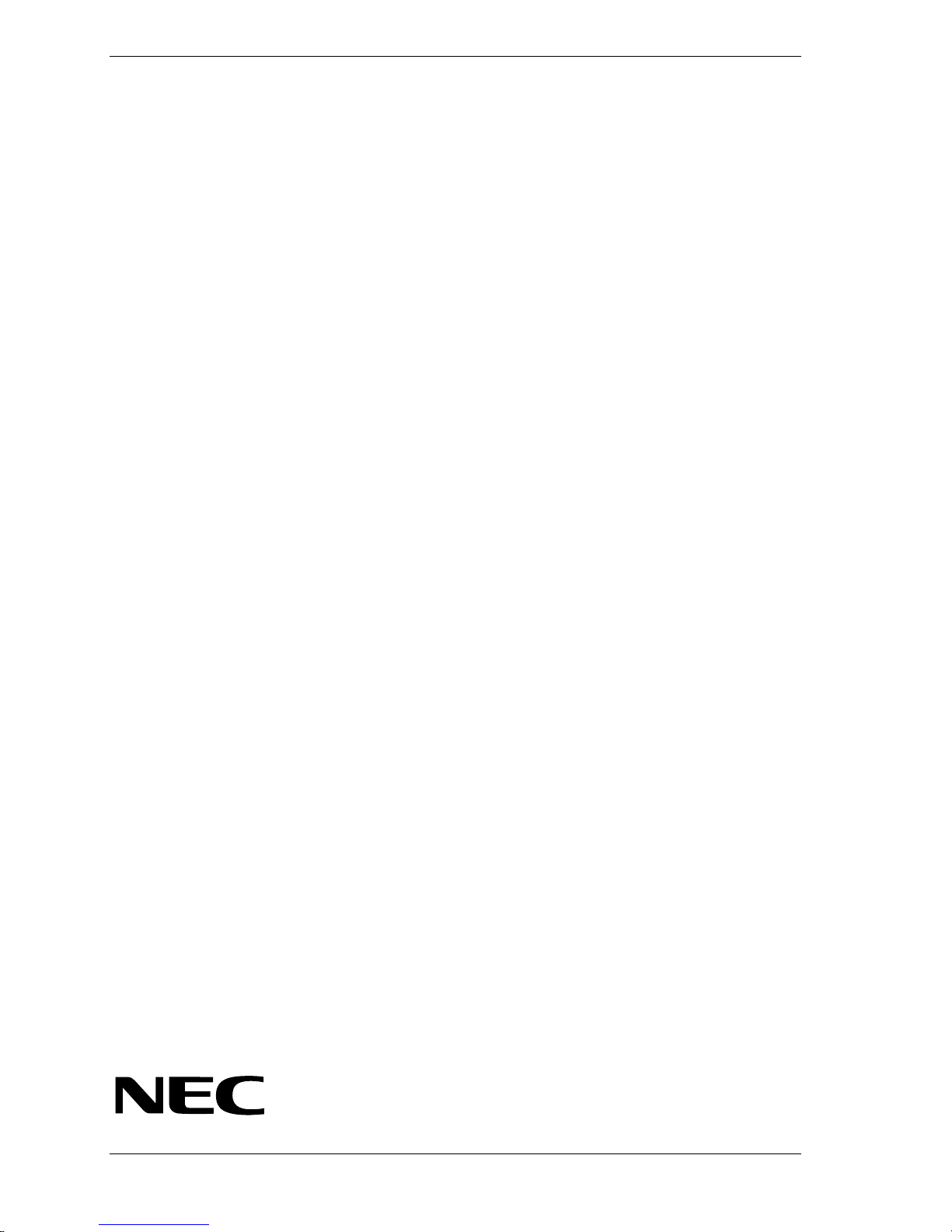NEC Versa FX Battery Packs 9
!Right click the power icon on the taskbar to open the power meter or to adjust power
properties.
!Double click the power icon on the taskbar to display the remaining power for both the
main and secondary battery (if any).
!Go to Start, Settings, Control Panel, and double click the Power Management icon and
select the Power Meter tab.
Battery Precautions
To prevent accidental battery ignition, rupture, or explosion, adhere to the following
precautions.
There is a danger of explosion if the battery is incorrectly replaced.
Replace only with the same or equivalent type recommended by the manufacturer. Discard used
batteries according to the manufacturer’s instructions.
To avoid personal injury and property damage, read these battery precautions on handling,
charging, and disposing Li-Ion batteries.
!Keep the battery away from heat sources including direct sunlight, open fires, microwave
ovens, and high-voltage containers. Temperatures over 140º F (60ºC) may cause damage.
!Do not drop or impact the battery.
!Do not disassemble the battery.
!Do not solder the battery.
!Do not puncture the battery.
!Do not use a battery that appears damaged or deformed, has any rust on its casing, is
discolored, overheats, or emits a foul odor.
!Keep the battery dry and away from water.
!Keep metal objects away from battery connectors. Metal objects in contact with the
connectors can cause a short circuit and damage.
If the battery leaks:
!If the battery leaks onto skin or clothing, wash the area immediately with clean water. Battery
fluid can cause a skin rash and damage fabric.
!If battery fluid gets into eyes, DO NOT rub; rinse with clear water immediately and consult a
doctor.
!Take extra precautions to keep a leaking battery away from fire. There is a danger of ignition
or explosion.
Battery Disposal
The main battery and secondary battery are made of Lithium Ion (Li-Ion).
Contact your local waste management officials for information regarding the environmentally
sound collection, recycling, and disposal of the batteries.