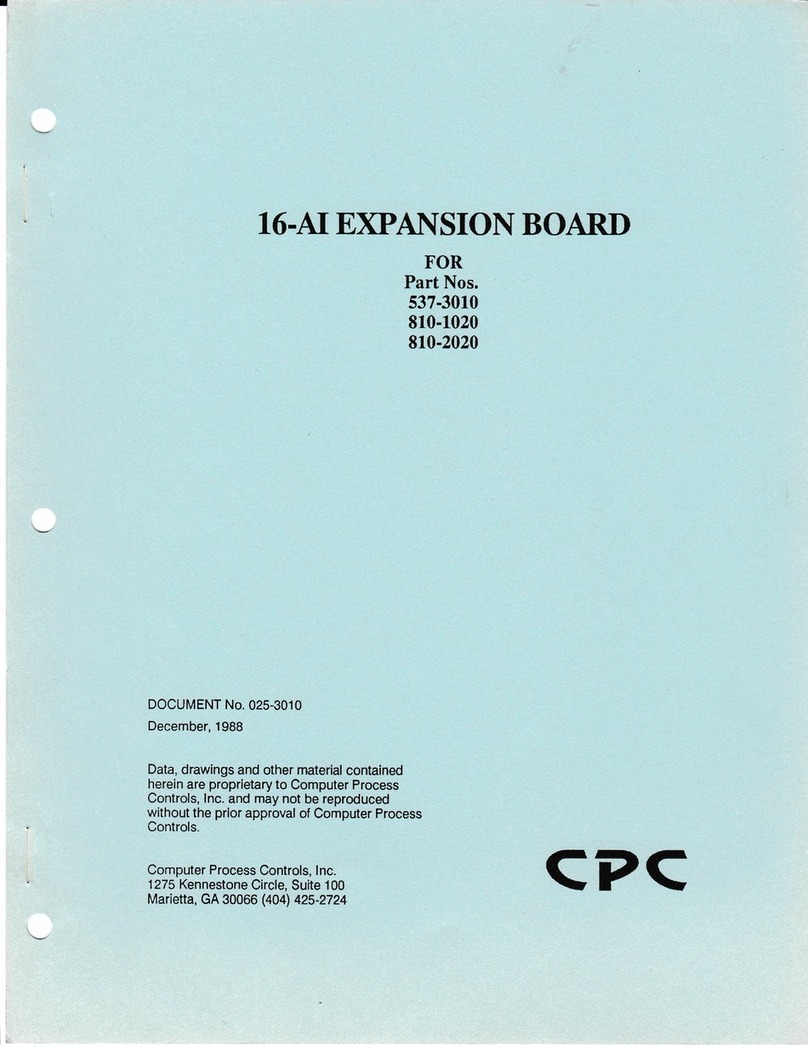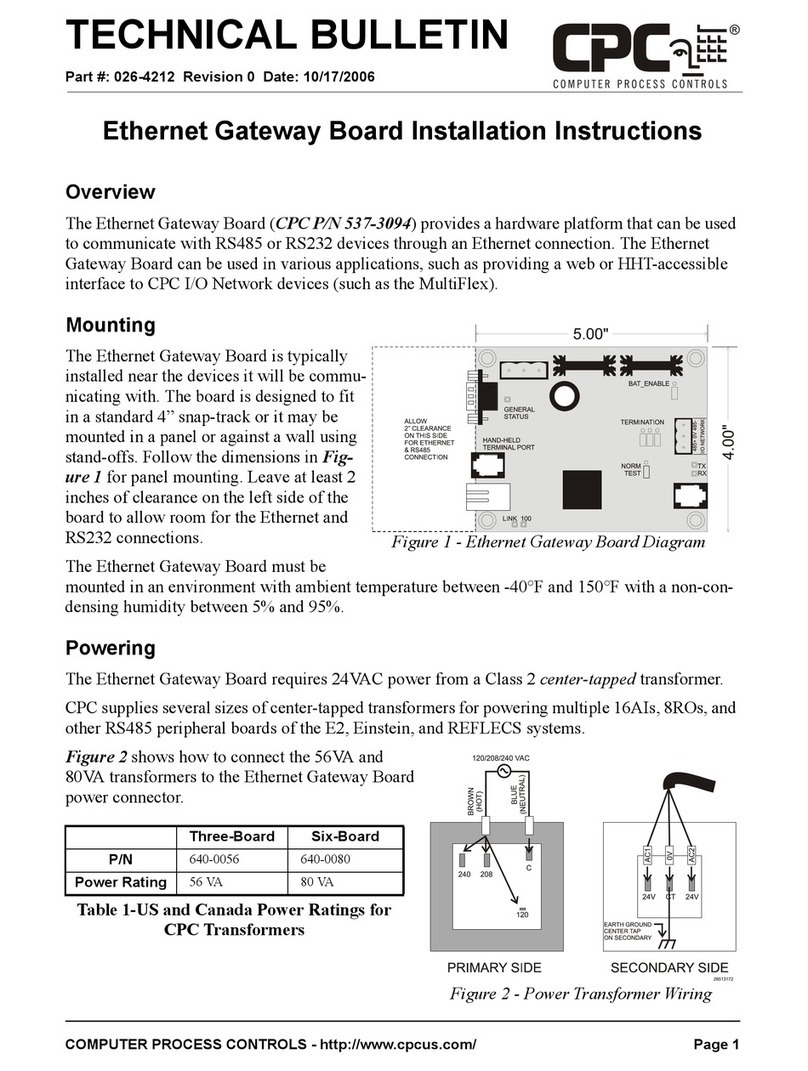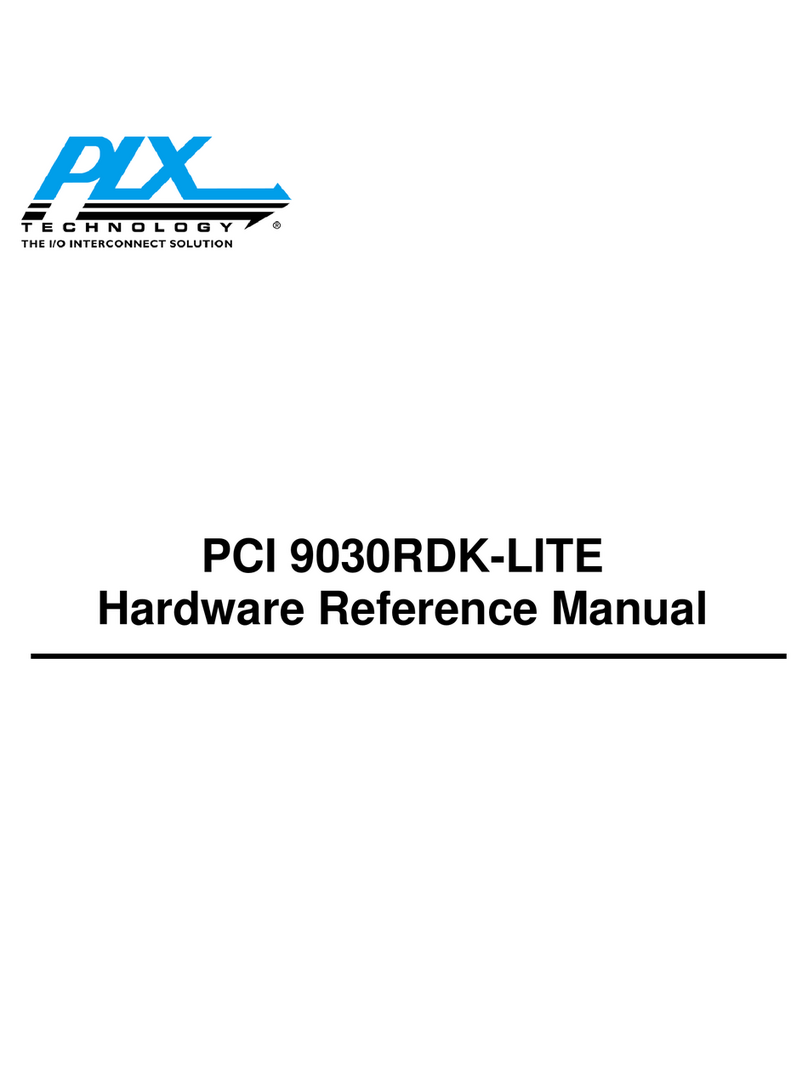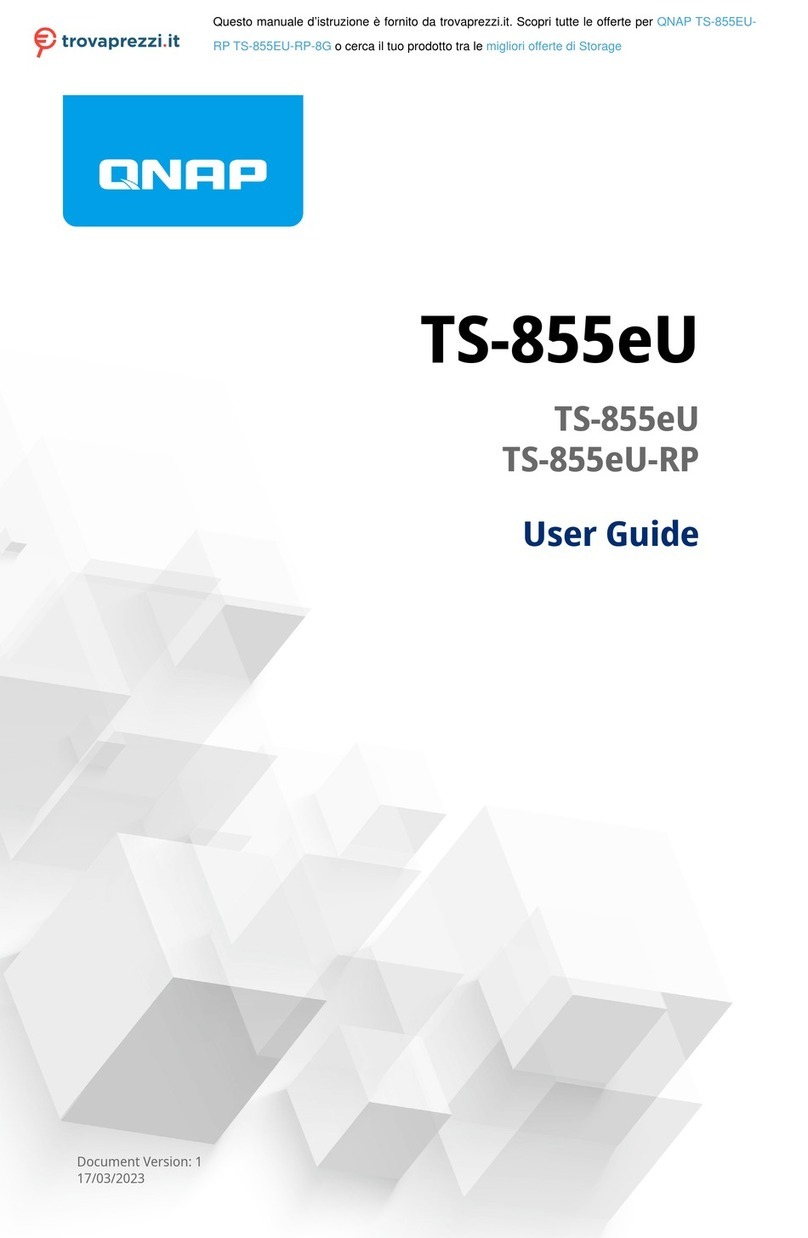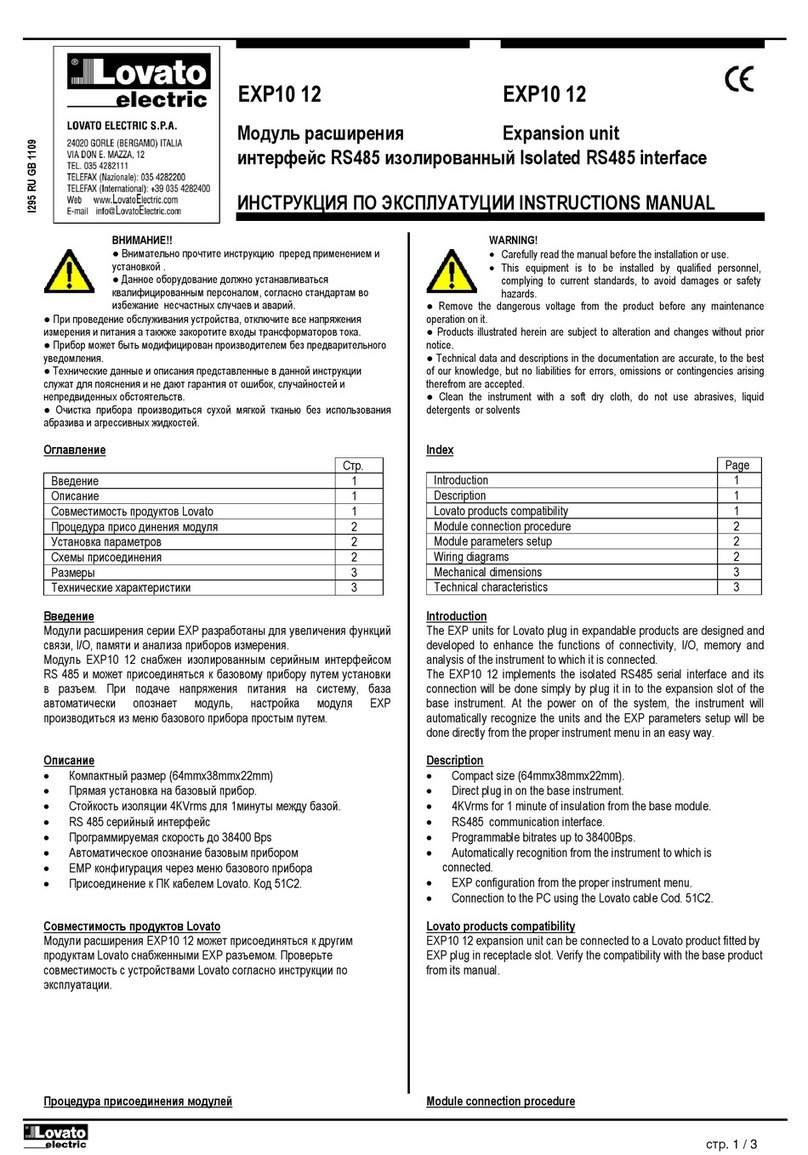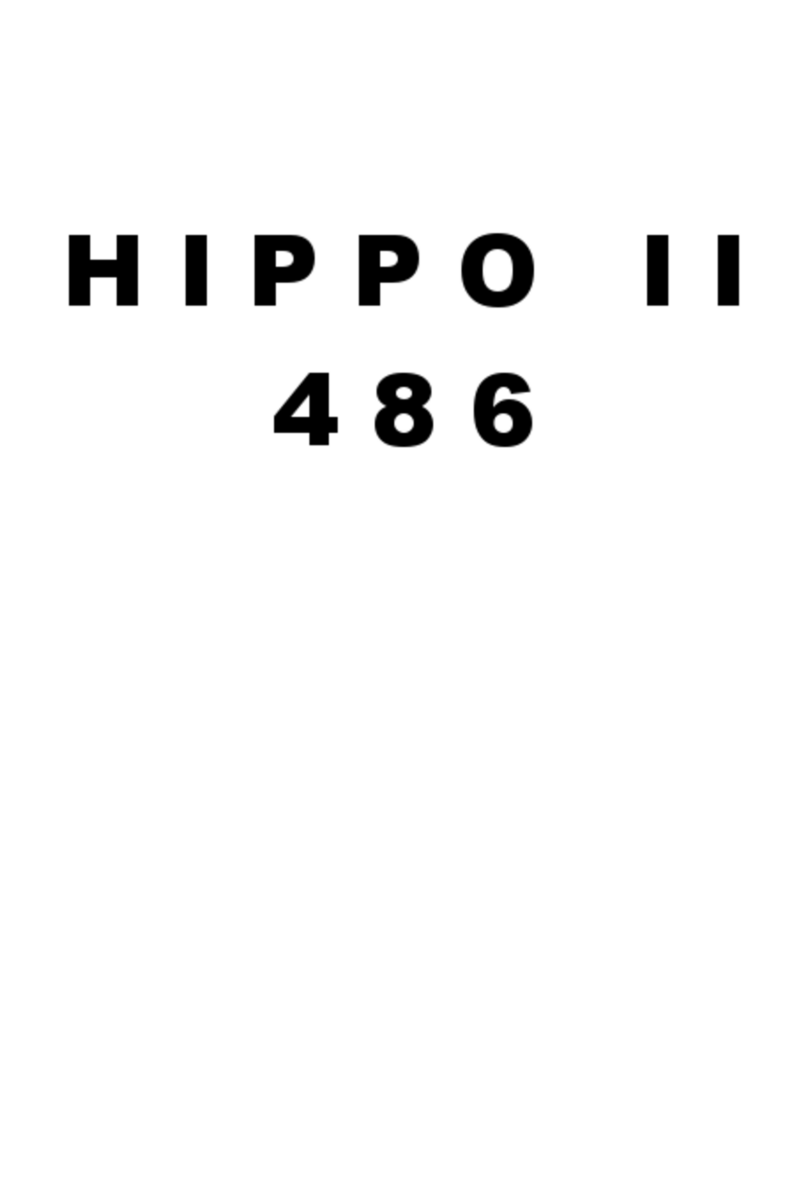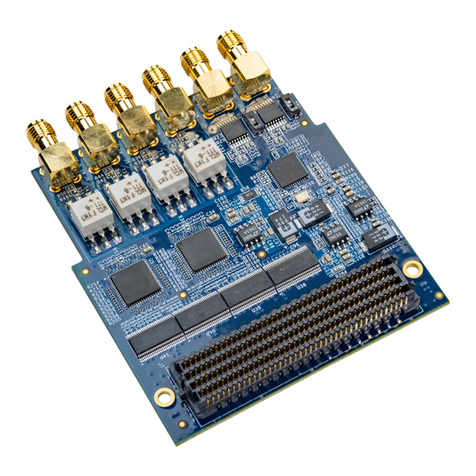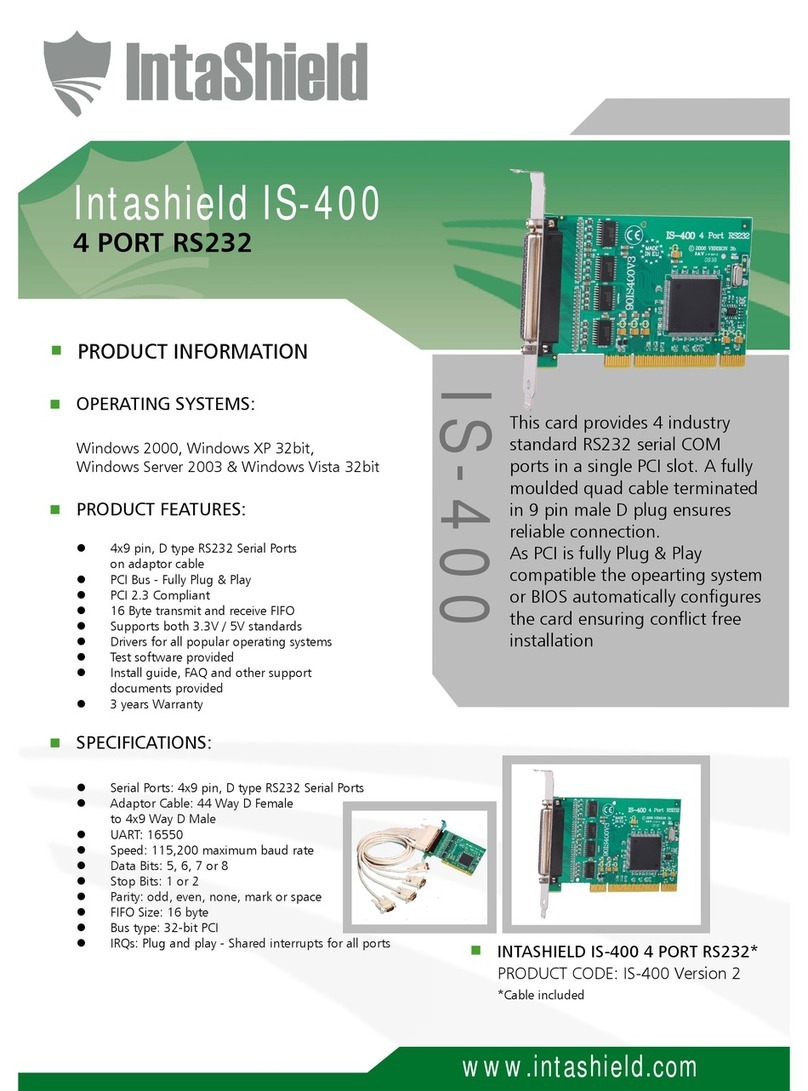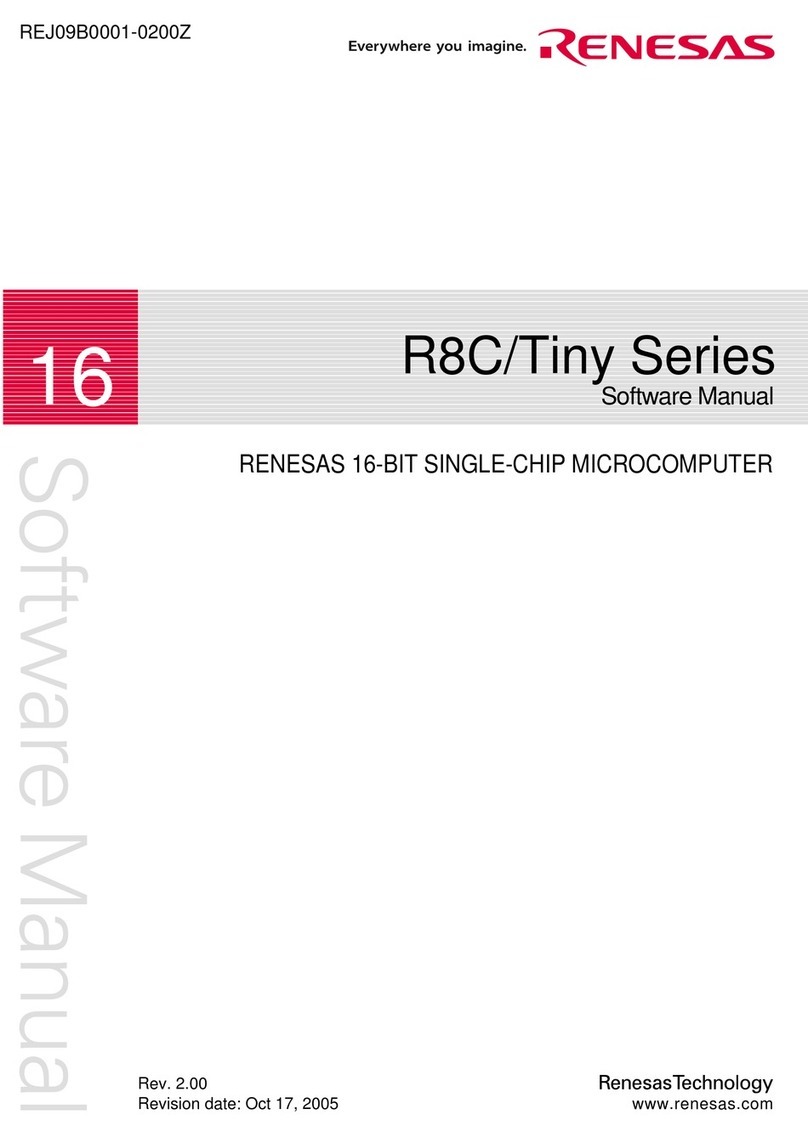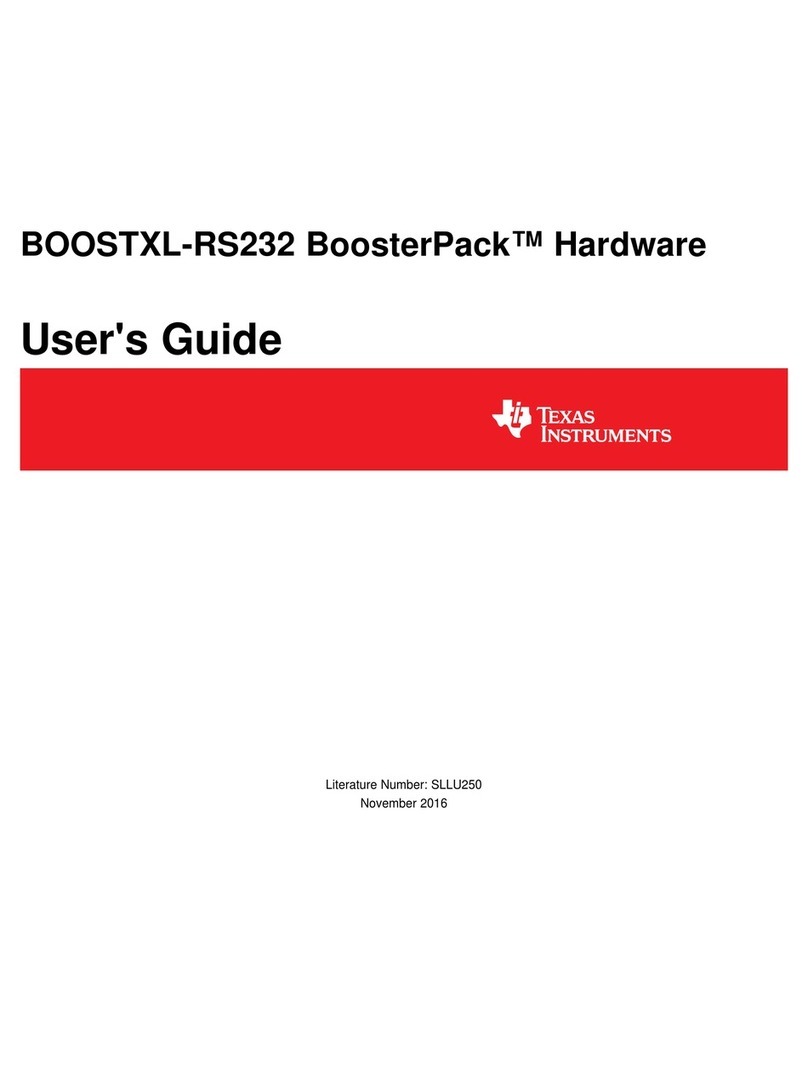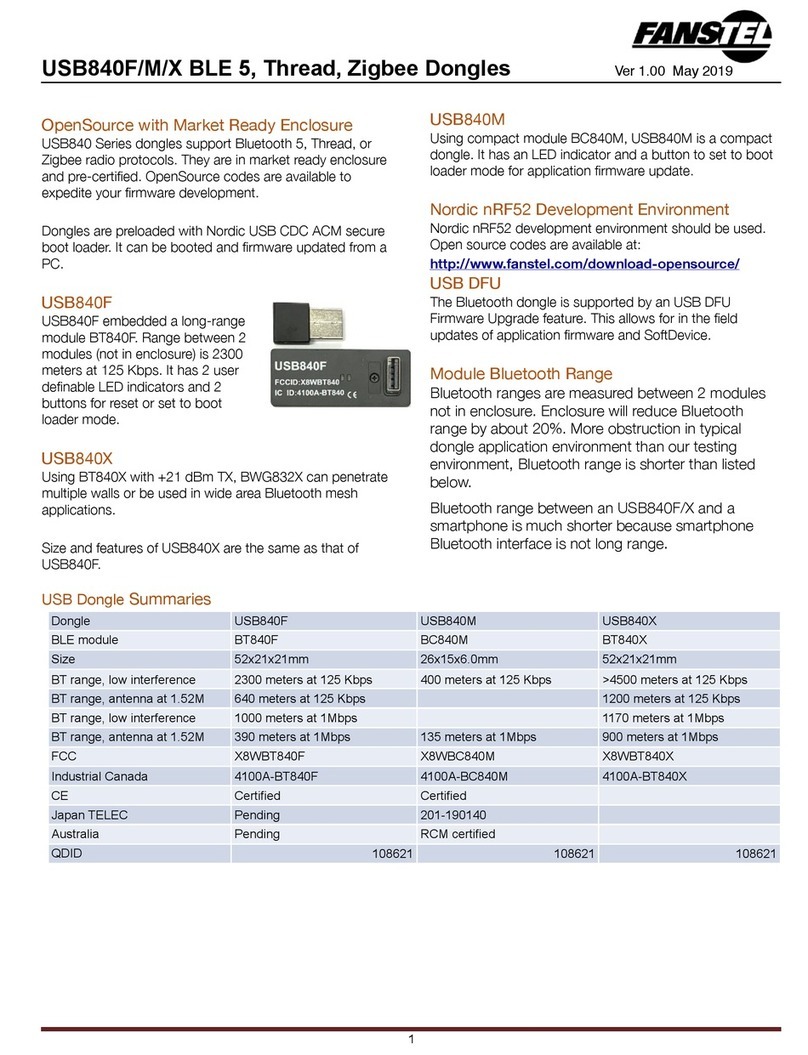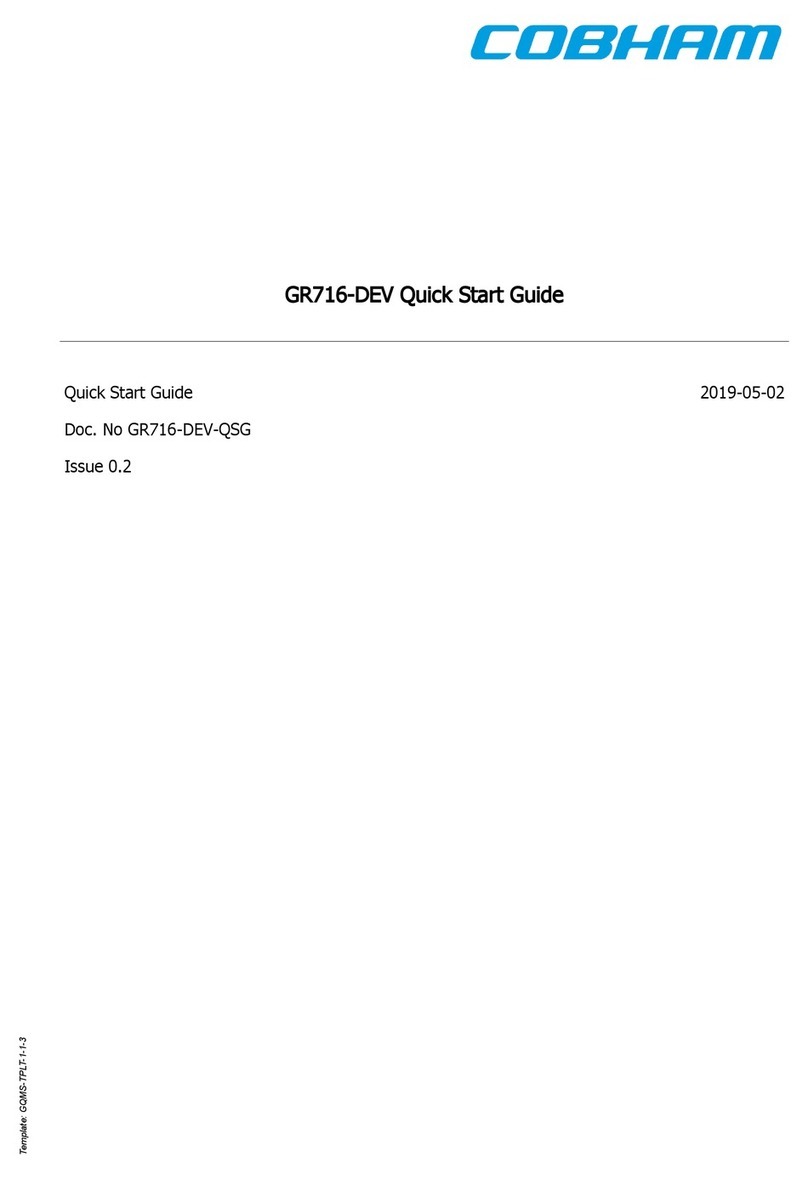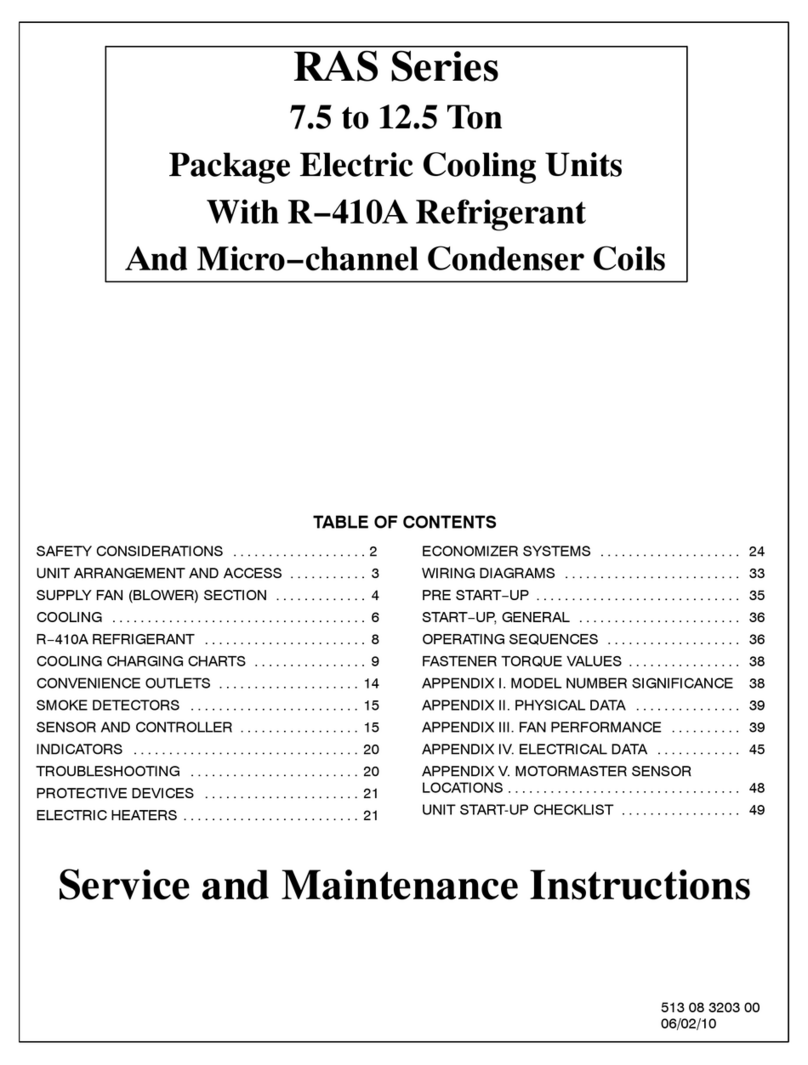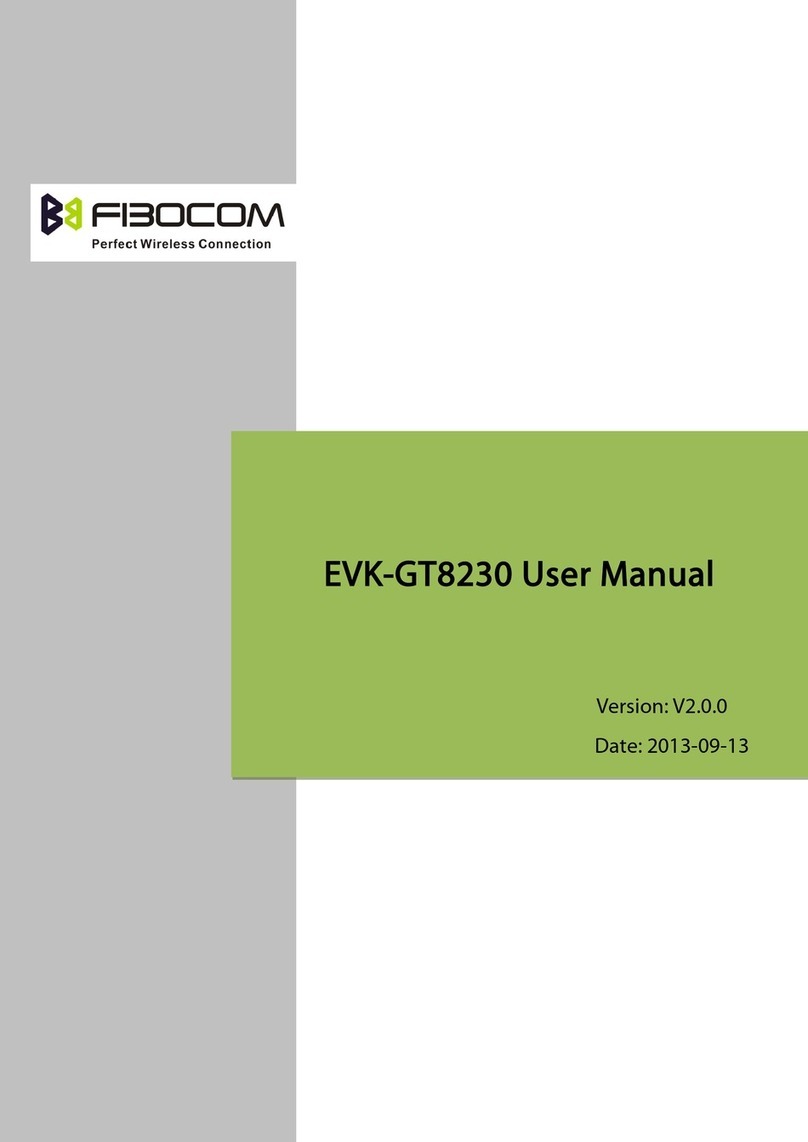CPC 537-3000 User manual

8-RO EXPAI\SION BOART)
For
Part No.'s
s37-3000
810-1010
810-1015
810-2010
810-2015
810-203s
DOCUMENT No. 025-3000
December, 1988
Data, drawings and other material contained
herein are proprietary to Computer Process Con-
trols, lnc. and may not be reproduced without the
prior approval of Computer Process Controls.
Computer Process Controls, lnc.
1275 Kennestone Circle, Suite 100
Marietta, GA 30066 (404) 425-2724 CPC

coltPUTER PROCESS CONTROLS, rNC.
8RO EXPANSION BOARD
The CPC 8RO Expansion Board is an optional add-on board available for
the CPC L6O2 Monitor and Controt Unit (UCU). The 8RO Expansion Board
provides the L6O2 with an additional 8 Relayed Outputs (RO) and at
present 3 boards may be added to the 1602 UCU. Whether locaI to
the L602 or on an 8RO board, the L6OZ outputs are all programmed and
operate in the same way as described in the nL6O2 Monitor and Control
Systemrr manual.
The 8RO is connected to the J 6O2 by way of the trExpansion
Communi-cation Bustt l.lhich means the 8RO boards can be mounted where the
devices being controlled are located. This rrremote locationrr feature
will decrease the installation time and cost since only a
communication cable is reguired to connect the 8RO to a 1-602 MCU.
Microprocessor
Communications
Power Requirement
Field Outputs
Features
SPECIFICATIONS
8751- Microcontroller
RS-485 Interface operationg at
1200, 24OA, 4800, or 9600 baud
10VAC, 8 volt-amps (0.8A) from
2O volt center-tap transformer
8 Outputs, 24OV maximum, 2A per
output
When multiple outputs are used,
the output currents must be
derated so that the total volt-
amps of the input power (7.5 VA)
and outputs does not exceed 2000
VA. For example, when using all I
outputs at 208 volts, 1-992 VA is
available for the outputs, r*hich
is 1-.2 amps maximum per output.
Switch selectable network ID
Switch selectable baud rate
Jumper selectable N.O./N. C. outputs
8 LED output state indicators
LED power/communication indicator

Failure Protection outputs go to jumper selectable
N.o. or N.C. state if :
- porirer fails
- communication fails
L6o2 fails to uPdate
8RO once a minute
Automatic reinsertion into network
Dimensions 10rr x 4rr x 2tt (LxwxH)
Mounting Dimensions 6 6/32 screws (3/side) (see FIG.
3 dimensions)
Weight aPProx. 2 Ib.
HARDWARE SETUP
L. 8RO Board Hardware Setup (See FIG. 3)
a. St- Network Switches set the Expansion Bus Device ID and
baud rate.Switches L-5 define the board device number (L-16).
Each 8RO on the Expansion Bus must have a different
device number, but these device numbers are group
independent so an 8RO and a t6O2 MCU may both be
assigned device number L. Set the device number
using the table below.
ID POSITfON
L2345
00000 l-=ON
L0000 0=OFF
2 0l-000
3 1L000
Switches 5-7 set the RS-485 baud rate. Set the baud
using the table be1ow.
0
t-
2

BAUD POSITION
67
l-2 00
2400
*4800
9600
L=ON
0=OFF
o0
L0
0l_
l-L
b. 32 Failsafe Switches set the default output state.
If the power or network communication fai1s, these
switchei along with jumpers JU4-JU11 determine the
the Normally Open, Normally Closed Position of the
relays. Each of the 8 switch positions on s2 must be
set for proper operation of the jumpers, JV4-JULl-
(next to- thL e fuses) . For example, if jumper JU4 is
in the rrNormally Openrr position, switch 1 of 32
should be oFF. If JU4 is in the ttNormalfy Closedrr
position, switch 1 of 52 should be ON.
c. Jumpers JU1rJU2,JU3 set terminating resistance for the RS-
485 communication bus.
DEVICES AT THE ENDS OF THE EXPANSION CO}'IMUNICATION
BUS REQUIRE TERMINATING RESISTORS FOR PROPER
OPERATION OF THE RS-485 LINE.
These jumpers are located on the 8RO board right
next to the RS-485 communication terminal block. The
jumper positions depend on how the Bxpansion
Communication Bus is wired. Use FIG. L and the
configurations below to constuct a cable with 2-
conductor shielded wire. The cable should be 20 gauge
Belden #9154 or equivilant. The 16A2 is used below as
an example. Other devices cornmunicating with the 8Ro
will foIlow the same general rule.
*8RO----1602----8RO*
rt 8RO---- L6 02 ----8RO----8RO:t
*1602----8ROit
r. L 6 O 2 - - -- 8RO- - - - 8RO*
it l_ 6 0 2 ----8RO---- 8RO----$RO*
* marked devices require terminating
resistors
3

L. 8RO Board set up as an END device (* marked)
reguires jumpers, Jtrl I JIl2, JU3 to all be in their
positions CIOSEST to the RS-485 communication
terminal block.
2. 8RO Board set up as a MIDDLE device (unrnarked)
reguires jumpers, JUL, W2, JU3 to all be in their :
positions AWAY from the RS-485 eommunication
terminal block.
3. L6O2 set up as a I,IIDDLE or END device
(unmarked/marked) reguires no changes since
terminating resistors are not needed.
d. 8RO Power Reguirements.
Each 8RO requires I"OVAC and draws a maximum of 0.8A.
CPC, Inc. reconmends a 2OVAC, 2.OA, center tap
transformer (TL below) to power 2 8Rots. A 2-
conductor shielded wire (20 gauge Belden #9L54 or 16
gauge Belden #87L9 for long runs) should be used to
connect the transformer, T1, to the 8RO Power
Connectors.
8RO Power Connectors
8RO #r 8RO #Z
l-l------- Acl(i.) Ae1(1)
r.2ovAc I T1 l*------ oV (z',) 0v (2)
l_l ------- Ac2 (3) Ac2 (3)
e. Connecting the Outputs.
Each of the I outputs is provided with a 2 pole
terminal- block used to connect the relays. Even
numbered terminal positions (8-22) should be
connected to LOAD, and odd numbered terminal
positions (7-2Ll should be connected to
LINE.
2. L6O2 Expansion Bus Device Hardware Setup.
Any device conmunicating on the Expansion Bus with the 8RO
board(s) will have to have a matching baud rate. The L6O2
UCUrs baud is set using switches 3 and 4 on the 1602 Digital
I\O Board. See the ttL6O2 Monitor and Control Systemrr Manual,
FLG.'2-2) .

POSITION
34
BAUD
l-2 00
2400
*48 00
9500
J.-
Q=
00
10
o1
1L
ON
OFF
SOFTWARE SETUP
1. Programming the ]-602 Expansion Bus Network setpoints.
a. Network Device Numbers.
Each 8RO on the Expansion Bus must have a different
device number, but since the device numbers are
group independent, the L6O2 MCU and the SRots can
6oth- start with device number L. From the L6o2 trMain
Menurr, select 10, the ttsystem Infofr Menu. Select
rrDevicer to define the device numbers. Enter the
Expansion Device number for the L6O2, and likewise
toi tne 8RO Output Boards. ItIake sure that the device
number corresponds to the 8RO switches l--5 set on Sl"
(8RO Board Hardware Setup). If the board does not
exist, enter a O for |tundefinedrr.
b. Network ON/OFF Feature.
Select l-3 from the ttMain l{enutr to display the
rrNetwork }lenu.rt The ilResetrr option allows the
Expansion Bus Network communication to be turned OFF
or reset (turn Network oN). This completes the
Network programming.
2. Programming the L6O2 Output (L7-40) Setpoints.
The expansion of the outputs from 1-6 up to 40 does not change
the "Output Menurr Monitoring or Programming except to reflect
the increased number of outPuts.
5
T

II{ONITORING
L. L6O2 Network Monitoring.
To see if the Network is operating after ttProgramming the
Network Setpointstt and [Programming the L6O2 Outputsil, select
ItOutputstt from the l-602rs rrMain Menufr. Now select ltl,ist
Output Statusrr and notice the heading for Outputs L7-4A. The
heading displays an oNLINE or OFFLINE status for each 8RO
board. ff an 8RO board is OFFLINE, check the 1602rs
ItUnacknowledged A1arms Logtt and see trNetwork Errorsrr in this
manual for the problem cause/solution.
2. Network Errors.
Although every precaution has been
Expansion Bus Network rrmaintenance
need for operator intervention may
appear in the trl,ogging Menurr under
Aknowledged Alarms.
taken to make the
freerr, occasionally the
be needed. Network errors
Unacknowledged or
Ivlessage Notice/A1arm
No Expansion Devices
Node ONLINE 8RO ID = 1
Token Pass Missed 8RO ID = 1
No Response - Node OFFLINE 8RO ID : l-
Bad Msg. - Node OFFLINE 8RO ID : l-
Bad CKSum - Node OFFLINE 8RO ID = 1-
Alarm
Notice
Notice
Alarm
Alarm
Alarm
The rrNo Expansion Devicesrr Alarm means the Network is down
due together a hardware or progralnming problem. This Alarm
should be followed by one or more trNode ONLINE...rr Notice(s)
within 7-8 minutes. If no I'Node ONLfNE...tr Notice occurs,
Check the RS-485 communication line and step back through
tf Prograrnming the 1-602 Network Setpointsrt.
The last 3 alarms the result in rr...Node OFFLINE...rr and
should also be followed by a rrNode ONLINE...rr notice. If no
trNode ONLINE. . . tt Notice occurs, check the hardware and
programming as described above.
The rrToken Pass Missed...rt error is self correcting and
requires no action.
6

Most of the above errors tend to be rrself correcting". If an
expansion board is disconnected from the Expansion
Communication Bus, powered down, or goes OFFLINE for any
reason, the L6O2 will check on the board once a minute until
it responds or is removed from the device definitions
(trsystem Infotr Menu) .
7

7
.{dt - i:
,: 'i !? i ,:J F q!-n-, :iIl,:
'' 'I-q!-l ":l [*l gfo ;1"] i l? lil
rr L -.1 rto I- 'u'._r-:',
Jl-Y-l 9 ., l,os r> rll ;l o o 1 "l ,', i ; 'l'
E J l'- l-""'1E"l l!tYl
(c) d3ilh'ir' ^
\:-/ Fi p O
:jol.t""..-..:'_'t'''
v: - - I'o rrrL )_"(l'
-_; , /-,()(,^ -lJ - r, ! )'
{I Uev :,';-;.1;) ..ru -
Y.).<L- -L:-:1"-' F 11 )
uurr L l 15 a\
@@aea@sc
Ar
! l-,
:,_
-\)
a-u
t,
L-r-- :-J;: i@@aoeCIsc
e
o
r]
0)
c')
o
a
o
o
a
o
s
c
o
G

a
IY
\- \,
nN
m;;
V)
-2.
Ed
r-r _)
t./ | I \
:-:, -l-
,/1, L-/
_-f
\_ .-f
!
o_
/'\ (*
tl o
nc
Mv)
| ..__,,
CO
LU
-- :)
=P
d 0.,
(l- !n
O0J
.{J L
d
0
-l an
Qr -O
tn c
d
0J
t- ro-
d+'
- ^) :
O\9 L
co
uf
,n'J 0
"' o- o
--t CI
" J
rr E)
-'- lrl
a
tfl;[]]
P X---r
) -r l
O-# -
'l- tn o.r
-'5ne
fl al- -t,
CZ E
' tr.l
oo_=
_c[l d
ut (6
0,
u_c o
rrP+t
0,
JJ
o
*-a
/A
- \Y/
ts
A IN_I @
ULsl =
A 16-l r'
l/lsl 5
L-/ lv I tr)
F
E
f\ 16-l \D
\.,/ l_s_] =
IE
Eaq
[FBE
E 58,
p
3
c
t,
I
e.)
zz
" 5 o l-ffi]n
ll | -) ---FLr
lltt
t____J--=---+
l T U
n[ [
;-l'-_<|-|
rrrl
-r'-E--Tr-
t [o::ol o5 u
)
eq
ui
[,
I
N
o
lr)
F.
:l
o
F
:l
D
Cr)
F
l
t1
f\ iN--l cu
UN] =
A iN-I
U L_s_l =
E
trl
tL
{
(/'t
.{
lrI
C\J
v)
)l
(Y
L]
F
r,J
I
q
x
r
A IN_I
UN]
n lNl
Ulql
E
Fr
(.o) (4
)
fir a6 L
+f-1+ nrN-t
L--+UL_S-l
llln-lnr U
ulLr-lllr- E
7
r_l
.ril;;lol .{u ?
\-)r -Z_t- s-.
^r-- '-. A Iil
jio olol I-.'L
)r- J L{ a )-
:iF-ilq g ll =
.)
@
o
J,
I
t-l
F
Ll (-)
(,', )a
'-a,-)
ri ii
u
L.J
trt
o-
ol
A-l
(_
:)
o)
i-r-

oo
T
'-@
O
@9
,,J, "
C
@9
,r,f, ,
[rfi[r
?O 6) OJ
f:l \-'l
ltil
liL_l
-rL.
I /rr
I lT hr\-J;
I irrrtll :1!ll I
-l-11'i ,? I I
Llt -E-
OC)
rIRST B-RD BOARD
9.
matnl
oHm&Tnx
T'S
-fo1
---l ol-
*{ql
rlriIT
l9l t9 tll
ffiff'"
oO 16)
ti-
rl
tl
tl
-i-1.
r rL- J
ll..
I l-.trJr
I llni
l-lii/i*-
-L-r '
C
6A*
LIr:
i (()/
nlr o
.o o'
lttt
lltl
tllt
tilt
l_ltl
.-rl-
I l* *1-tr
I ]6i:rY1 1
-{ l-'ul +\
i__.1-
L-, r-,
lia* -6d
fn) O'
\./ tl
tl
ll
t_t
-J--L
Er \-1.,
*,llll I I
s-rr I I
^" | ]
1l-
O
nYf,rA
,[al
Iu,
^ fffiffiil tffirlrfil=::"@ @9'"
/^\ t I I In6d i I
V .r*r.o s?{An-rffi tr,ffi- rrfr r rrF z
@ ^[I1
- FDOq
MATTH
oBmrtlx
IT
-f6'1
'lol-
-lol
,[}HH
ITX'fiMT1IN
ntslsnR
rrfa.s
Pnlnory
110 v^c
Secondory
20 VAC CT
lA or ?A
CPC
Porl No.
I 40-00a0
for lA
I 4 0-0024
for ?4.
d:
4
,
d
(, tN
@
/n ?4V CDMMINS
Noter 1,t0-0020 ls used tn the
l-Boord mlts, ond the 140-0022
ts uscd h thc 2-Iloo.d unl1.
SICt]I.ID (IJPTIONAL) B_RT] DOARD
,l-l
\tl
tl l
. {-l-
*Jrl\- | '
It/l I I
rcl'l I
.rtrl I
t1-
O
da
(.c
+'l
I'ao
Oa,(
+n
ai
ao
OL
oo

This manual suits for next models
5
Other CPC Computer Hardware manuals