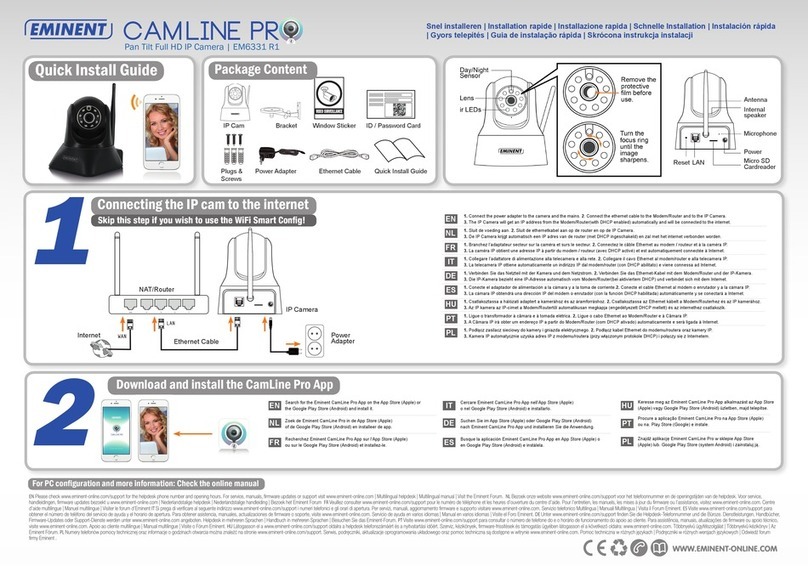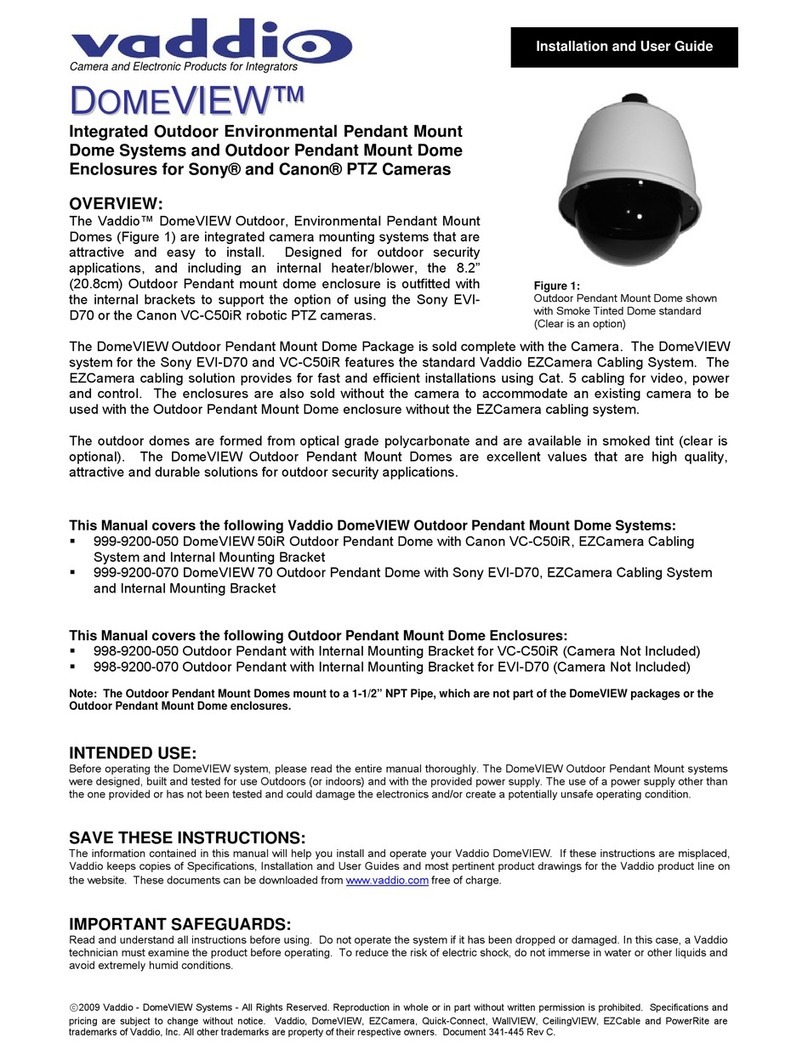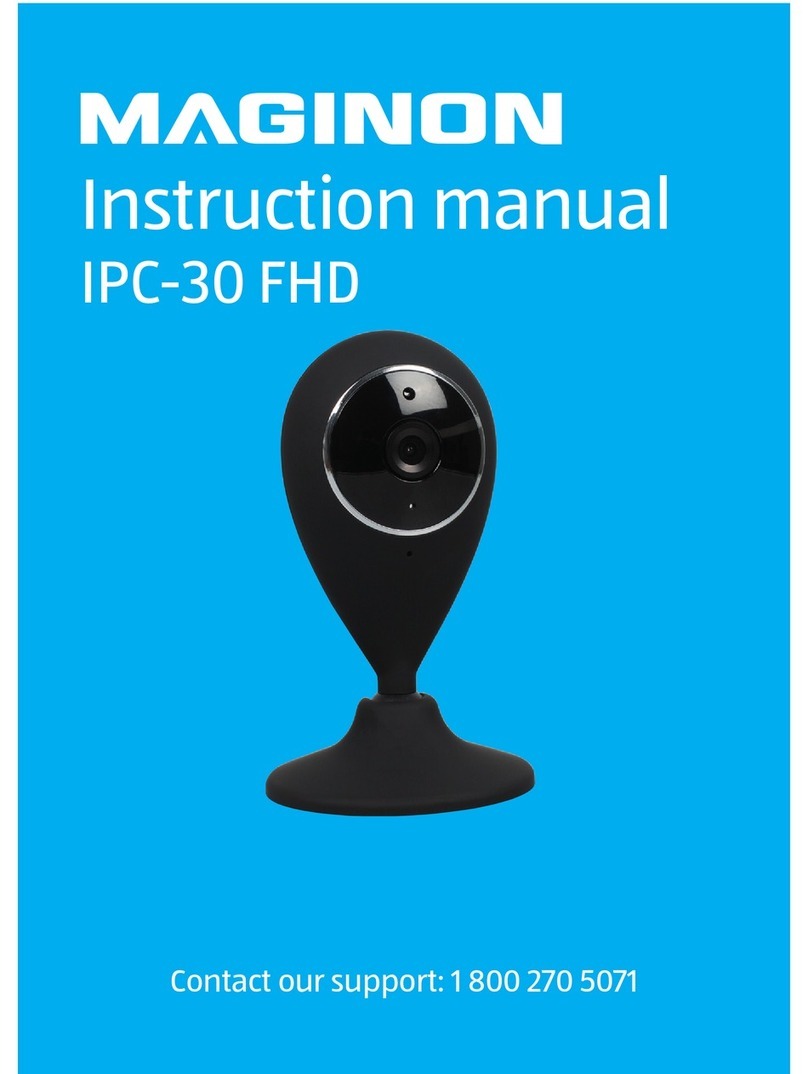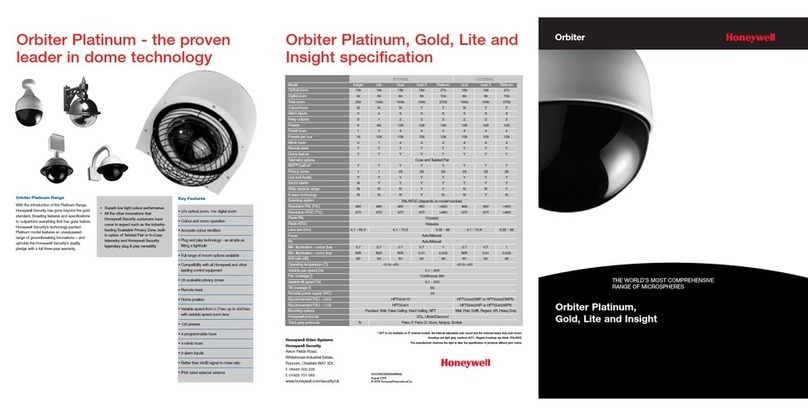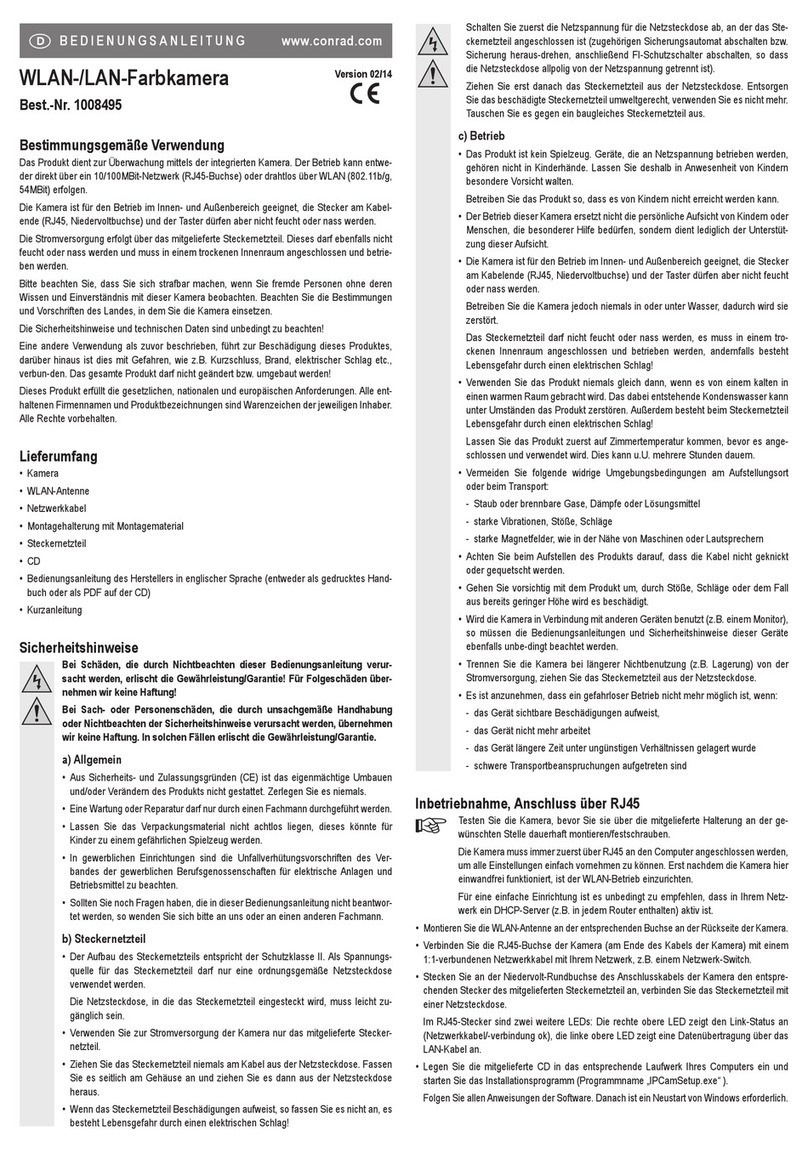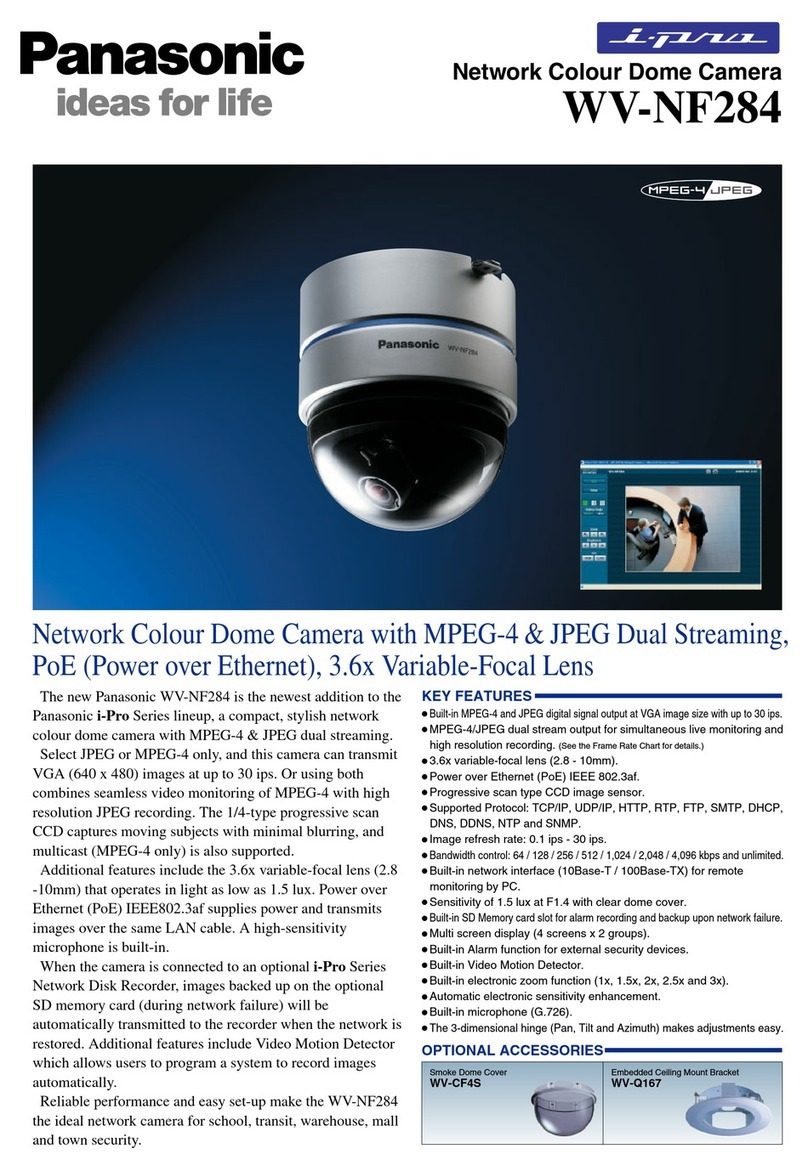CPRO NBT5-45-R User manual

5M HD IP
Fixed Bullet Camera
User’s Manual_Install Part Ver. 1.2 / 2019.11
Before installing and using the camera, please read this manual carefully.
Be sure to keep it handy for future reference.

2
INTRODUCTION
03 Important Safety Information
06 Specification
07 Product & Accessories
08 Part Name
INSTALLATION
09 Installation
10 Cabling
12 Inserting / Removing an SD Memory Card
SPECIFICATION
13 Dimension
Contents

3
WARNING
To prevent damage which may result in fire or electric shock
hazard, do not expose this appliance to rain or moisture.
WARNING
1. Be sure to use only the standard adapter that is specified in
the specification sheet. Using any other adapter could cause
fire, electrical shock, or damage to the product.
2. Incorrectly connecting the power supply or replacing
battery may cause explosion, fire, electric shock, or damage
to the product.
3. Do not connect multiple cameras to a single adapter.
Exceeding the capacity may cause excessive heat generation
or fire.
4. Securely plug the power cord into the power receptacle.
Insecure connection may cause fire.
5. When installing the camera, fasten it securely and firmly.
A falling camera may cause personal injury.
6. Do not place conductive objects (e.g. screw drivers, coins,
metal items, etc.) or containers filled with water on top of
the camera. Doing so may cause personal injury due to fire,
electric shock, or falling objects.
7. Do not install the unit in humid, dusty, or sooty locations.
Doing so may cause fire or electric shock.
8. If any unusual smells or smoke come from the unit, stop
using the product. Immediately disconnect the power
source and contact the service center. Continued use in
such a condition may cause fire or electric shock.
9. If this product fails to operate normally, contact the nearest
service center. Never disassemble or modify this product in
any way.
10. When cleaning, do not spray water directly onto parts of
the product. Doing so may cause fire or electric shock.
Precaution
Operating
• Before using, make sure power supply and all other parts
are properly connected.
• While operating, if any abnormal condition or malfunction
is observed, stop using the camera immediately and contact
your dealer.
Handling
• Do not disassemble or tamper with parts inside the camera.
• Do not drop the camera or subject it to shock or vibration as
this can damage the camera.
• Clean the clear dome cover with extra care. Scratches and
dust can ruin the quality of the camera image.
Installation and Storage
• Do not install the camera in areas of extreme temperature,
exceeding the allowed range.
• Avoid installing in humid or dusty environments.
• Avoid installing in places where radiation is present.
• Avoid installing in places where there are strong magnetic
fields and electric signals.
• Avoid installing in places where the camera would be
subject to strong vibrations.
• Never expose the camera to rain or water.
Warning
This symbol indicates that dangerous voltage
consisting a risk of electric shock is present within
this unit.
Precaution
This exclamation point symbol is intended to alert
the user to the presence of important operating
and maintenance (servicing) instructions in the
literature accompanying the appliance.
Safety Information
CAUTION
RISK OF ELECTRIC SHOCK.
DO NOT OPEN.
CAUTION :
TO REDUCE THE RISK OF ELECTRIC SHOCK, DO NOT REMOVE COVER (OR BACK) NO USER SERVICEABLE PARTS INSIDE.
REFER SERVICING TO QUALIFIED SERVICE PERSONNEL.

4
Important Safety Instructions
1. Read these Instructions. - All these safety and operating instructions should be read before the product is installed or operated.
2. Keep these Instructions. - The safety, operating and use instructions should be retained for future reference.
3. Heed all warnings. - All warnings on the product and in the operating instructions should be adhered to.
4. Follow all instructions. - All operating and use instructions should be followed.
5. Do not use this device near water. - For example: near a bath tub, wash bowl, kitchen sink, laundry tub, in a wet basement; near
a swimming pool; etc.
6. Clean only with dry cloth. - Unplug this product from the wall outlet before cleaning. Do not use liquid cleaners.
7. Do not block any ventilation openings. Install in accordance with the manufacturer’s instructions. - Slots and openings in the
cabinet are provided for ventilation, to ensure reliable operation of the product, and to protect it from over-heating.
The openings should never be blocked by placing the product on bed, sofa, rug or other similar surface. This product should
not be placed in a built-in installation such as a bookcase or rack unless proper ventilation is provided and the manufacturer’s
unstructions have been adhere to.
8. Do not install near any heat sources such as radiators, heat registers, or other apparatus (including amplifiers) that produce
heat.
9. Do not defeat the safety purpose of the polarized or grounding-type plug. A polarized plug has two blades with one wider
than the other. A grounding type plug has two blades and a third grounding prong. The wide blade or the third prong are
provided for your safety. If the provided plug does not fit into your outlet, consult an electrician for replacement of the
obsolete outlet.
10
. Protect the power cord from being walked on or pinched particularly at plugs, convenience receptacles, and the point where
they exit from the apparatus.
11
. Only use attachments/accessories specified by the manufacturer.
12
. Use only with cart, stand, tripod, bracket, or table specified by the
manufacturer, or sold with the apparatus. When a cart is used, use
caution when moving the cart/apparatus combination to avoid
injury from tip-over.
13
. Unplug this apparatus during lightning storms or when unused for long periods of time.
14
. Refer all servicing to qualified service personnel. Servicing is required when the apparatus has been damaged in any way, such
as power supply cord or plug is damaged, liquid has been spilled or objects have fallen into the apparatus, the apparatus has
been exposed to rain or moisture, does not operate normally, or has been dropped.

5
Disposal of Old Appliances
1. When this crossed-out wheel bin symbol is attached to a product it means the product is covered by
the European Directive 2002/96/EC.
2. All electrical and electronic products should be disposed of separately form the municipal waste
stream stream in accordance to laws designated by the government or the local authorities.
3. The correct disposal of your old appliance will help prevent potential negative consequences for
the environment and human health.
4. For more detailed information about disposal of your old appliance, please contact your city office,
waste disposal service or the shop where you purchased the product.
This equipment has been tested and found to comply with the limits for a Class A digital device, pursuant to part 15 of the FCC Rules.
These limits are designed to provide reasonable protection against harmful interference when the equipment is operated in a commercial environment.
This equipment generates, uses, and can radiate radio frequency energy and, if not installed and used in accordance with the instruction manual, may cause
harmful interference to radio communications. Operation of this equipment in a residential area is likely to cause harmful interference in which case the user
will be required to correct the interferenece at his own expense.

6
Specification -
Spec.
FEATURES Optimized Multiple Profile Streaming
ROI (Region of Interest)
Various Web Plug-in
Smart AVC
Advanced Built in ISP
Two motor MFZ(Motorized Focus Controllable)
Fluid Integration Way
Double Scan sensor with advanced built in ISP
CAMERA
Image Sensor 1/2.8” 5.14M CMOS
Total Pixels 2592(H) X 1944(V)
Focal Length 2.7 ~ 13.5mm, F1.4, MFZ
Horizontal Angle D : 39° ~ 109°, H : 31° ~ 85°,
V : 24° ~ 62°
Shutter Speed
Auto / Manual(1/15 ~ 1/32000),
Anti-Flicker, Slow Shutter(off, 2X, 3X,
5X, 6X, 7.5X, 10X)
MIN. Illumination 0.08 Lux, 0Lux with IR (F1.4)
IR H6IR, 100ft
Day & Night TDN(True Day & Night)
WDR WDR (DOL)
Pan/Tilt/Zoom Z : X5Optical
DNR 3D-DNR
Privacy Zone 16 Programmable Zone
AGC Auto
Other Image
Processing
Configurable Exposure, White
Balance, Sharpness
ENCODER(VIDEO&AUDIO)
Video Compression H.264, H.265, MJPEG
H.264 Profile MP / HP
H.265 Profile MP
Multiple Profile
Streaming
Performance
2592x1944p30 + 480p30 with H.264,
H265 + MJPEG
Video Bitrate 100kbps ~ 10Mbps, Multi-rate for
Preview and Recording
Bitrate Control
Multi Streaming CBR/VBR at H.264,
H.265 (Controllable frame rate and
Bandwidth)
Edge Storage Micro SD Card (SD/SDHC/SDXC)
GENERAL
Support Languages English, Korean, Japanese
Power
(Adaptor is not Included)
DC12V : Max 9W
POE IEEE 802.3af Class3 : Max 10.5W
Temperature -20°C ~ 50°C
Cold Start -40°C ~ 50°C
Material Aluminum Die-casting
Dimensions(WXDXH) 247.2mm x 96.7mm x 96.7mm
Weight 0.78kg
Certification FCC, CE, ROHS, IP67, IK10
I/O & EVENT
Audio In/Out 1[1.0Vrms, 3kΩ] / 1
Alarm In/Out 1 / 1
Video Output
(2nd Video Out) 1 [CVBS 1.0V p-p (75Ω)], 4:3 aspect ratio
Event Notification FTP, E-mail, Alarm out, SD card
SECURITY & NETWORK
Network Protocol
IPv4 :
TCP/IP / UDP / AutoIP / RTP(UDP/TCP) /
RTSP / NTP / HTTP / HTTPS / SSL / DNS /
DDNS / DHCP / FTP / SMTP / ICMP /
SNMPv1/v2/v3(MIB-2) / ONVIF
Security HTTPS(SSL), IP filtering, 802.1x,
Digest Authentication(ID/PW)
Plug in CGI API, ONVIF

7
Introduction -
Product & Accessories
Torx Wrench Test Monitor Cable
Template Sheet Waterproof cap & Gasket
Screw &
Plastic Anchor - 4pcs
Camera
Cables
Please check if all the camera and accessories are included in the package.
Manual CD
Quick Manual

8
Introduction -
Part Name
Sunshield Adjusting Screws
Pan/Tilt Stoper Screw
Bracket
Sunshield
Lens
Control Board
Con Cap
RJ-45 Connector
Waterproof Cap
Audio In/Out
DC Powr Jack
Alarm In/Out

9
Installation -
Installation
Before installing your camera, you have to read the following cautions.
1. You have to check whether the location can bear five times of the weight of your camera.
2. Don’t let the cable to be caught in improper place or the electric line cover to be damaged.
Otherwise it may cause a breakdown or fire.
3. When installing your camera, don’t allow any person to approach the installation site. If you have any valuable things under the
place, move them away.
1Using the Template sheet, make the cabling hole on the
wall/ceiling.
2Connect the network cable, power cable respectively.
See the section ‘Installation - Cabling’ for details.
3Fix the camera on the wall/ceiling by screw provided.
Loosen the Pan/Tilt stoper screw a litte before fixing the
camera.
4By using the test video cable, check the screen during
installation. You can adjust the zoom ratio using the T-W
jog button.
Reset to the Factory Default
Press the reset button for 5 seconds to return the setup
to the factory default.
Warning :
If you press the ‘Reset’ button, you will lose all setting
data. If needed, please, make a note for further installation.
Reset Button
T-W Jog Button SD Card Slot
Test Video Output
WIDE
TELE
Zoom Out
Zoom In

10
Installation -
Cabling
1. Using a PoE-Enabled Switch
The Camera is PoE-compliant, allowing transmission of
power and data via a single Ethernet cable.
PoE eliminates the need for the different cables used to
power, record, or control the camera. Follow the illustration
below to connect the camera to a PoE-enabled switch using
an Ethernet cable.
2. Using a Non-PoE Switch
If a PoE-enabled switch is not used, use a power adaptor
for power transmission and non-PoE switch for data
transmission.
Follow the illustrations below to connect the camera
without a PoE-enabled Switch.
Two Options
Use a PoE-enabled swtich to connect data and power through a single cable and begin viewing and recording images instantly.
A non-PoE switch will require an adaptor for power transmission.
Ethernet Cable Ethernet Cable
Power

11
Installation -
Cabling
1Power Connection
Please, check the voltage and current capacity of rated
power carefully.
2Network Connection
Connect the crossover cable into the RJ-45.
3Audio Input
Connect the ‘Audio In’ cable of the camera to the device
like microphone.
4Audio Output
Connect the ‘Audio Out’ cable of the camera to device like
speaker.
Audio Out supports only RTSP Back channel function.
It plans to make it available on the web later.
5Alarm Output
It connects to the alarm lights, siren or lamps and the
sensor types are normal open and normal close.
Cable of the alarm output device should connect to DO1
(N.O.) and DO1 COM of the cable slot.
6Alarm Input/Sensor
Cable of the sensor/alarm input device should connect to
Yellow +Dot and Yellow line of the Alam cable.
1Power
2Network
4Audio Output
3Audio Input
5Alarm Output
6Alarm Input
6Alarm In
5Alarm Out
Rate Power Power
Consumption PoE
DC 12V 9W IEEE 802.3af class3
DI YELLOW + DOT
DI COM YELLOW
DO1 COM BLUE
DO1 (N.O.) BLUE + DOT
N.C
N.O In1
COM
In1
COM
In1
COM
In1
COM

12
Installation -
Inserting/Removing an SD Memory Card
Micro
The memory card is an external data storage device
that has been developed to offer an entirely new way
to record and share video, audio, and text data using
digital devices.
Recommended SD Card Specification (Not Included)
- Type: Micro SD (SD/SDHC/SDXC)
- Manufacturer: SanDisk, Samsung, Transcend, Micron
- Capacity: 4GB~128GB
- Class: UHS-I U3 Class 10
New Micro SD card over 64GB must be formatted
on the first use.
1Inserting an SD Memory Card
Insert the SD card in the arrow direction.
Don’t insert the SD memory card while it’s upside down
by force. Otherwise, it may damage the SD memory
card.
2Removing an SD Memory Card
Removing a SD Memory Card Gently press down on the
exposed end of the memory card as shown in the diagram
to eject the memory card from the slot.
Pressing too hard on the SD memory card can cause the
card to shoot out uncontrollably from the slot when
released.
If you have saved data in the SD memory card, removing
the SD memory card prior to setting record to OFF will
cause damage to the data stored in the card.

13
Specifications -
Dimension
Unit : mm
ø78
ø4.2
247.2
96.792.4
122.6 102
Table of contents
Other CPRO Security Camera manuals
Popular Security Camera manuals by other brands
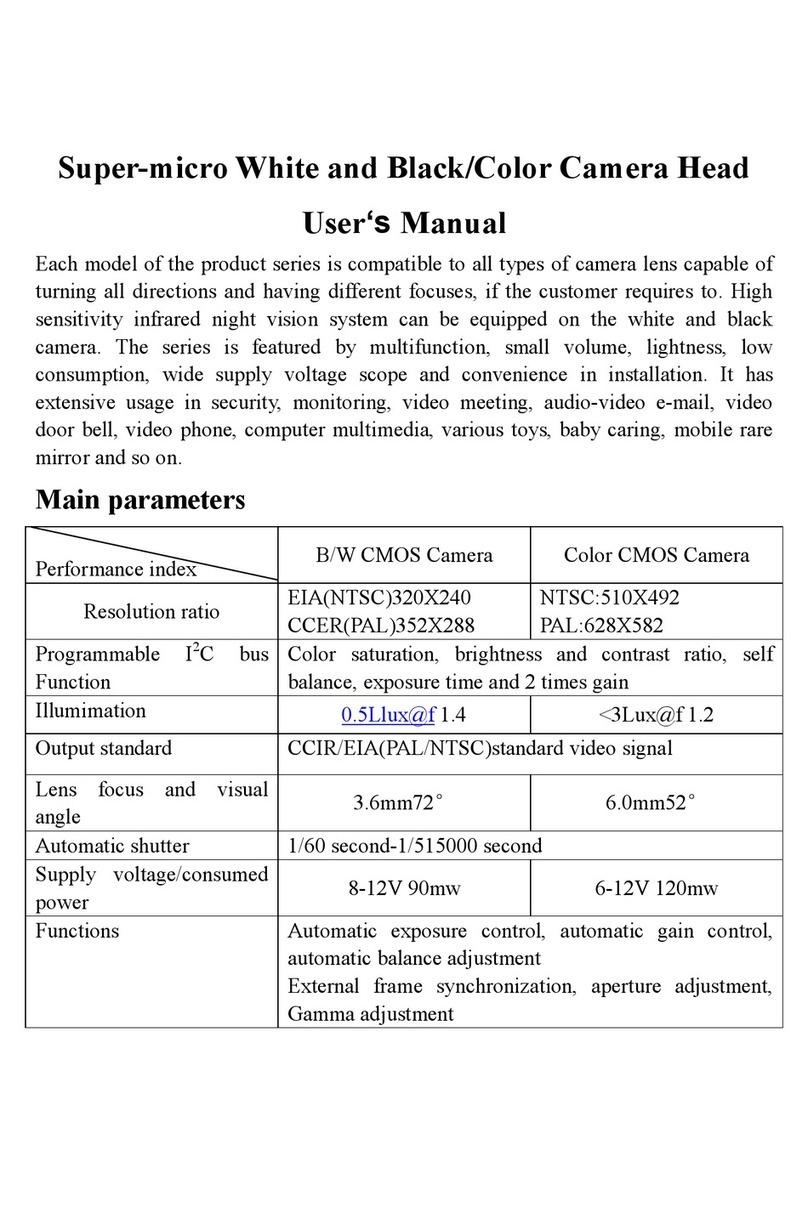
Pyle
Pyle PHCM27 user manual

Hanwha Vision
Hanwha Vision LNV-6012R quick guide
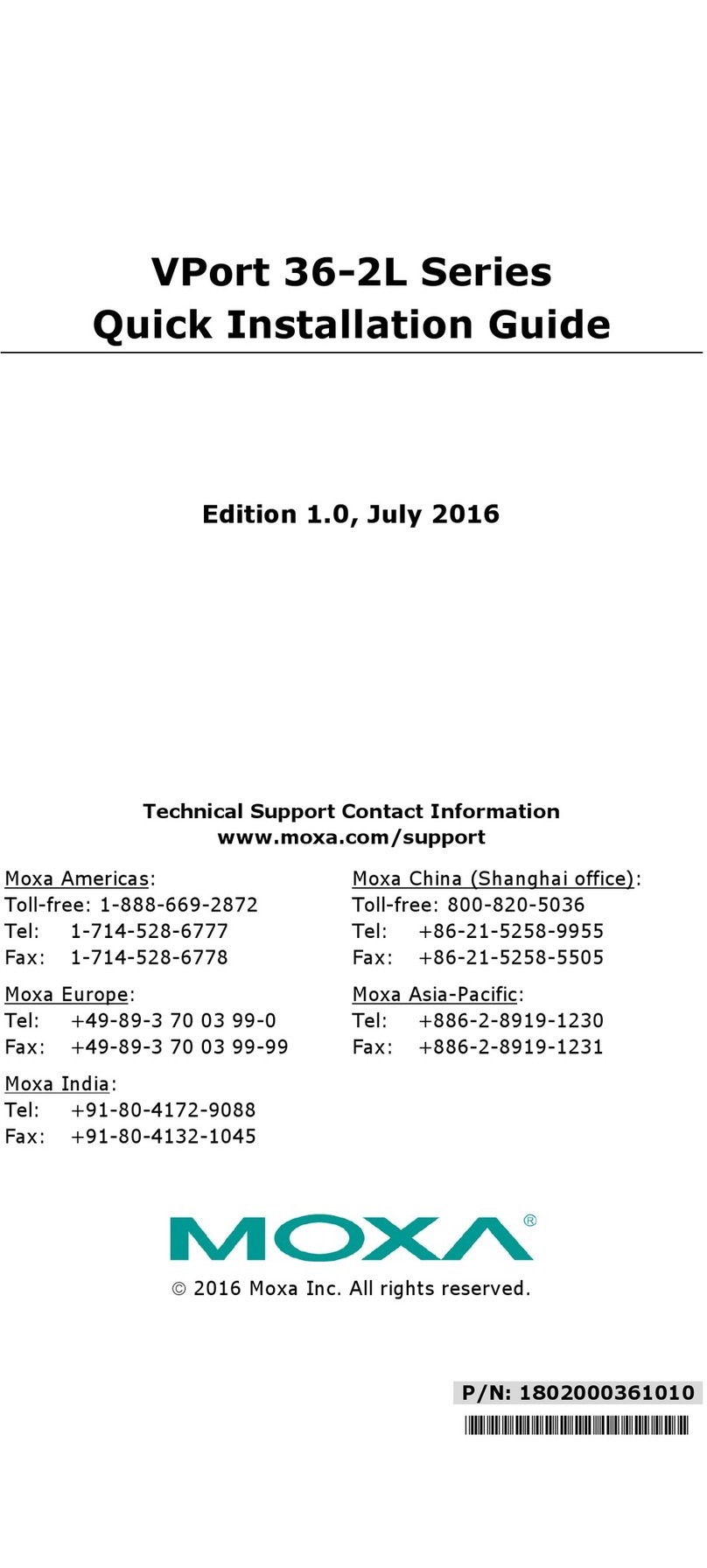
Moxa Technologies
Moxa Technologies VPort 36-2L Series Quick installation guide
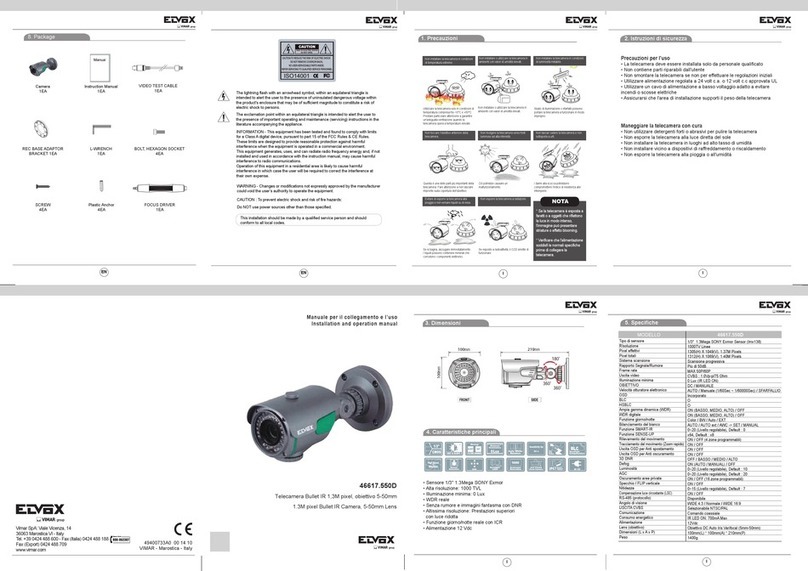
Vimar
Vimar ELVOX 46617.550D Installation and operation manual

TKH security
TKH security BC950 quick start guide

Durite
Durite 0-776-08 quick start guide