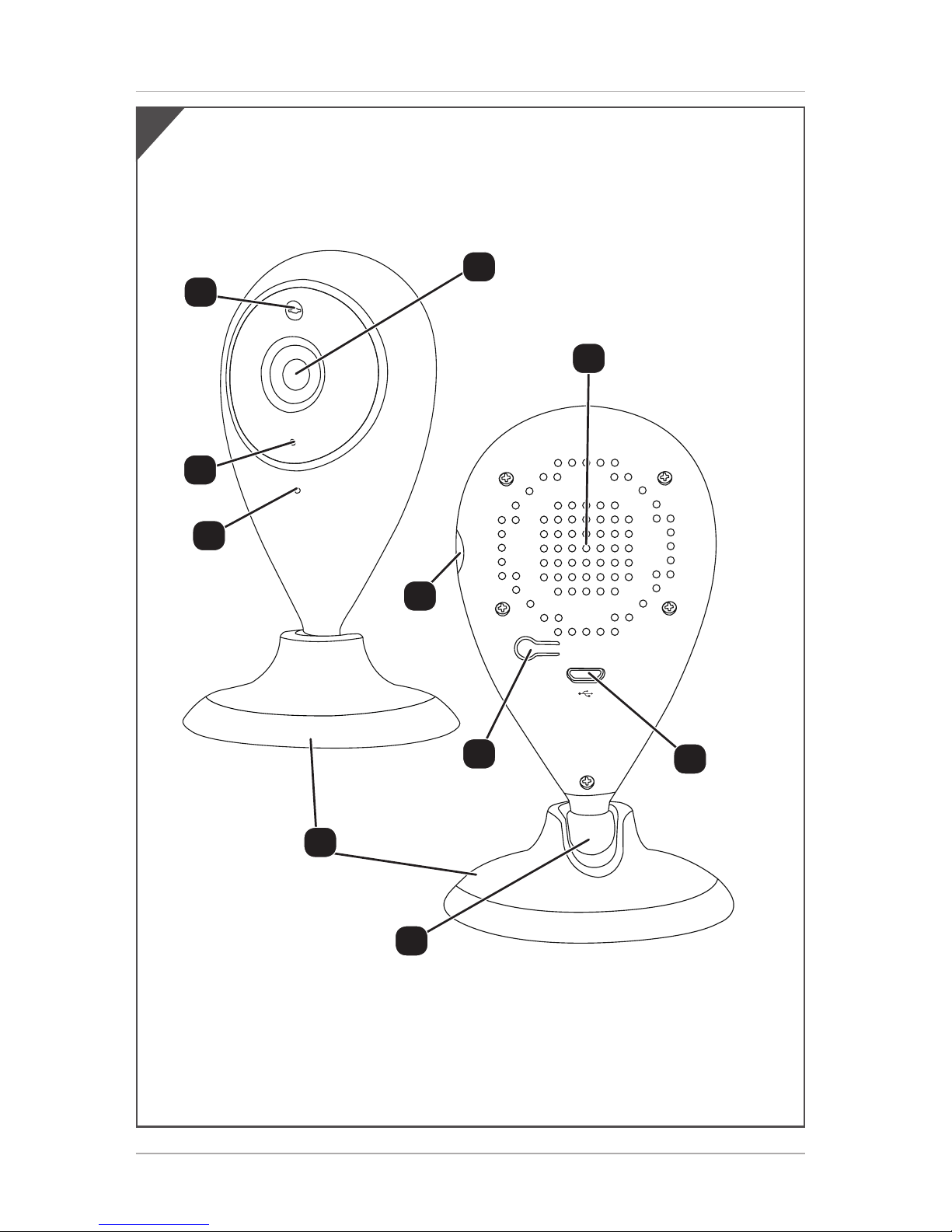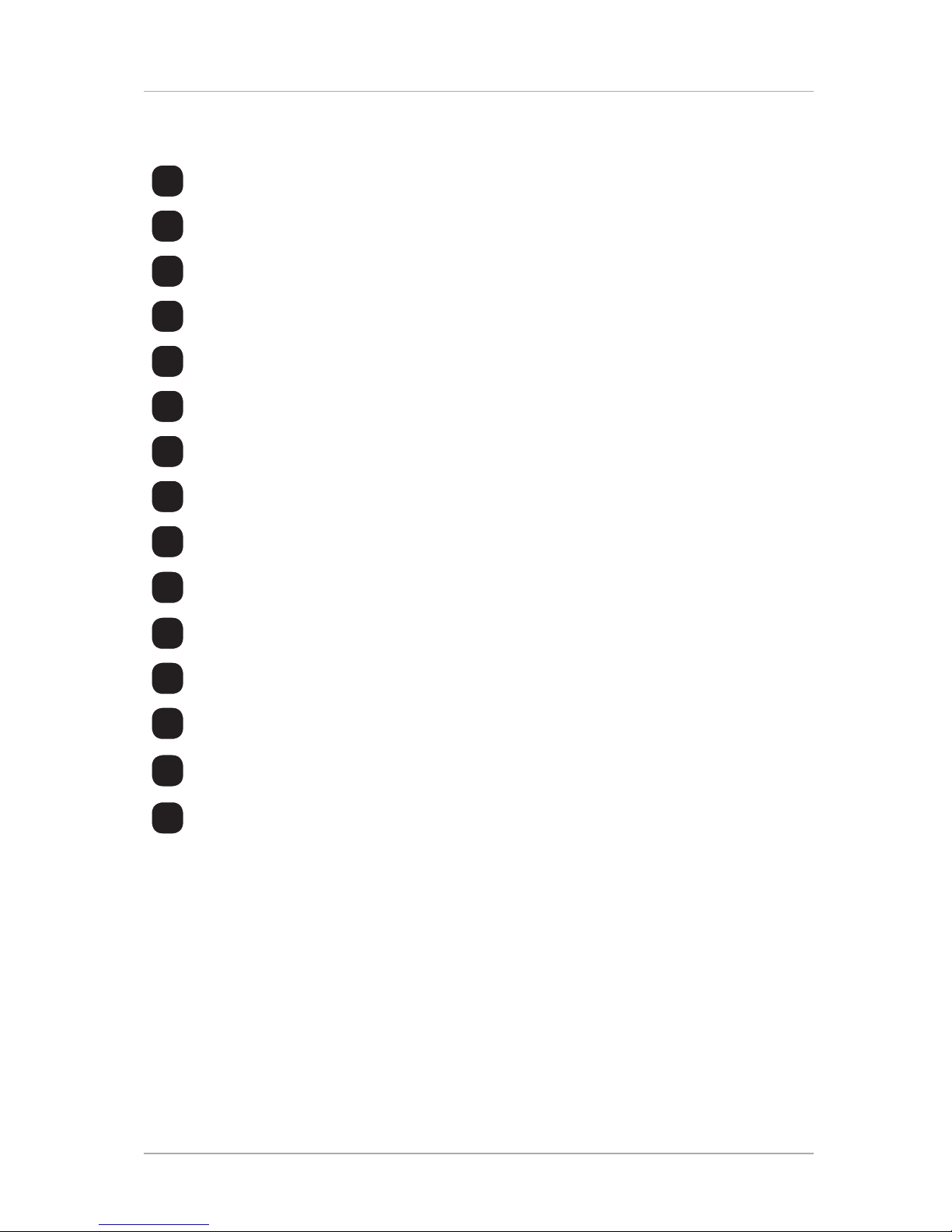Table of Content
Overview ...........................................................................................1
Camera parts.....................................................................................2
Scope of supply / camera parts ...................................................... 3
Preface.............................................................................................. 6
General ..............................................................................................7
Read and keep instructions����������������������������������������������������������������� 7
Explanation of symbols������������������������������������������������������������������������� 7
Safety................................................................................................ 9
Correct use�����������������������������������������������������������������������������������������������9
Safety information���������������������������������������������������������������������������������9
Surveillance made easy with supra space....................................13
Start .................................................................................................14
Check content of the box ���������������������������������������������������������������������14
Preparing the WiFi Video Camera ������������������������������������������������������14
Installation of the WiFi Video Camera������������������������������������������������14
Aligning the surveillance camera������������������������������������������������������15
Setting up the power supply ��������������������������������������������������������������15
Mounting the wall bracket ����������������������������������������������������������������� 16
Setting up the WiFi Video Camera via the app�������������������������������� 16
Call the "supra space" Cloud �������������������������������������������������������������� 27
Use the camera via "supra space"�����������������������������������������������������28
Use................................................................................................... 29
Call the WiFi Video Camera via the computer����������������������������������29
Setting up the WiFi Video Camera�����������������������������������������������������30
Settings via supra space ���������������������������������������������������������������������32
Setting the device status ��������������������������������������������������������������������32
Setting up the camera name �������������������������������������������������������������33
Setting current date and time �����������������������������������������������������������34
Setting up or changing user accounts and passwords ����������������35
Changing the network settings �������������������������������������������������������� 37
Wireless settings���������������������������������������������������������������������������������� 40
UPNP settings����������������������������������������������������������������������������������������42
DDNS Settings ���������������������������������������������������������������������������������������43
Mail settings ������������������������������������������������������������������������������������������43
FTP settings�������������������������������������������������������������������������������������������45
Alarm settings��������������������������������������������������������������������������������������� 47