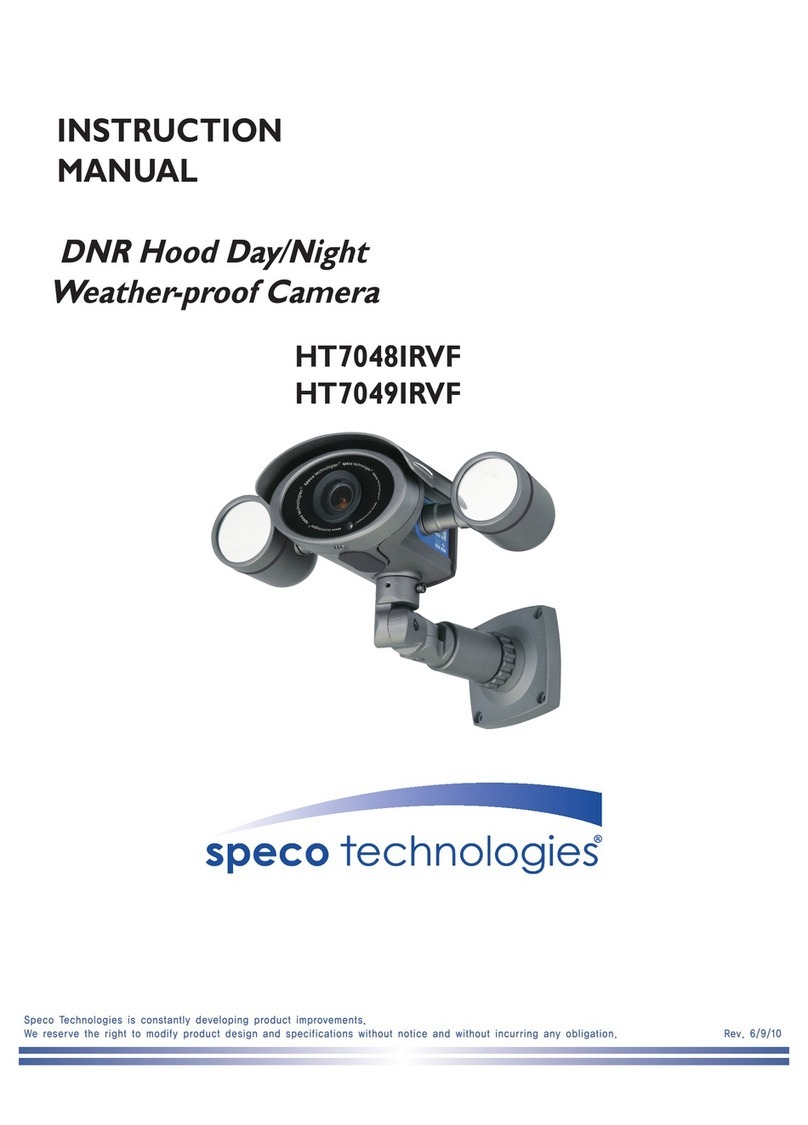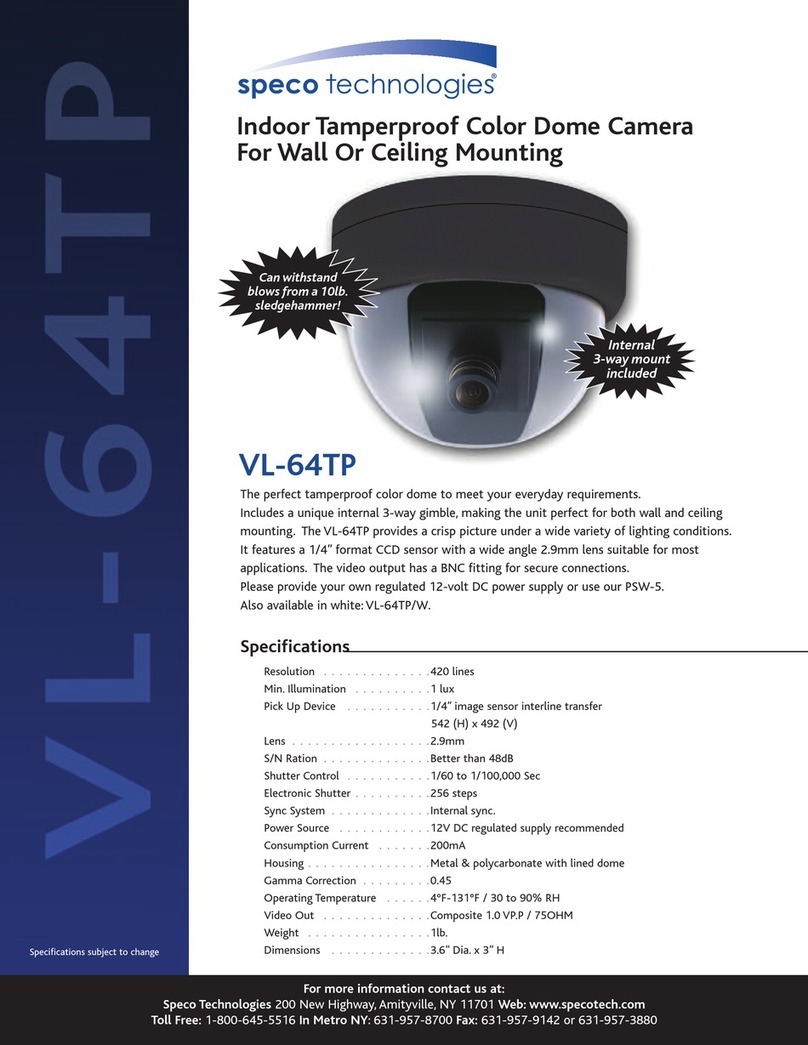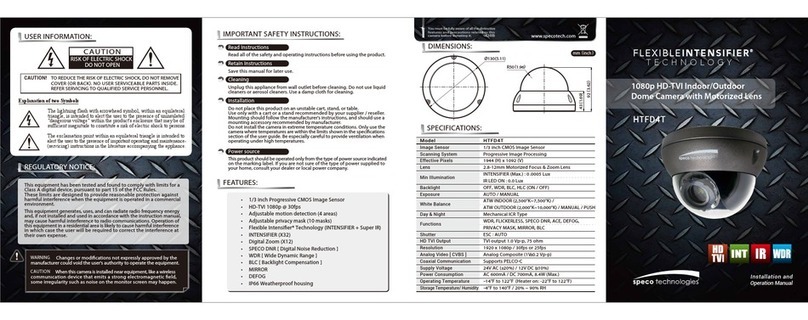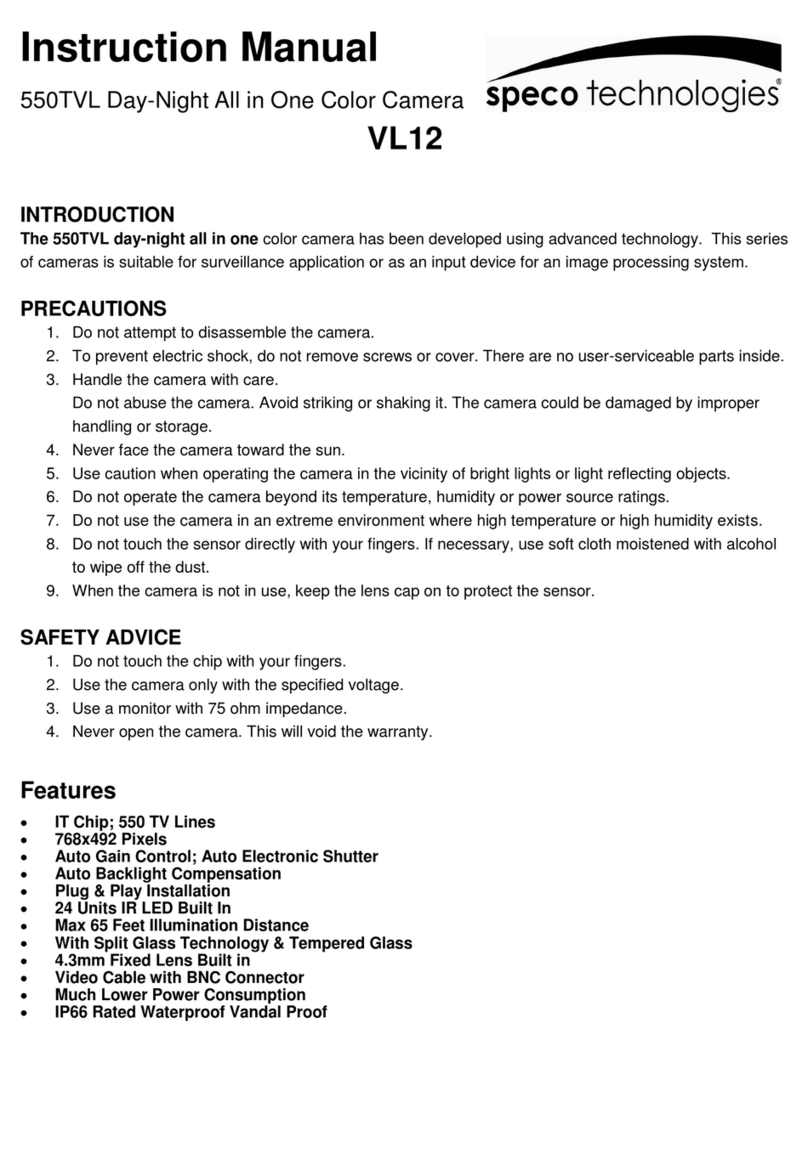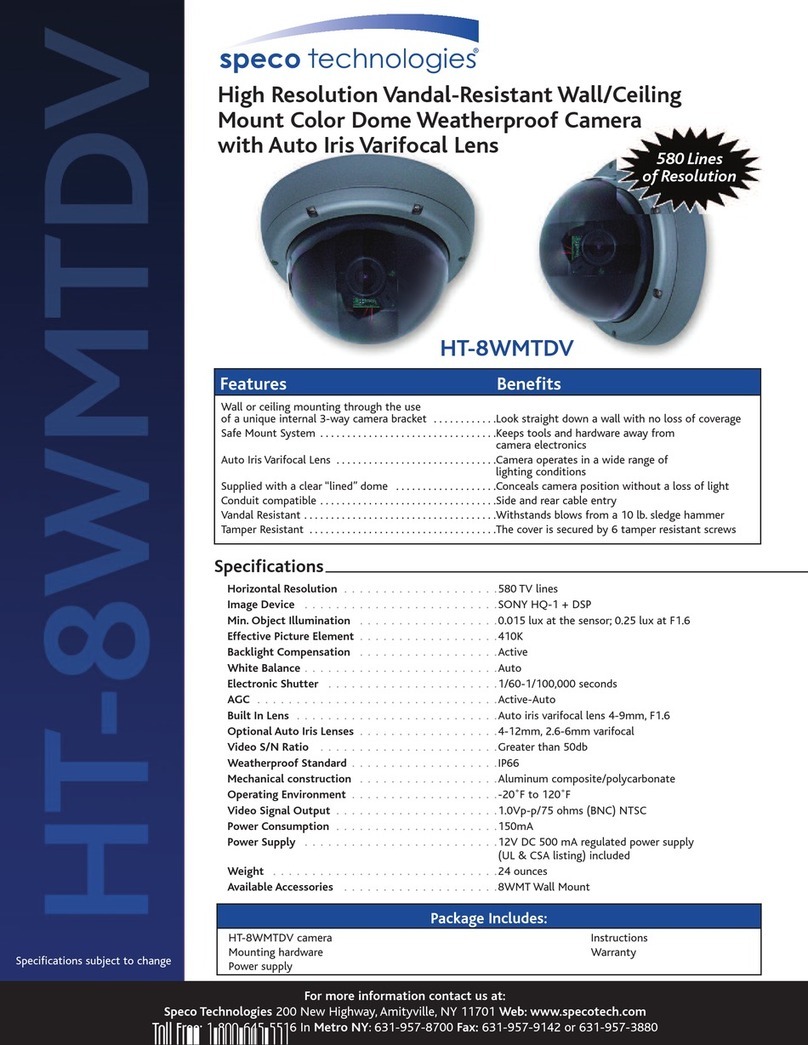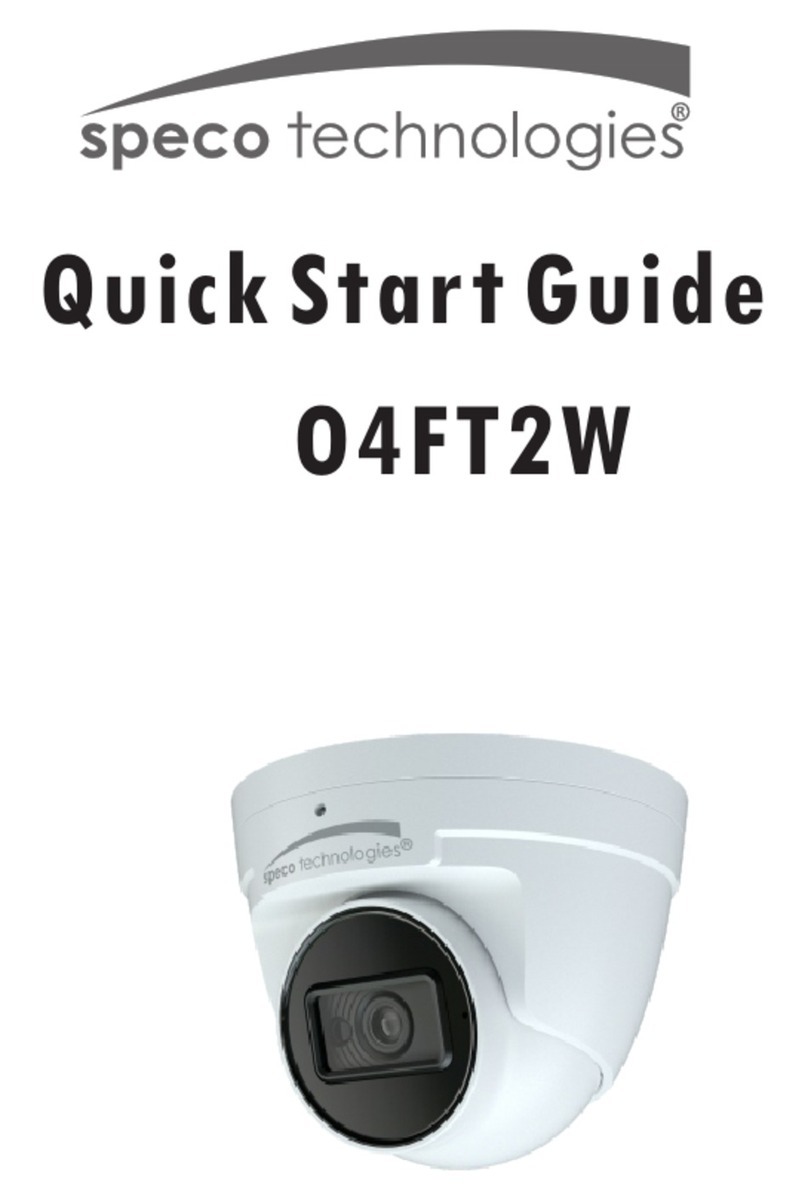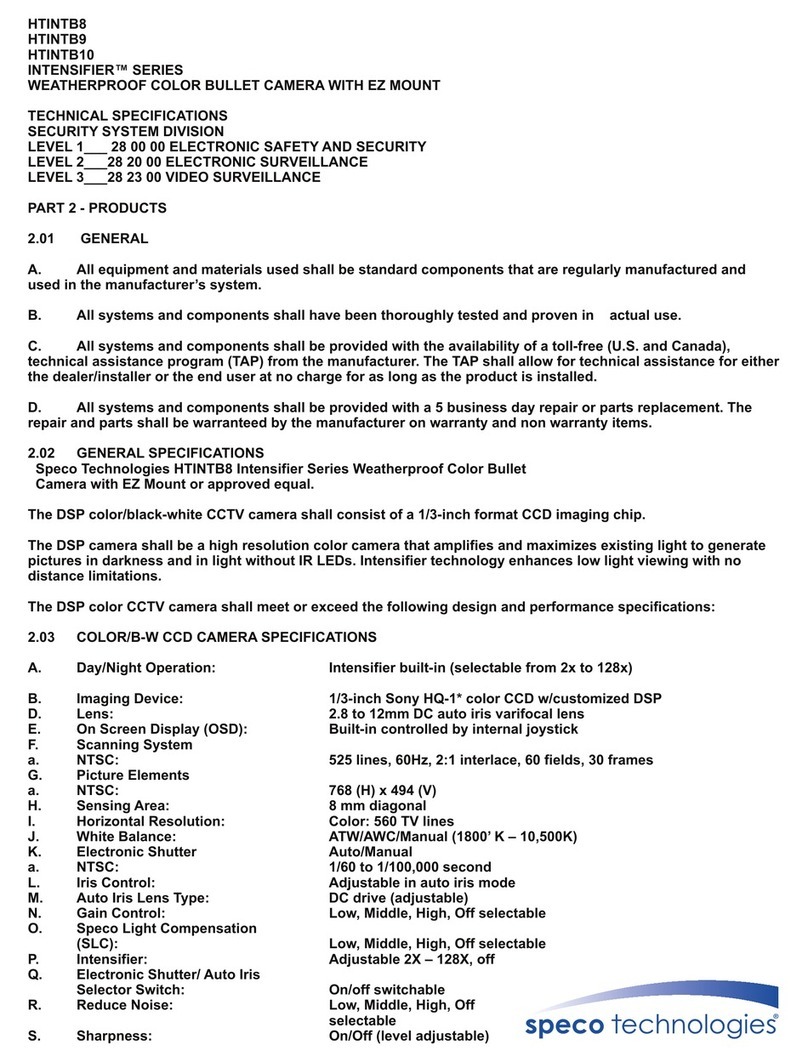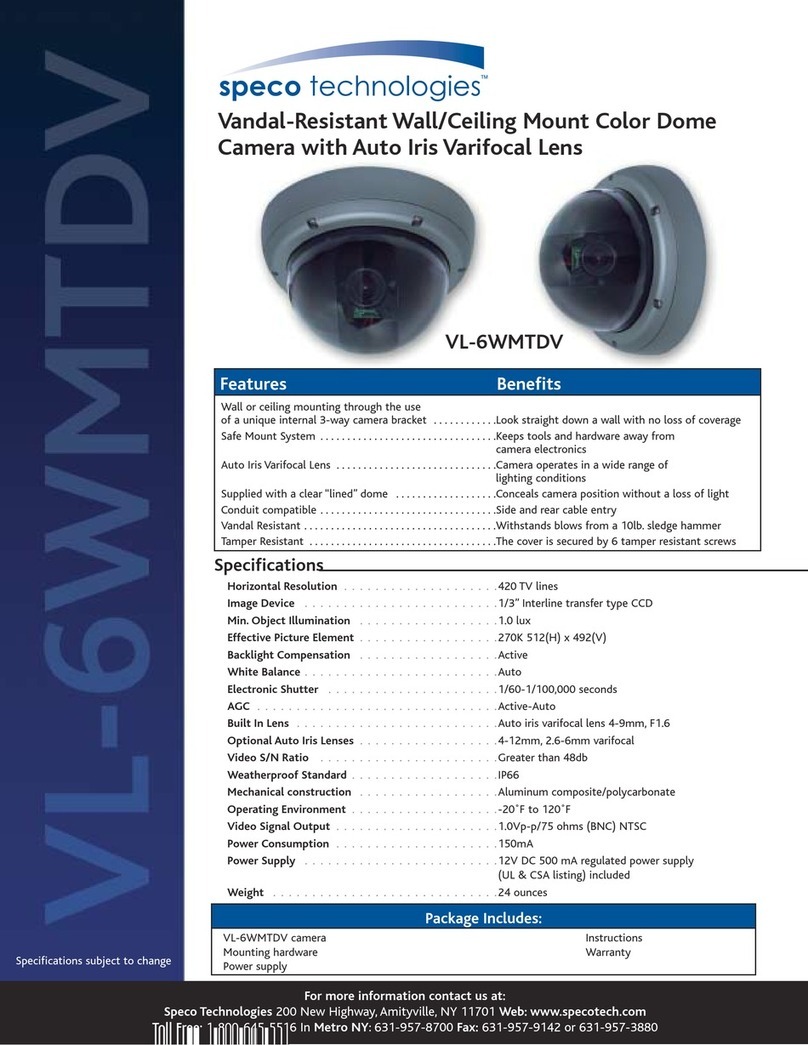O
O2
2P
P3
30
0X
X
U
Us
se
er
r’
’s
s
G
Gu
ui
id
de
e
Rev.1.3 (Apr. 2016)
Contents
1.
Introduction ................................................................................................................................................... 5
1.1.
Overview ............................................................................................................................................... 6
1.2.
Specifications ........................................................................................................................................ 7
2.
Product Description...................................................................................................................................... 9
2.1.
Contents................................................................................................................................................ 9
2.2.
Product Preview.................................................................................................................................. 10
2.3.
Physical description ............................................................................................................................ 11
2.3.1.
Parts Name & Functions........................................................................................................... 11
2.3.2.
External Connector ................................................................................................................... 12
2.4.
Functional Description ........................................................................................................................ 13
3.
On Site Installation...................................................................................................................................... 15
4.
Getting Started ............................................................................................................................................ 17
4.1.
PC Requirement ................................................................................................................................. 17
4.2.
Quick Installation Guide ...................................................................................................................... 18
4.2.1.
Connect PC and O2P30X to network....................................................................................... 18
4.2.2. Set IP parameters on O2P30X .................................................................................................. 18
4.2.3.
Remote video connection to O2P30X ...................................................................................... 19
4.2.4.
Additional settings through connection to the Admin Page ...................................................... 21
5.
Troubleshooting .......................................................................................................................................... 22
5.1.
No power is applied ............................................................................................................................ 22
5.2.
Cannot connect to the Video............................................................................................................... 22
5.3.
Technical Assistance........................................................................................................................... 23
6.
Starting OSD Menu...................................................................................................................................... 24
6.1.
Preset.................................................................................................................................................. 24
6.2.
Auto scan ............................................................................................................................................ 24
6.3.
Pattern ................................................................................................................................................ 25
6.4.
Tour ..................................................................................................................................................... 25
6.5.
Other Functions .................................................................................................................................. 26
6.6.
OSD Menu .......................................................................................................................................... 27
6.7.
Using the Menu ................................................................................................................................... 27