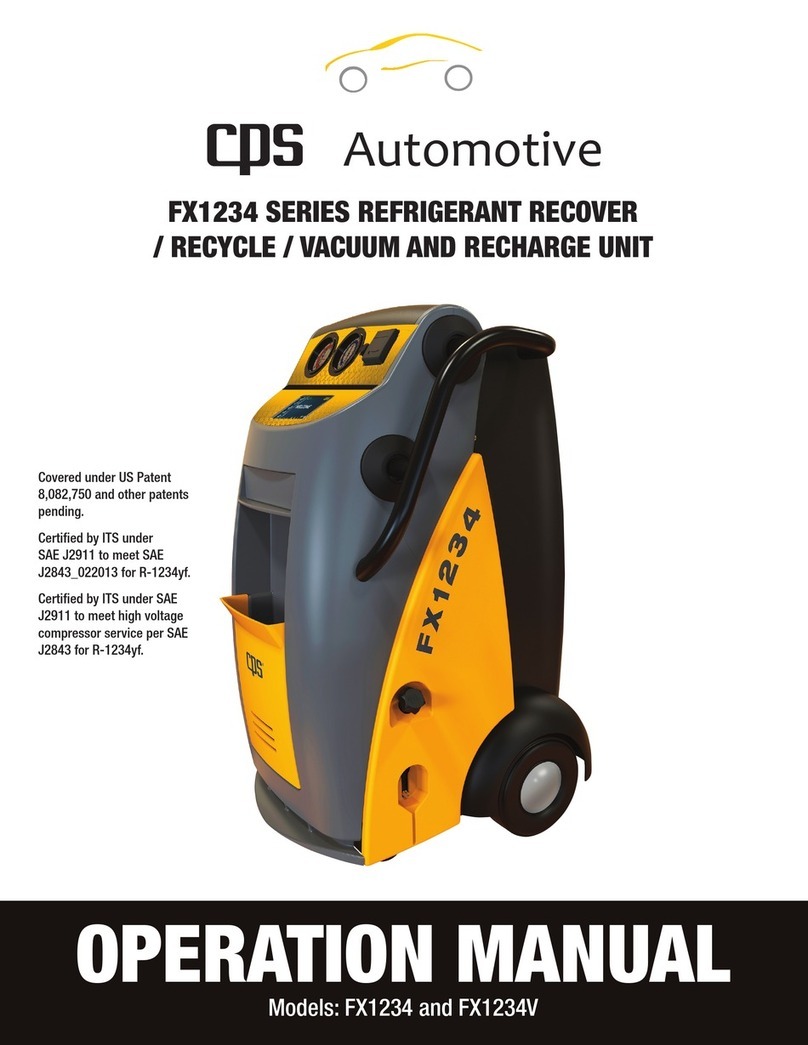ICON LIBRARY
4
ICON NAME DESCRIPTION IMAGE
AIR PURGE Tap to select AIR PURGE
AIR PURGE The AIR PURGE icon indicates that the
unit is purging air from the tank
AMERICAN Tap to select AMERICAN Units
BAR Tap to select BAR
BOTH COUPLERS Tap to select BOTH couplers
° C Tap to select CELSIUS
CALIBRATION Tap to select CALIBRATION
CHANGE TANK The CHANGE TANK icon notifies the
user to change the tank
CHANGE UOM Tap to change the unit of measurement
CHARGE Tap to perform a CHARGE service
CHARGE
COMPLETE
Indicates that the CHARGE service is
COMPLETE
Charge Low Side Press to select Low Side Charging
CHECK SCALE
COMPLETE
The SCALE CHECK COMPLETE notifies
users that a scale check is complete
Close Ball vale Press to close ball valve
CLOSE COUPLER
The CLOSE COUPLER icon notifies
the user to close the coupler during a
recharge service
CLOSE HP Notifies the user to CLOSE HP valve
during a CHARGE service
CLOSEVALVE Notifies user to CLOSE VALVE
COMPLETE Indicates that a given operation is
COMPLETE
CONNECT HP Notifies user to connect HP port
during tank refill
CPS FILTER CPS FILTER
DATABASE Tap to access the vehicle DATABASE
DISCONNECT
COUPLERS
Notifies the user to DISCONNECT
COUPLERS
DRAIN OIL The DRAIN OIL icon notifies the user
that oil is draining from the vehicle
ERROR Displays when there is an ERROR
° F Tap to select FARENHEIGHT
FAILED Indicates that a given operation FAILED
FILTER Displays the current status of the filter
life.
ICON NAME DESCRIPTION IMAGE
FILTER CHANGE Displays when a filter change is
required
FILTER CHANGE Tap to CHANGE FILTER
FILTER CHANGE Tap to CHANGE FILTER
FULL CYCLE
COMPLETE
Indicates that the FULL CYCLE service
is COMPLETE
GRAMS Tap to select GRAMS as UOM
HELP Tap to launch the HELP Menu
HELP Provides Firmware version
HIGH COUPLER Tap to select the HIGH SIDE coupler
only
HOME Tap to launch the HOME screen
INJECTION Notifies the user to INJECT oil and/or
dye at this point in the service
INTERNATIONAL TAP to select INTERNATIONAL UOM’s
KGCM2 Tap to select KGCM2
KGS Tap to select KGS as UOM
KPA Tap to select KPA
LANGUAGE Tap to select LANGUAGE
LBS Tap to select LBS as UOM
LBS:OZ Tap to select LBS:OZ as UOM
LEAKCHECK Indicates that a LEAK CHECK is being
performed
LOW COUPLER Tap to select the LOW SIDE coupler
only
MAINTENANCE Tap to launch the MAINTENANCE
menu
MAINTENANCE
FILTER CHANGE Tap to CHANGE FILTER
MANIFOLD Tap to launch the MANIFOLD function
METRIC Tap to select METRIC UOM’s
MPA Tap to select MPA
NOT NOW Tap to postpone suggested operation
Open Ball Valve Press to Open Ball Valve
OZ Tap to select OZ as UOM