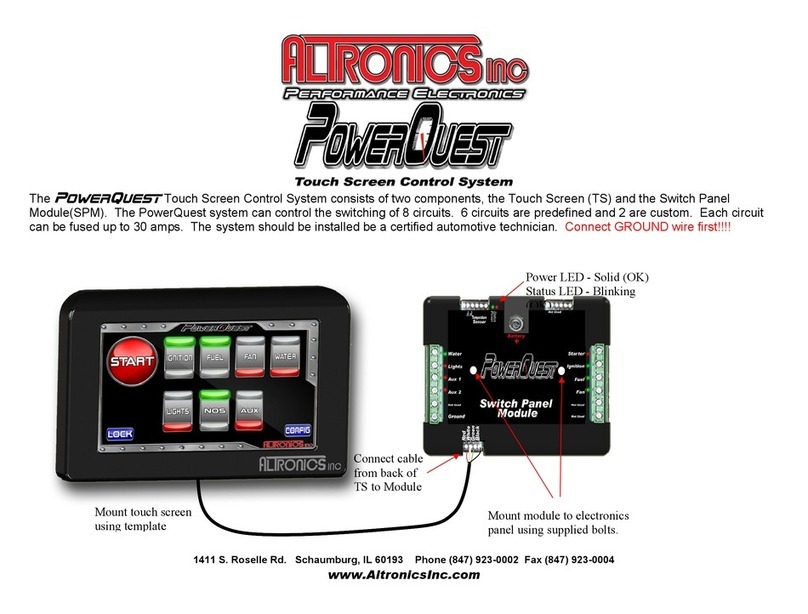10pin sockets are to be tted to the Arduino shield footprint.
The 7-pin male header is tted to the FTDI interface point
(P6), with the right angle male header tted to the keypad
attach point (pins pointing to top of board), immediately
right of C2. Cut the supplied length of socket pins into lots
of 7,2,2&1 and t these to the keypad breakout (7), relay
interface (top right, 2), LED interface (top left, 2) and piezo
(bottom right, 1).
Fit the relays now to complete assembly of the top of the
board.
Check the colour of the clear LEDs with a multimeter’s di-
ode test function (Red and Green), then t them to the posi-
tions immediately left of the LED interface on the underside
of the board. The at of the LED should be pointed towards
the bottom of the board. It is important that these LEDs be
tted so the body of the LED is hard up against the board.
It is a good idea to test the board at this stage, before
mounting it to the wall-plate. The IC comes pre-programmed
with the Arduino boot-loader and our example sketch. As a
heartbeat indicator, it blinks the D13 LED, so no additional
wiring is necessary.
Mount the IC into the socket and connect 6-24V into the
Vin-GND screw terminal. It is best to use a current limited
supply (or 9V battery) if available with a very low current
limit set. At Idle the circuit should draw a few milliamp. If
the LED doesn’t ash at 0.5Hz (1s on, 1s off), double check
the components have been tted in the correct place, and
the solder joints make proper contact between pad and leg.
Final Assembly
The LEDs on the bottom of the board will poke through the
wall-plate when mounted, potentially causing the corner of
the membrane keypad to lift. To remedy this, the board can
be mounted to the wall-plate and the top of the LED cut
ush with a sharp Stanley blade, or washers can be used to
stand the board off slightly. If using washers (not supplied),
make sure these are plastic types so they wont conduct if
touching the pads on the board.
Remove the adhesive protective layer from the back of the
keypad and t it to the supplied wall-plate, with the cable
poking through the slot in the top of the plate. If not already
done, mount the board to the wall-plate using countersunk
M3 screws and nuts. Finally, plug the keypad into the right
angle header (The cable should not have any bends in it,
although it is offset), and the unit is ready to go.
Software
The micro controller comes pre-programmed with an ex-
ample program. The source can be downloaded from the
Altronics website, from the K9650 product page. If program-
ming via FTDI, select “Arduino Duemilanove or Diecimila” as
the board, and the FTDI’s COM port as the port.
The program implements a gate access controller: Fitting a
wire link and resetting the unit allows loading of a code, up
to 50 digits, which is stored in EEPROM for subsequent use.
Upon entering the correct code (within the allowed time)
the unit will indicate using the LED, piezo and will trigger
the relay for 3.6s, allowing an attached door-stike time to let
someone through.
To use the program code supplied, wire up the green LED
to D10, red LED to D11, piezo to D12 and one of the relays
to D15 (A1).
To enter a code, t a link between A0 (D14) and GND and
apply power to the unit (or press reset (S1) if power was ap-
plied before tting link). This will put the unit into code pro-
gramming mode: Enter the desired code, one digit at a time.
Entering ‘*’ will reset the code entry process while entering
‘#’ completes the code entry and resumes normal operation.
After ‘#’ is pressed, the code will be stored in EEPROM and
the link can be removed. The unit will automatically resume
normal operation.
Attempting to enter the code will produce no feedback
while entering is in progress for security’s sake. A time-out
exists as a means of reset, such that each new digit must be
entered within 1s of the last, or the unit will time-out the
code entry and reset it, indicating the time-out with the red
LED and piezo.
A successful code is indicated by an ascending tone on the
piezo, the green LED will ash, and the relay will trigger for
3.6s.
While this example shows one of the many potential used
for the kit, it should not be relied on to protect anything of
value: There’s nothing stopping someone from simply un-
screwing the unit and wiring the relay pin into 5V. Fitting an
anti tamper switch, which would lock down power to the
unit upstream (possibly using a latching relay triggered by
the uC) could be used to make a relatively safe and secure
unit, but we’ll leave that to the constructor to experiment
with.
Altronics K 9650 ARDUINO-COMPATIBLE 12-BUTTON WALLPLATE
Kit Difculty Ratings.
Simple PCB,typically requires no soldering.
Solderingwith some drilling &wiring.
Slightly complex - winding inductors, heatsinking.
Complex - kit requireschassis wiring & case construction.
For experienced constructors - extensive wiring and
advanced construction techniques.
K 9650 ARDUINO-COMPATIBLE
12-BUTTON WALLPLATE
I/O Interface is one of those things that almost every project needs. The
K9650 makes this easy, by integrating a 4x3 keypad, 2 1A relays, a piezo
transducer and LEDs into an Australian standard wall plate.
K 9650
ARDUINO-COMPATIBLE
12-BUTTON WALLPLATE
Kit Difculty Rating
,!3CB7F8-1jjaai!
Batch : 0218
Note: This product is
supplied in component
form and must be
assembled.
Kit Difculty Rating
,!3CB7F8-bjjaai!
I/O Interface is one of those
things that almost every
project needs. The K9650
makes this easy, by inte-
grating a 4x3 keypad, 2 1A
relays, a piezo transducer
and LEDs into an Australian
standard wall plate.
It also includes an Arduino compatible ATmeg-
a328P to act as the brains behind any project and
Arduino shield headers for added exibility.
Arduino Duemilanove compatible in the Arduino
IDE via external FTDI (not included)