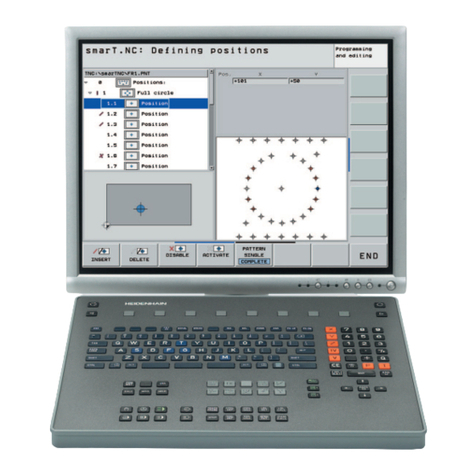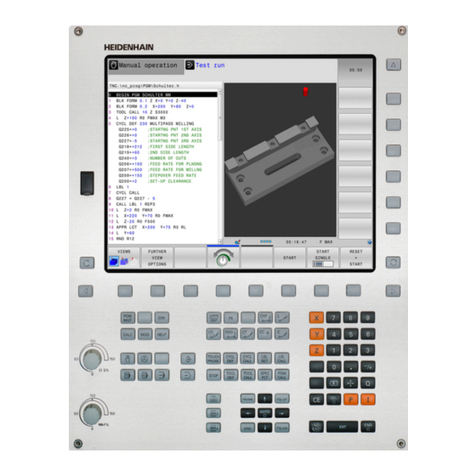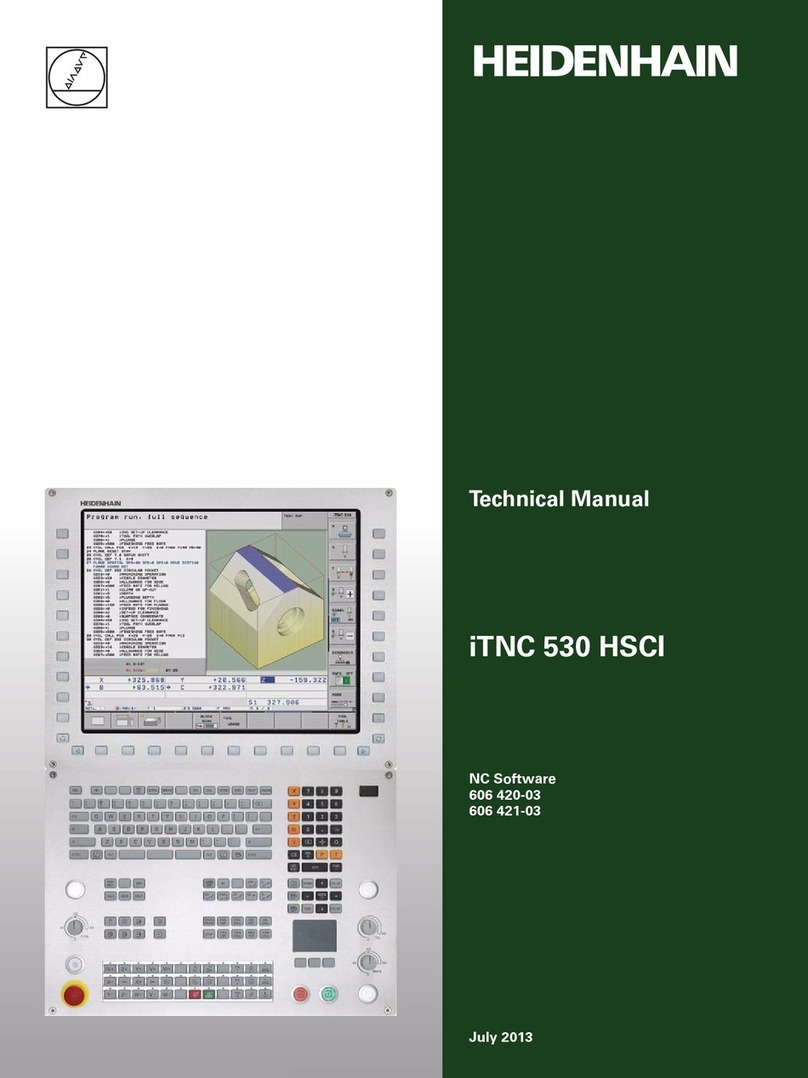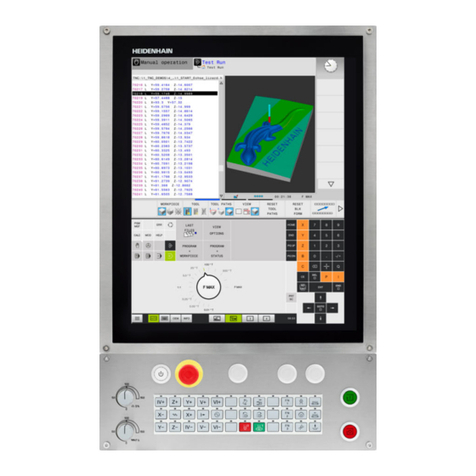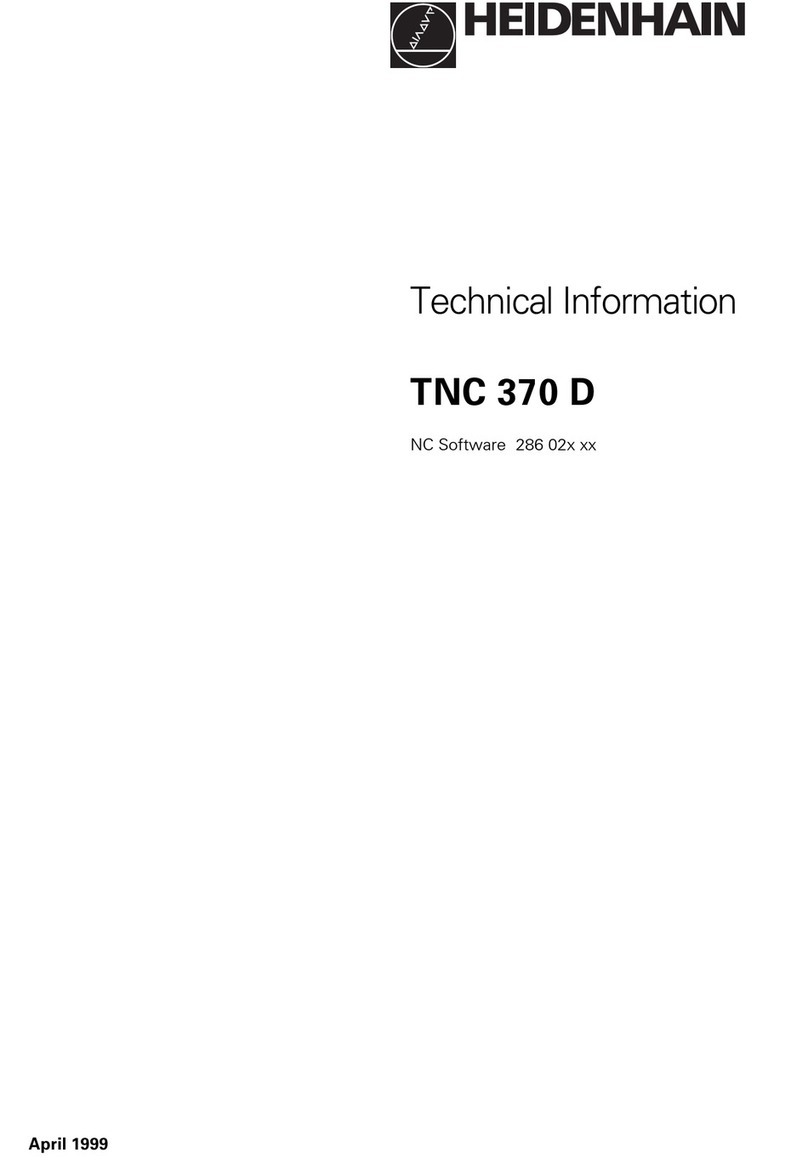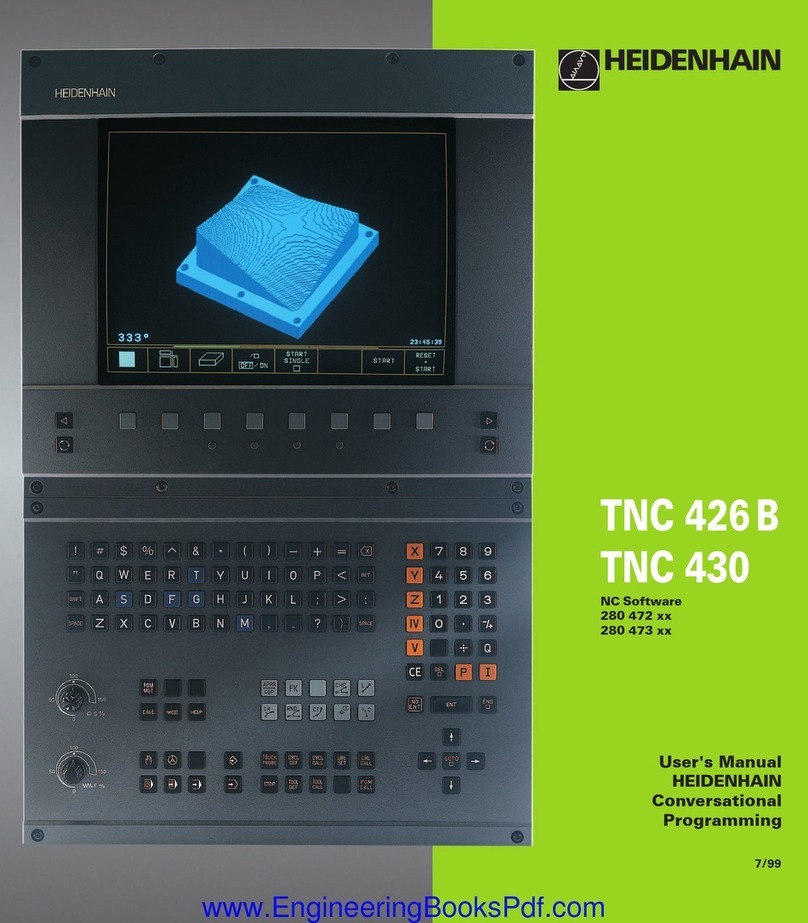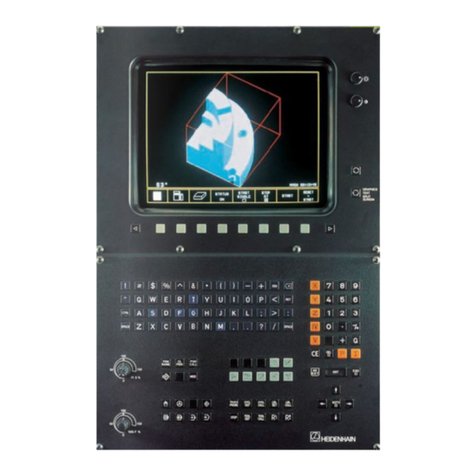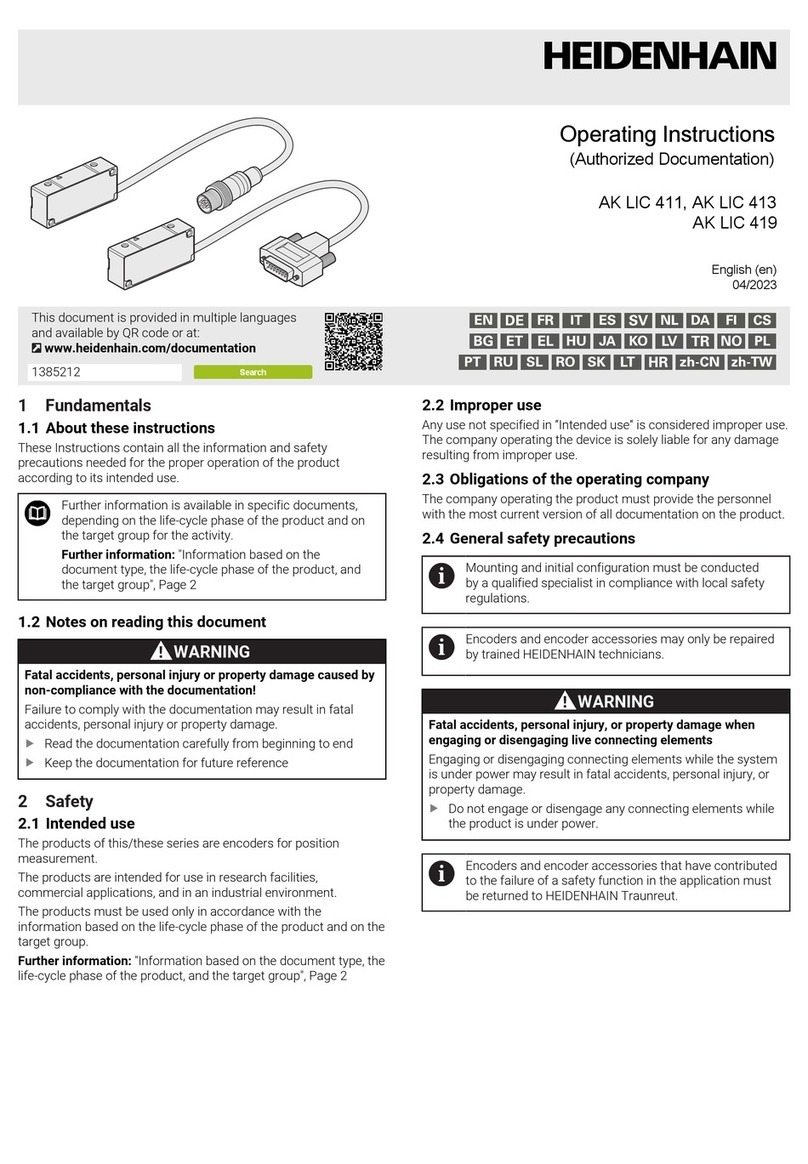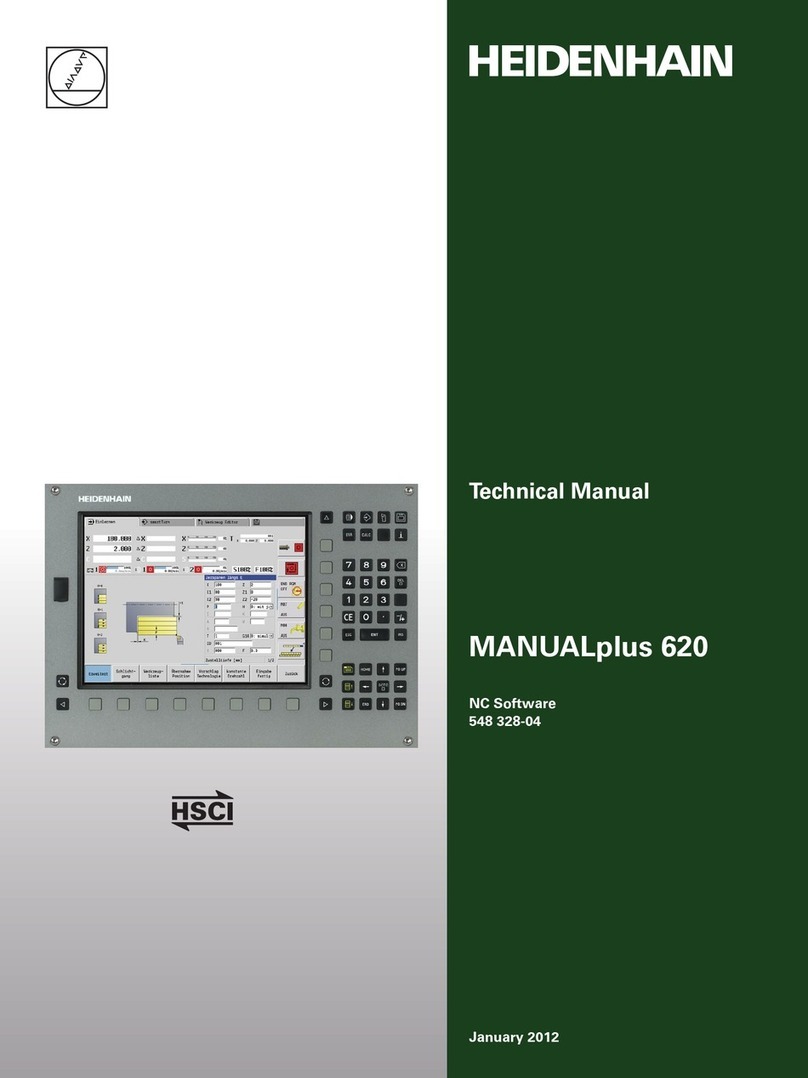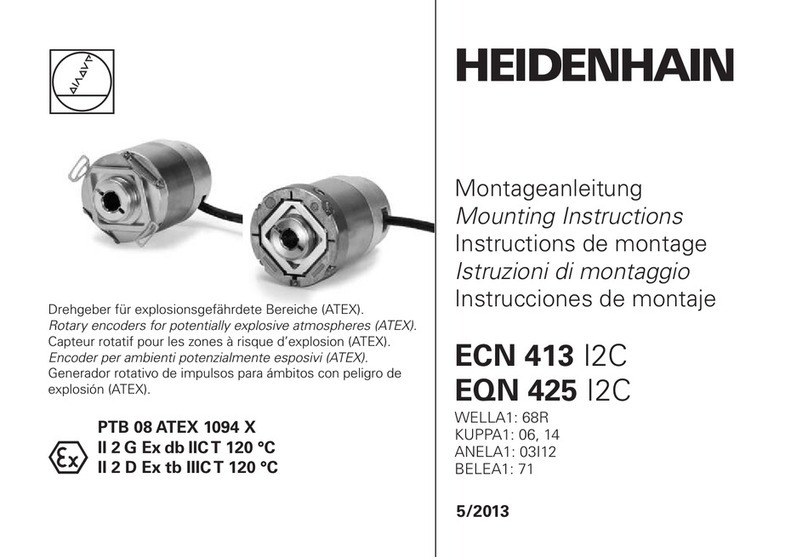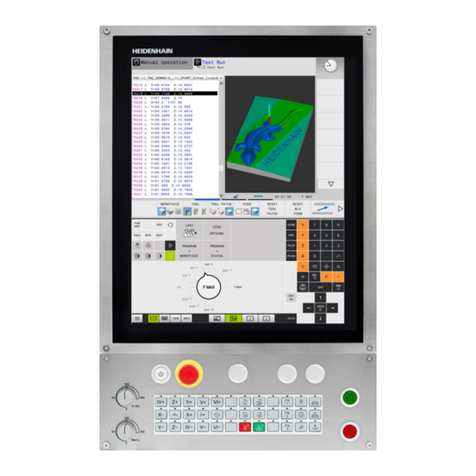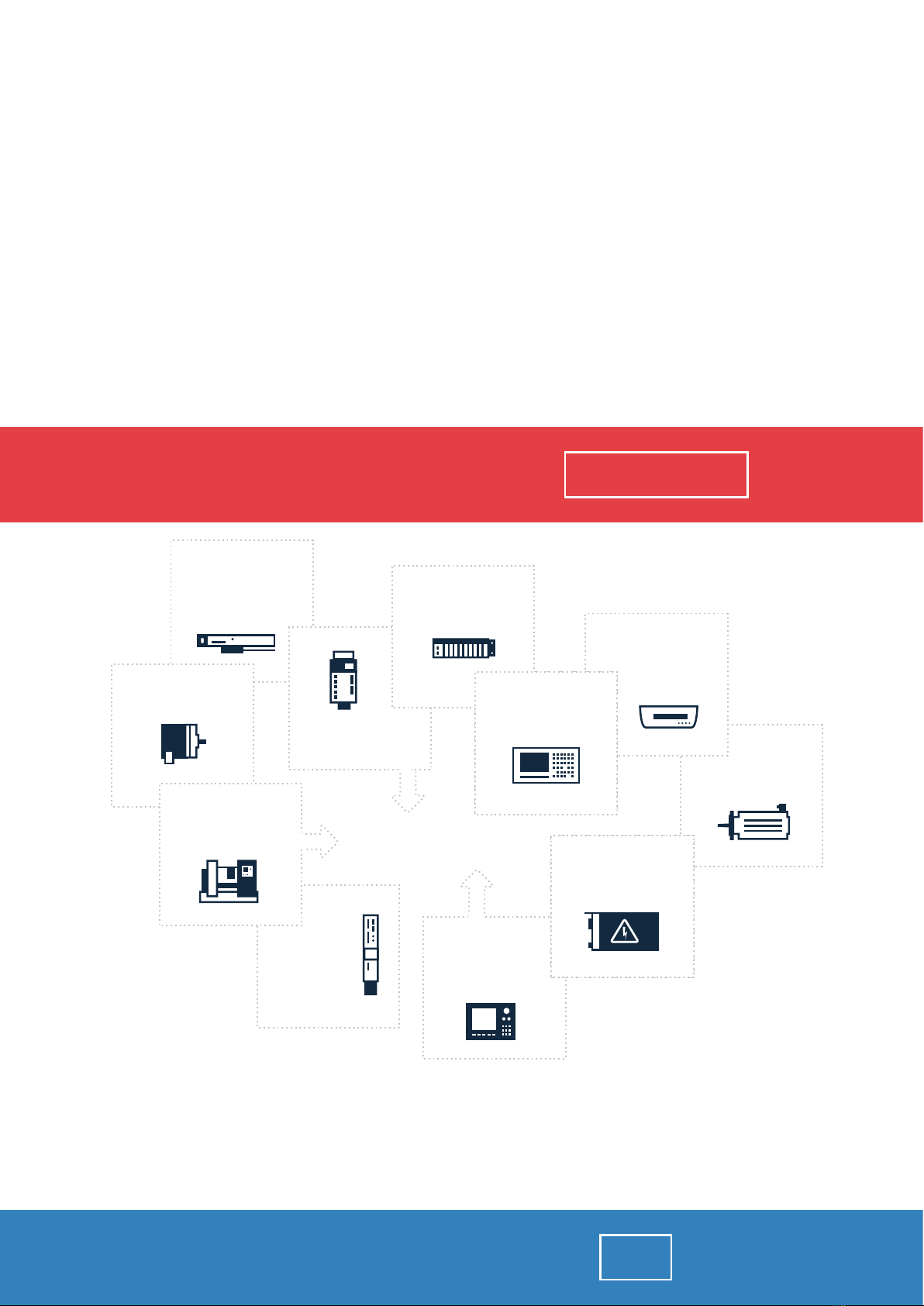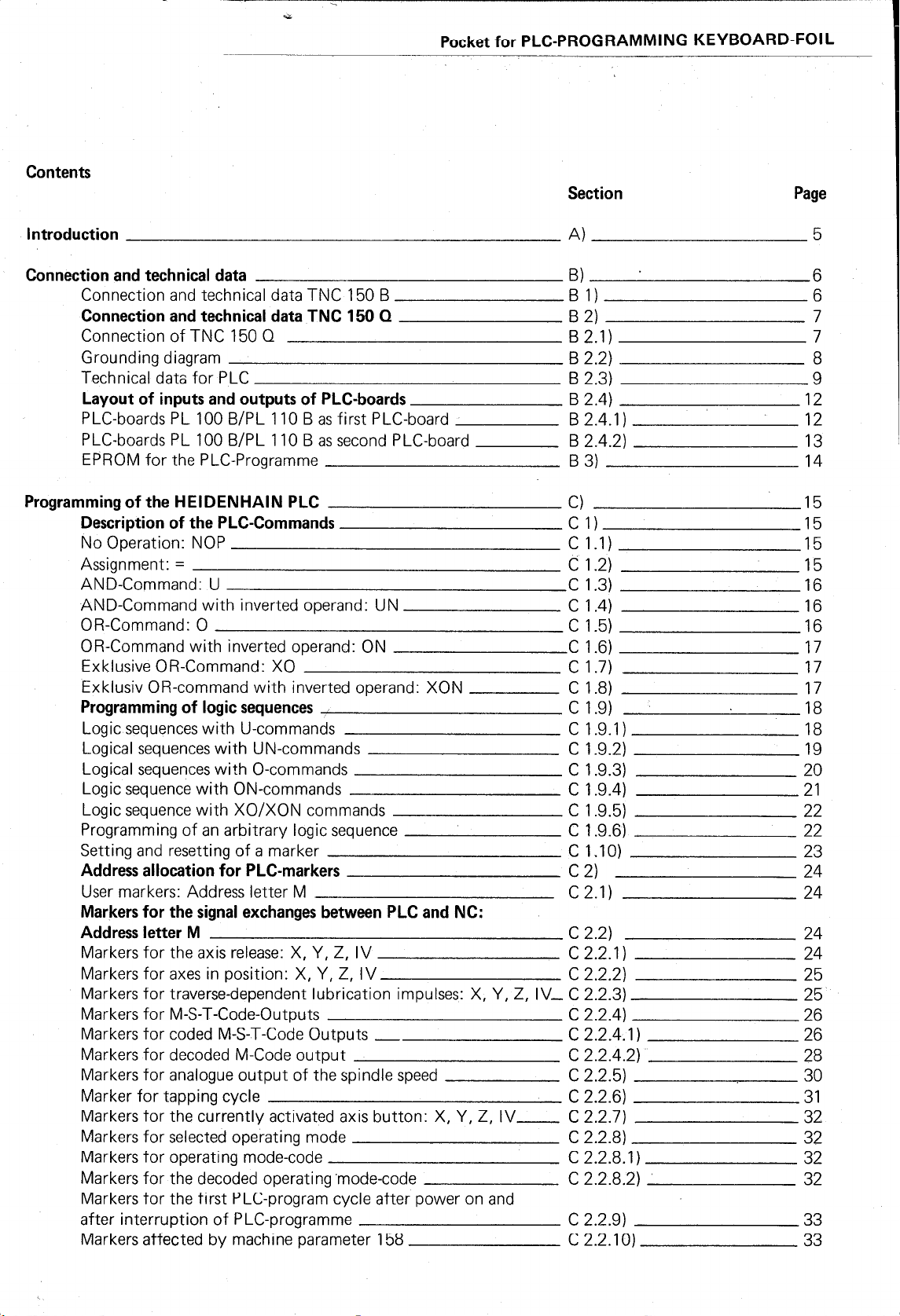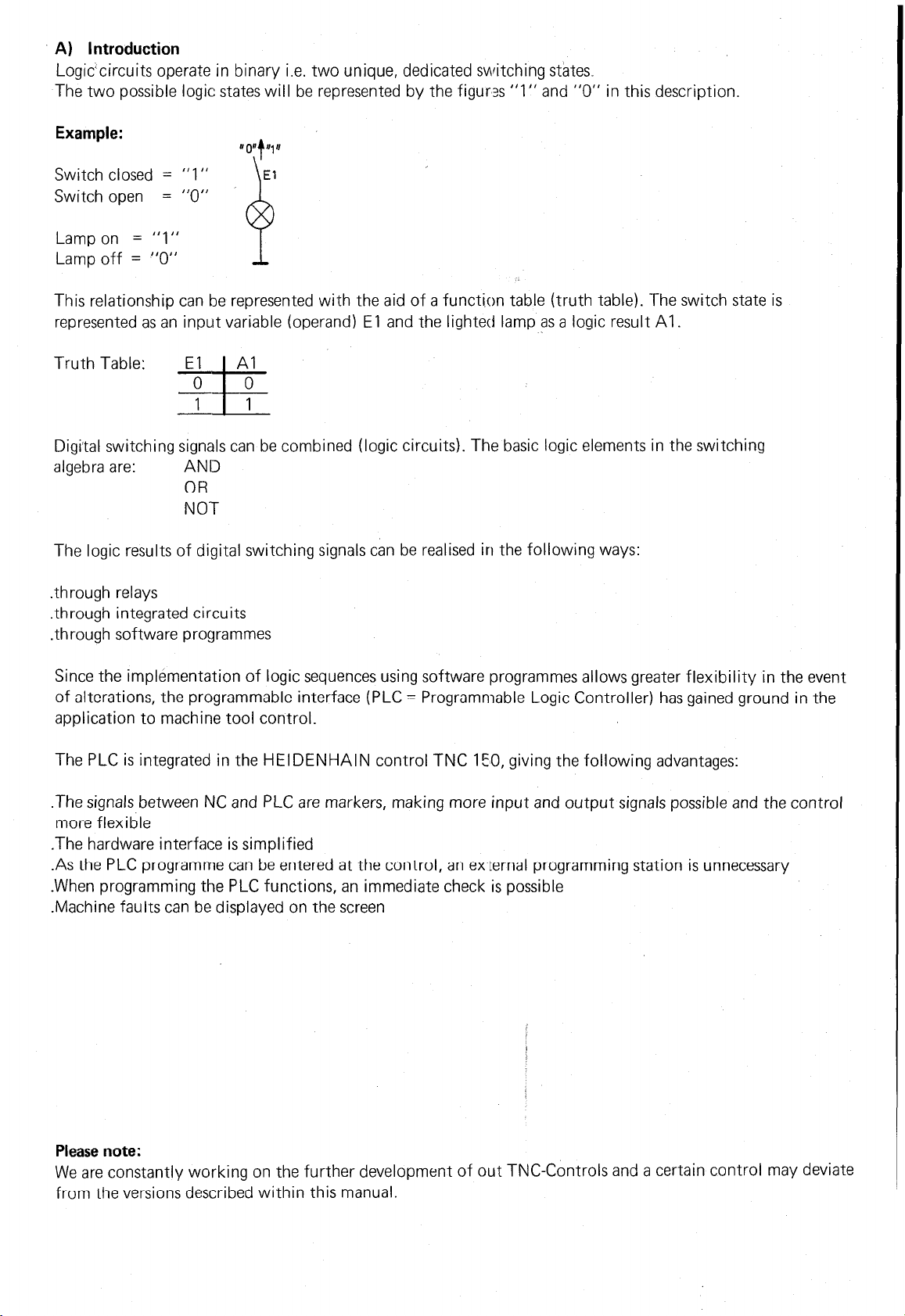Pocket for PLC-PROGRAMMING KEYBOARD-FOIL
Contents
Introduction
Section
A)
Page
5
Connection and technical data
Connection and technical data TNC 150 B
Connection and technical data TNC 150 Q
Connection of TNC 150 Q
Grounding diagram
Technical data for PLC
Layout of inputs and outputs of PLC-boards
PLC-boards PL 100 B/PL 110 B as first PLC-board
PLC-boards PL 100 B/PL 110 B as second PLC-board
EPROM for the PLC-Programme
B) . 6
B 1) 6
B 2) 7
B2.1) 7
B 2.2) 8
B 2.3) 9
B 2.4) 12
B 2.4.1) 12
B 2.4.2) 13
B 3) 14
Programming of the HEIDENHAIN PLC Cl
Description of the PLC-Commands c 1)
No Operation: NOP c 1.1)
Assignment: = c 1.2)
AND-Command: U c 1.3)
AND-Command with inverted operand: UN c 1.4)
OR-Command: 0 c 1.5)
OR-Command with inverted operand: ON C 1.6)
Exklusive OR-Command: X0 c 1.7)
Exklusiv OR-command with inverted operand: XON C 1.8)
Programming of logic sequences I c 1.9)
Logic sequences with U-commands c 1.9.1)
Logical sequences with UN-commands C 1.9.2)
Logical sequences with O-commands c 1.9.3)
Logic sequence with ON-commands c 1.9.4)
Logic sequence with XO/XON commands c 1.9.5)
Programming of an arbitrary logic sequence C 1.9.6)
Setting and resetting of a marker c 1.10)
Address allocation for PLC-markers c 2)
User markers: Address letter M C2.1)
Markers for the signal exchanges between PLC and NC:
Address letter M c 2.2)
Markers for the axis release: X, Y, Z, IV c 2.2.1)
Markers for axes in position: X, Y, Z, IV c 2.2.2)
Markers for traverse-dependent lubrication impulses: X, Y, Z, IV- C 2.2.3)
Markers for M-S-T-Code-Outputs C 2.2.4)
Markers for coded M-S-T-Code Outputs - C 2.2.4.1)
Markers for decoded M-Code output C 2.2.4.2)
Markers for analogue output of the spindle speed C 2.2.5)
Marker for tapping cycle C 2.2.6)
Markers for the currently activated axis button: X, Y, Z, IV- C 2.2.7)
Markers for selected operating mode C 2.2.8)
Markers for operating mode-code C 2.2.8.1)
Markers for the decoded operating ‘mode-code C 2.2.8.2)
Markers for the first PLC-program cycle after power on and
after interruption of PLC-programme C 2.2.9)
Markers affected by machine parameter 158 c 2.2.10)
15
15
15
15
16
16
16
17
17
17
18
18
19
20
21
22
22
23
24
24
24
24
25
25
26
26
28
30
31
32
32
32
32
33
33